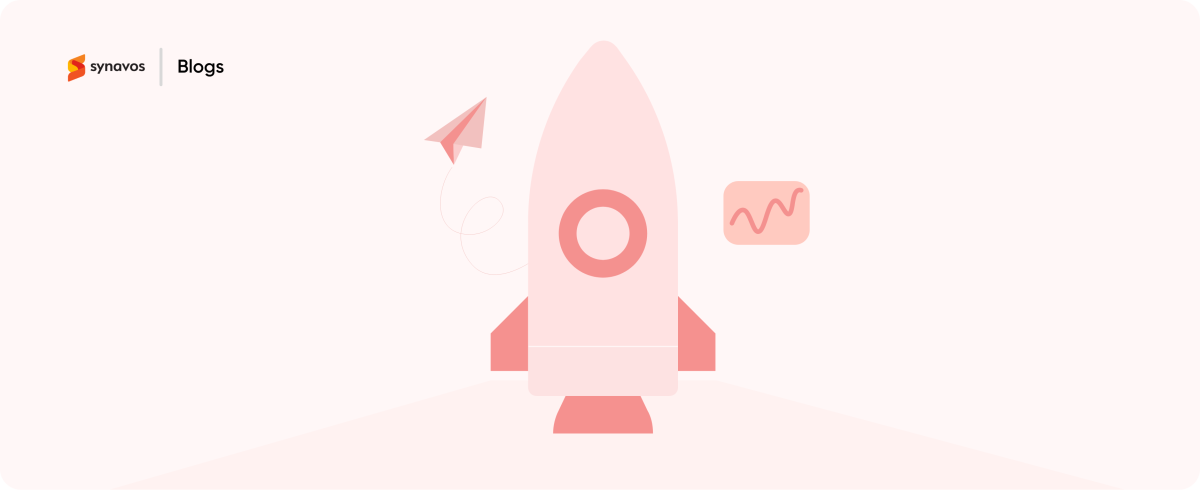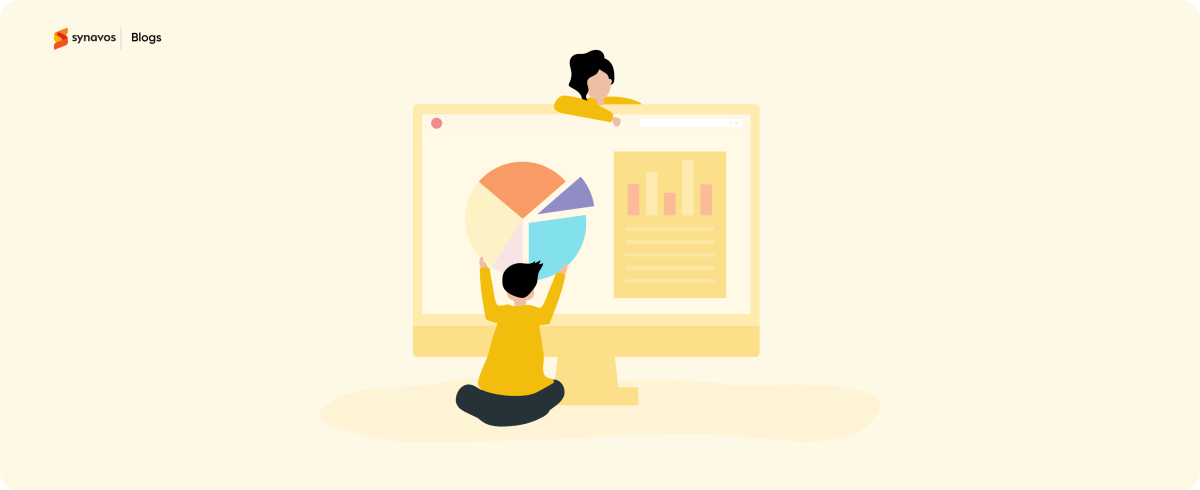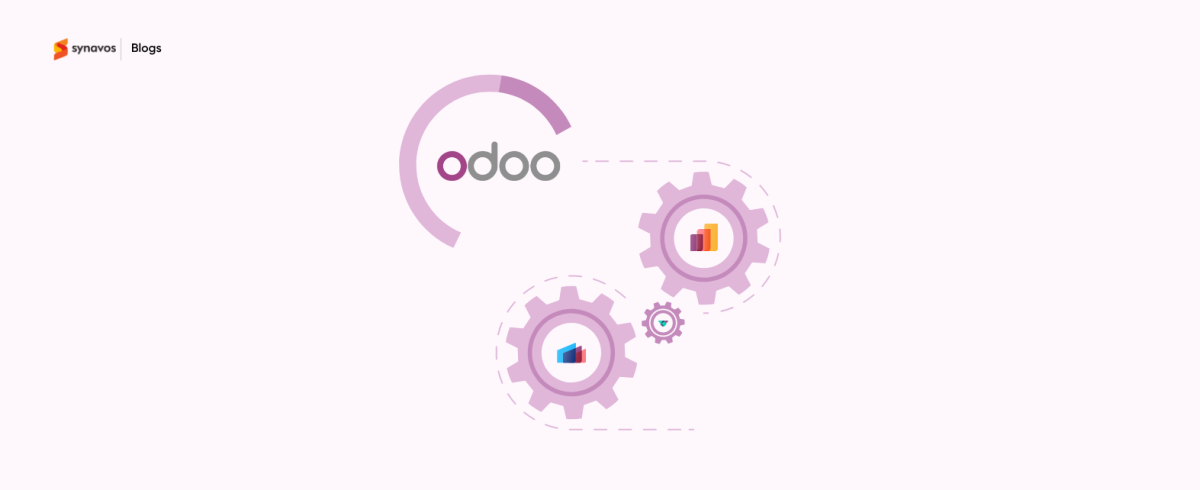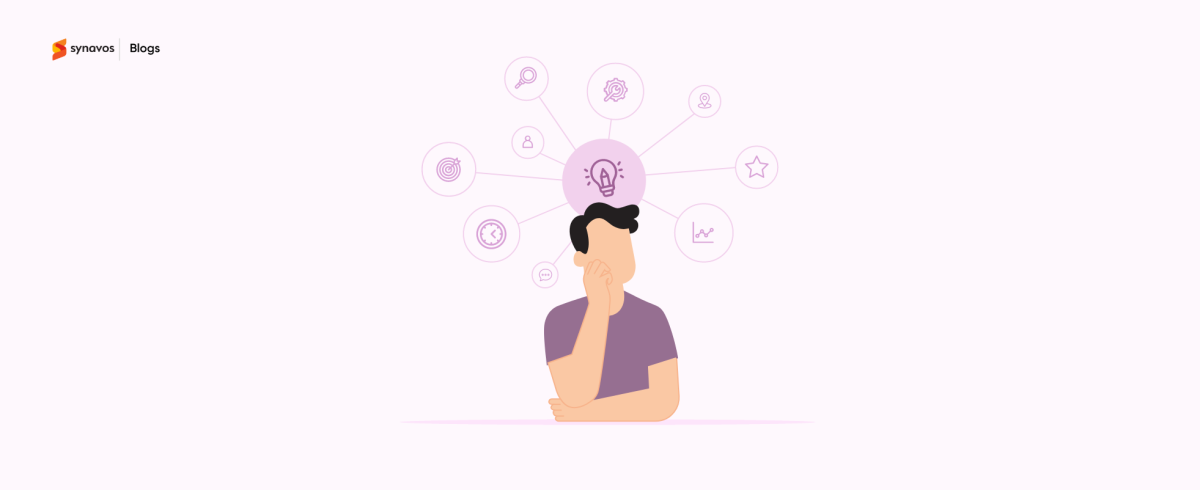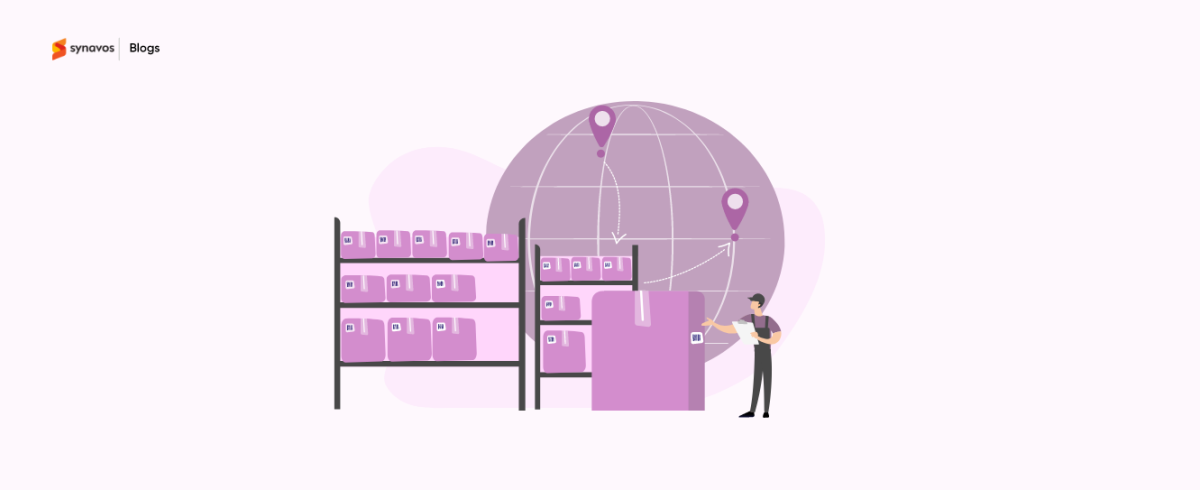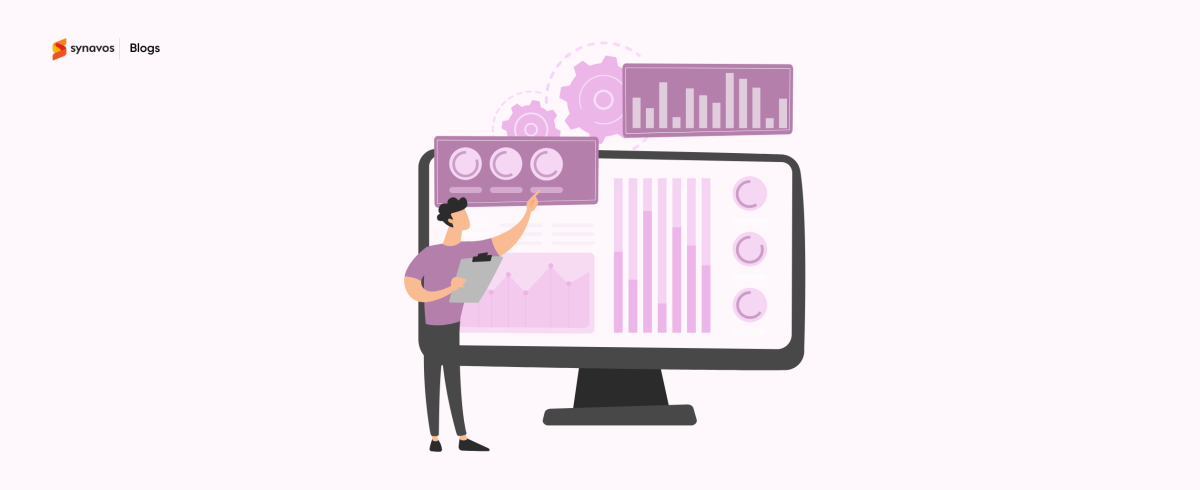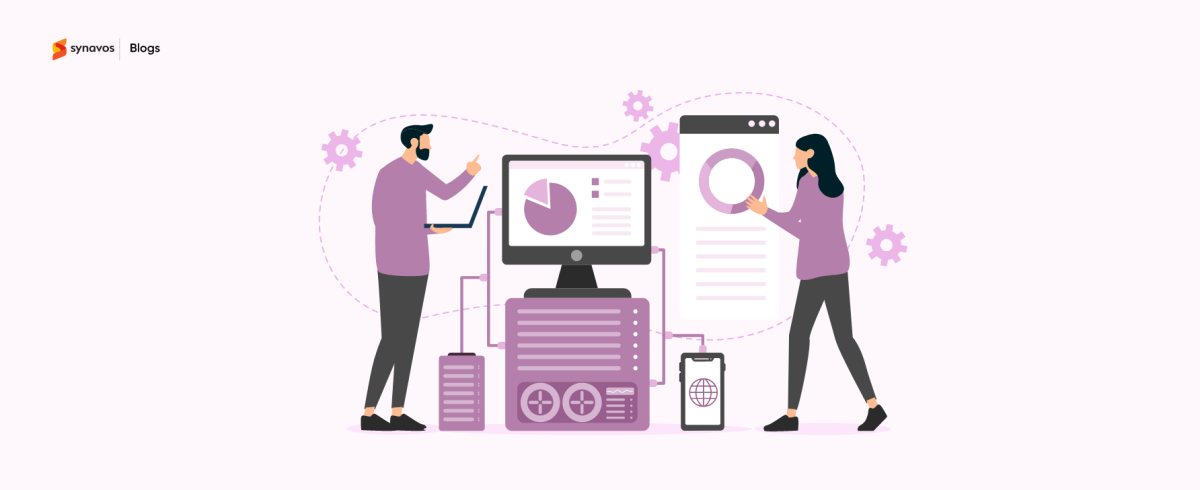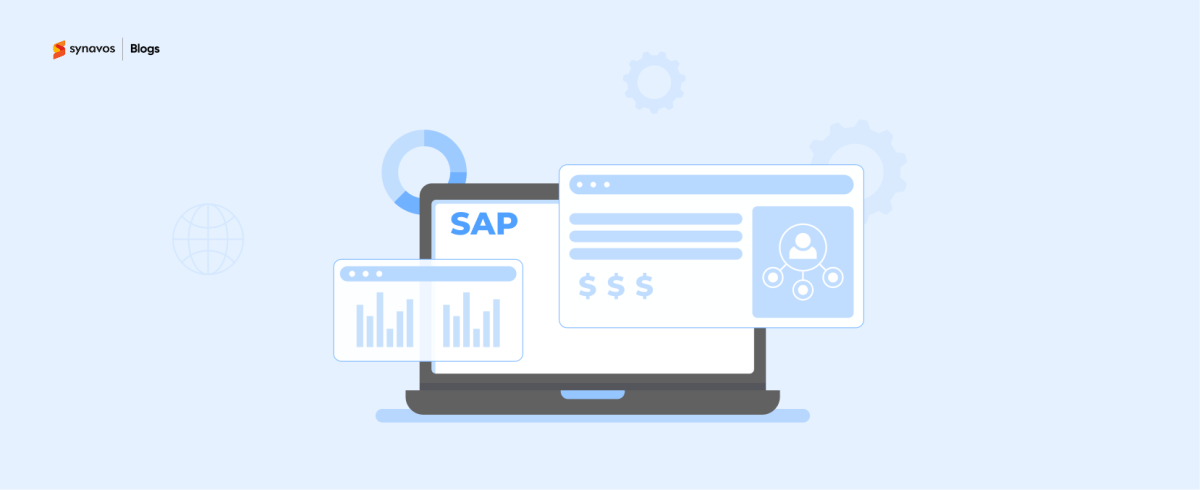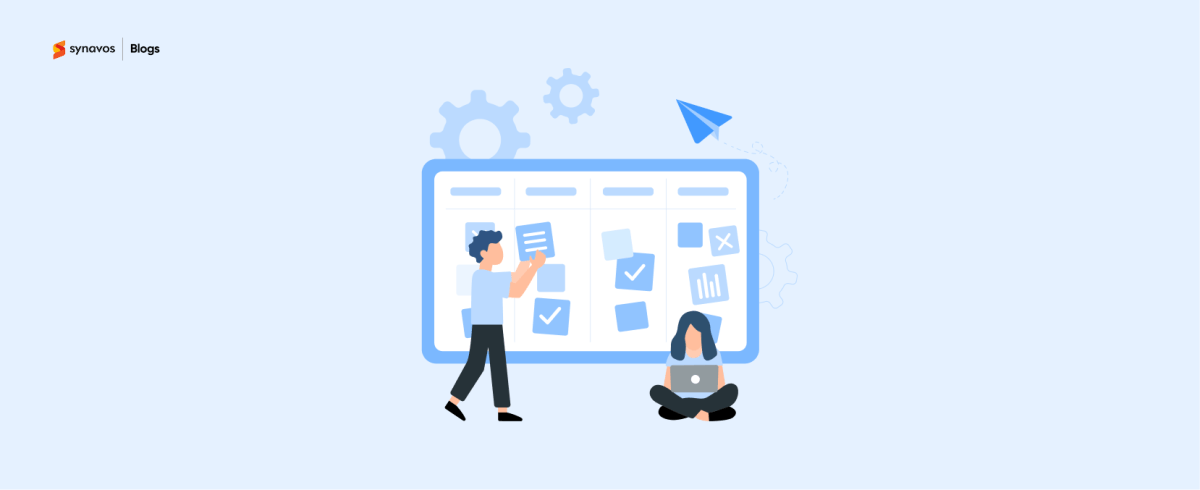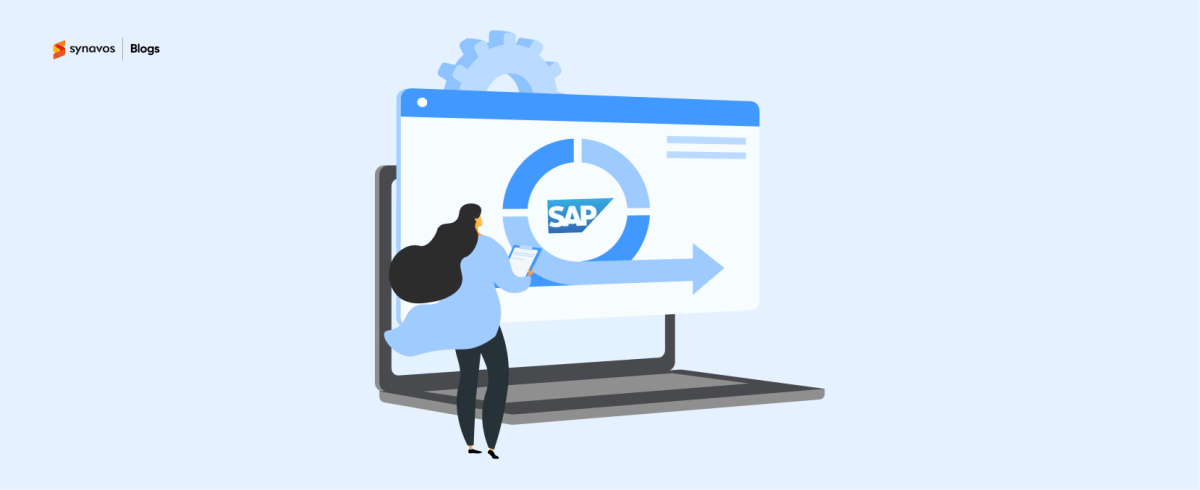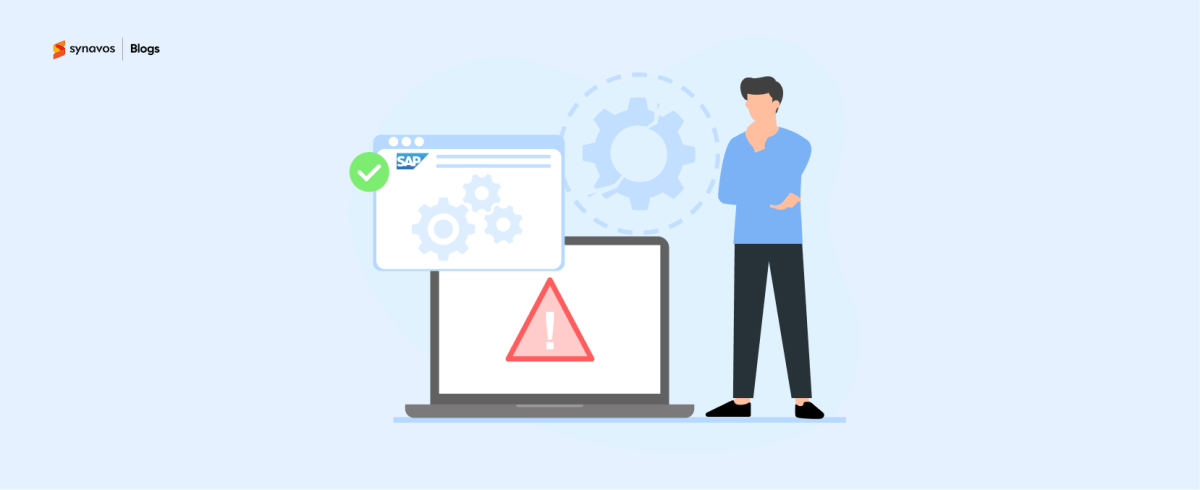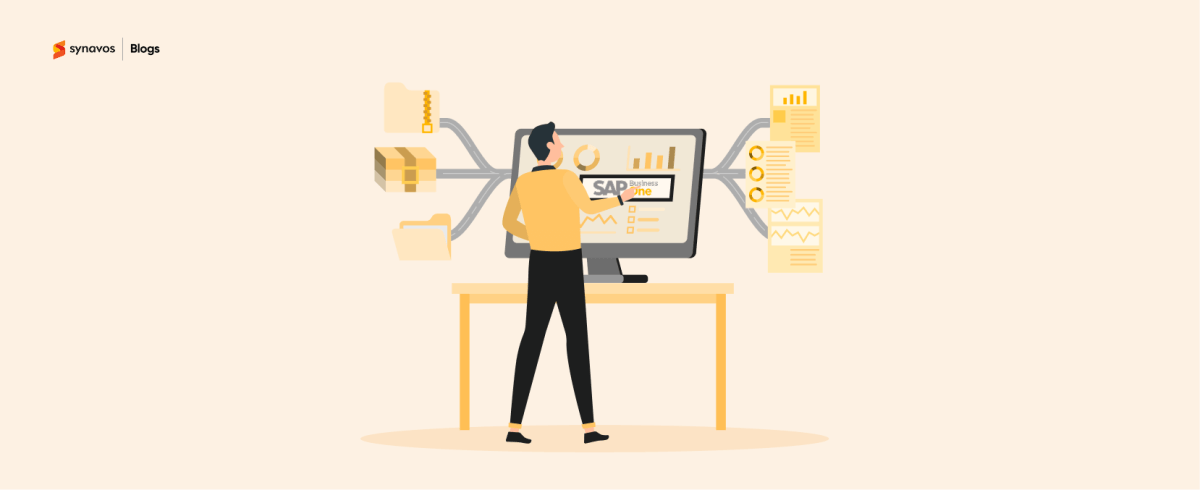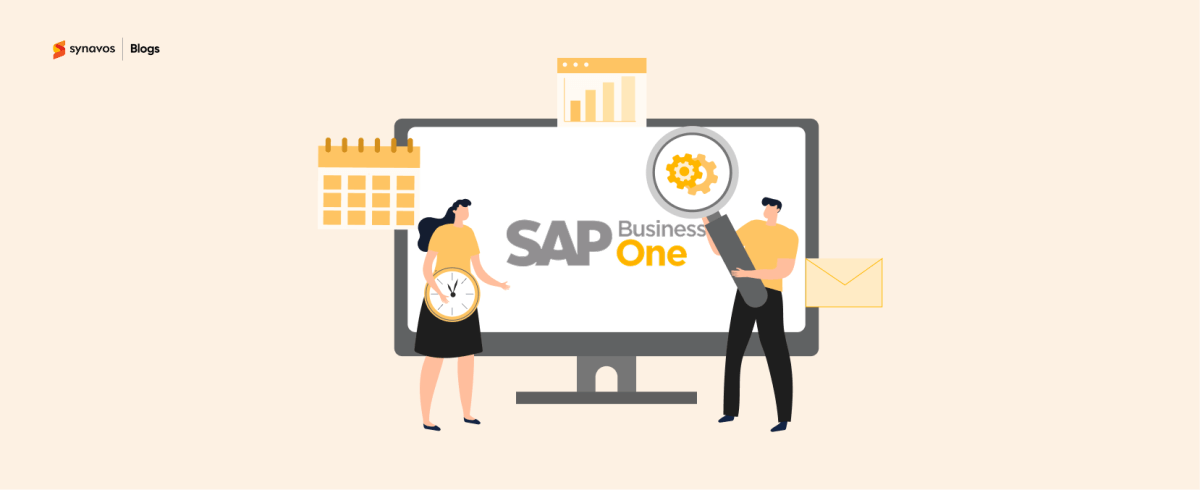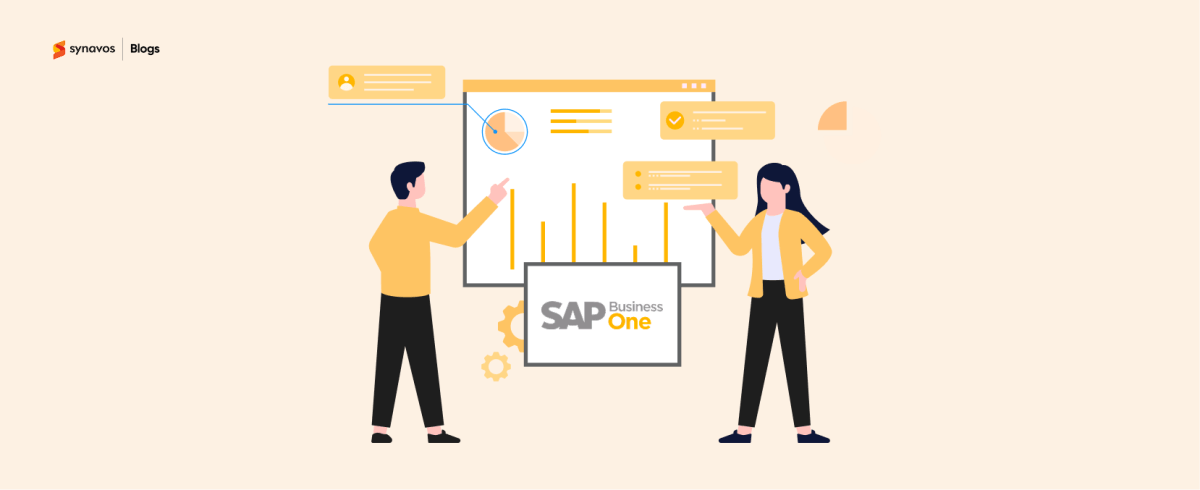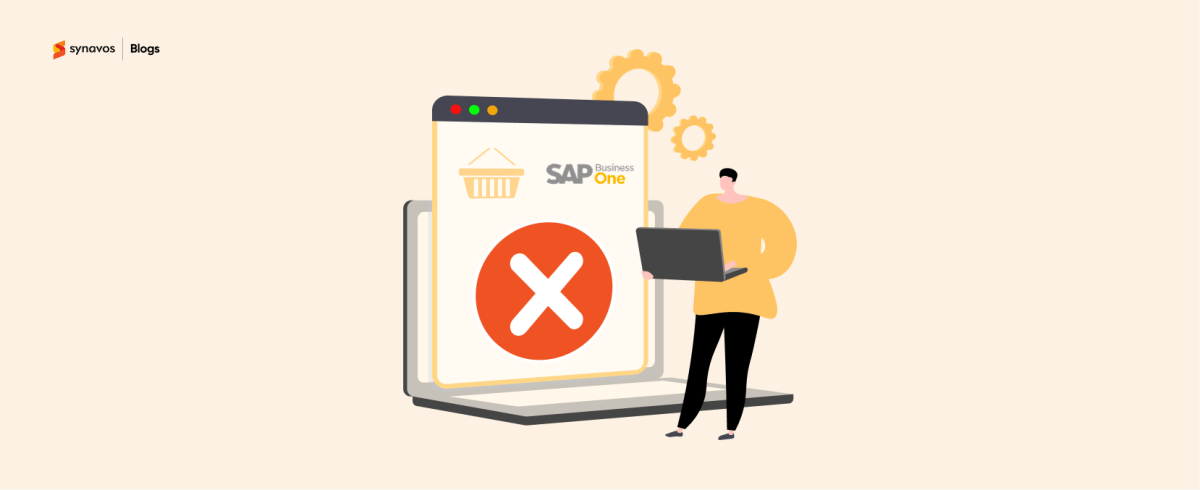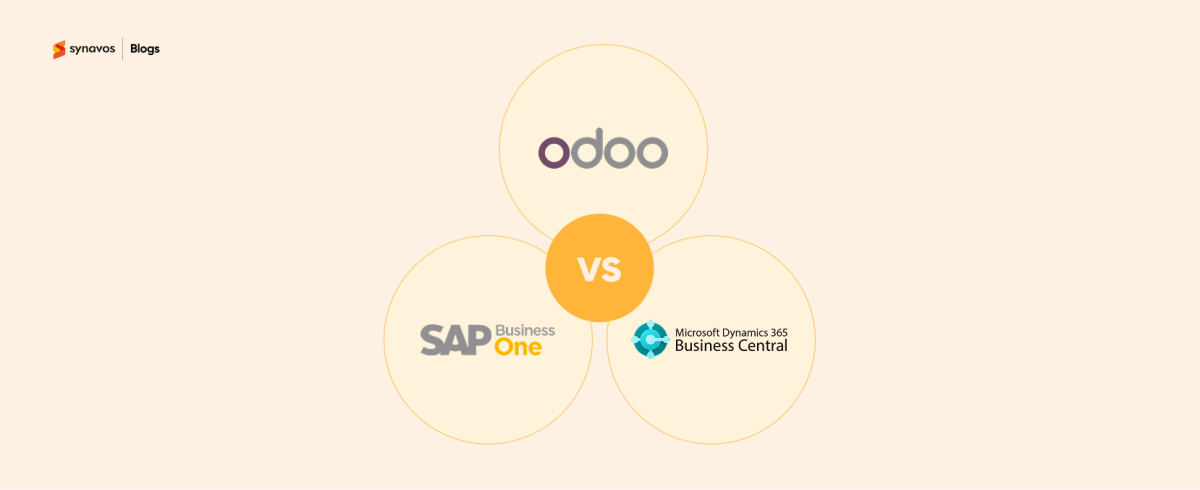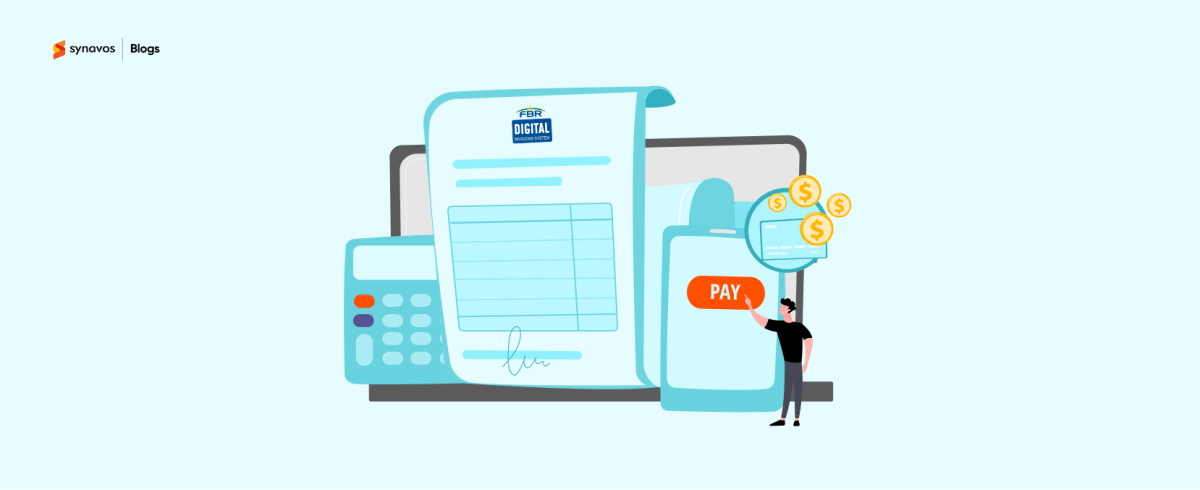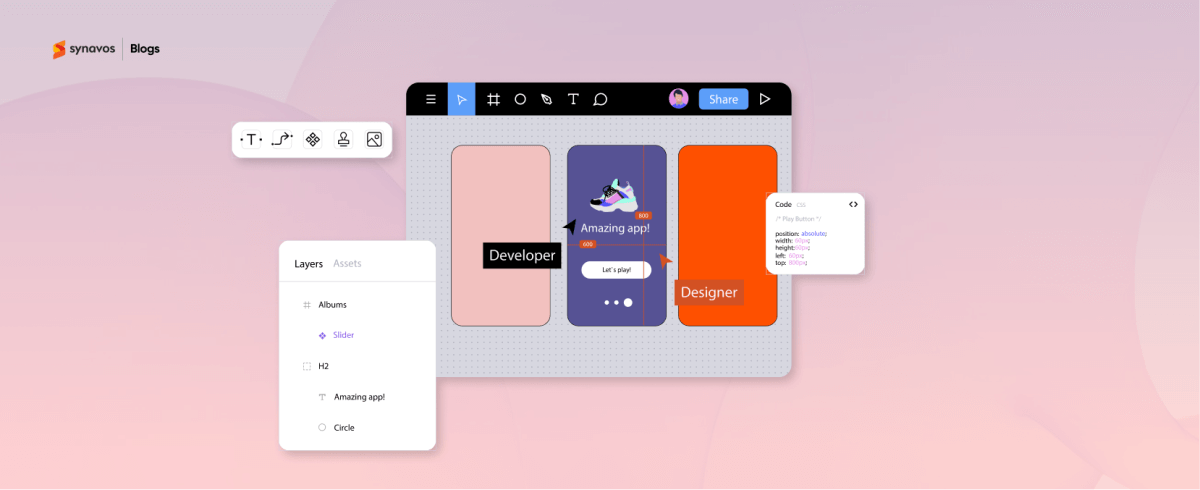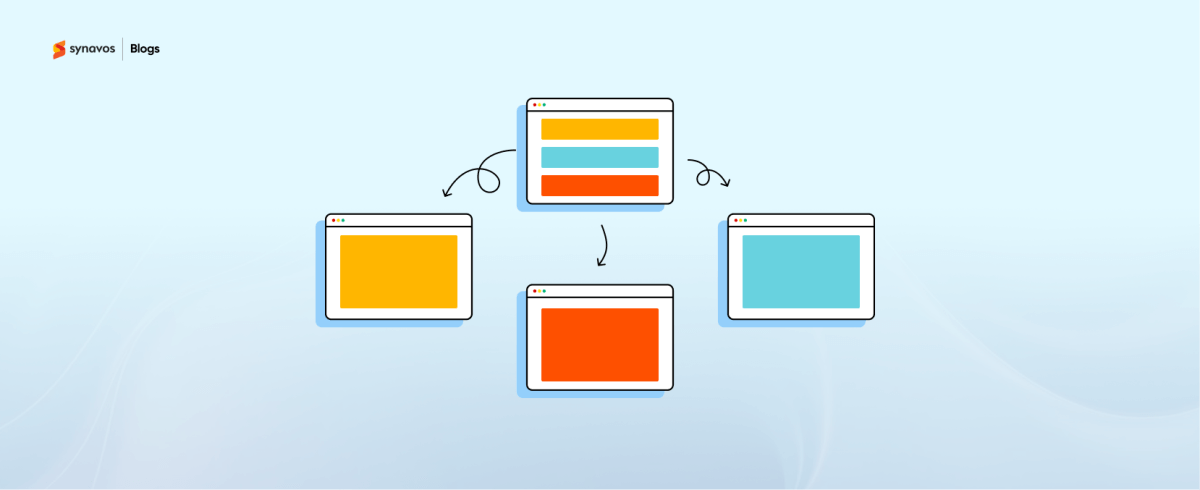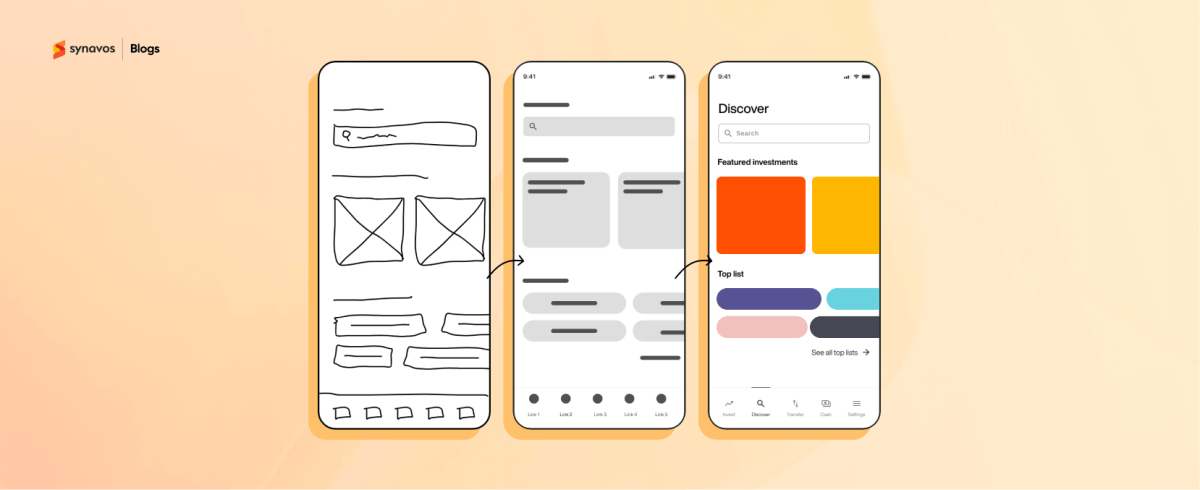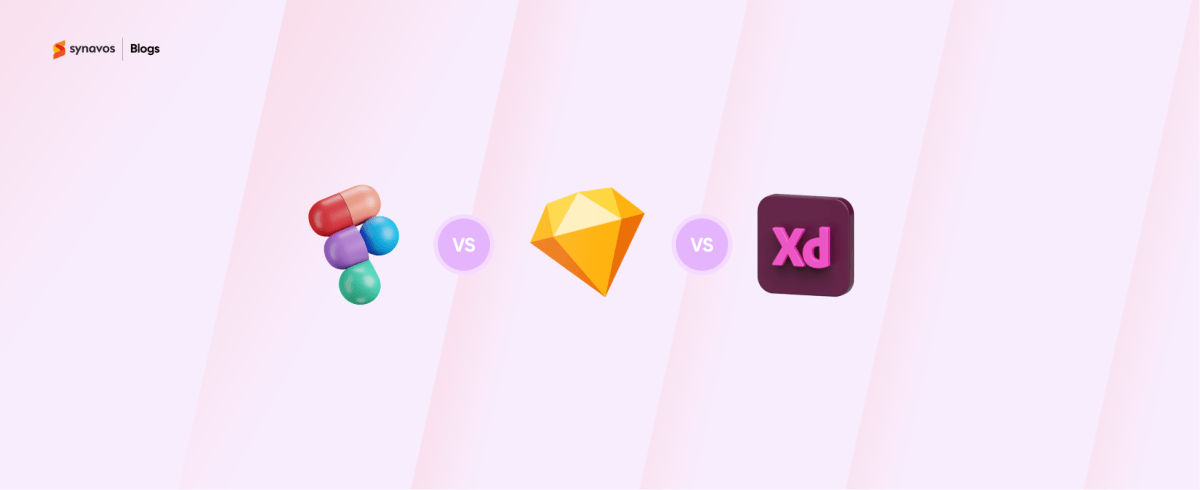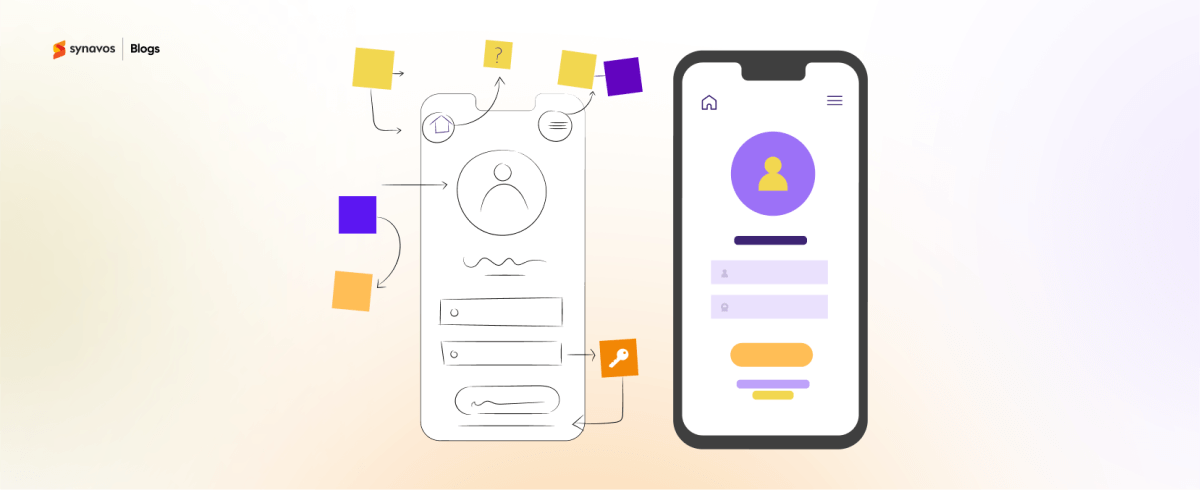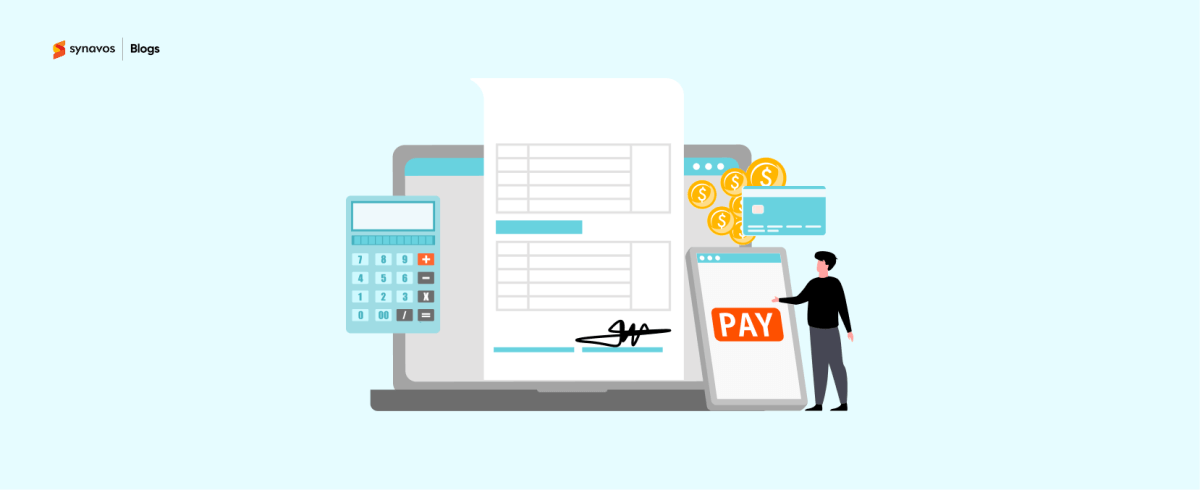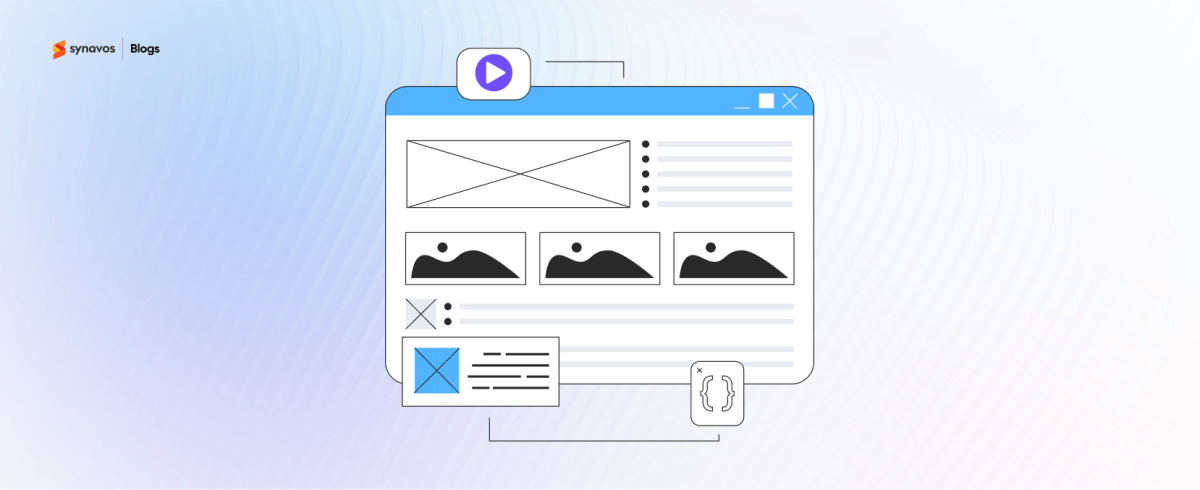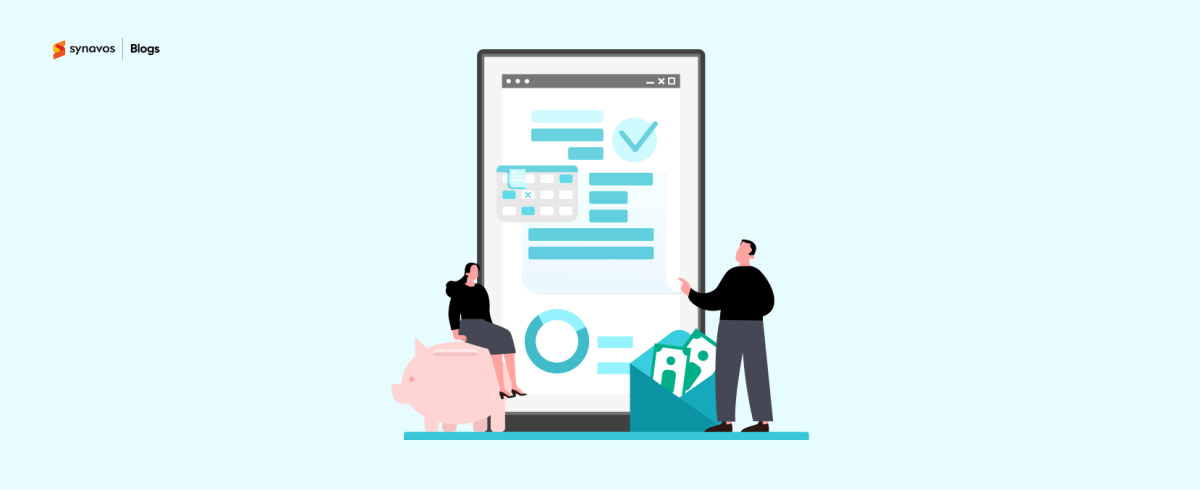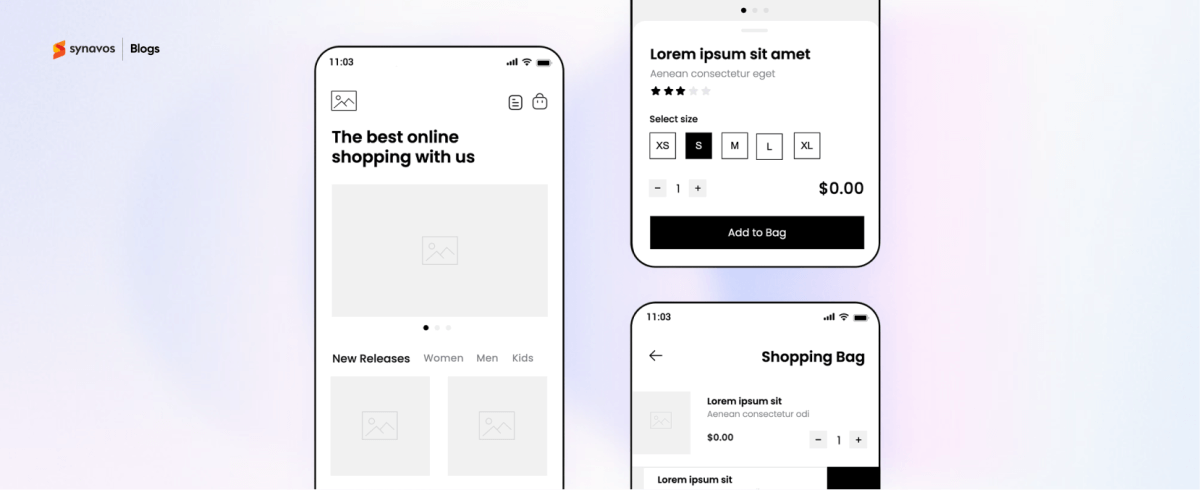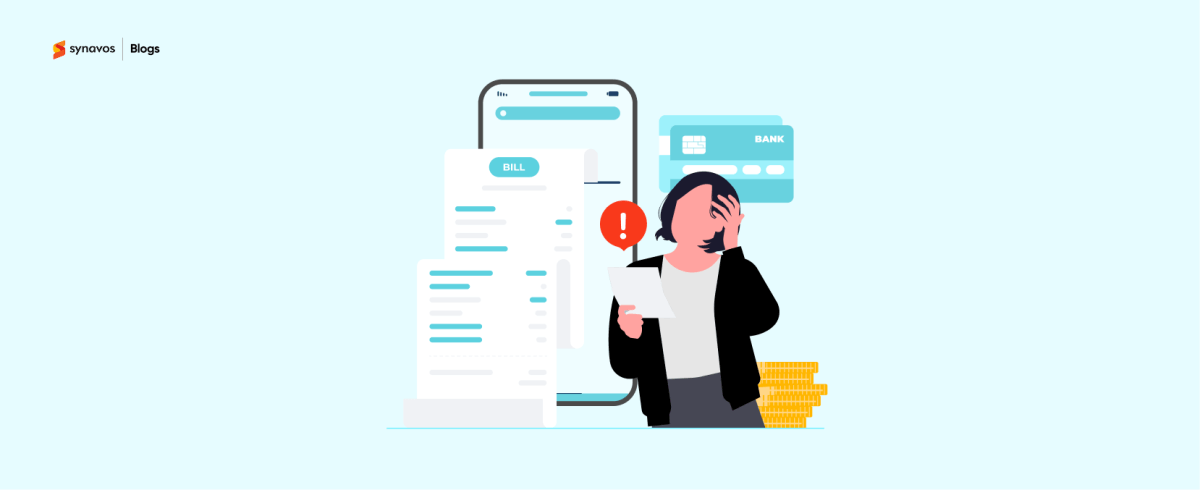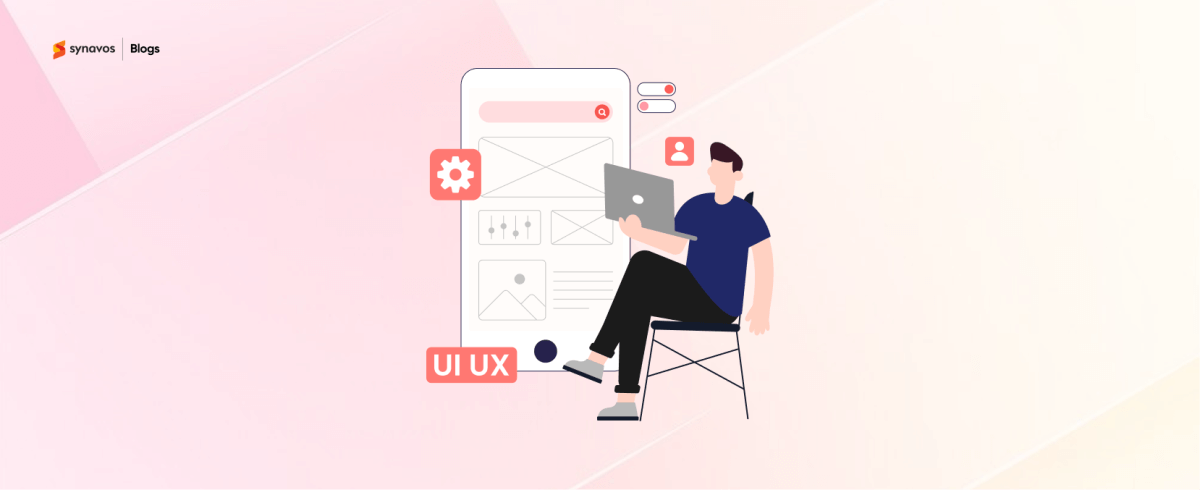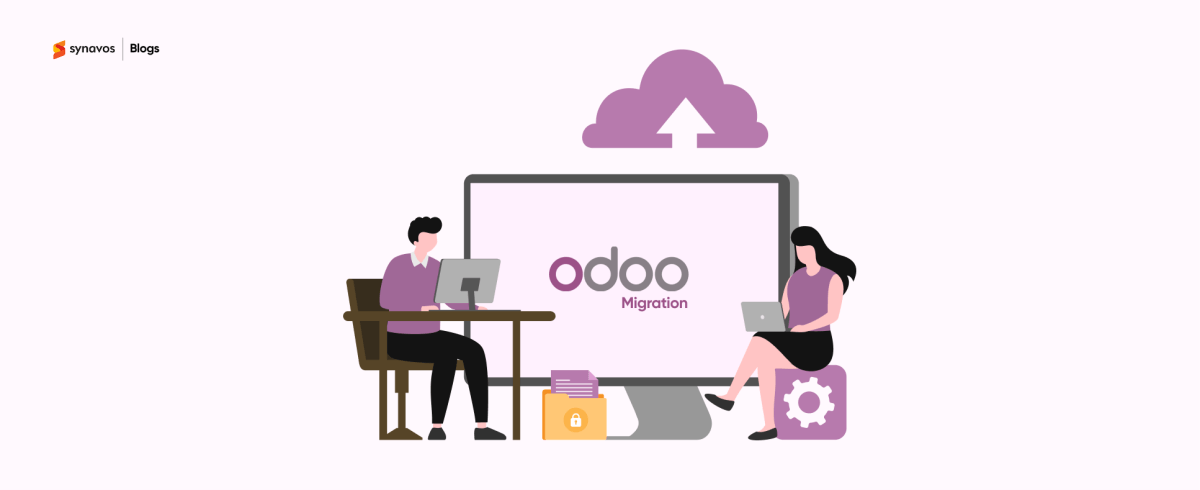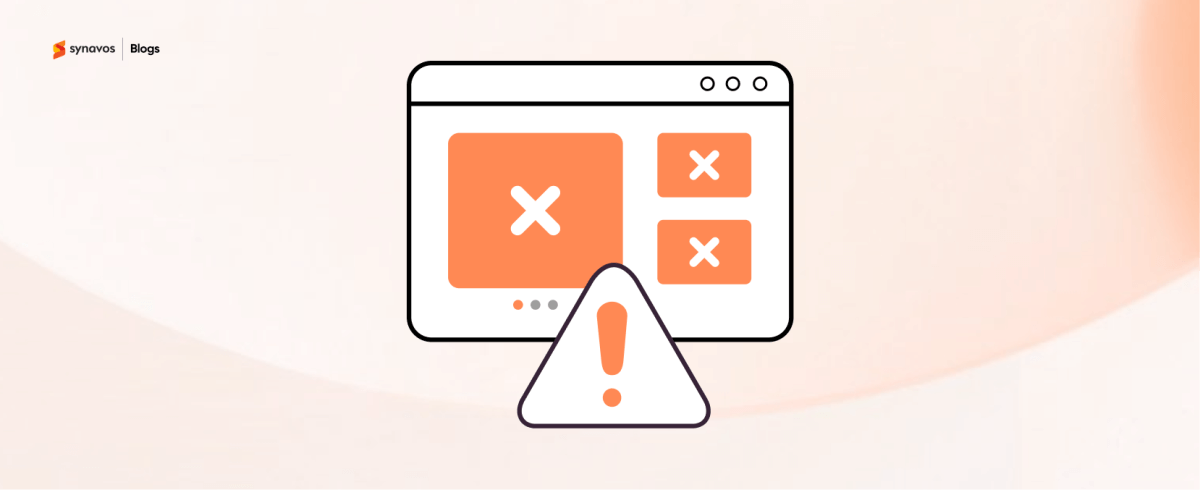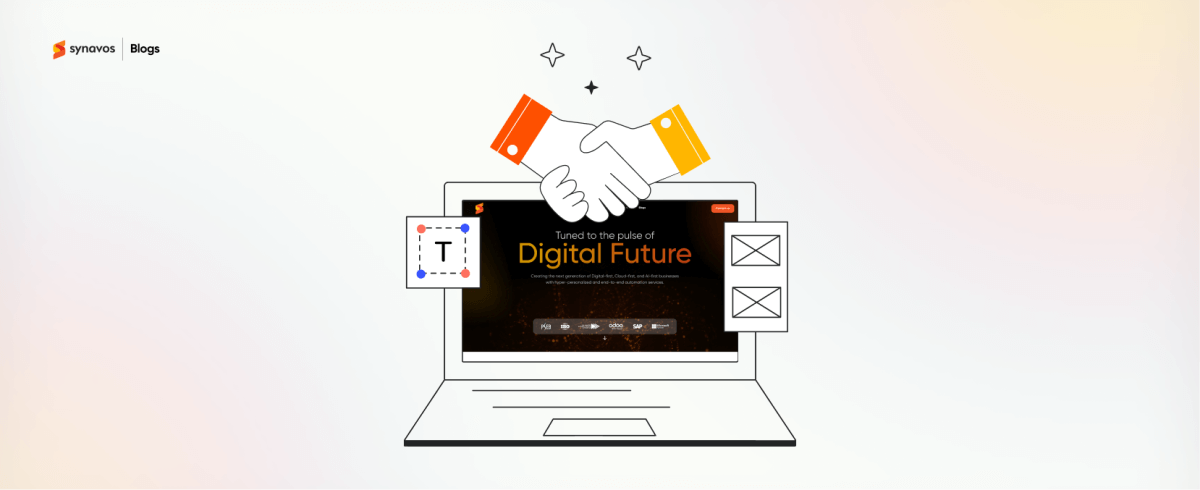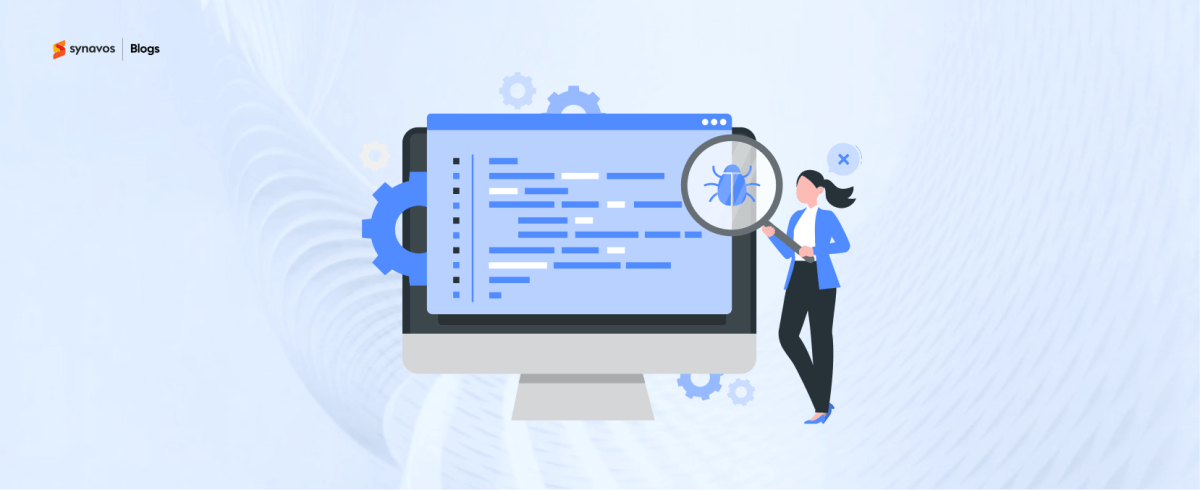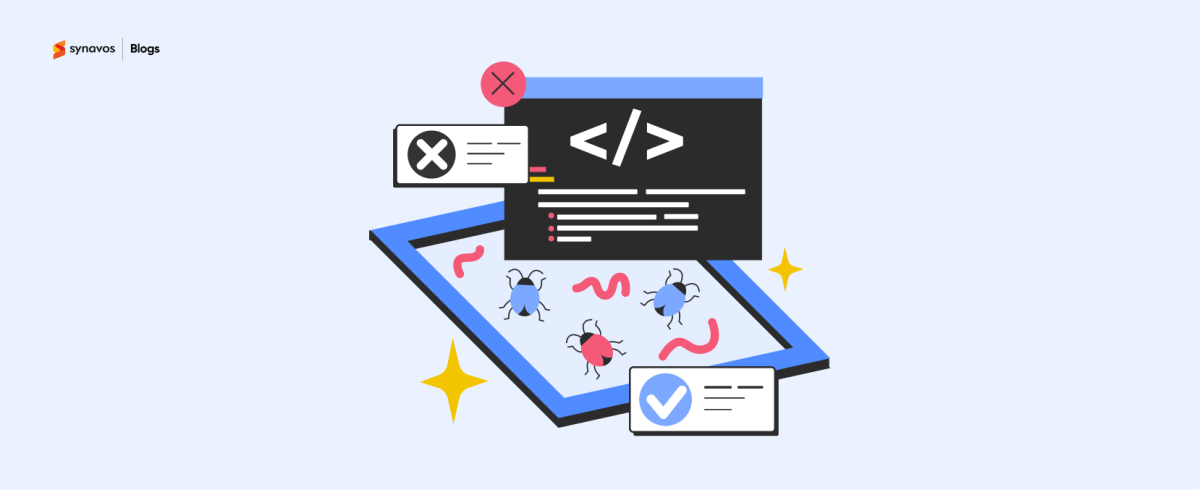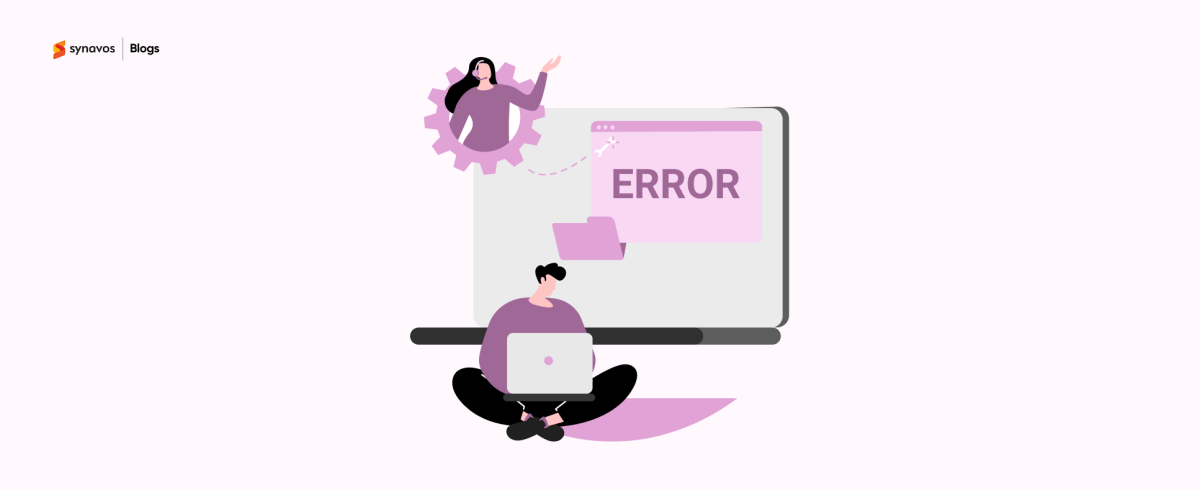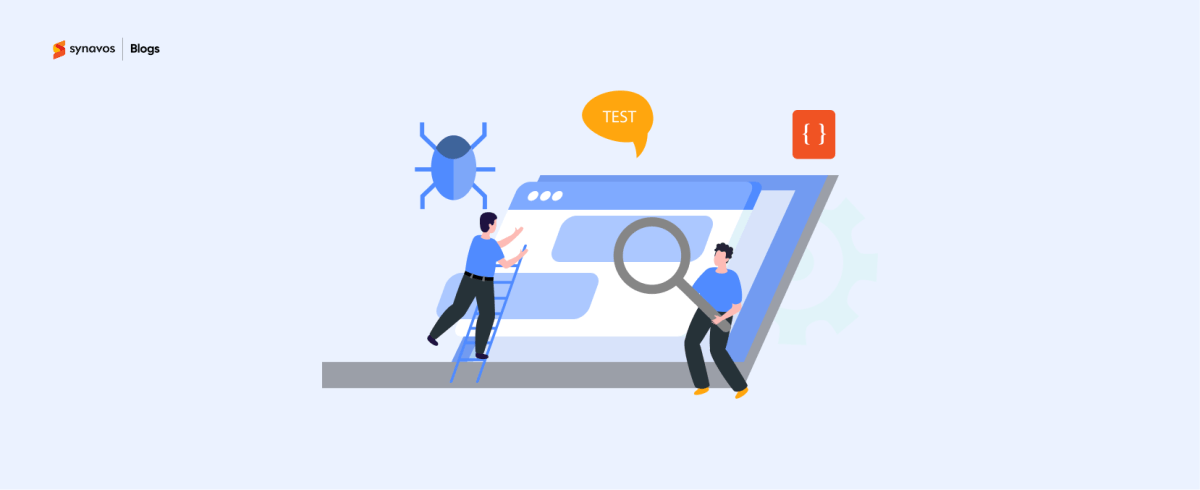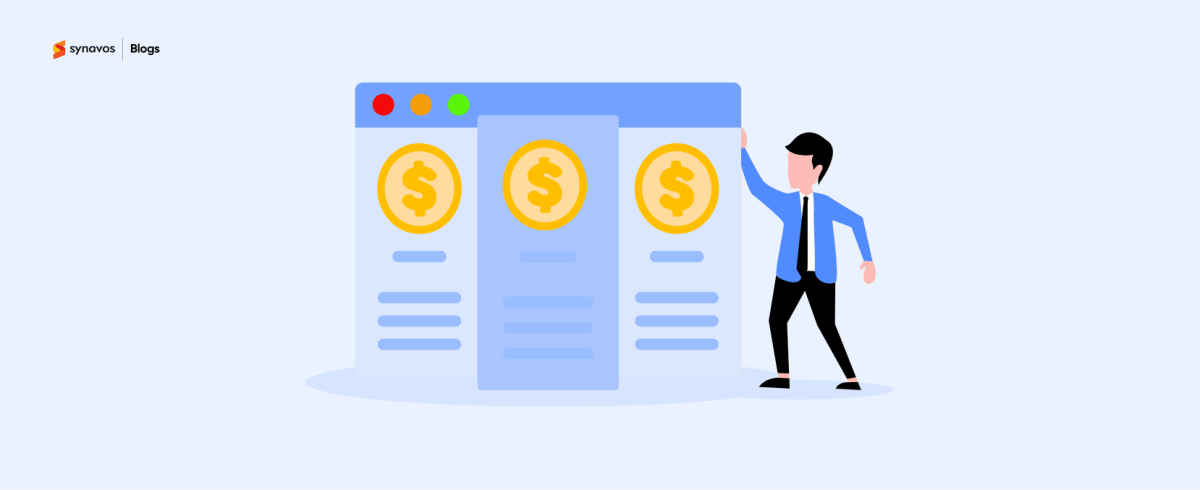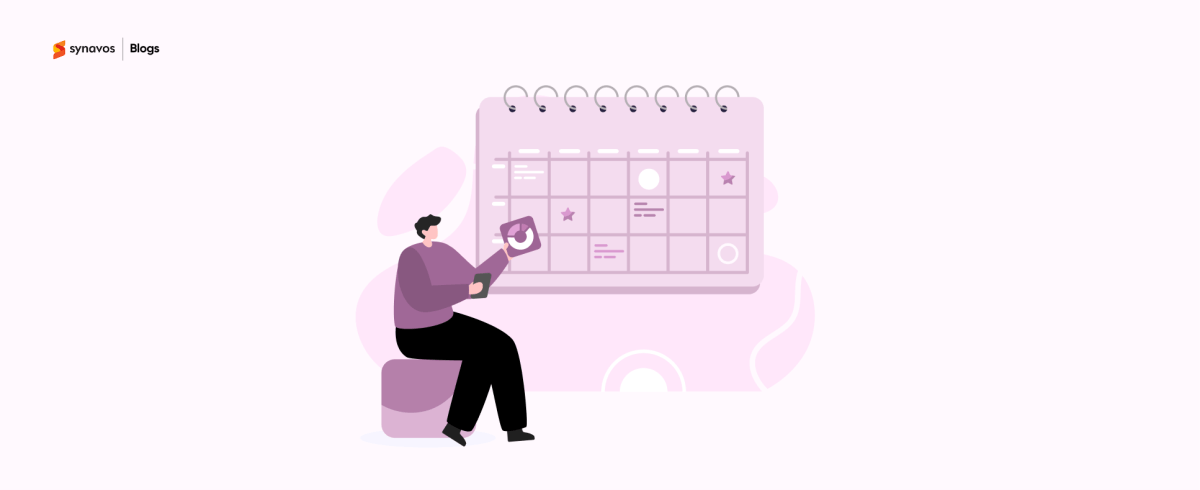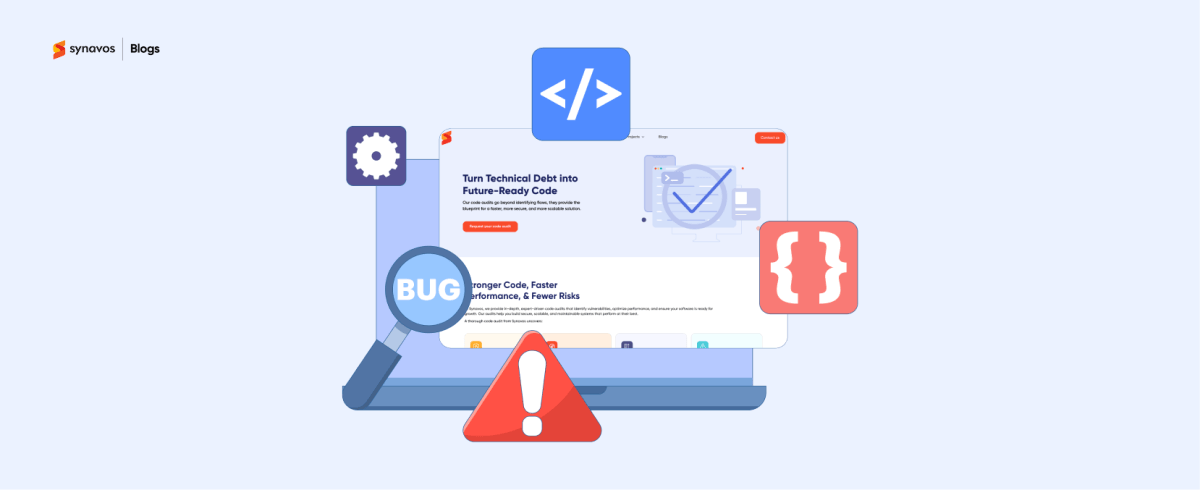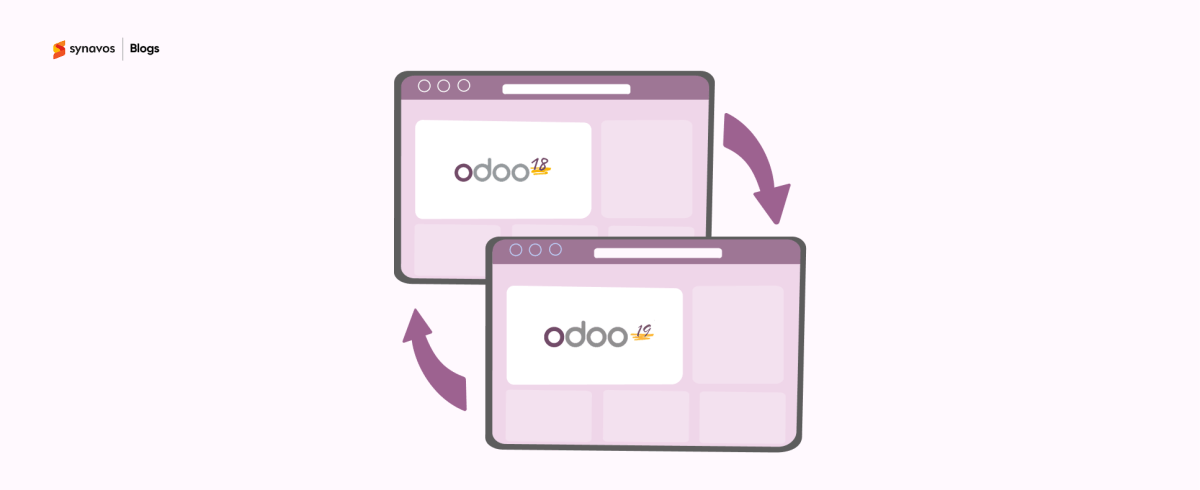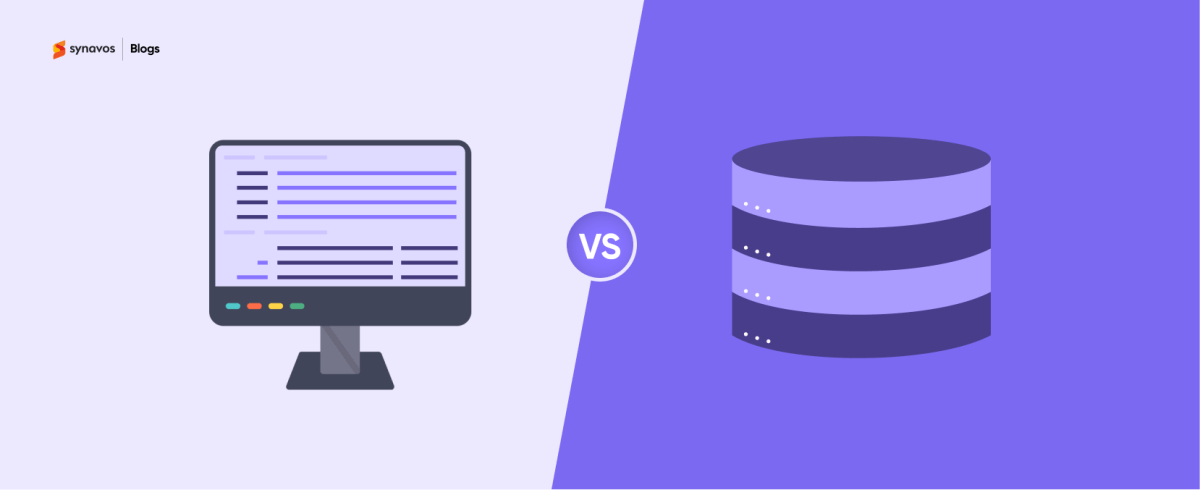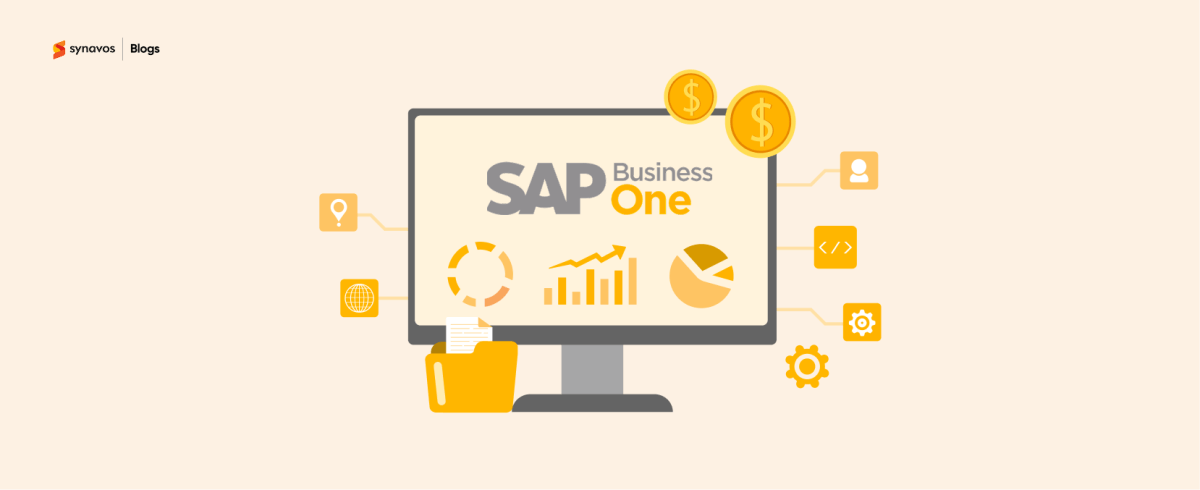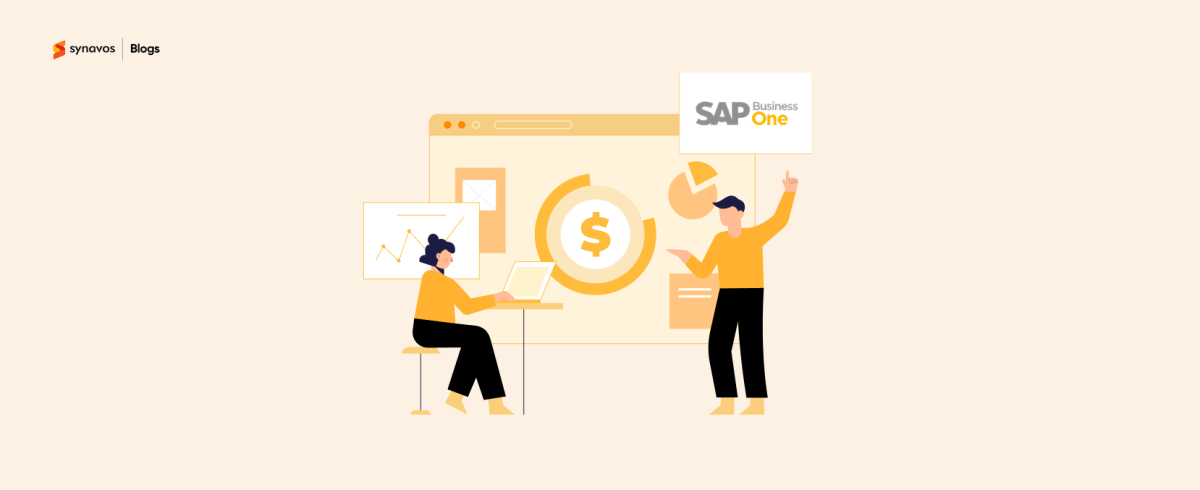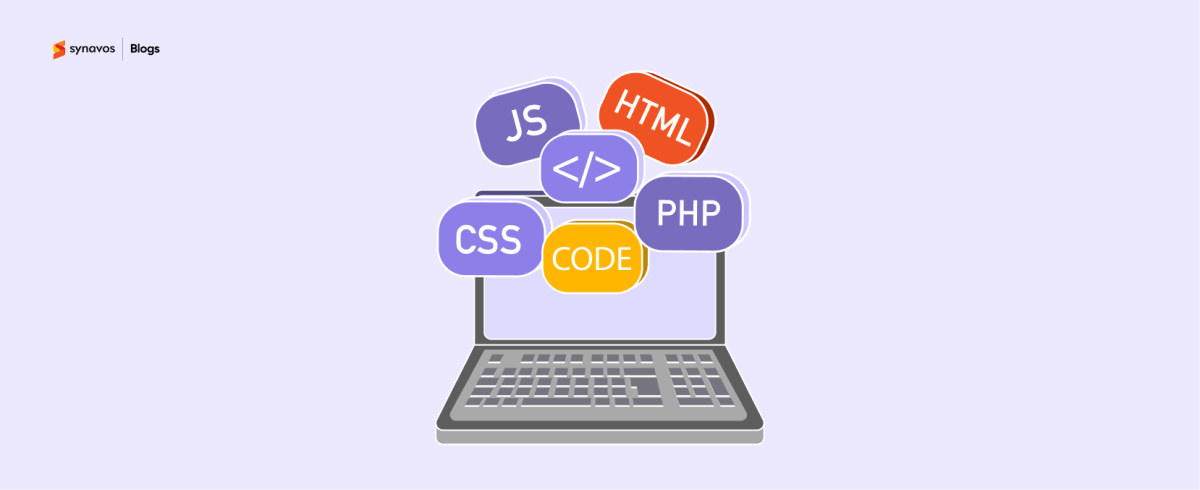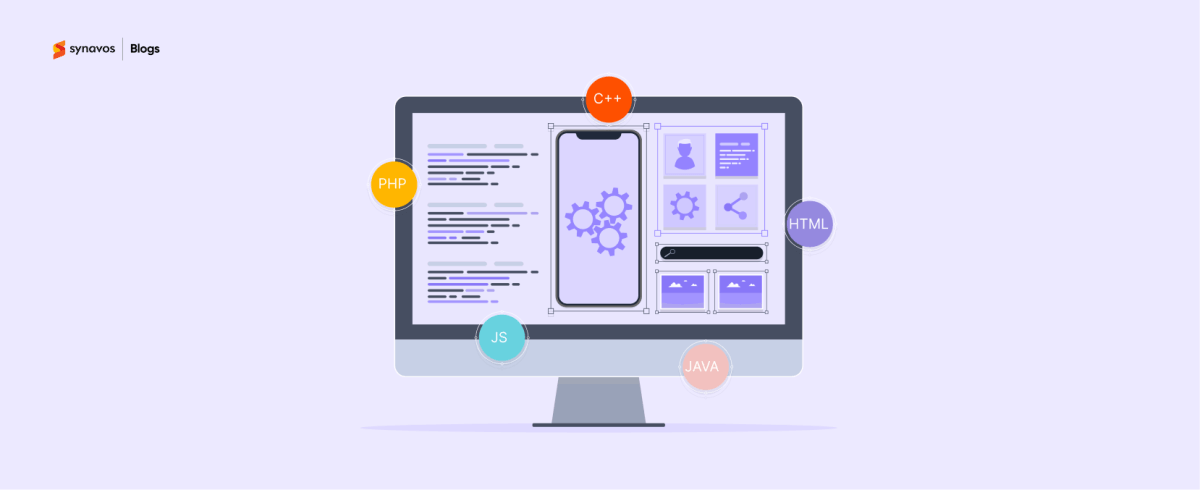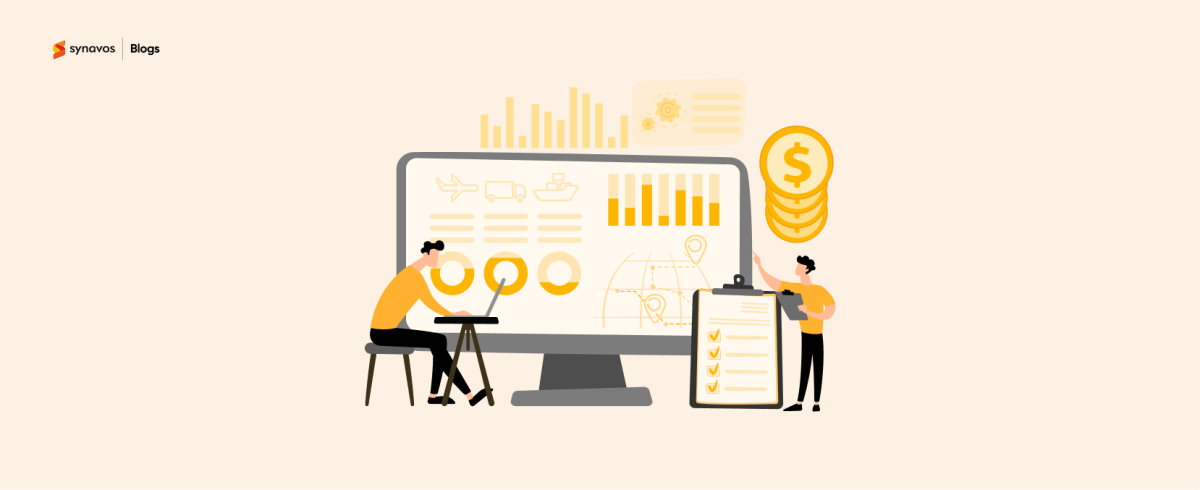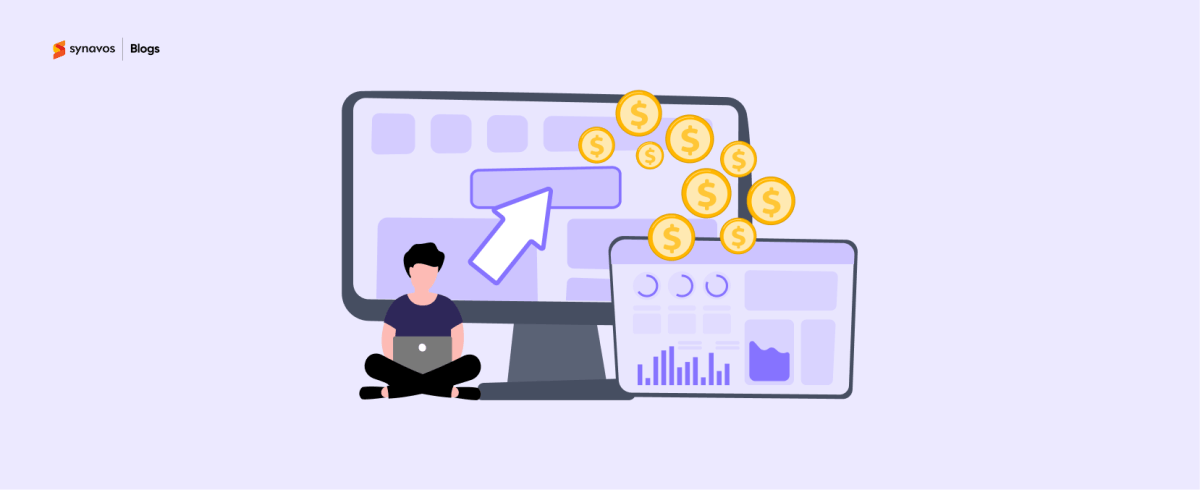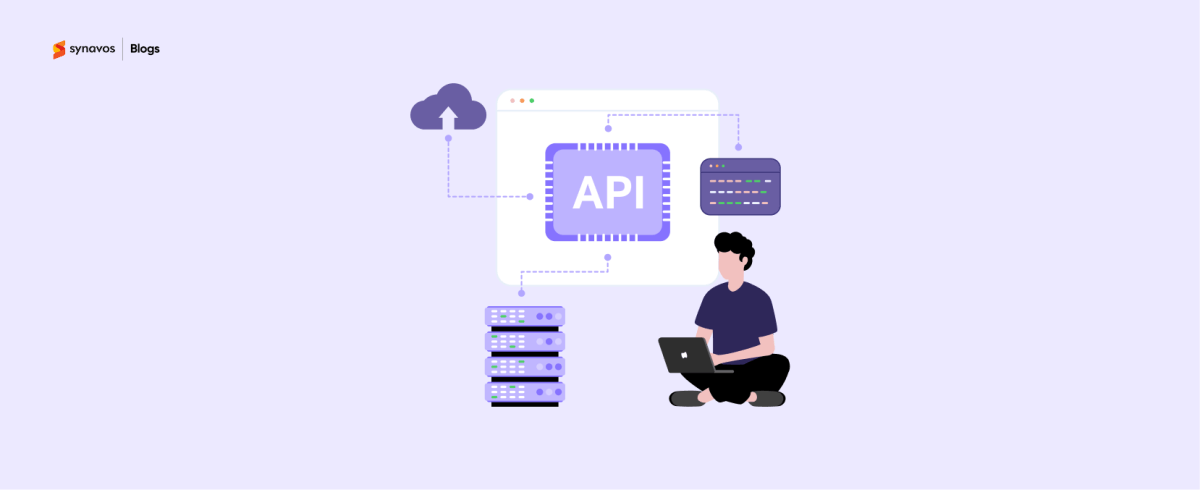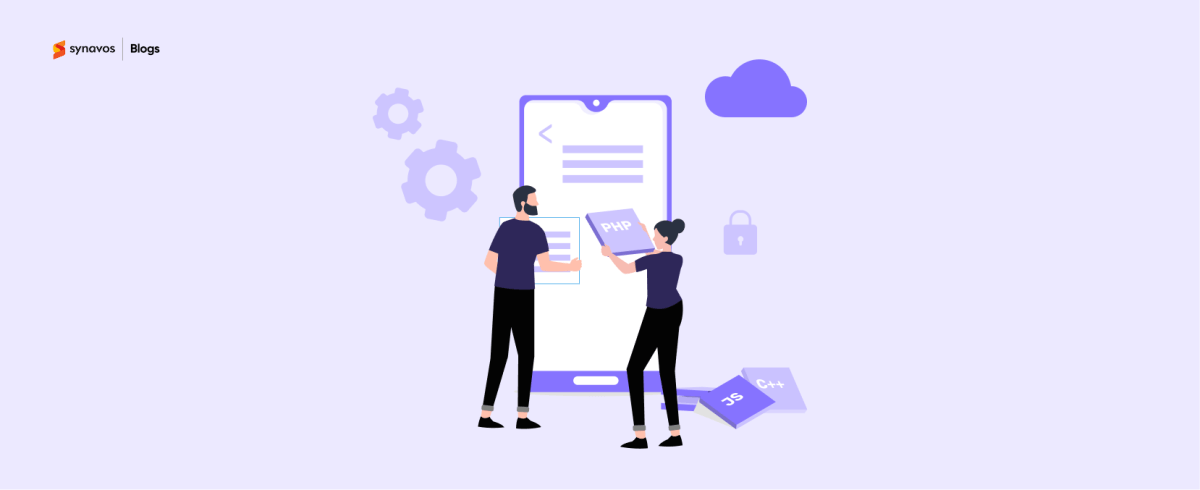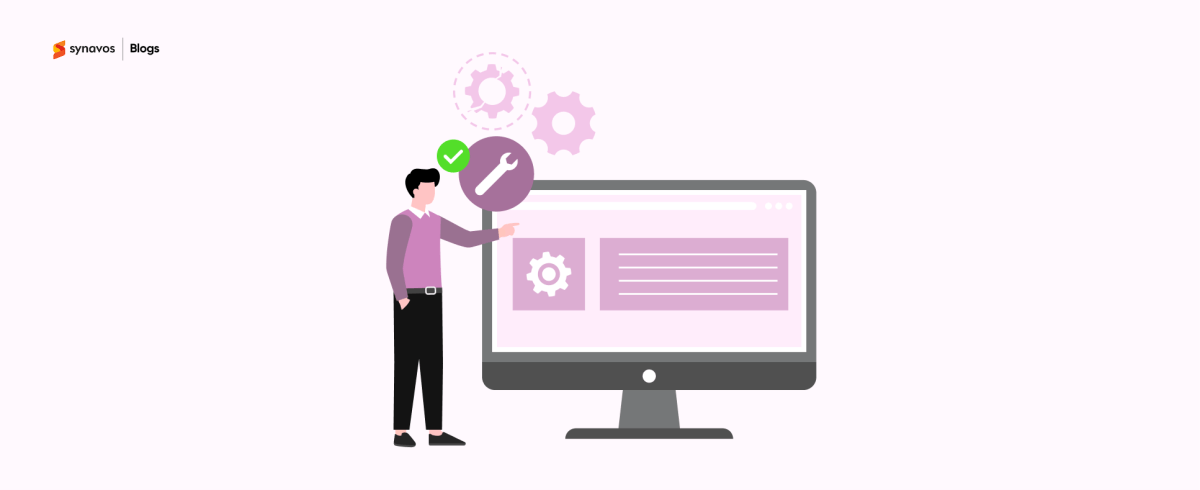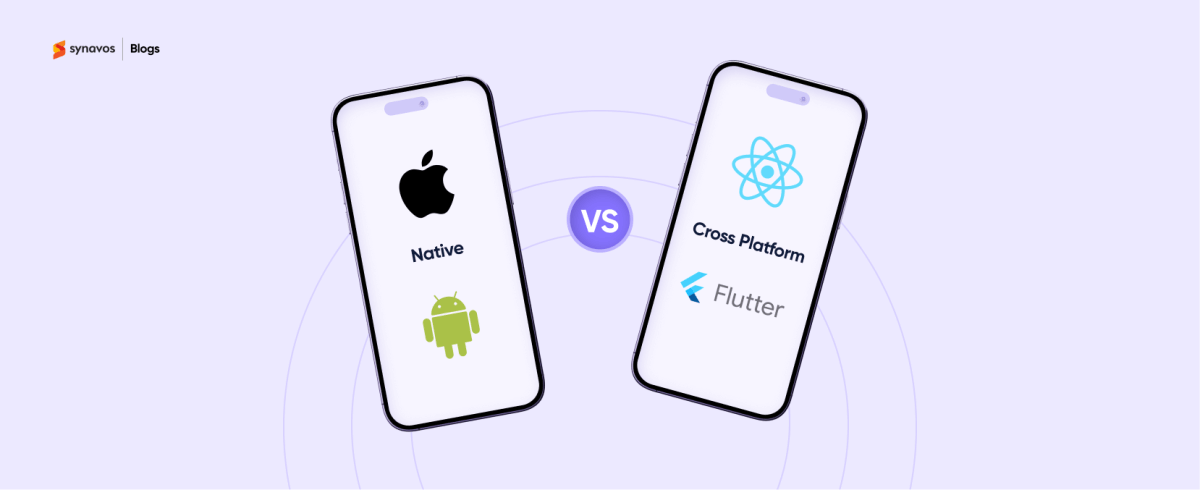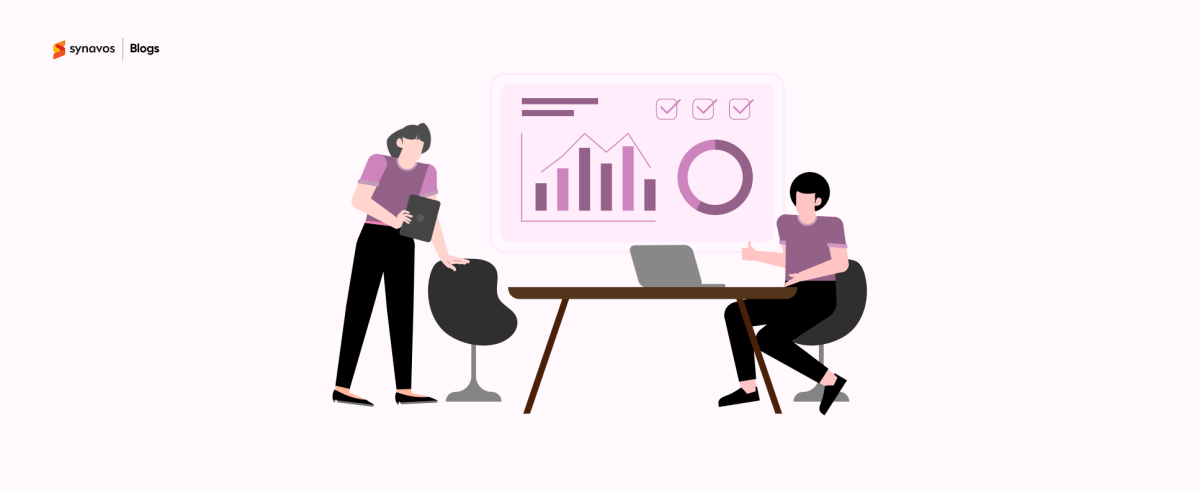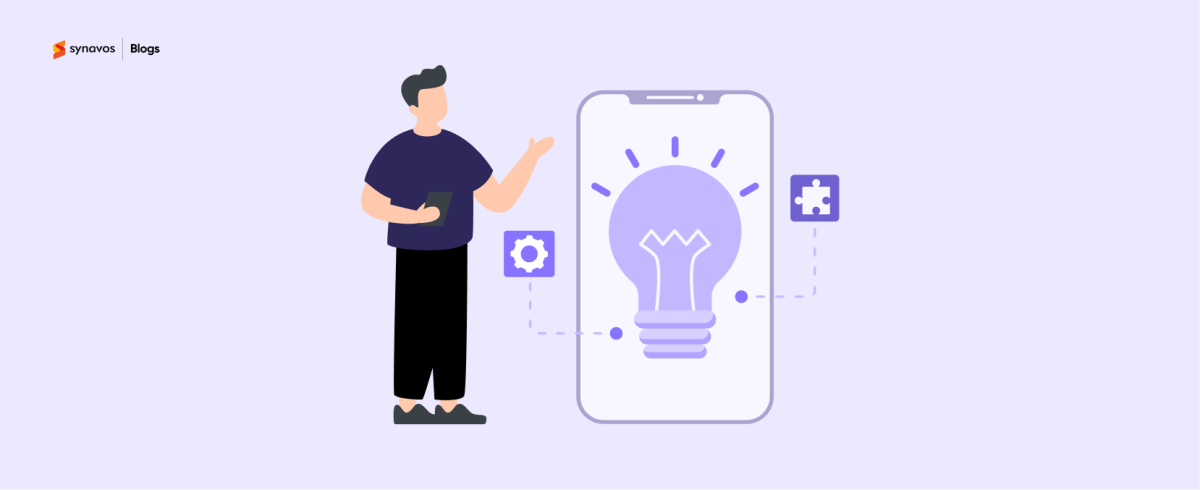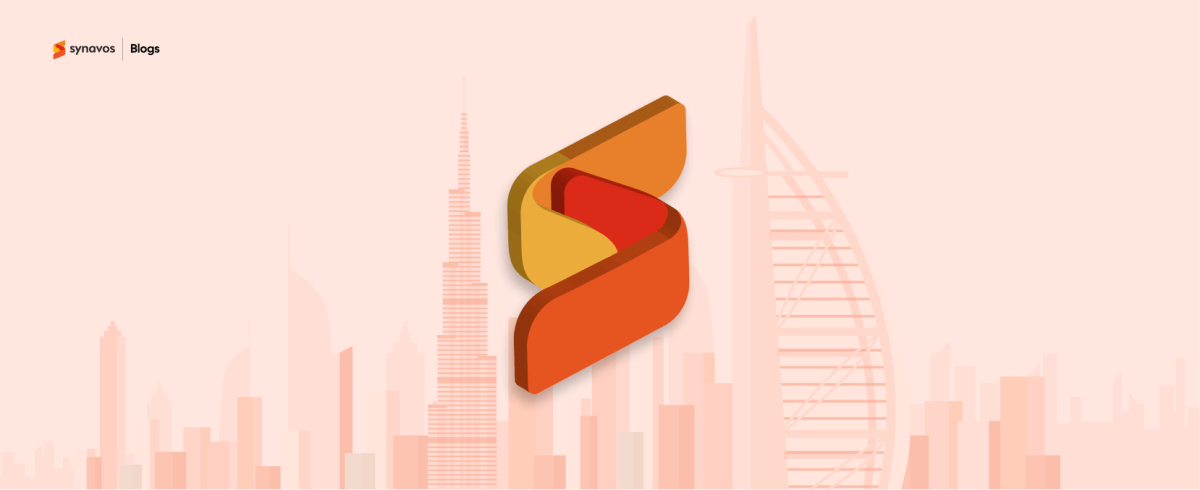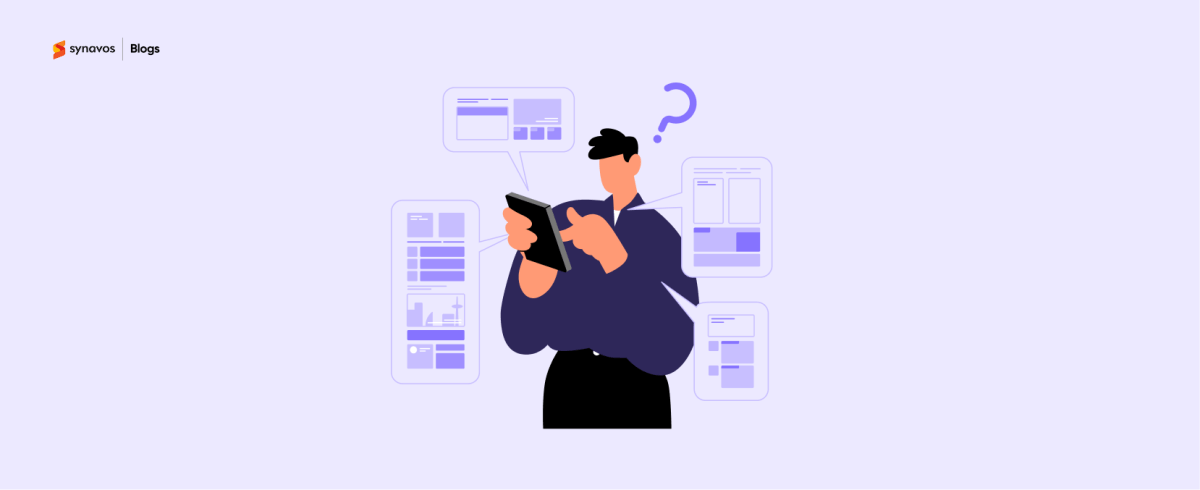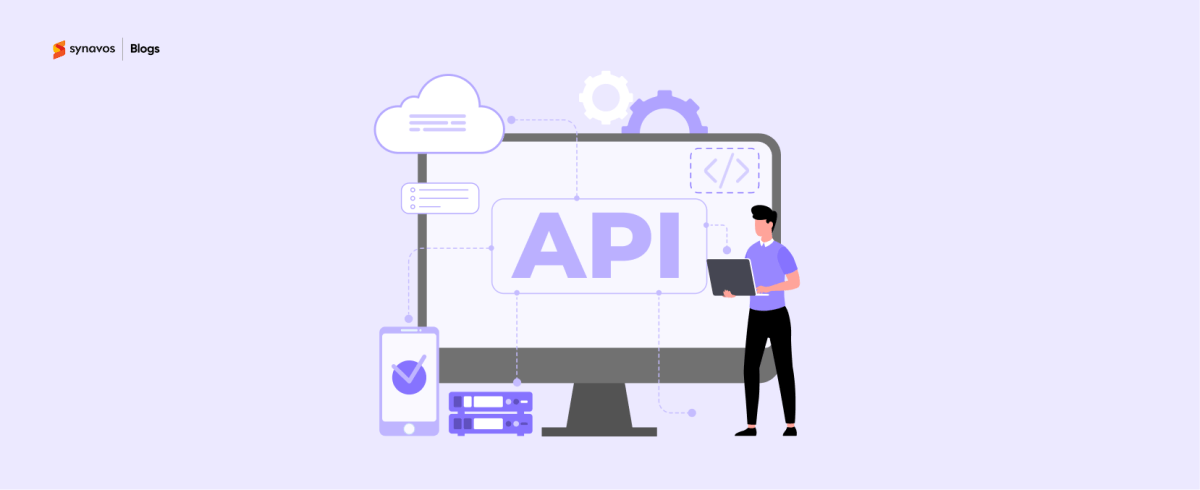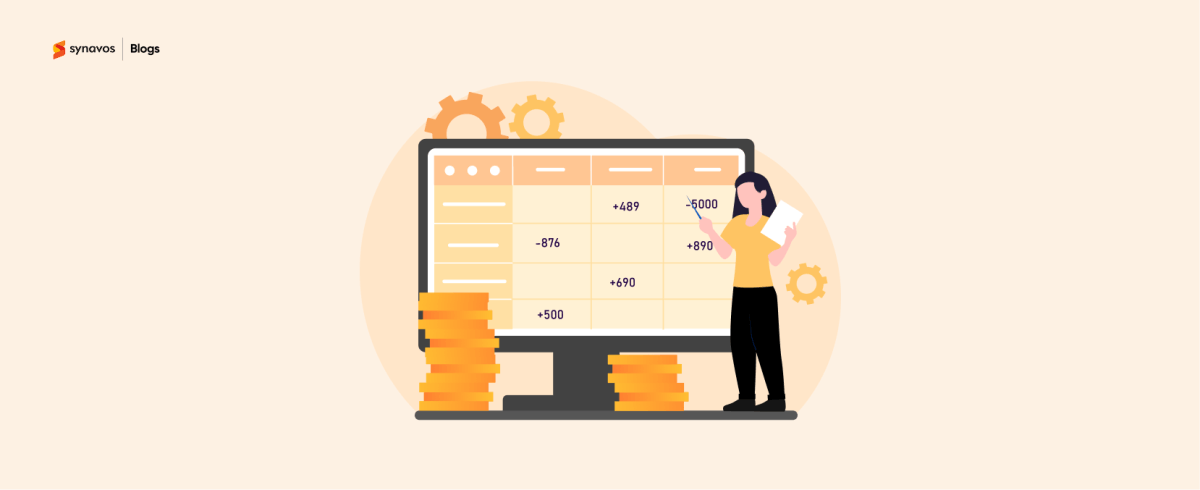Odoo is a powerful and versatile ERP system that helps businesses manage operations efficiently. However, every business has unique needs, and a one-size-fits-all approach doesn’t always work. This is where Odoo customization comes in. Customizing Odoo allows businesses to fine-tune workflows, optimize user interfaces, and integrate seamlessly with third-party applications to ensure a smooth and personalized experience.
In this guide, we’ll explore why customization is essential, key areas where you can tailor Odoo to your needs, and best practices to follow for a seamless customization experience.
Why Customize Odoo?
Every business operates differently, and customization ensures that Odoo aligns perfectly with specific operational processes. Here are some key reasons why businesses opt for customization:
- Increased Efficiency: Automating repetitive tasks reduces manual workload and enhances productivity.
- Enhanced User Experience: Custom dashboards and simplified navigation improve system’s usability.
- Seamless Integration: Connecting Odoo with existing third-party applications avoids workflow disruptions.
- Regulatory Compliance: Certain industries have strict compliance requirements, and Odoo customization helps meet them effortlessly.
- Scalability: Customization allows Odoo to grow with your business, ensuring long-term usability and effectiveness.
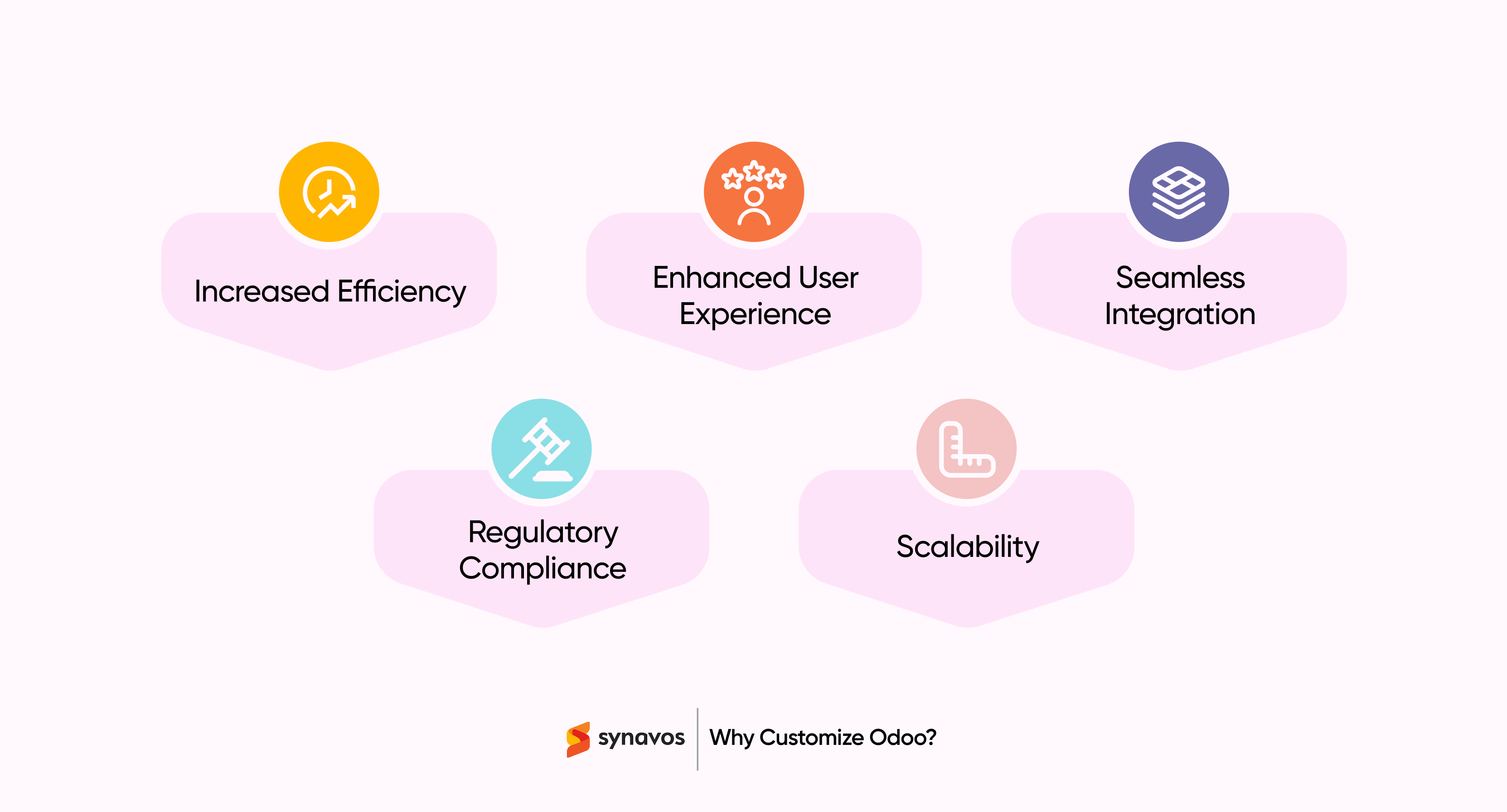
Key Areas of Odoo Customization
Odoo customization can optimize workflows, but without careful planning, it may introduce inefficiencies. Prioritize these key areas to ensure your system remains agile, scalable, and aligned with business needs:
1. User Interface Customization
A well-structured and easy-to-navigate interface improves workflow and reduces the learning curve for employees. Odoo allows you to:
- Modify dashboards to display the most relevant data for each department.
- Personalize menus and shortcuts to enhance navigation.
- Create role-specific views to show only the necessary information to different user groups.
- Adjust form layouts for better usability.
2. Workflow Automation
Manual processes slow down operations and increase the risk of errors. With Odoo, you can automate workflows to ensure efficiency. Some examples include:
- Automated approvals: Configure approval rules for invoices, expense reports, and leave requests.
- Task automation: Automatically trigger actions like follow-ups for sales leads or inventory restocking.
- Scheduled reporting: Set up automated reports that provide critical insights without manual effort.
3. Module Development & Customization
Odoo’s modular architecture makes it easy to expand its capabilities. Businesses can:
- Modify existing modules to add additional functionalities.
- Develop industry-specific modules that cater to specialized business needs.
- Create custom reports to align with specific KPIs and business goals.
4. Third-Party Integrations
Businesses often rely on multiple software solutions, and integrating Odoo with other platforms ensures smooth operations. Odoo supports:
- Payment Gateway Integrations: Connect with Stripe, PayPal, or local payment processors.
- CRM and Marketing Tool Integrations: Sync Odoo with HubSpot, Mailchimp, or other CRM solutions.
- E-commerce Platforms: Integrate with Shopify, WooCommerce, or Magento for seamless order processing.
- Accounting Software: Connect with QuickBooks or Xero for streamlined financial management.
5. Security & Access Control
Data security is a top priority for businesses, and Odoo provides several ways to safeguard sensitive information. Some essential security features include:
- Role-Based Access Control: Limit access based on user roles to prevent unauthorized data exposure.
- Two-Factor Authentication (2FA): Enhance login security by requiring an additional authentication step.
- Audit Logs: Keep track of user activities to monitor changes and prevent fraud.
- Data Encryption: Protect sensitive business information from unauthorized access.

Best Practices for Odoo Customization
Customizing Odoo can streamline operations, but without the right approach, it can also lead to unnecessary complexity. Follow these best practices to ensure your customizations enhance efficiency, remain scalable, and support your long-term business goals:
1. Start with a Clear Plan
Before making any changes, define the business objectives you want to achieve with Odoo customization. Assess your workflows, identify bottlenecks, and prioritize the most critical customizations that align with your business strategy and ensure they add real value without overcomplicating the system.
2. Leverage Odoo Studio for Basic Customizations
Odoo Studio enables quick modifications like adjusting form layouts, creating custom fields, and personalizing dashboards; all without coding. Using this tool for minor changes ensures flexibility while keeping core functionalities intact.
3. Keep Customizations Minimal
Over-customization can cause maintenance challenges and upgrade issues. Focus on essential modifications that enhance efficiency and leverage Odoo’s built-in features whenever possible to ensure stability and long-term scalability.
4. Select an Official Odoo Partner
For seamless Odoo customization, collaborate with Synavos, an Official Odoo Silver Partner with a proven track record across the Middle East and Pakistan. Synavos ensures tailored, scalable, and high-performing Odoo solutions optimized for your business needs.
6. Maintain Proper Documentation
Document all customizations, configurations, and integrations for easier troubleshooting, onboarding, and upgrades. A well-maintained knowledge base ensures smooth transitions and keeps your system optimized for long-term success.
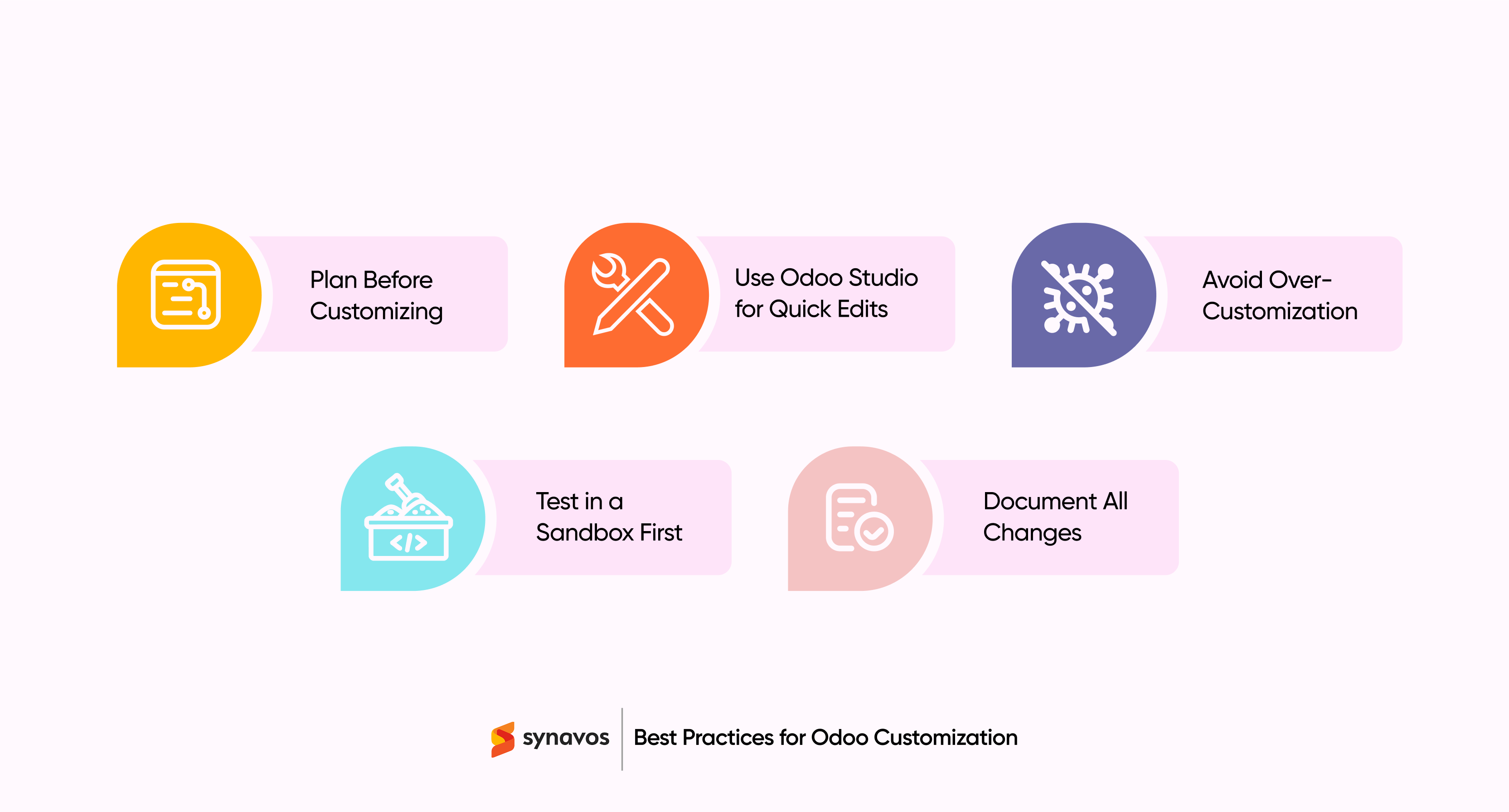
Final Words
Customizing Odoo helps businesses streamline operations, enhance efficiency, and create a system tailored to their needs. By following best practices, leveraging built-in tools, and focusing on essential modifications, businesses can optimize their Odoo experience without compromising scalability. Whether you need UI enhancements, workflow automation, or advanced integrations, Odoo’s flexibility makes it an excellent choice for businesses of all sizes.
Looking to customize Odoo for your business? Contact Synavos today for expert guidance and seamless implementation!