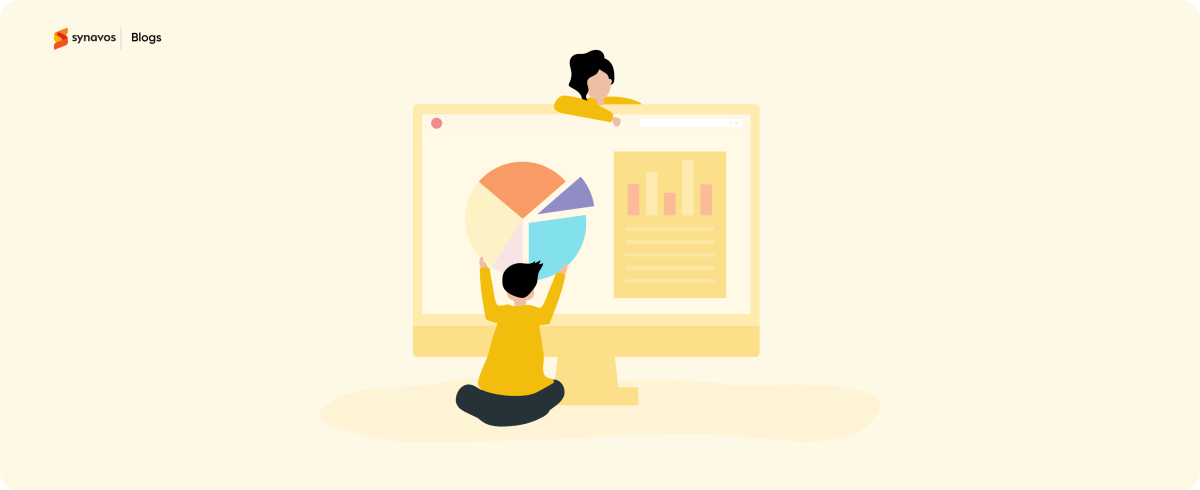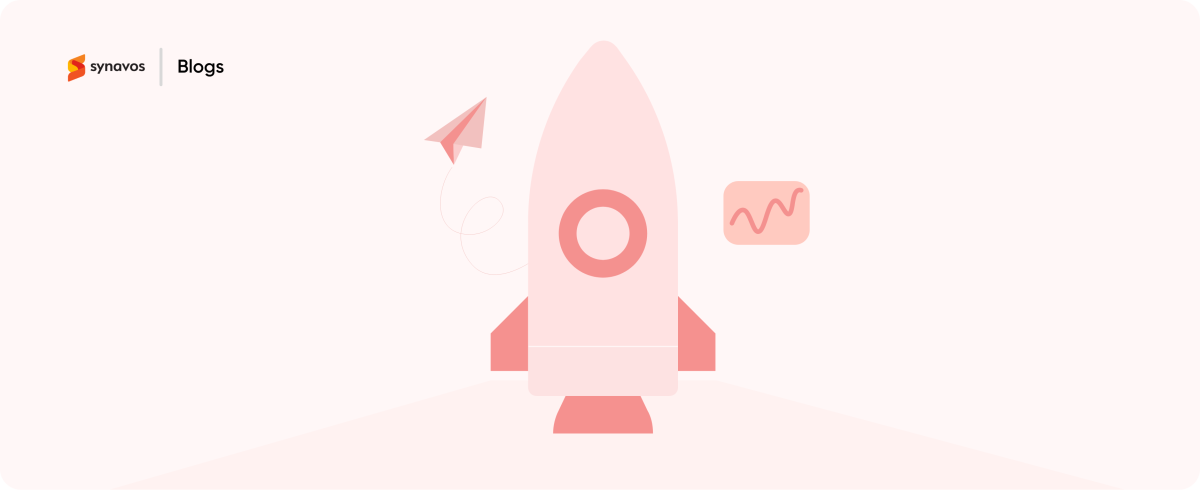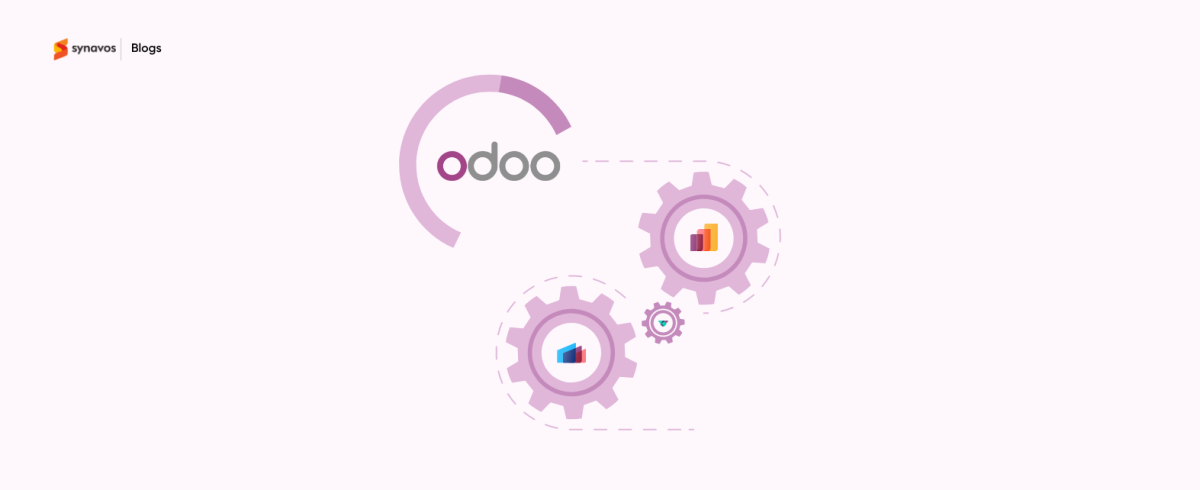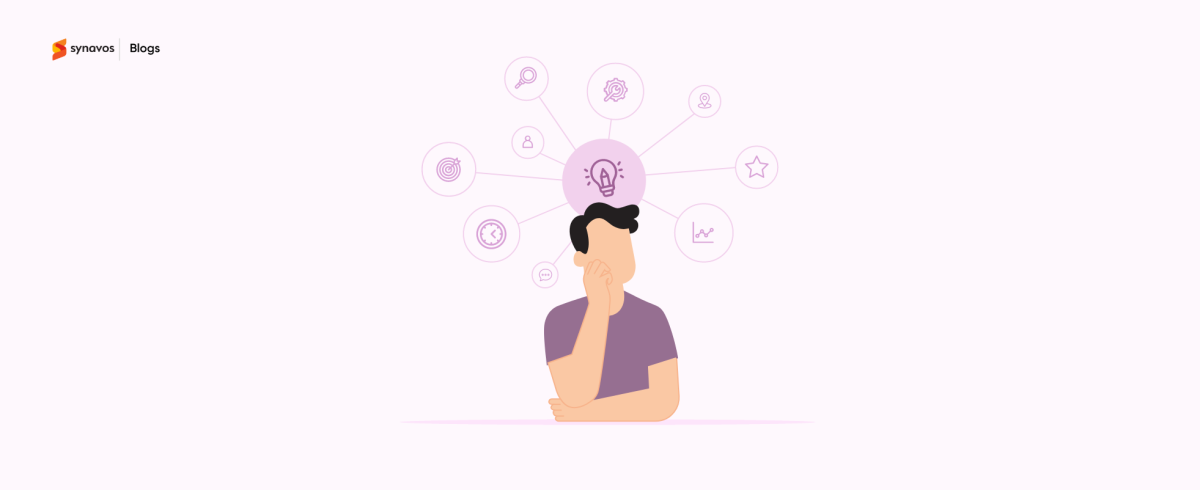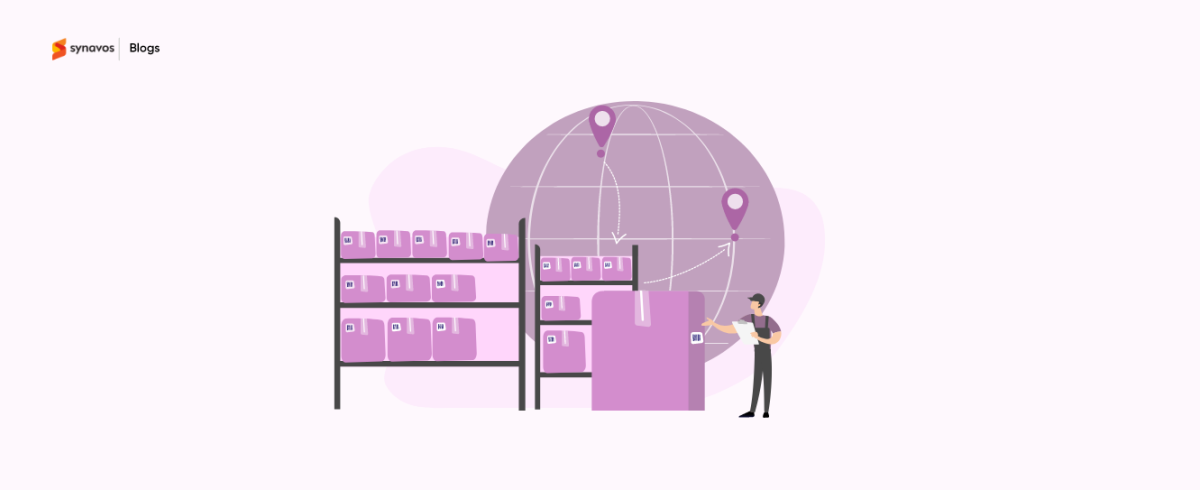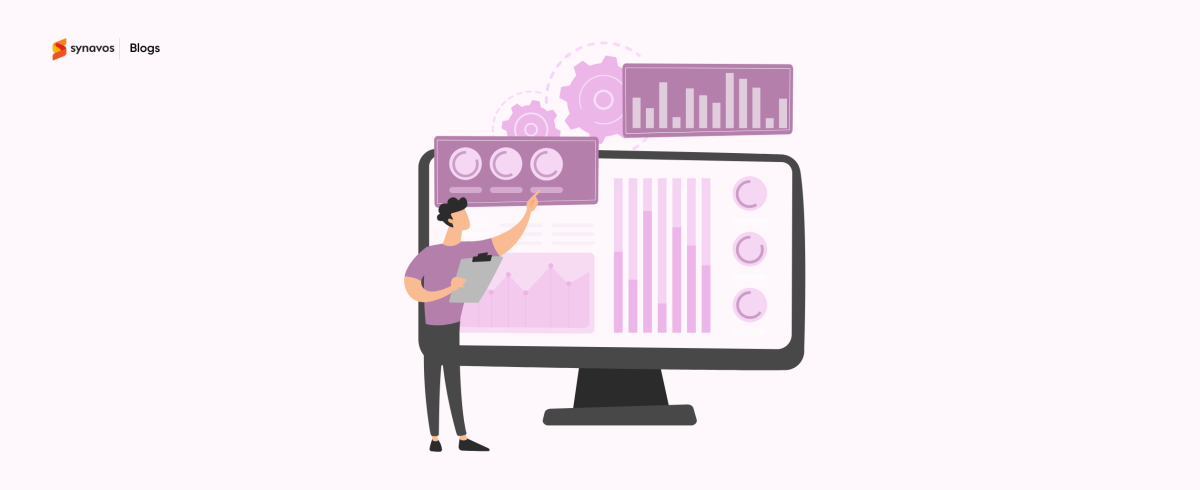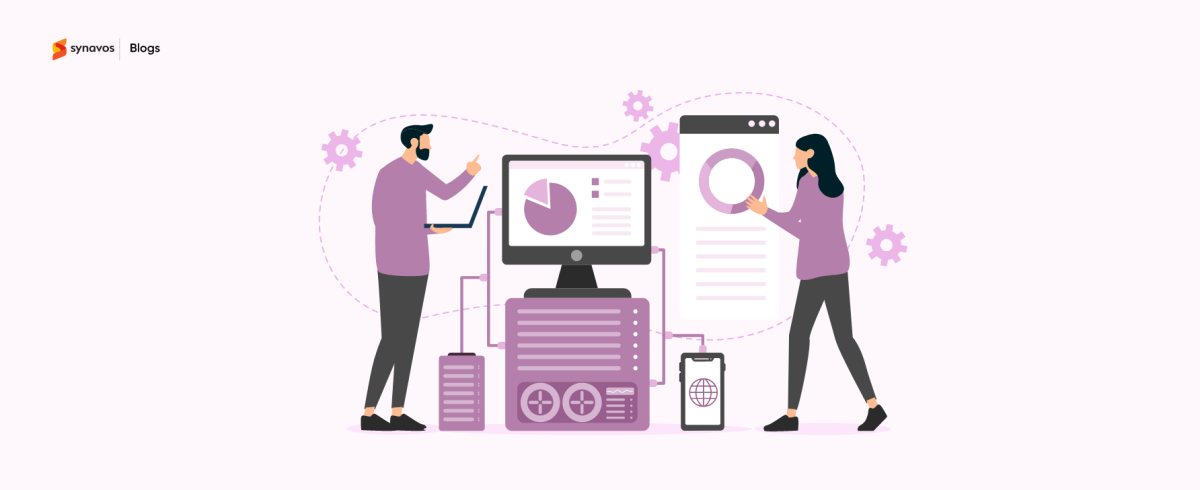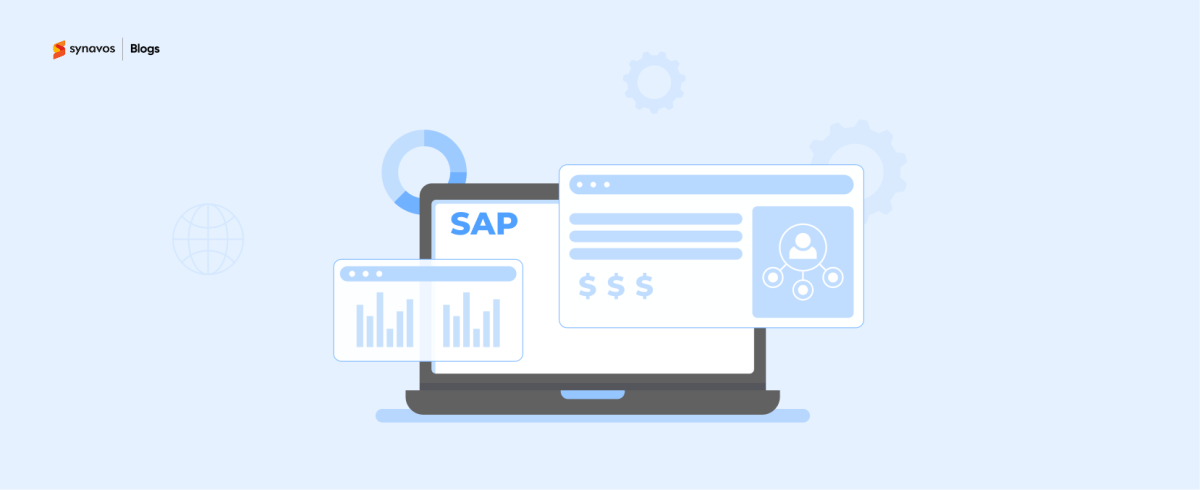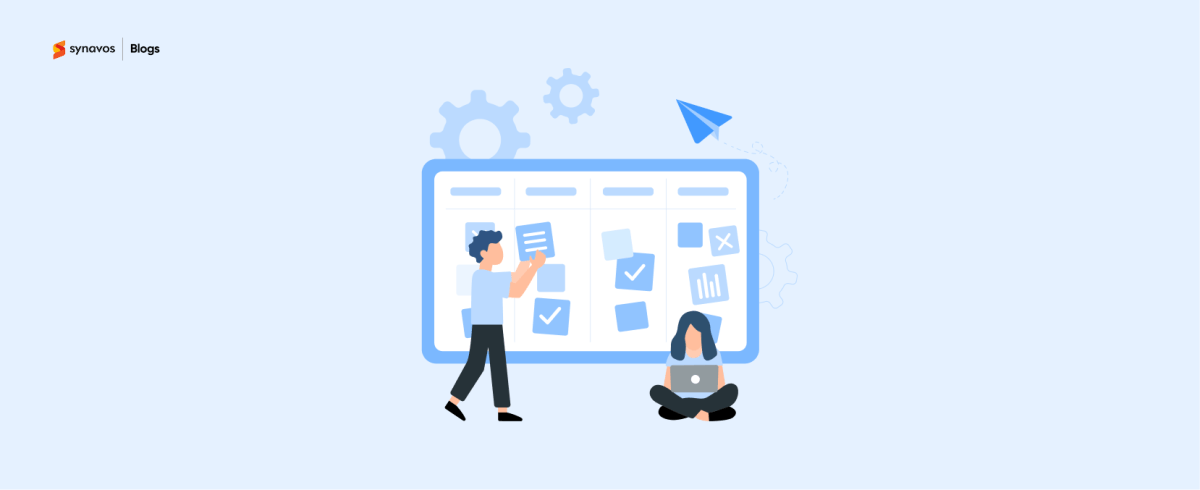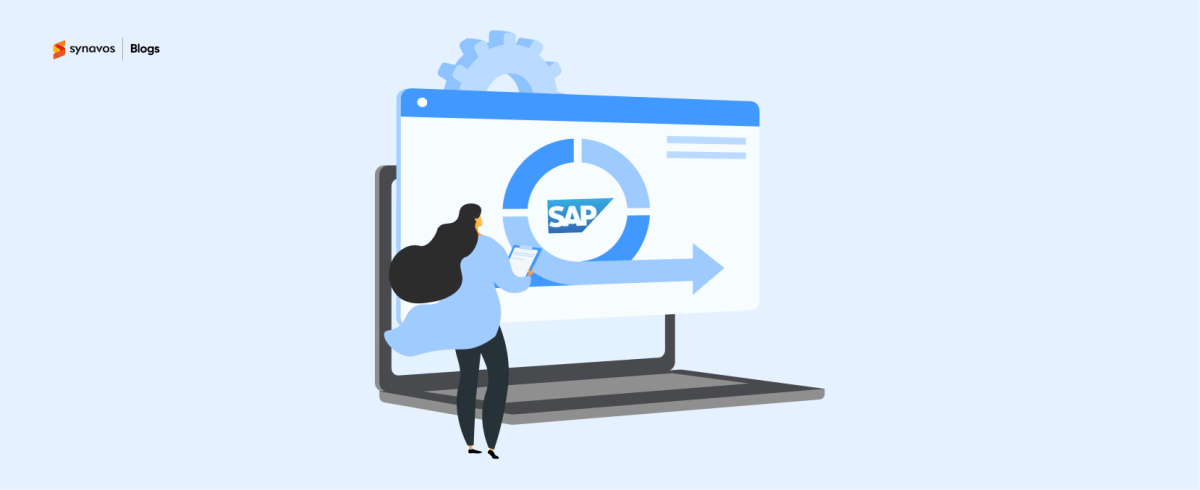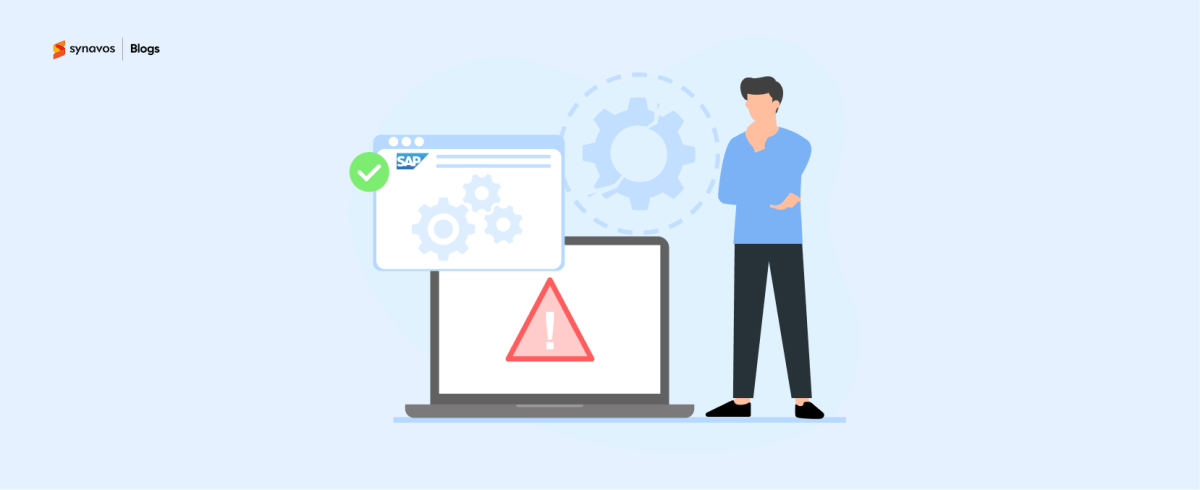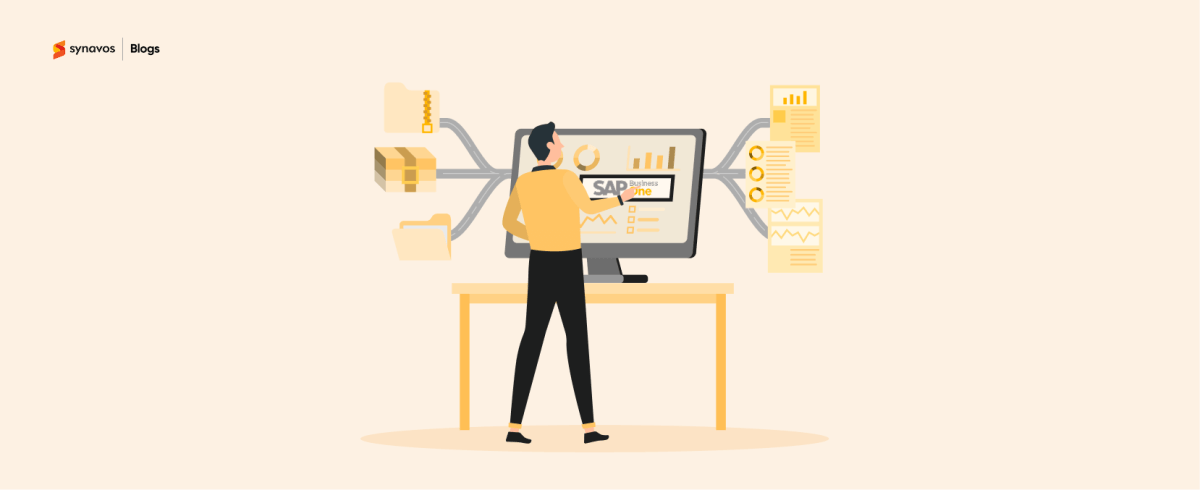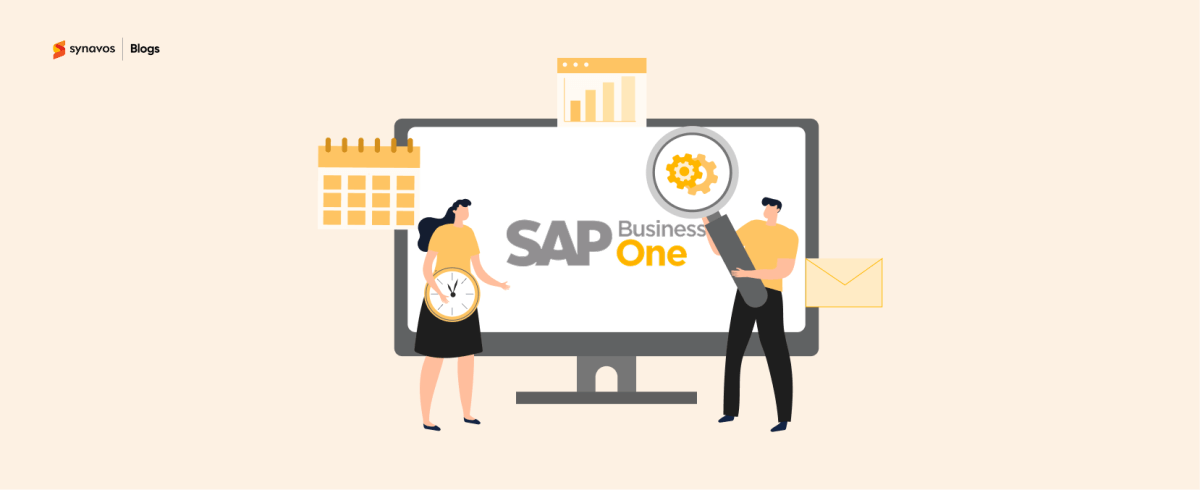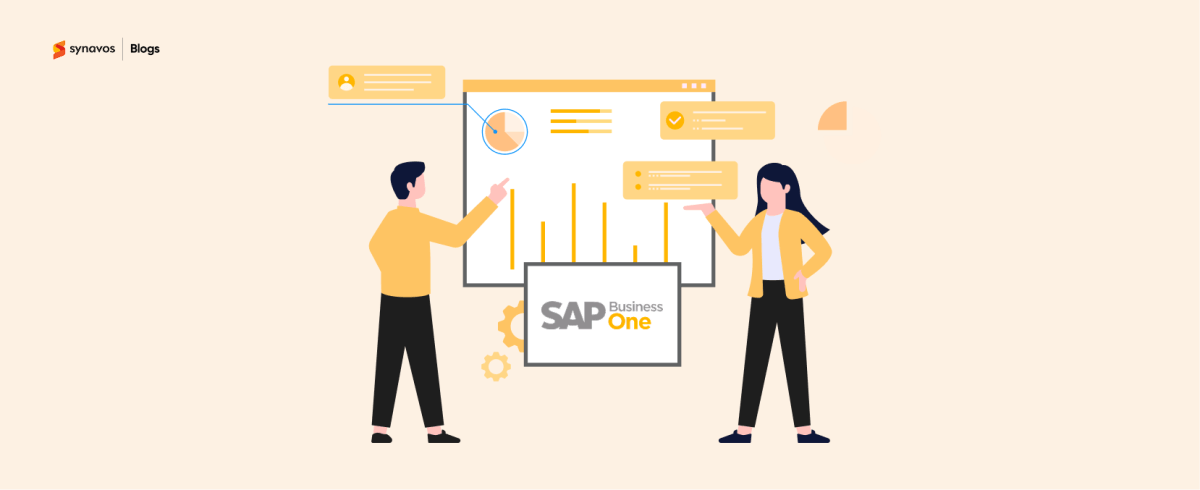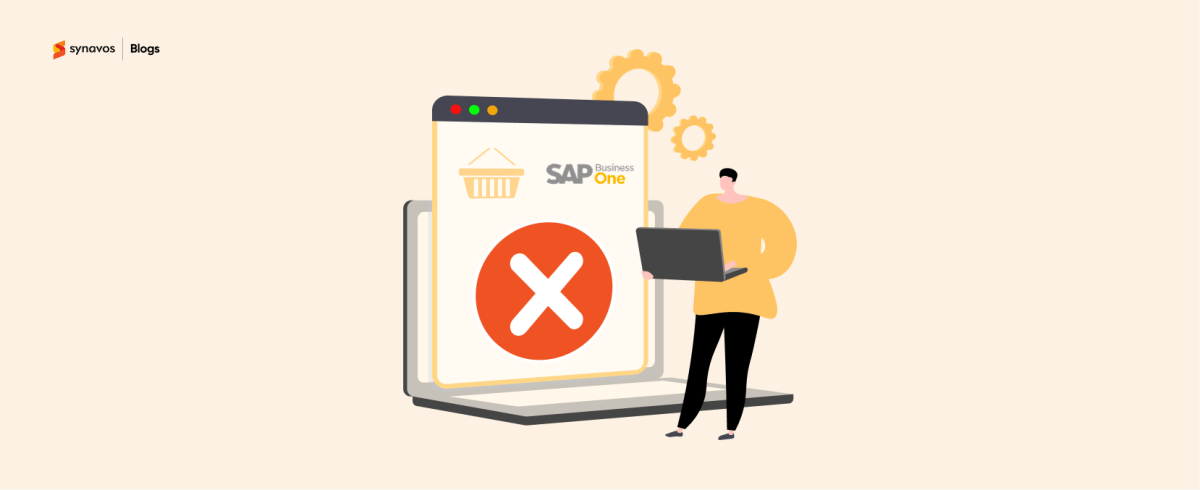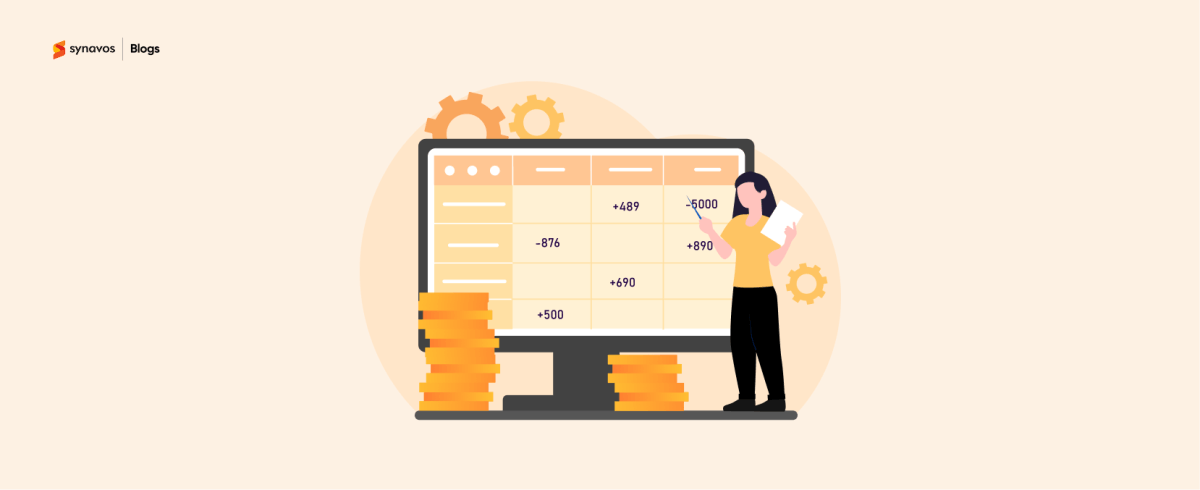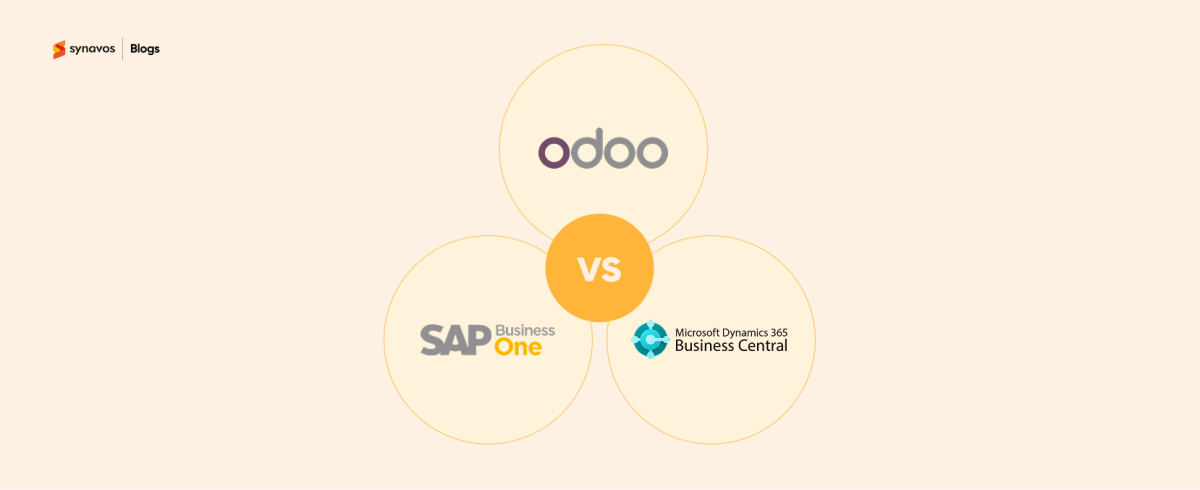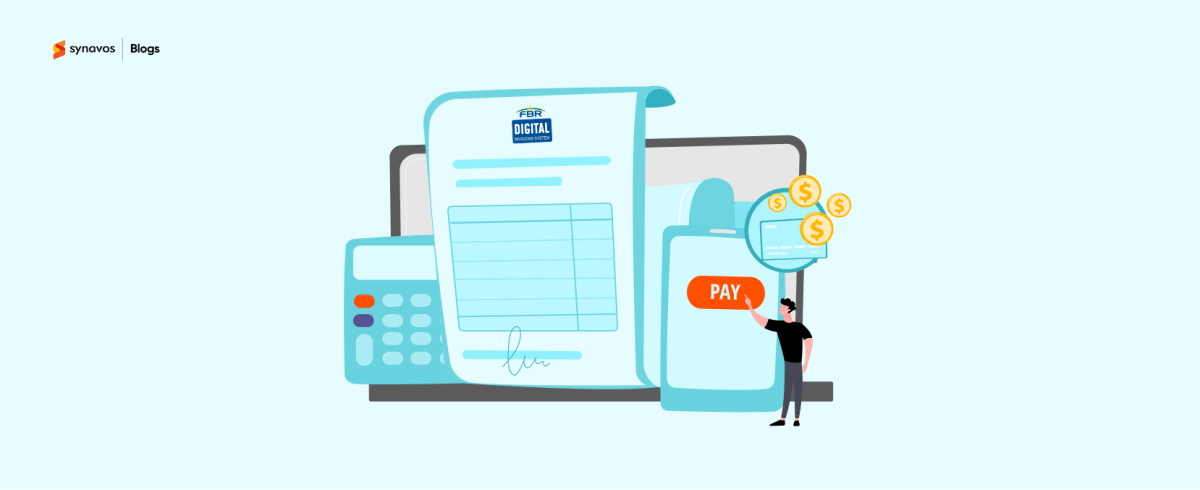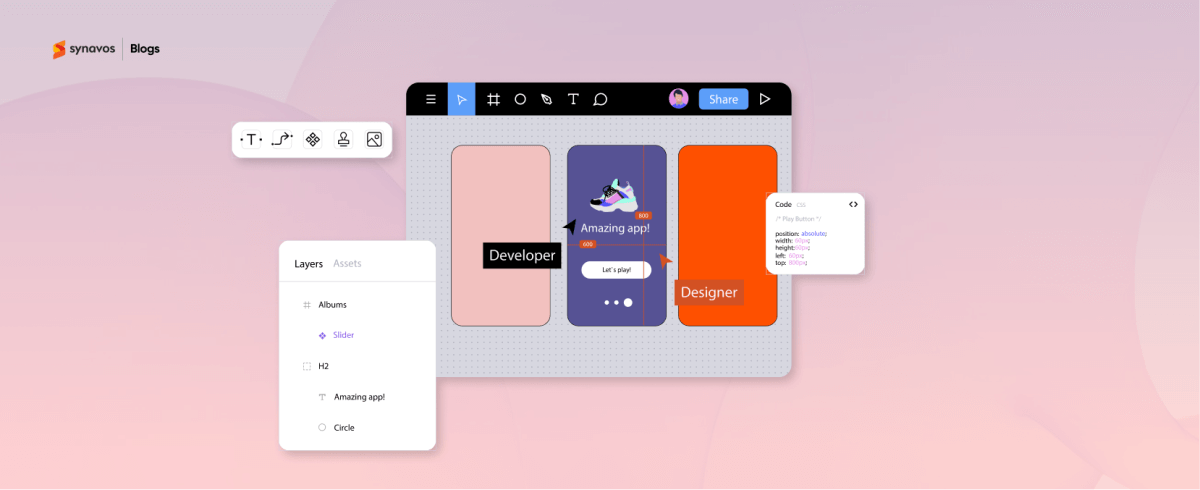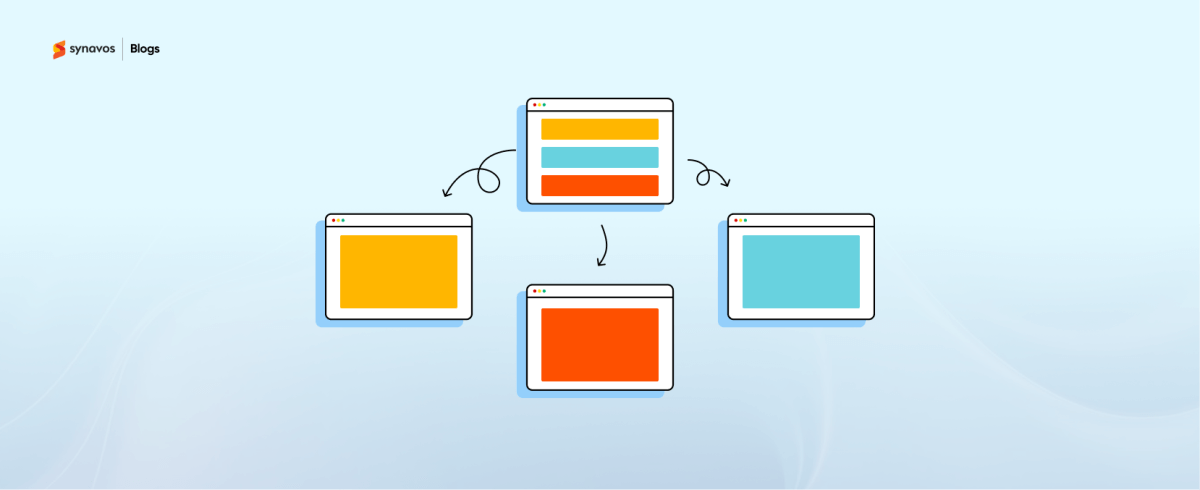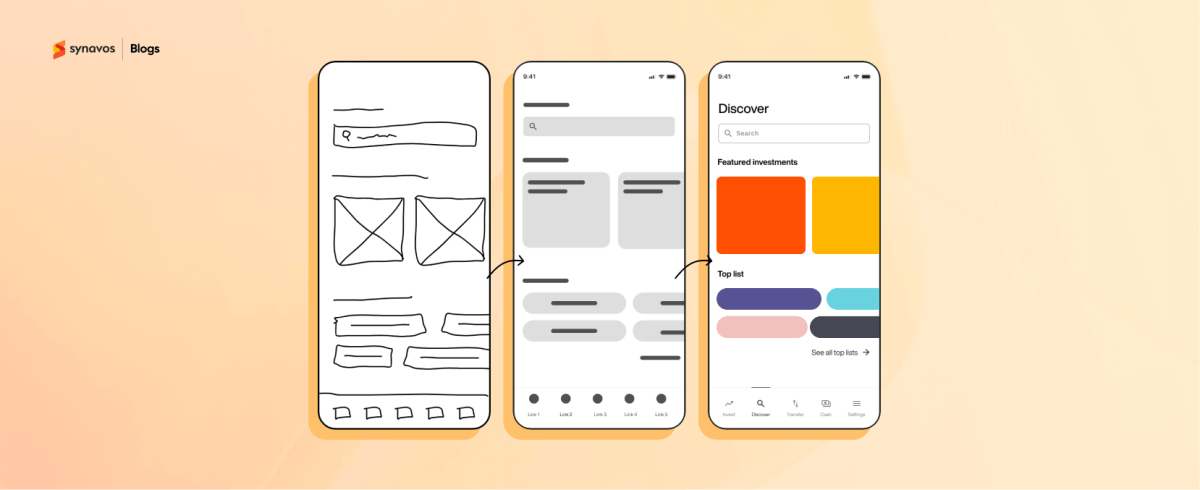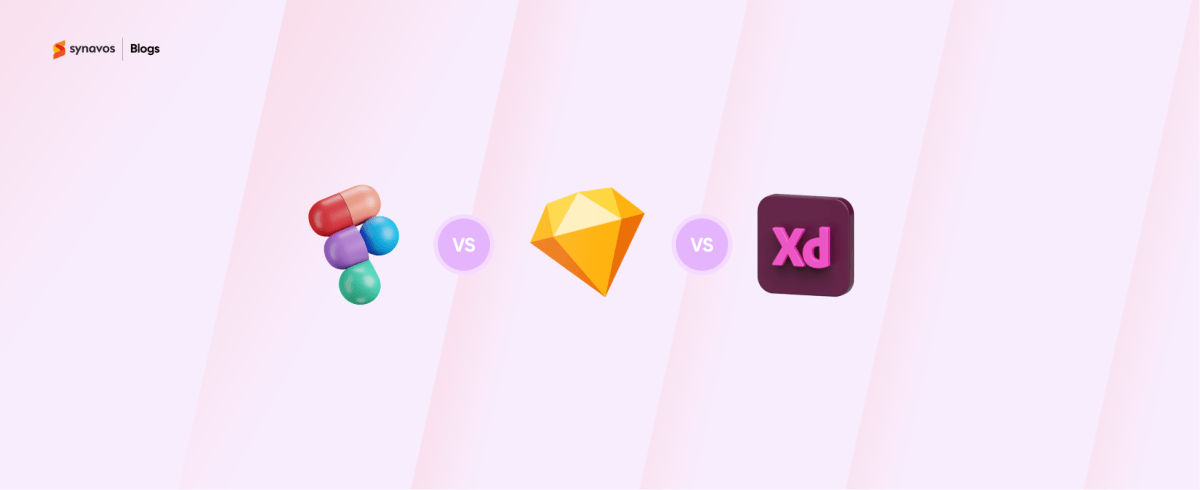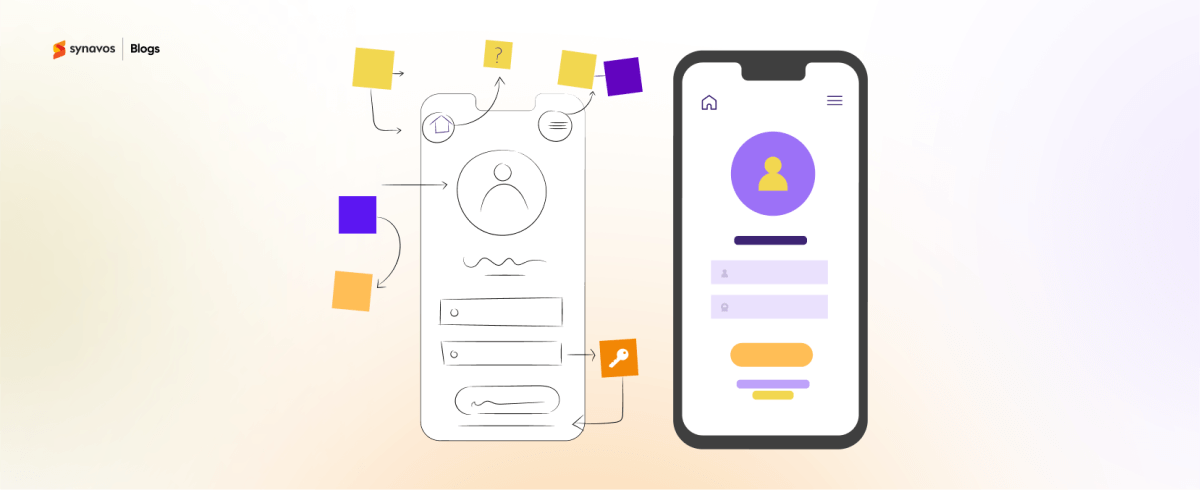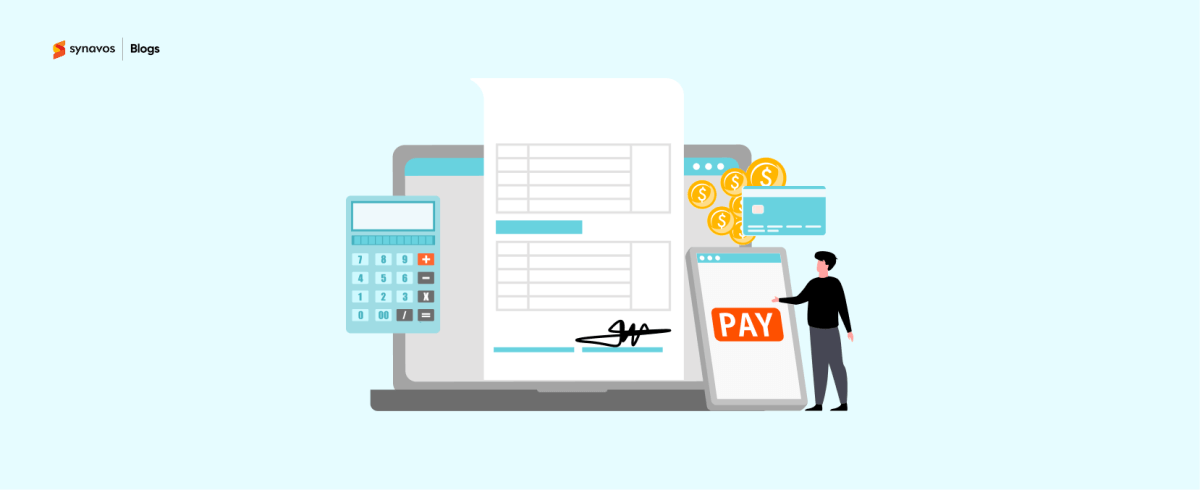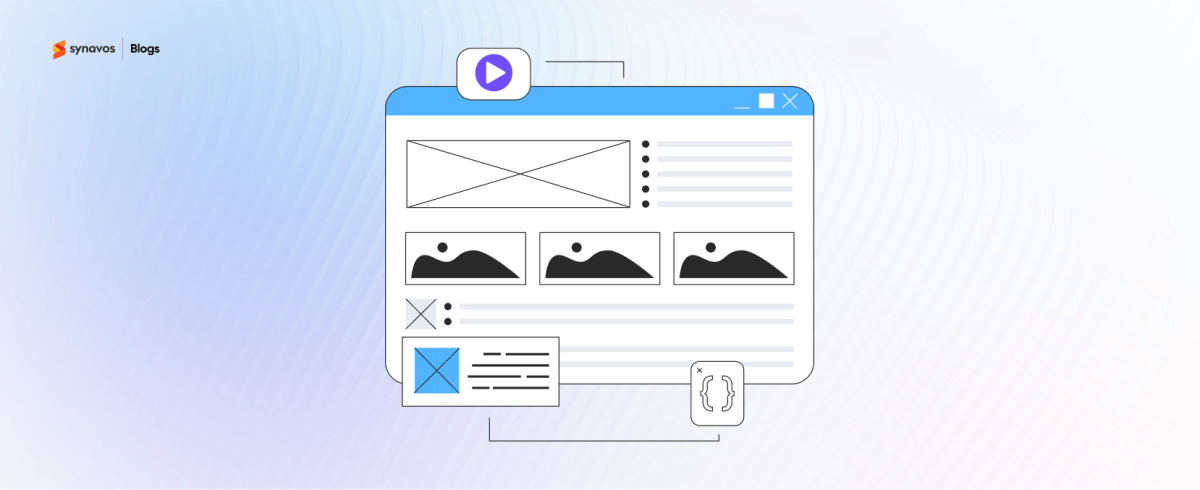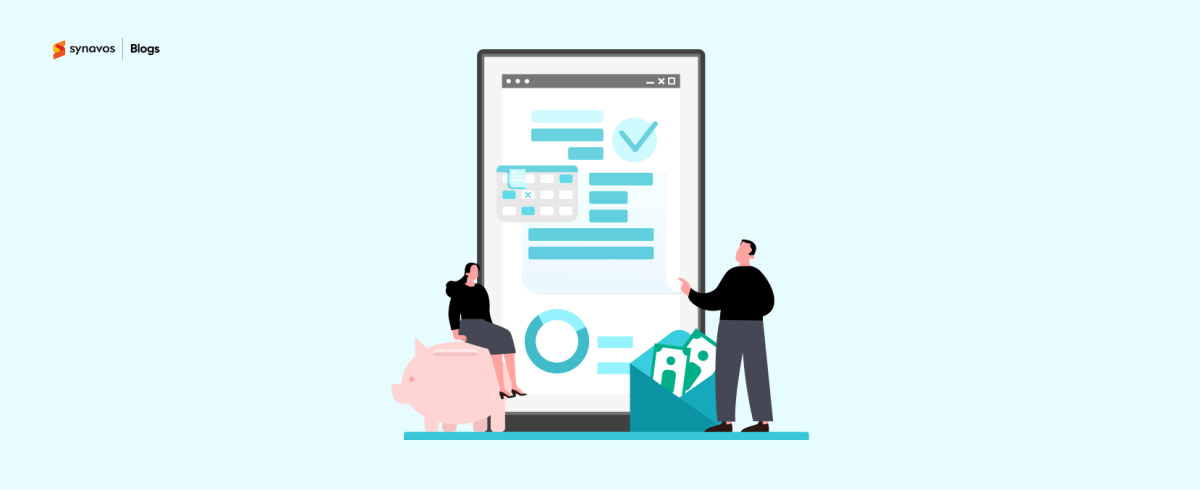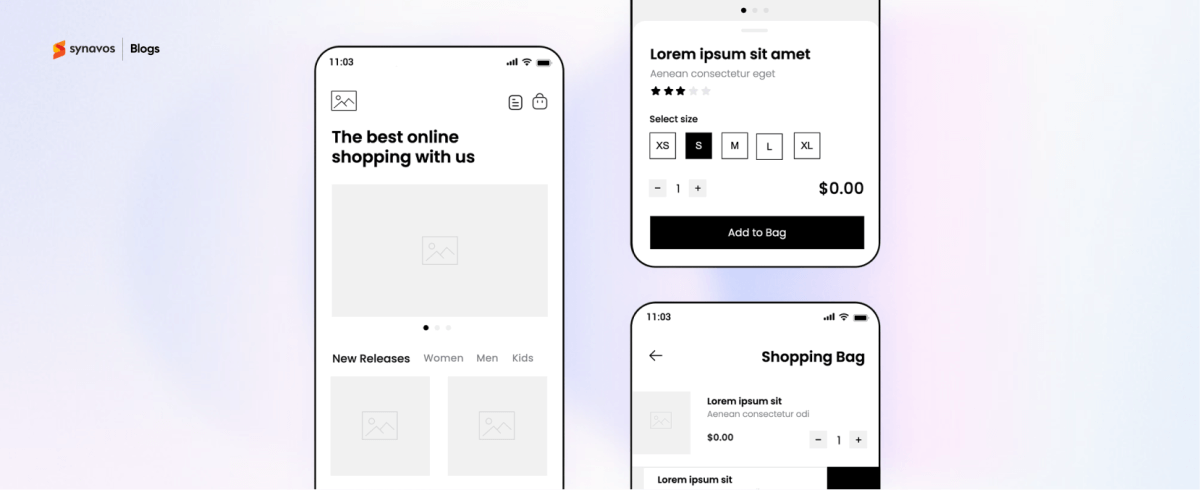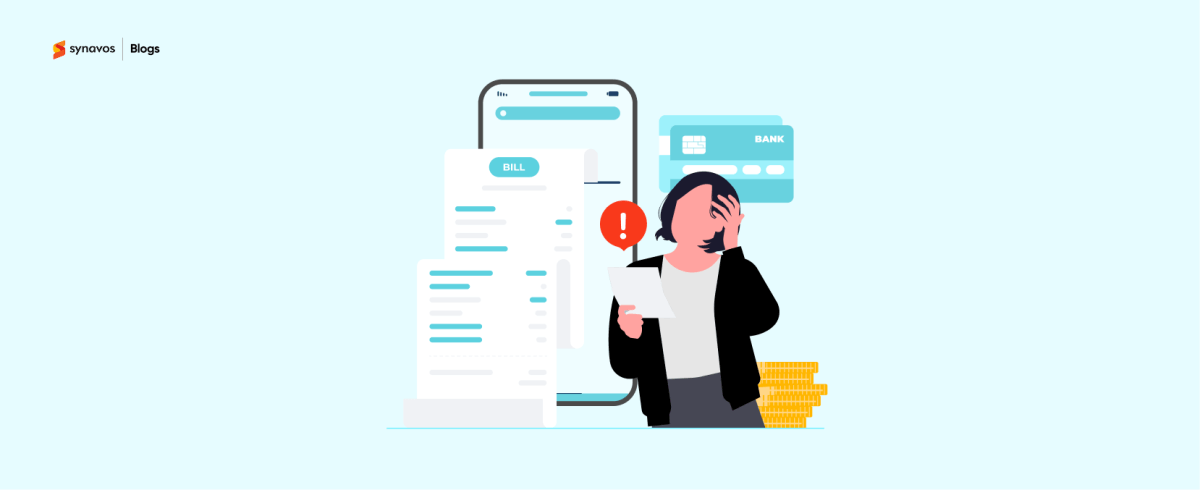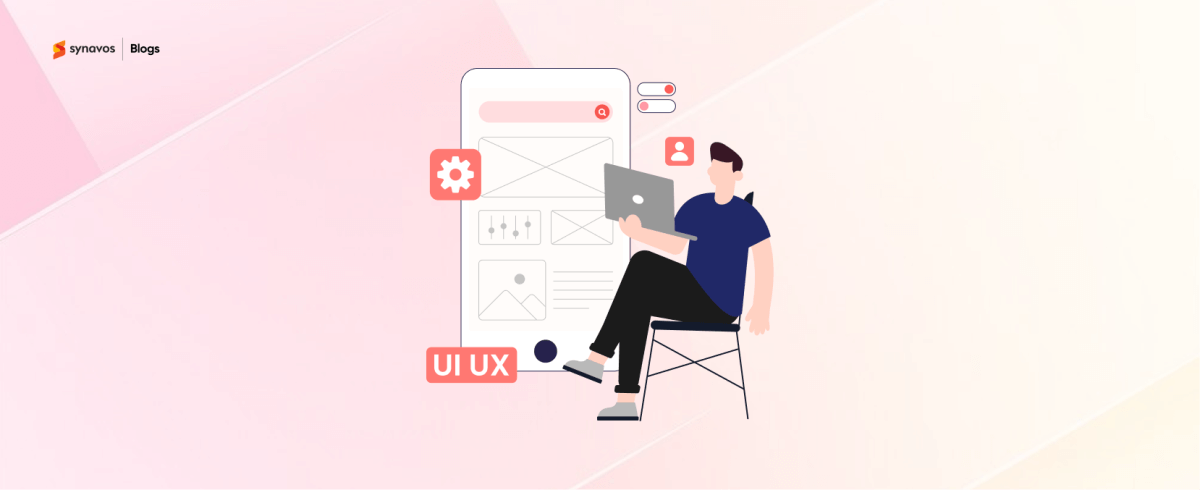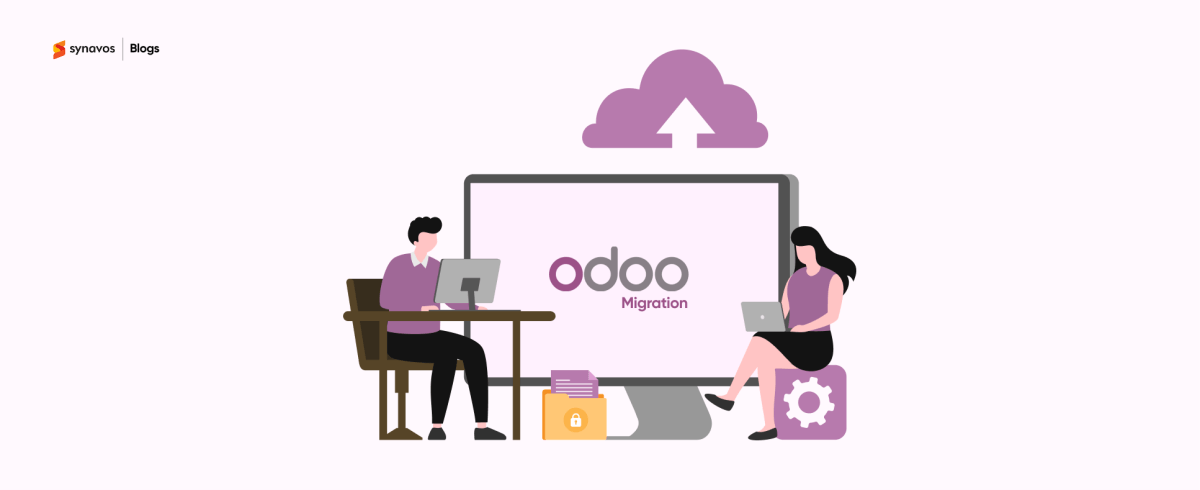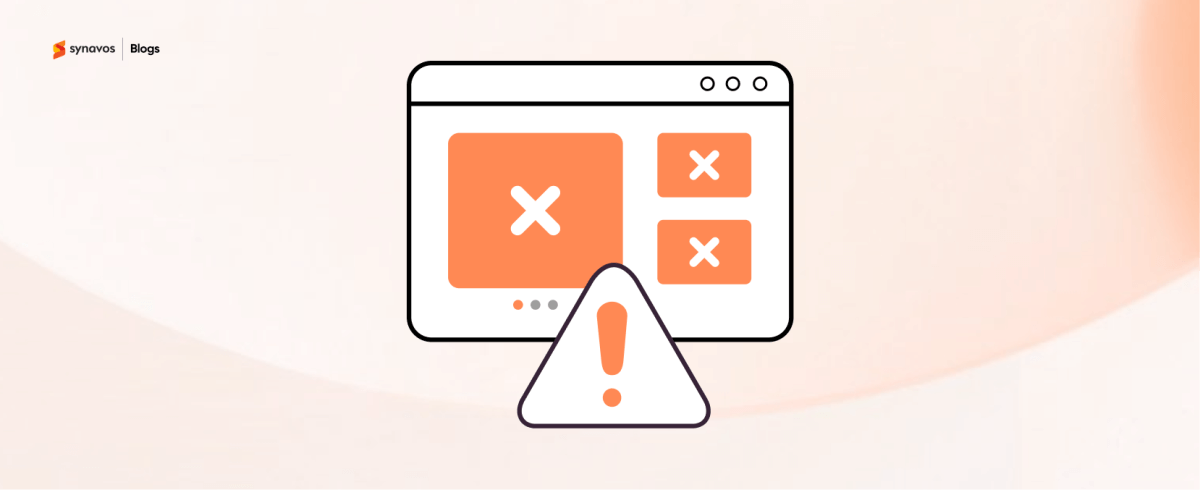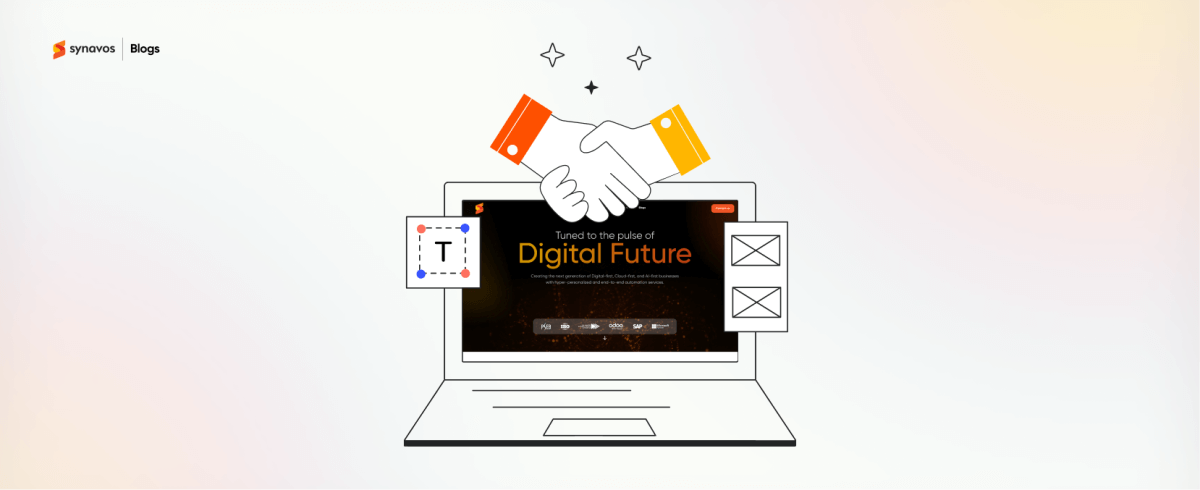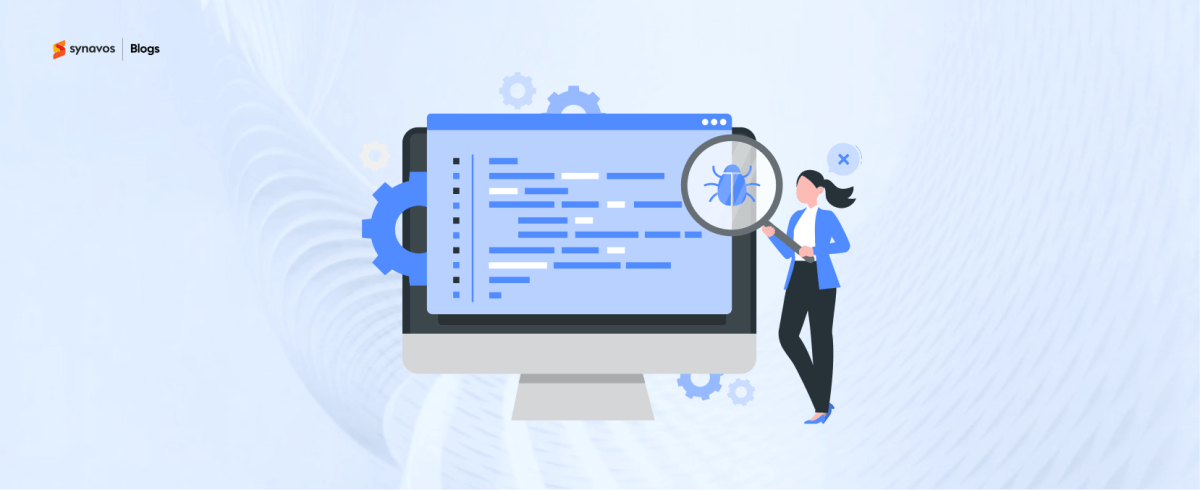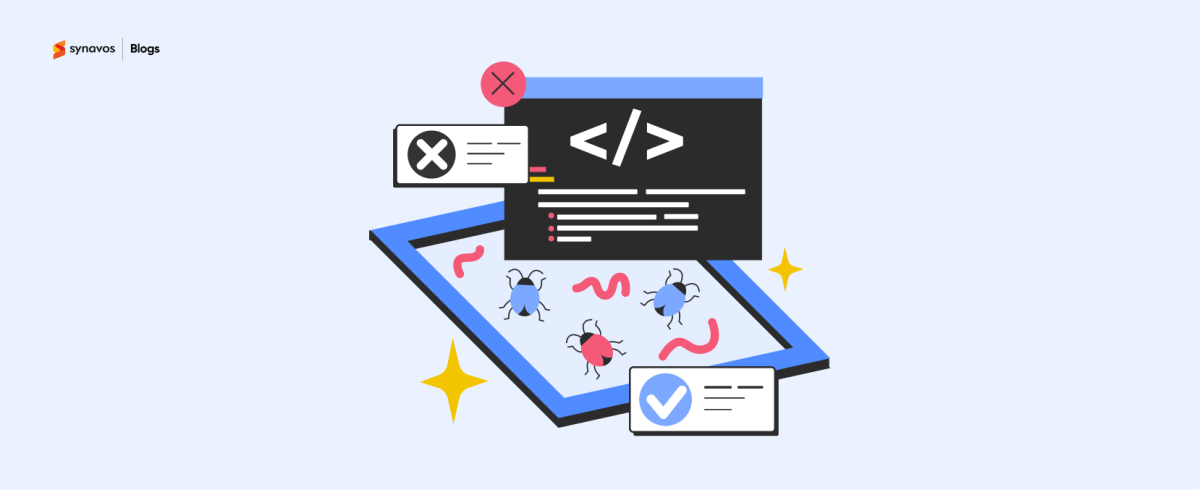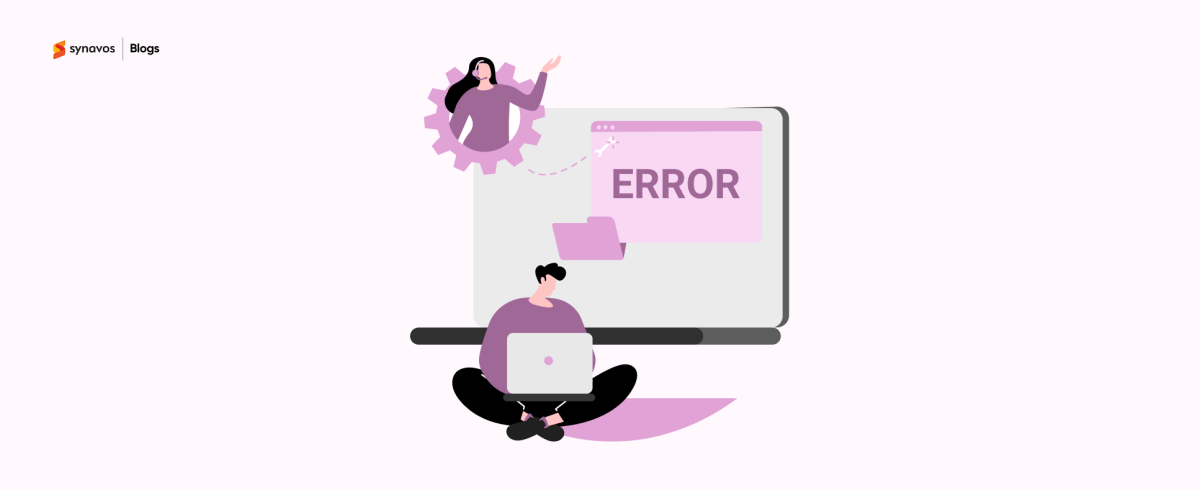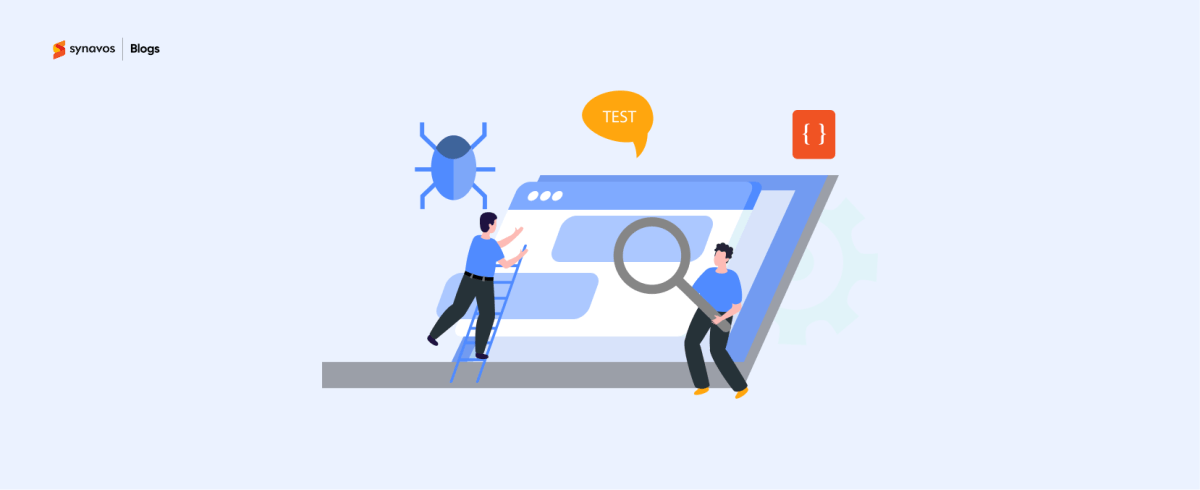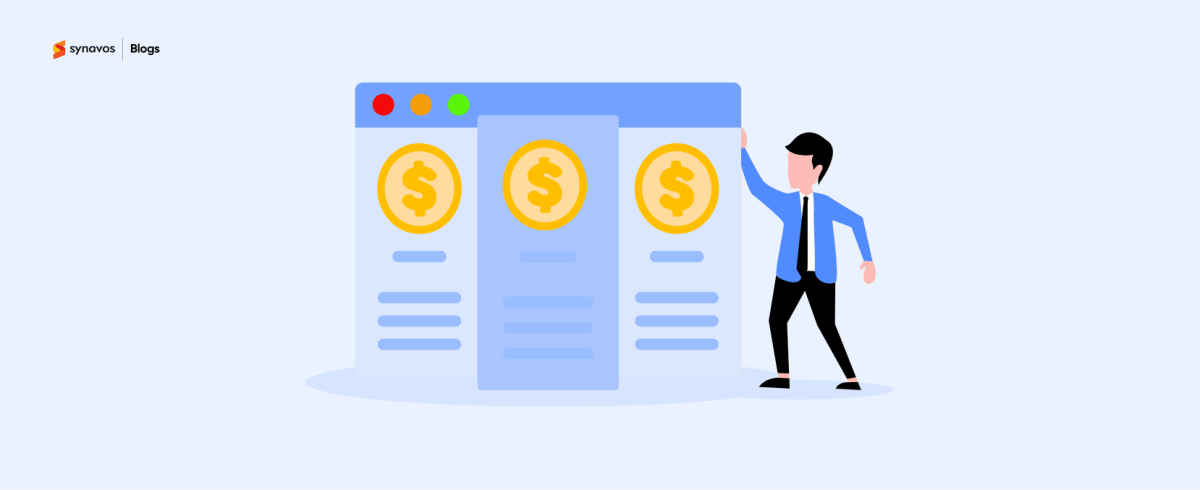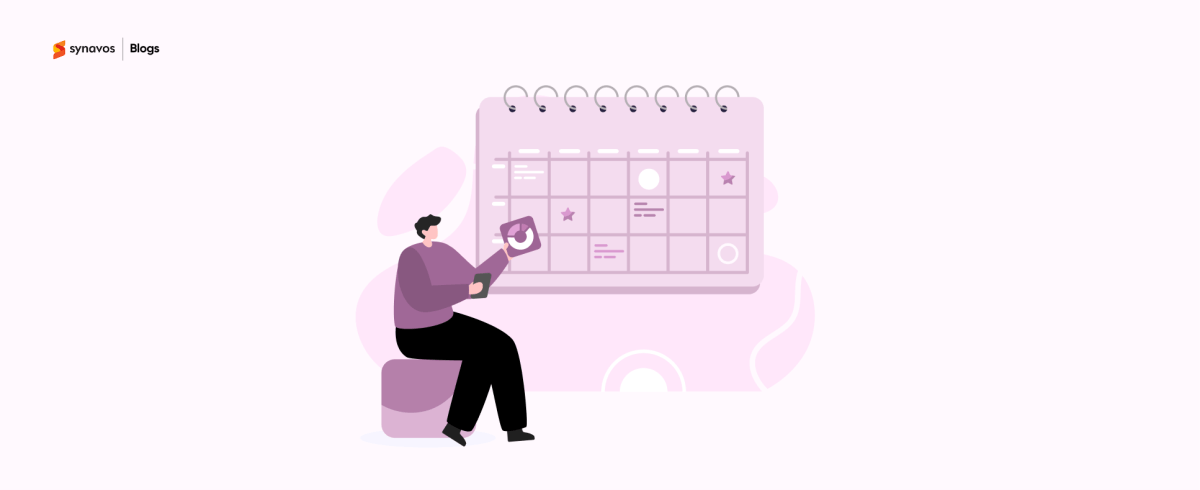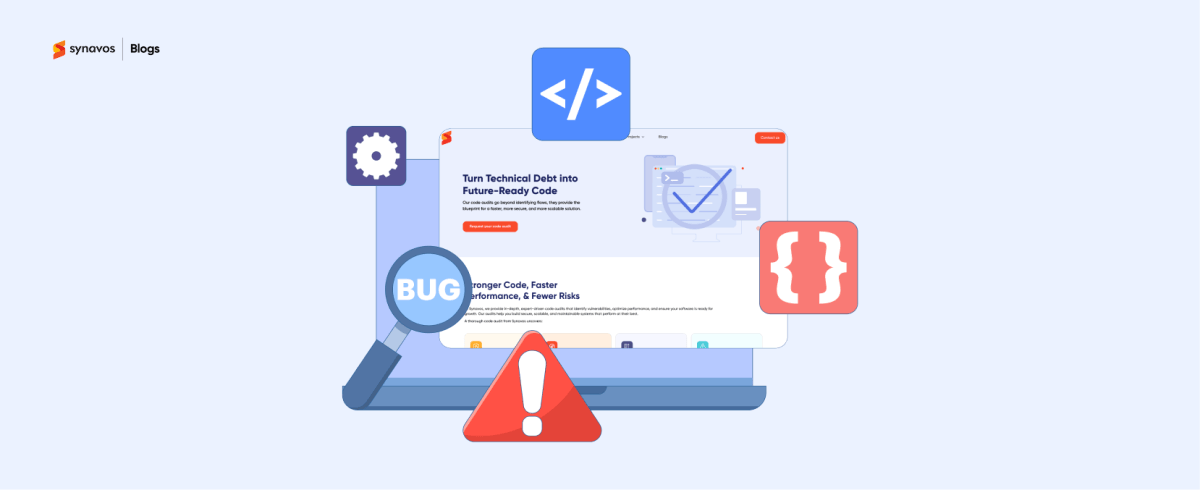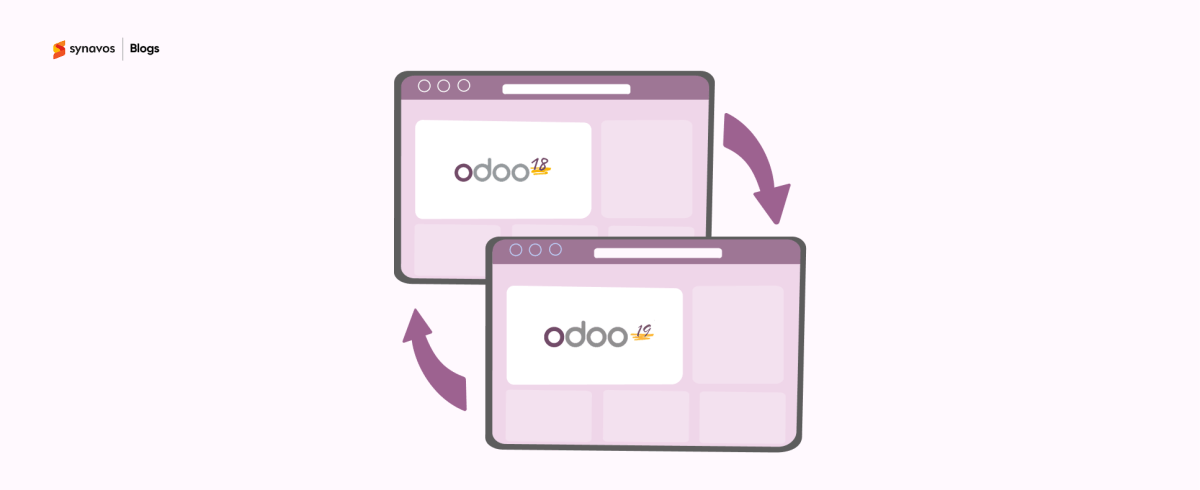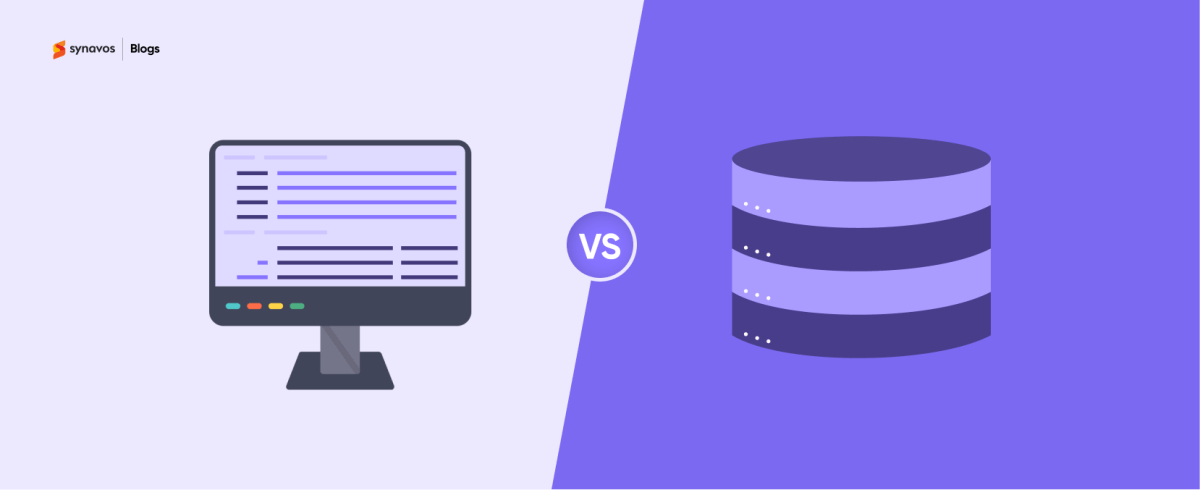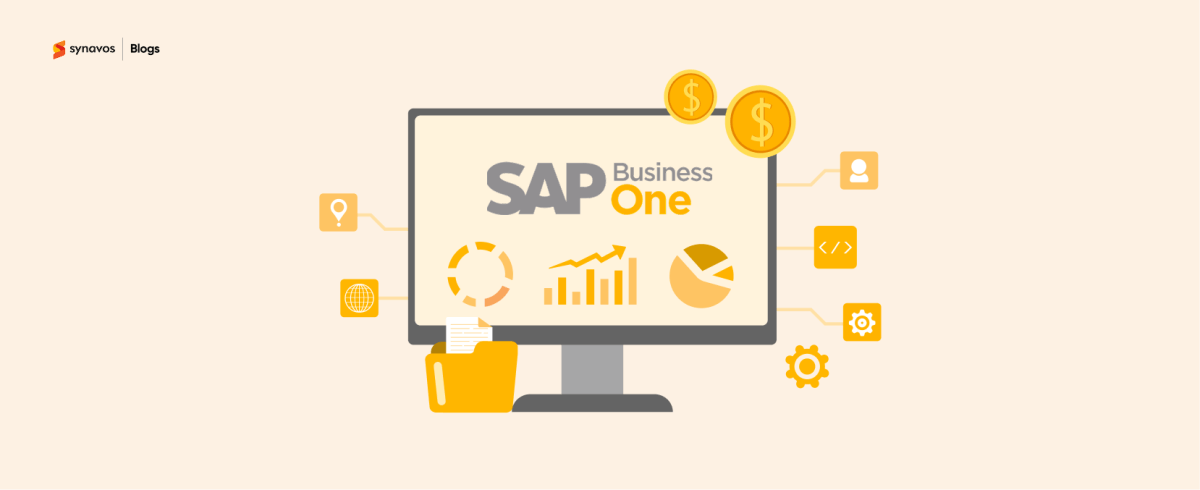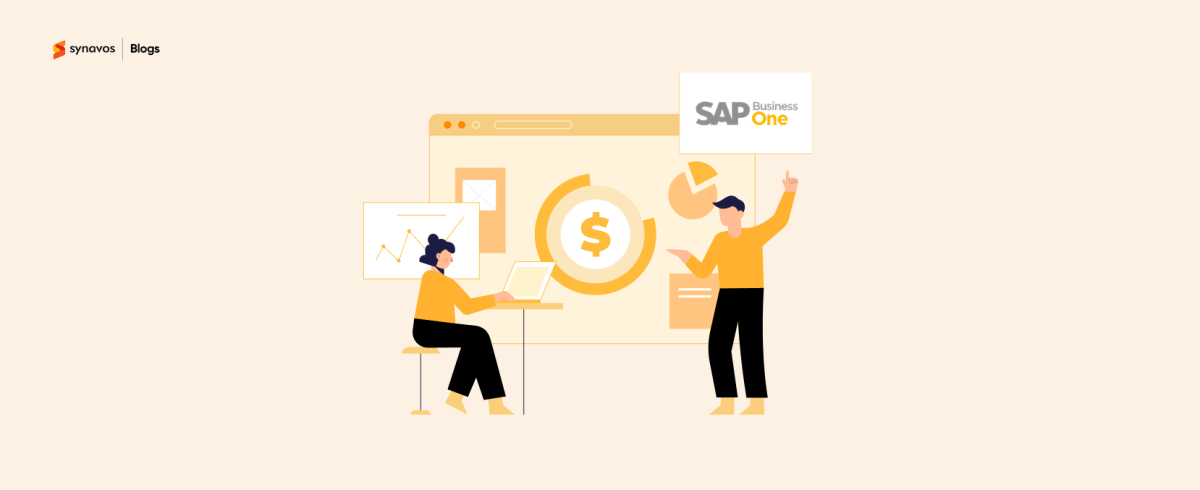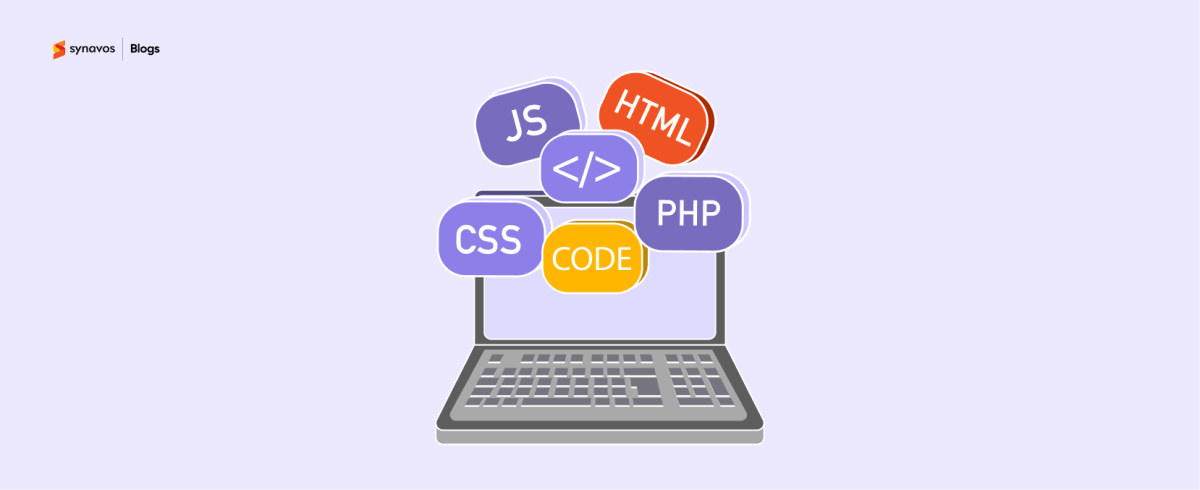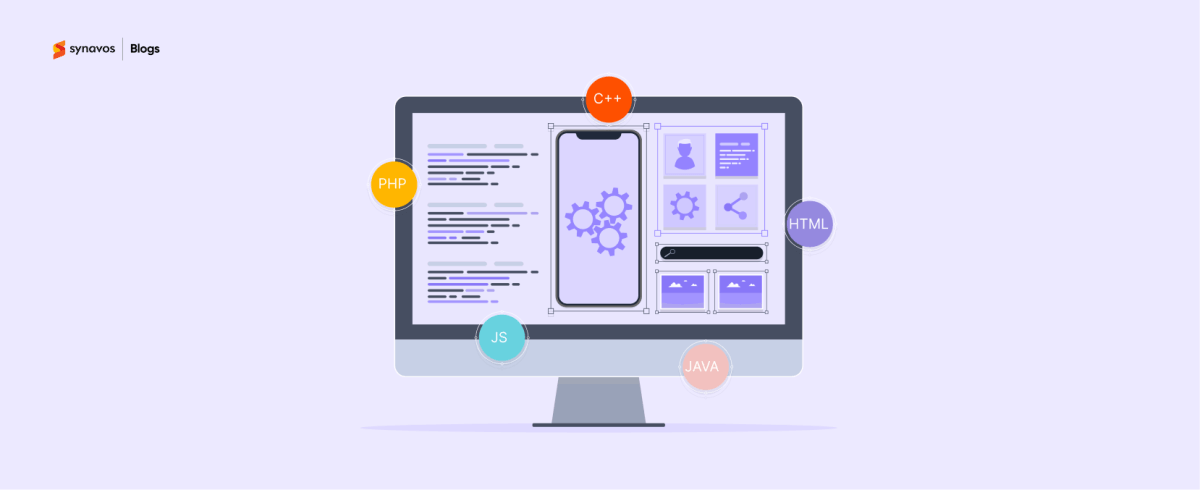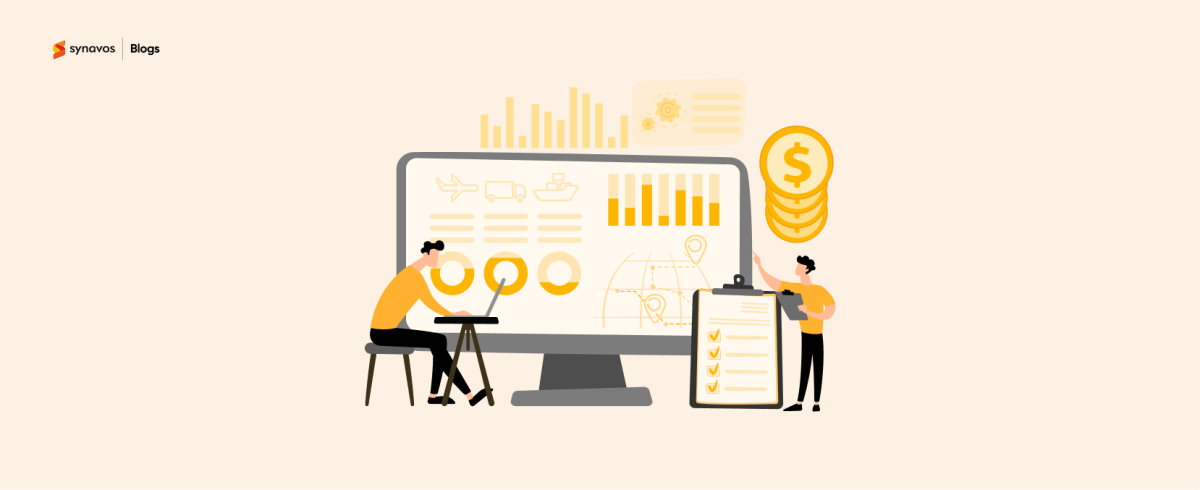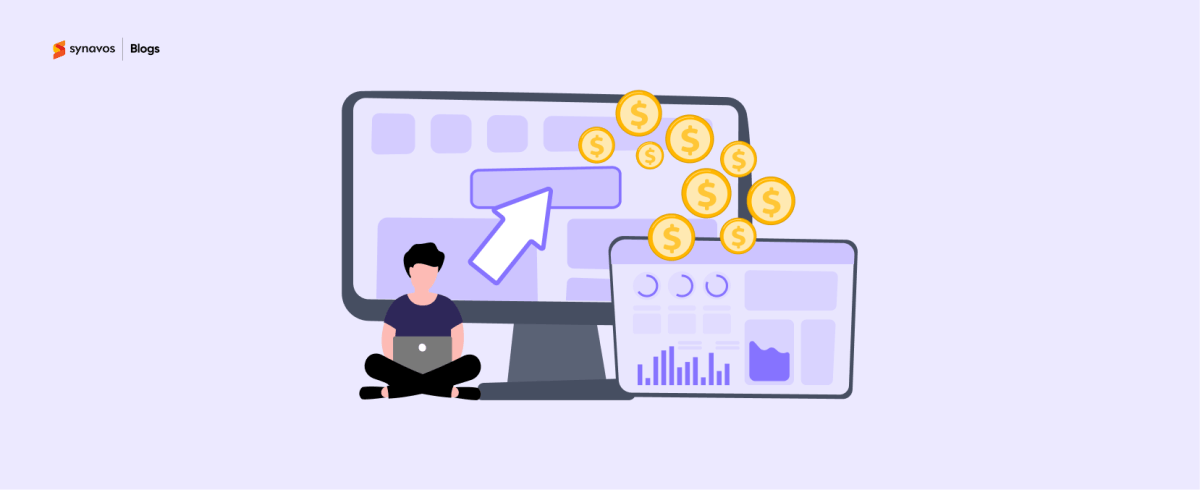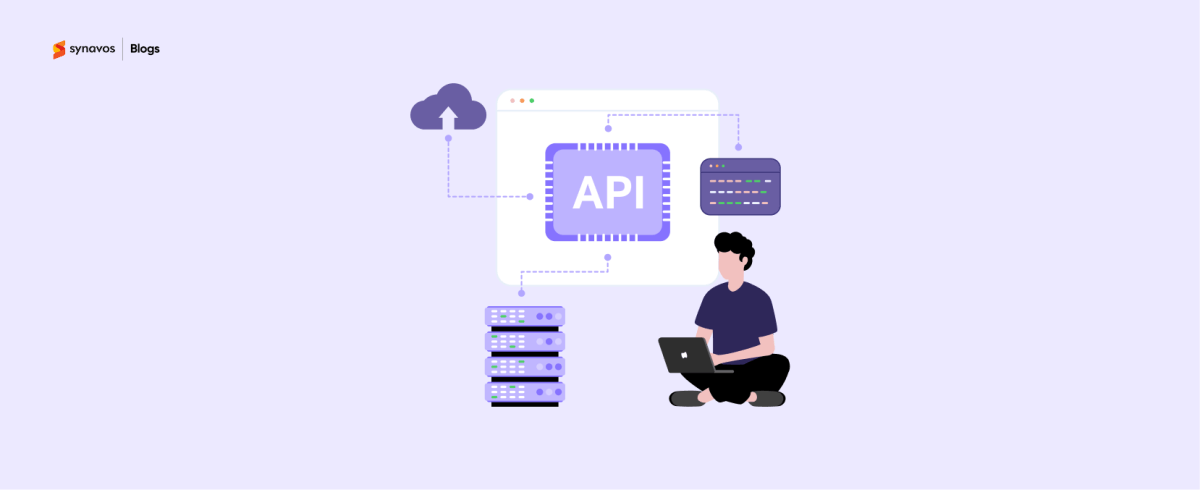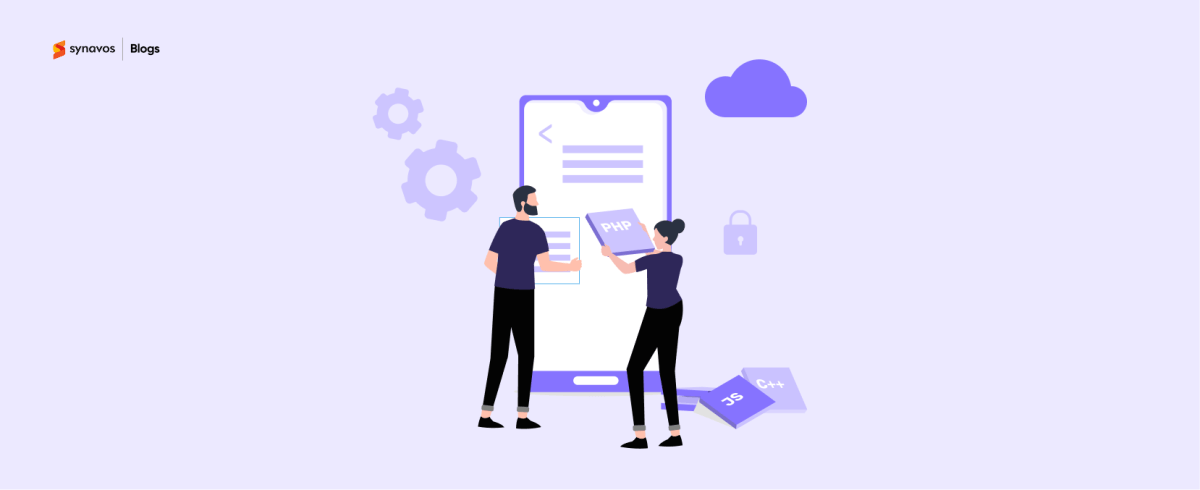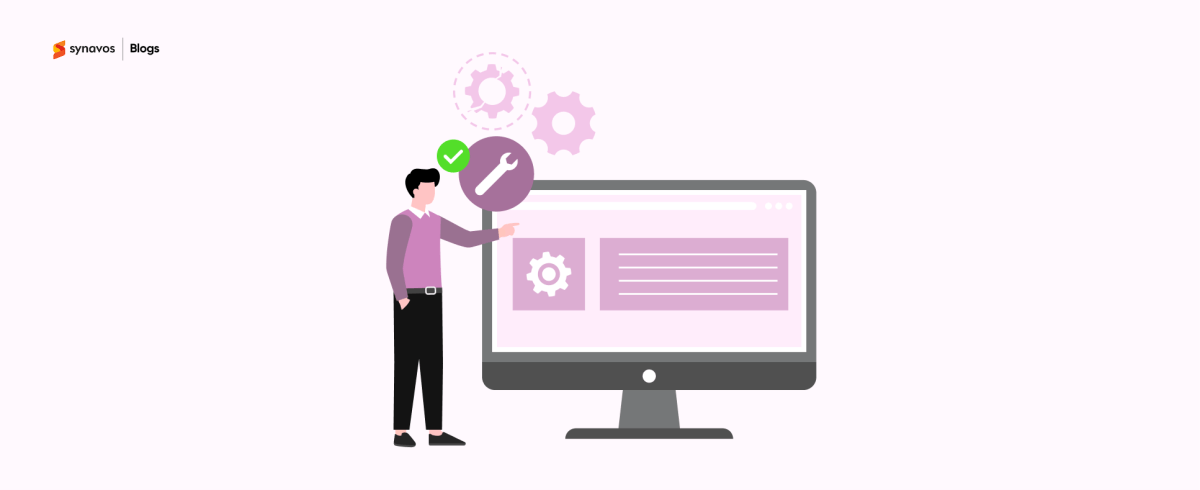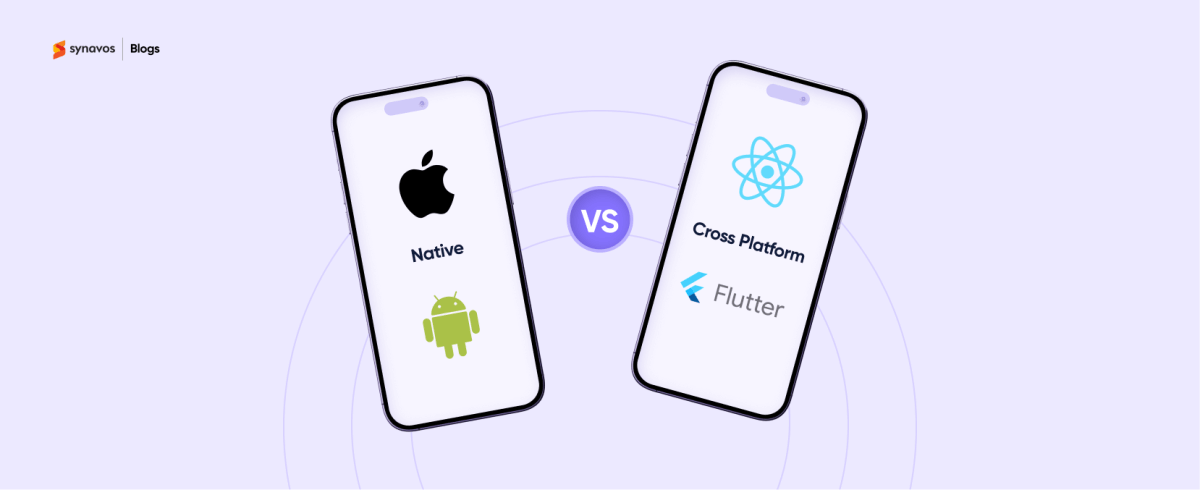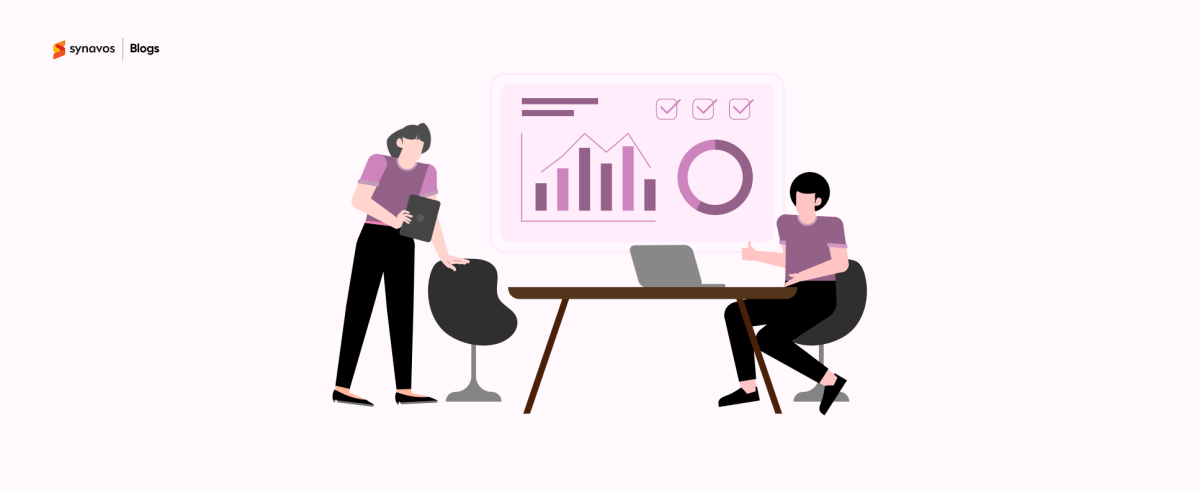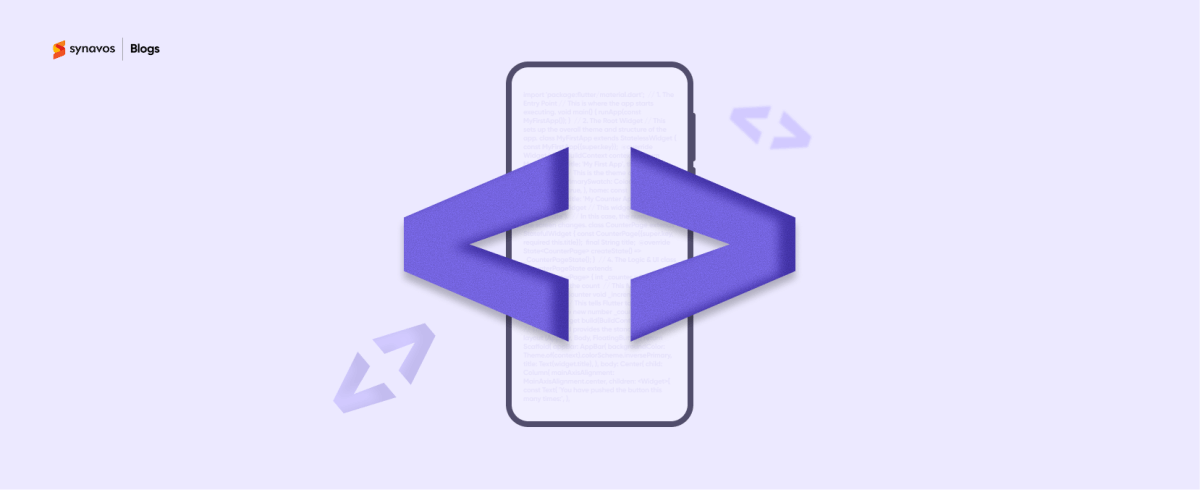Feeling stuck with an ERP system that doesn’t quite fit your business? It’s common for companies to find that their off-the-shelf ERP software doesn’t fully address their unique challenges or integrate smoothly with their existing processes. This is where ERP customization can make a difference. But how can you ensure it’s done right?
In this guide, we’ll walk you through the step-by-step process of ERP customization. We'll cover each step in detail to help you get your ERP system working exactly how you need it to. Let’s get started!
What is ERP Customization?
ERP customization refers to the process of modifying an ERP system to better meet the specific needs of a business. Unlike standard configurations, which adjust existing settings, customization involves altering or extending the system's core functionalities and code to introduce new features or processes tailored to the organization’s unique requirements. This might include developing custom modules, integrating with other software, or adjusting workflows to better align with business practices.
The goal is to make the ERP system more effective and aligned with the company’s operational needs.
7 Steps to a Successful ERP Customization
Customizing your ERP system effectively can lead to significant benefits, including reducing administrative costs by up to 22%.
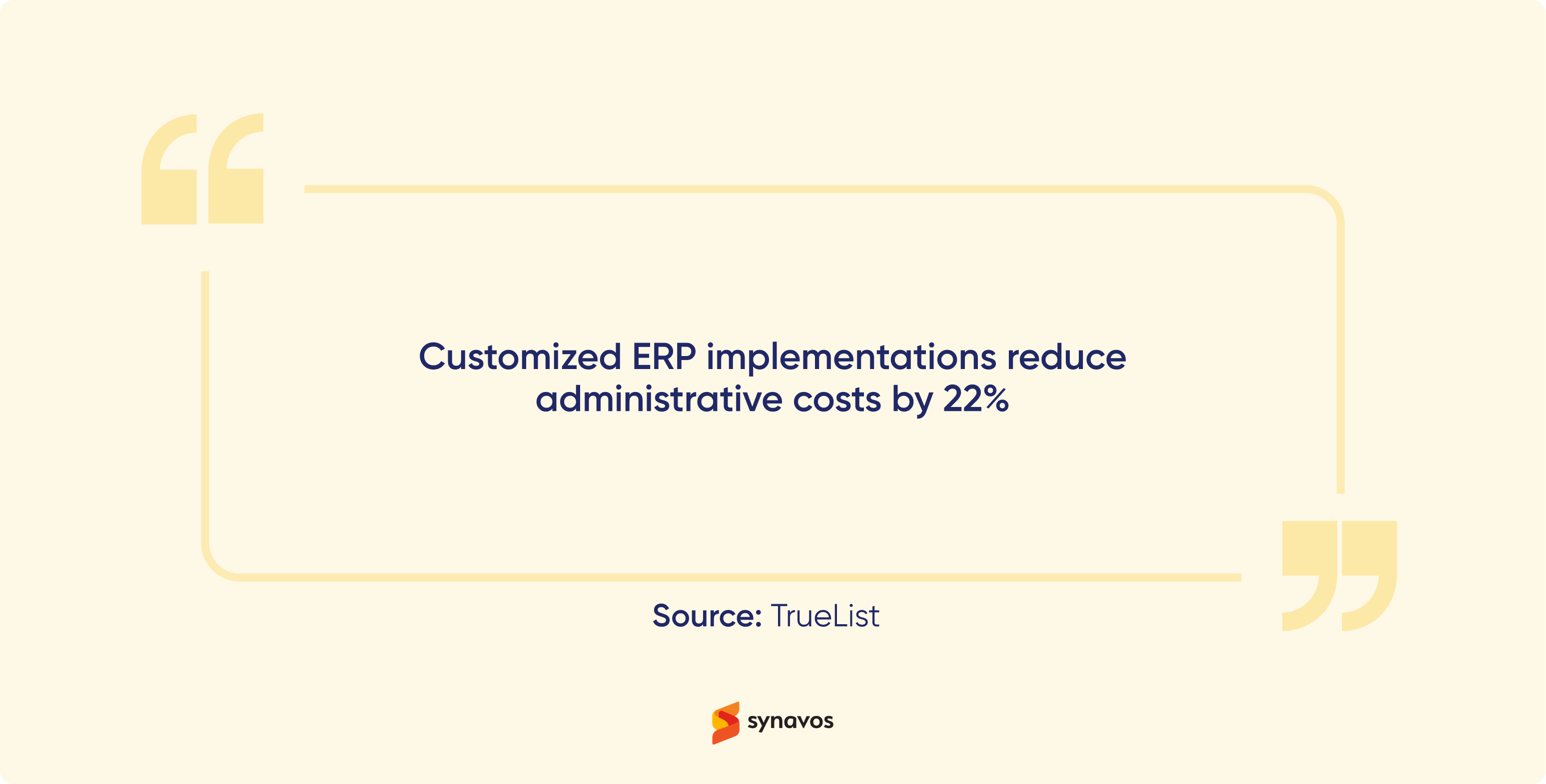
Let’s explore the seven key steps you need to follow for a successful ERP customization.
1. Assess Your Business Needs
The first step in any ERP customization journey is a thorough assessment of your business requirements. Customization should always be driven by specific business needs rather than merely adding new features for the sake of it.
Start by analyzing your current processes, workflows, and pain points. Ask yourself:
- What business challenges are we facing?
- Where do our current processes fall short?
- Which features of our current ERP system do we want to enhance or modify?
Gather insights from all key stakeholders, including finance, operations, sales, and HR, during this assessment. Their input will help ensure that the customizations address the needs of all business units and align with the overall objectives of the company. Additionally, this is the stage where you should decide whether customization is necessary or if configuration can meet your needs.
2. Choose the Right ERP System
Once you’ve identified your business needs, the next step is to choose an ERP system that supports customization. Not all ERP platforms are built to be customized easily, so selecting the right system is critical to the success of your project.
When choosing an ERP system, consider the following factors:
- Scalability: Can the system grow with your business and support future customization needs?
- Flexibility: Does the platform allow for easy modifications without disrupting core functionality?
- Integration: Will the system integrate seamlessly with your existing tools and third-party applications?
Platforms like Odoo, SAP, and Microsoft Dynamics offer strong customization capabilities, making them ideal for businesses with unique requirements. Your goal should be to select an ERP system that can be adapted over time to accommodate changing business needs.
3. Work with an Experienced ERP Partner
ERP customization is a complex process that requires technical expertise. Therefore, it’s important to partner with experienced ERP consultants who have a deep understanding of your chosen ERP platform. They can help guide you through the technical aspects of the customization process and ensure that your modifications are implemented correctly.
Your ERP partner will help you:
- Plan and execute the customization process.
- Ensure that the customization aligns with your business objectives.
- Provide ongoing support to address any post-implementation issues.
When selecting an ERP partner, look for a provider with a proven track record of successful customizations in your industry. Additionally, ensure that they have experience with the specific ERP platform you’ve chosen. Collaborating with an expert team will not only streamline the customization process but also help you avoid costly mistakes.

4. Define Customization Requirements
Once you’ve identified your business needs and chosen the right ERP partner, the next step is defining your customization requirements. This step is critical for avoiding miscommunication and ensuring that the final solution meets your expectations.
Here’s how to go about defining your customization needs:
- Map out your current workflows: Understand how each department functions and where improvements can be made through customization.
- Identify gaps in your ERP system: Pinpoint where the system falls short in addressing your business needs.
- Create a customization blueprint: Collaborate with your ERP partner to develop a detailed customization plan that outlines every modification needed and its purpose.
Clearly defined requirements not only streamline the customization process but also ensure that there are no surprises during implementation in terms of additional ERP customization costs.
5. Test Customization in a Sandbox Environment
Before rolling out any customization, it’s essential to test everything in a sandbox environment. This is a replica of your live ERP system where you can safely test new features and customizations without affecting your actual operations.
Why is sandbox testing important?
- Avoids system disruptions: Testing ensures that any bugs or glitches are caught before going live, preventing costly downtime.
- Validates functionality: You can see how the new customizations perform in a simulated real-world environment.
- Gathers user feedback: Allow key users to test the customizations and provide feedback, ensuring that the modifications meet their needs.
Testing should be thorough, covering every aspect of the customization from functionality to performance and user experience. Once the testing phase is completed, gather feedback from stakeholders to address any issues before full implementation.
6. Implementation of Customizations
Once your customizations have been thoroughly tested, it’s time to implement them in the live system. This step requires careful planning to minimize downtime and ensure a smooth transition.
To reduce the risk of disruptions, consider a phased implementation approach. Start by rolling out the customizations to a small group of users, monitor the impact, and gather feedback. If everything runs smoothly, you can gradually expand the implementation to the rest of the organization.
During this phase, it’s also essential to provide proper training to your employees. Customizations may introduce new workflows and processes that users are unfamiliar with. Offering training sessions will help your team adapt to the changes and ensure they can fully leverage the new features.
7. Post-Implementation Review and Support
Customization doesn’t end with implementation. Once your system is live, it’s important to conduct a post-implementation review to evaluate the effectiveness of the customizations and address any outstanding issues.
Here’s what to focus on in your review:
- Functionality: Are the new features working as expected?
- Performance: Has the system’s overall performance improved?
- User Feedback: Are employees finding the customizations helpful?
To ensure your employees make the most of your customized ERP system, offer ongoing training to keep them updated on new features and functionalities.

Common ERP Customization Mistakes to Avoid
ERP customization can drive efficiency, but only if done right. Here are the key mistakes to avoid:
Not Clearly Defining Business Requirements
One of the most common mistakes in ERP customization is jumping into the process without a clear understanding of business needs. Without clearly defined objectives, you risk implementing features that don't align with your goals, leading to wasted resources and a disjointed system.
Ignoring User Input
Failing to involve end-users in the customization process can lead to a system that doesn’t meet their day-to-day needs. Gathering input from the actual users helps ensure the ERP is tailored to practical workflows and boosts user adoption.
Poor Change Management
Introducing customization without proper change management can lead to resistance from employees and confusion about the system’s new features. Ensure that training, documentation, and communication are in place to guide users through the transition smoothly.
Skipping the Testing Phase
Customization without proper testing can introduce critical bugs into your ERP system. Skipping or rushing the testing phase may cause costly errors later on. Always test customizations thoroughly in a sandbox environment to avoid operational disruptions.
Not Planning for Future Scalability
A short-sighted approach to customization can limit your ERP system's future scalability. As your business grows, the system should be able to expand and evolve with it. Customize with both your current and future needs in mind to ensure the ERP system remains a long-term solution.
Transform Your ERP System to Better Serve Your Business
ERP customization can be a game-changer for businesses aiming to streamline their operations and stay ahead in a competitive market. But it’s not something you can jump into without some serious planning and collaboration. It’s crucial to work with experienced ERP partners and thoroughly test everything to get it right. By following the steps in this guide, you’ll be on your way to a successful ERP customization that fits your business perfectly and helps you achieve your goals.
At Synavos, we pride ourselves on being industry leaders in ERP customization and implementation. With a deep understanding of the latest technologies and best practices, our team delivers solutions that drive real business value. Reach out to our experts today to see how we can help you get the most value out of your ERP system!