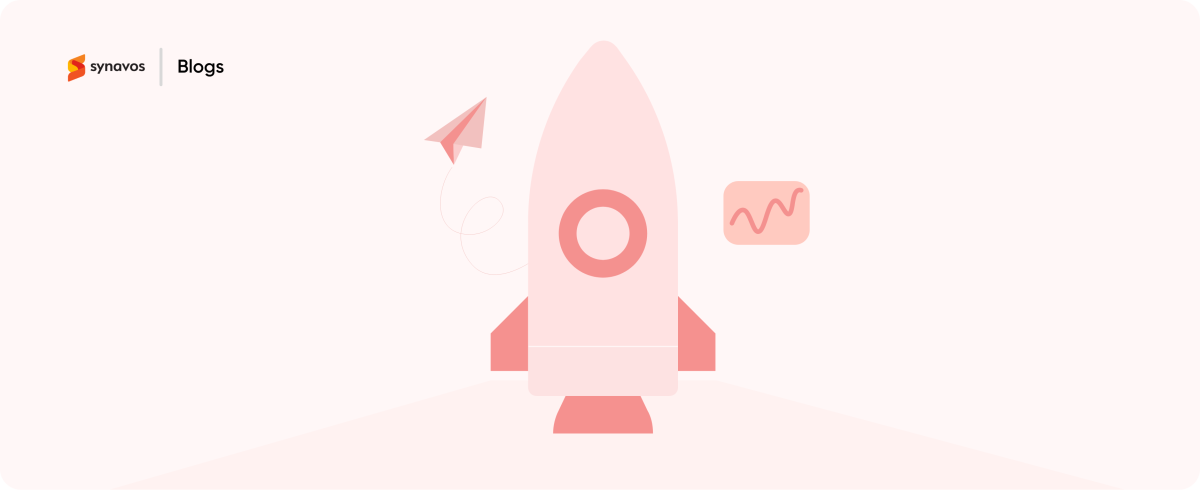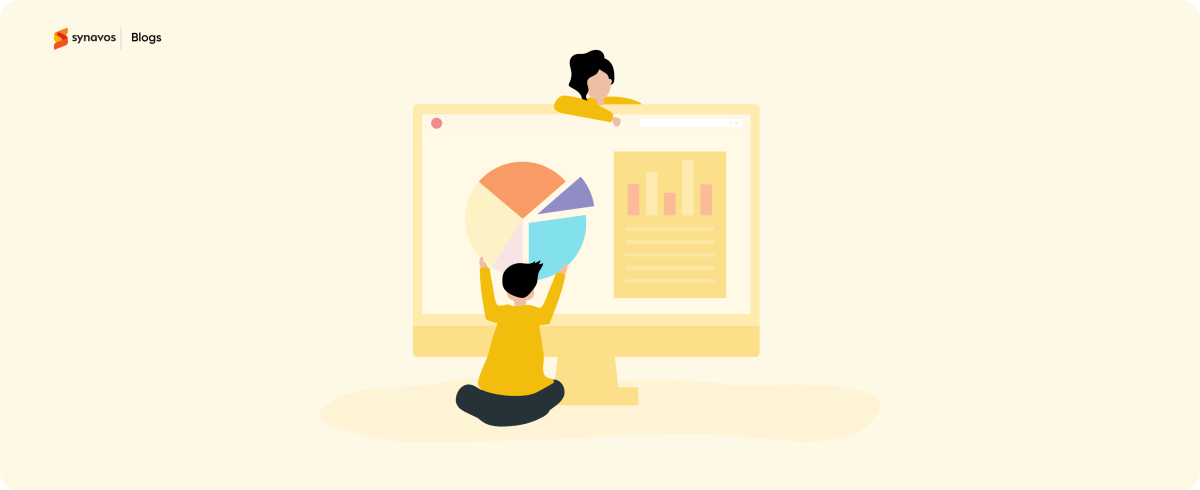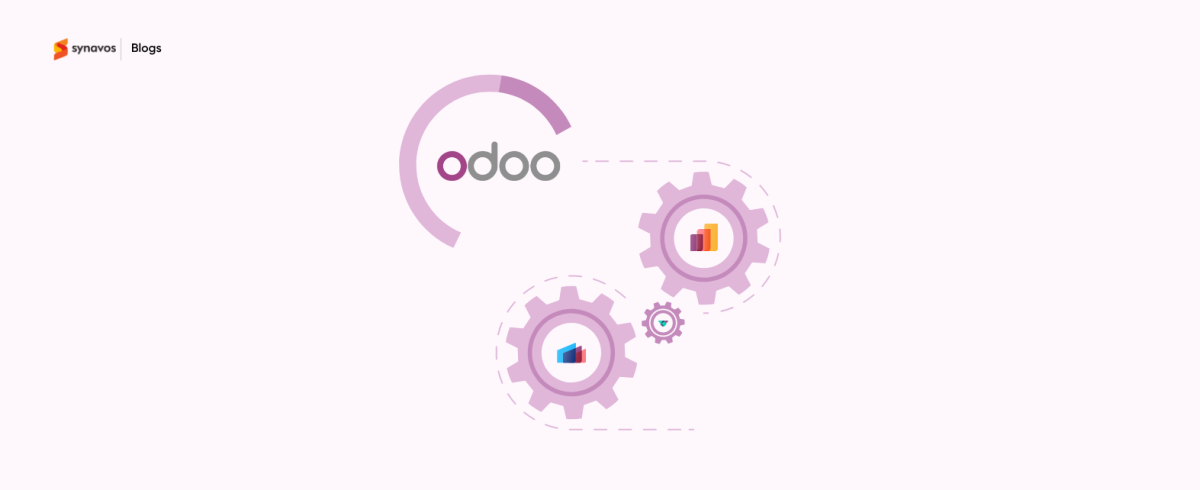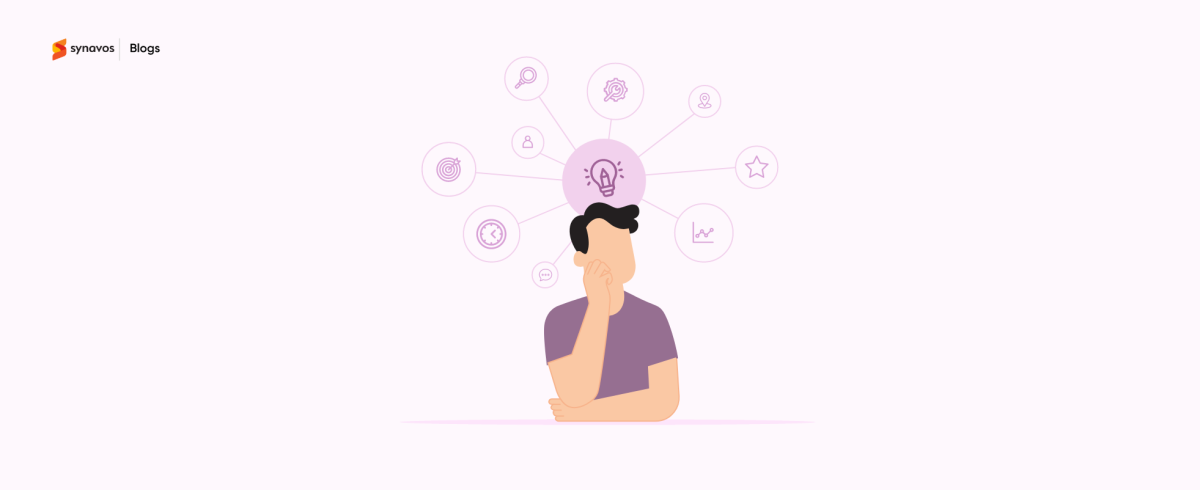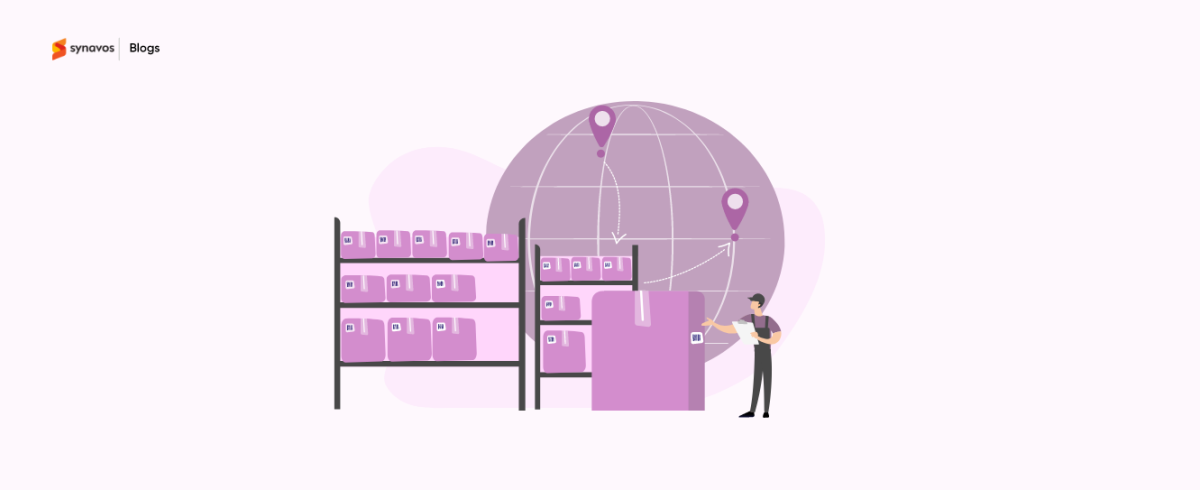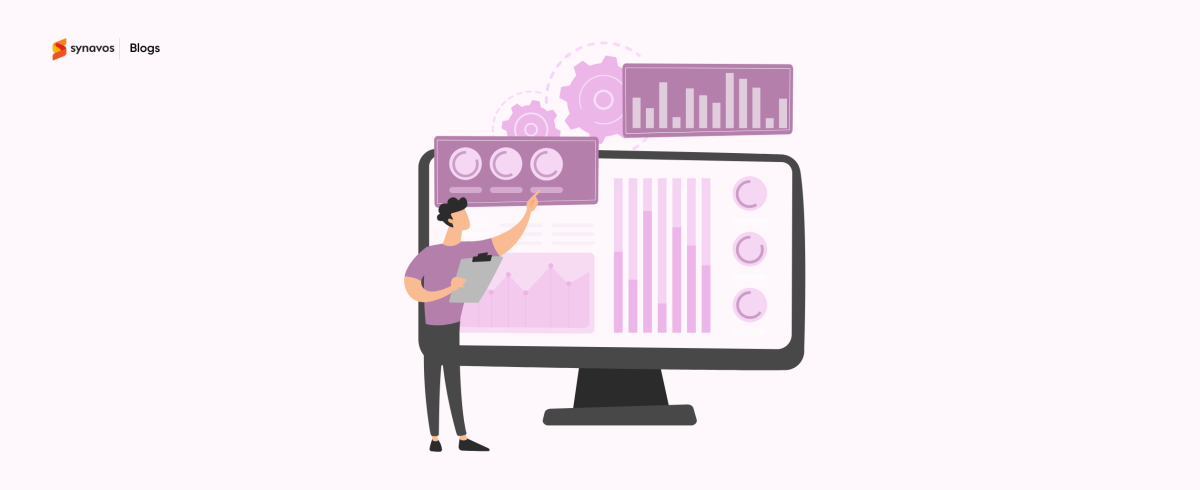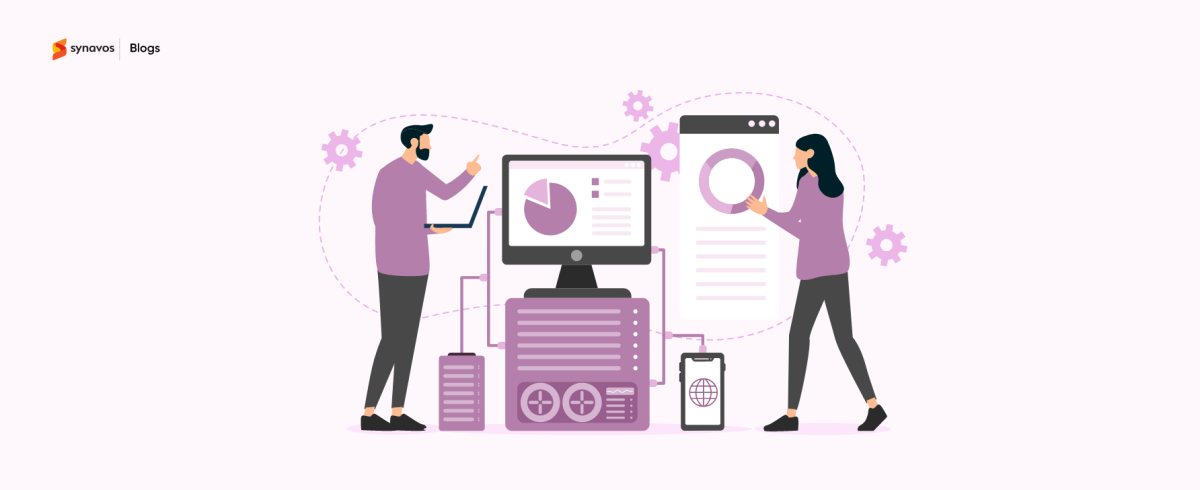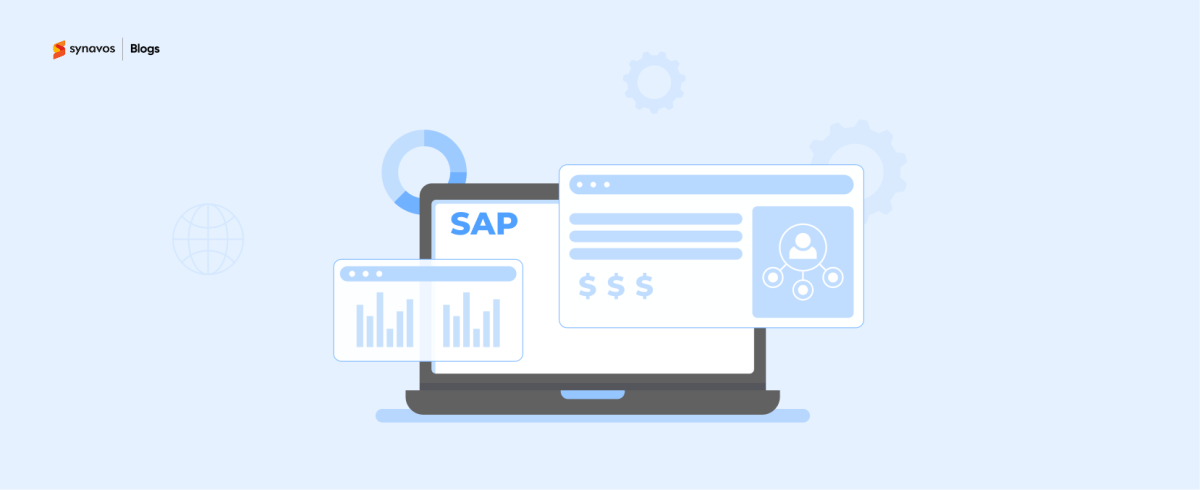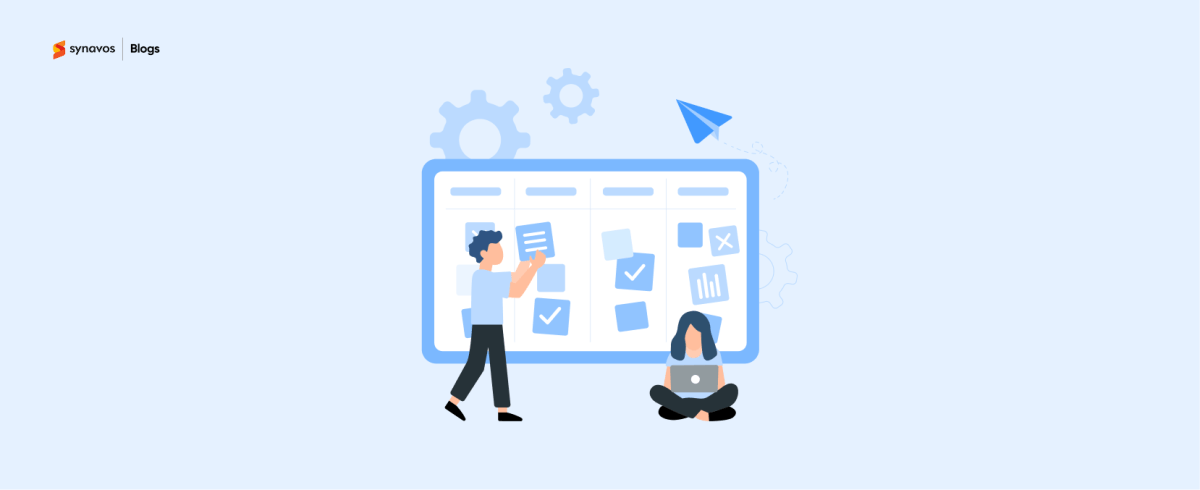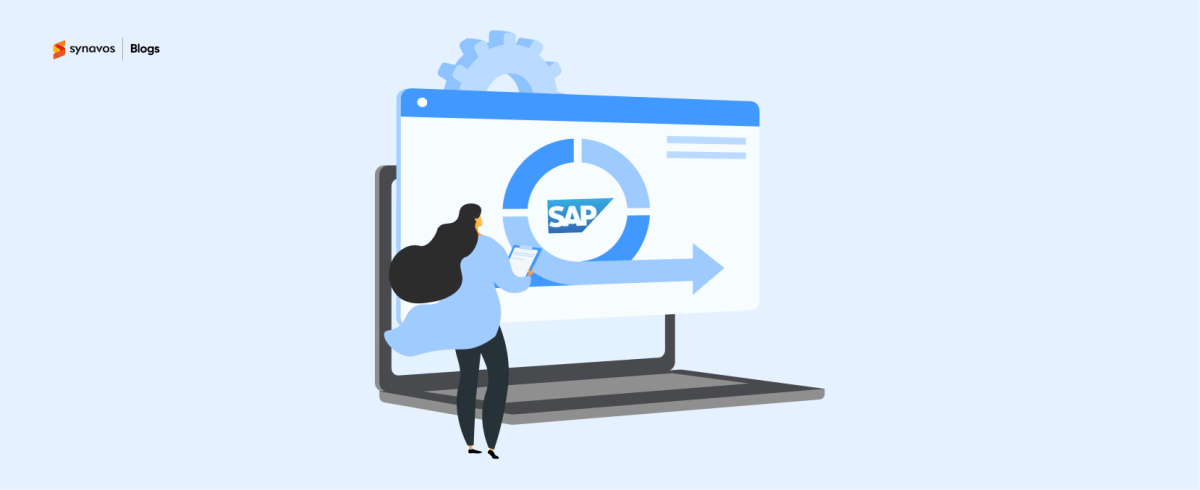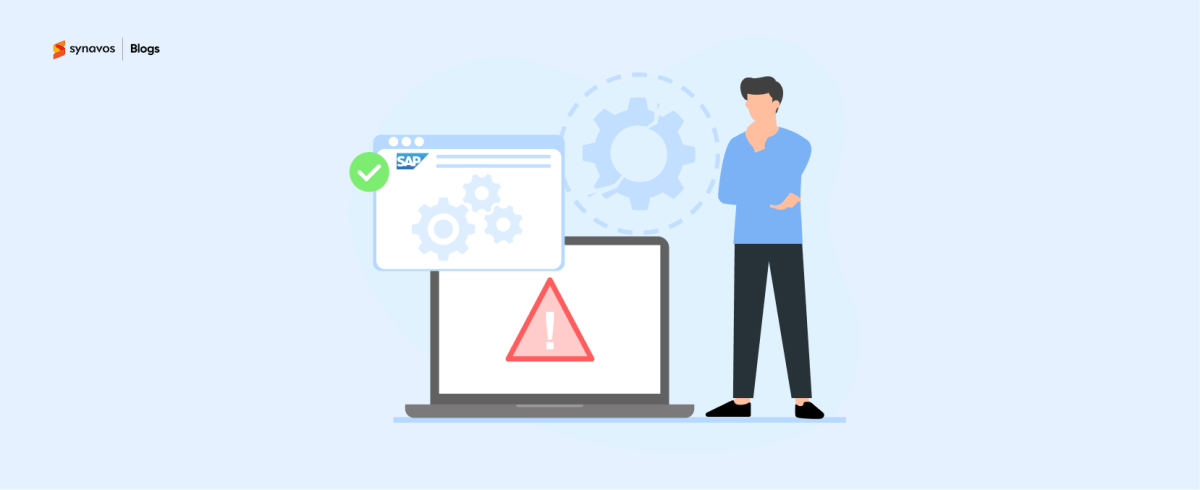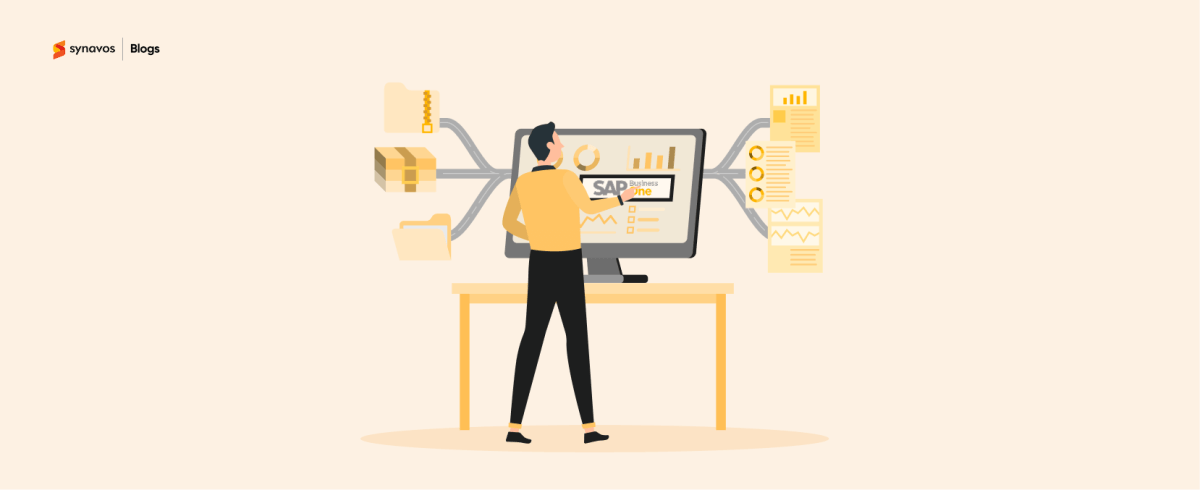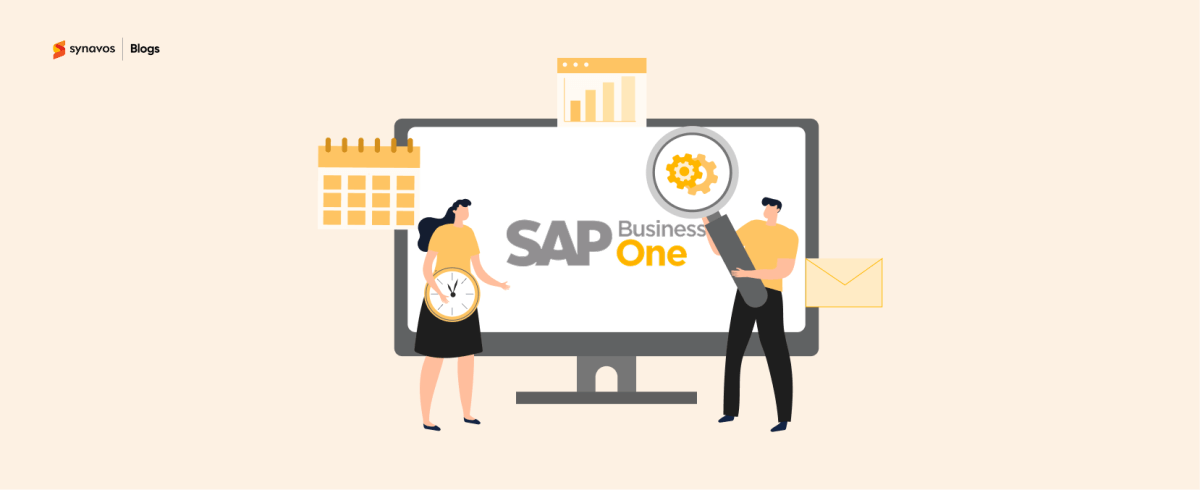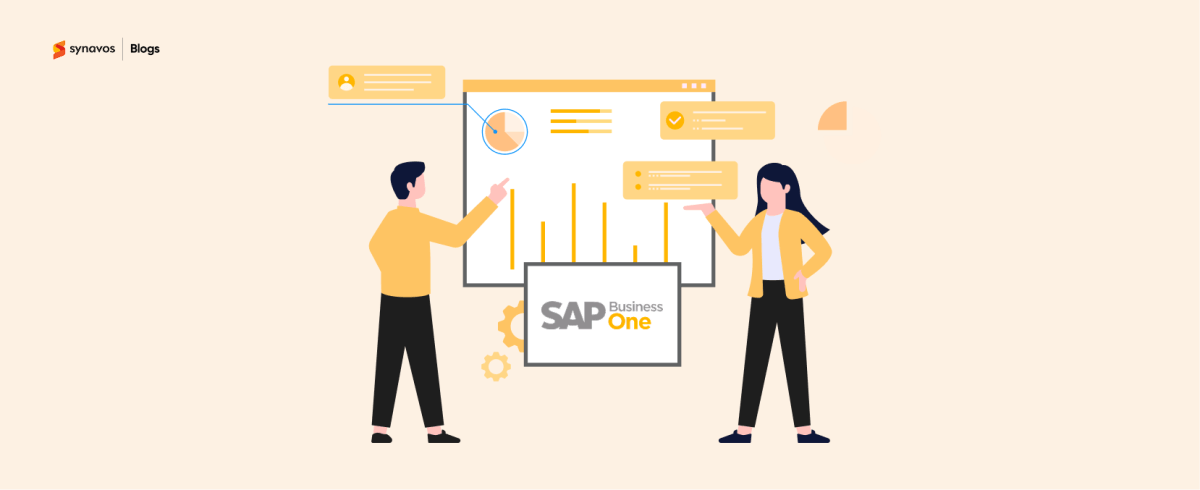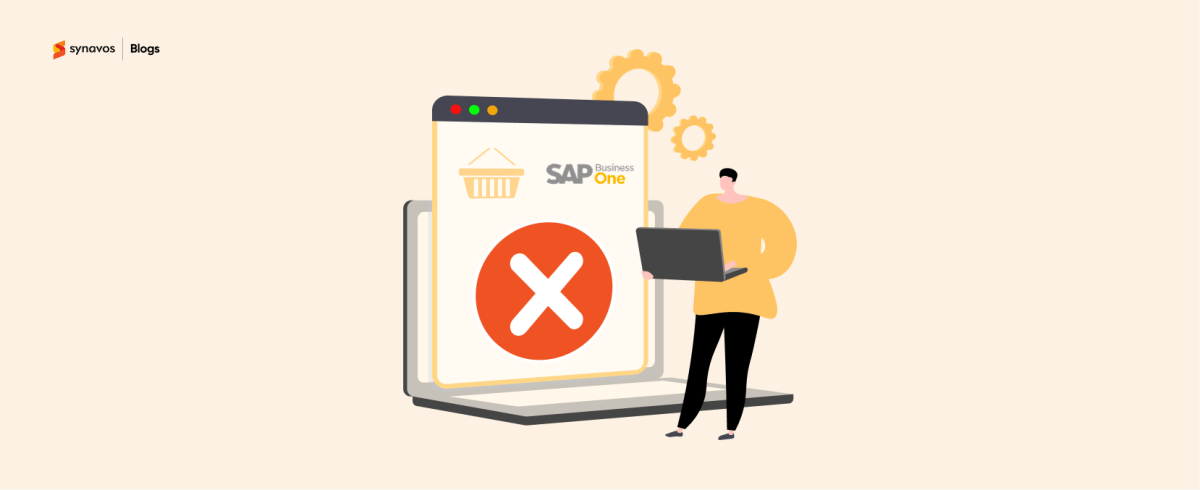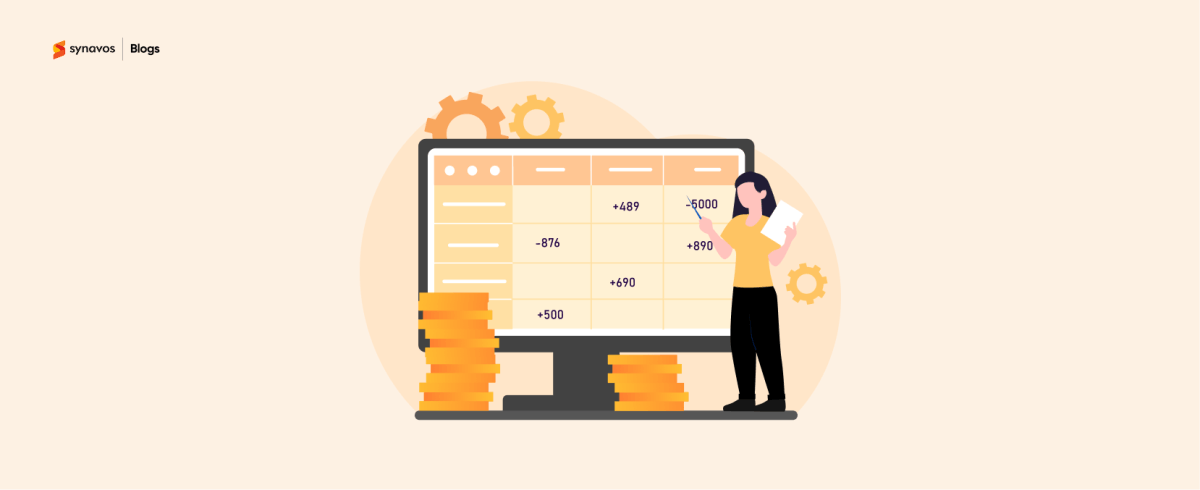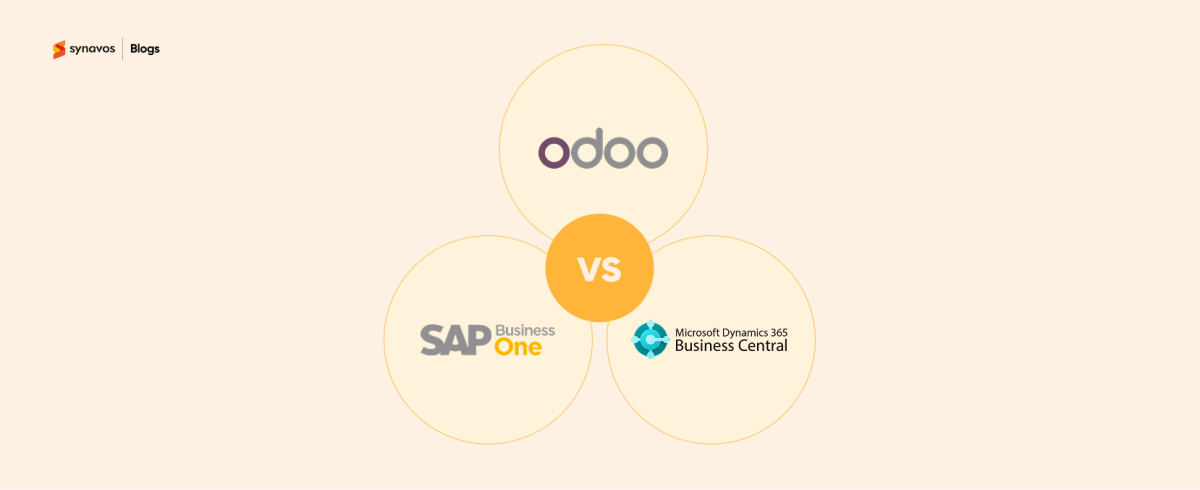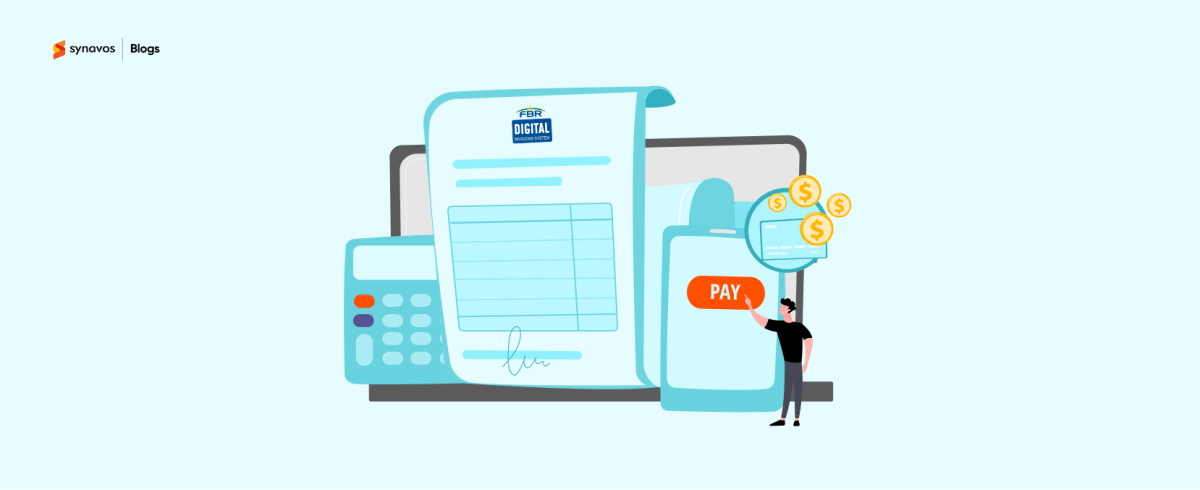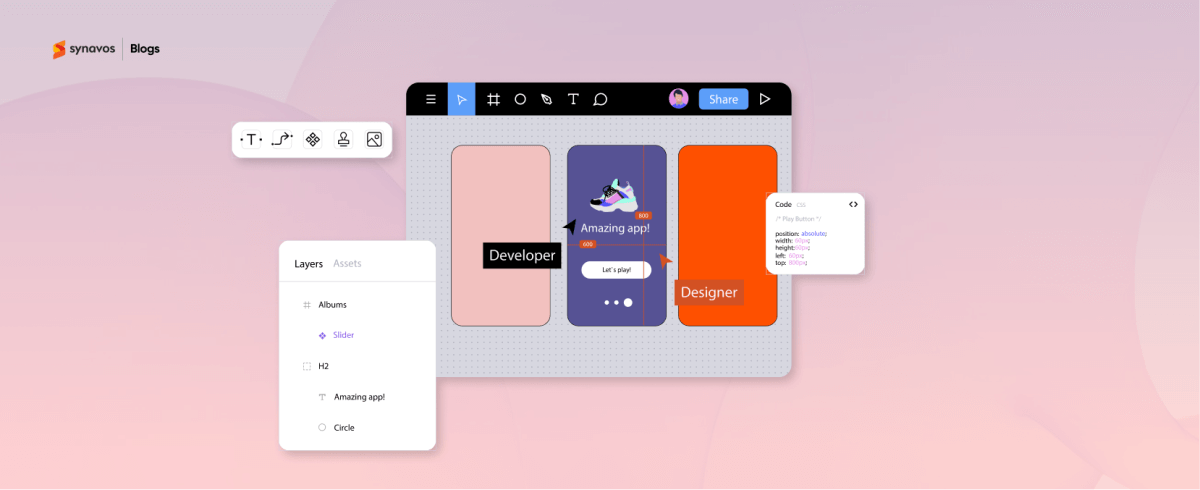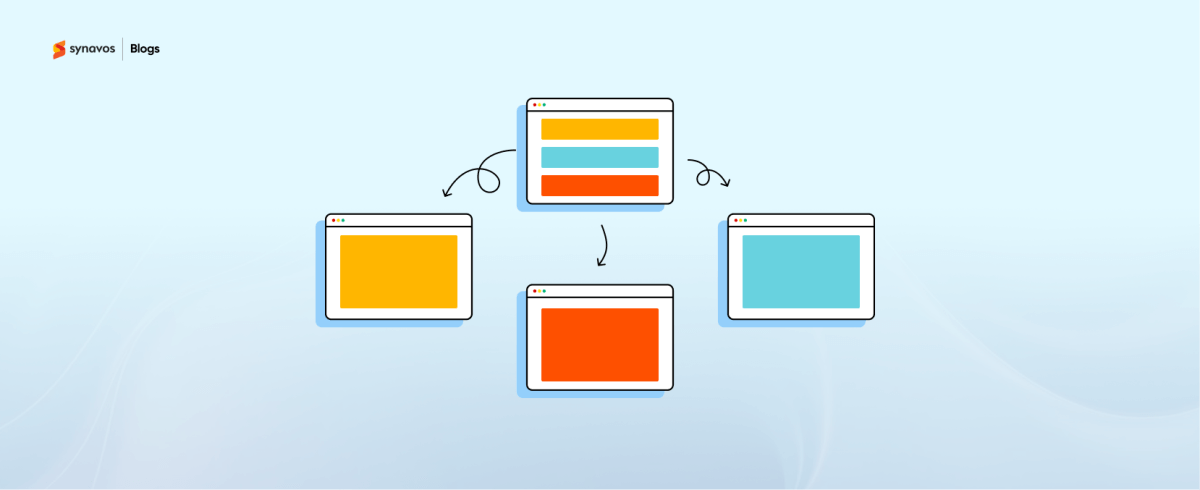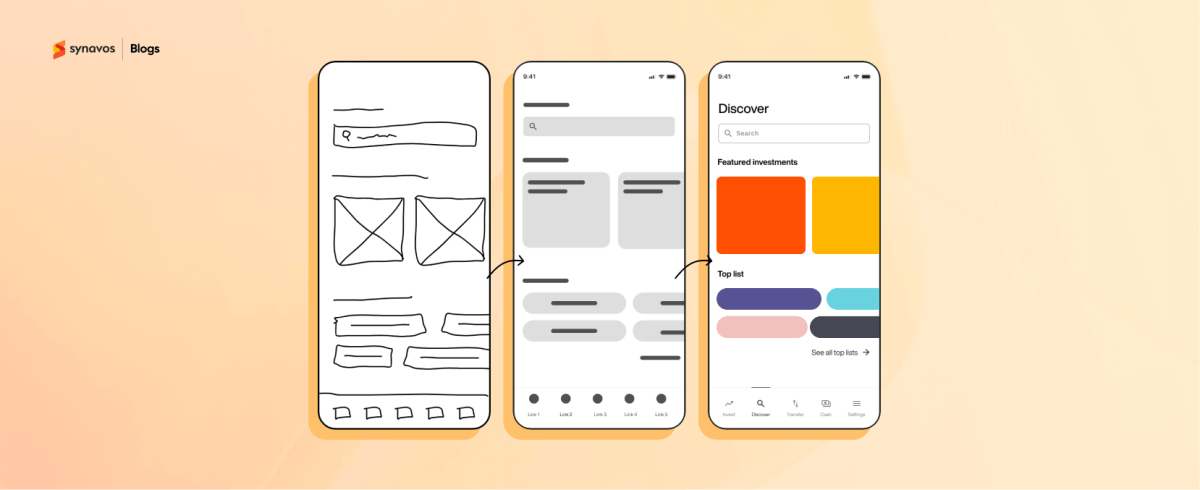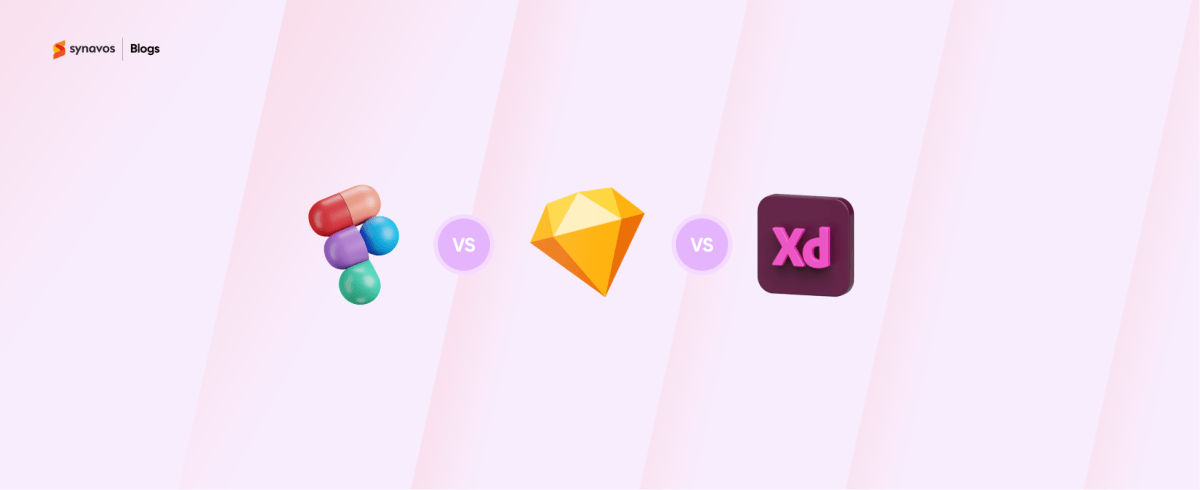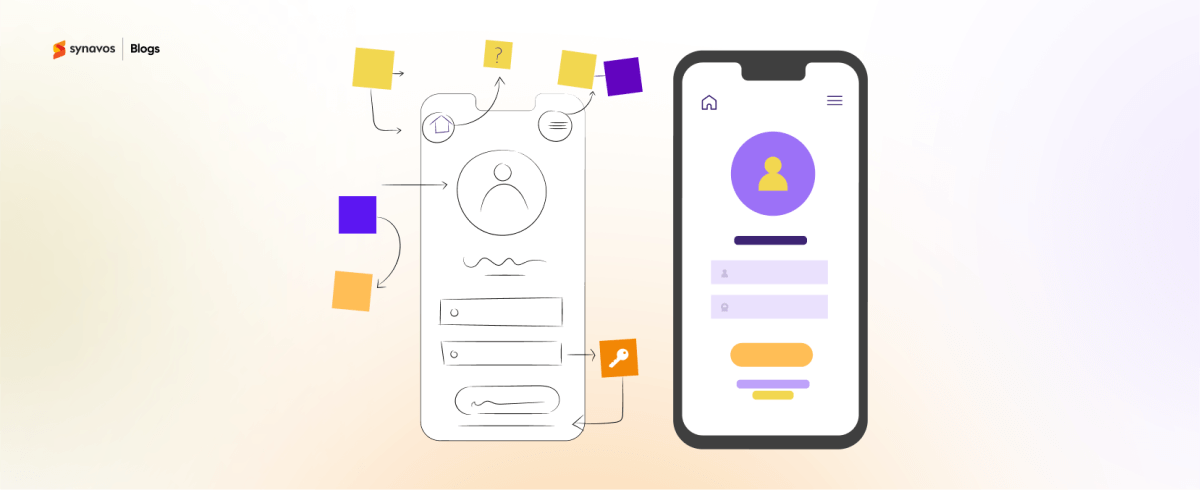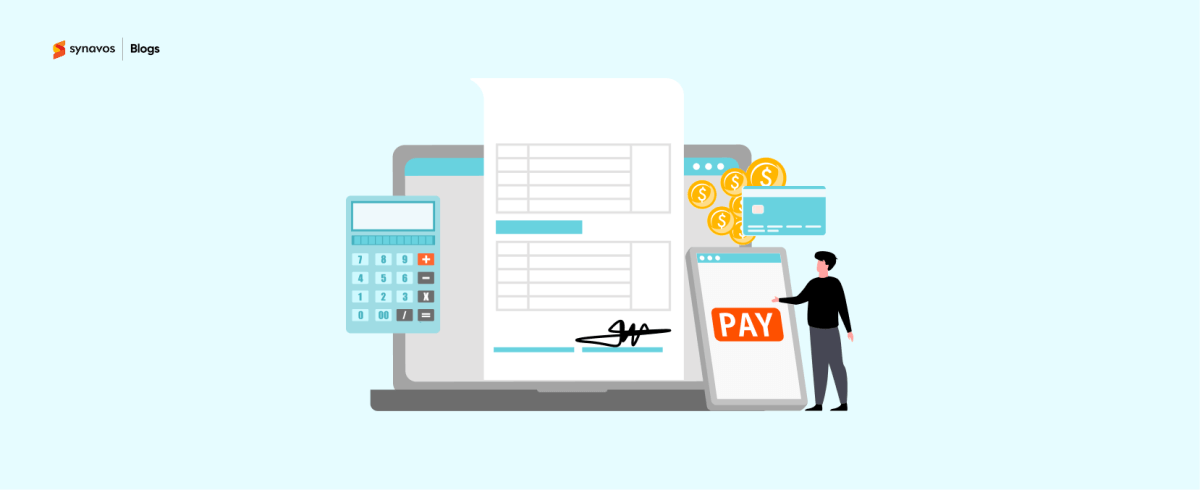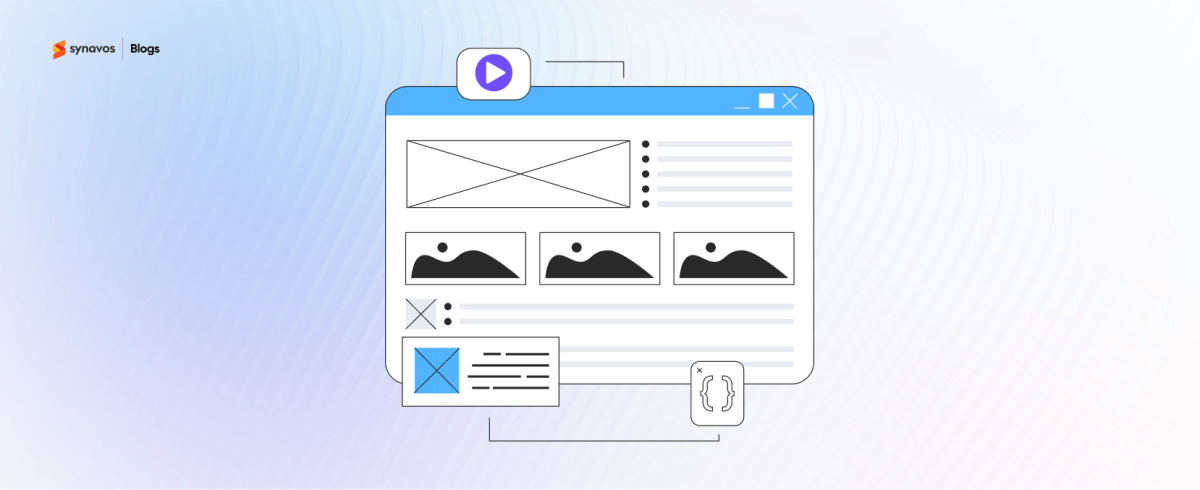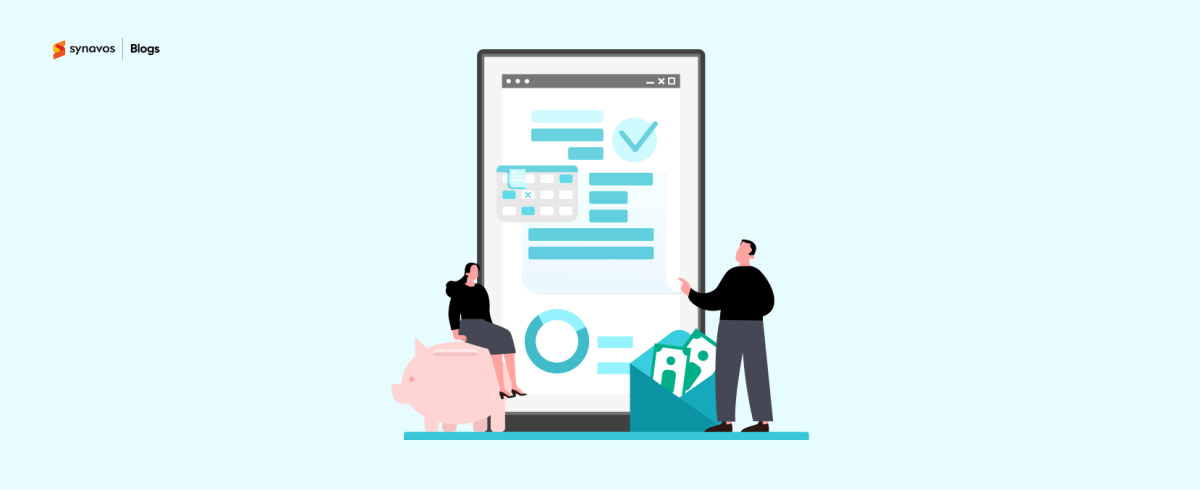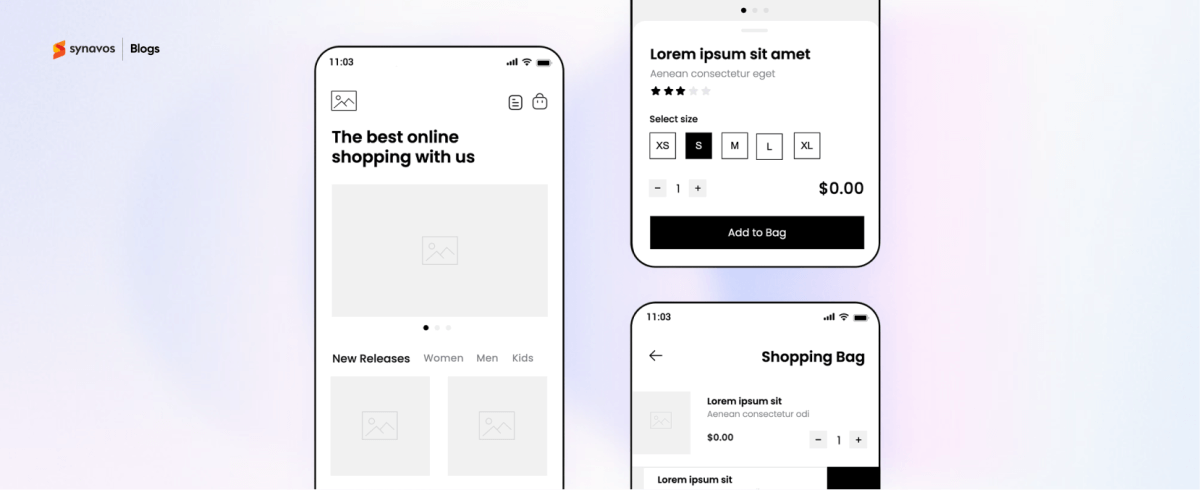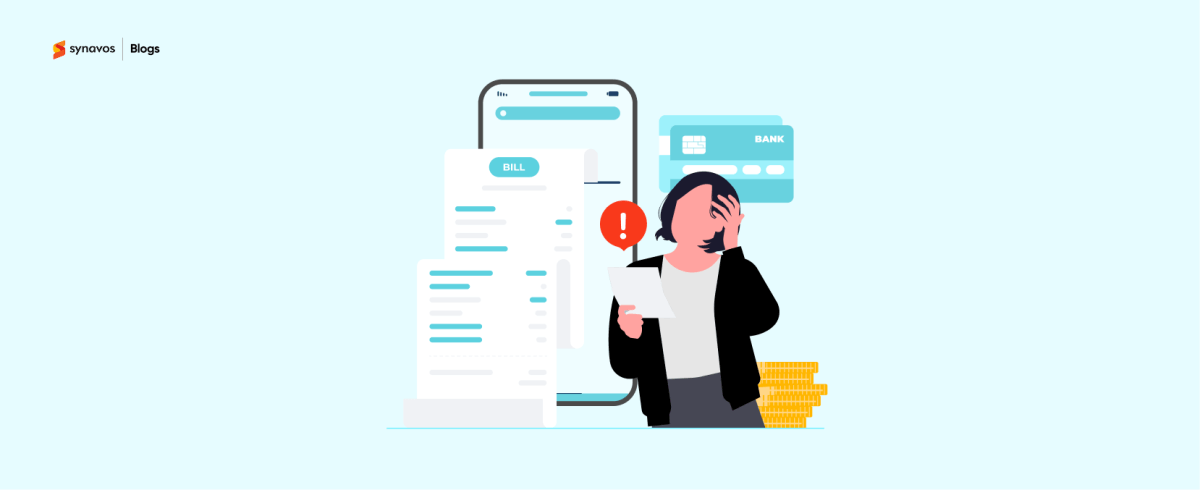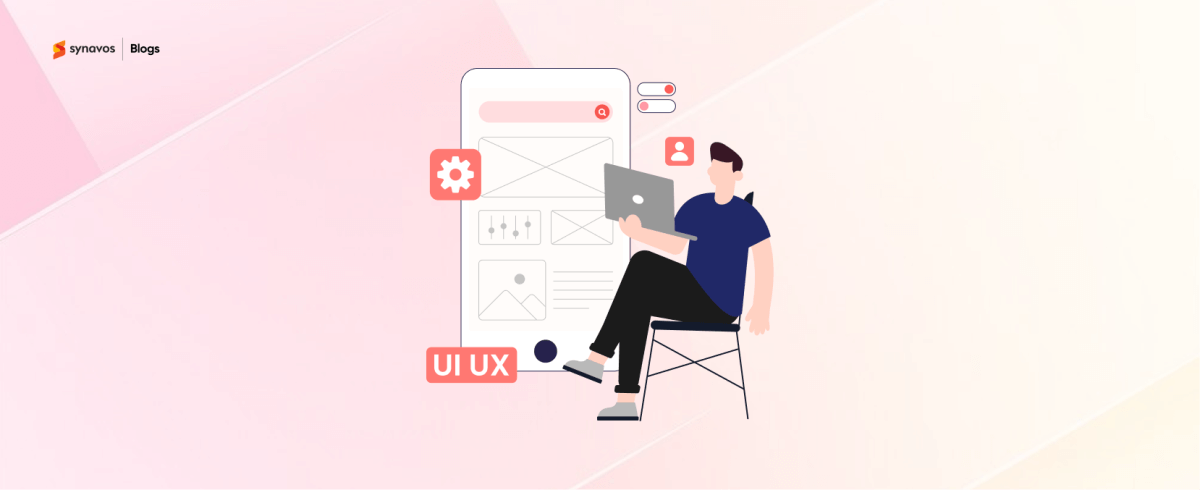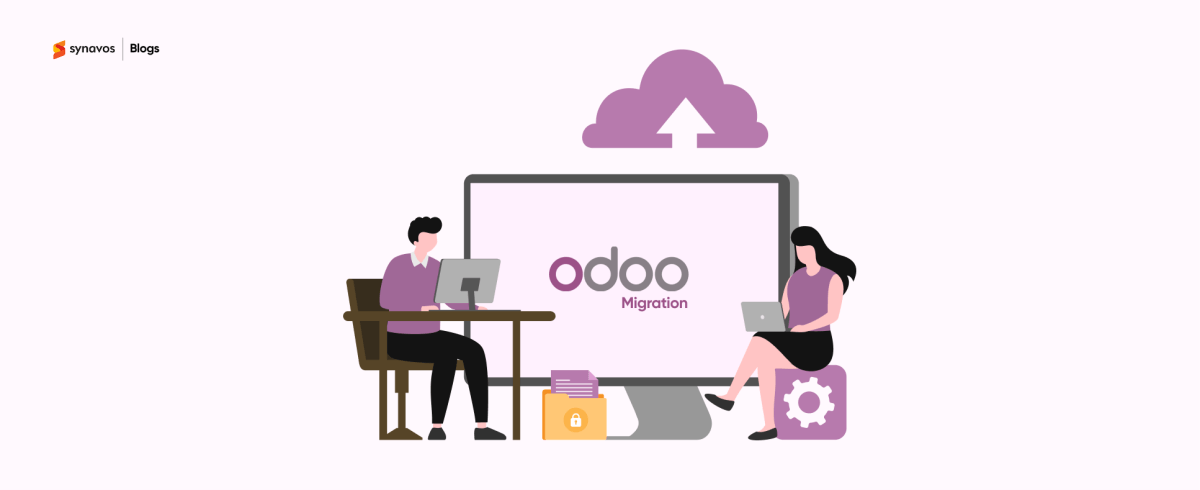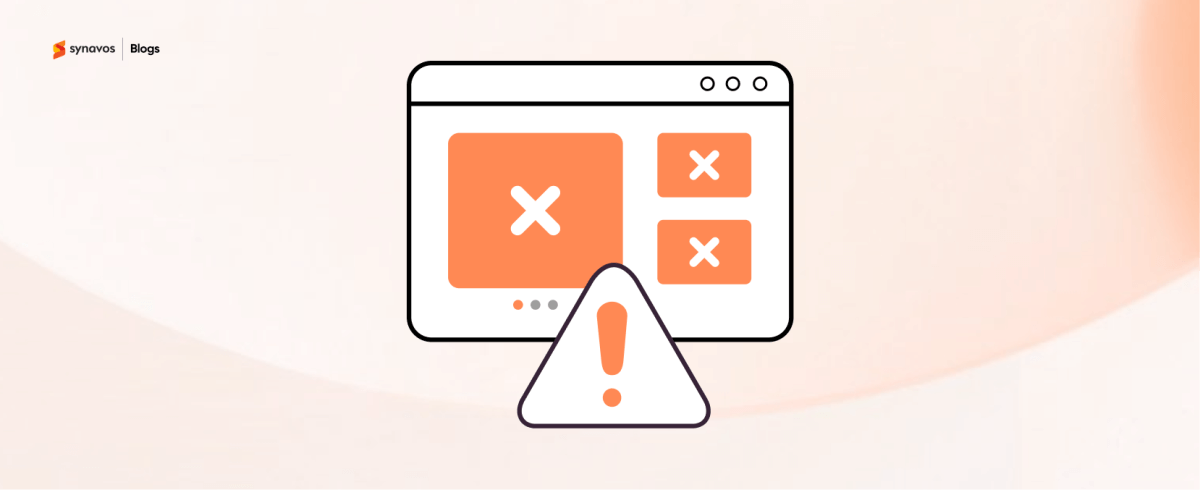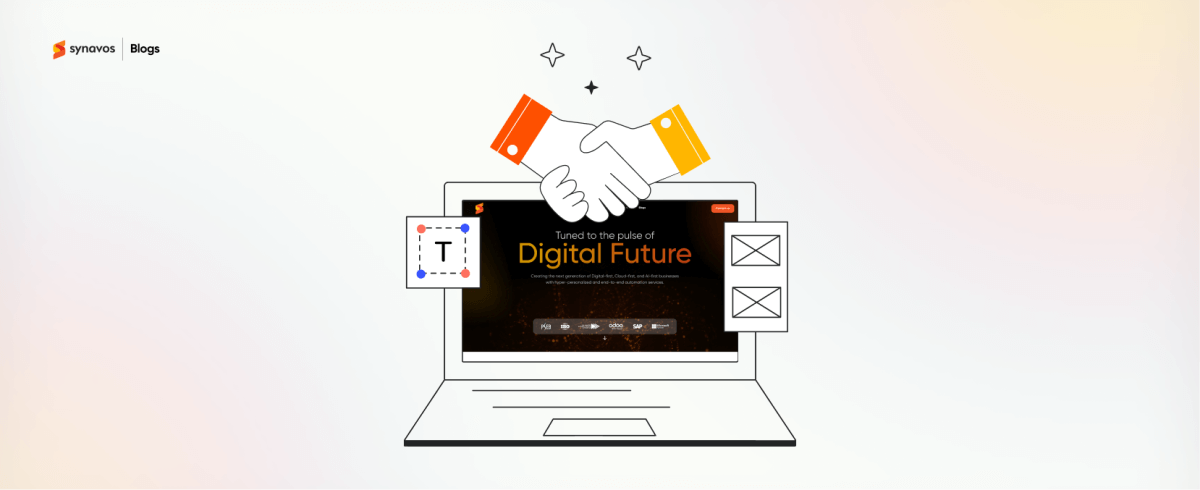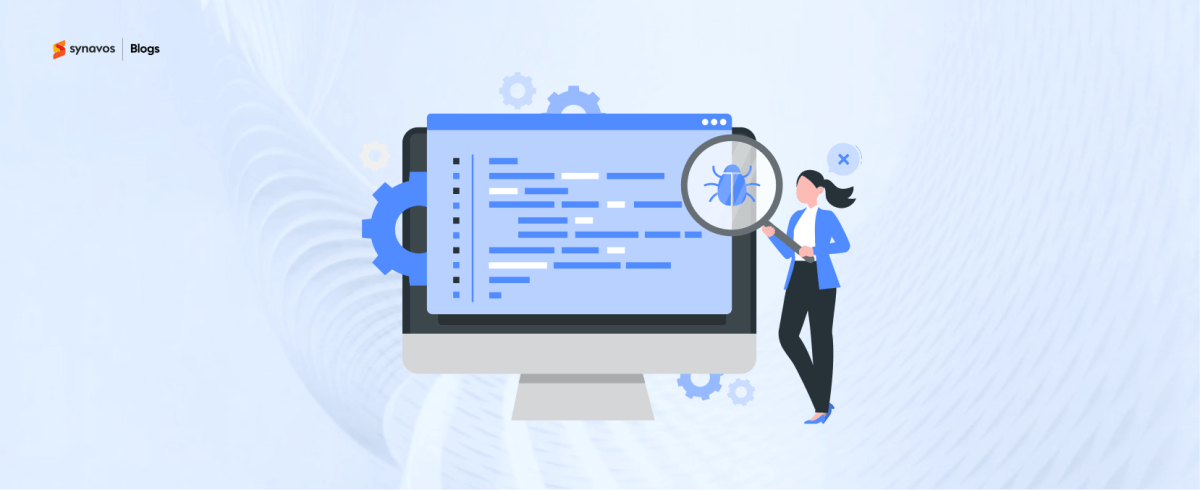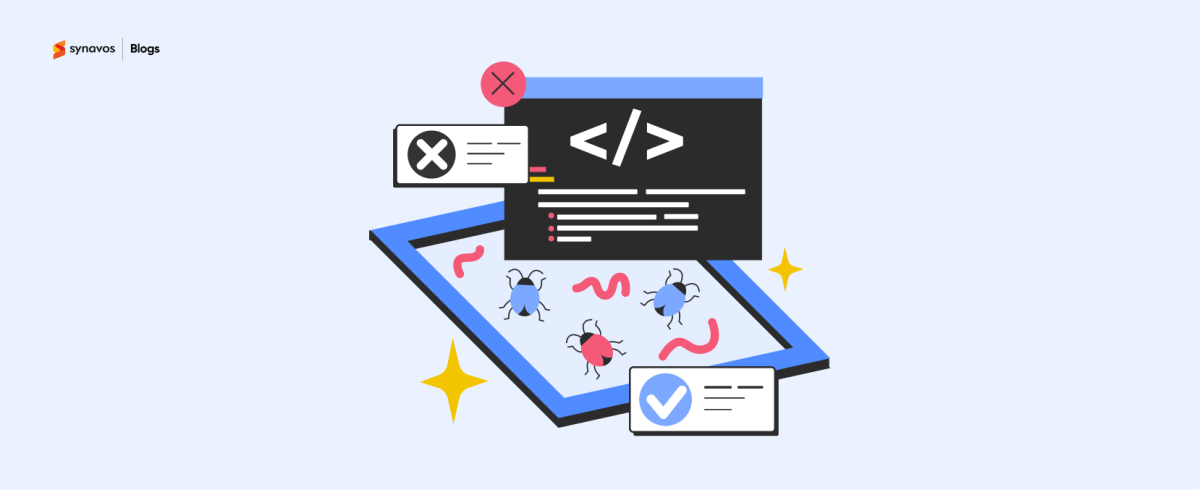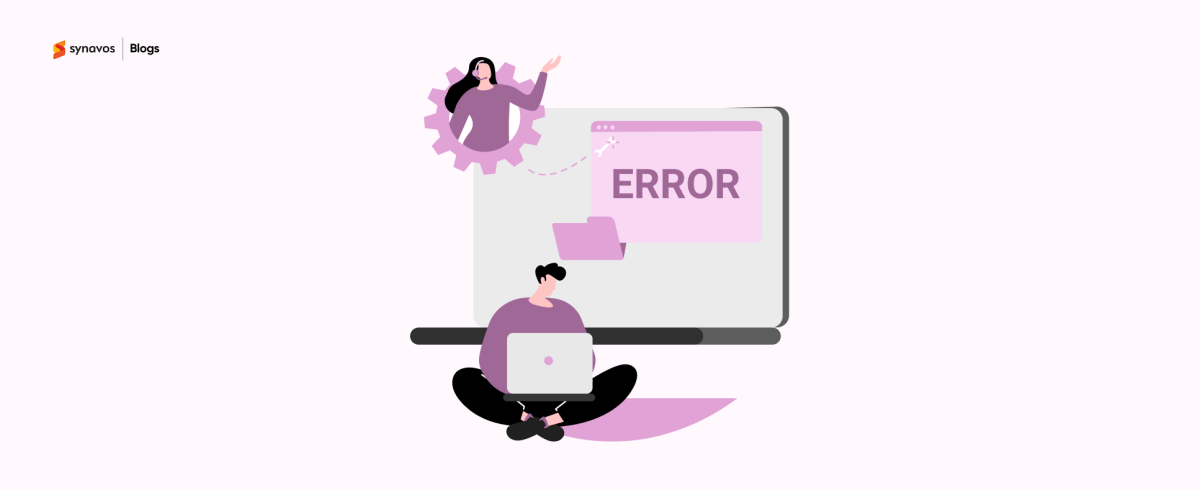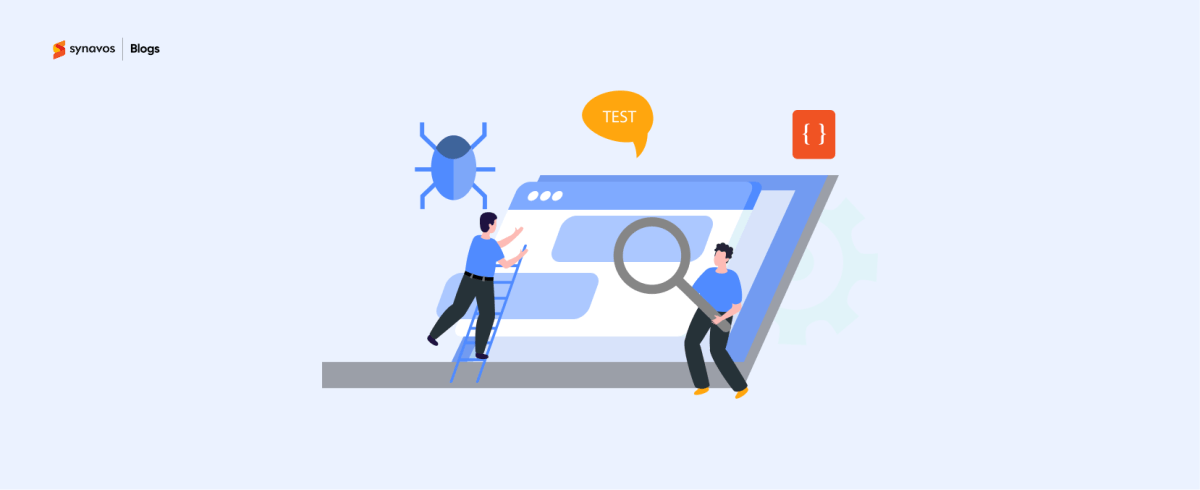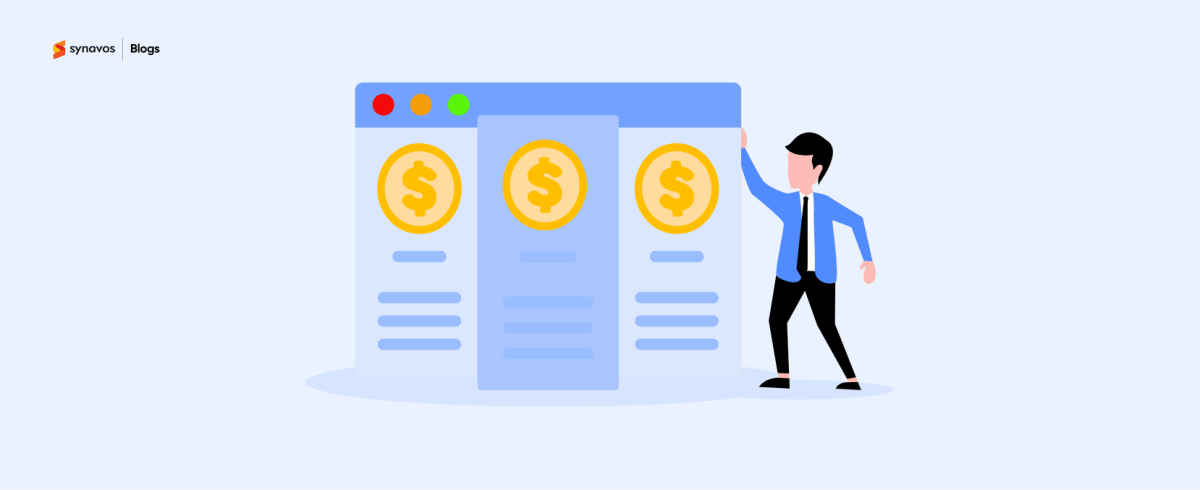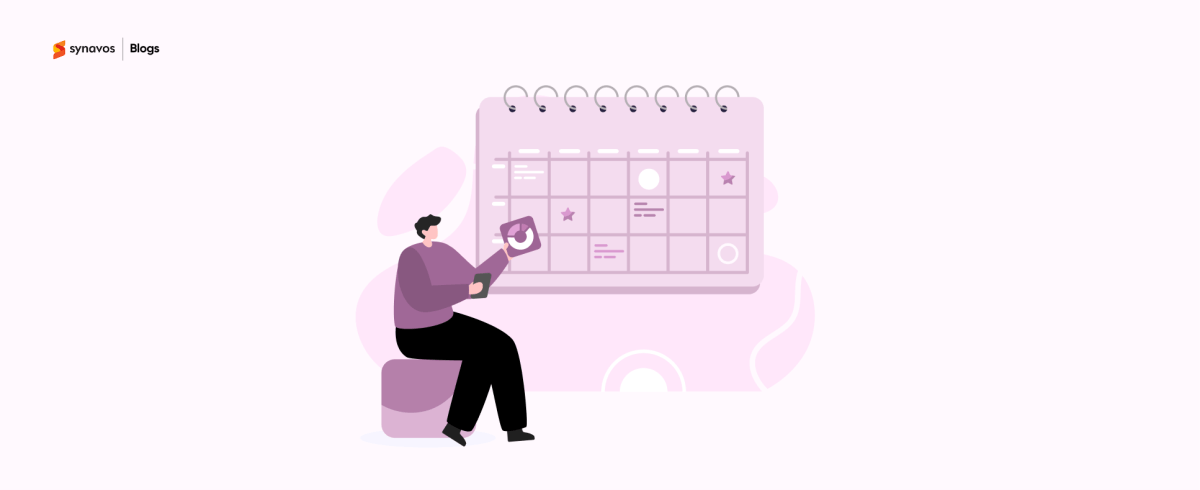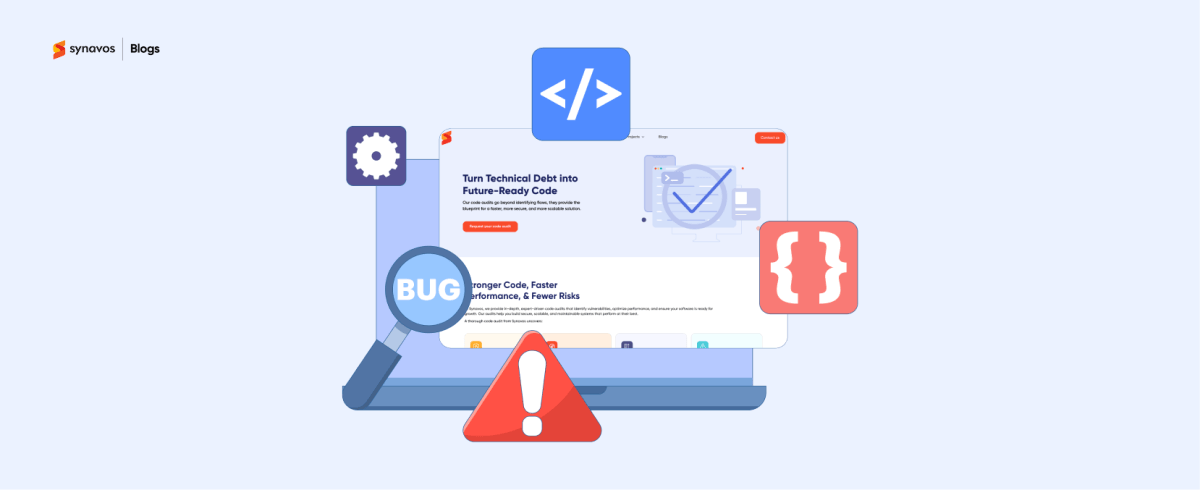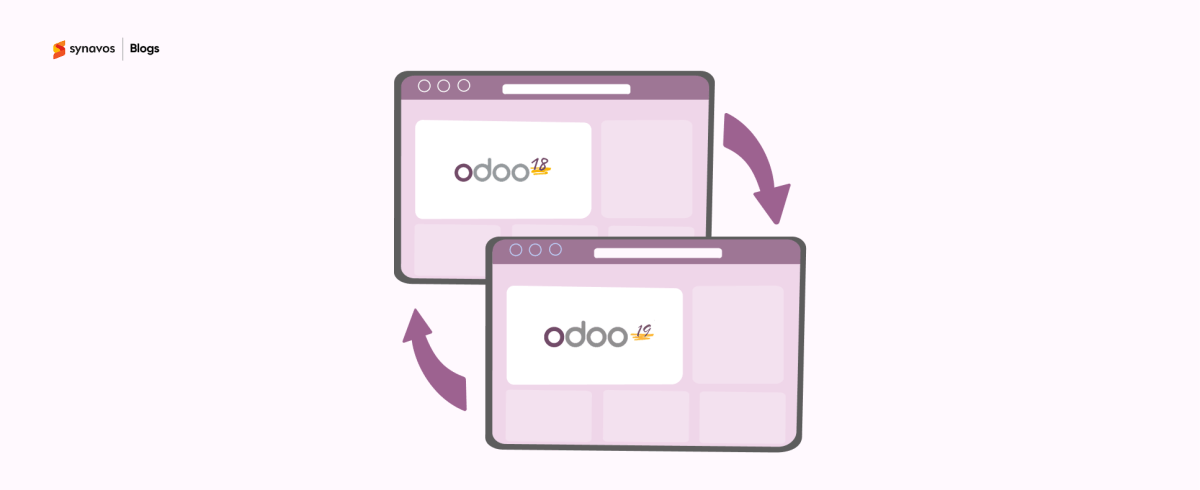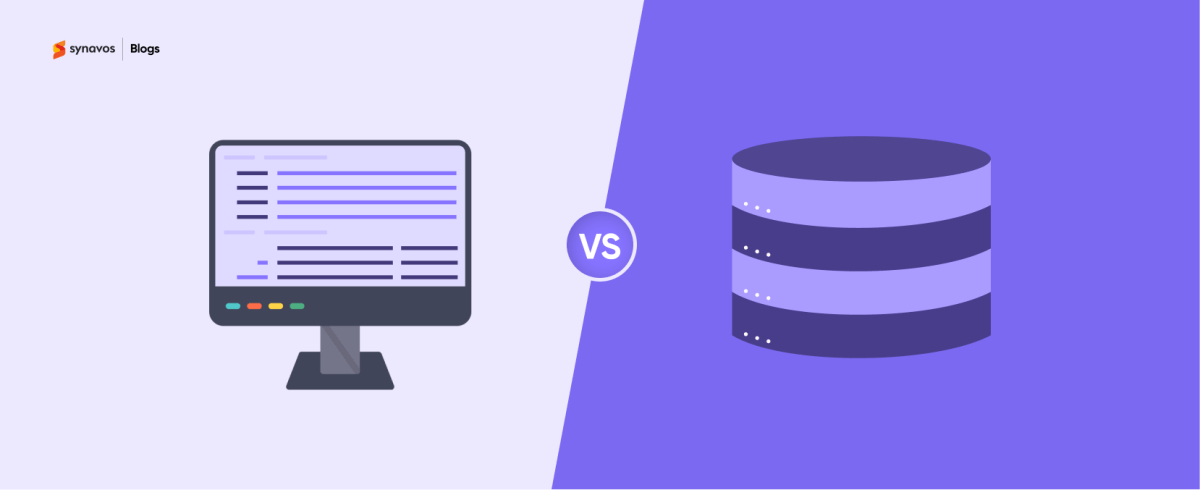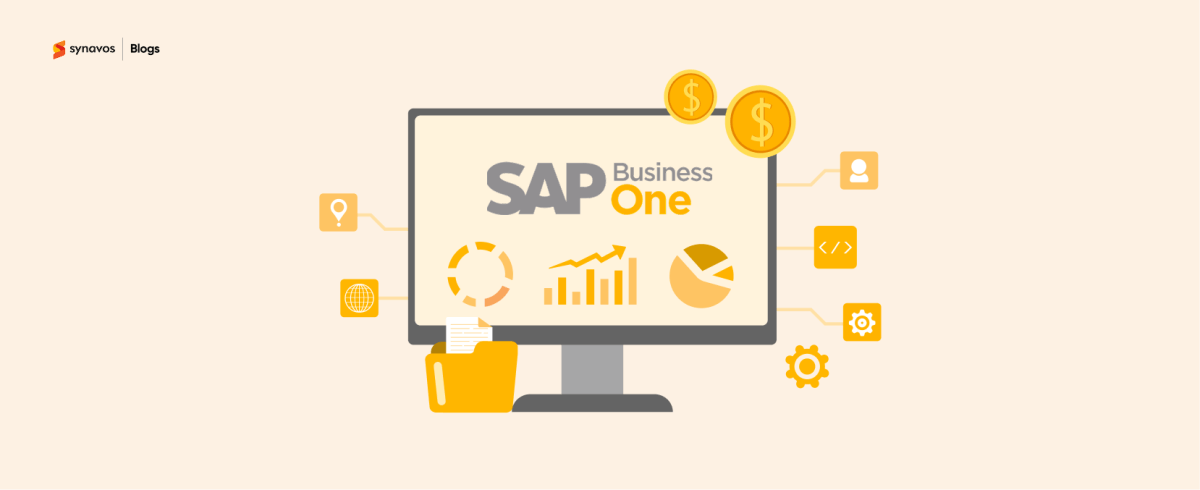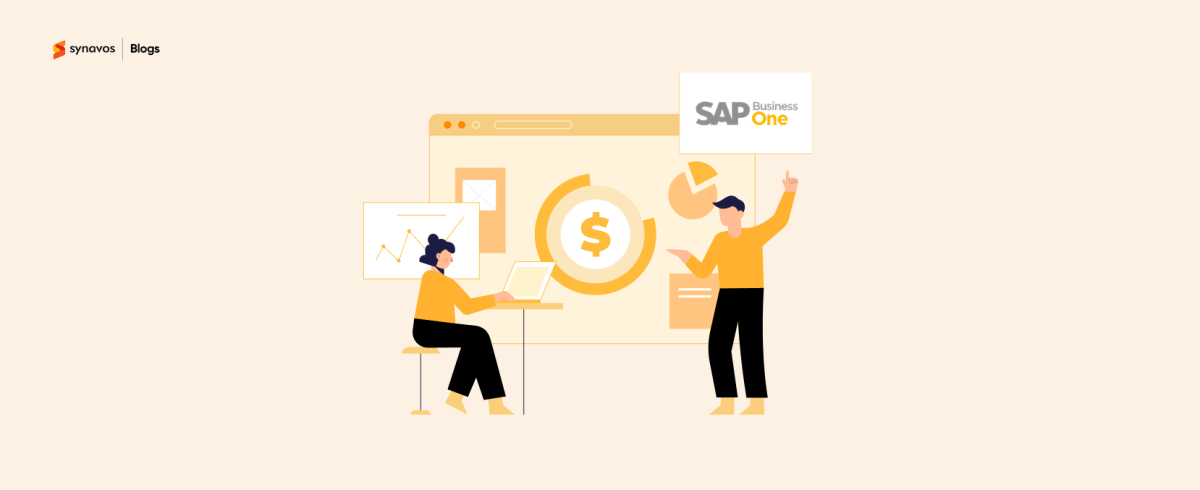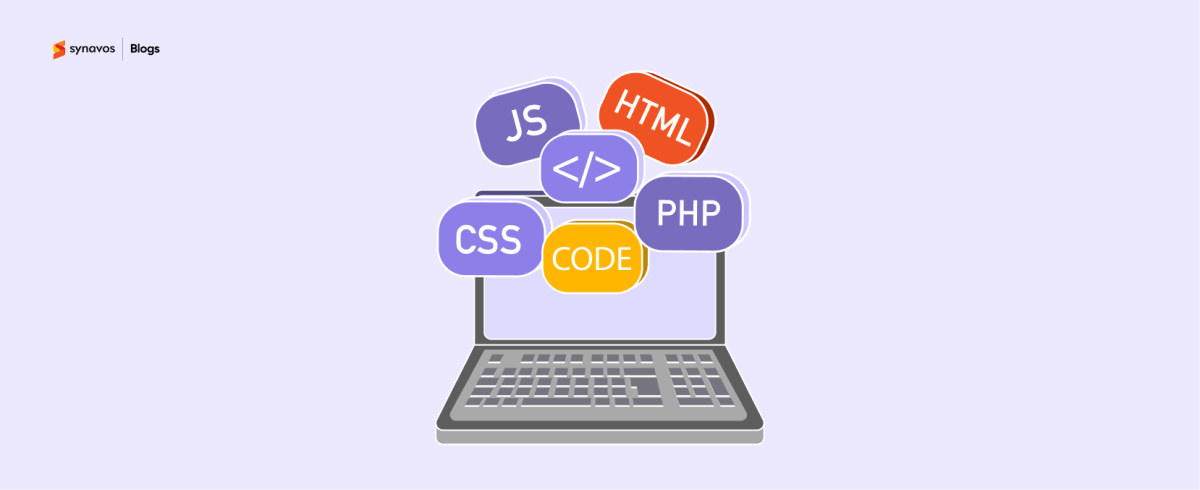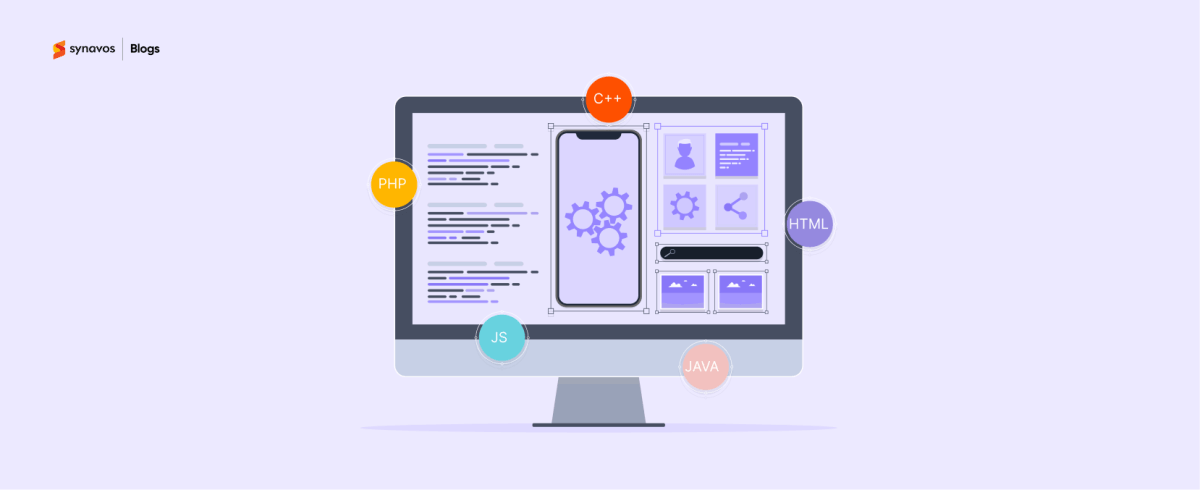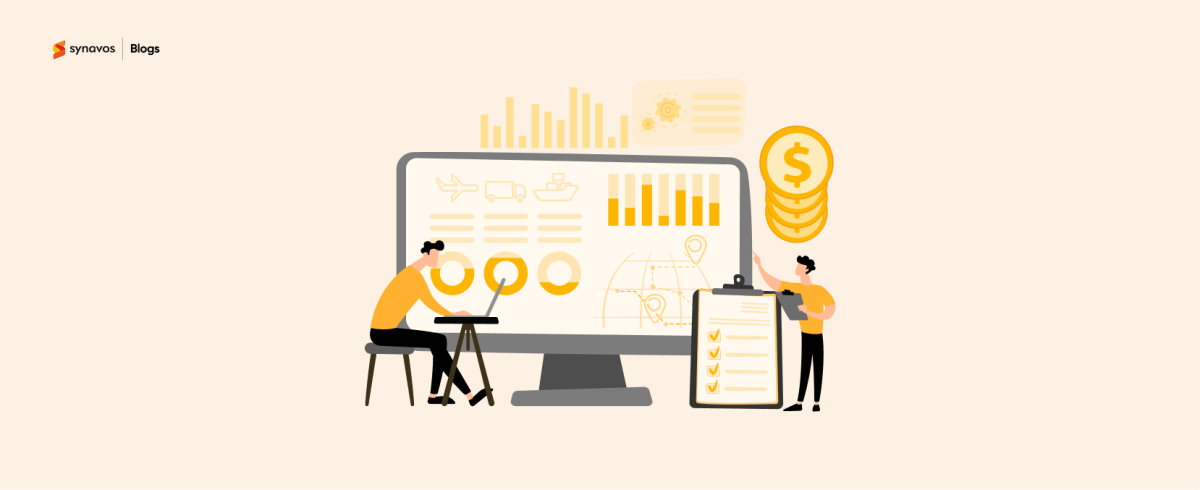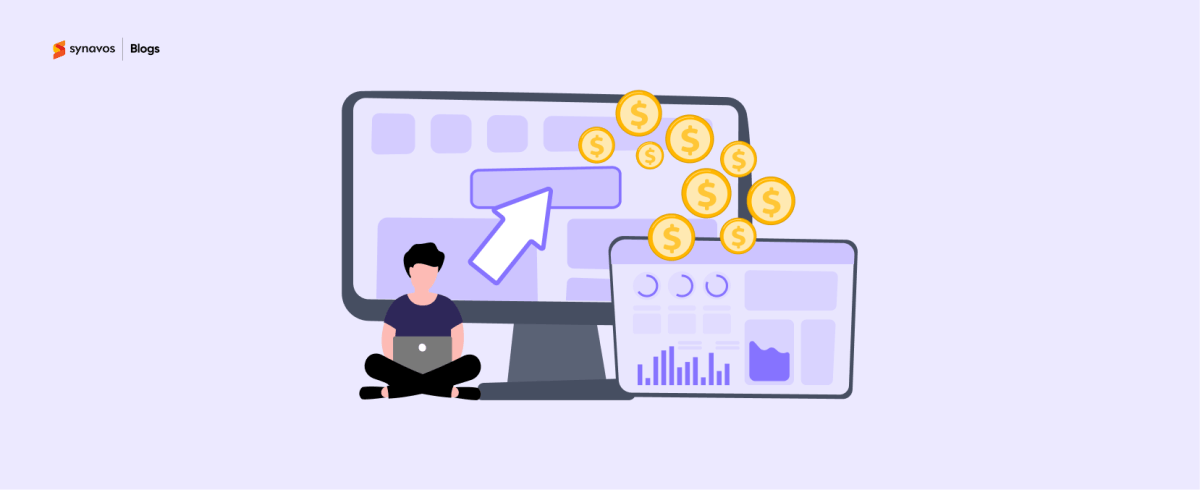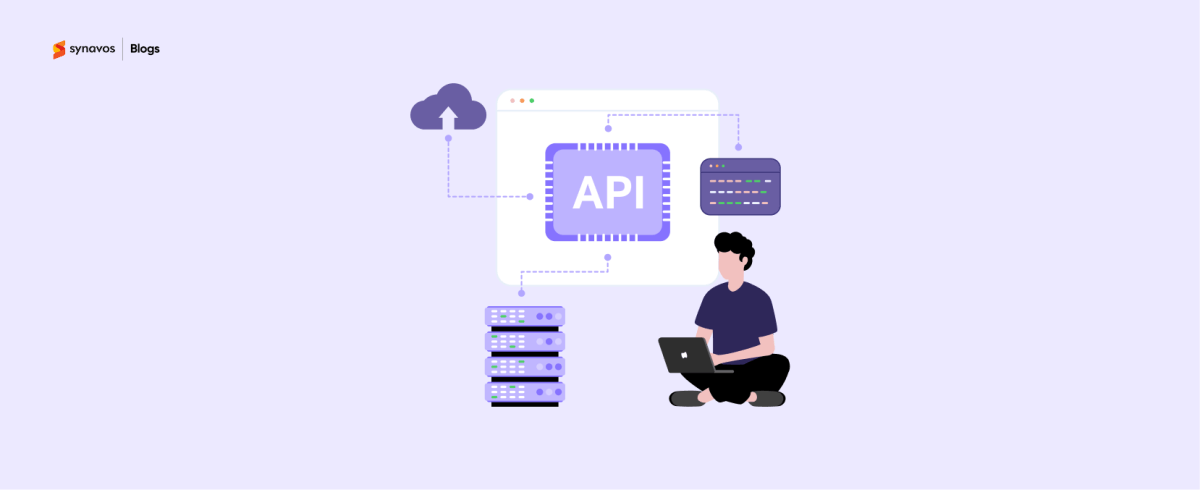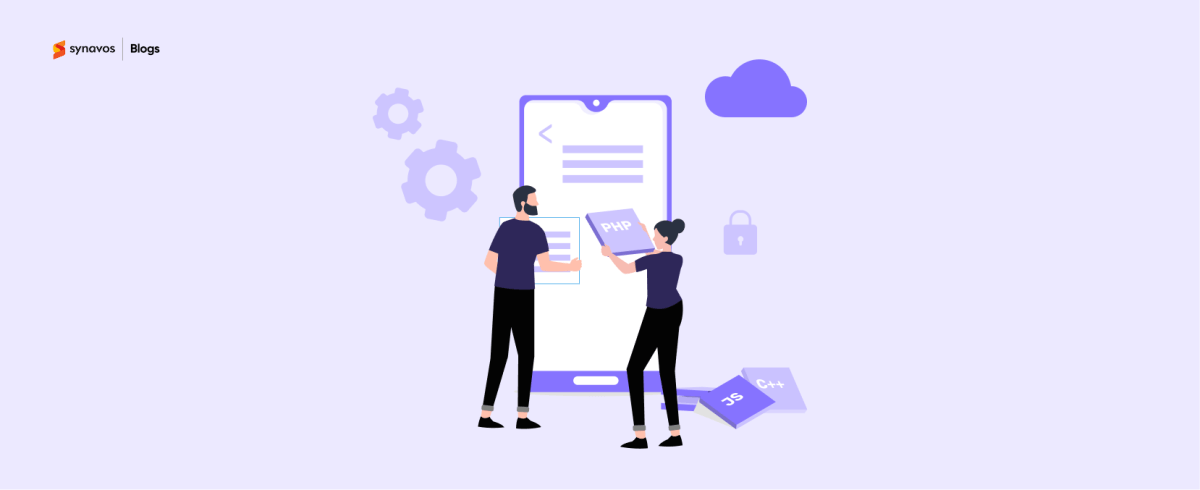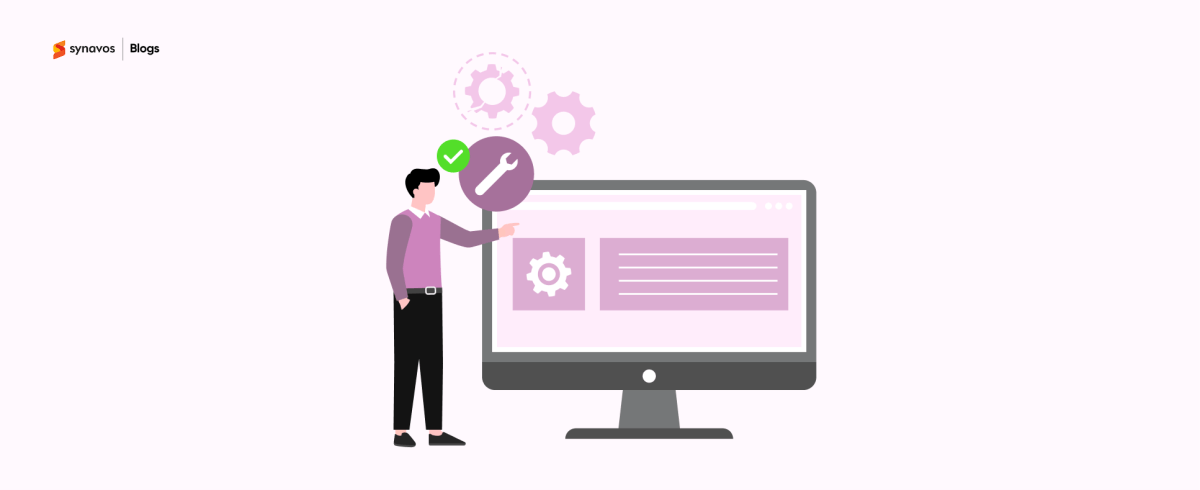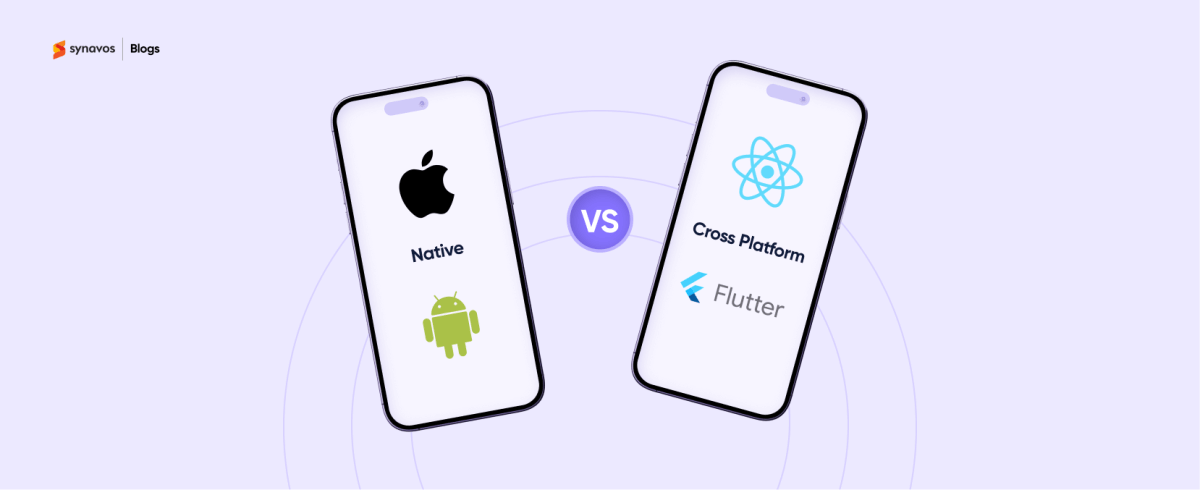As businesses scale, one of the biggest challenges they face is the lack of communication between their key systems. When systems operate in isolation, it becomes difficult to maintain a unified approach to data management and process optimization. That’s where ERP integration steps in. By integrating your ERP with other critical software applications—whether for accounting, CRM, or supply chain management—you can ensure that data flows seamlessly and efficiently across the board.
But with several ERP integration methods available, how do you know which one is right for your business? In this blog, we’ll explore the top 5 ERP integration methods and discuss key factors you should consider when selecting the best option for your specific needs.
Top 5 ERP Integration Methods
Choosing the right ERP integration method complements your ERP implementation efforts and make a big difference in how smoothly your business runs. Below are the top five ERP integration methods, each with its own benefits, challenges, and ideal use cases:

1. Point-to-Point Integration
Point-to-point integration is one of the simplest forms of connecting systems, where one application directly links to another. This method creates a direct connection and allows data to seamlessly flow between two specific systems without involving any intermediary tools.
Benefits
One of the main advantages of point-to-point integration is its simplicity. It is easy to implement and usually requires less initial investment, making it cost-effective for businesses with limited integration needs. Additionally, it provides a straightforward way to connect systems quickly.
Drawbacks
However, point-to-point integration has its downsides. As the number of connections grows, managing and maintaining them can become complex. This method is less scalable, as adding new integrations often requires significant changes to existing setups, leading to increased maintenance challenges.
Best Use Cases
Point-to-point integration works best for small businesses or startups with straightforward integration requirements. If your organization only needs to connect a few systems without frequent changes, this method can be a viable option.
2. Middleware Integration
Middleware integration uses an intermediary layer, known as middleware, to facilitate communication between different systems. This software acts as a bridge, allowing multiple applications to connect without needing direct links to each other.
Benefits
One of the significant benefits of middleware integration is centralized management. It allows for easier monitoring and management of integrations, which can enhance scalability and flexibility as your business grows. This method can help streamline operations, making it easier to implement changes across connected systems.
Drawbacks
The initial setup of middleware can be more complex and costly compared to point-to-point integration. Organizations may need to invest in training or hire specialized personnel to manage middleware solutions effectively, which can introduce added complexity.
Best Use Cases
Middleware integration is ideal for mid-sized to large organizations that require connections between multiple systems. If your business is expanding and needs a more robust integration framework, middleware can be an effective solution.
3. API Integration
API-based integration utilizes Application Programming Interfaces (APIs) to enable different software applications to communicate with each other. APIs allow for the exchange of data and functionality between systems in real time.
Benefits
The primary advantage of API integration is its flexibility. It enables real-time data exchange, allowing for increased automation and improved efficiency. Businesses can customize APIs to fit their specific needs, leading to better alignment with unique operational requirements.
Drawbacks
Despite its benefits, API integration requires technical expertise for development and ongoing maintenance. Organizations need to ensure robust security measures are in place to protect sensitive data, as poorly implemented APIs can lead to vulnerabilities.
Best Use Cases
API integration is best suited for businesses that use diverse applications and need real-time data access. If your organization requires frequent updates and interactions between various software, API integration can provide the necessary flexibility and responsiveness.
4. iPaaS Integration
Integration Platform as a Service (iPaaS) is a cloud-based solution that enables businesses to integrate various applications, data, and processes. It provides a centralized platform for connecting different systems, both on-premises and in the cloud, without the need for extensive coding or infrastructure management.
Benefits
The main advantage of iPaaS integration is its speed and scalability. It typically provides pre-built connectors and templates, which greatly reduces integration time and complexity. Additionally, iPaaS solutions often come with built-in monitoring tools for better visibility.
Drawbacks
Customizing iPaaS solutions can be challenging, as pre-built connectors may not fit all business needs. Additionally, relying on a third-party platform can raise data security and compliance concerns. Organizations must also consider potential vendor lock-in when choosing this route.
Best Use Cases
iPaaS is ideal for organizations with diverse software ecosystems, particularly those using a mix of cloud and on-premises applications. It's especially beneficial for companies lacking extensive IT resources but requiring robust integration capabilities.
5. Custom Integration
Custom integration involves developing tailored solutions to connect different systems and applications within an organization. This method requires in-house development or outsourced programming to create unique integration points that precisely meet the company's specific requirements.
Benefits
Custom integration provides maximum flexibility and control over the integration process. It allows for highly specialized solutions that can perfectly align with an organization's unique workflows and data structures. Custom integrations can also offer improved performance and efficiency as they are optimized for specific use cases.
Drawbacks
Integrating custom solutions can be time-consuming and costly, and requires significant upfront investment in development resources. Maintenance and updates can also be challenging, as changes in one system may require modifications to the integration code.
Best Use Cases
Custom integration is best suited for organizations with highly specific or unique integration requirements that cannot be adequately addressed by off-the-shelf solutions. It's particularly valuable for businesses in niche industries or those with legacy systems that lack standard integration capabilities.
Key Factors to Consider for Picking the Best ERP Integration Method
Choosing the best ERP integration method can really help your business work better. Following are some key factors to keep in mind as you decide what’s best for your organization:
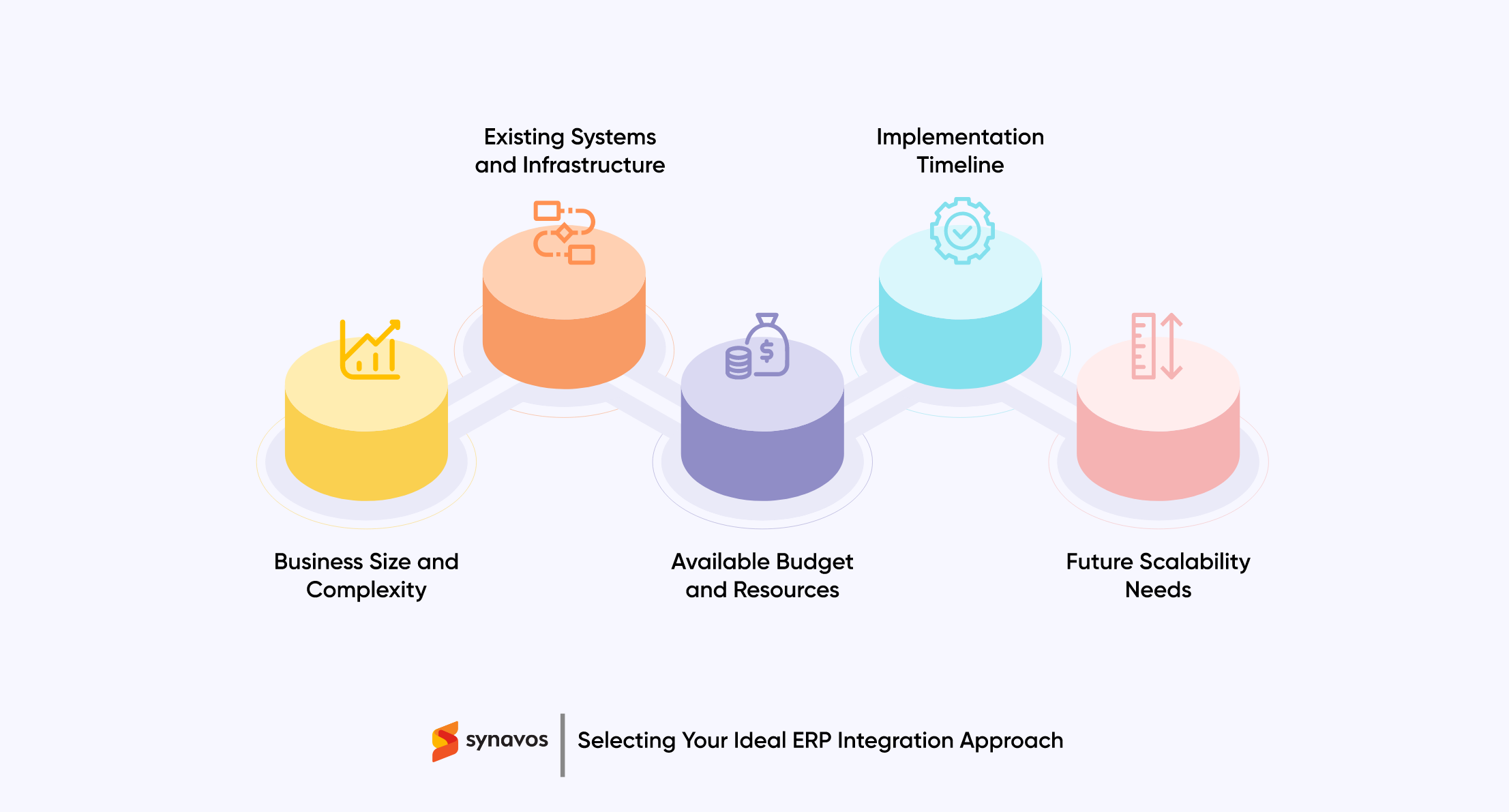
-
Business Size and Complexity
When choosing an ERP integration method, consider the size and complexity of your organization. Larger businesses with multiple departments and varied software systems may require more robust solutions, such as iPaaS or custom integration. Smaller companies with simpler needs might benefit from straightforward methods, like API-based integration. Understanding your organization’s scale will guide you in selecting an approach that aligns with your operational demands and capabilities.
-
Existing Systems and Infrastructure
Evaluate your current systems and infrastructure before making a decision. Consider the applications and databases already in use, as well as their compatibility with potential integration methods. If your organization has a mix of cloud and on-premises solutions, an iPaaS approach might be suitable. On the other hand, if existing systems are unique or require specialized handling, custom integration may be necessary. This assessment ensures a smooth integration process and minimizes disruptions.
To better grasp how ERP implementation and integration differ in context, you may find our blog on ERP Implementation vs. ERP Integration: What's the Difference? helpful.
-
Available Budget and Resources
Your budget and available resources are critical in determining the best integration method. Custom integrations often demand higher investment due to development and maintenance costs. Conversely, iPaaS solutions can provide a more cost-effective option with lower upfront expenses. Assess your organization’s financial capabilities and technical resources to find an integration method that fits within your budget while still meeting your needs.
-
Implementation Timeline
Consider your desired implementation timeline when selecting an ERP integration method. Some methods, like iPaaS, offer quicker deployment due to pre-built connectors and templates, making them suitable for organizations needing rapid integration. In contrast, custom solutions can take longer to develop and implement. Evaluate how the timeline aligns with your business goals and operational requirements to choose the most efficient approach.
-
Future Scalability Needs
Finally, think about your organization’s future scalability needs. As businesses grow, their integration needs may change. An iPaaS solution can offer the flexibility to adapt to new applications and processes, making it a good choice for organizations planning to expand. Custom integration may provide tailored solutions that can evolve but may require additional resources for future adjustments. Anticipating growth will help ensure your integration method can accommodate changing requirements.
Conclusion
Picking the right way to connect your ERP system with other tools is important. It can make a big difference in how smoothly your business runs. We've looked at several methods, from using APIs to building custom connections. Each has its good points and challenges.
When choosing, think about what your business really needs. Consider things like:
- How big is your company?
- What systems are you already using?
- How much money and time can you spend on this?
- How quickly do you need it done?
- Will your business grow a lot in the future?
By thinking about these questions, you'll be better equipped to make a choice that works well now and in the years to come.
Need help figuring out the best way to connect your ERP system with other critical business applications? We at Synavos are here to help. As a trusted and certified ERP Partner, we've helped many businesses sort this out, and we'd be happy to help you too.

Book an all-free 30-minute consultation with one of our ERP Integration experts today!