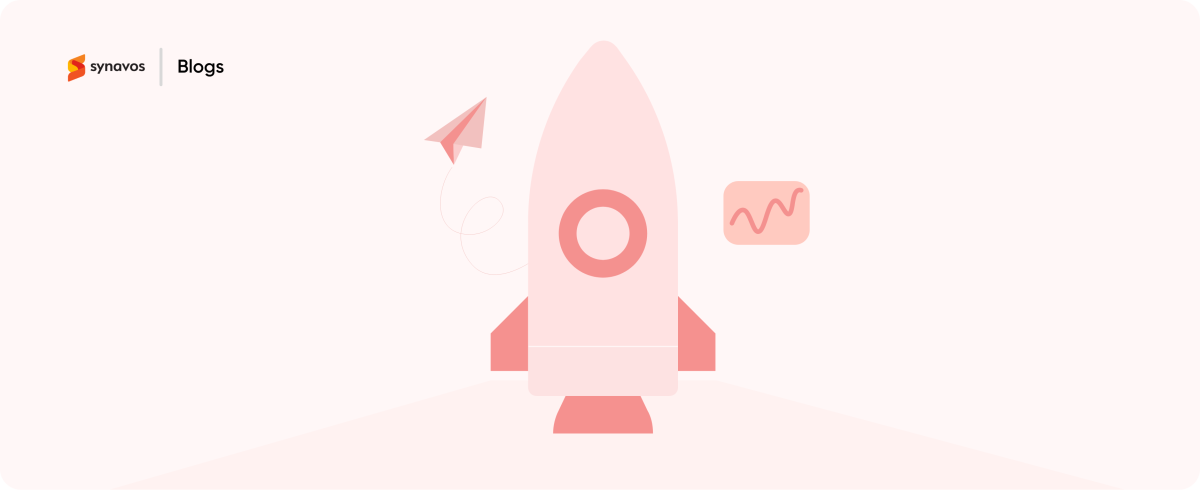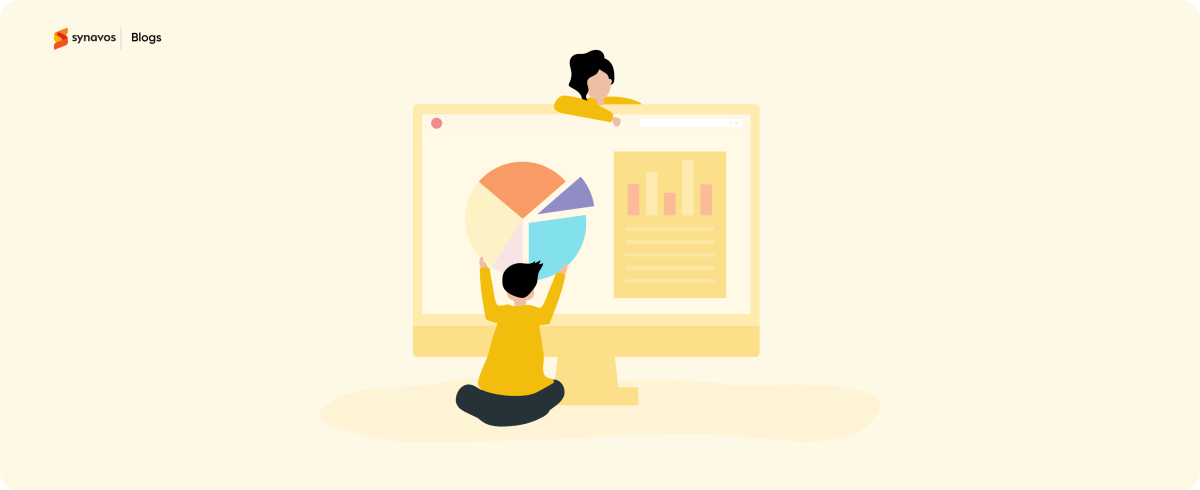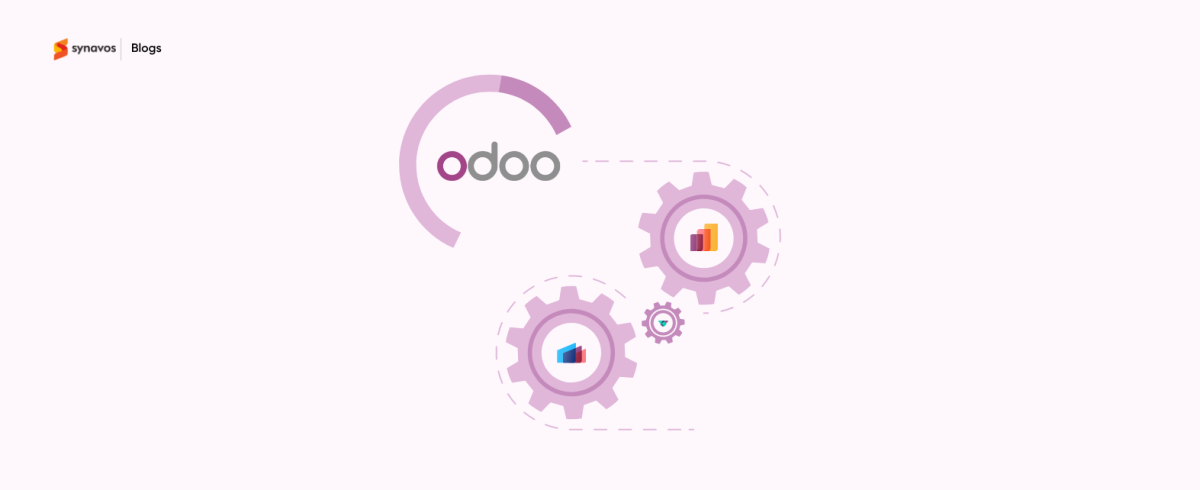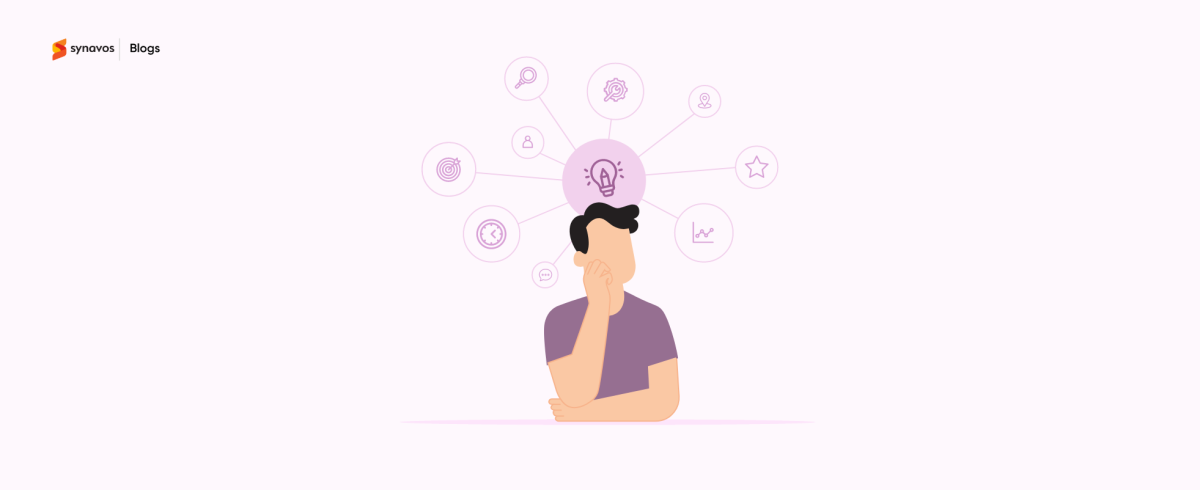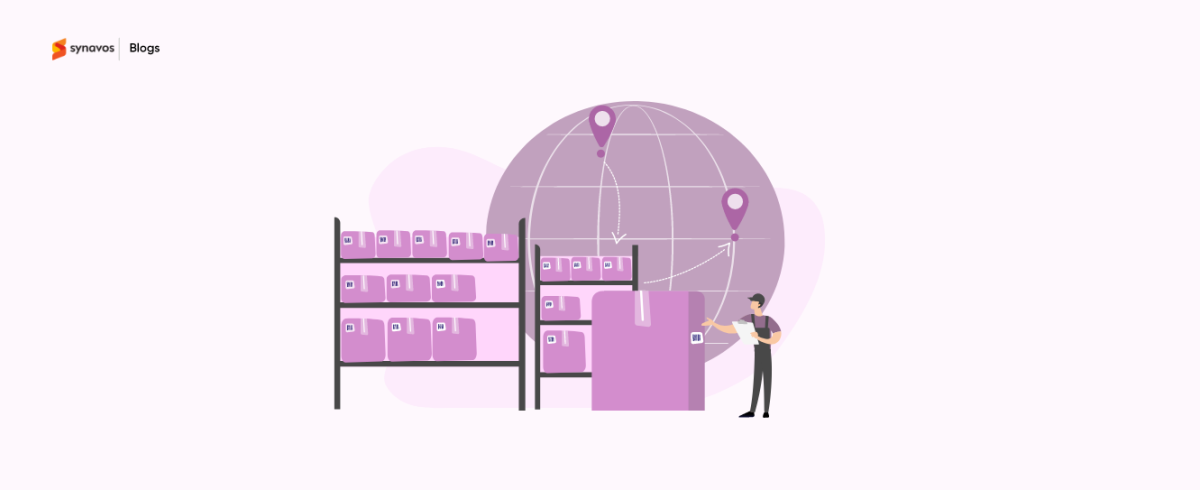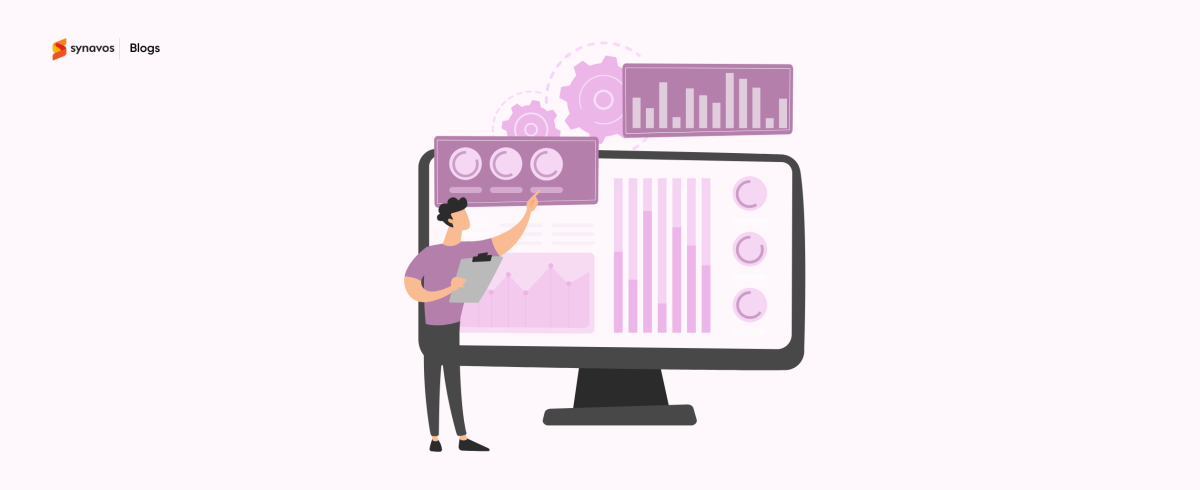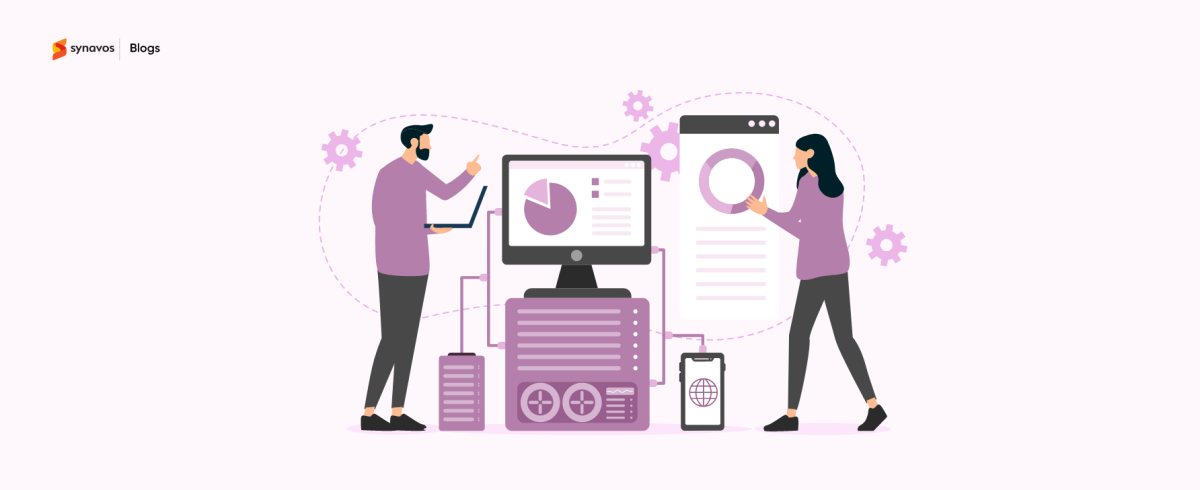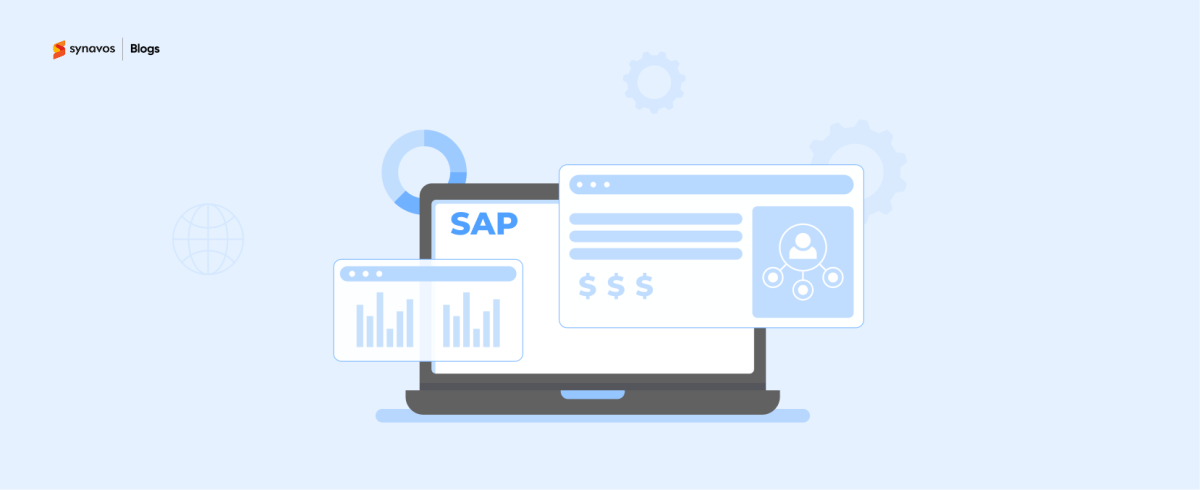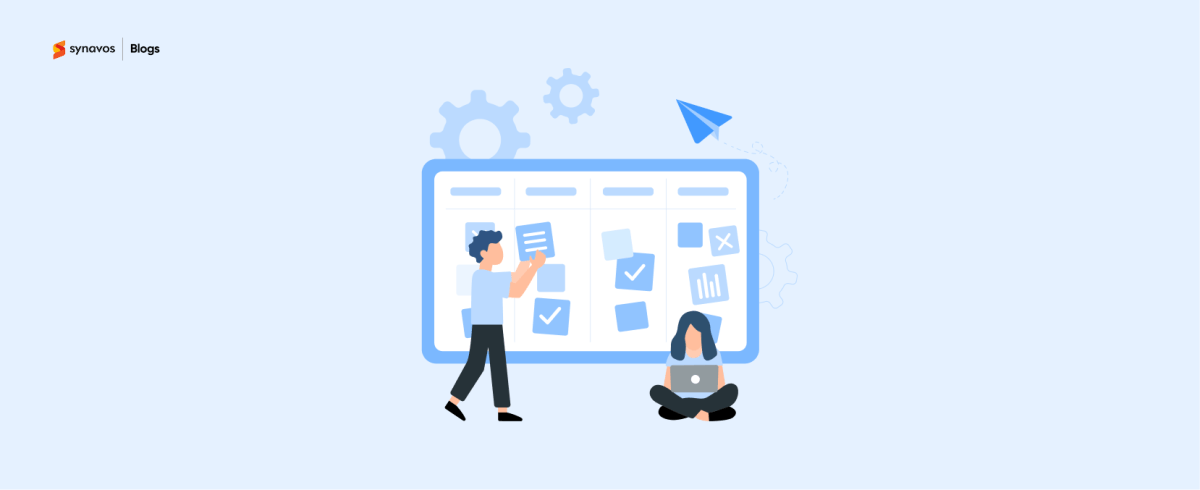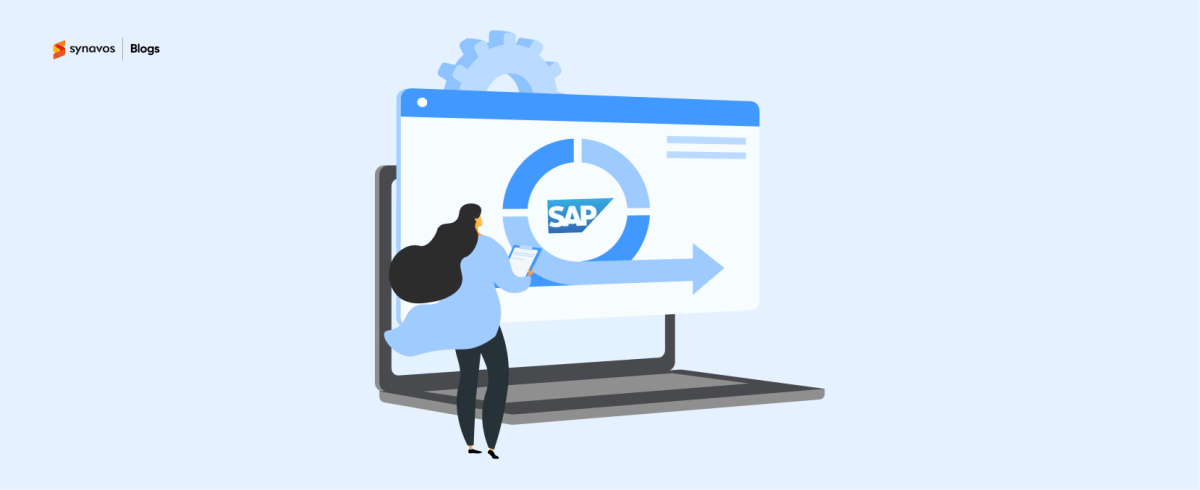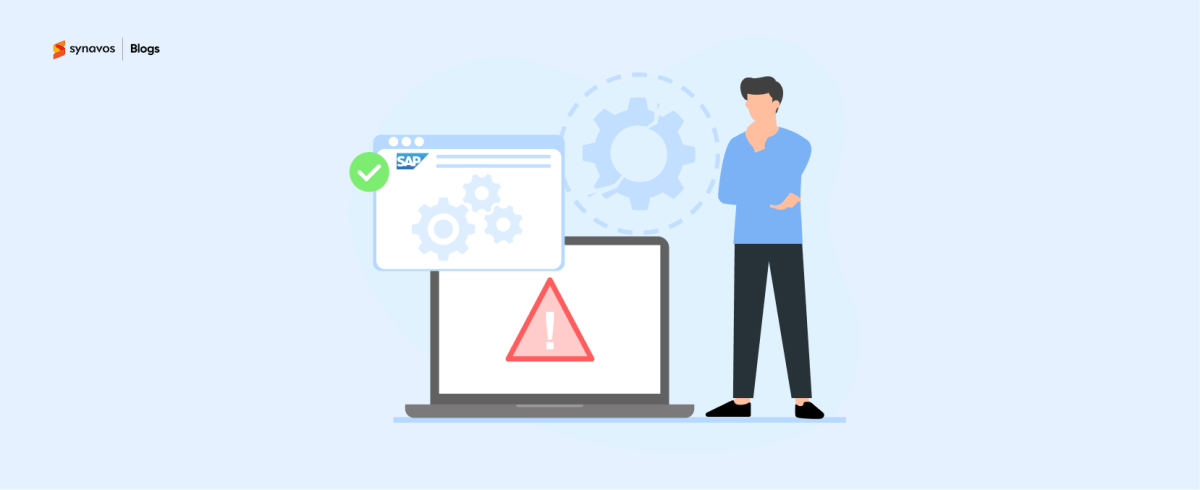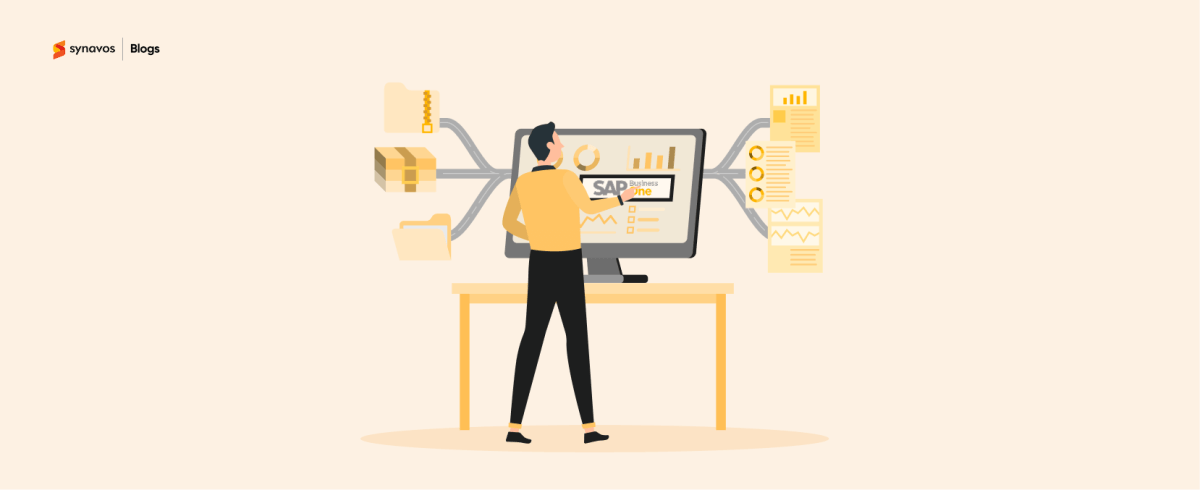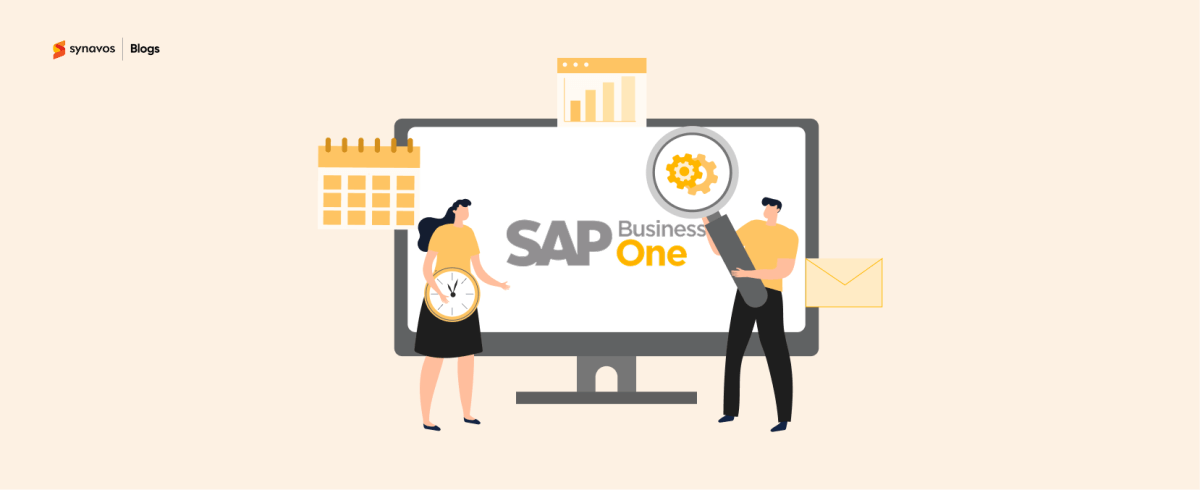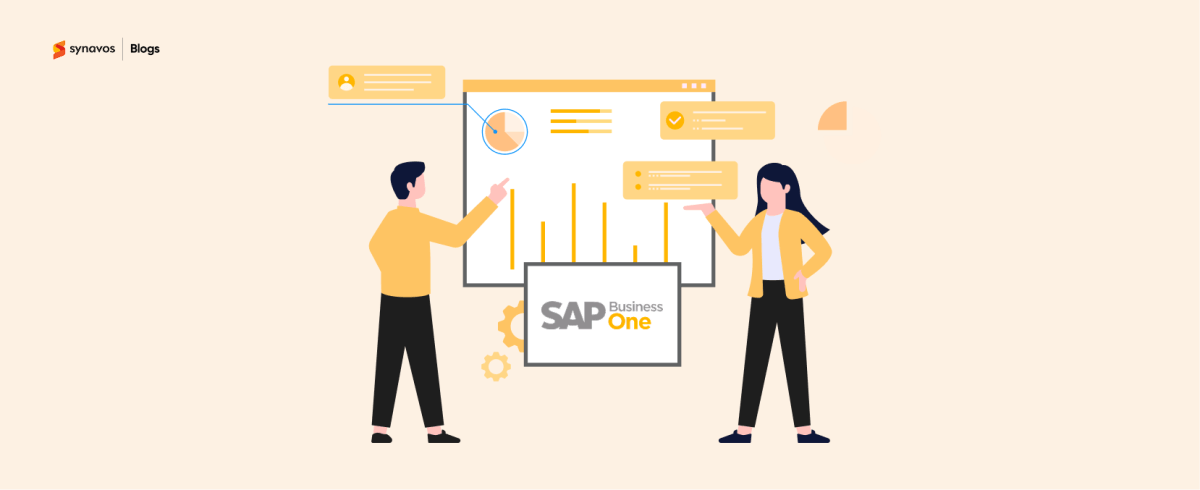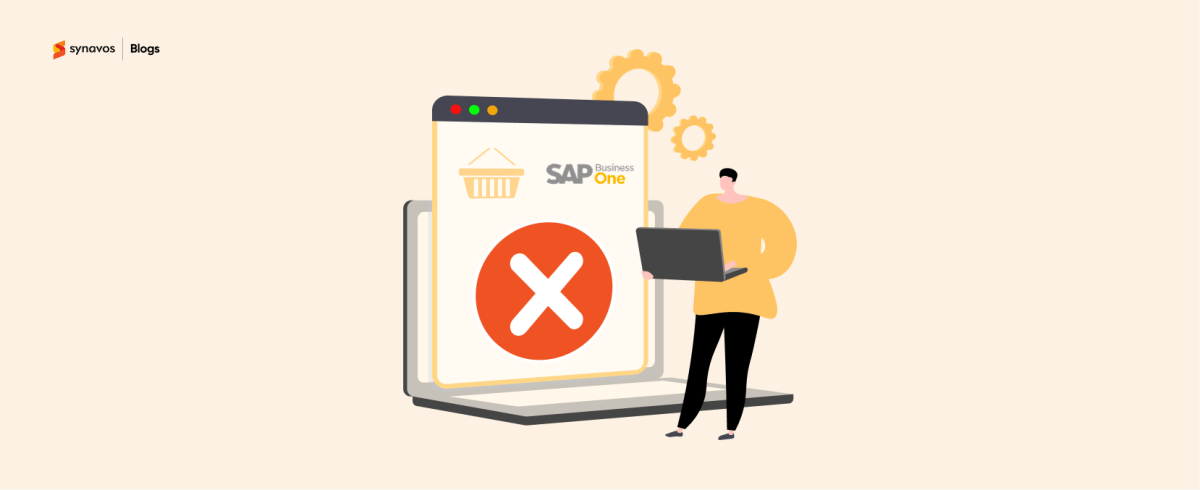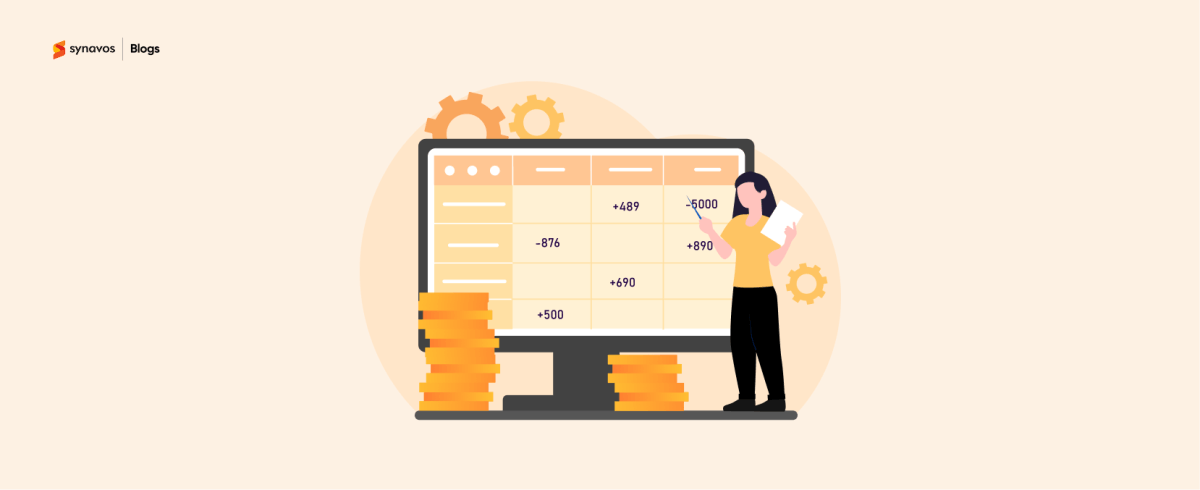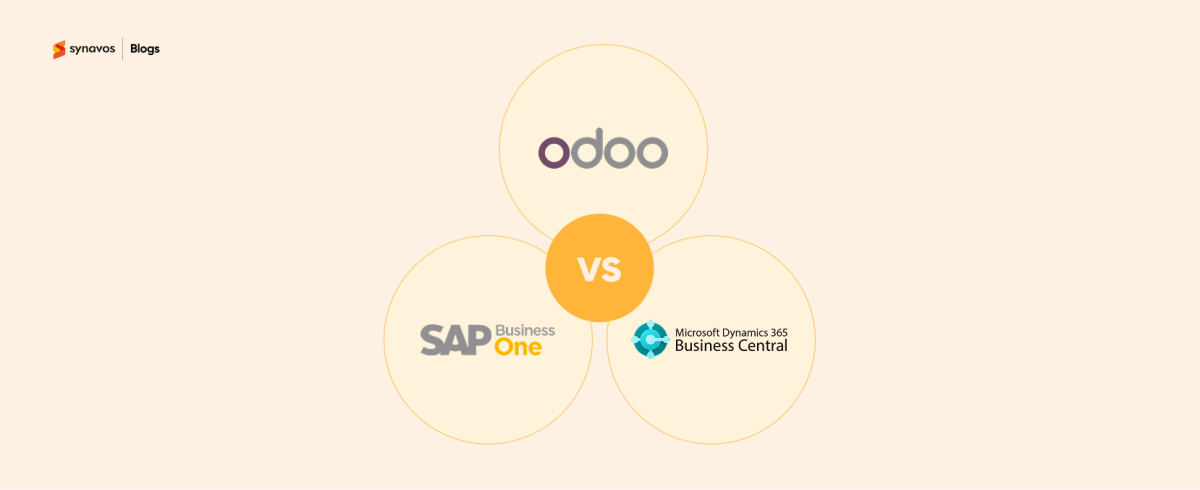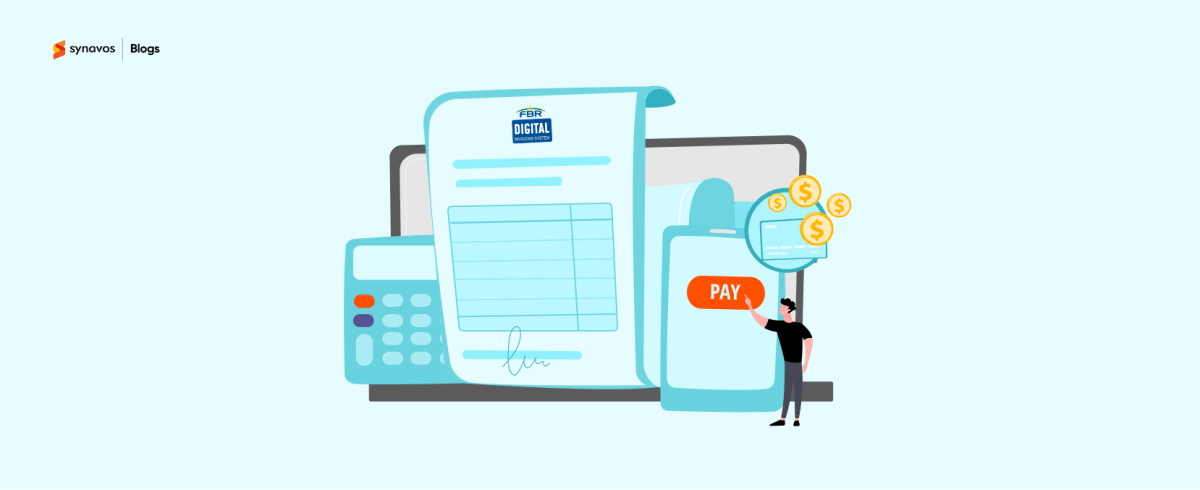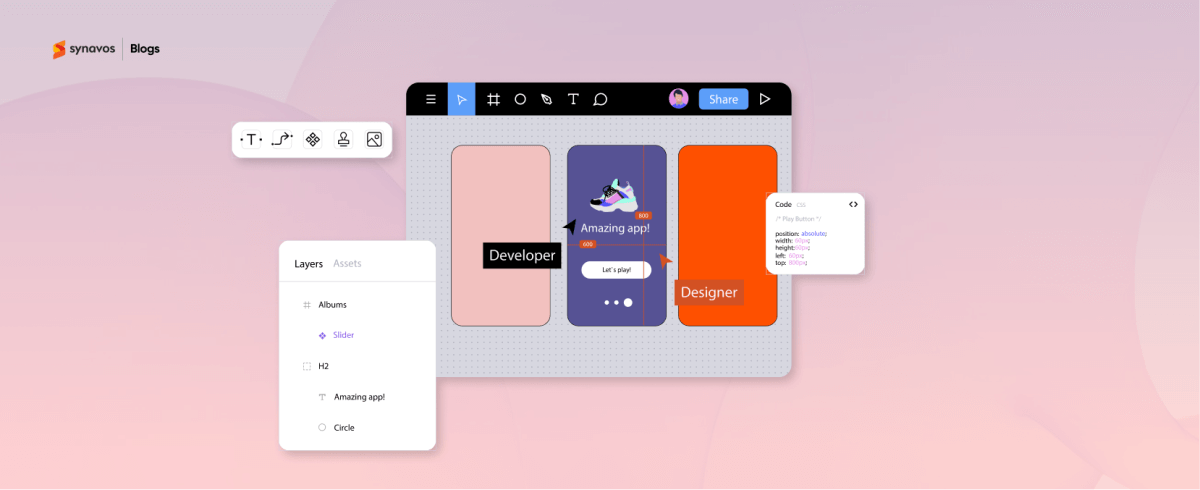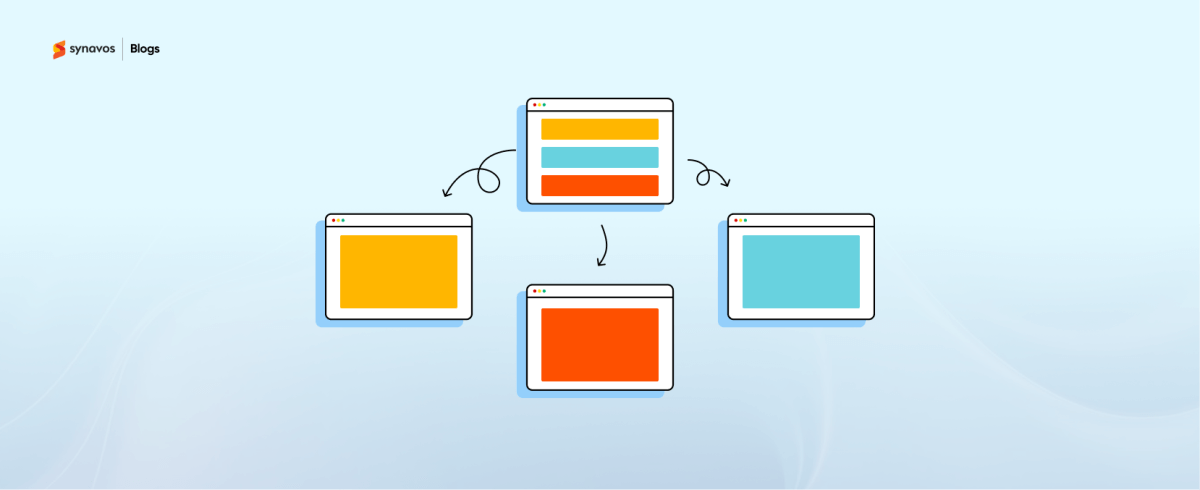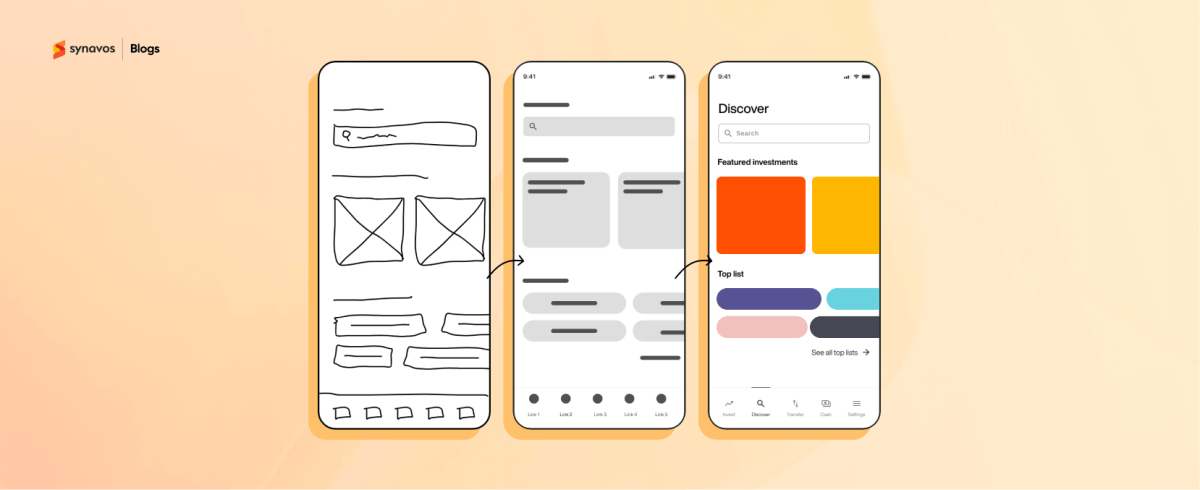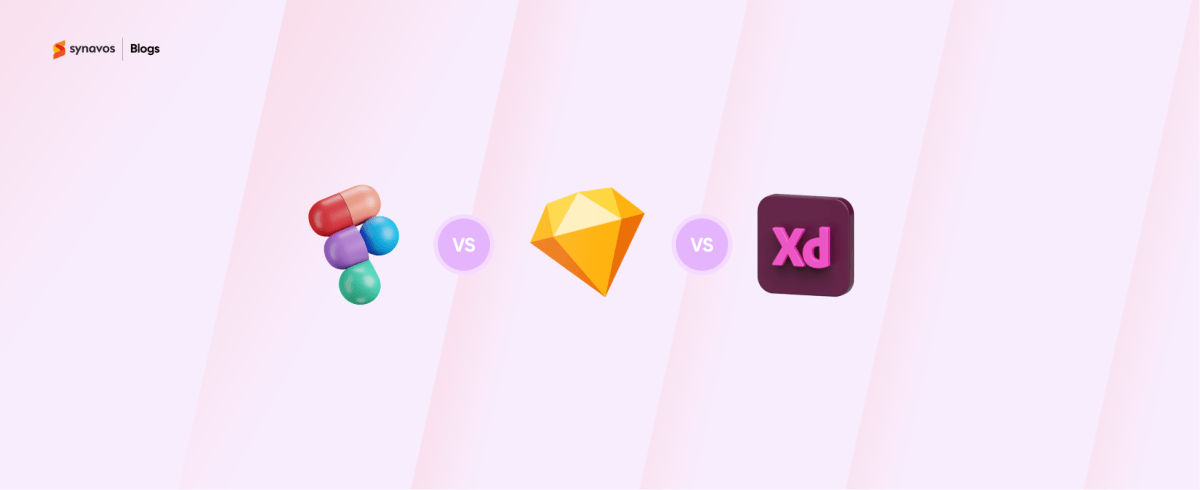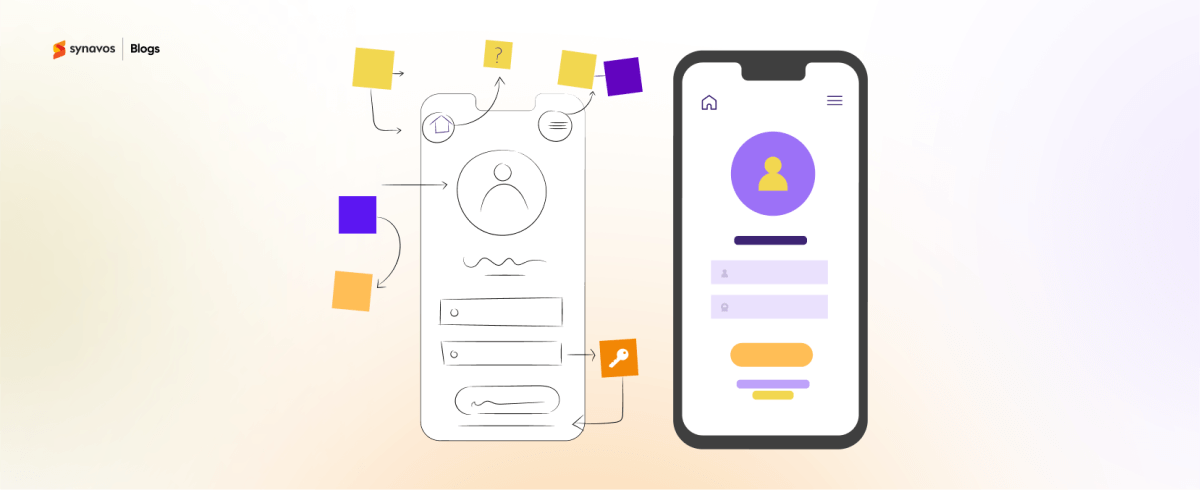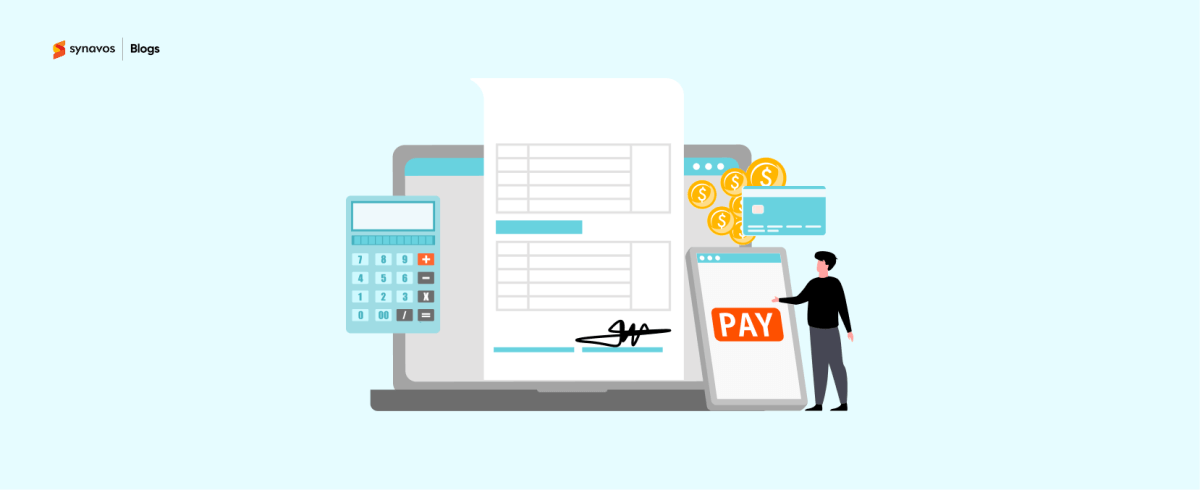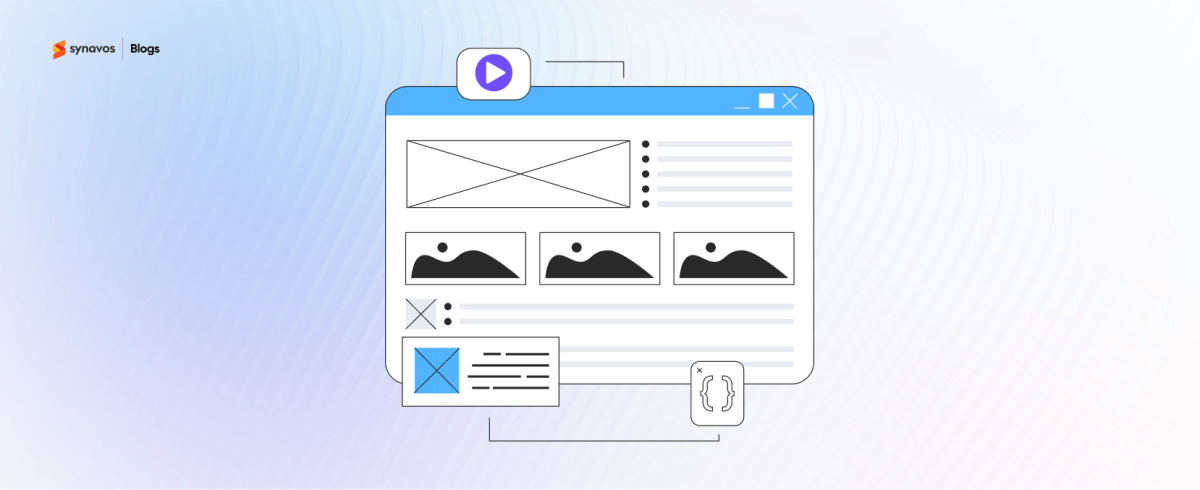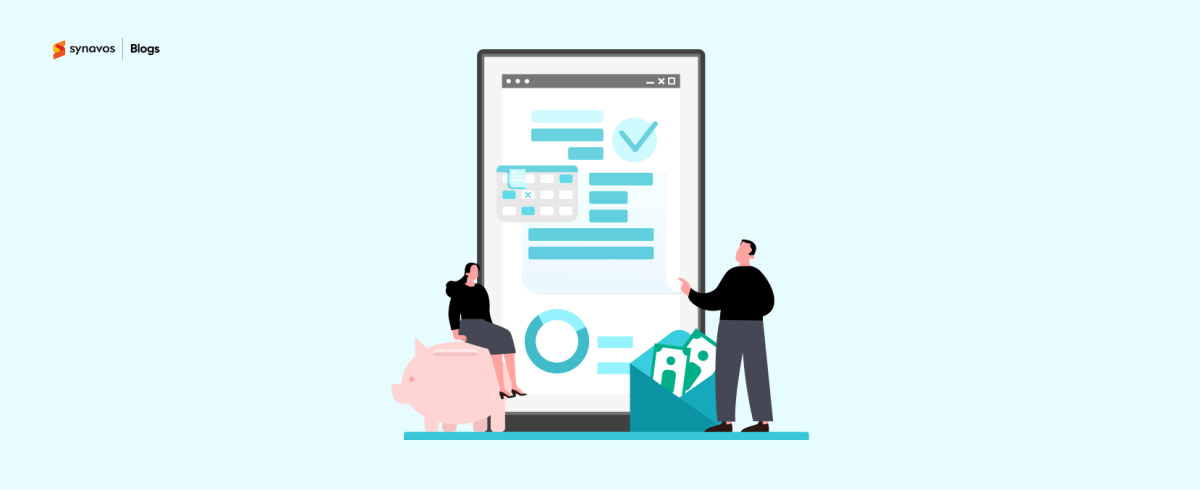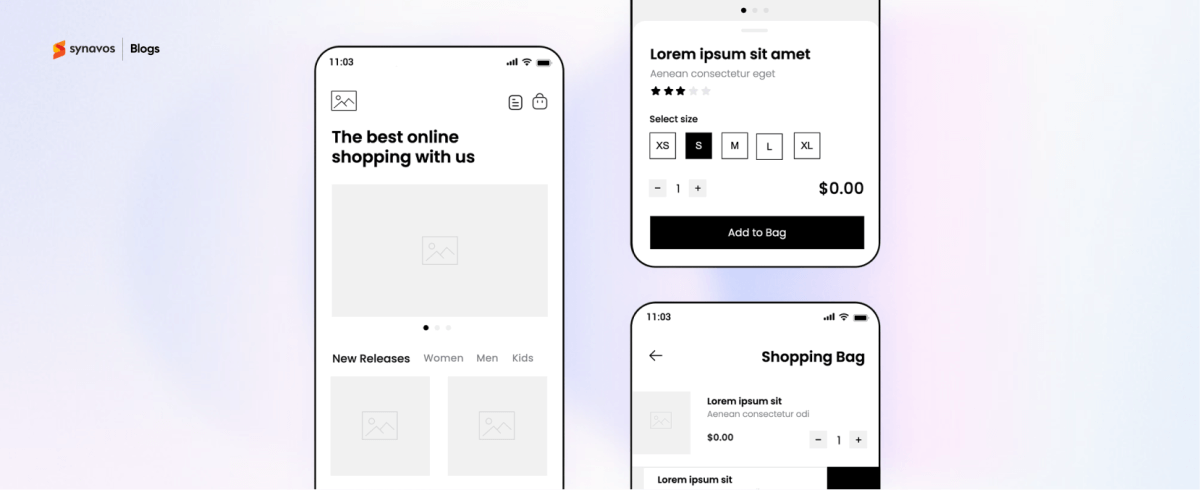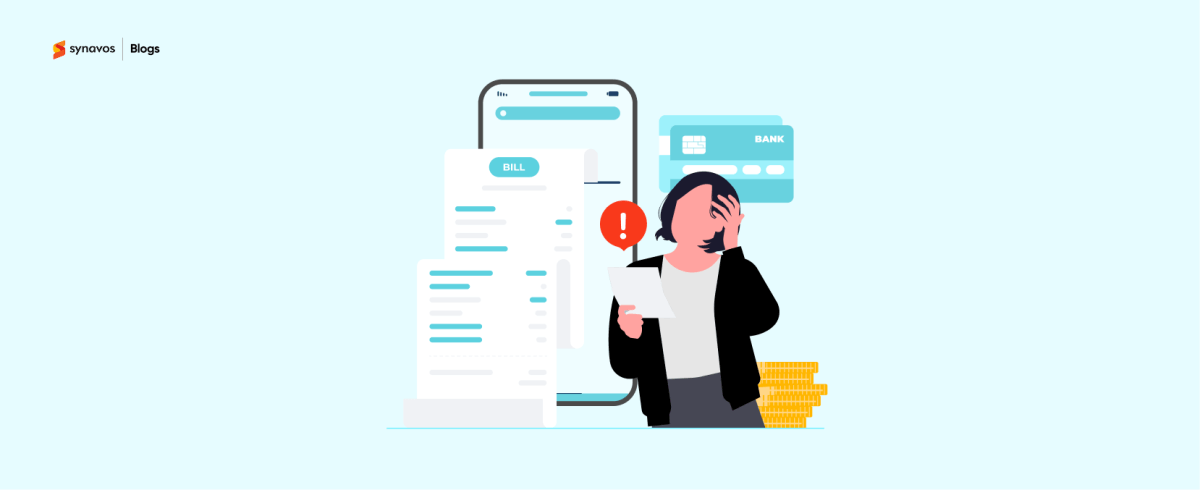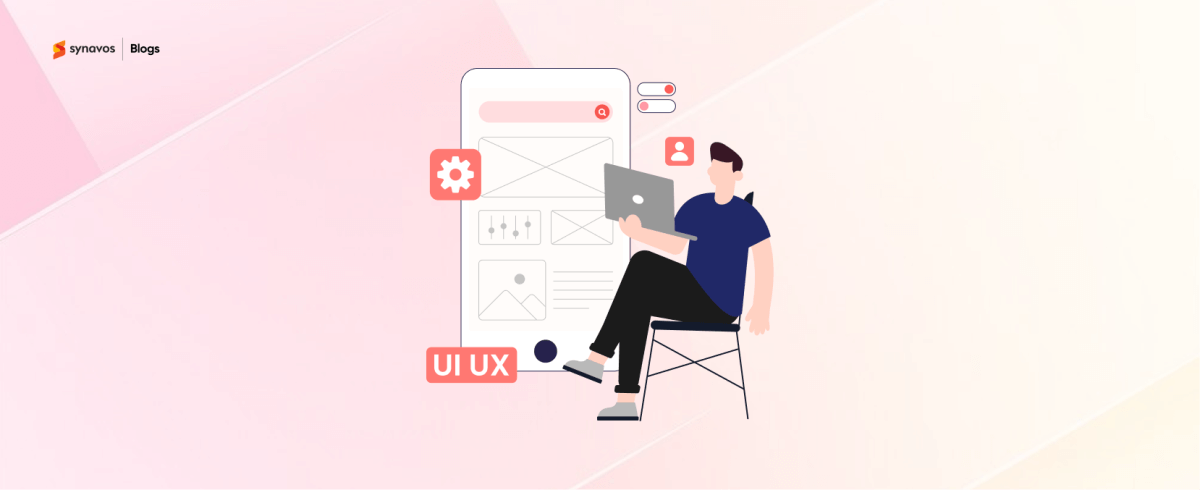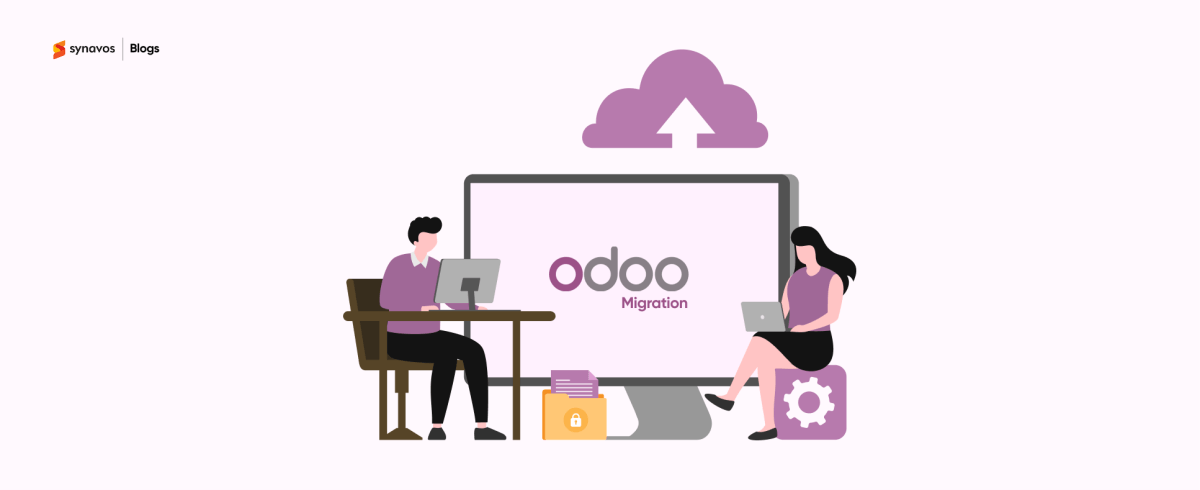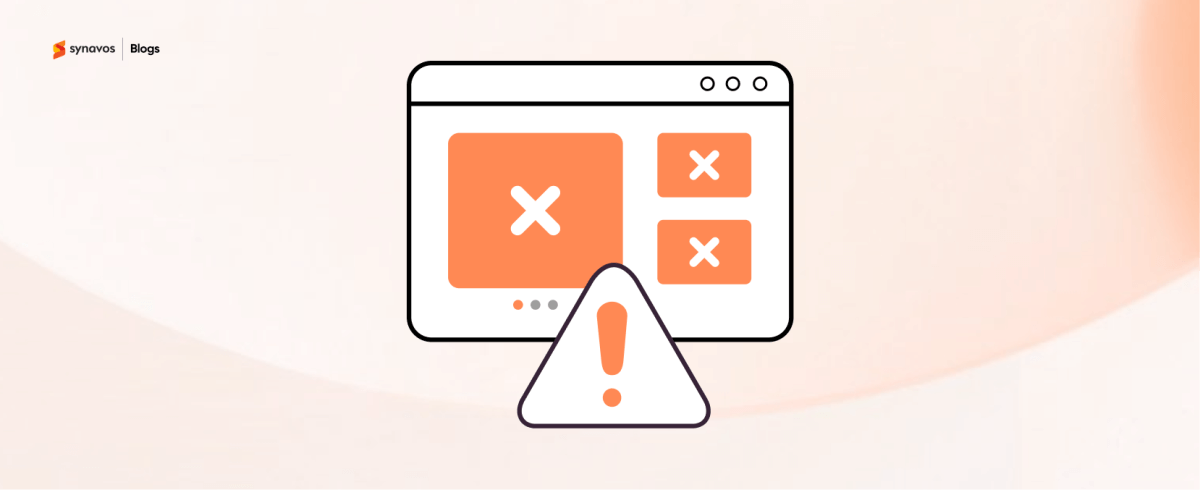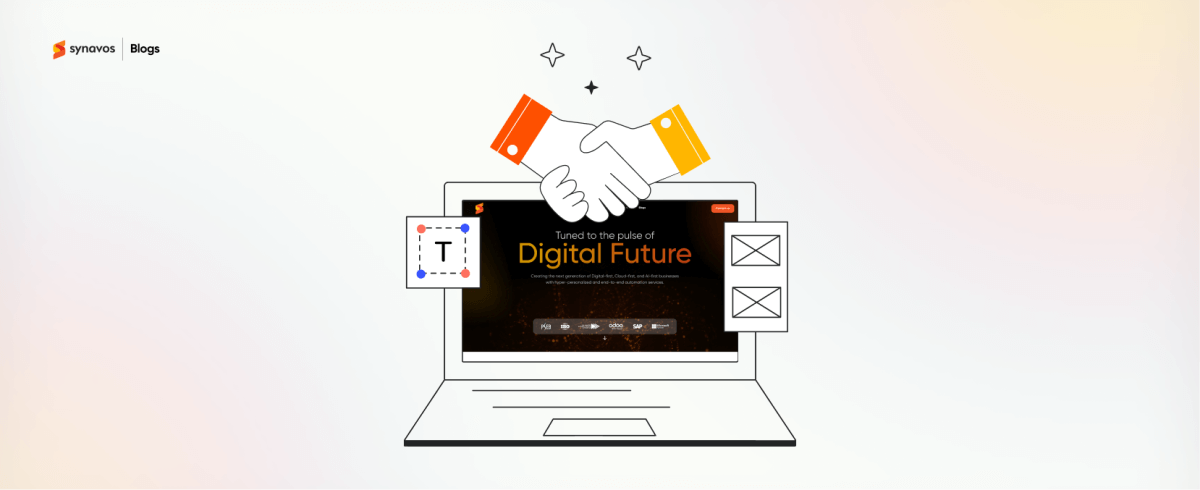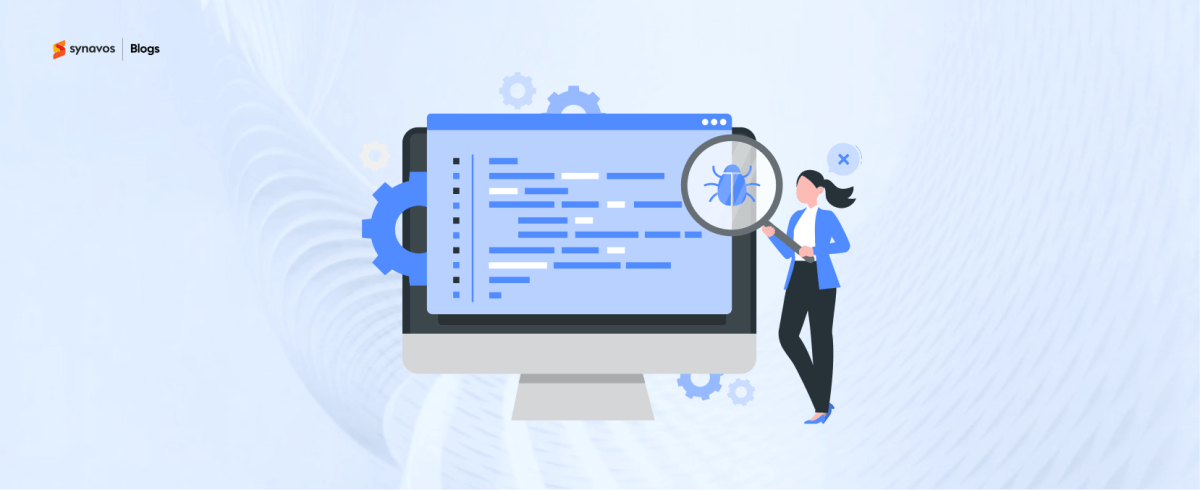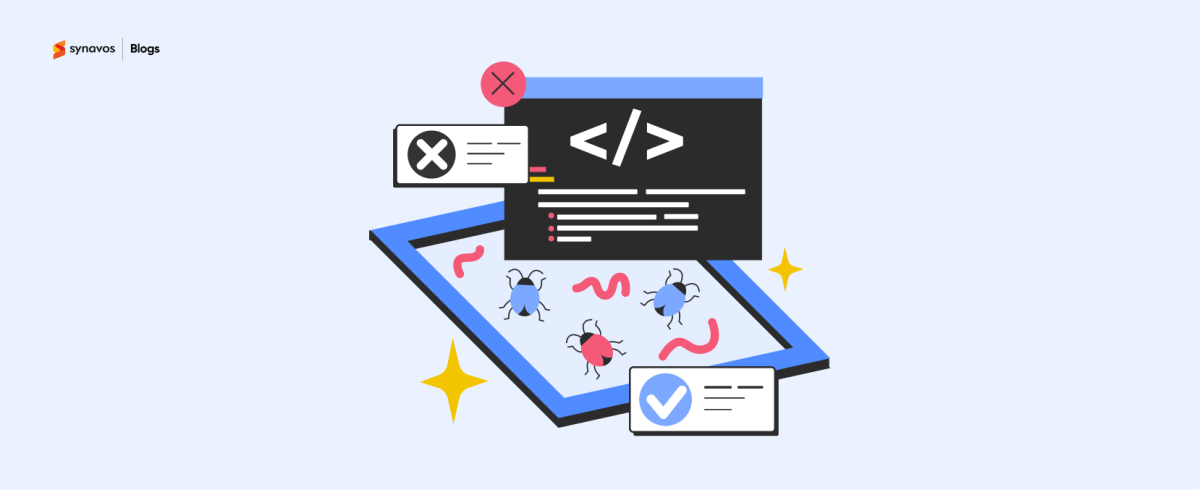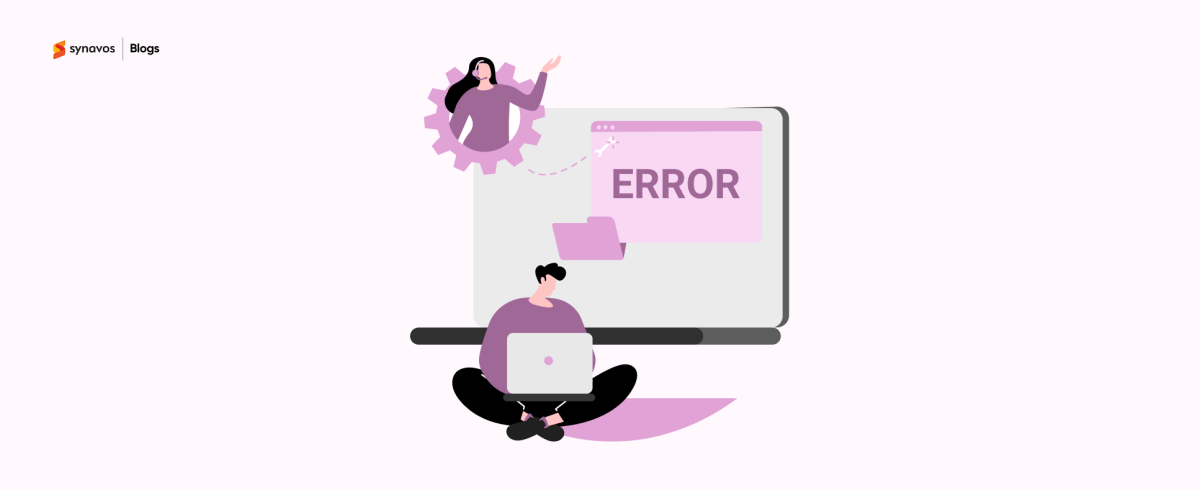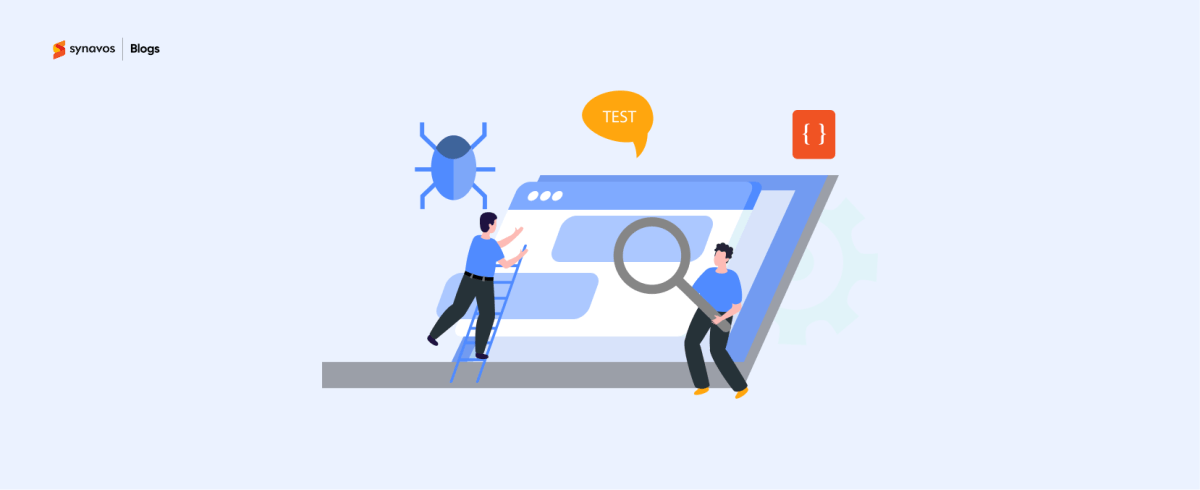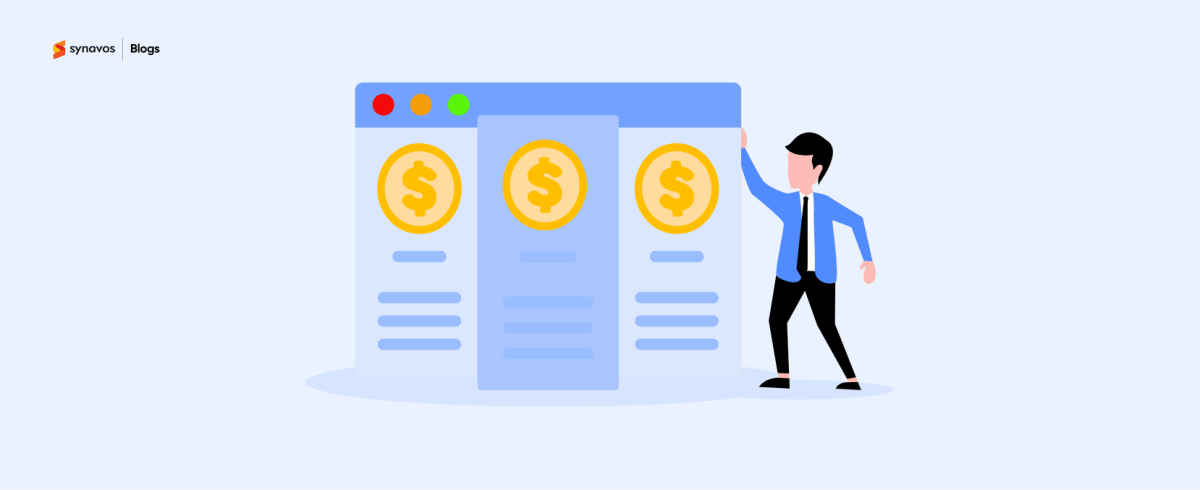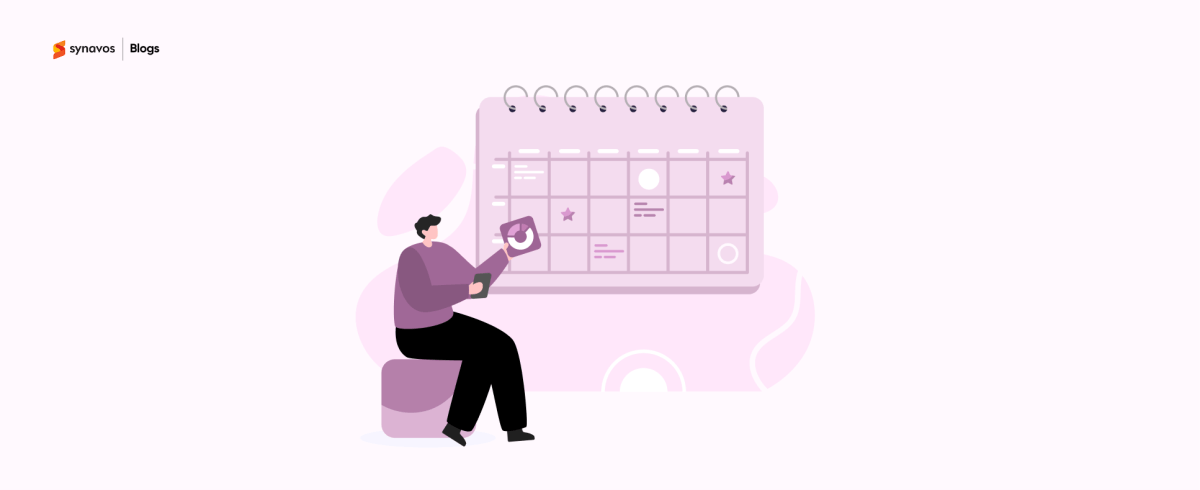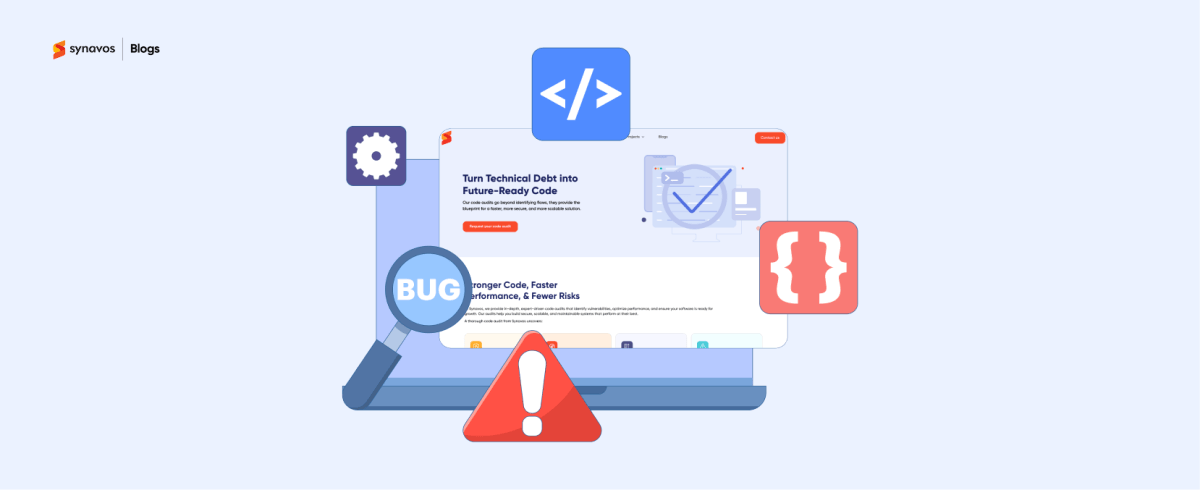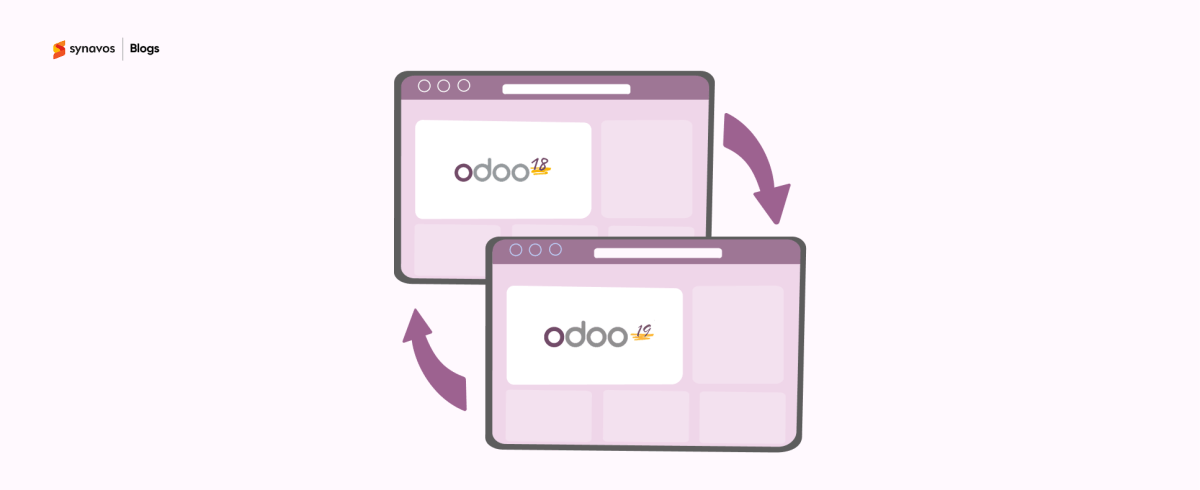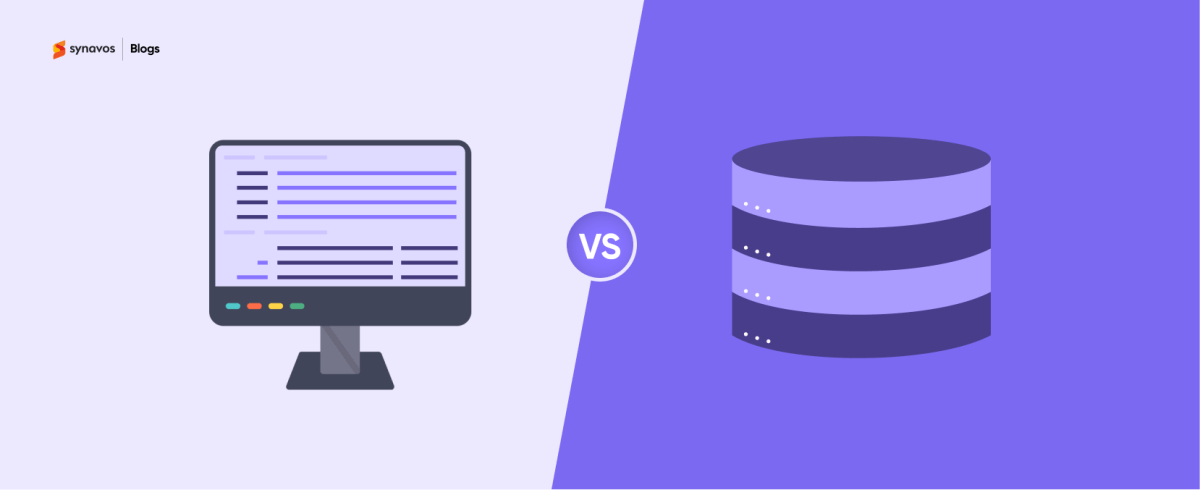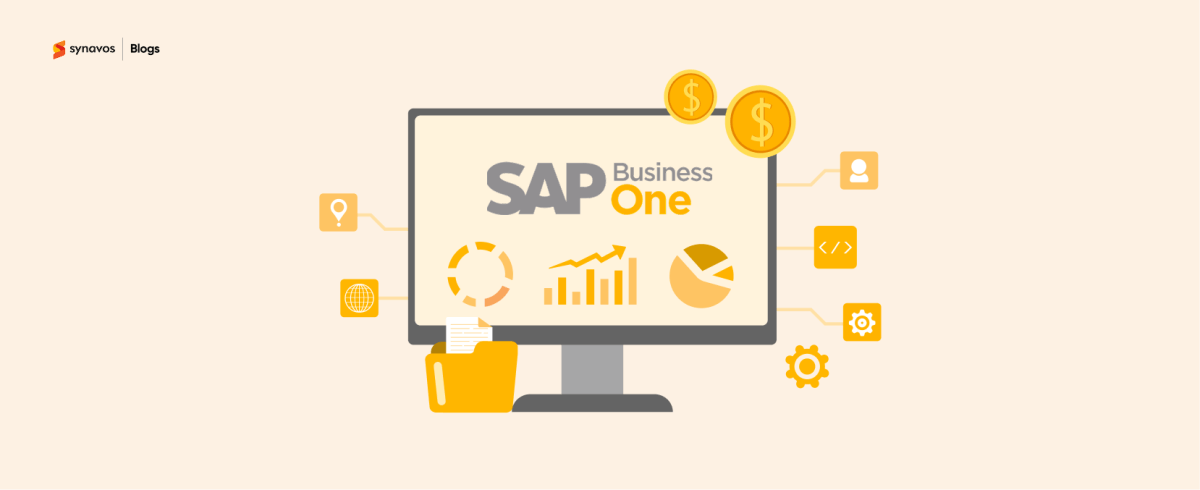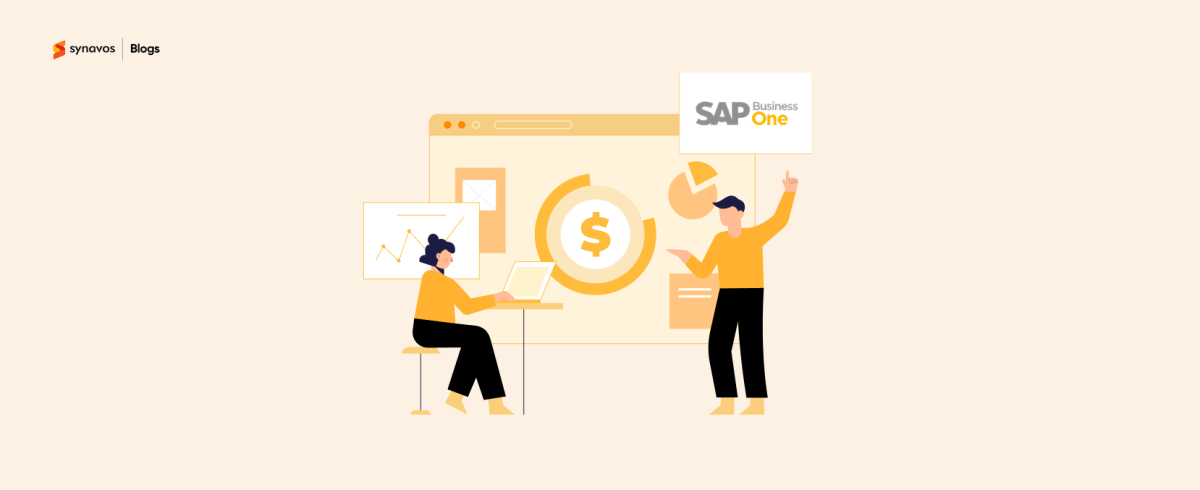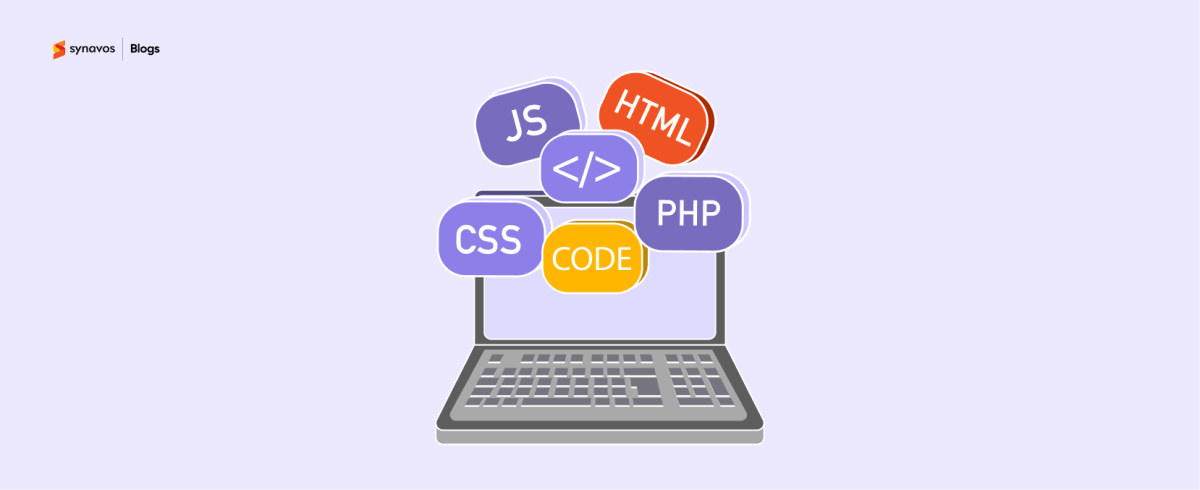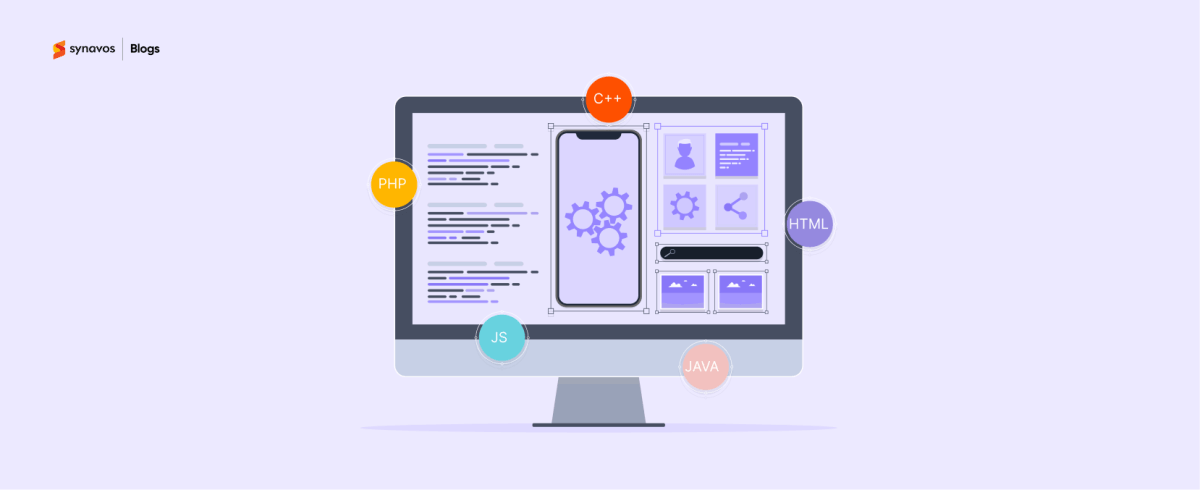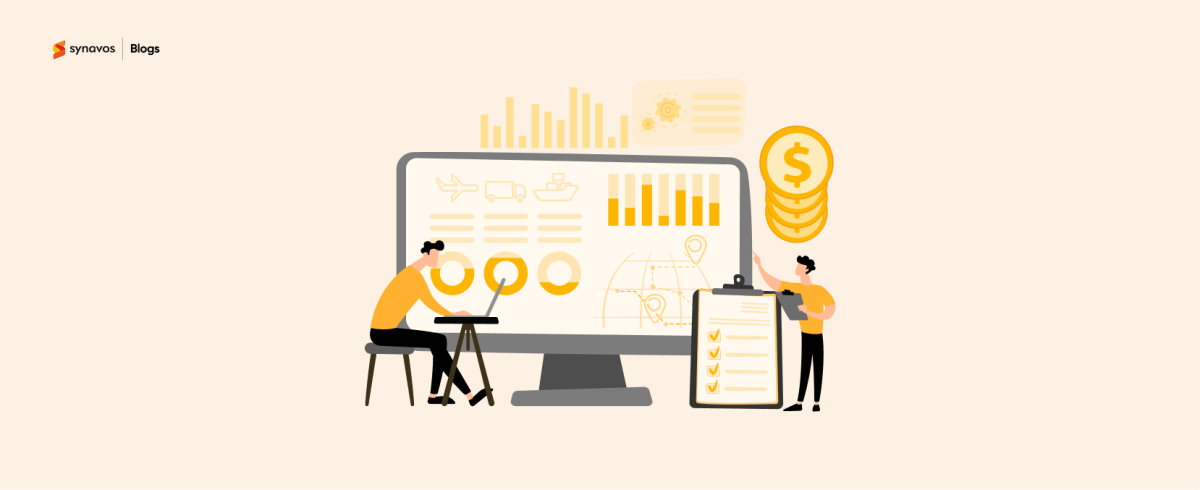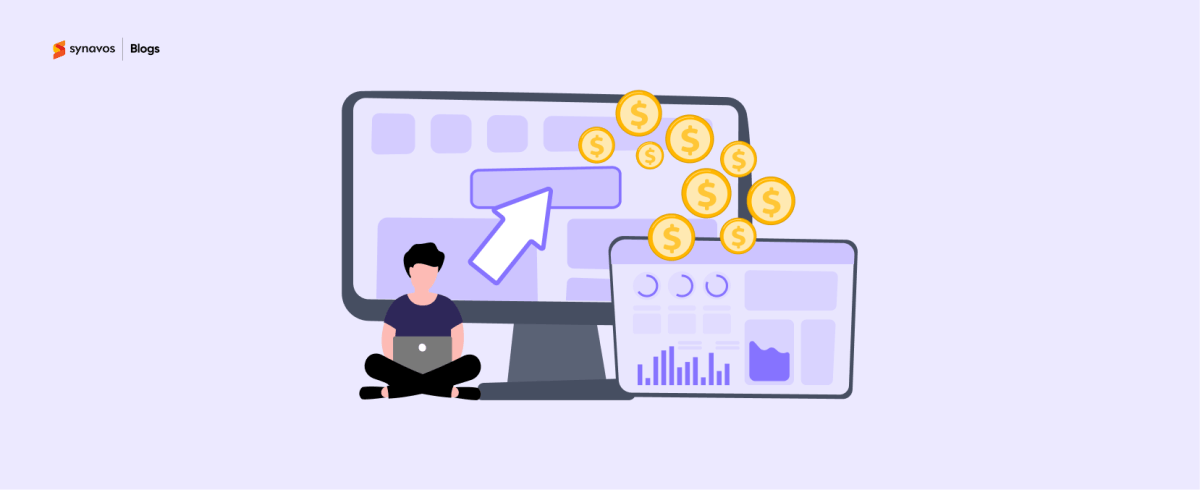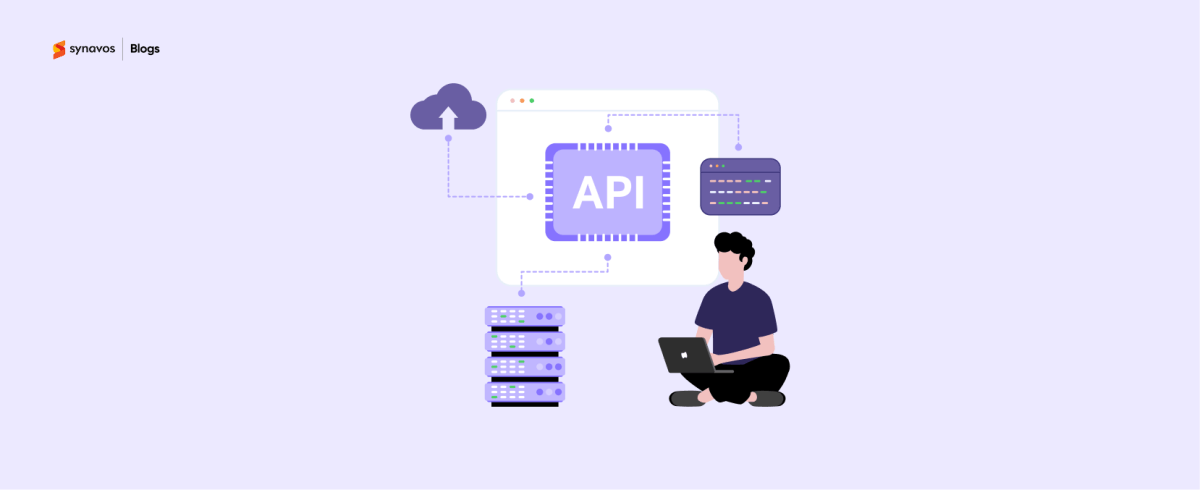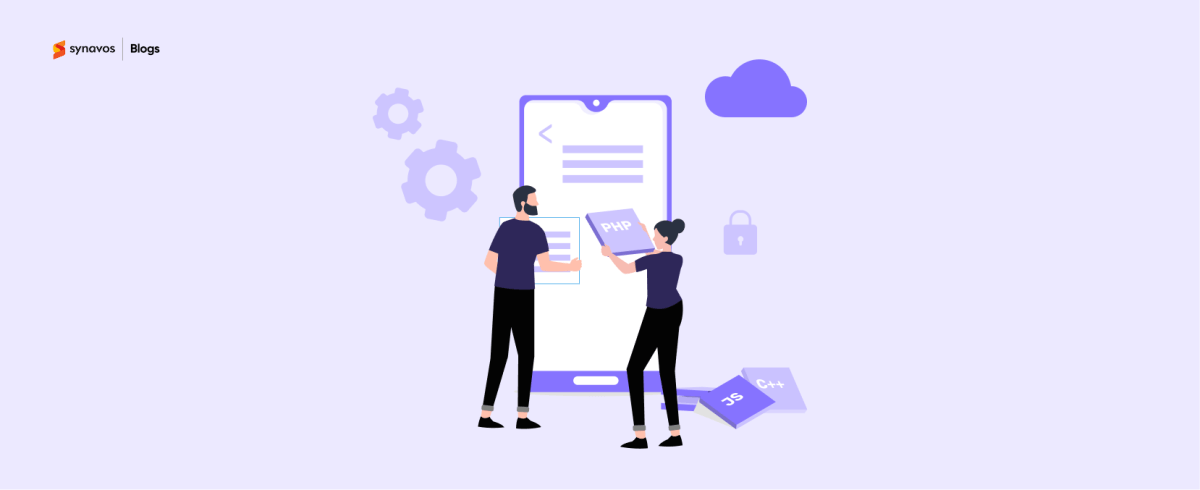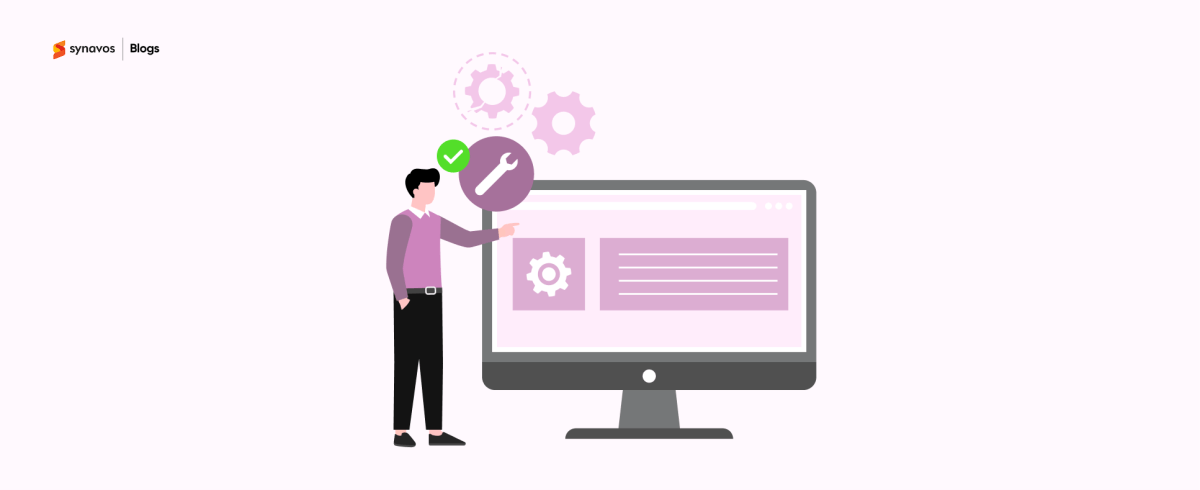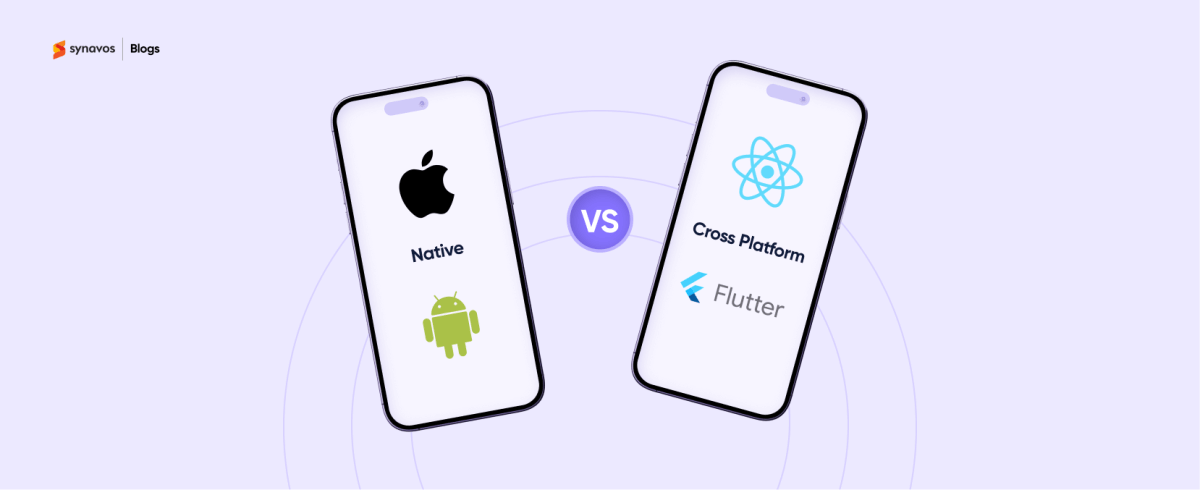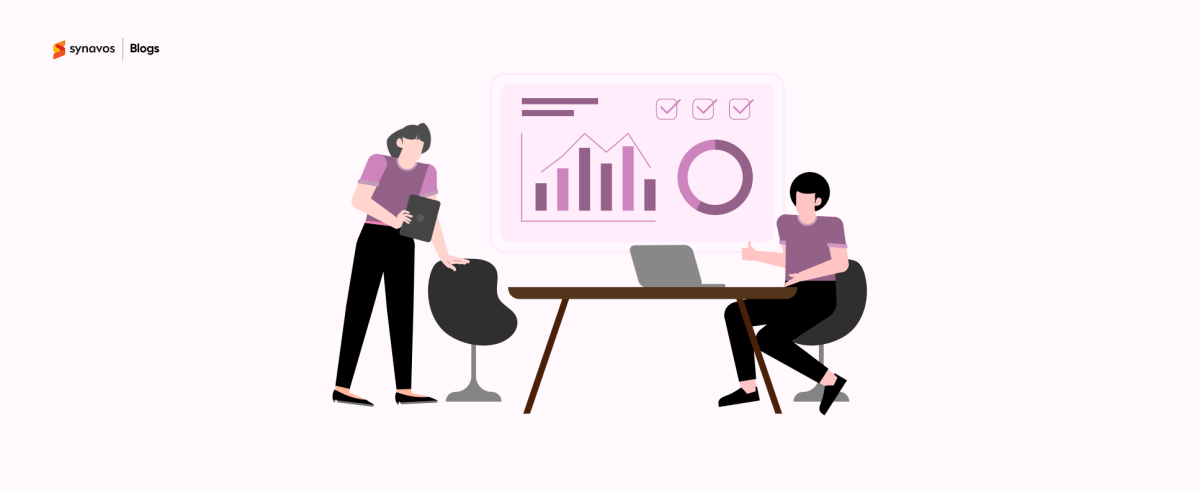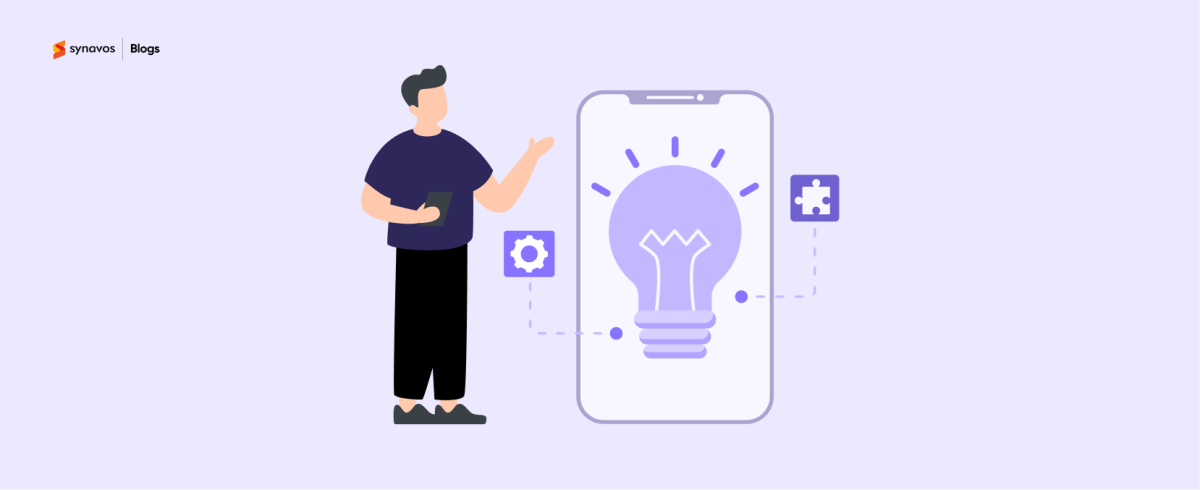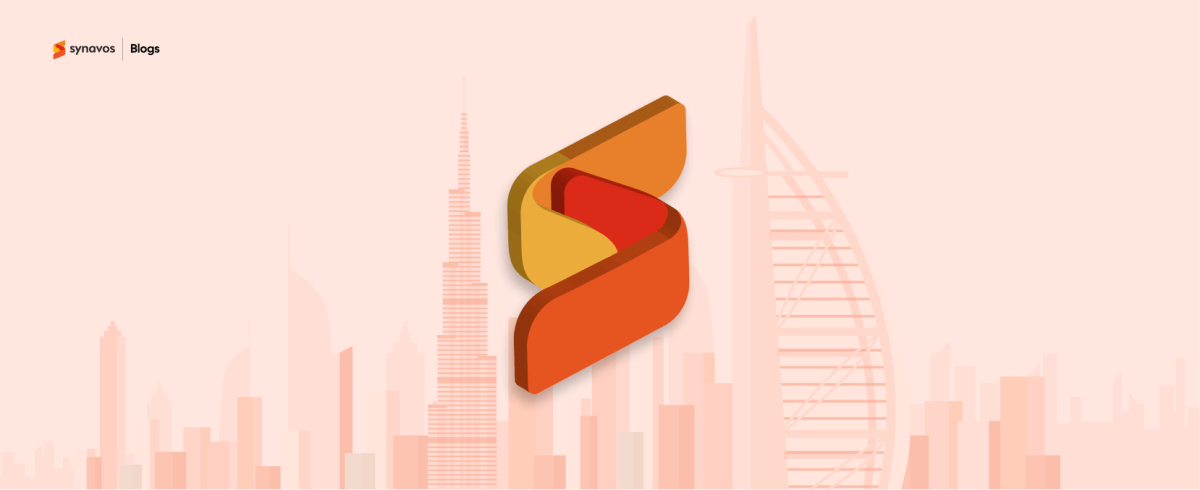ERP (Enterprise Resource Planning) systems are vital for businesses aiming to streamline operations and integrate various functions under one platform. While off-the-shelf ERP solutions offer a broad range of features, many businesses require specific customizations to meet their unique needs.
ERP customization allows companies to tailor the system to their exact requirements, thus enhancing efficiency and ensuring better alignment with business processes. However, understanding and budgeting for these customizations can be challenging.
This blog explores what to expect in terms of ERP customization costs and offers practical tips on how to budget effectively.
Factors Influencing ERP Customization Costs
Several key factors influence the costs associated with ERP customization. These include:
1. Complexity of Customizations
The complexity of the customization is a significant factor in determining costs. Customizations can range from simple tweaks to complex changes that affect multiple system components. For example, basic user interface adjustments might be relatively inexpensive, while complex modifications that involve integrating new functionalities or significant workflow changes can be much more costly.
According to a study, 37% of businesses required significant ERP customization, 33% needed some level of customization, and only 10% found minor customization sufficient. This highlights the varying degrees of customization that businesses face, with more intricate customizations requiring greater time, expertise, and investment.
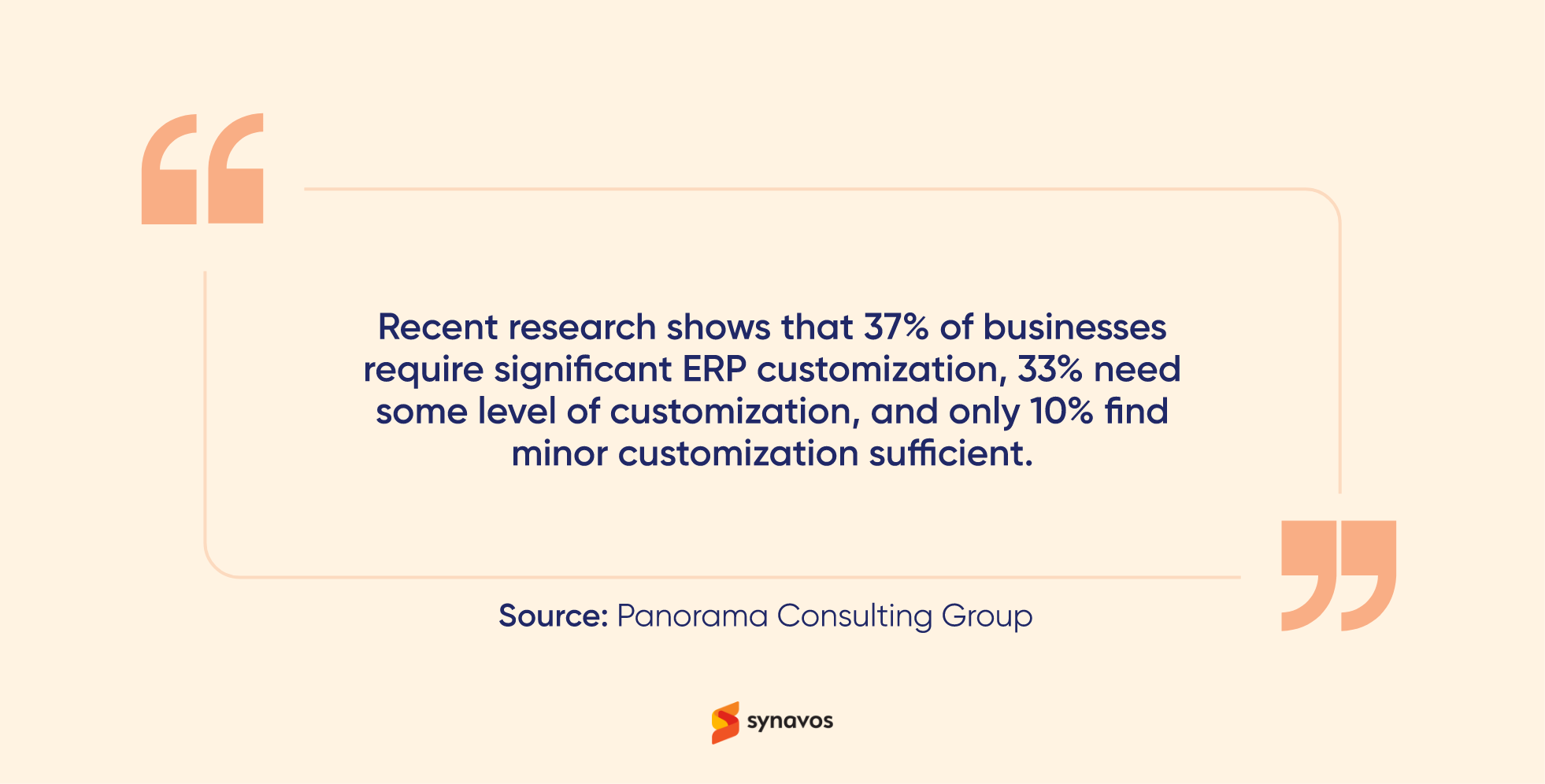
2. Scope of the Project
The scope of the customization project directly impacts costs. A small project, like modifying a few fields on a user interface, will be less expensive than a large-scale project that involves multiple departments and extensive changes across the system.
The scope of the ERP project must be clearly defined from the start. A well-defined scope helps in getting accurate cost estimates and prevents scope creep, where additional requirements lead to unexpected costs. A detailed project plan, including milestones and deliverables, helps manage the scope and keeps the project on track.
3. Your Current ERP System
The costs associated with customization also depend on the current ERP system in use. Older systems may require more work to modify or integrate with new features, leading to higher costs. Similarly, systems with limited flexibility or outdated technology may pose additional challenges and expenses.
In some cases, it might be more cost-effective to upgrade to a newer version of the ERP system that supports the required customizations out-of-the-box. This approach can save money in the long run by reducing the need for extensive custom development.
4. Vendor's Pricing Model
ERP vendors have different pricing models for customizations, which can impact overall costs. Some vendors charge a fixed fee for specific customizations, while others may use an hourly rate or project-based pricing. Understanding the vendor’s pricing model is essential for budgeting purposes.
When evaluating vendors, consider not only the cost but also the quality of their customization work. It’s important to balance cost with the value provided to ensure that the customizations are done efficiently and effectively.
5. In-house vs. Outsourced Development
Deciding whether to handle customizations in-house or outsource to external ERP consultants affects costs significantly. In-house development might seem more cost-effective initially, but it requires dedicated resources and expertise. Additionally, there may be hidden costs related to training and managing the development team.
Outsourcing can provide access to specialized expertise and often results in faster implementation. However, it might come with higher upfront costs. Weighing the pros and cons of each approach based on your organization's resources and needs is crucial for effective budgeting.
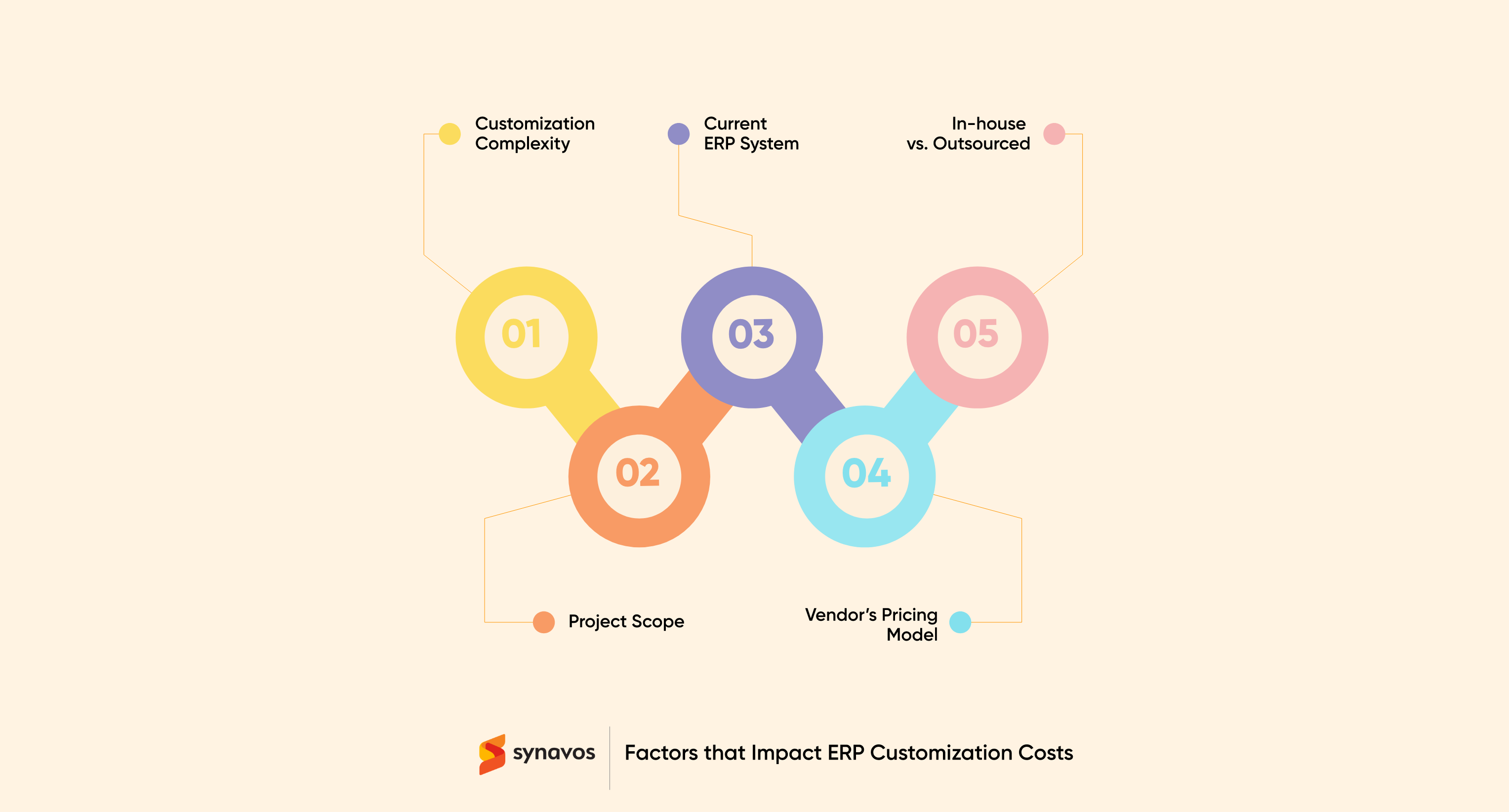
Common Types of ERP Customizations and Their Typical Costs
Understanding common customization types and their associated costs can help in budgeting:
1. User Interface Modifications
User interface (UI) modifications involve changing the look and feel of the ERP system to better suit user needs. This might include rearranging fields, altering layouts, or adding new features. Typically, UI modifications are less expensive compared to other types of customizations. Costs generally range from a few thousand to tens of thousands of dollars, depending on the complexity.
2. Workflow Adjustments
User interface (UI) modifications involve changing the look and feel of the ERP system to better suit user needs. This might include rearranging fields, altering layouts, or adding new features. Typically, UI modifications are less expensive compared to other types of customizations. Costs generally range from a few thousand to tens of thousands of dollars, depending on the complexity.
3. Custom Reports and Dashboards
Custom reports and dashboards provide tailored insights and data visualizations that are not available in standard ERP offerings. Creating these custom elements involves significant development effort and can range from $5,000 to $30,000, depending on the number of reports and the complexity of the data involved.
4. Integration with other Systems
Integrating the ERP system with other software applications, such as CRM systems or third-party databases, is often necessary for comprehensive business operations. This type of customization can be complex and expensive, with costs ranging from $20,000 to $100,000 or more, depending on the systems being integrated and the level of data synchronization required.
5. Industry-specific Functionalities
Certain industries require specialized functionalities that are not covered by standard ERP modules. Developing industry-specific features can be costly due to the need for extensive customization and compliance with industry regulations. Costs for these customizations can vary widely, from $30,000 to $150,000, depending on the industry and the complexity of the requirements.
Budgeting for ERP Customization
To create an effective budget for ERP customization, follow these steps::
1. Conduct a Thorough Needs Assessment
Before starting any customization project, conduct a thorough needs assessment to understand what customizations are necessary. You can explore key steps and considerations in our blog on ERP Customization: Benefits, Process, and Best Practices. This usually involves gathering input from stakeholders, analyzing business processes, and identifying specific requirements. A comprehensive needs assessment helps in creating an accurate budget and avoiding unnecessary costs.
2. Prioritize Customizations
Not all customizations are equally important. Prioritizing customizations based on their impact and necessity helps in managing costs effectively. Focus on high-priority customizations that deliver the most value to your business and consider deferring or eliminating lower-priority items.
3. Create a Phased Approach
Implementing customizations in phases allows for better budget management and reduces risk. A phased approach enables you to tackle critical customizations first and address additional requirements as needed. This method also allows for adjustments based on feedback and results from earlier phases.
Learn how to break down the ERP customization process into manageable steps in our ERP Customization: The 7-Step Guide.
4. Build in a Contingency Buffer
Unexpected costs can arise during ERP customization projects. Building a contingency buffer into your budget helps mitigate the impact of unforeseen expenses. A typical contingency buffer ranges from 10% to 20% of the total customization budget, depending on the project’s complexity.
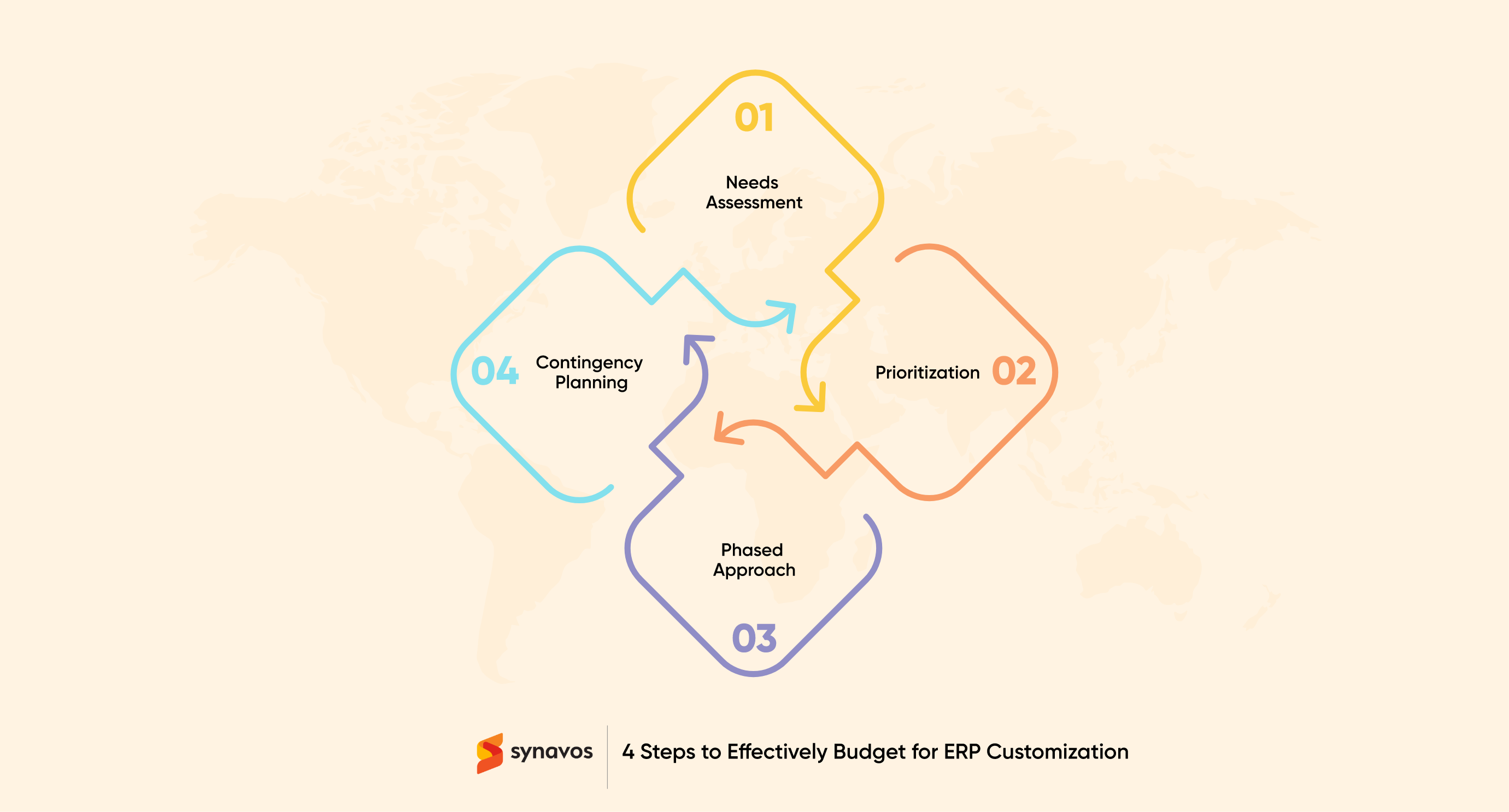
Cost-Saving Strategies for ERP Customization
To optimize your ERP customization budget:
1. Leverage Out-of-the-box Functionalities
Before opting for customizations, explore out-of-the-box functionalities provided by your ERP system. Often, standard features can meet your needs without additional development. Utilizing these features can save significant costs and reduce the complexity of the project.
2. Use Configuration Options Before Customization
Many ERP systems offer configuration options that allow you to adjust settings and preferences without the need for custom development. Exploring these options can help achieve desired outcomes without incurring customization costs.
3. Standardize Processes Where Possible
Standardizing processes across your organization can reduce the need for extensive customizations. By aligning business processes with best practices and standard ERP functionalities, you can minimize the cost and complexity of customizations.
4. Consider Third-party Add-ons
Third-party add-ons or modules can provide additional functionalities without the need for custom development. Evaluate available add-ons to see if they meet your needs, potentially saving costs compared to building custom solutions.

Best Practices for Managing ERP Customization Costs
To ensure your ERP customization project stays on budget:
1. Clear Communication With Stakeholders
Effective communication with stakeholders is essential for managing ERP customization costs. By encouraging open dialogue, you can prevent many common mistakes that often derail ERP customization projects. Ensure that all parties involved understand the scope, costs, and benefits of customizations. Regular updates and feedback help keep the project on track and within budget.
2. Detailed Documentation of Requirements
Documenting requirements in detail helps in managing customization costs by providing a clear understanding of what needs to be done. Detailed documentation reduces the risk of misunderstandings and scope changes that can lead to additional costs.
3. Regular Budget Reviews and Adjustments
Monitor the budget throughout the customization process and make adjustments as needed. Regular budget reviews help identify potential overruns early and allow for timely corrective actions to keep costs under control.
4. Working Closely with Your ERP Vendor or Consultant
Collaborating closely with your ERP vendor or consultant ensures that customizations are implemented efficiently and cost-effectively. Leverage their expertise and experience to optimize the customization.

Avail Expert Guidance for Your ERP Customization Project
Remember that successful ERP customization is not just about keeping costs low, but about achieving the right balance between cost and business value. Prioritize customizations that offer the highest ROI, and don't be afraid to phase your approach if necessary. By considering the factors that influence costs, accounting for hidden expenses, and implementing cost-saving strategies, you can ensure that your ERP customization project delivers maximum value without breaking the bank.
If you’re planning ERP customizations and need expert guidance on budgeting and cost management, Synavos is here to help. Reach out for a complimentary consultation or request our detailed cost estimation guide today to ensure your project stays on track and within budget!