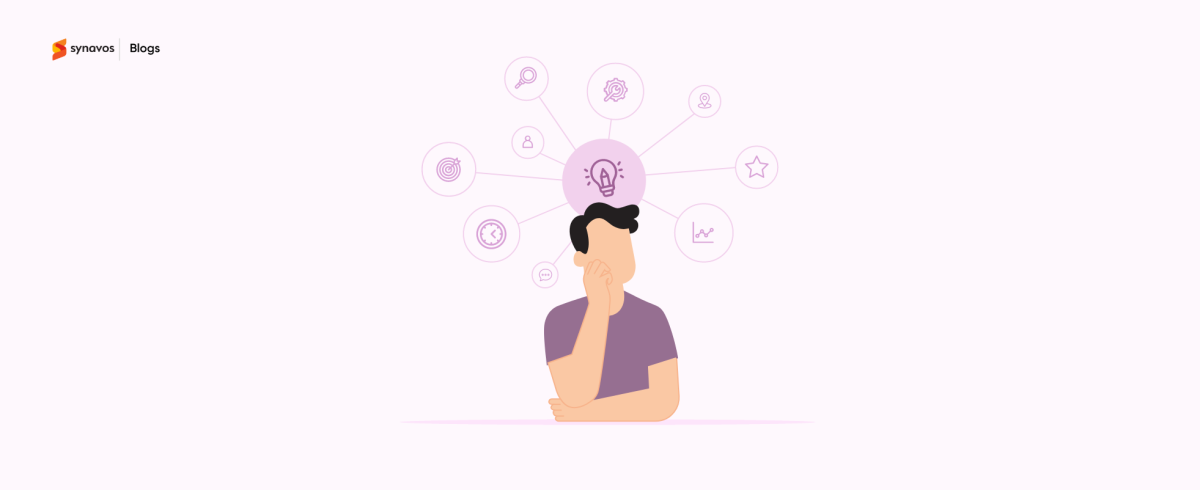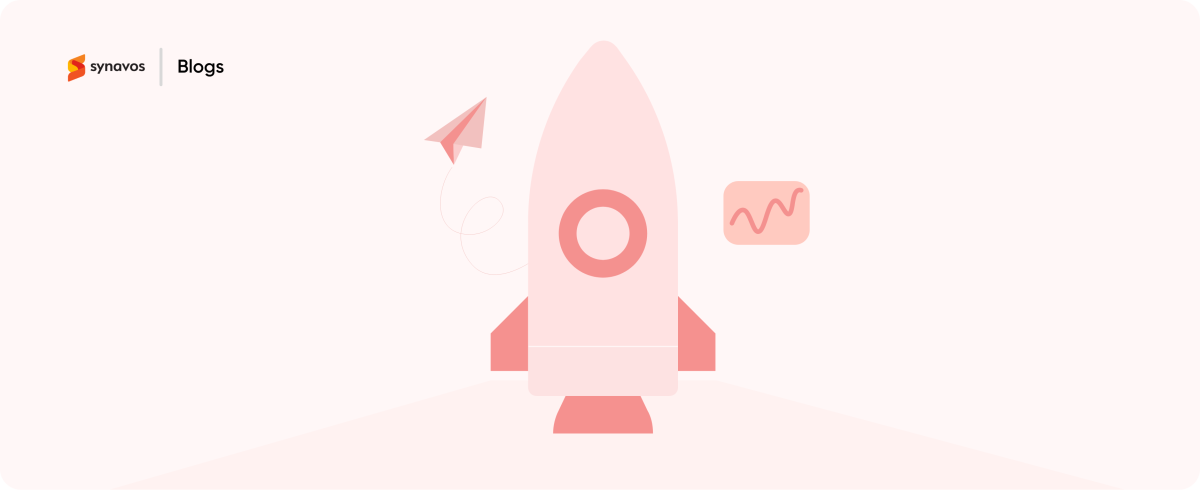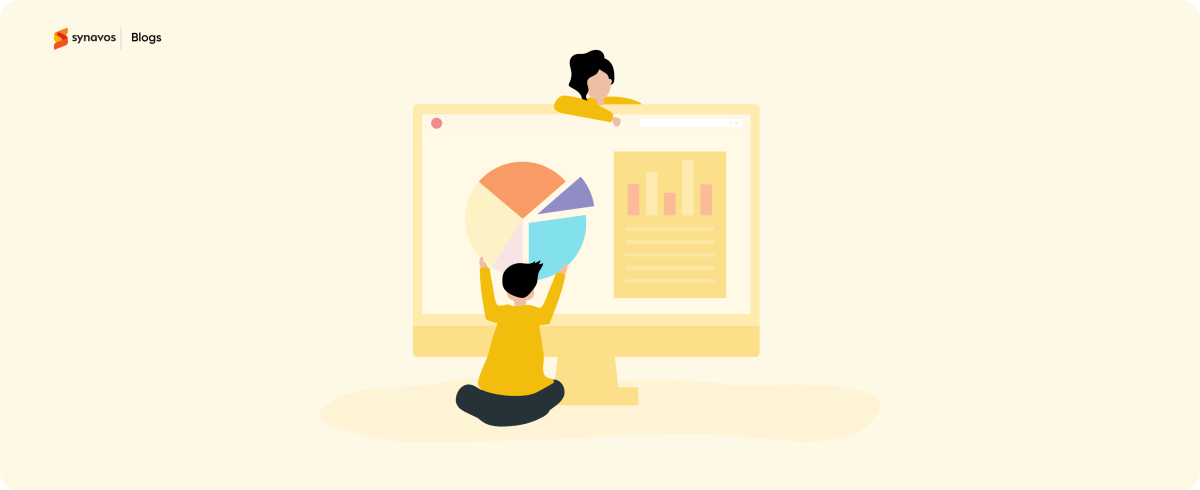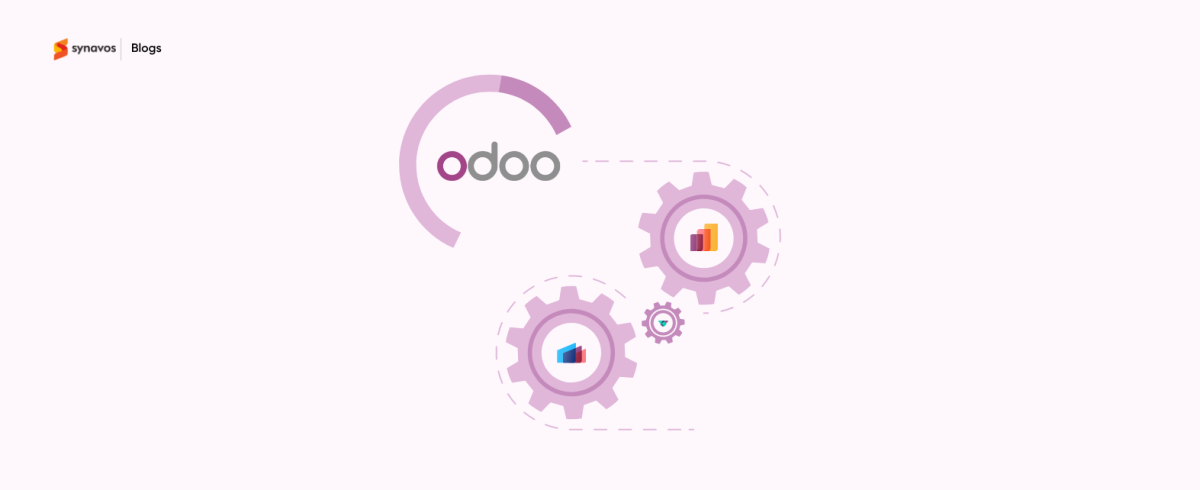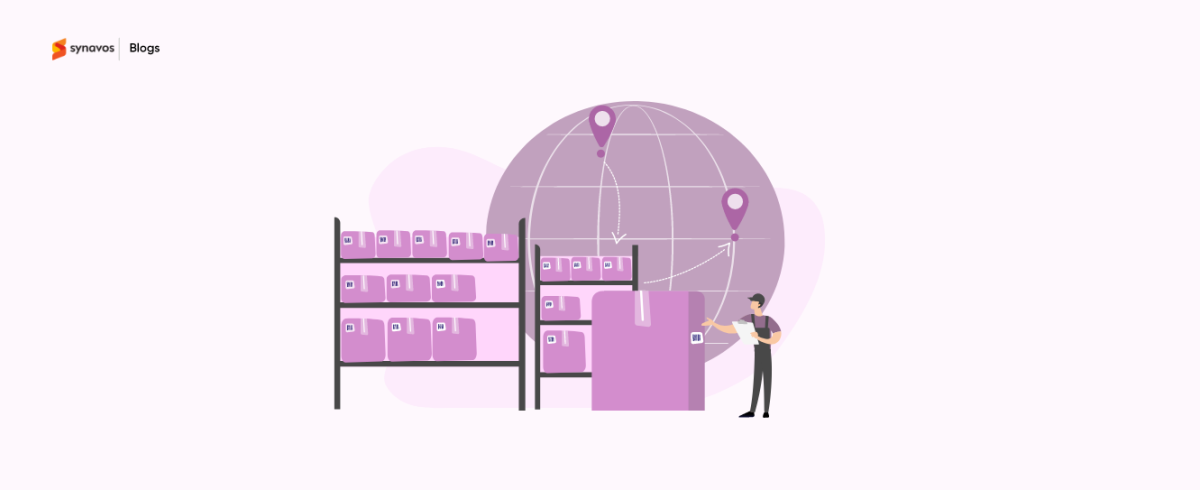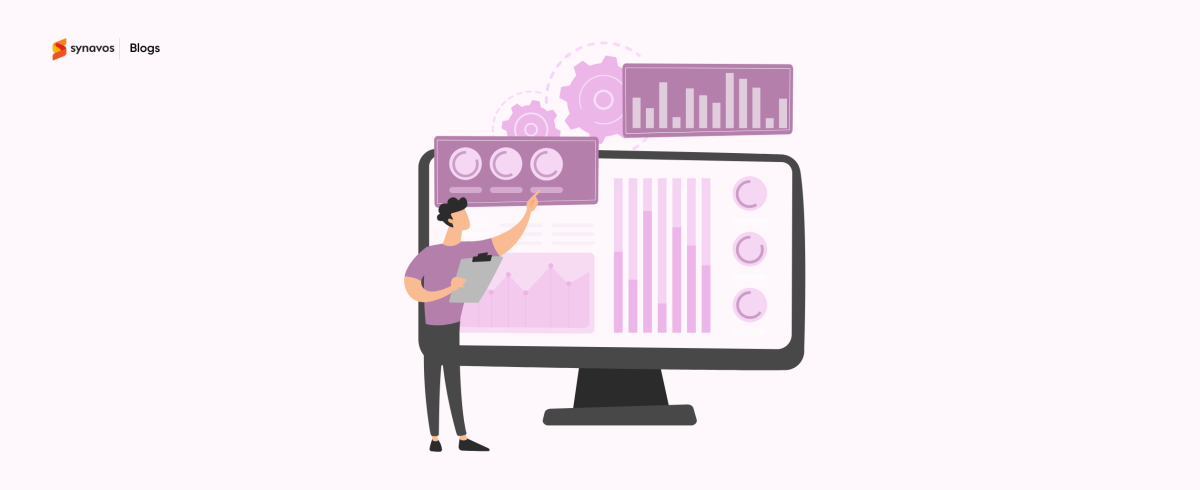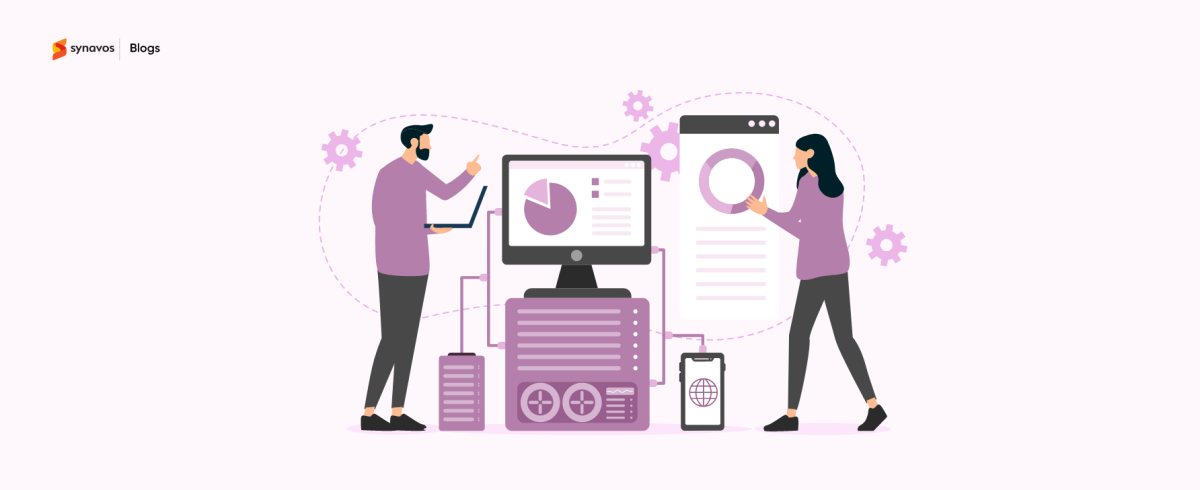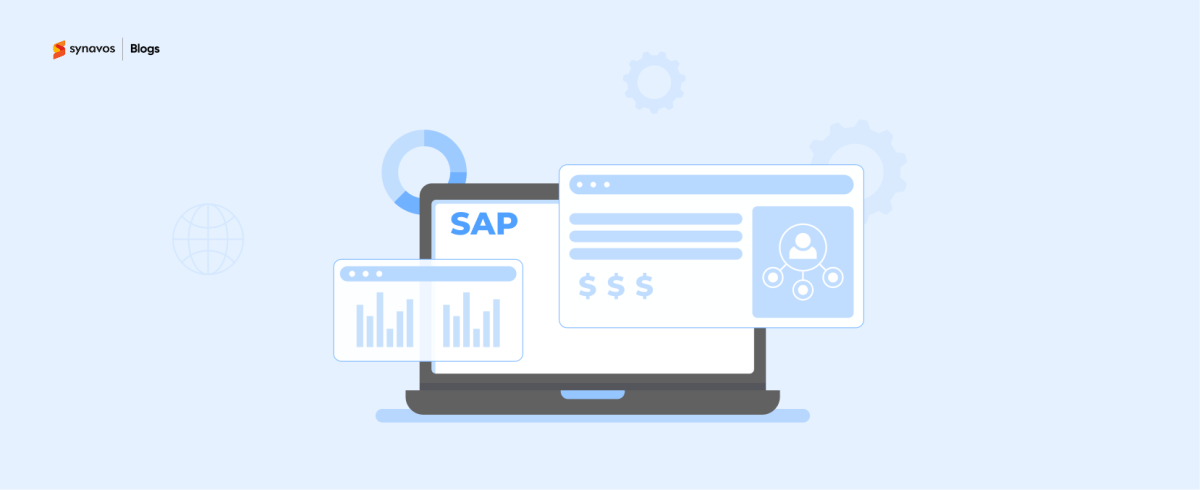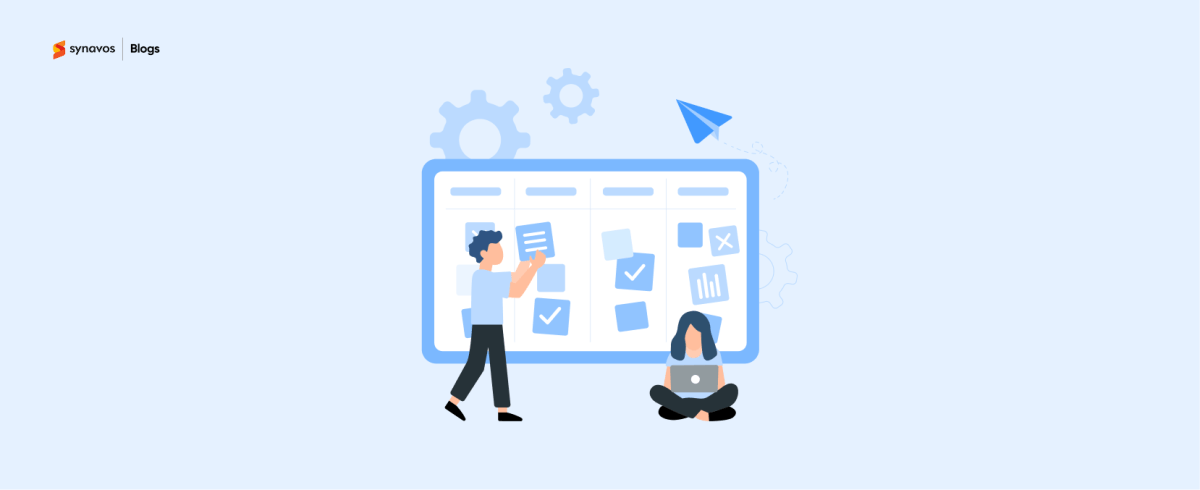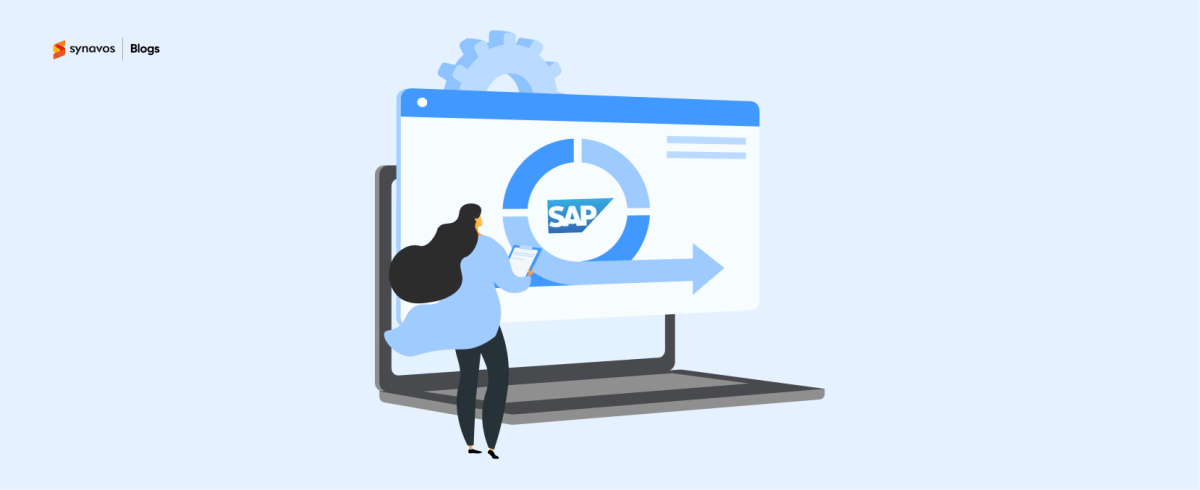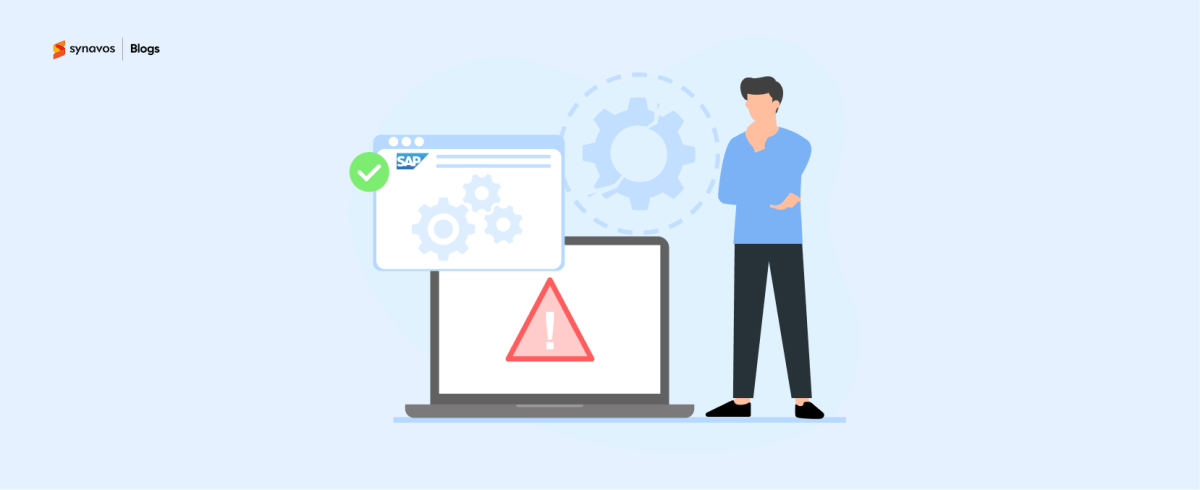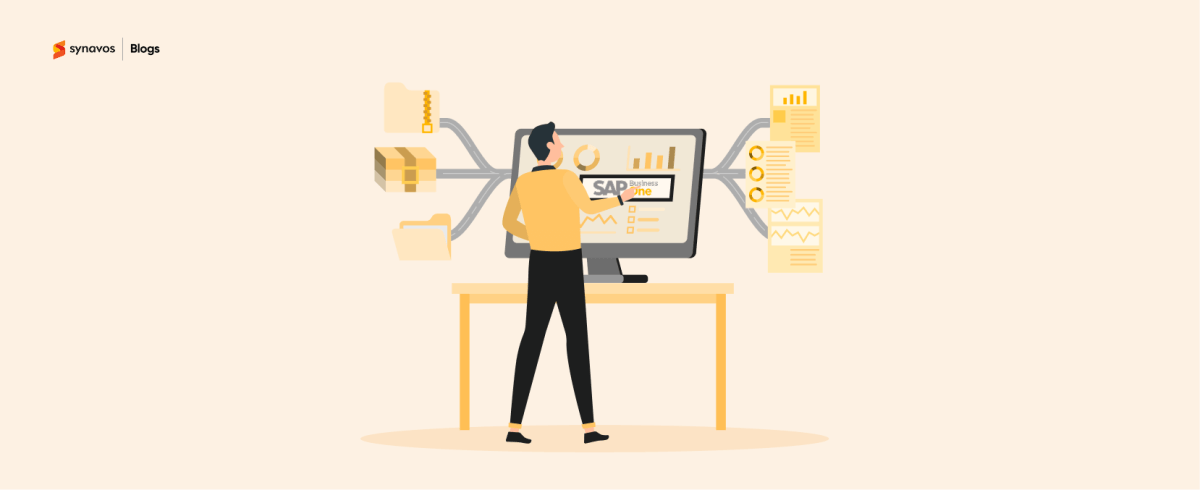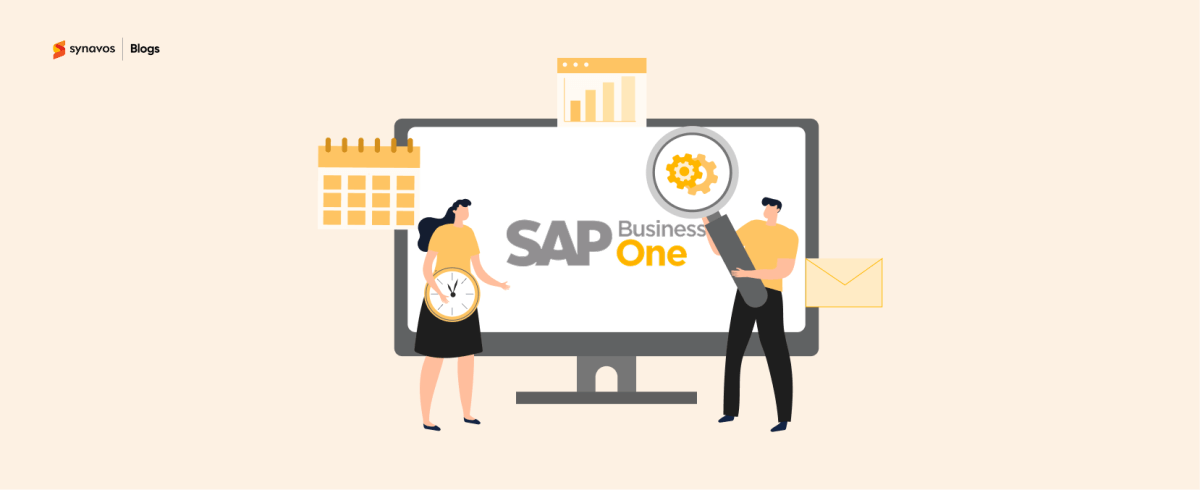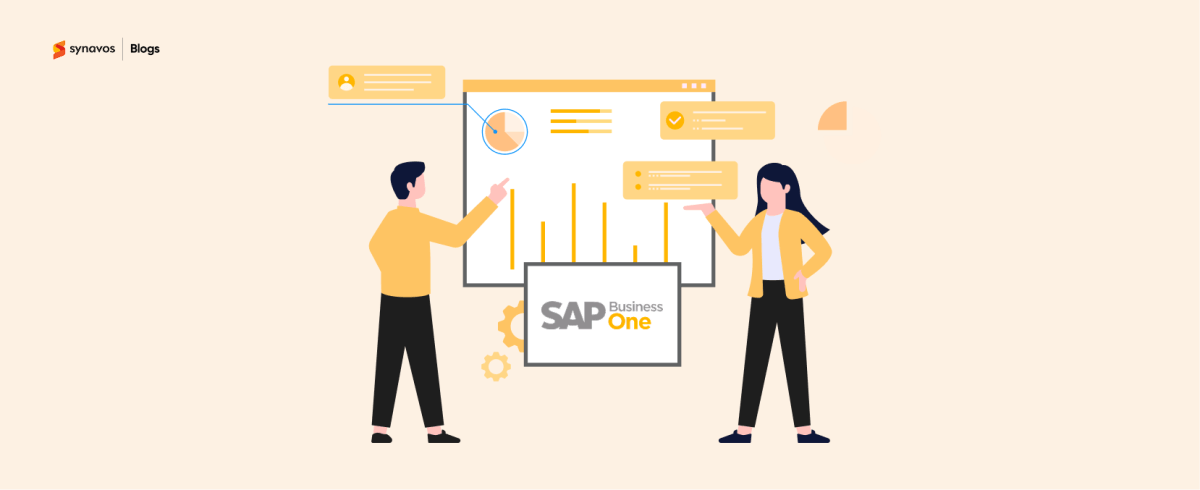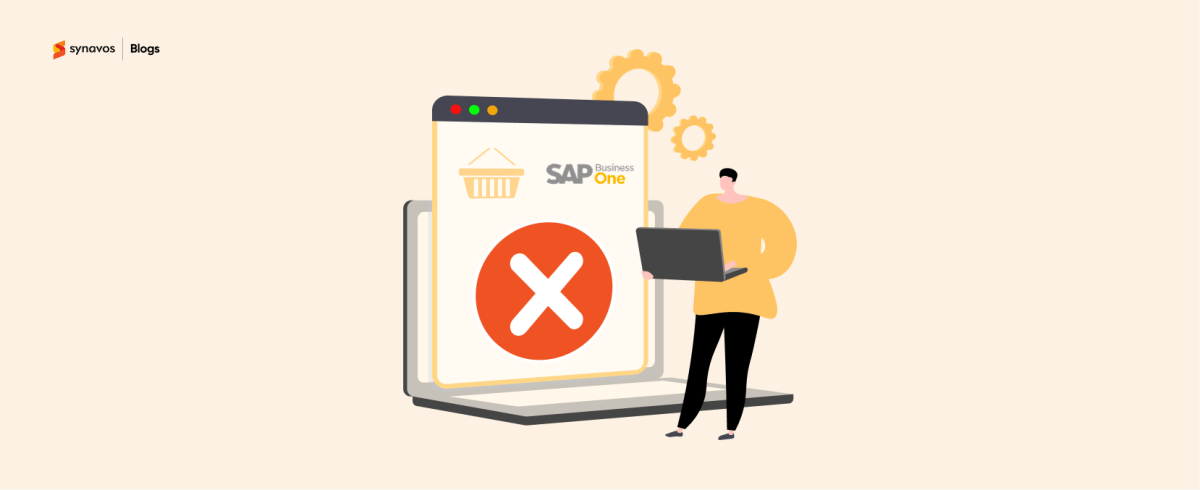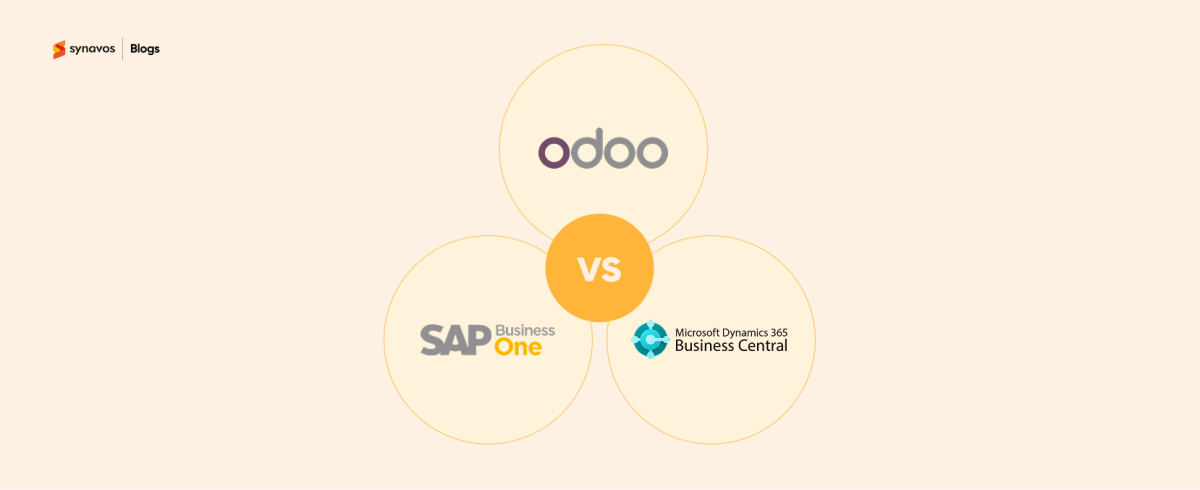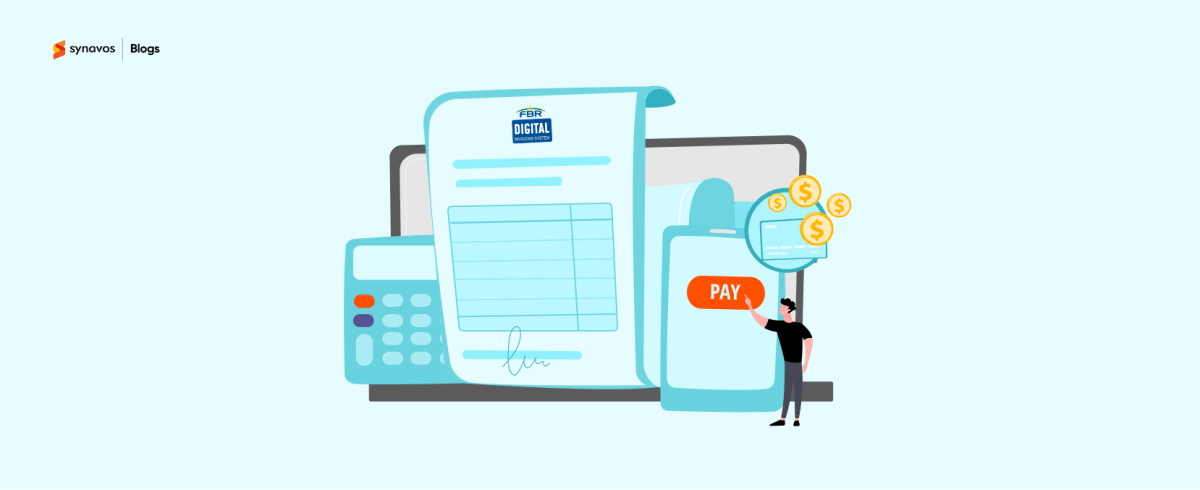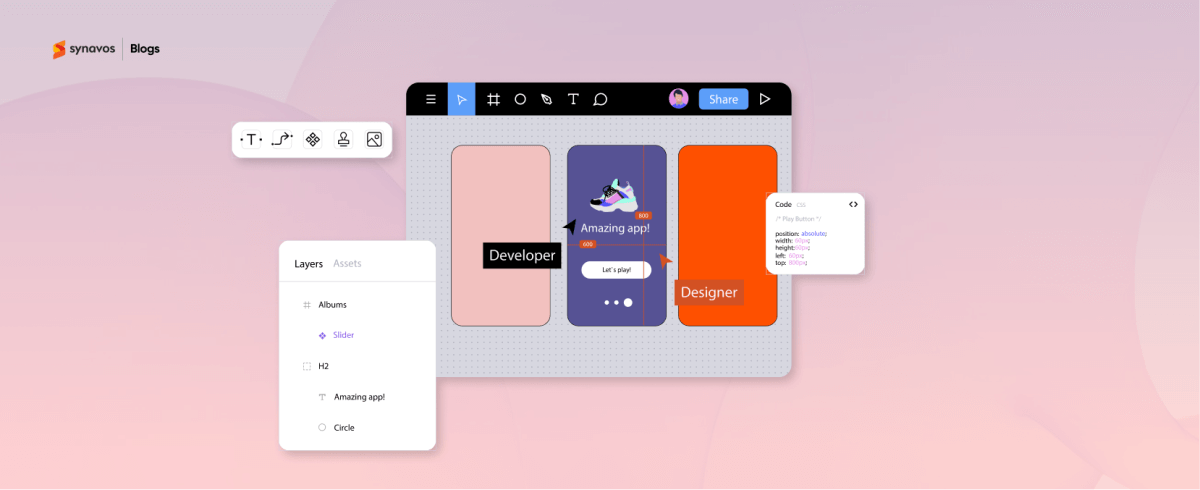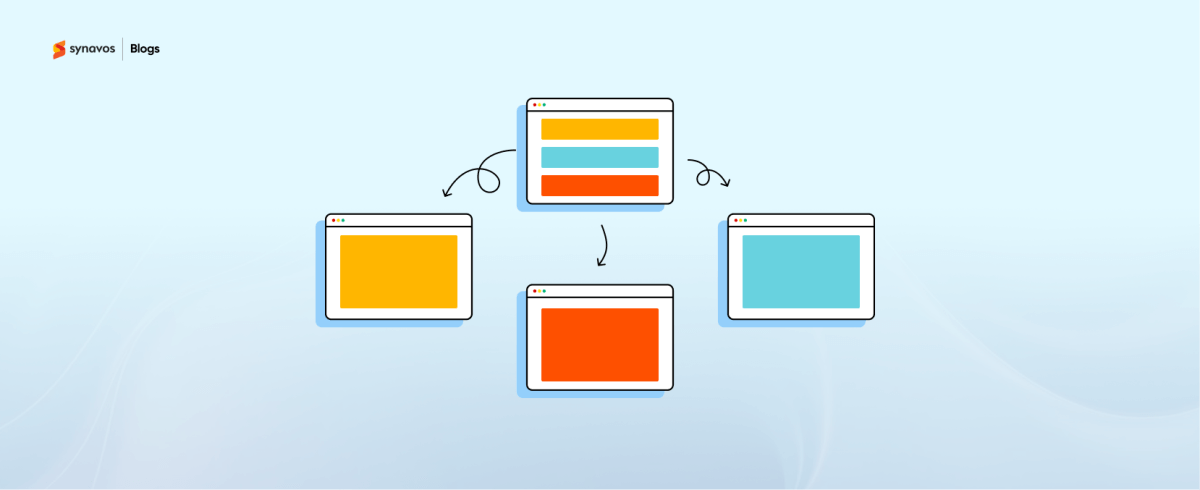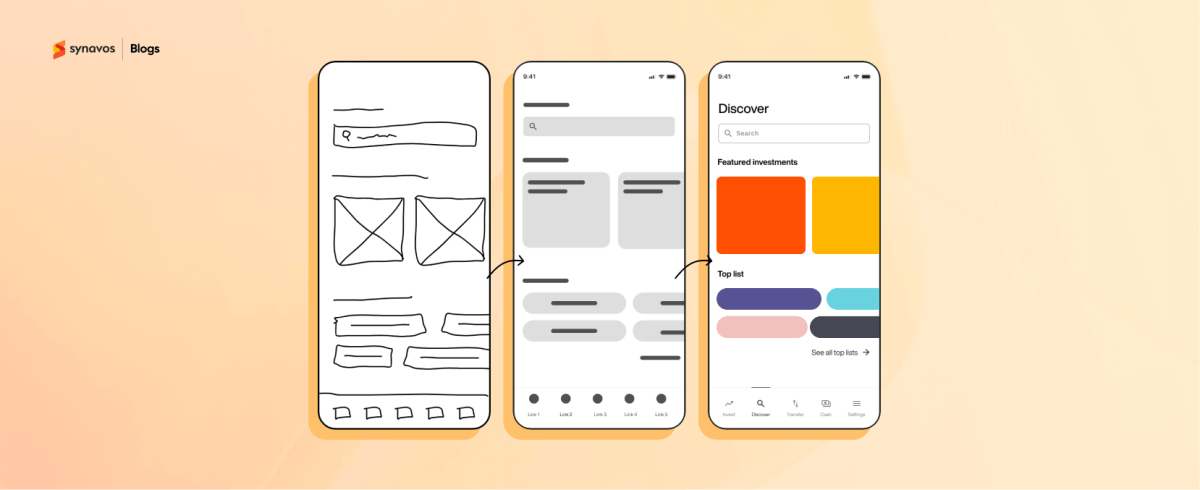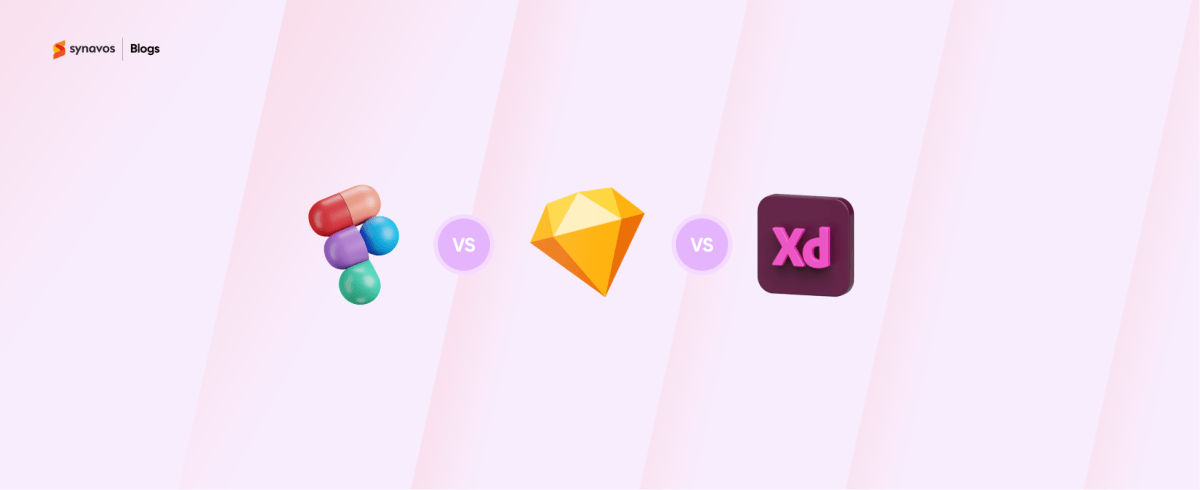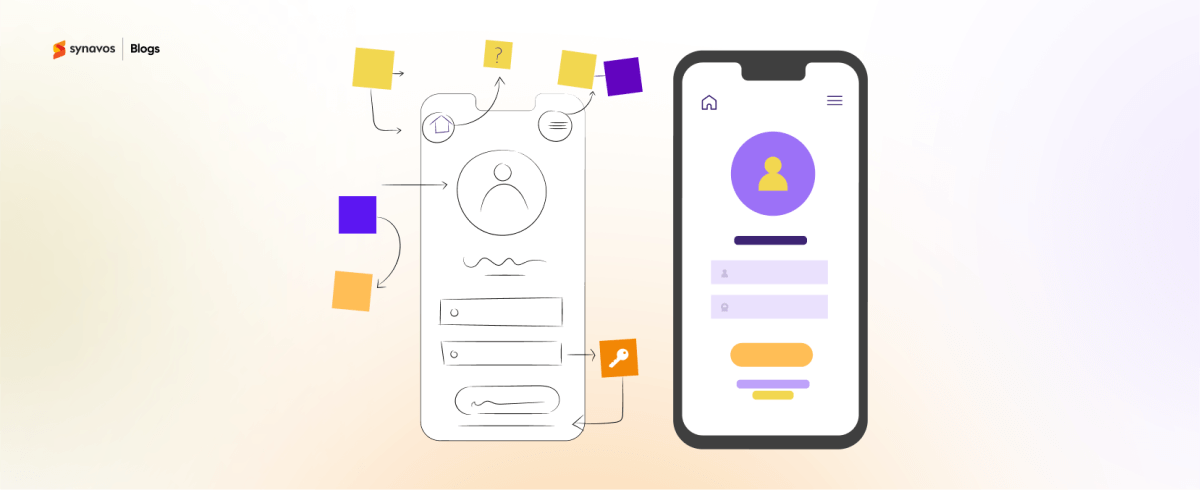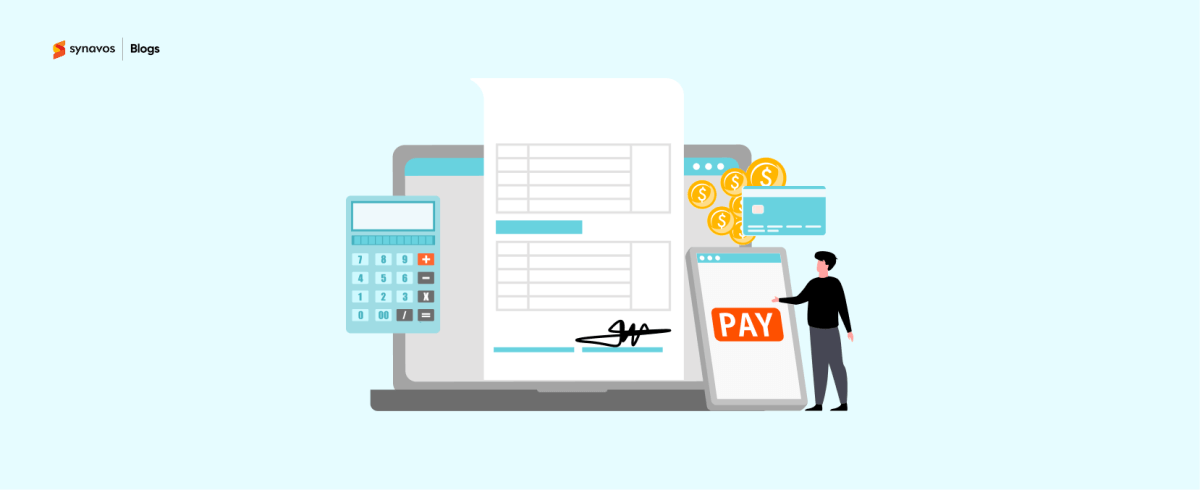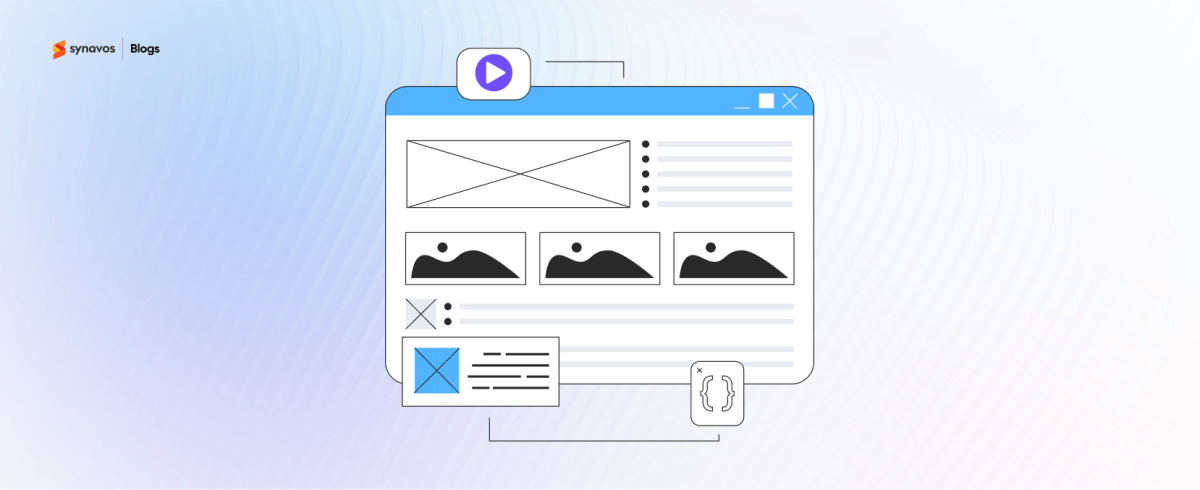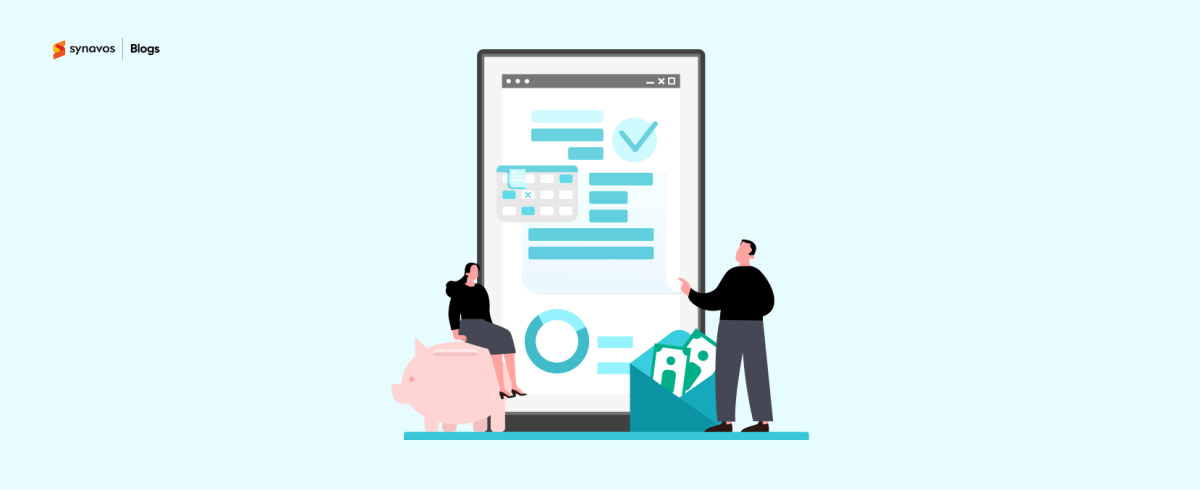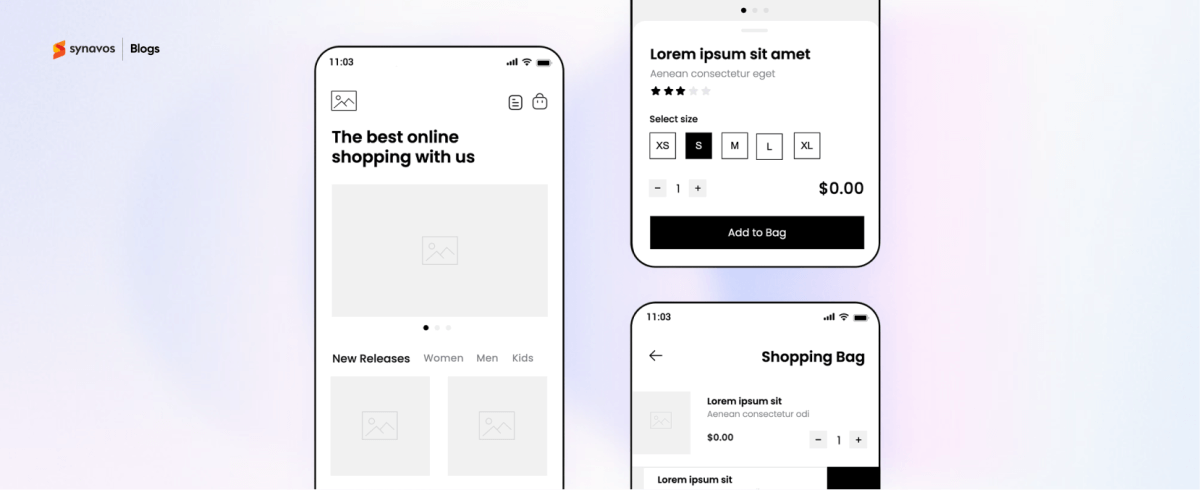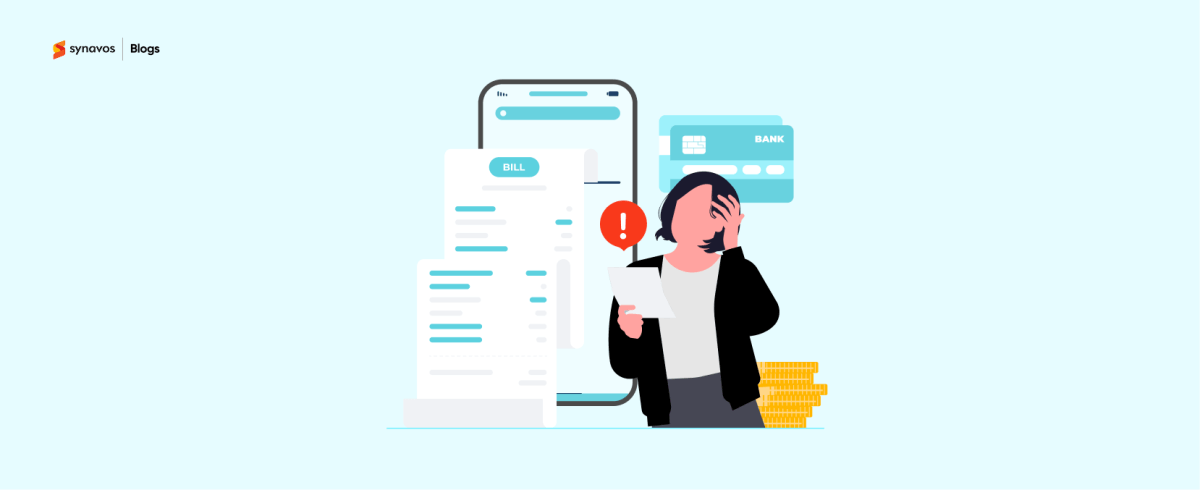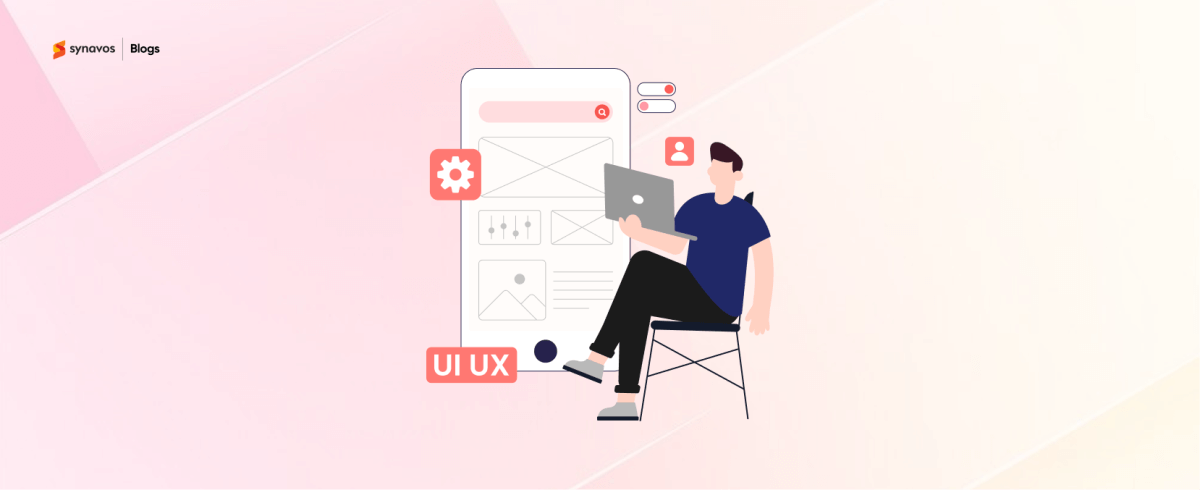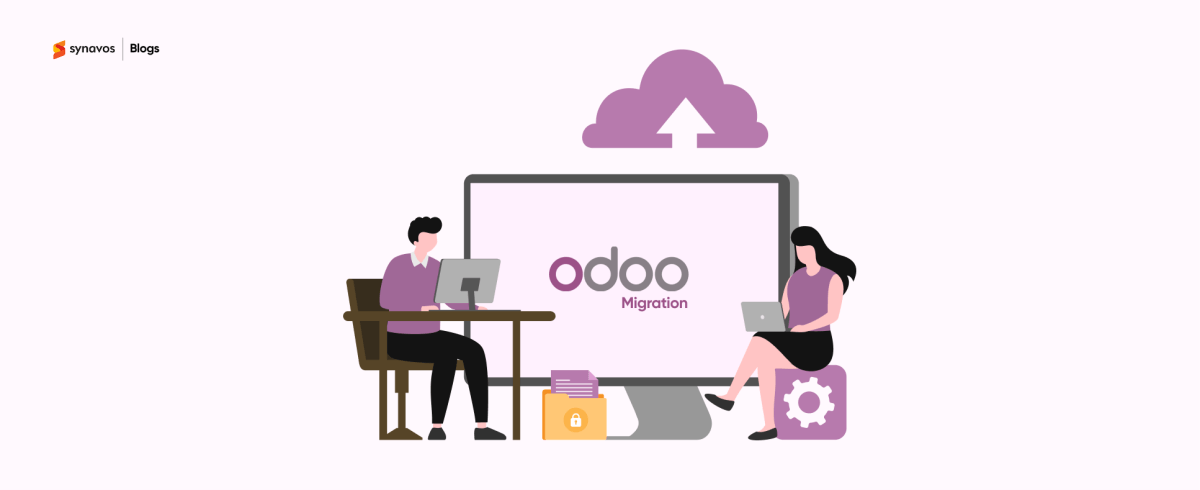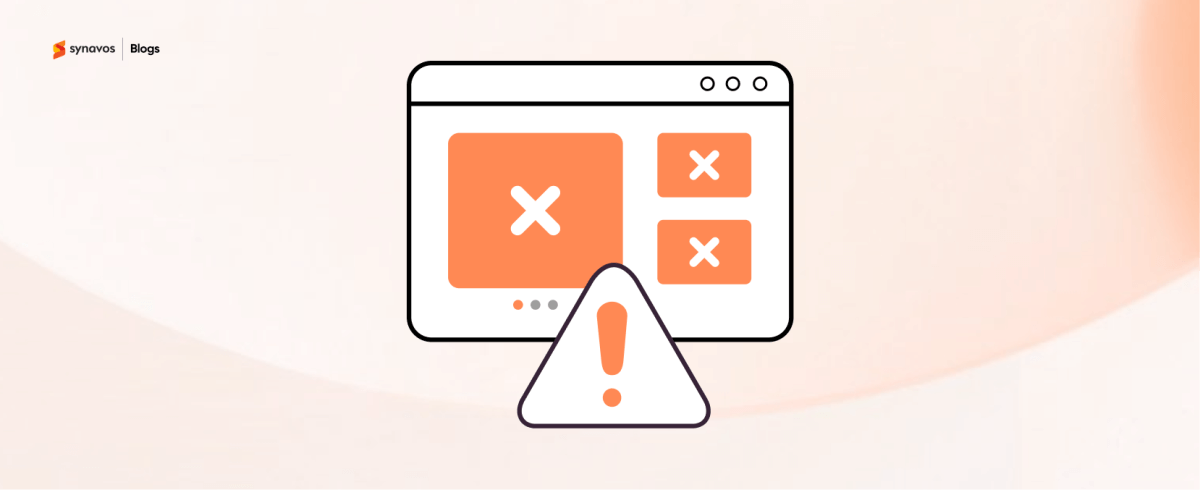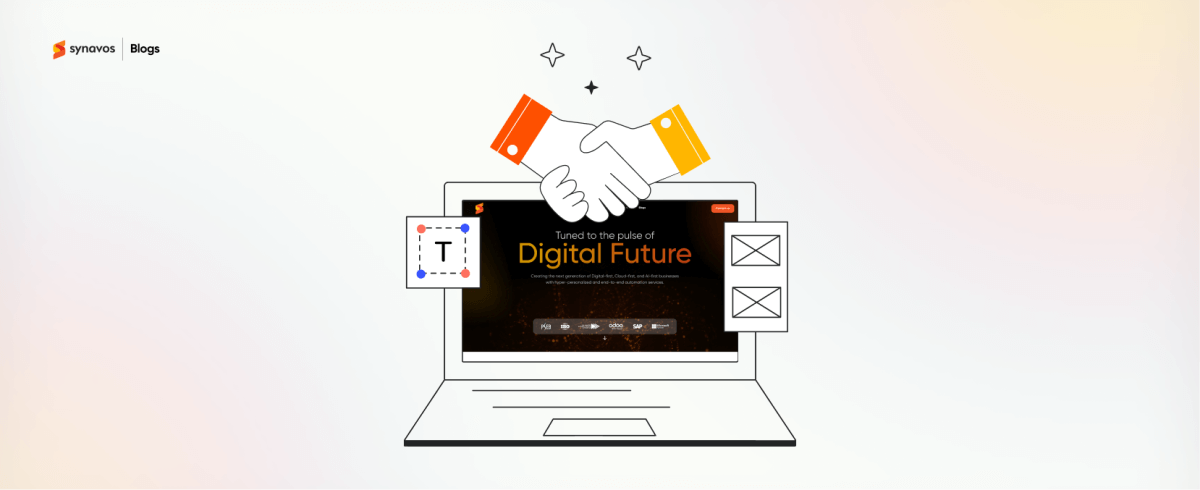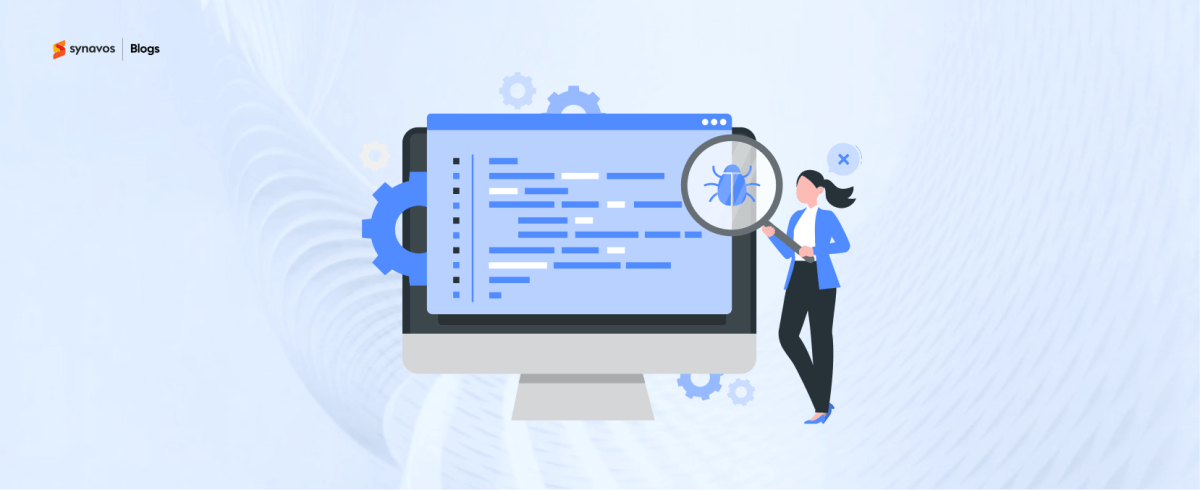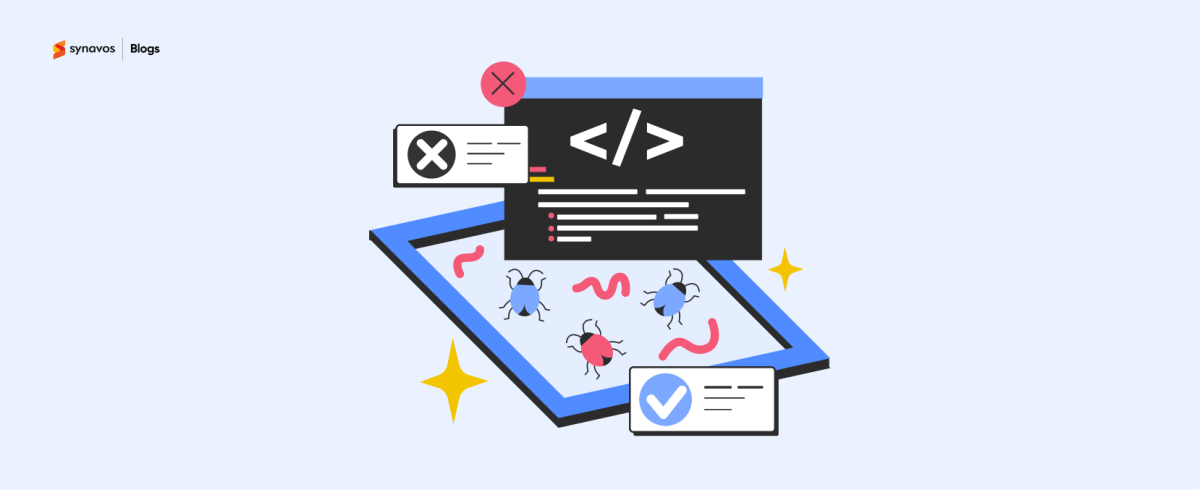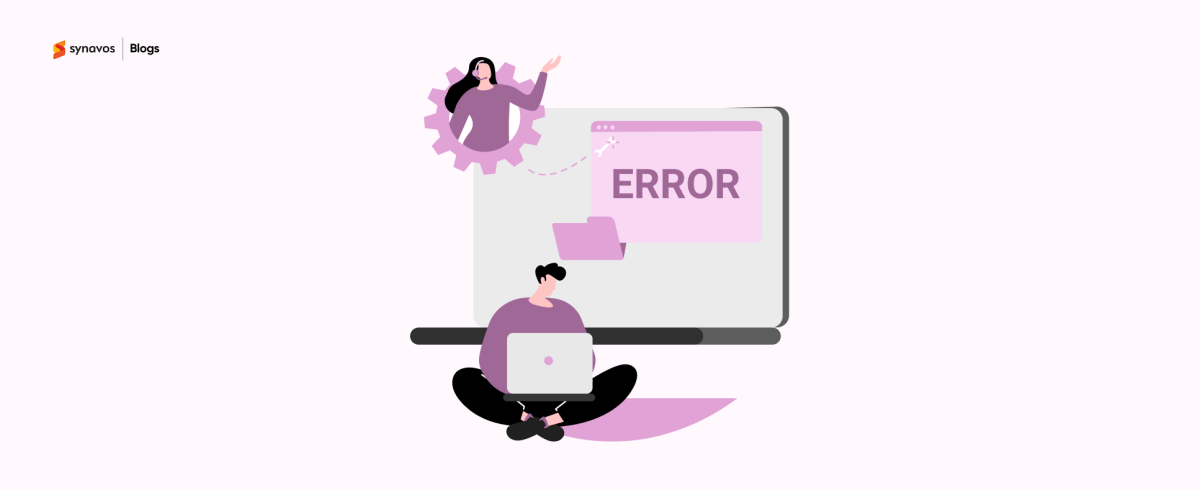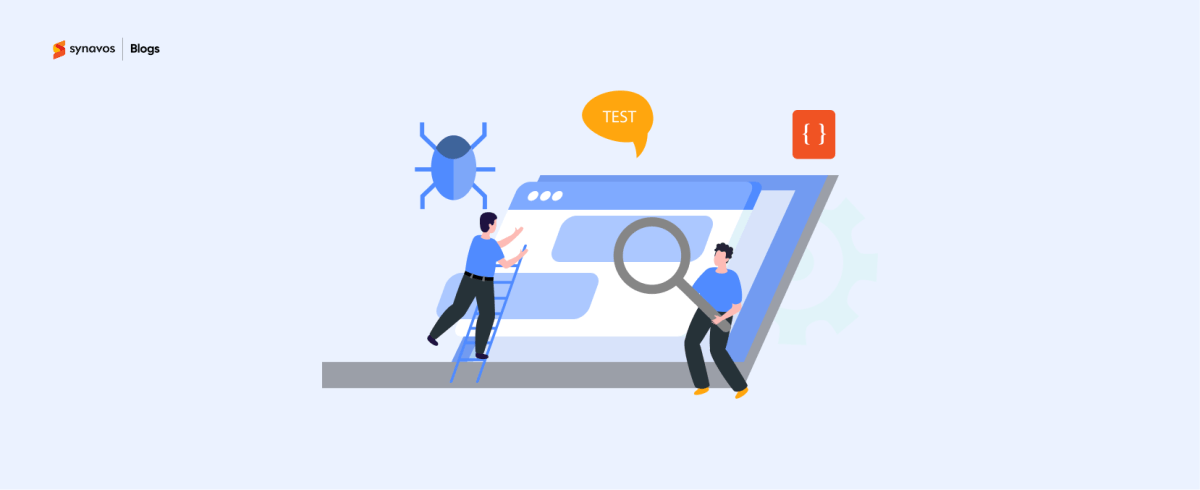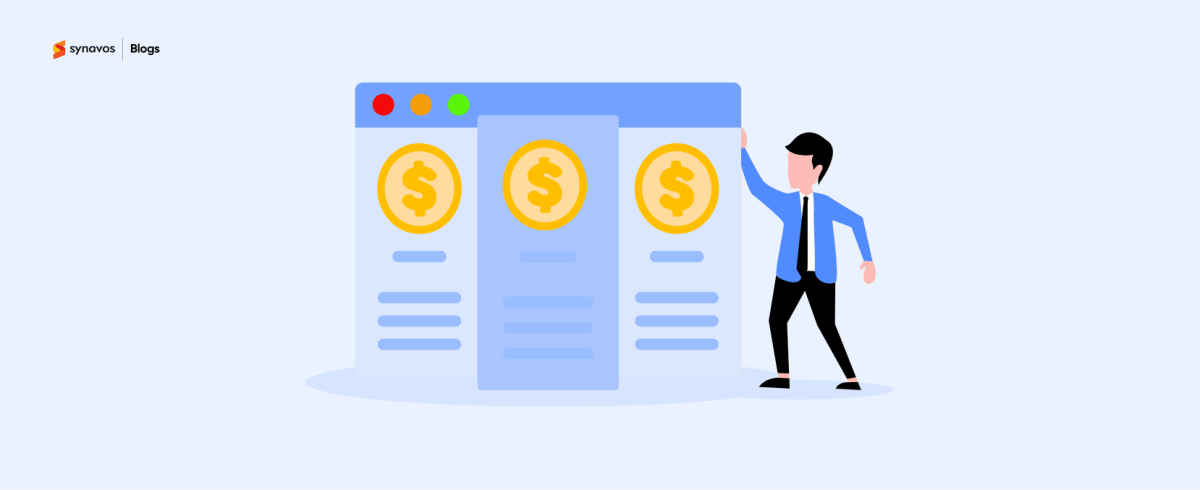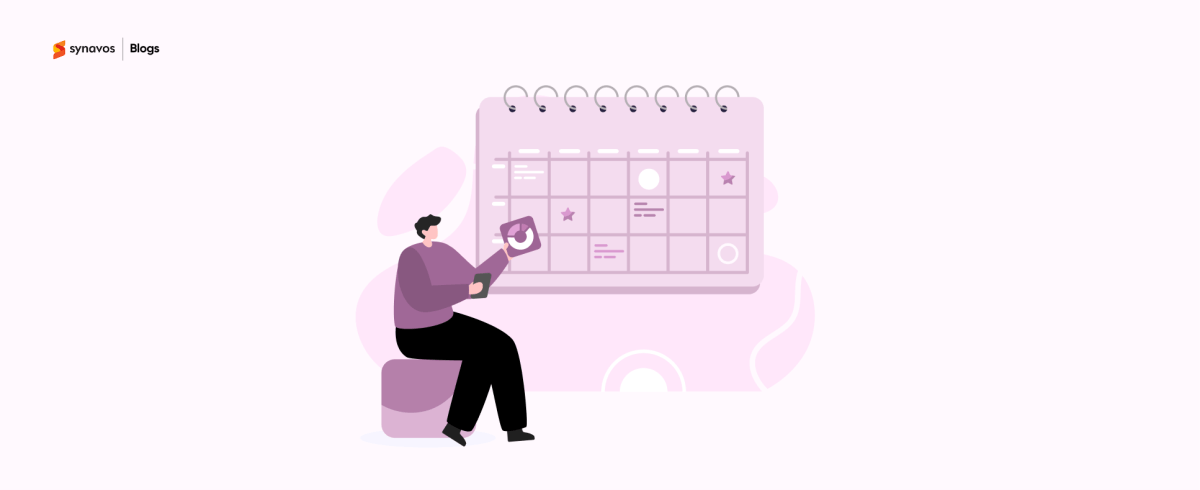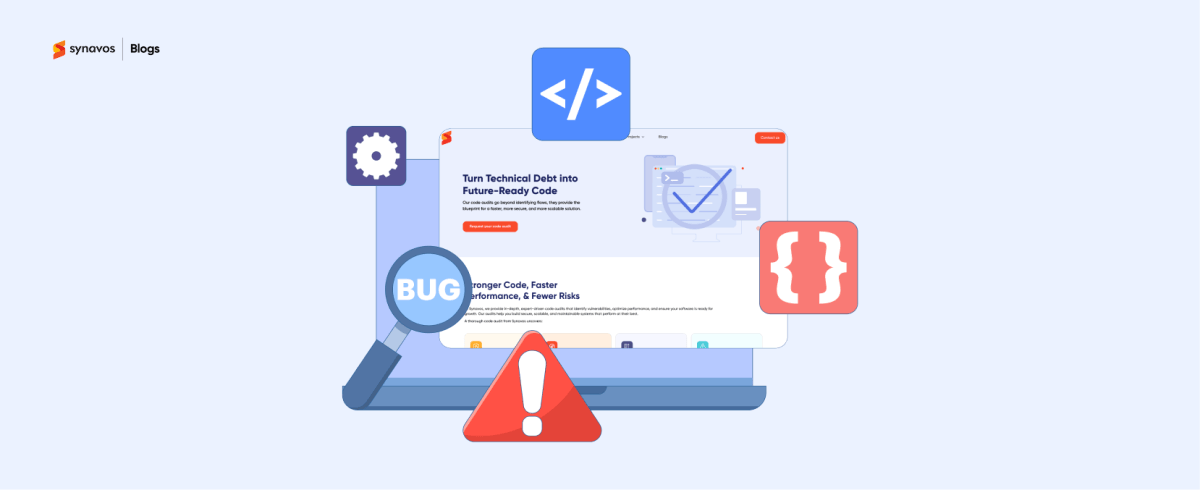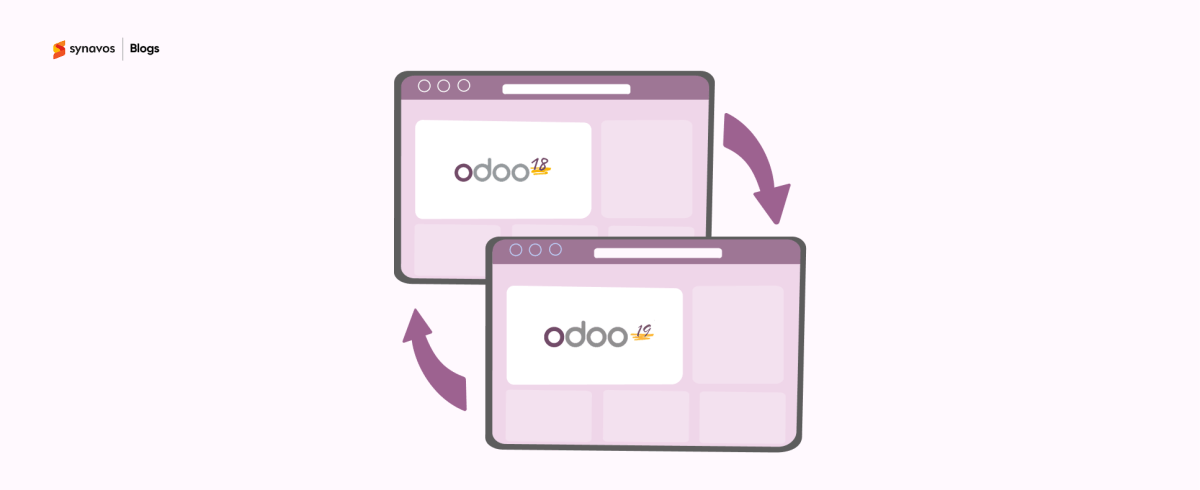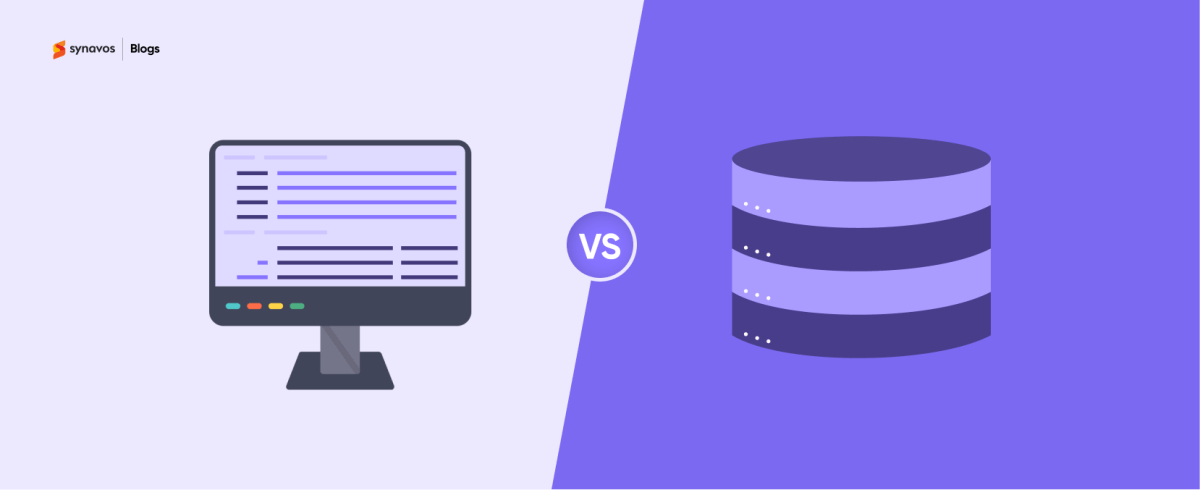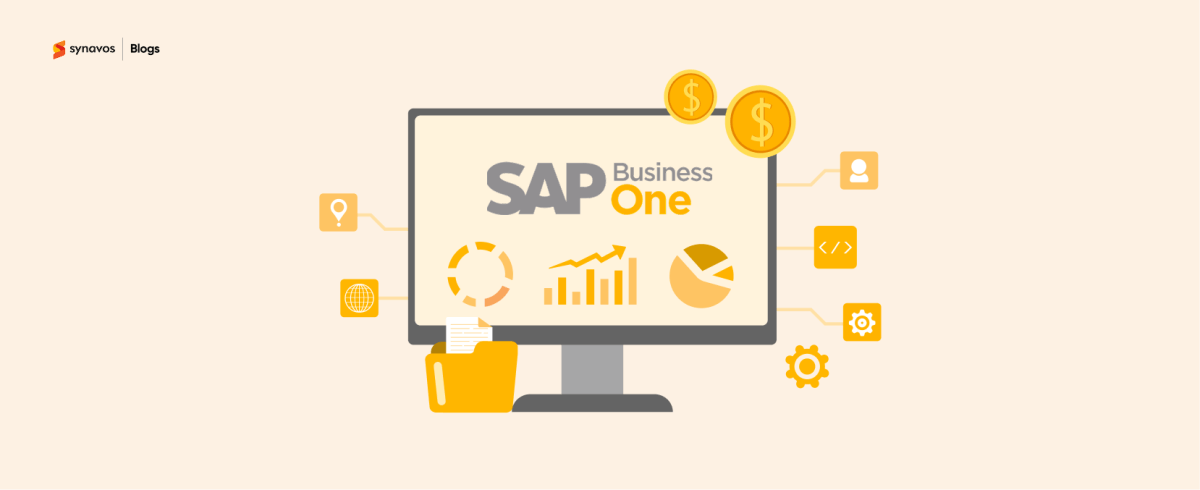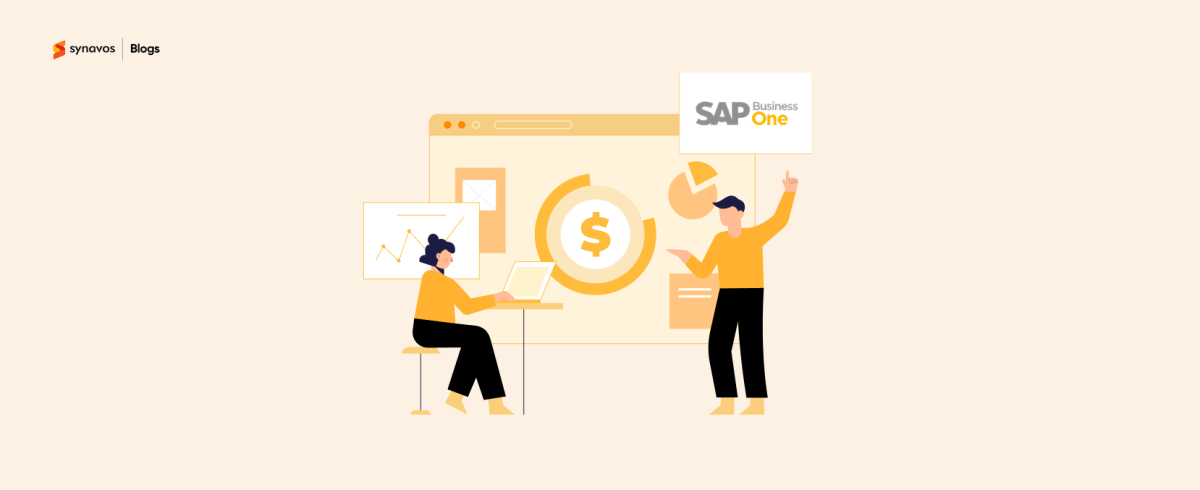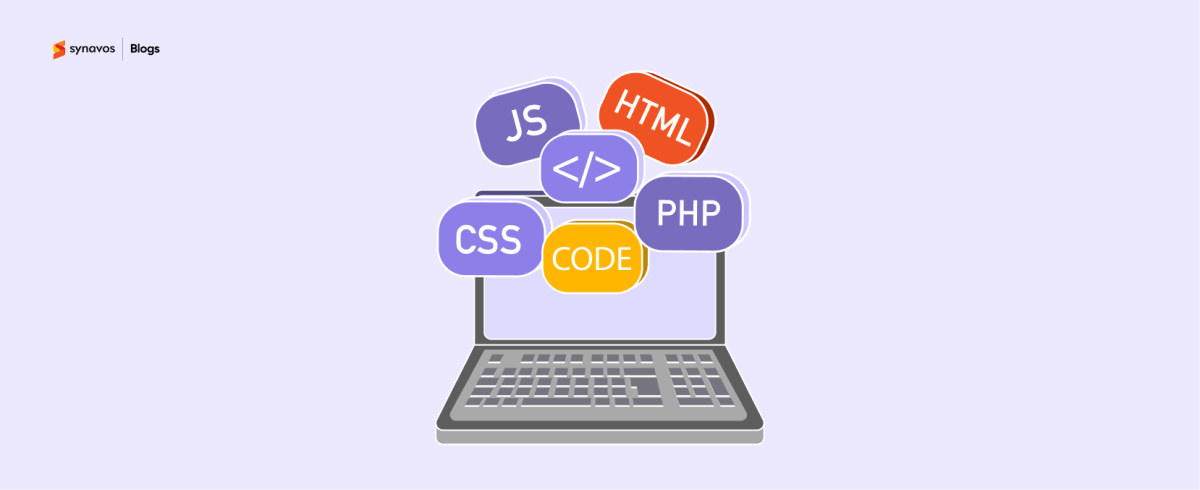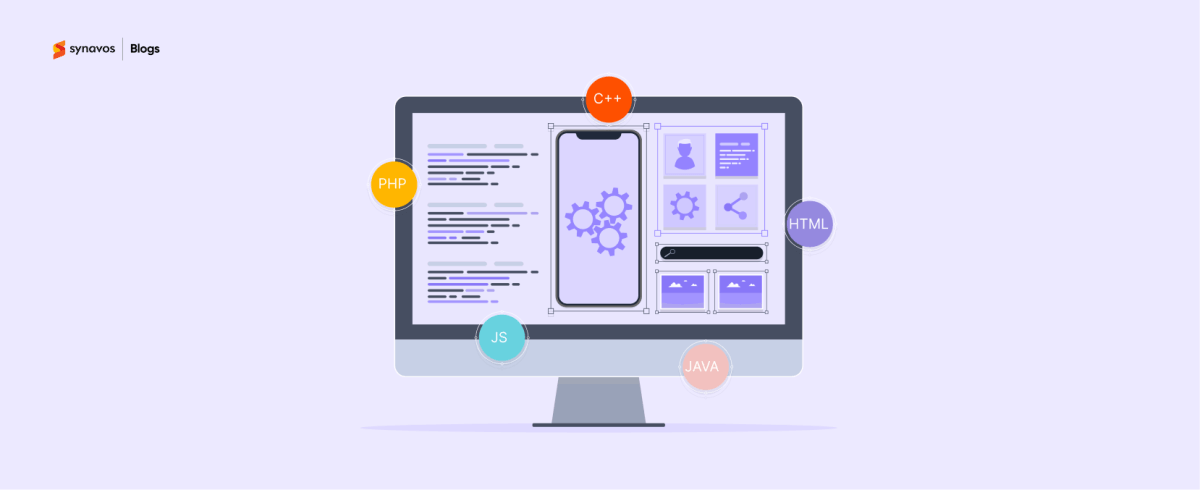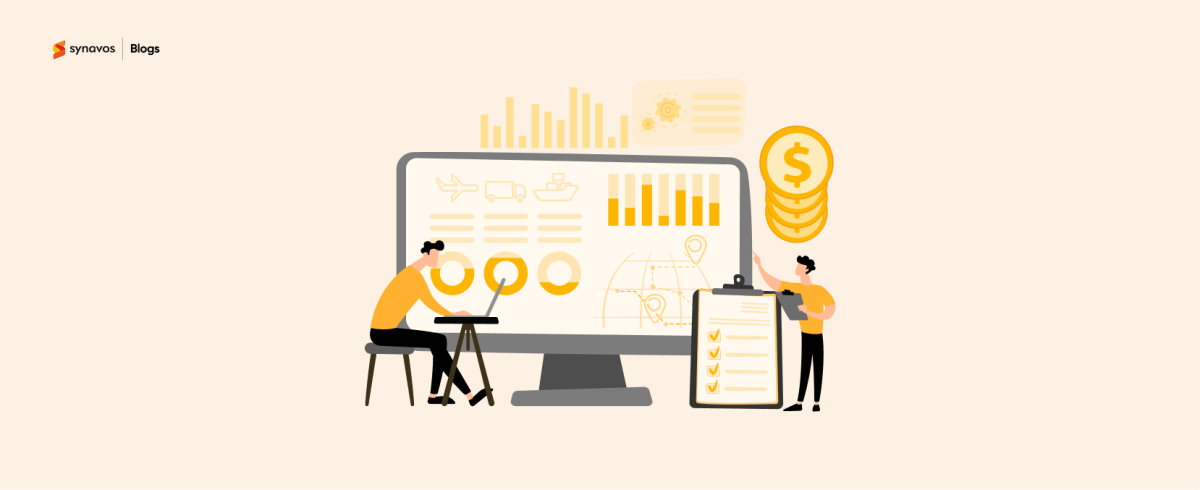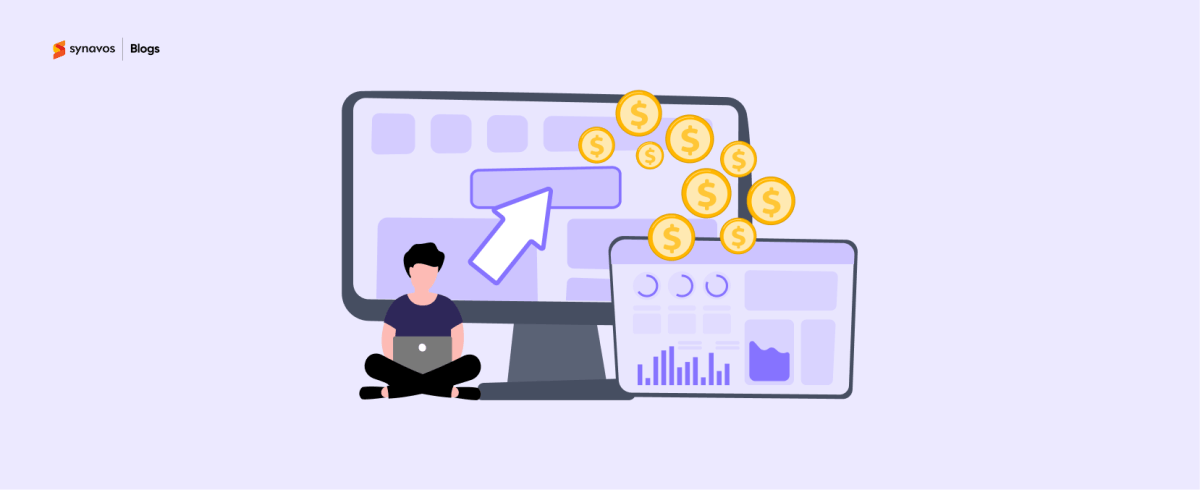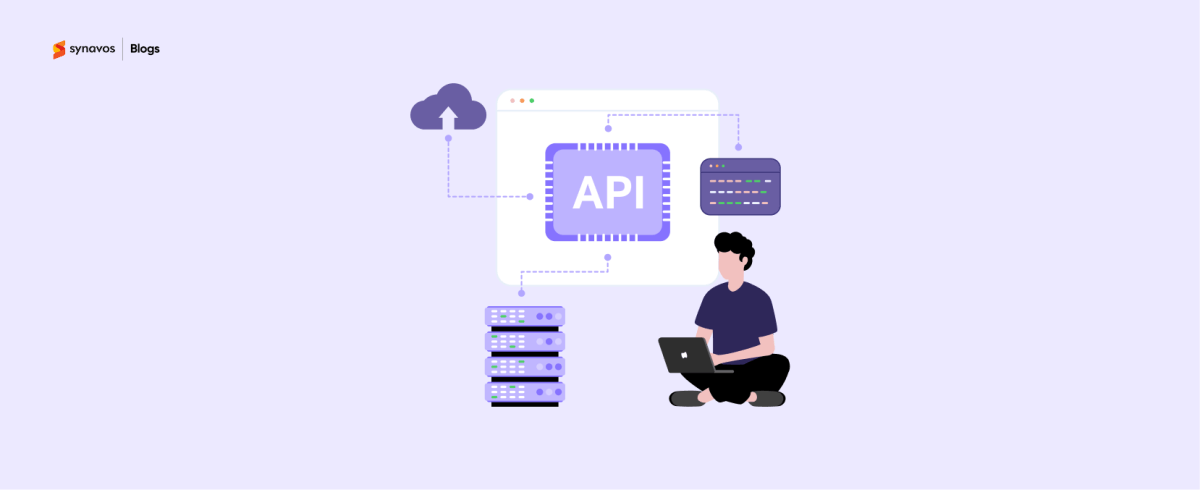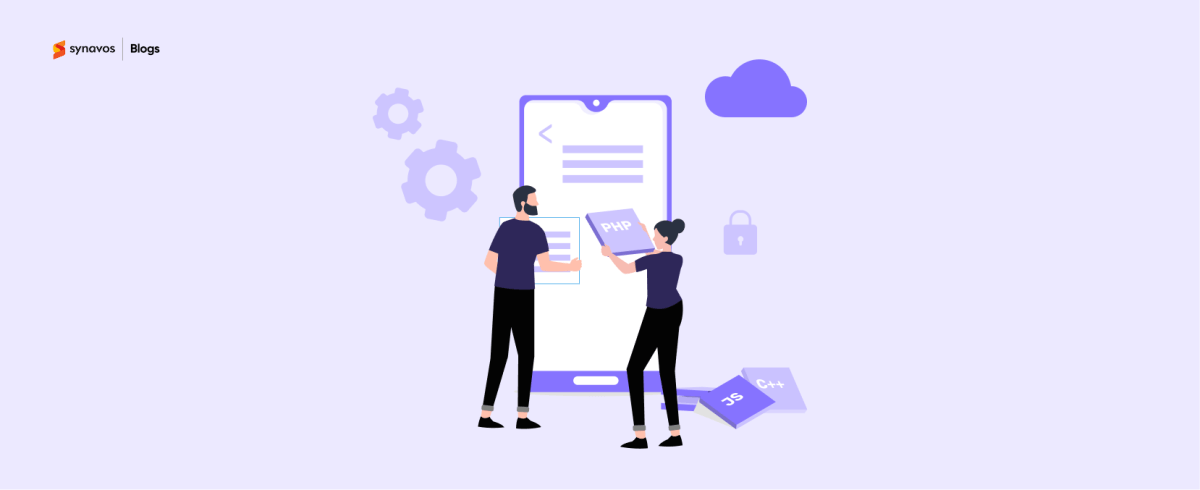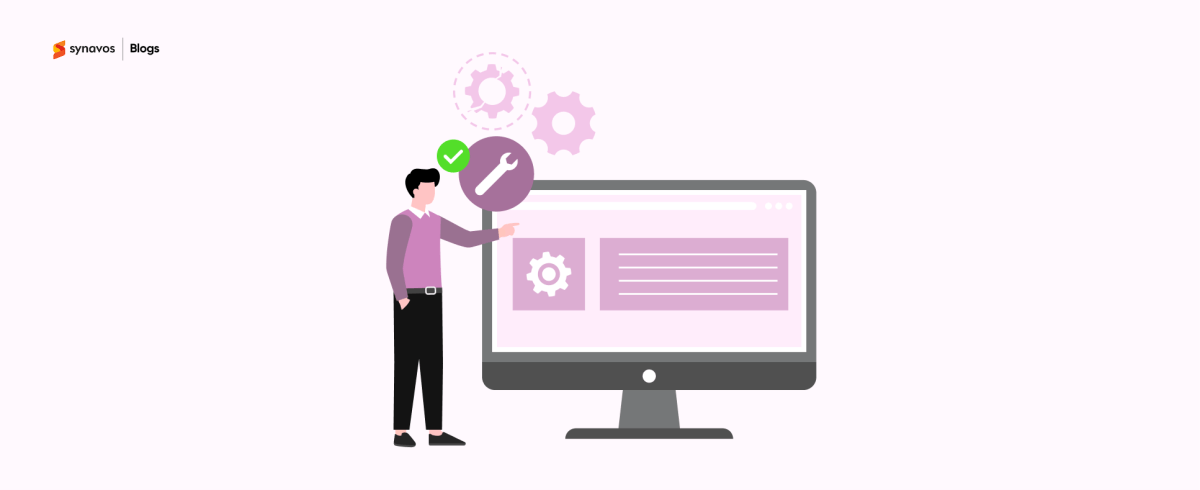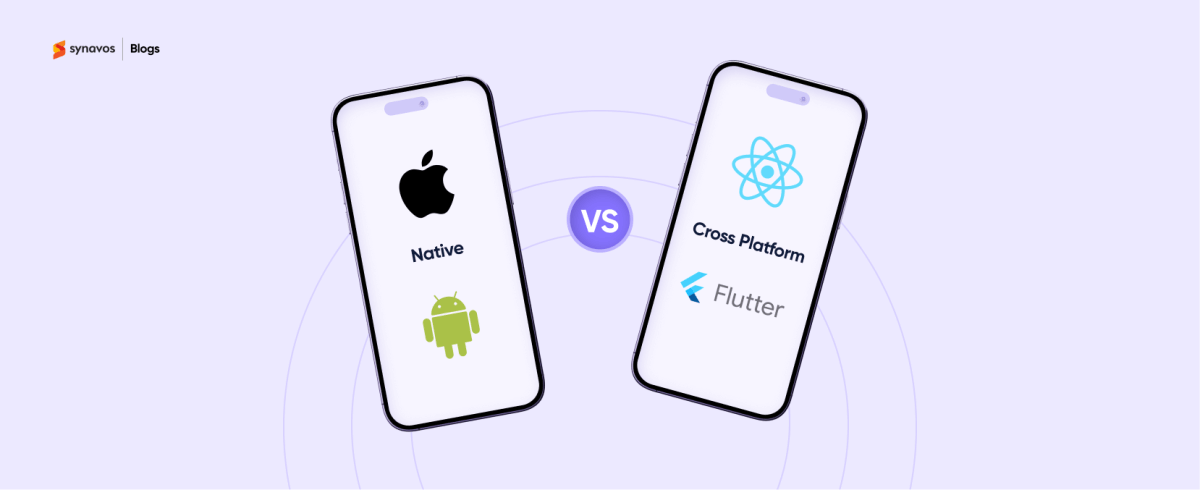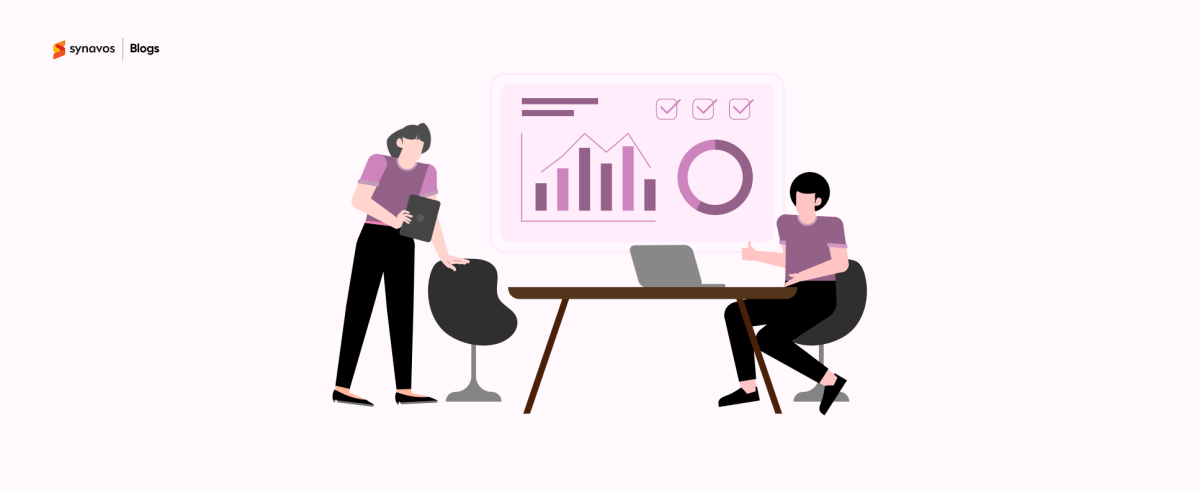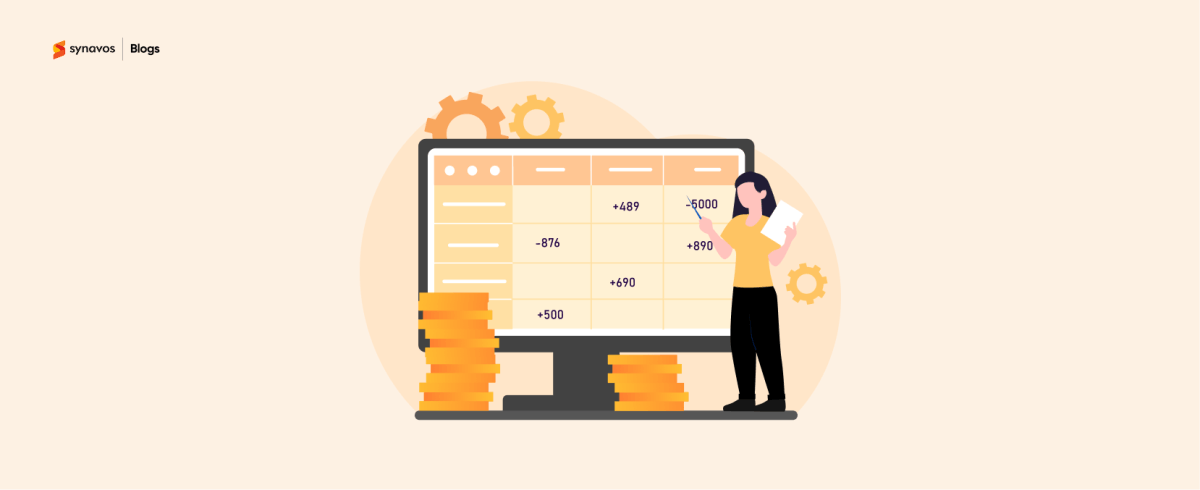Implementing an ERP system like Odoo can revolutionize your business by offering the potential to boost efficiency, streamline processes, and unlock new levels of growth. But, let’s face it, ERP implementations are not always smooth sailing. With so many moving parts—stakeholders, data, systems, and customizations—getting everything right requires more than just pressing a button.
The key to a successful Odoo implementation lies in planning, decision-making, and collaboration. If you’re ready to embark on this transformative journey, you need a roadmap to avoid common pitfalls and maximize the benefits. This blog will walk you through seven expert tips to help ensure that your Odoo implementation is seamless and sets your business up for success.
1. Define Clear Objectives
One of the most crucial steps in an Odoo implementation is defining clear objectives from the start. Research shows that nearly 40% of companies adopt an ERP system specifically to enhance their functionality. Without a clear vision of what you want to achieve, it’s easy for your project to lose focus, wasting valuable time and resources.
Start by asking yourself and your team:
- What specific problems do we want to solve? For instance, do you want to streamline your inventory management, reduce financial errors, or enhance reporting?
- What outcomes are we expecting? Be specific. Do you want to reduce operational costs, increase efficiency, or improve customer satisfaction?
- How will success be measured? Setting measurable key performance indicators (KPIs) will help you track your progress and determine whether the implementation is achieving its goals.
By defining your objectives upfront, you ensure that everyone involved in the project has a shared vision and can align their efforts toward achieving those goals.
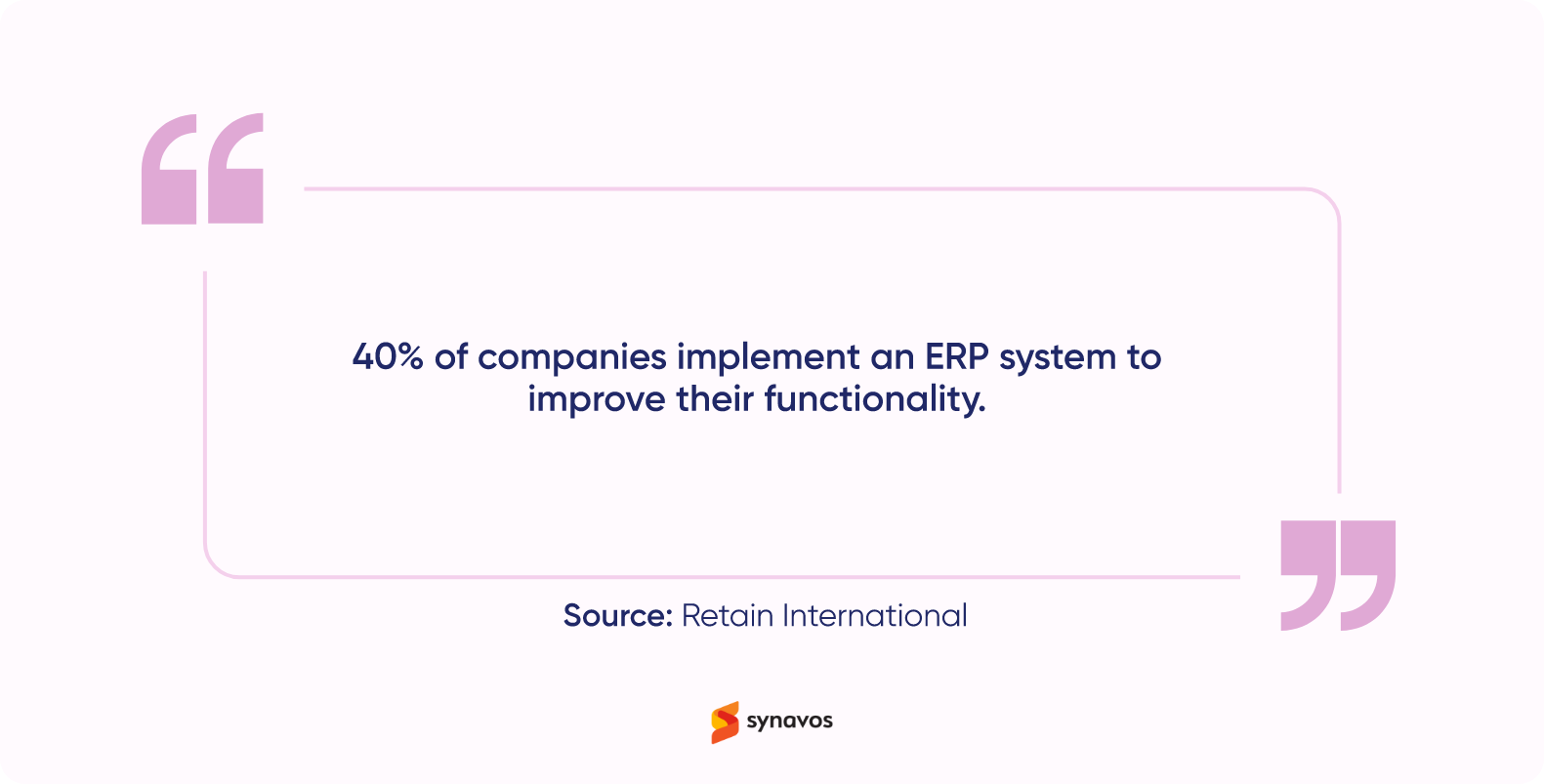
2. Involve Key Stakeholders Early
To ensure a smooth Odoo implementation, it’s essential to bring in the right people from the very beginning. These are the individuals who will be directly interacting with the system on a daily basis, and their input is invaluable. By involving key stakeholders early on, you can ensure that the system will meet the needs of everyone who will be using it.
Don’t just include the IT team. While they will play a crucial role in the technical aspects, it’s also important to engage representatives from sales, finance, HR, and other departments that will be affected by the ERP system. They can provide insights into their specific requirements and challenges, which will help shape the final implementation.
Benefits of involving stakeholders early include:
- Better system alignment with business needs. Each department has its own set of requirements, and getting their input ensures the system will meet those needs.
- Increased user buy-in. When stakeholders are part of the decision-making process, they’re more likely to adopt and champion the system once it’s live.
- Proactive problem-solving. Engaging early helps identify potential risks or obstacles, so you can address them before they become major issues.
3. Choose the Right Odoo Version and Modules
Odoo offers two versions: Community (free, open-source) and Enterprise (paid, with extra features). While the Community version might suit smaller businesses or those with simple needs, the Enterprise version is better for companies looking for more advanced features, ongoing support, and cloud deployment.
Once you’ve chosen your version, it’s time to select the right modules. Odoo offers a wide range of modules covering everything from sales and inventory to accounting and HR. It’s important to choose only the modules that are essential for your business.
When selecting modules, consider the following:
- Focus on key business areas. Start with the areas that need the most attention—like inventory, CRM, or accounting—and expand as needed.
- Scalability is key. Choose modules that can grow with your business. As you scale, you may need to add more features, so make sure the system is flexible enough to accommodate that growth.
- Keep it simple at first. You don’t need to implement everything at once. Start small and build on it as your team gets more comfortable with the system.
By carefully selecting the right version and modules, you’ll ensure that your Odoo implementation is both effective and scalable.
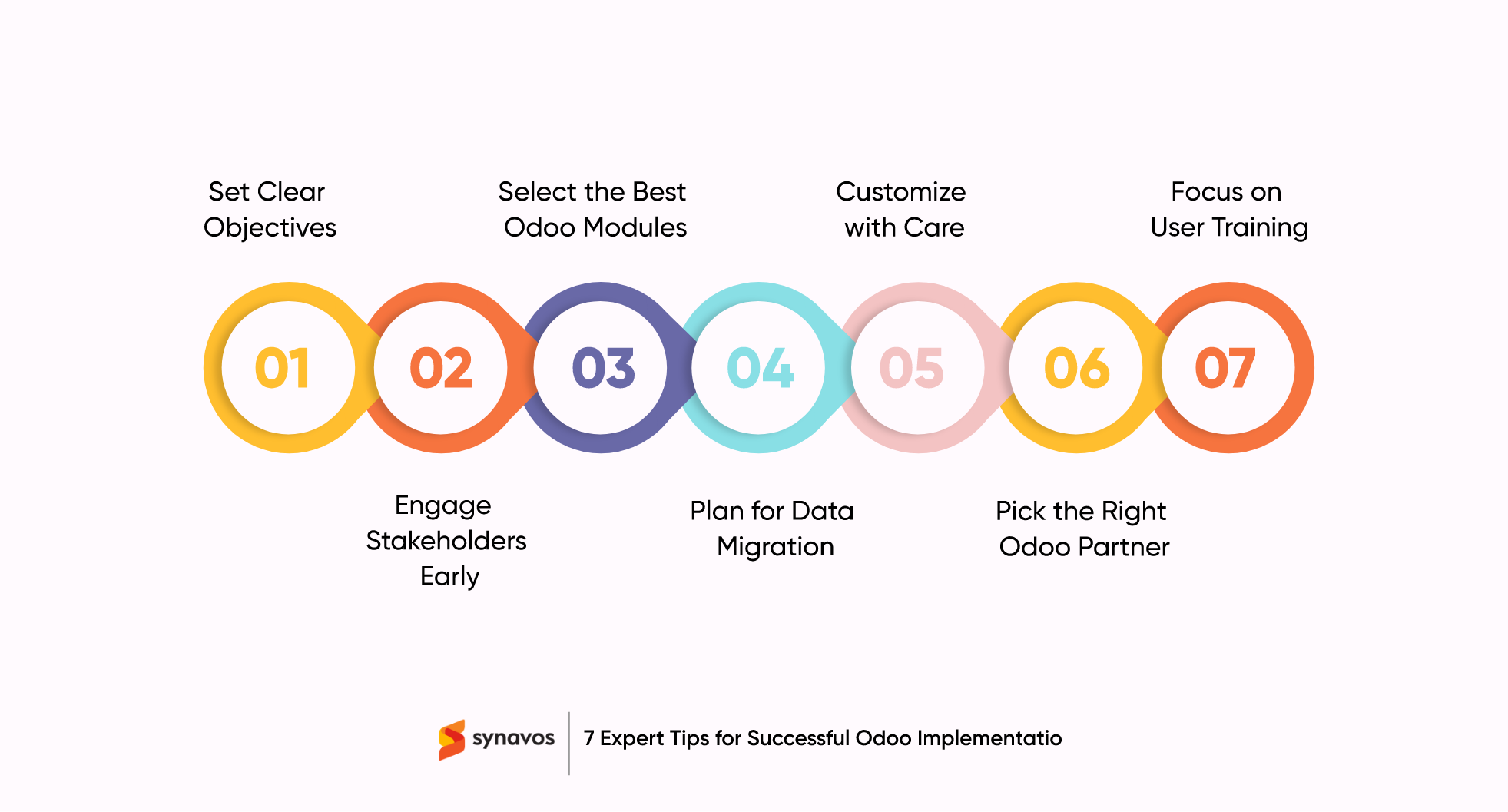
4. Plan for Data Migration
One of the trickiest parts of any ERP implementation is migrating your existing data into the new system. If the data migration isn’t done properly, it can lead to major issues, including system inefficiencies and user frustration.
A successful data migration involves several key steps:
- Clean your data. Before migrating, make sure your data is accurate, organized, and free of duplicates. This will help avoid complications later on.
- Create a mapping strategy. Document how your existing data corresponds to the new system’s data fields. This will ensure that everything is mapped correctly and nothing is missed.
- Test migration. Don’t wait until the last minute to do the migration. Test the migration process multiple times to make sure everything works as expected.
- Review post-migration. Once the data is migrated, thoroughly review it to make sure all the data has been transferred correctly and is accessible within Odoo.
With proper planning and testing, data migration doesn’t have to be a roadblock to a successful implementation.
5. Manage Customization Strategically
Odoo is incredibly flexible, and you can tailor it to your business’s unique needs. However, over-customizing the system can create complexity, making it harder to maintain, upgrade, and integrate with other tools.
When it comes to customization, it’s important to:
- Focus on critical needs. Prioritize customizations that directly solve specific problems for your business. Avoid adding unnecessary features that complicate the system.
- Work with experts. If you need customization, partner with experienced Odoo partners who understand the platform’s strengths and limitations. They can help ensure that your customizations don’t introduce future problems.
- Plan for upgrades. Customizations can sometimes clash with new Odoo updates. Plan your customizations in a way that makes it easier to upgrade the system without breaking functionality.
A strategic approach to customization ensures that Odoo remains user-friendly and flexible, while also meeting your business’s needs.
6. Choose the Right Odoo Partner
Choosing the right Odoo partner is crucial to a successful implementation. A certified and experienced Odoo partner will guide you through the complexities of the system, from configuration to customization and beyond. They’ll also provide post-implementation support, ensuring that your system continues to run smoothly.
When selecting a partner, keep in mind:
- Experience in your industry. Look for an Odoo partner with experience in your industry, as they’ll have a better understanding of your specific requirements.
- Custom development expertise. Make sure the partner can handle any necessary customizations and understand the limitations of the platform.
- Ongoing support. The right partner will offer continuous support after the system is live, addressing issues, optimizing performance, and helping you make the most of Odoo.
A reliable partner ensures your Odoo implementation stays on track and meets your long-term goals.

7. Invest in the Comprehensive User Training
Your team’s ability to use the new Odoo system is critical to its success. No matter how well the system is configured, if your employees don’t know how to use it, it won’t deliver its full potential.
Here’s how to ensure successful user adoption:
- Role-based training. Tailor training to different roles within the company so that employees only learn the features that are most relevant to their work.
- Hands-on practice. Give users the opportunity to practice with the system in a safe environment before going live. This will help them feel confident when they start using it day-to-day.
- Ongoing learning. Odoo is constantly evolving, so offering regular training and updates will ensure your team stays up-to-date and can take advantage of new features.
Investing in Odoo user training will ensure that your team is confident, capable, and ready to get the most out of Odoo.
Conclusion: Set Your Business Up for Success with Odoo
Implementing Odoo is a powerful way to enhance your business processes, but achieving success requires a clear strategy. By defining your objectives, involving stakeholders early, selecting the right modules, planning data migration, managing customizations, choosing the right partner, and investing in training, you’ll lay the foundation for a smooth and impactful implementation.
With the right approach, Odoo will help your business streamline operations, improve decision-making, and drive growth. Remember, Odoo isn’t just about software—it’s about transforming the way your business operates.
Partner with Synavos for Seamless Odoo Implementation
At Synavos, we don’t just implement Odoo; we tailor it to meet the specific needs of your business. As an official Odoo Partner with extensive experience in the Middle East and Pakistan, we specialize in delivering personalized solutions that streamline operations, increase productivity, and drive growth.
With our expertise, we can ensure a smooth and successful Odoo implementation that’s perfectly aligned with your business objectives. We’ve done it before, and we can make it happen for you too.
Let’s transform your business with a custom Odoo solution—schedule your consultation with Synavos today!