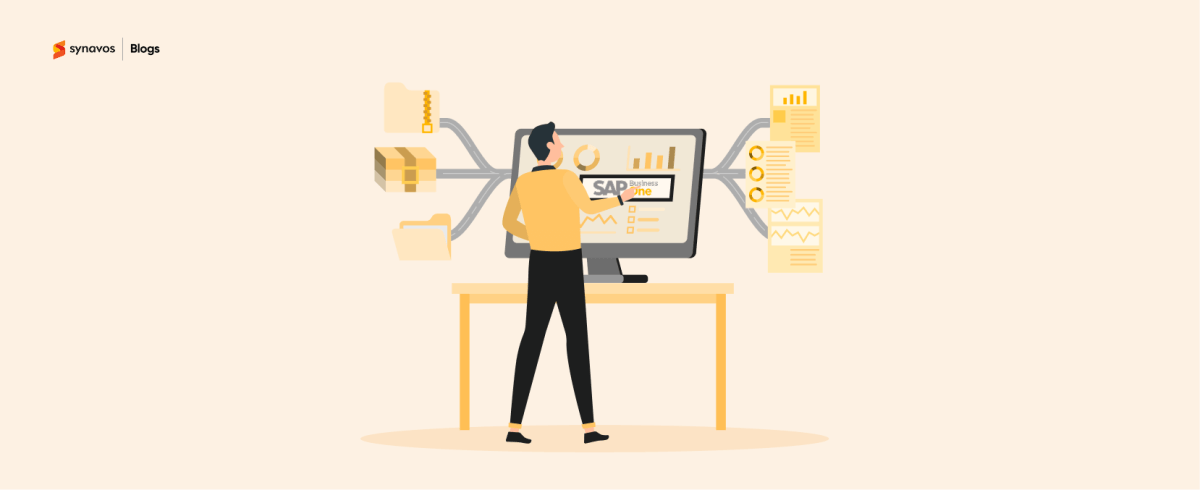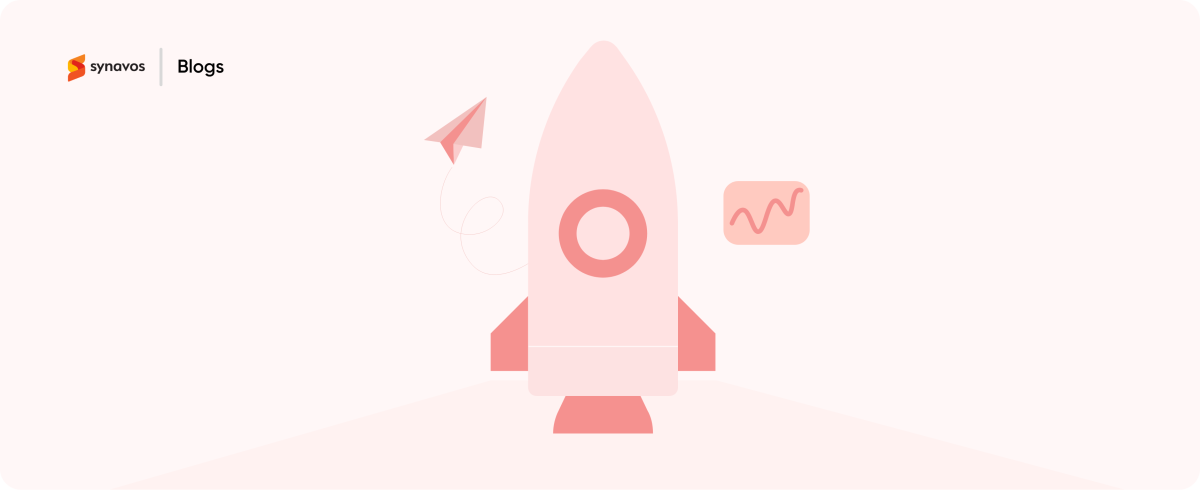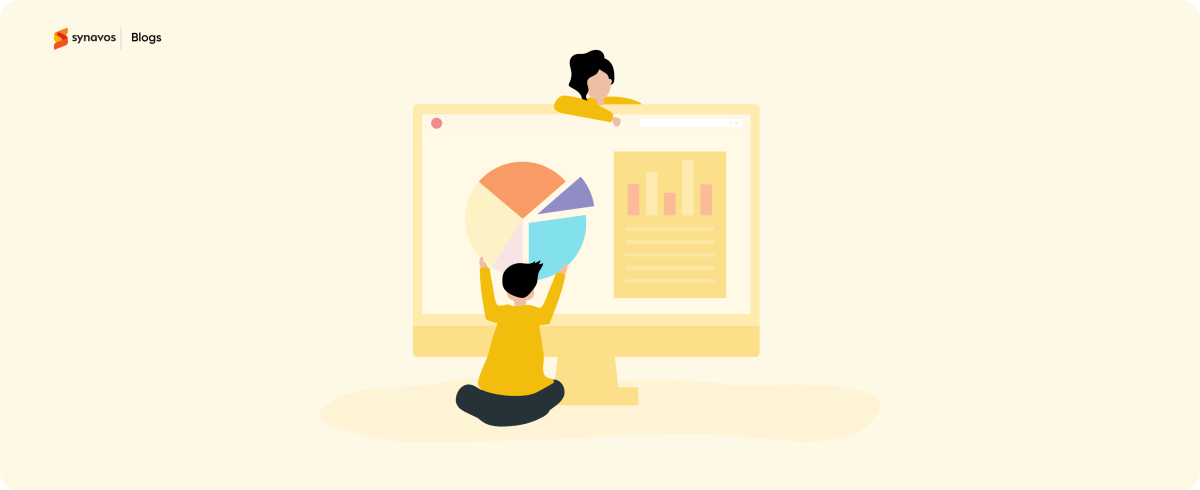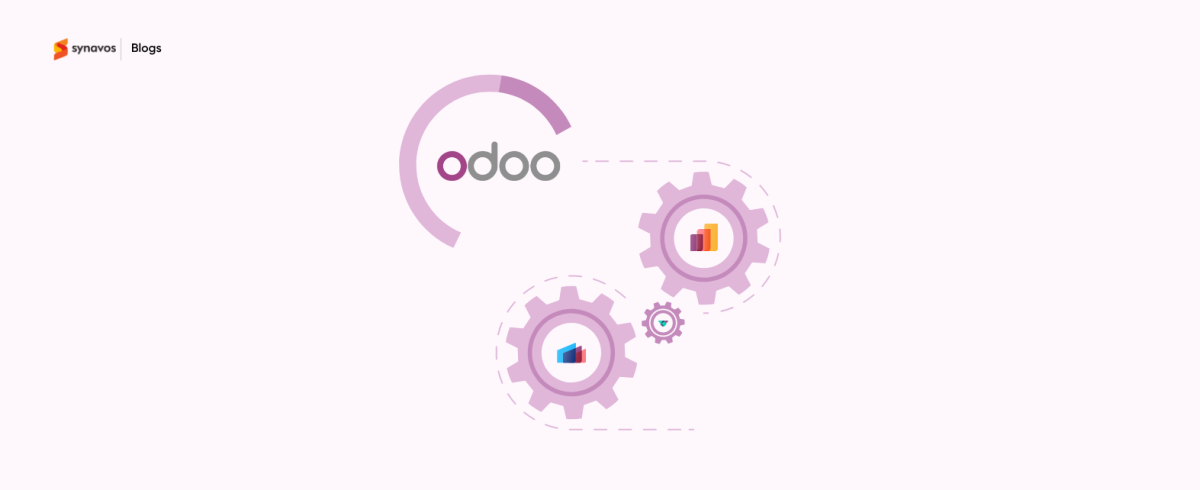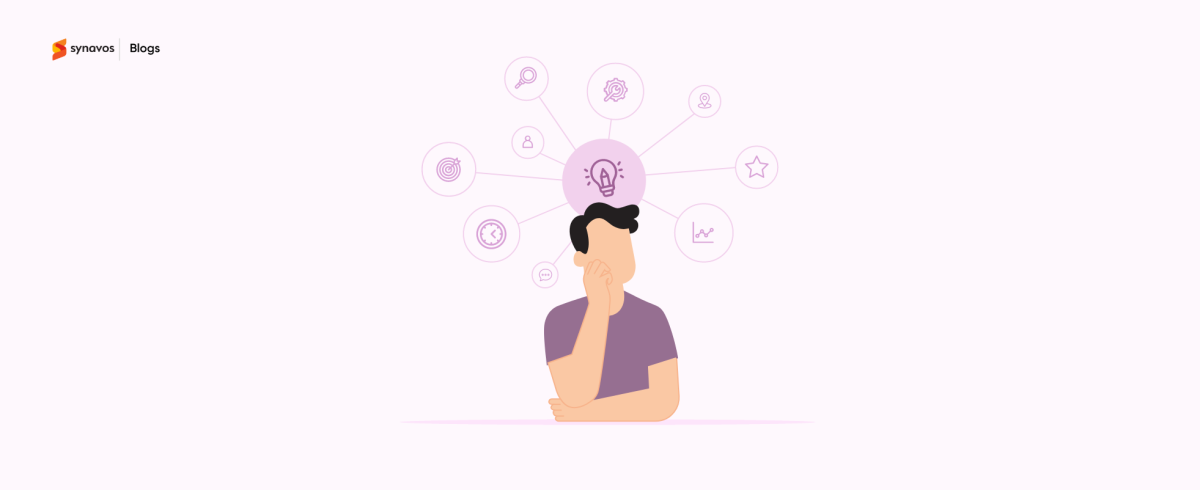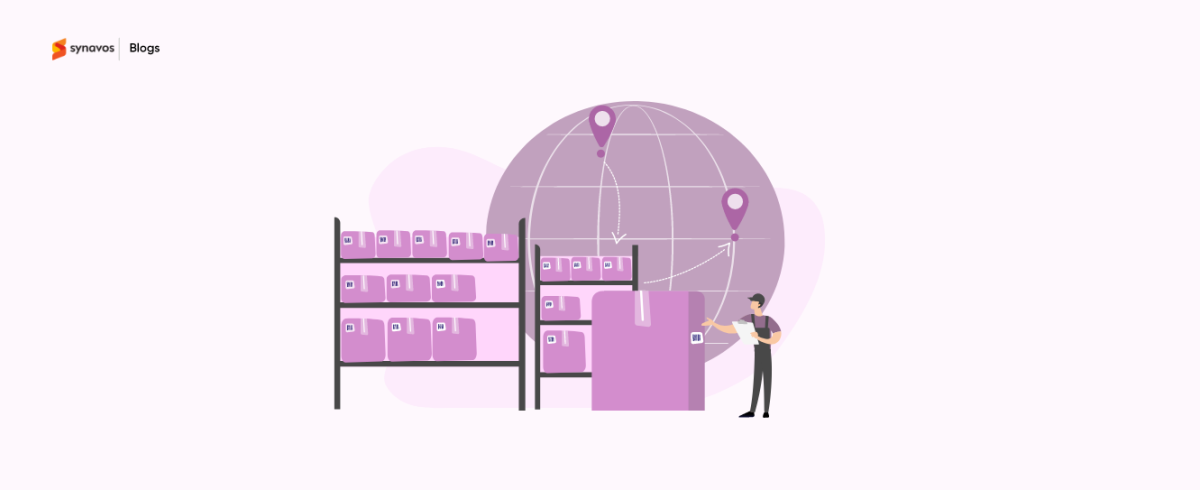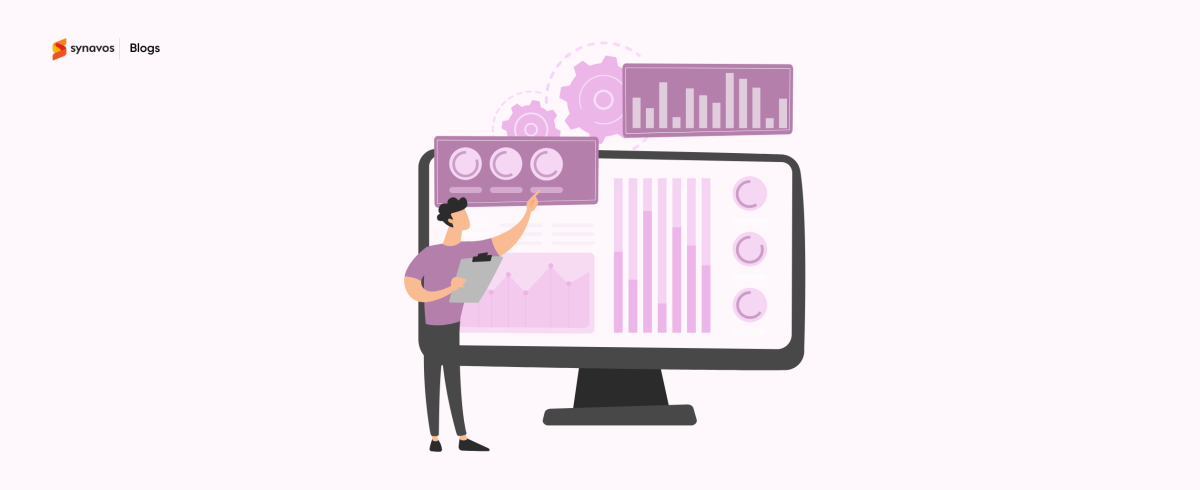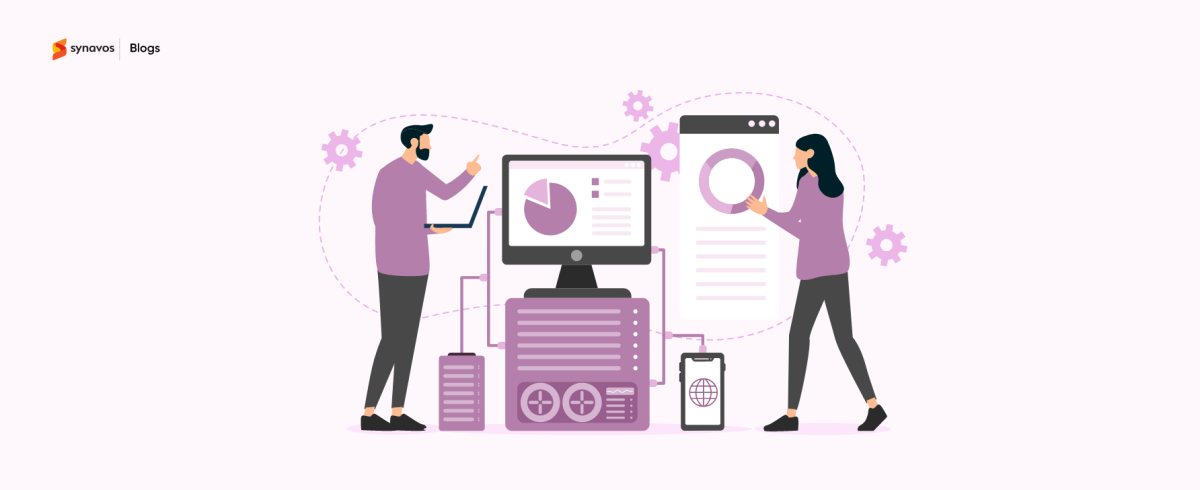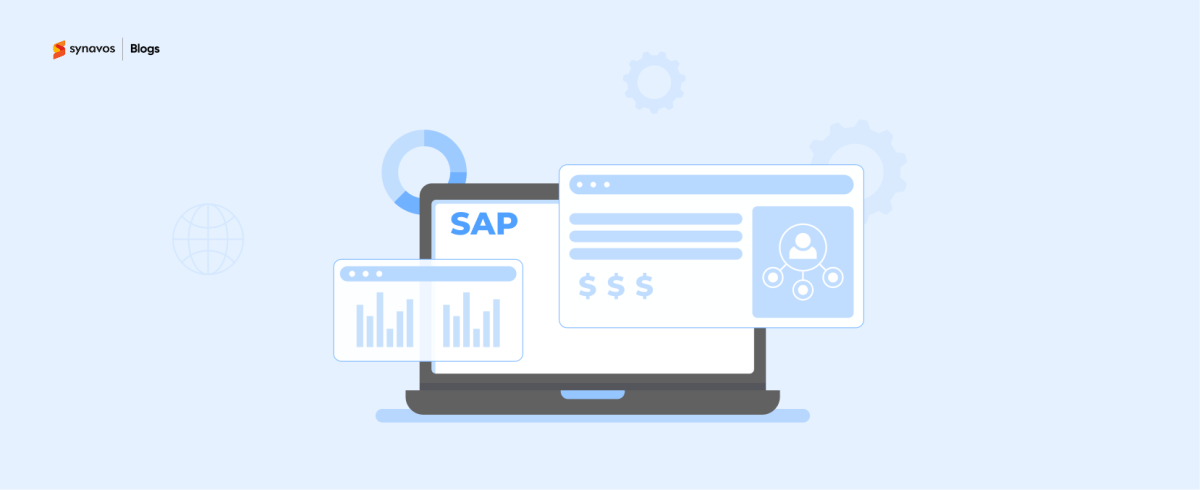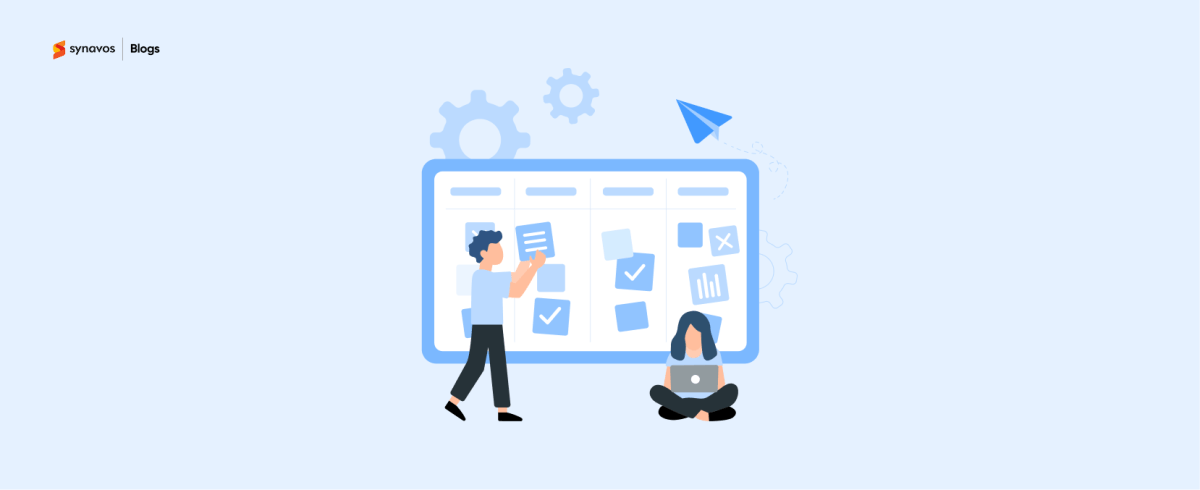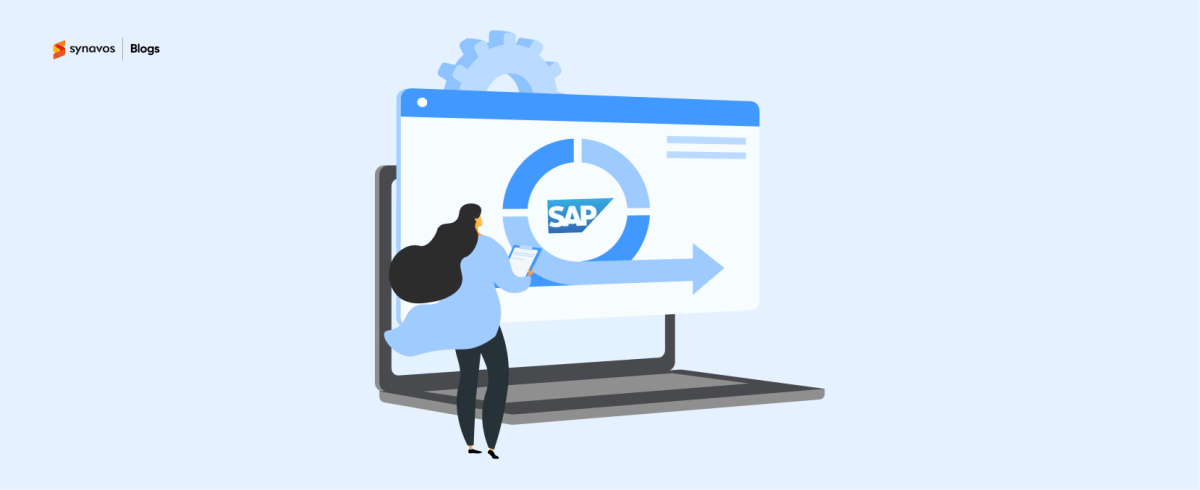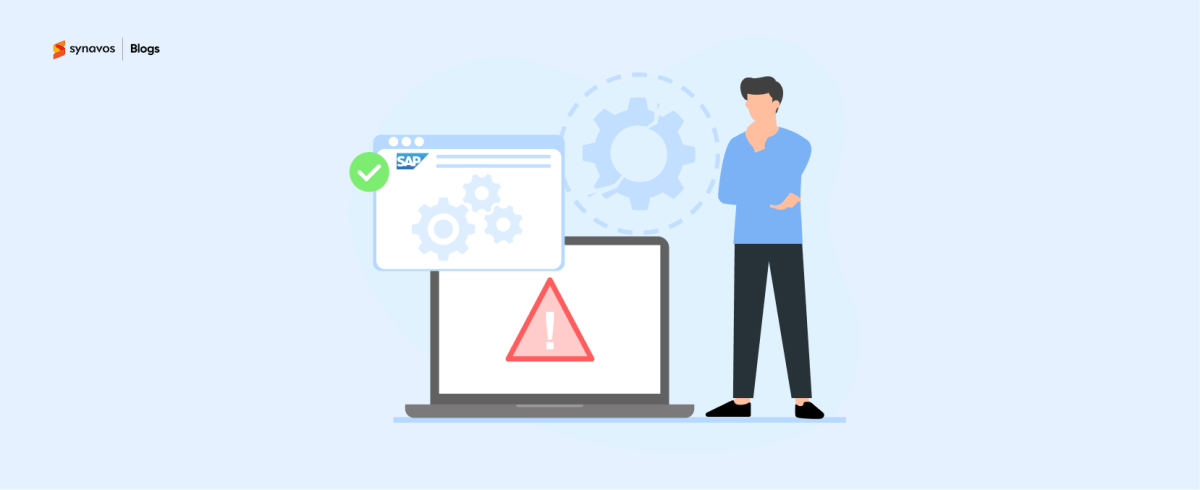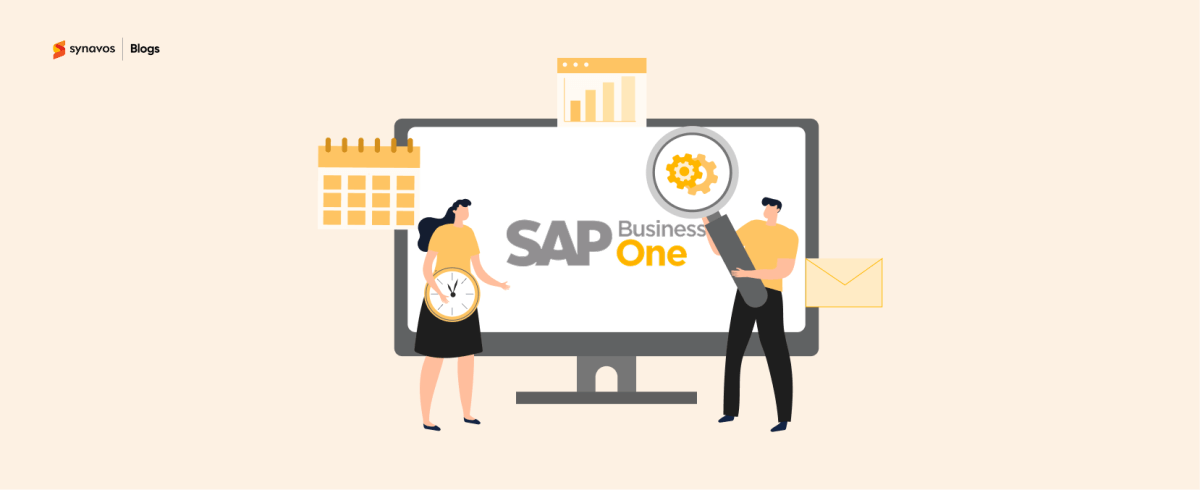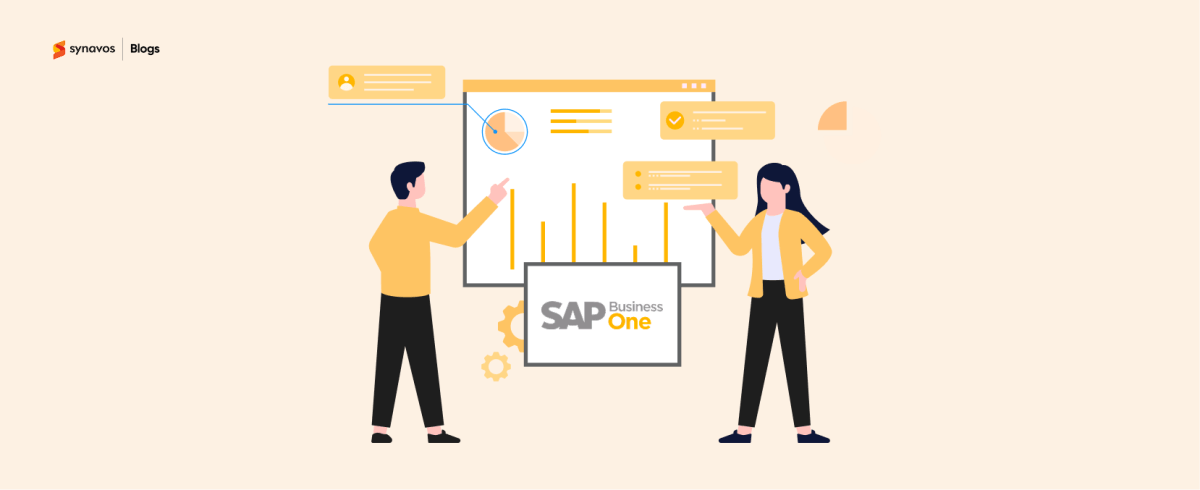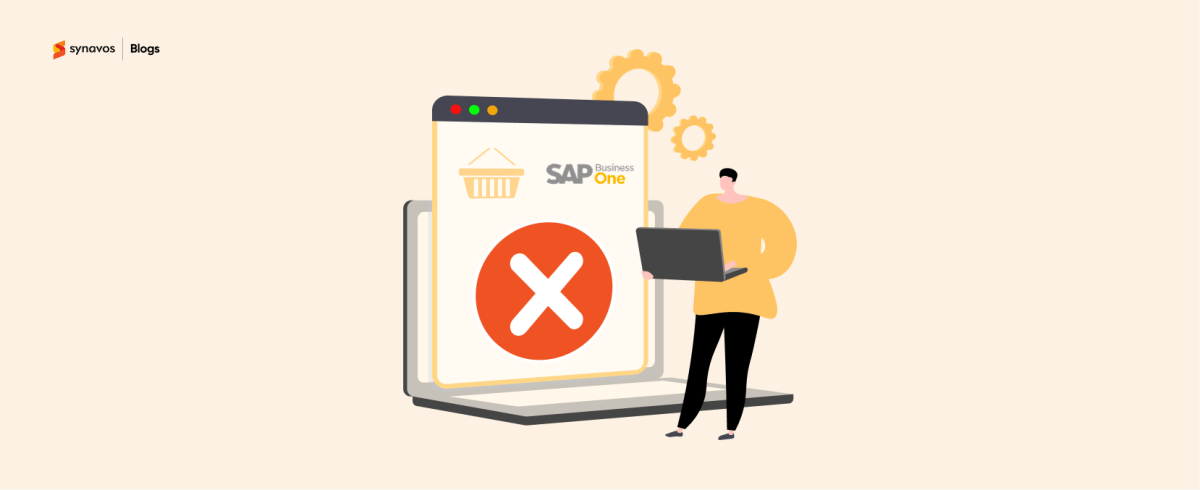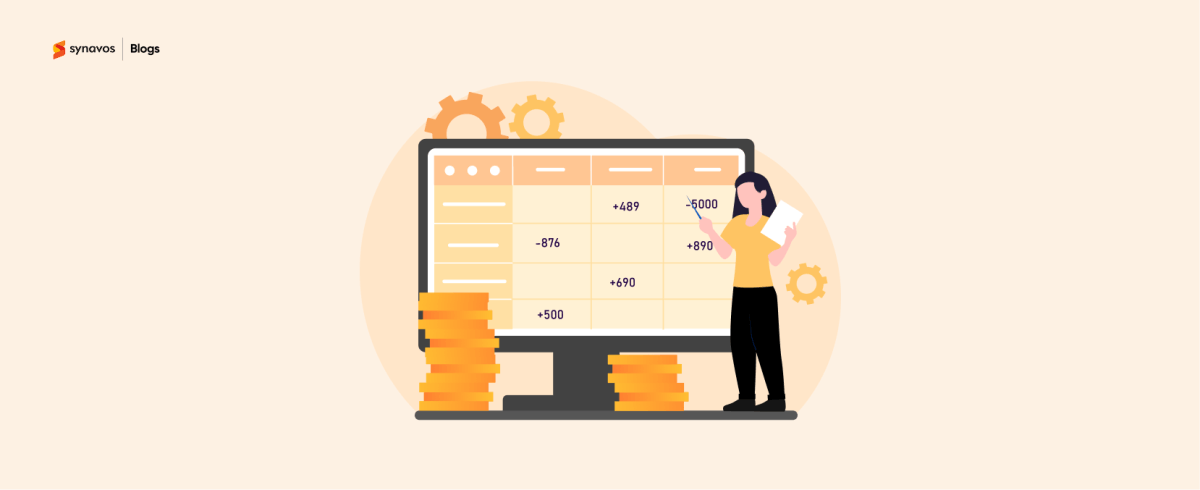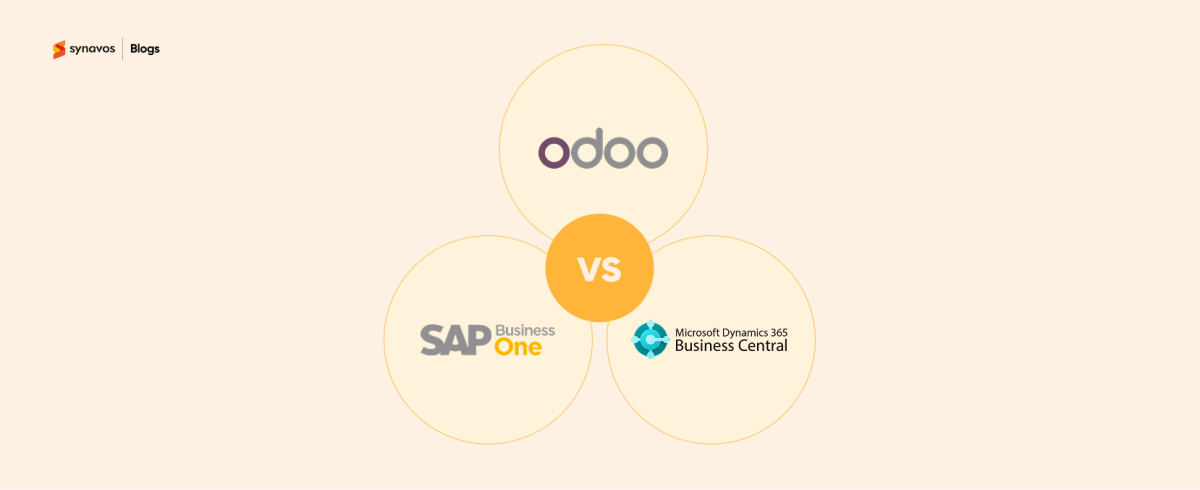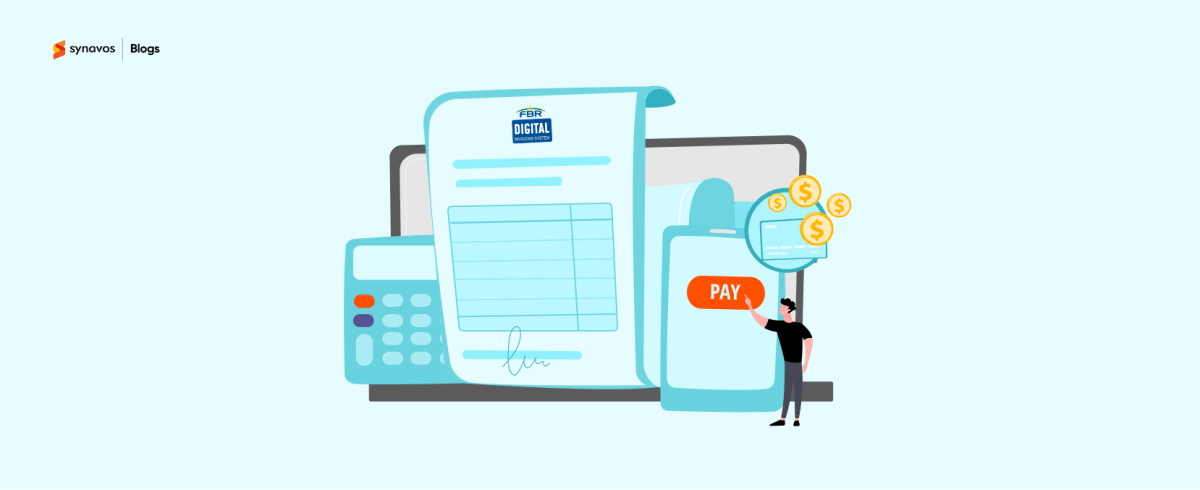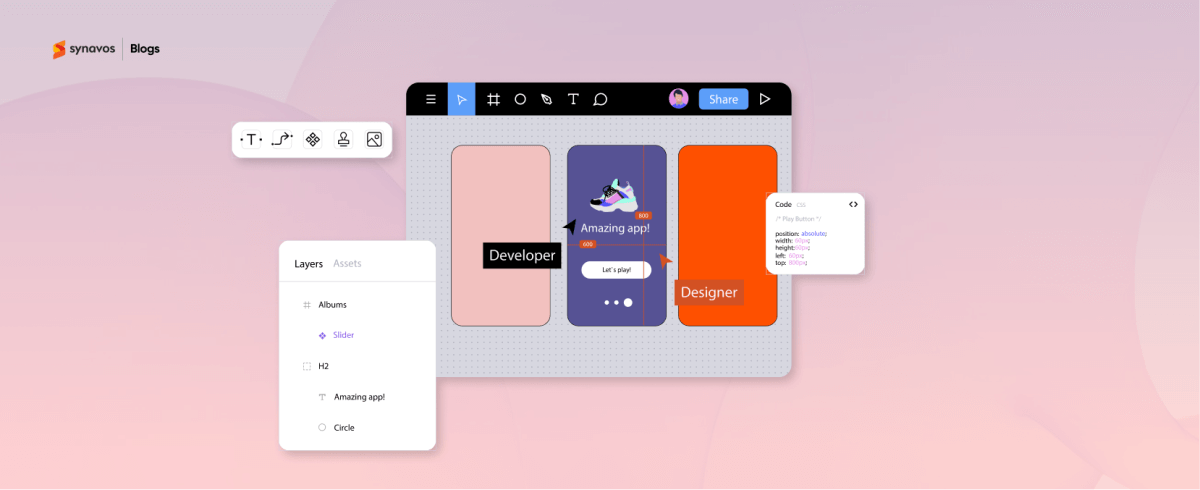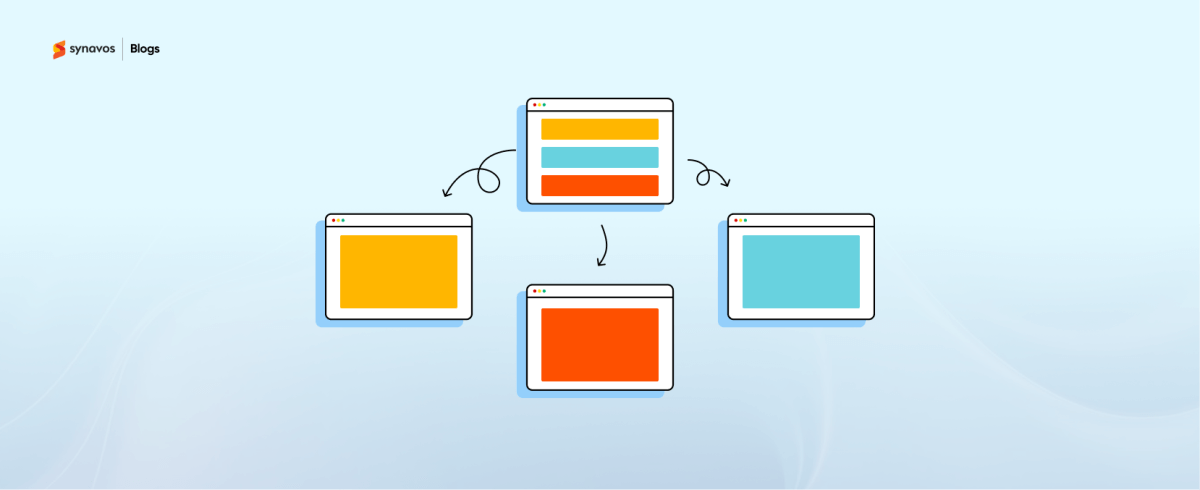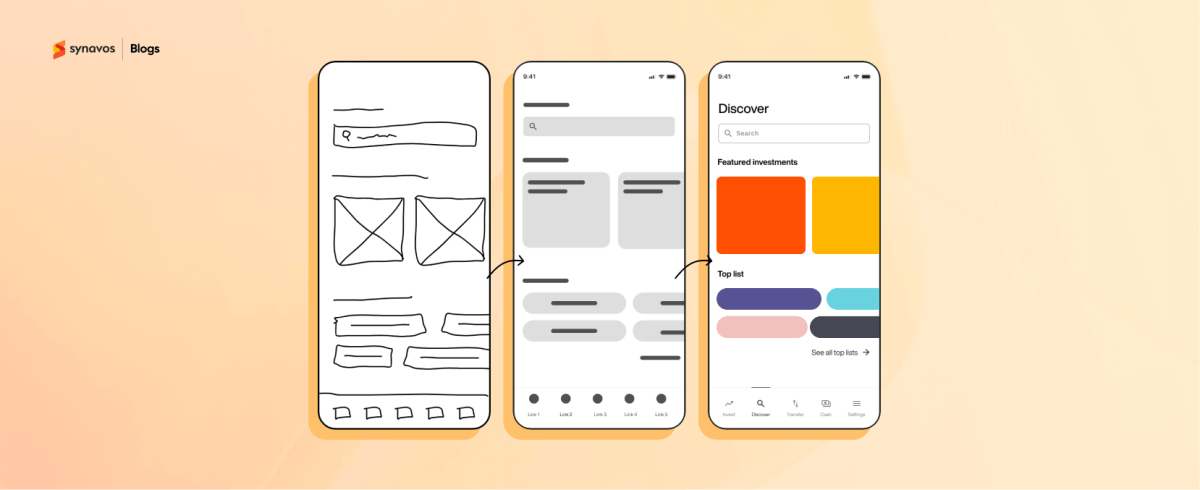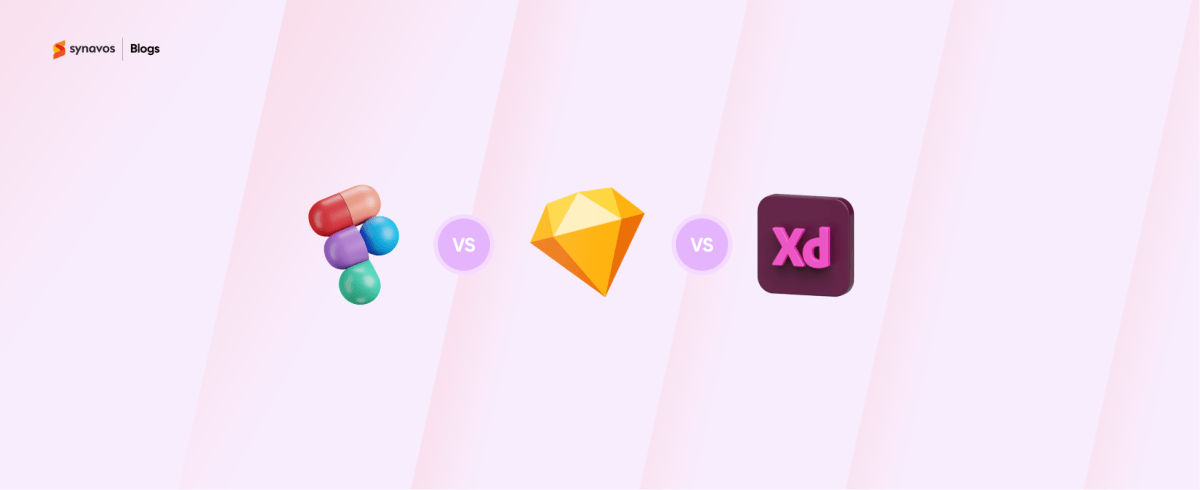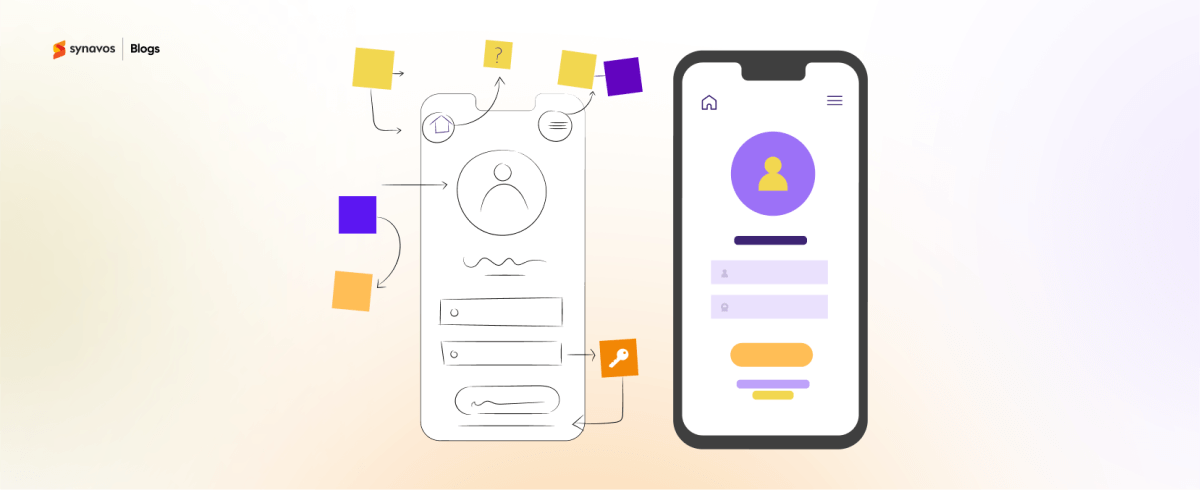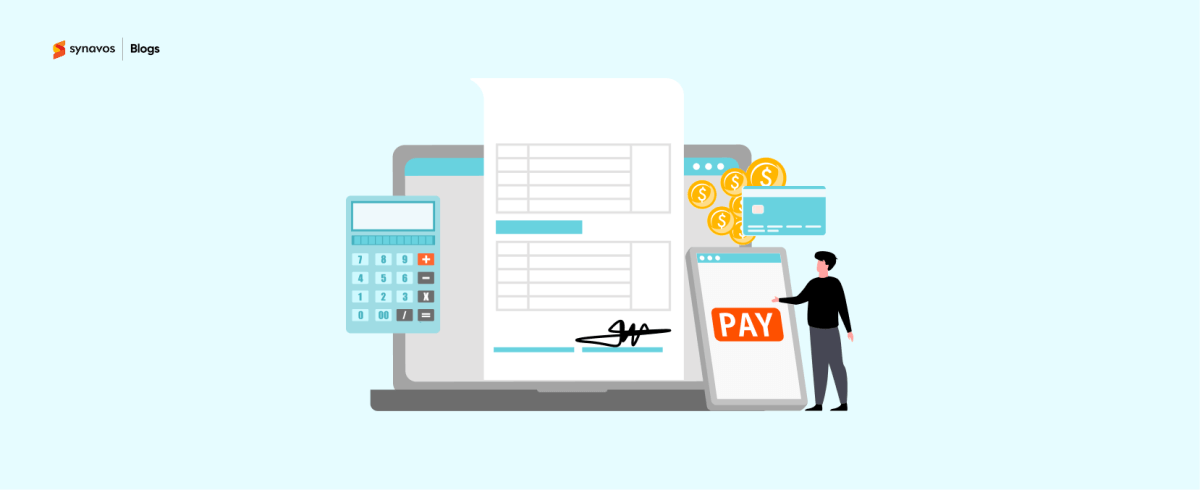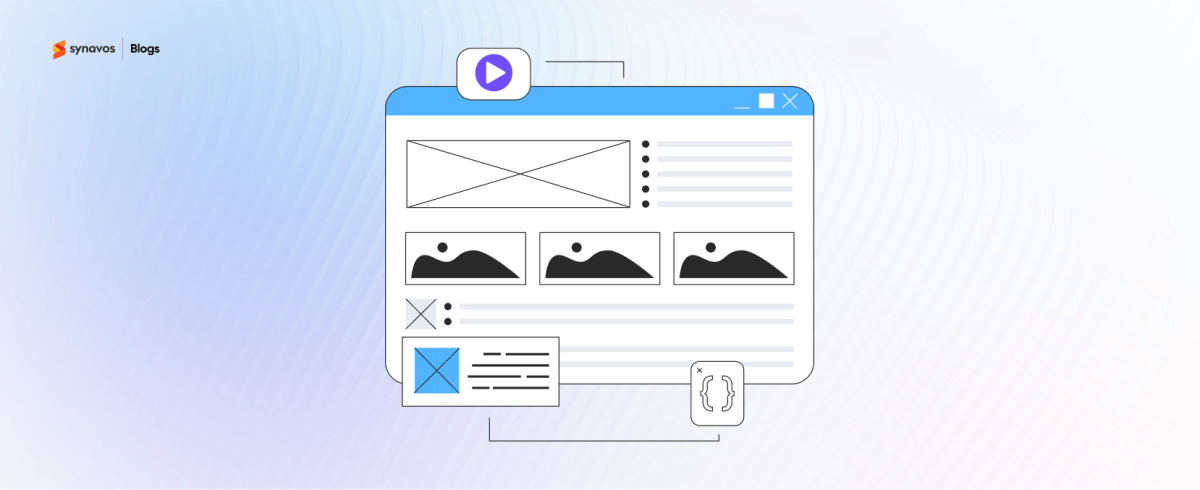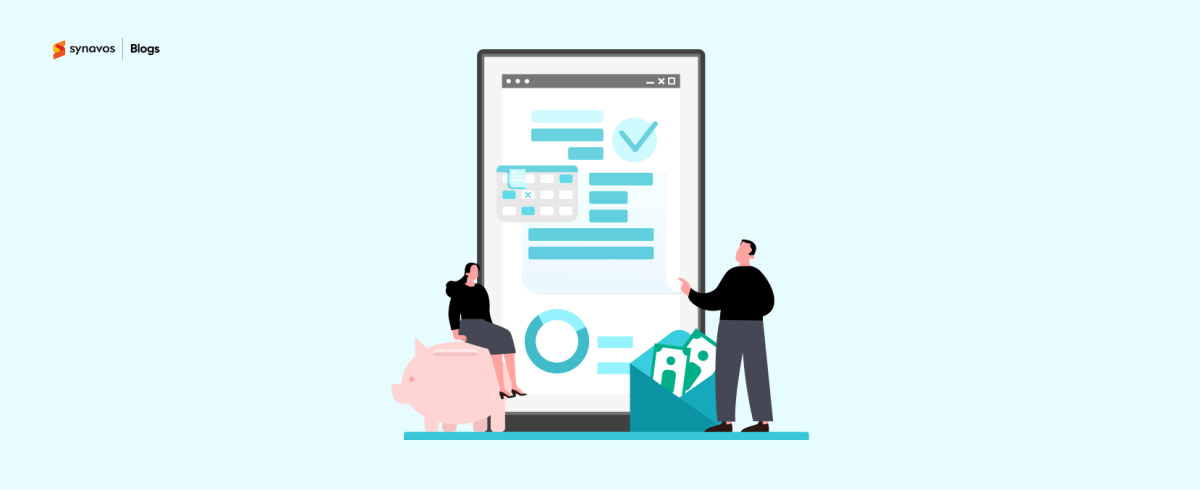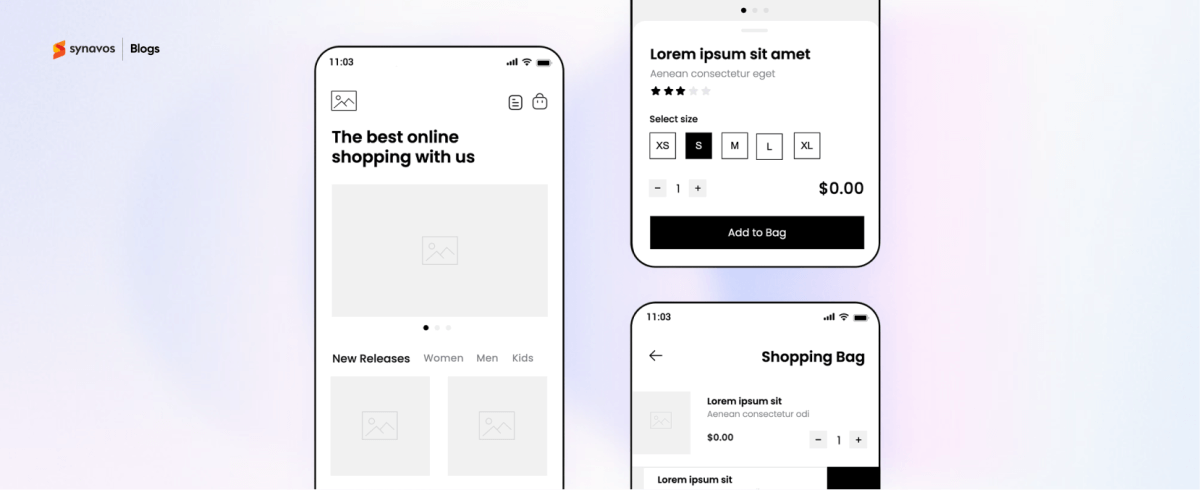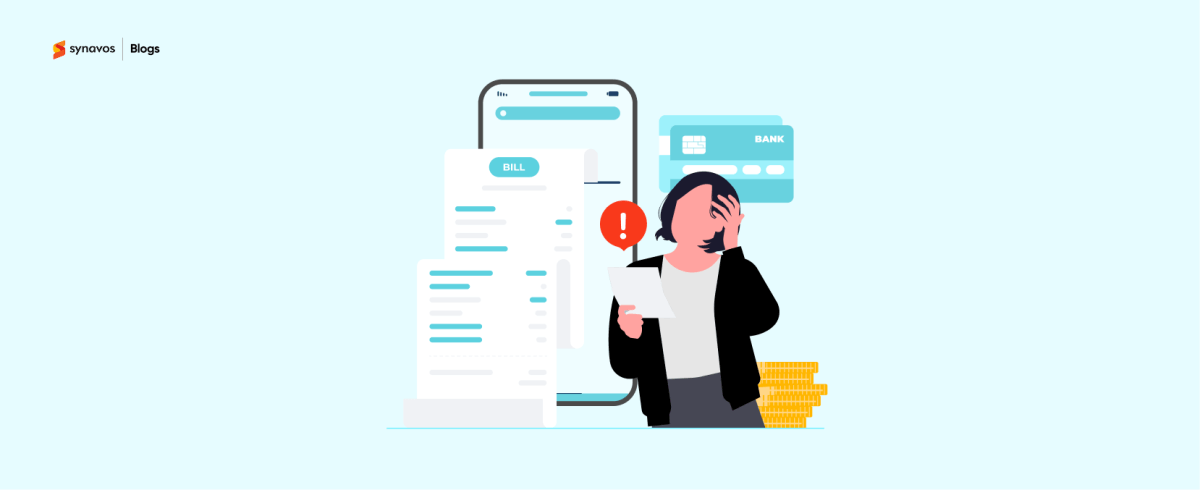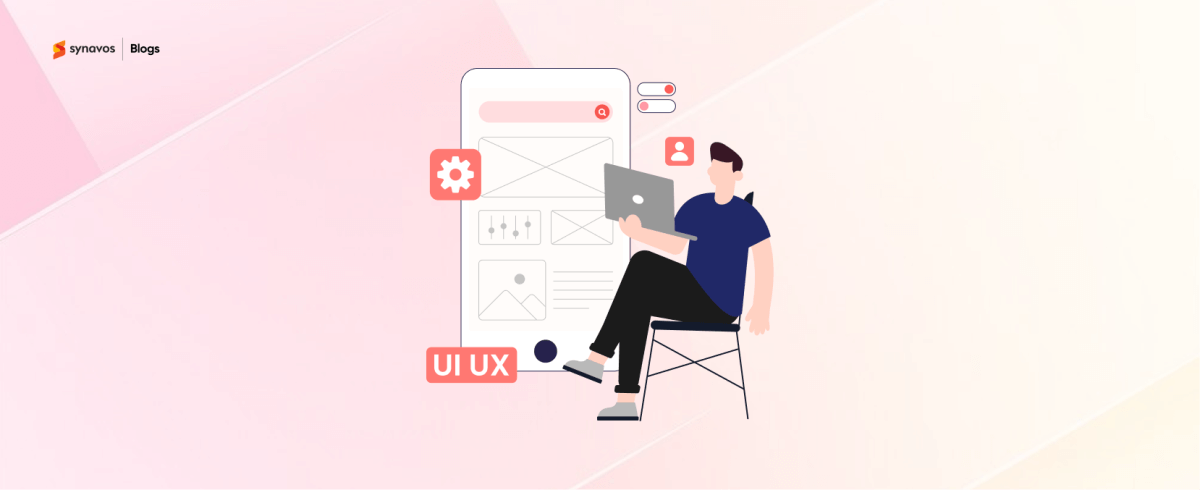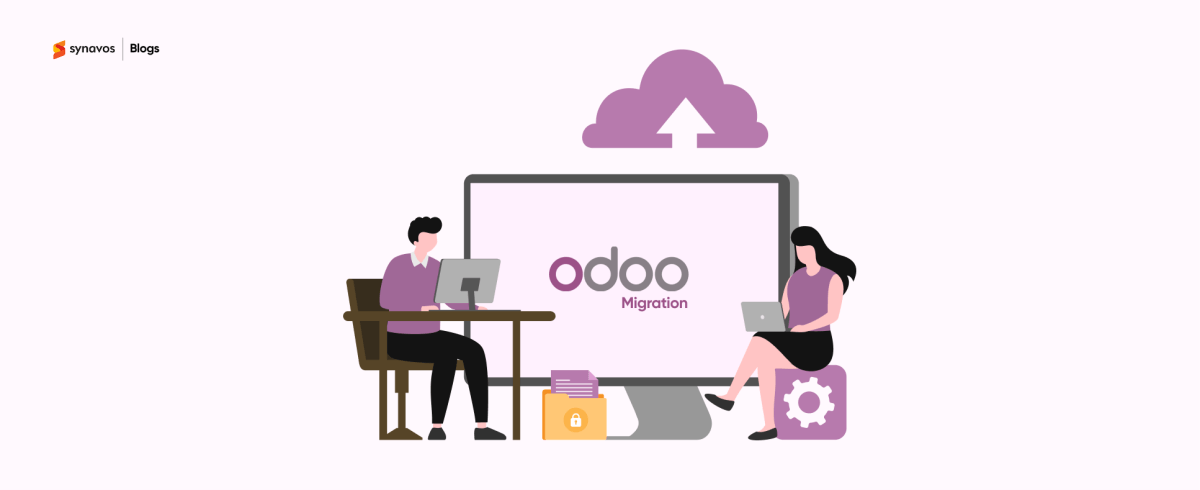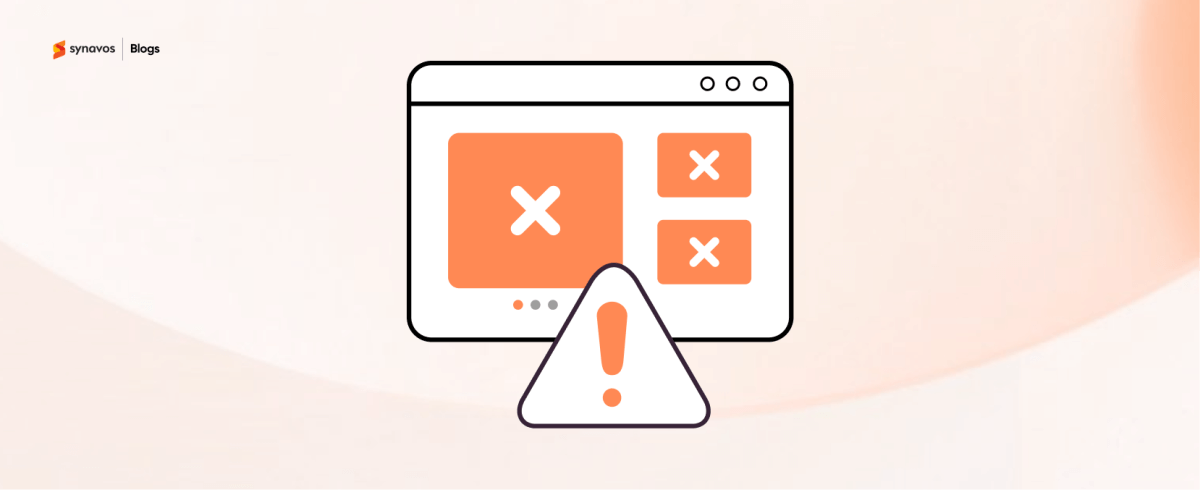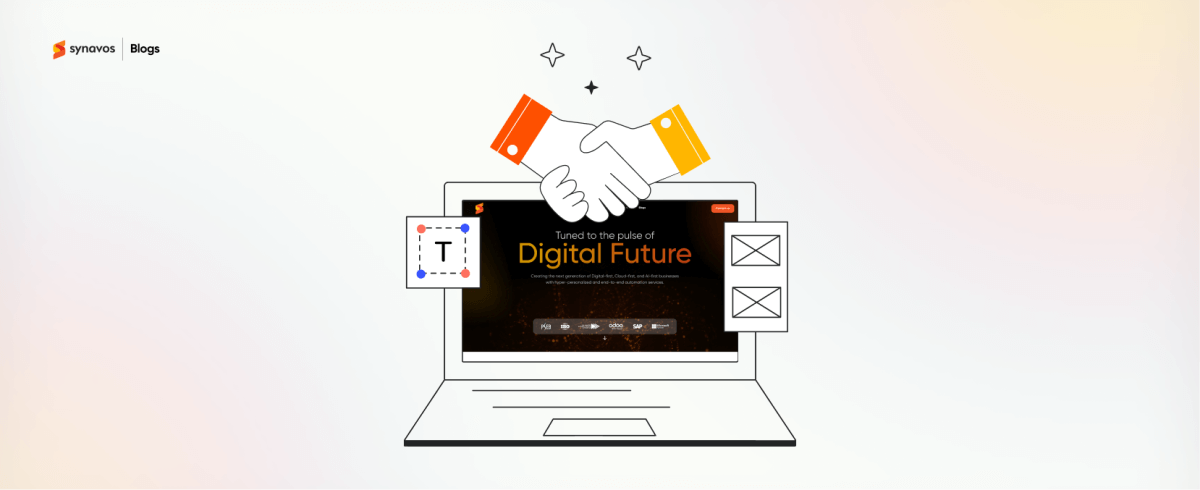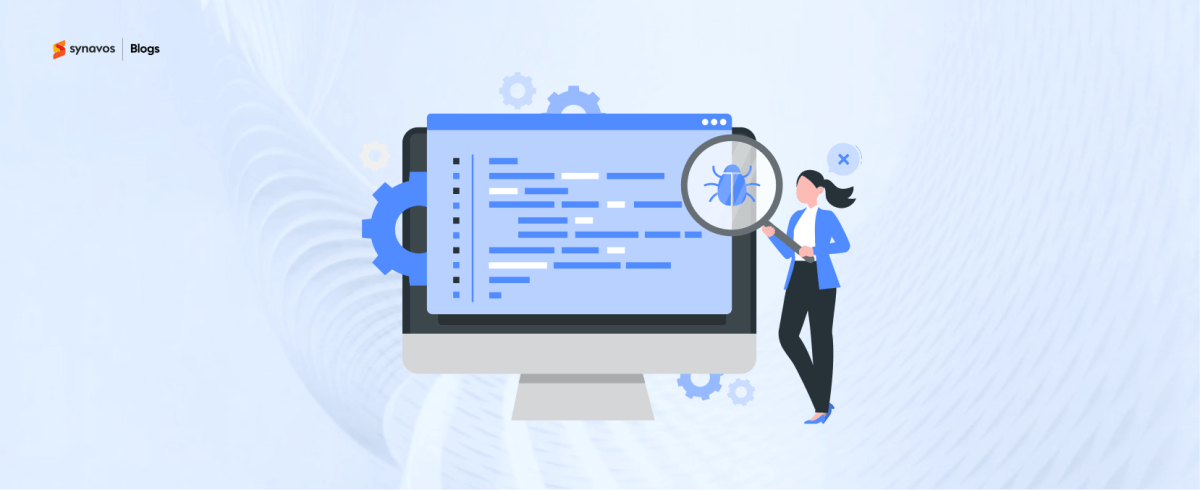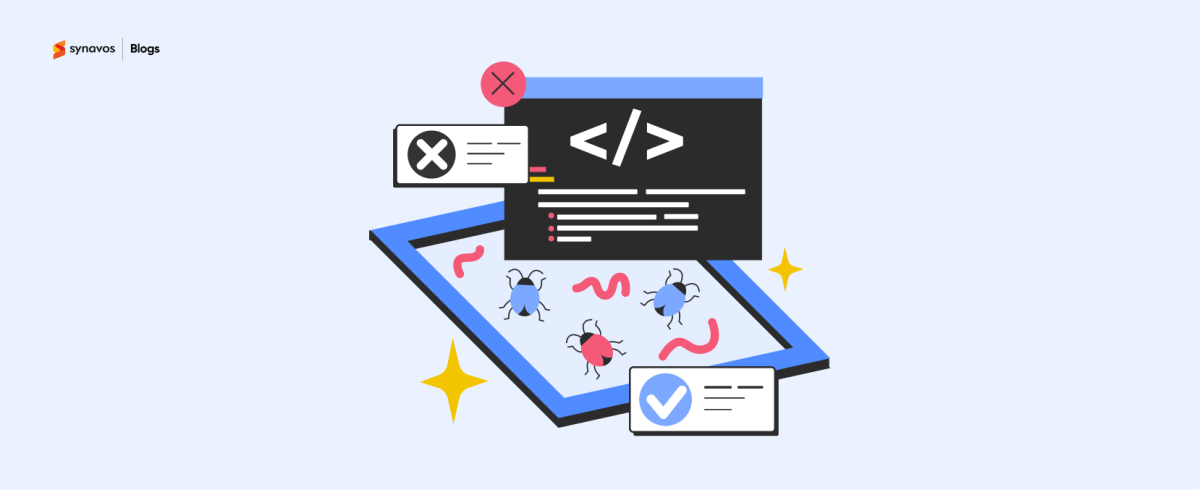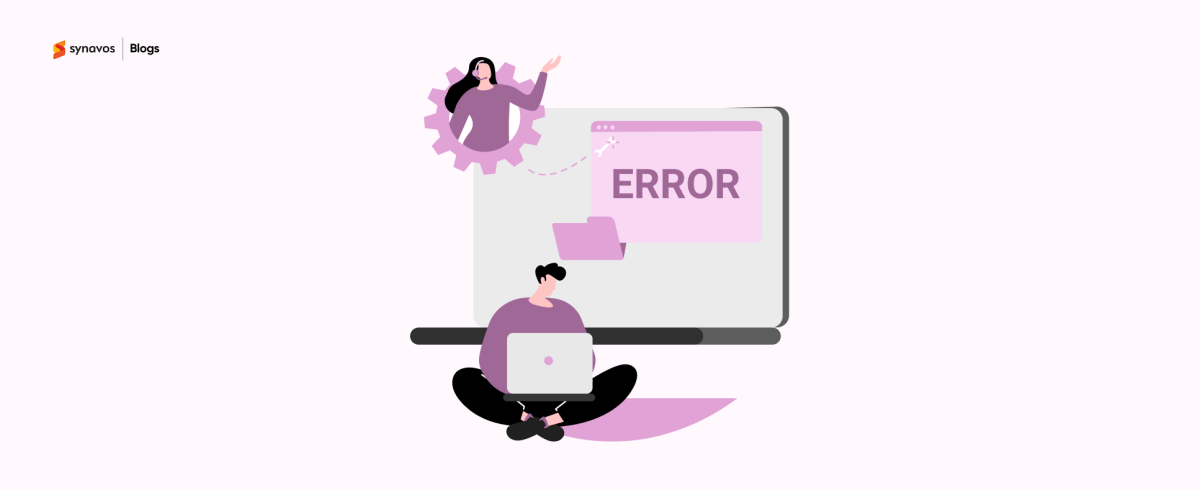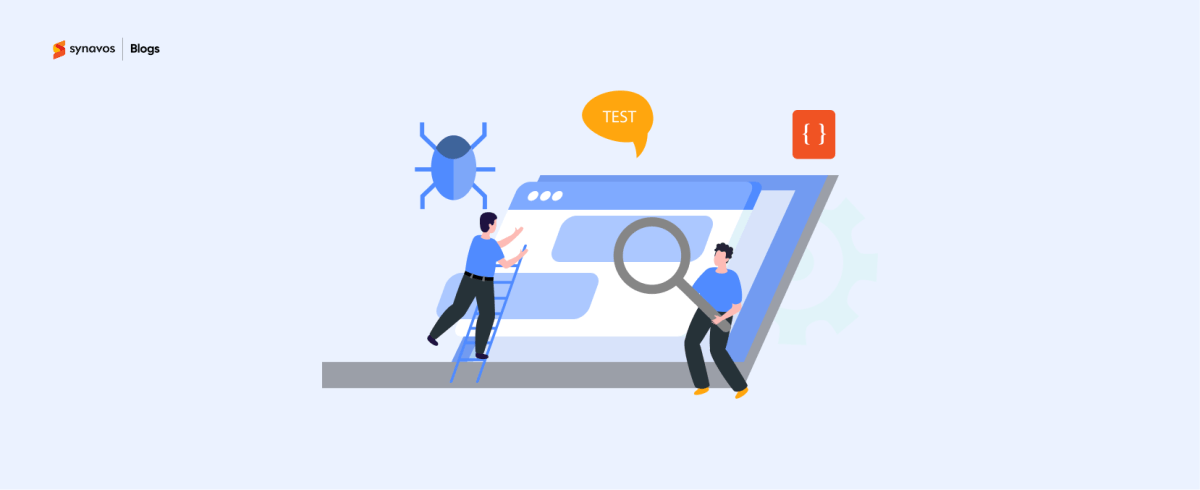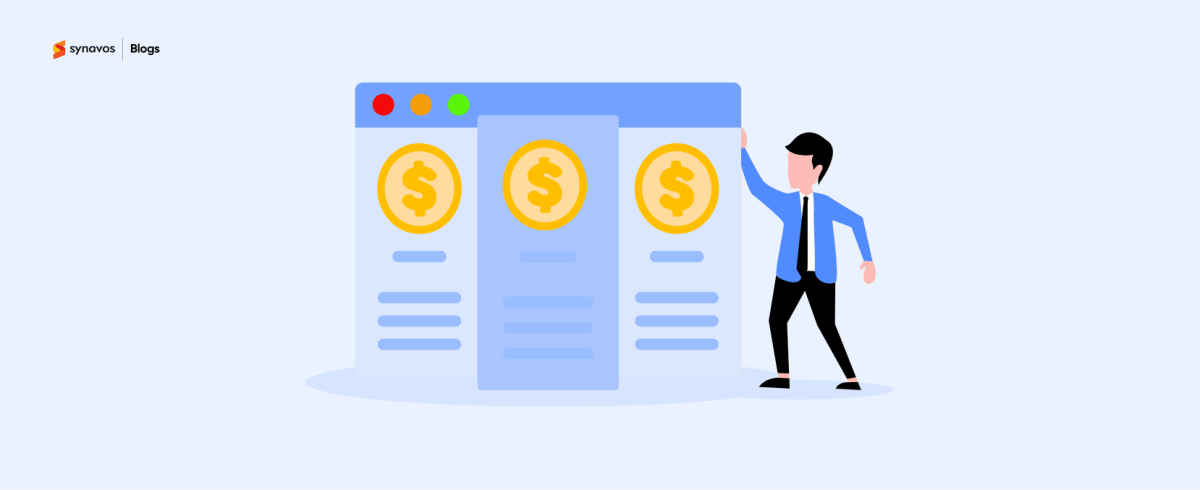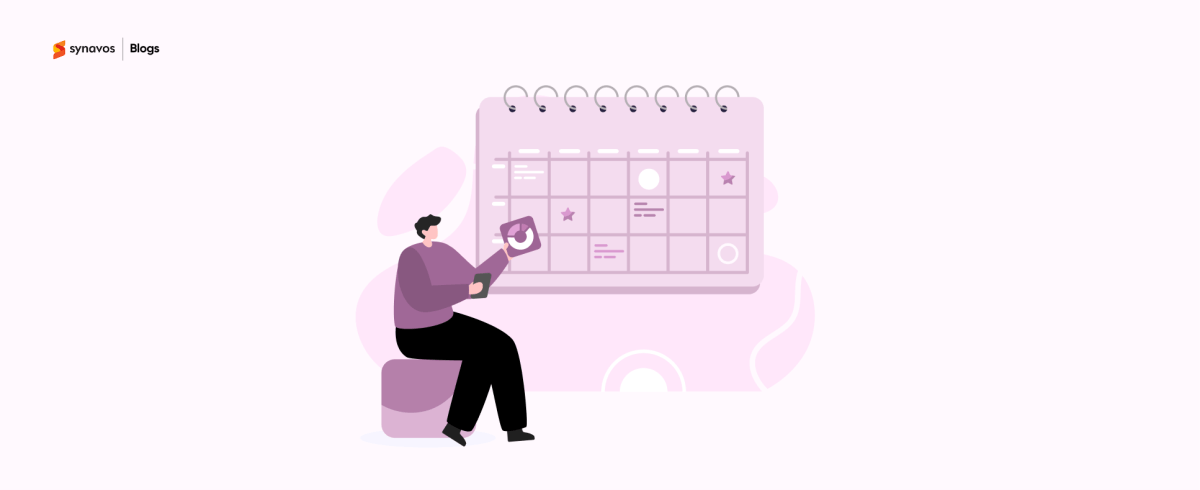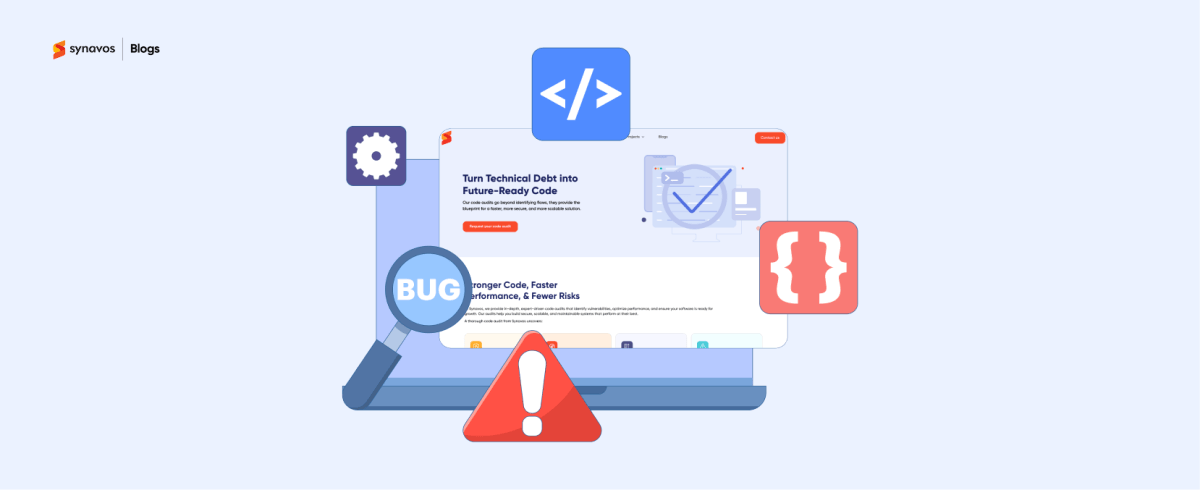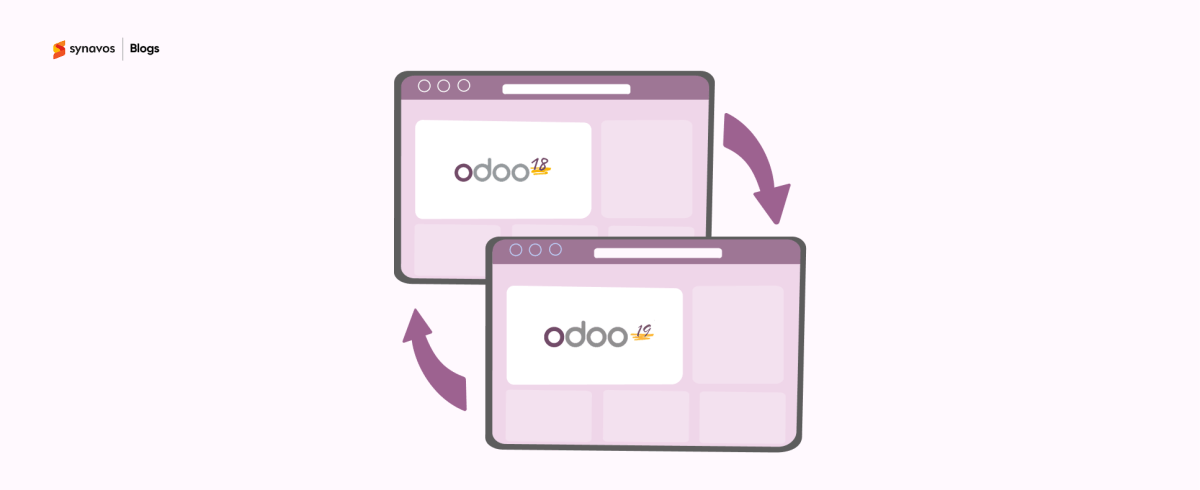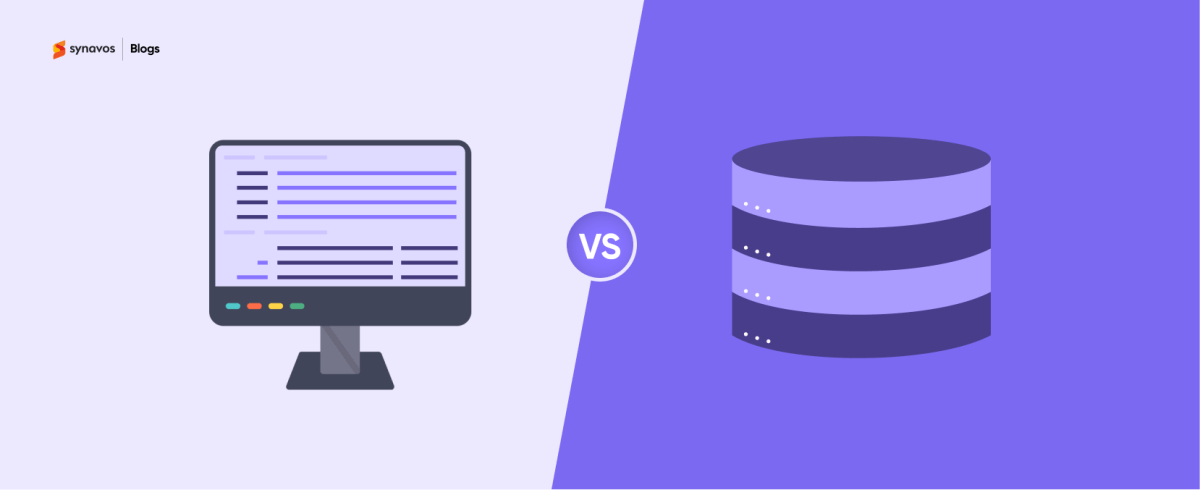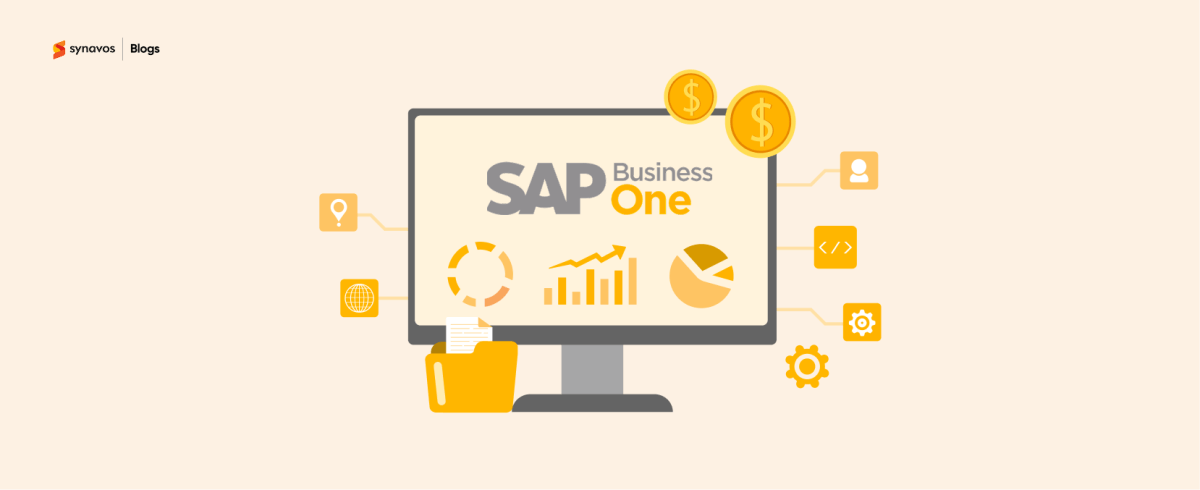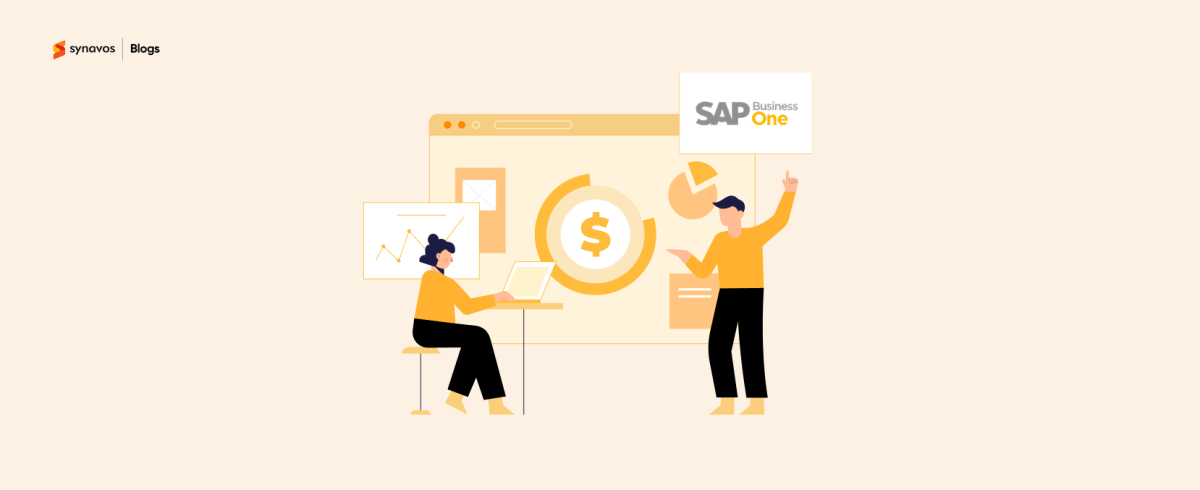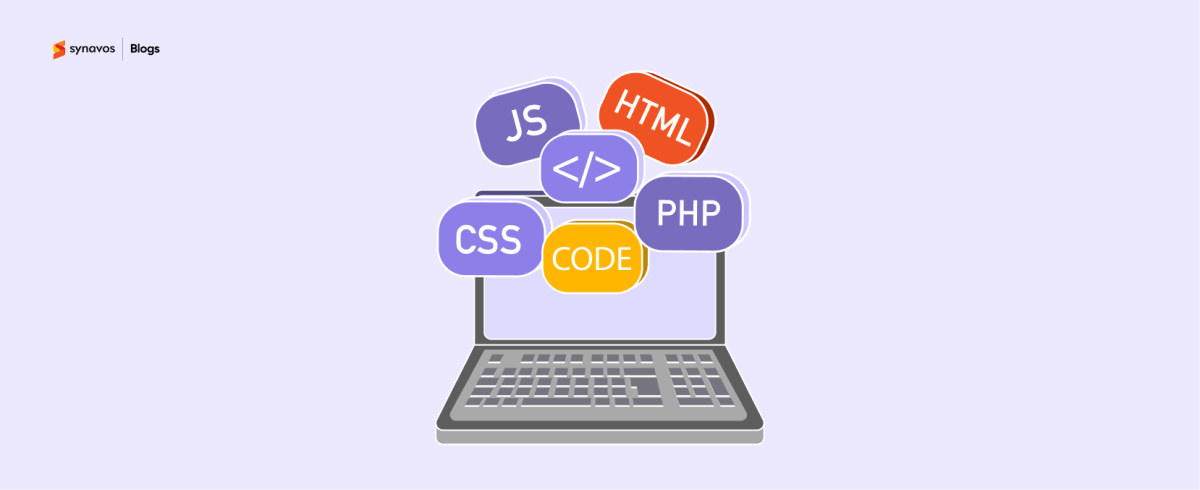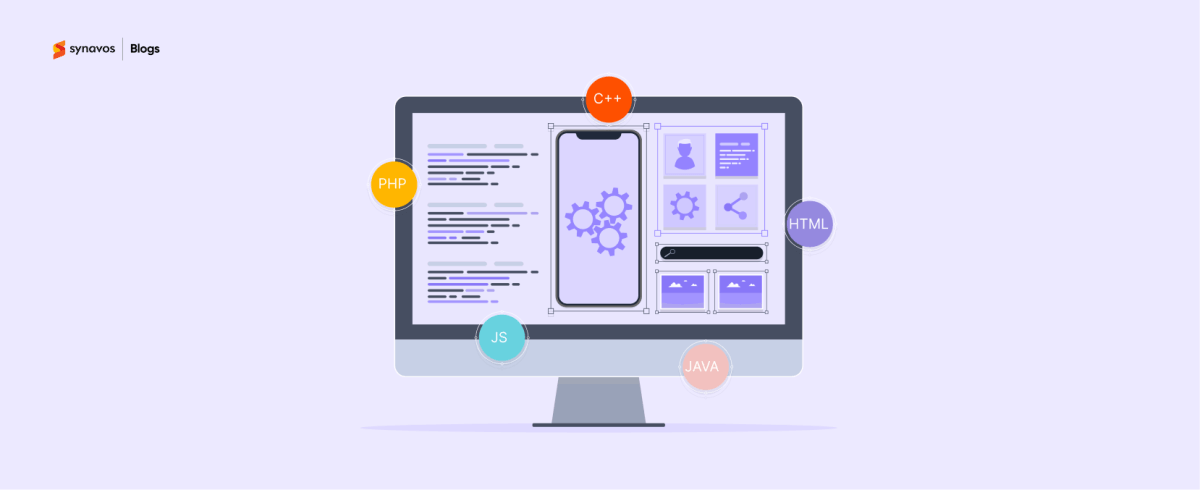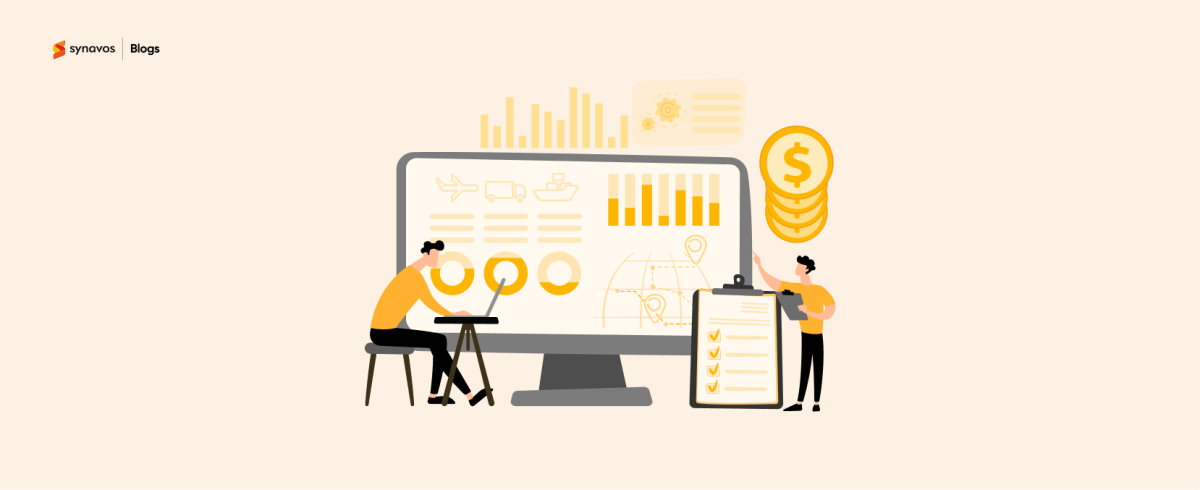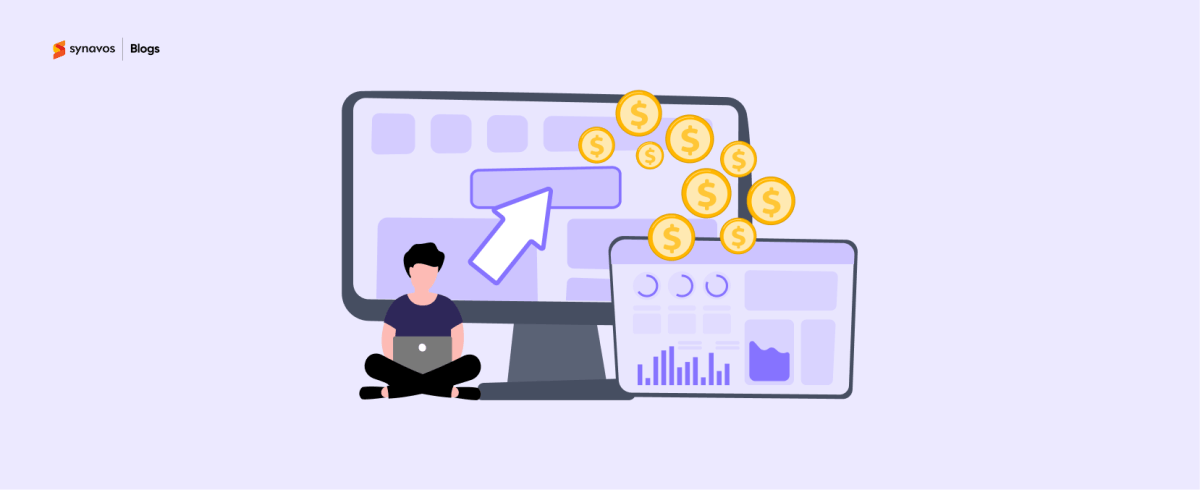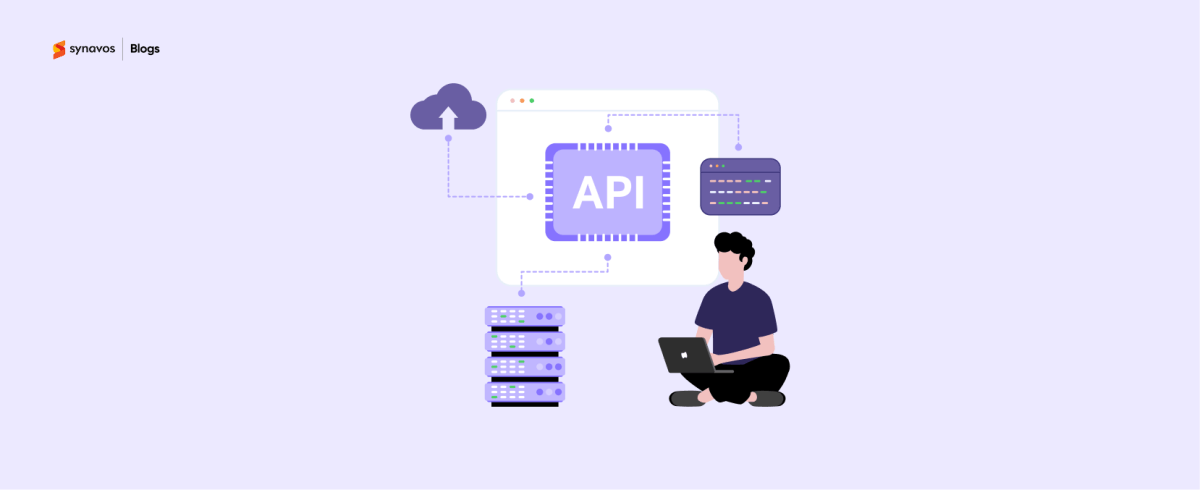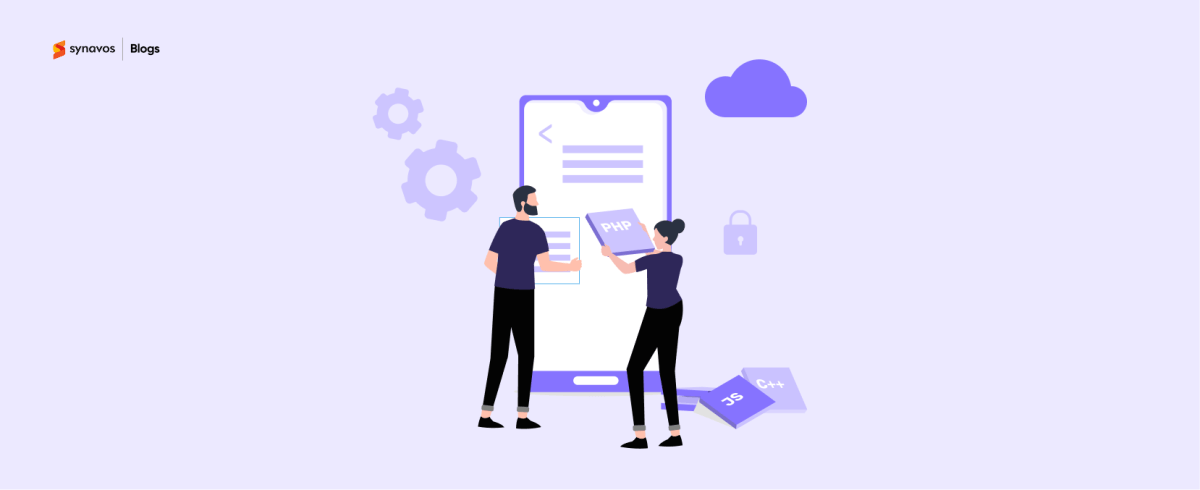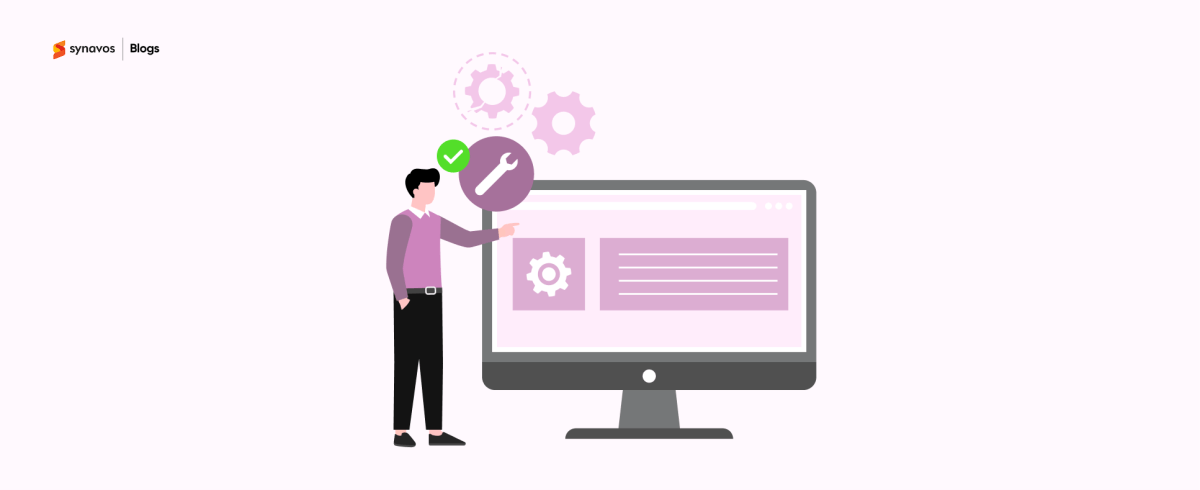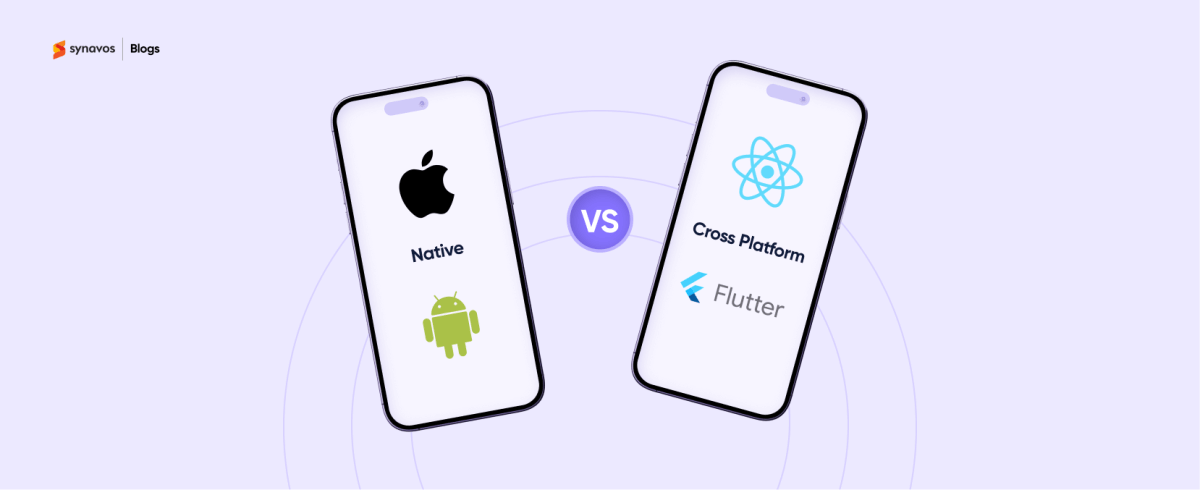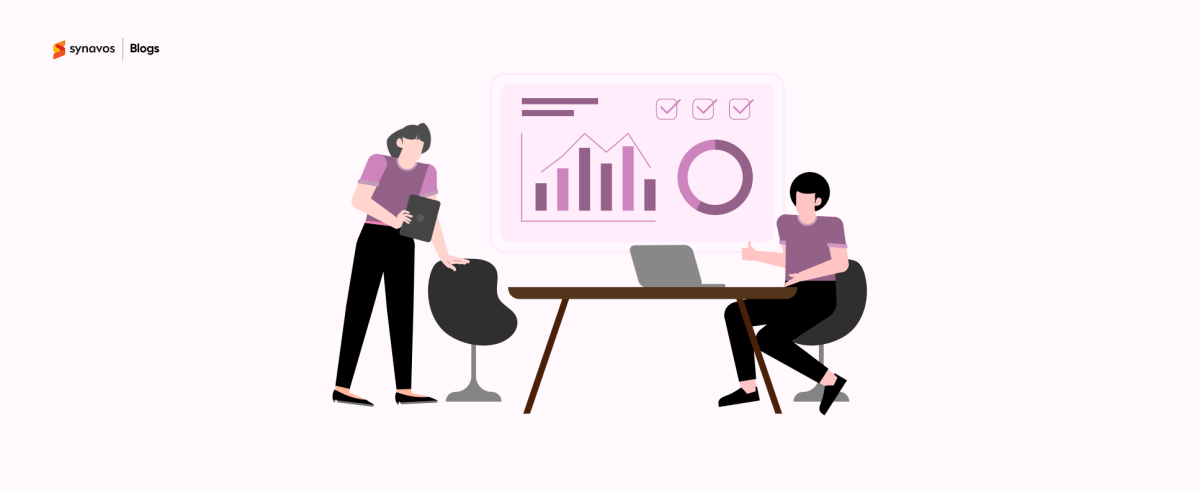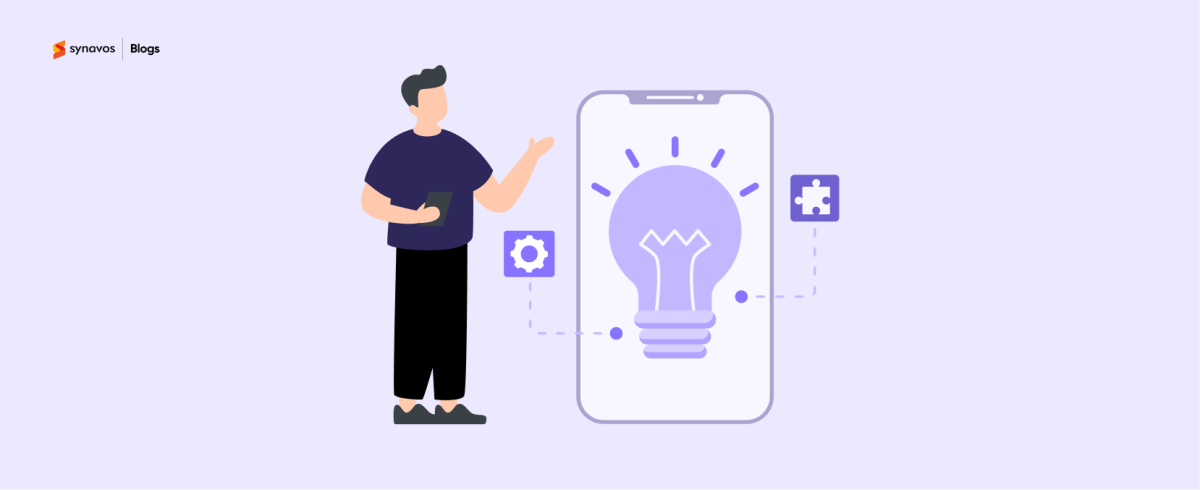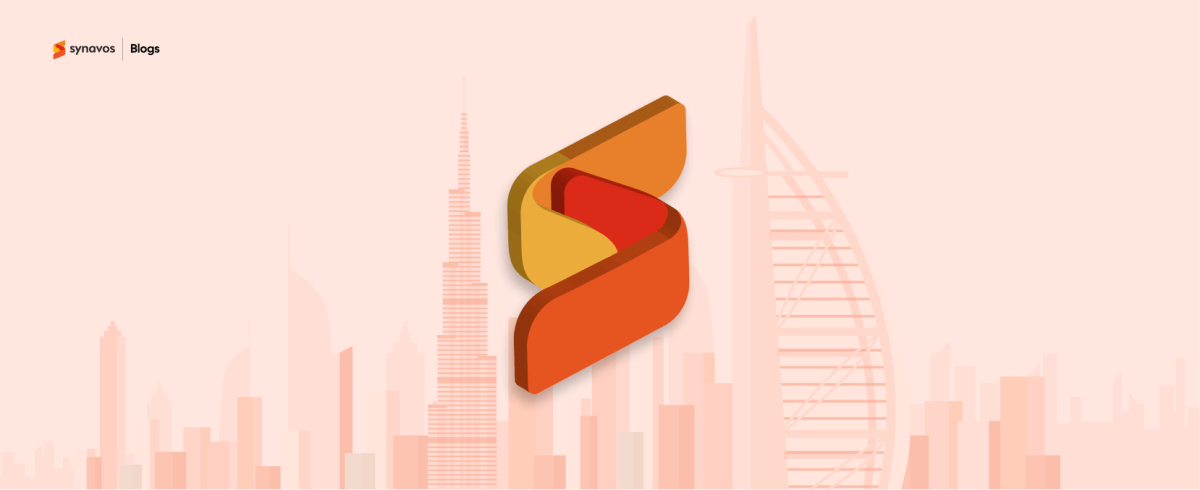Implementing SAP Business One is one of the smartest moves a growing business can make to streamline operations, improve efficiency, and gain real-time visibility across all departments. However, without a clear implementation strategy, even the most powerful ERP system can fall short of expectations. In fact, research shows that 50–75% of ERP projects fail to deliver their intended ROI due to poor planning and execution.
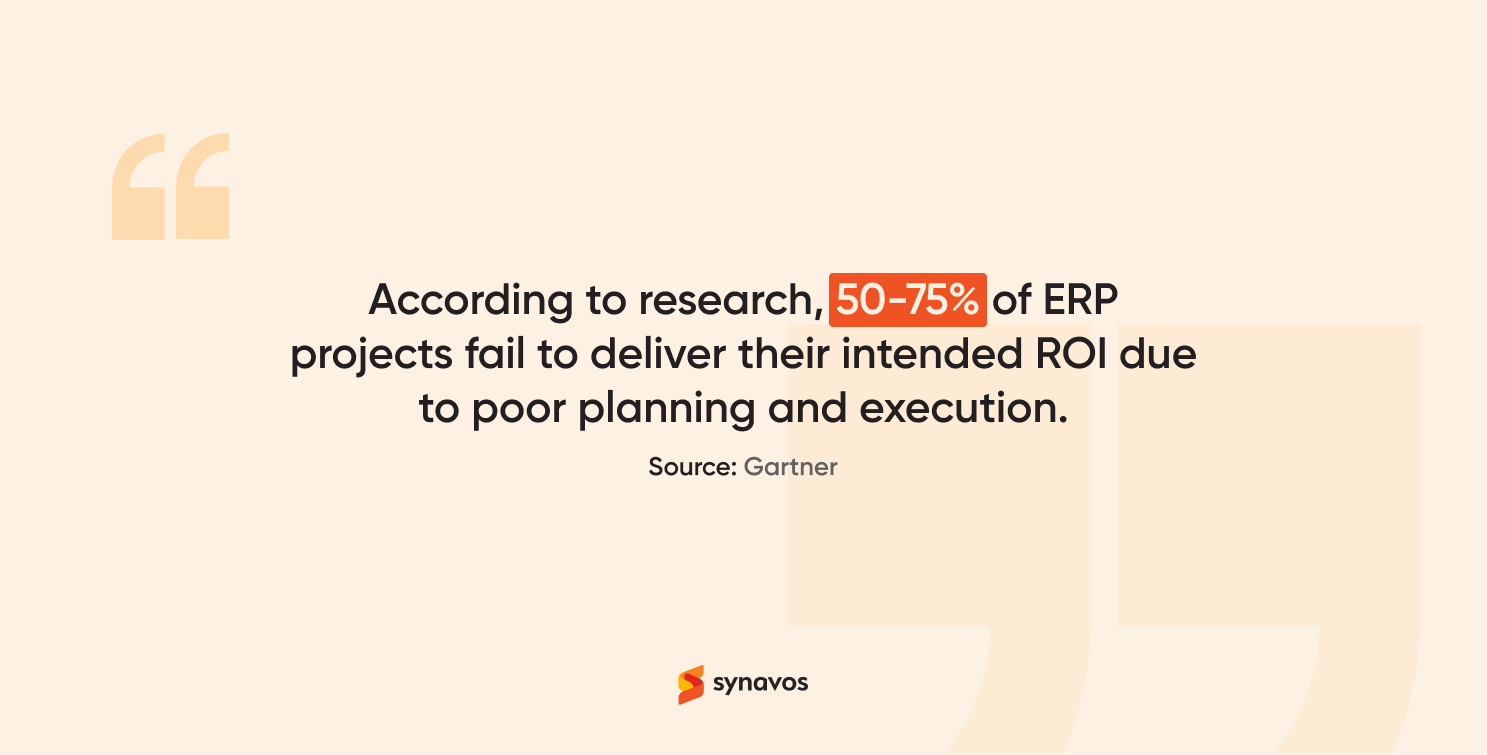
In this step-by-step guide, we’ll walk you through the entire SAP Business One implementation process. Whether you’re exploring SAP Business One for the first time or planning a system upgrade, you’ll learn how to move from planning to go-live smoothly and set your business up for long-term success.
1. Pre-Implementation Planning
The foundation of any successful ERP implementation lies in strong preparation. Start by clearly defining your business goals and the specific outcomes you expect from SAP Business One. Whether it's automating manual processes, improving reporting accuracy, or enhancing inventory control, clarity here will guide every future decision.
Next, assemble your internal project team. This should include representatives from finance, operations, IT, and any other departments impacted by the ERP. Set a realistic budget and timeline, and evaluate your current IT infrastructure to ensure it can support SAP B1.
2. Choose the Right SAP Partner
An experienced SAP Business One implementation partner can make or break your project. Look for a certified SAP partner with proven experience in your industry. Beyond the technical skills, the ideal partner should offer implementation support, staff training, and post-go-live assistance.
Synavos has implemented SAP Business One for organizations across Pakistan and the Middle East, with a focus on aligning the system to real business needs rather than a one-size-fits-all approach. When evaluating potential partners, it’s useful to review their regional experience, ask for relevant case studies, and understand how they handle each phase of the implementation.

3. Business Process Mapping
Before heading towards SAP implementation, take the time to understand and document your existing business processes. Identify bottlenecks, inefficiencies, and manual workarounds that can be improved.
The goal is to align your workflows with SAP Business One’s functionality. Map each core process, from procurement and sales to financials and inventory, to the relevant SAP modules. This ensures smoother configuration and greater long-term efficiency.
4. System Design and Configuration
This phase involves setting up SAP Business One to match your company’s operational needs. Core configurations such as your chart of accounts, fiscal periods, tax settings, and warehouse structures are established. You’ll also define user roles, permissions, and approval workflows to ensure data security and operational control. If needed, minor customizations and integrations with external systems like CRM or e-commerce platforms are developed. A well-configured system ensures your teams can work efficiently and without disruptions.
5. Data Migration
Data migration brings your historical and operational data into SAP Business One, making it one of the most crucial phases. Begin by identifying and cleaning the data in your existing systems to remove duplicates, correct errors, and standardize formats. Map this data to SAP Business One fields and conduct trial imports to test accuracy and completeness. Once validated, perform the final migration during a planned downtime to ensure a smooth cutover. Clean, accurate data is essential for making the new system work effectively from day one.
6. User Training and Change Management
Without strong user adoption, even top systems falter. Training and change management are therefore essential. Deliver role-specific training that focuses on the daily tasks employees will perform in SAP Business One. Encourage hands-on practice in a test environment to build confidence and reduce errors. Change management strategies such as clear communication, feedback mechanisms, and empowering “super users” within departments can smooth the transition. Preparing your people is as important as preparing your processes.
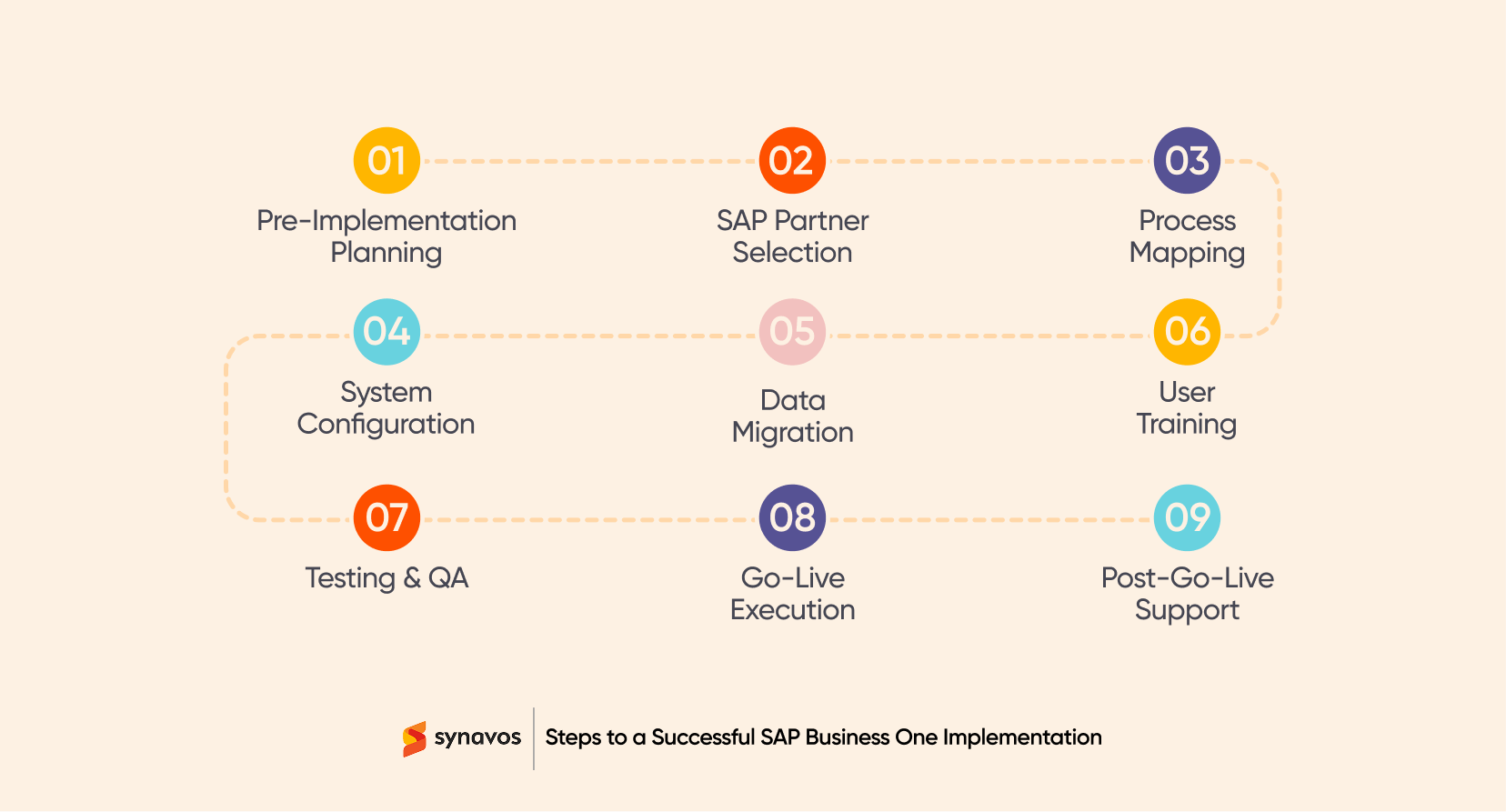
7. Testing and Quality Assurance
Testing validates that SAP Business One is configured correctly and works as expected. Teams should test individual modules, cross-department workflows, and integrations to catch errors early. Simulate real-world scenarios like processing sales orders, generating financial reports, and updating inventory to ensure accuracy and reliability. User Acceptance Testing (UAT) gives employees a chance to verify the system meets their needs before going live. Proper testing avoids surprises and ensures a smoother launch.
8. Go-Live Preparation
As you approach go-live, finalize your cutover plan, assign responsibilities, and freeze any last-minute changes. Communicate timelines and potential system downtimes clearly across the organization. Ensure your support team and SAP partner are on standby to resolve any critical issues quickly. With all configurations, data, and users in place, you can transition confidently to live operations. A well-executed go-live minimizes disruption and builds trust among stakeholders.
9. Post-Go- Live Support & Optimization
After going live, focus on stabilizing operations and continuously improving system performance. Provide dedicated support to quickly address user questions and technical glitches during the “hypercare” period. Monitor KPIs against your initial objectives to evaluate success and identify areas for refinement. As your team becomes more comfortable with SAP Business One, explore advanced features and process optimizations to maximize ROI. Regular system reviews help ensure the ERP evolves with your business needs.
Conclusion
A successful SAP Business One implementation depends on clear planning, realistic timelines, and choosing the right partner to guide the process. From defining business needs to training your team and going live, every step plays a role in how well the system delivers value. With the right foundation, SAP B1 can become a powerful tool for streamlining operations and supporting growth.
If you need support or have questions during any stage of implementation, the team at Synavos is here to help. Feel free to contact us today!