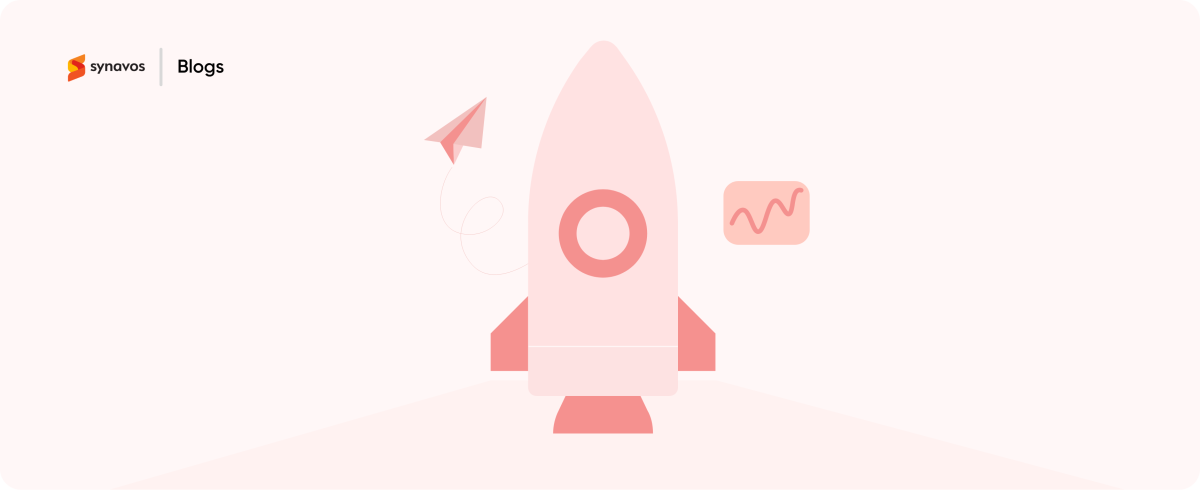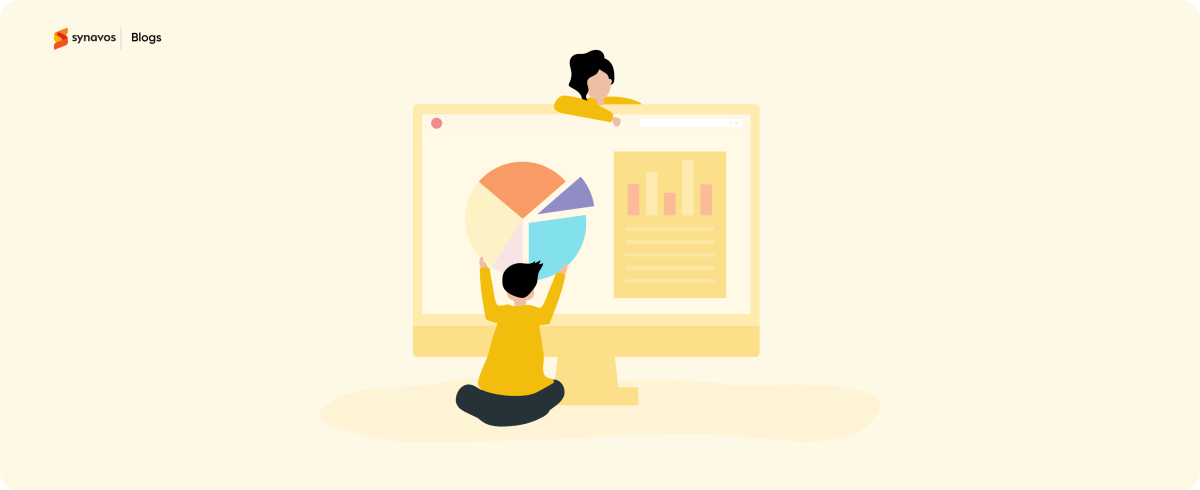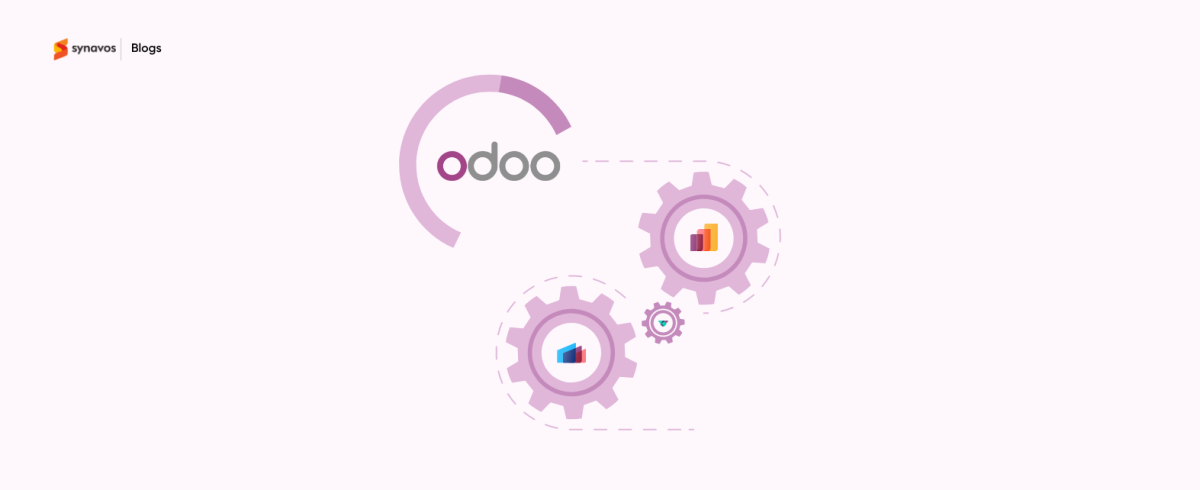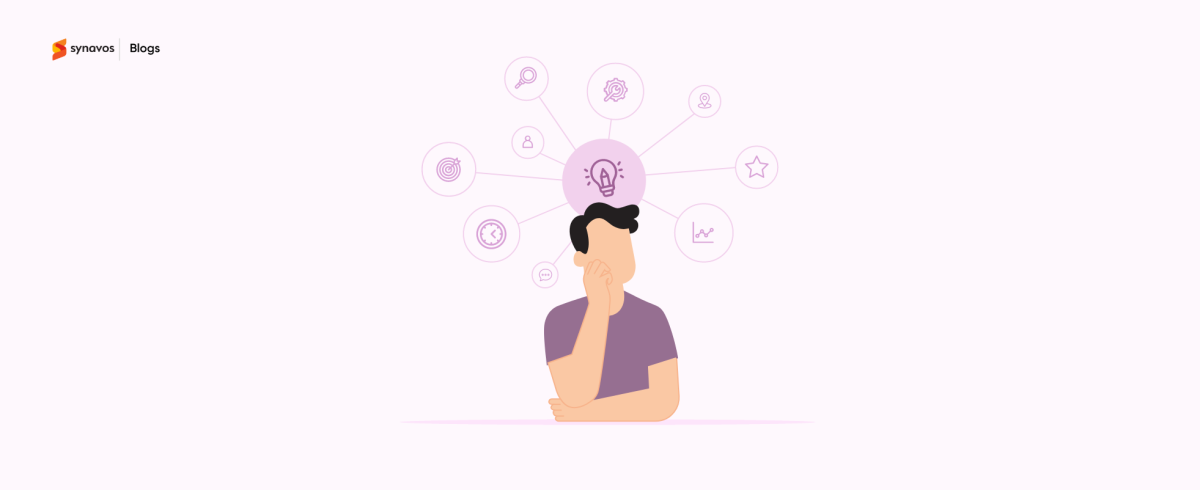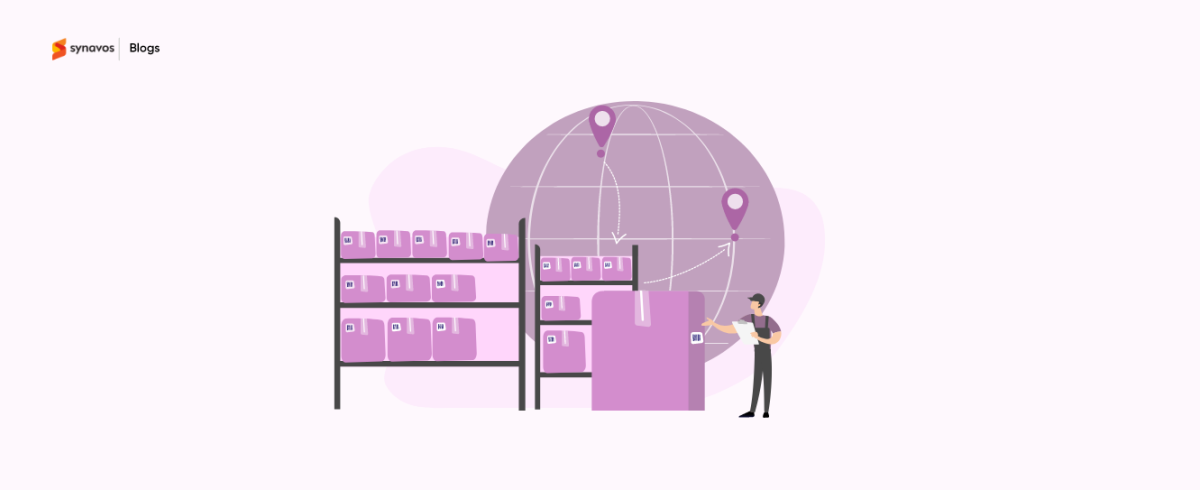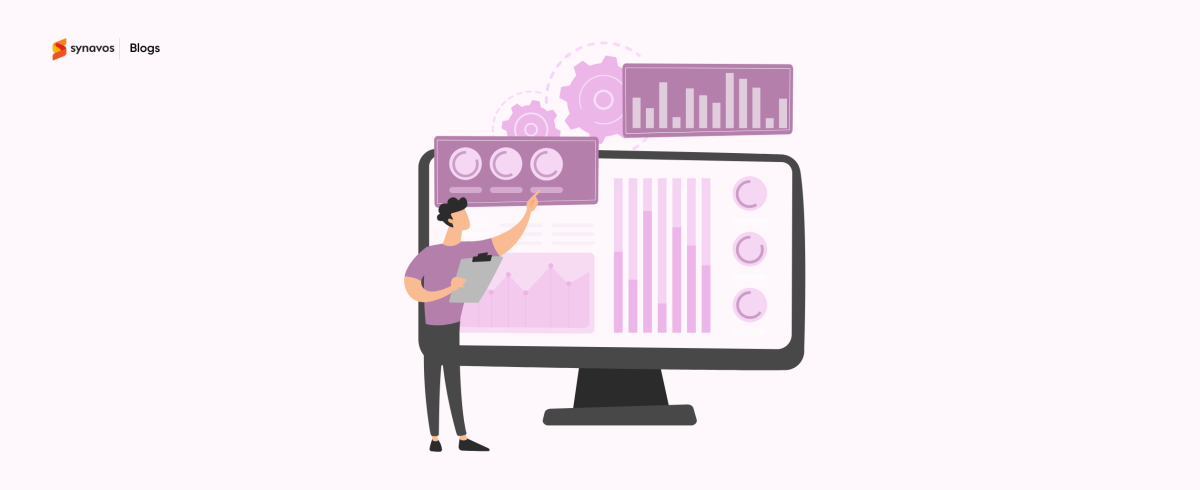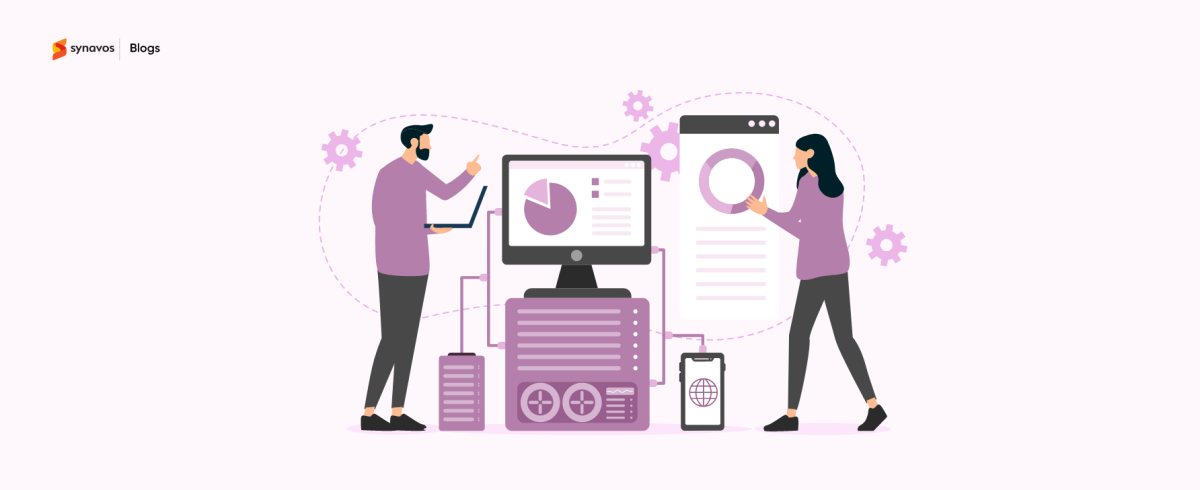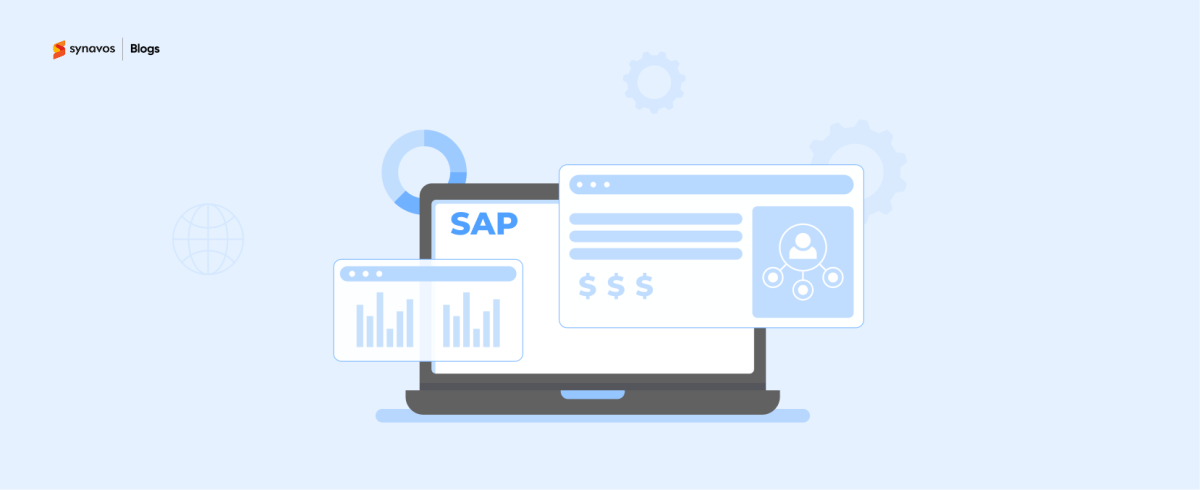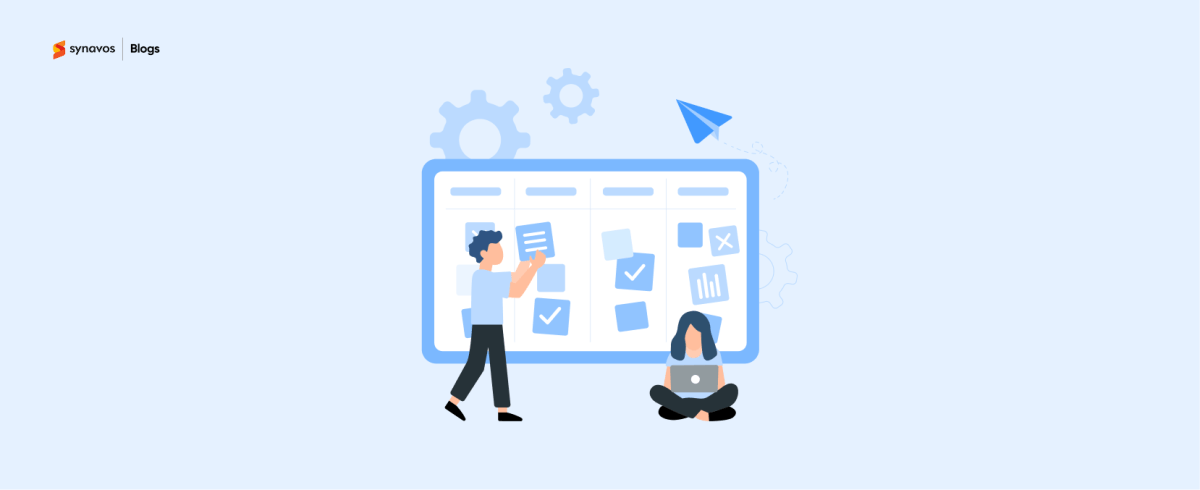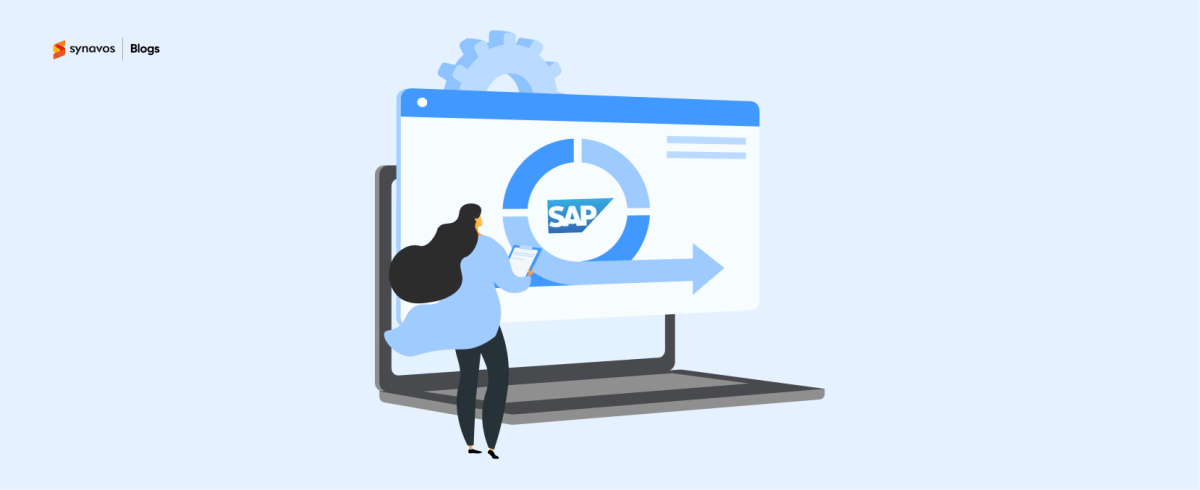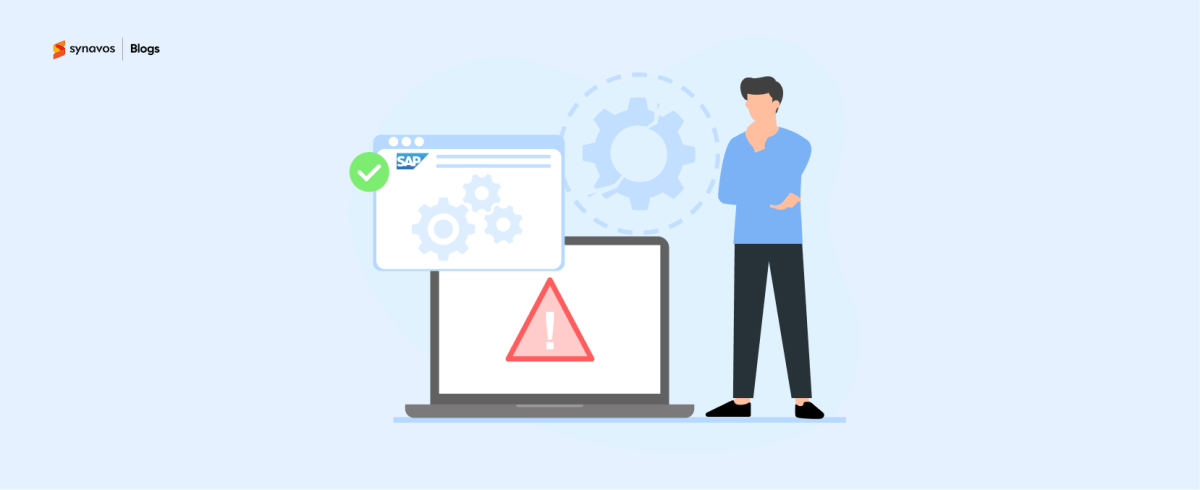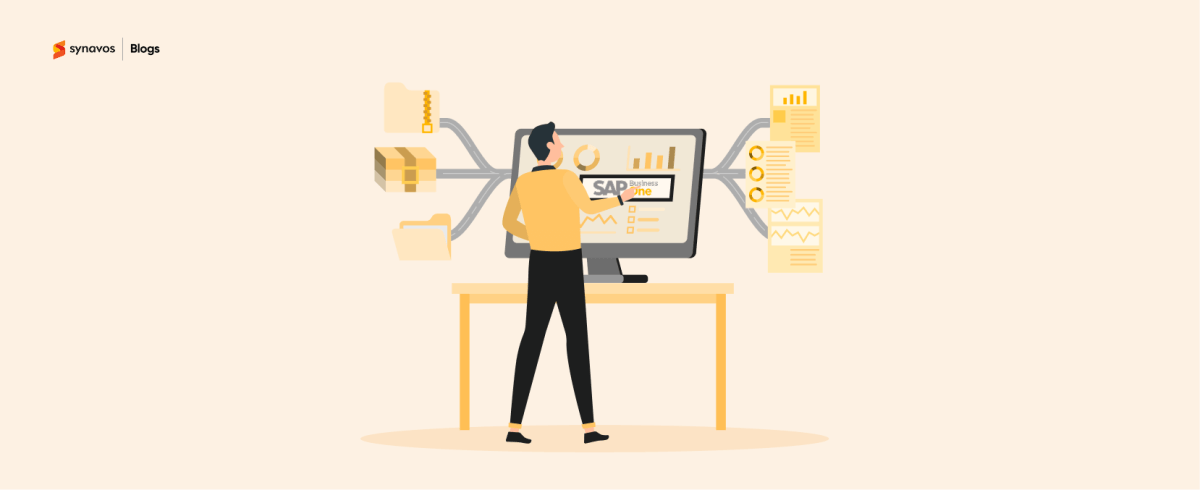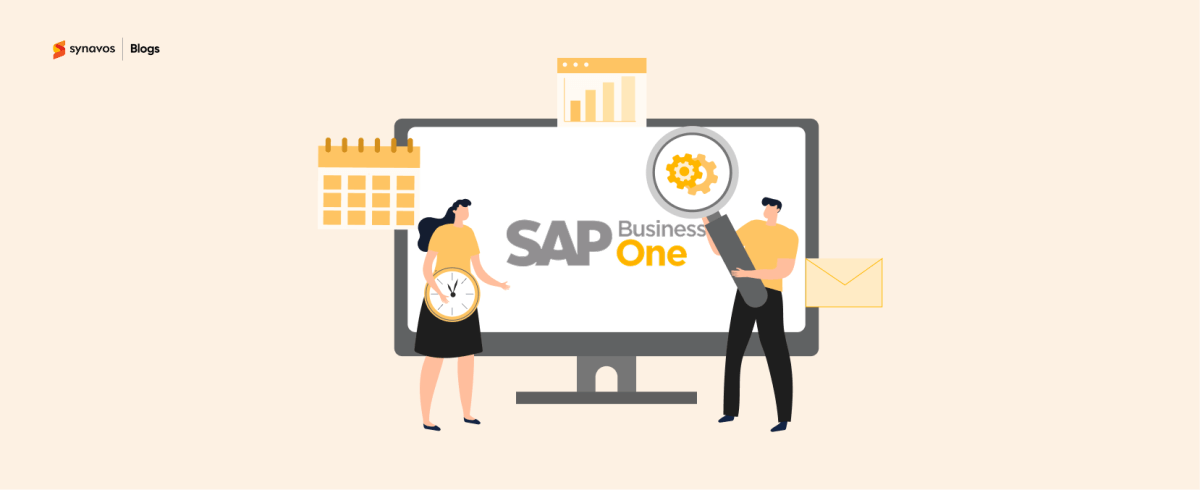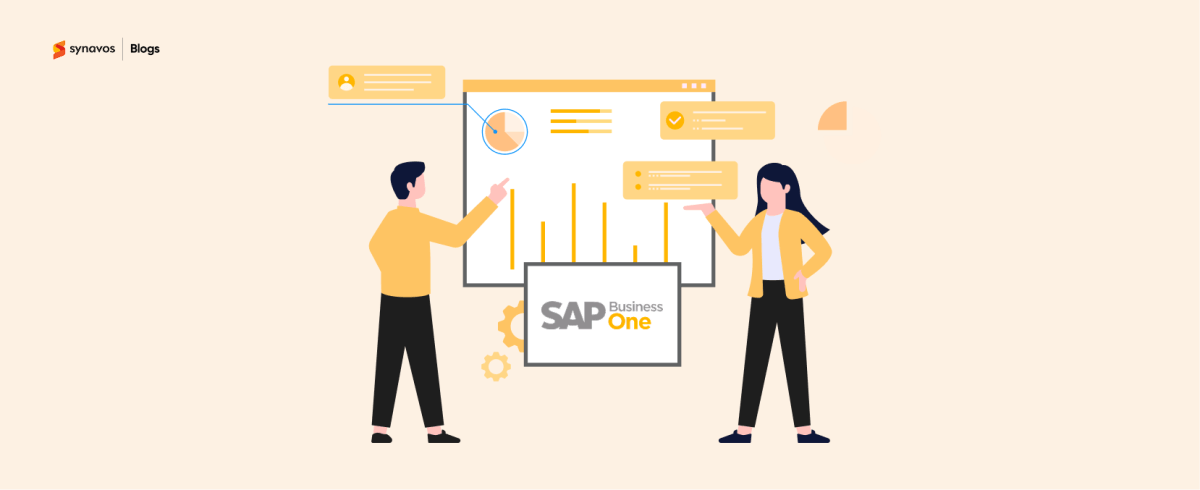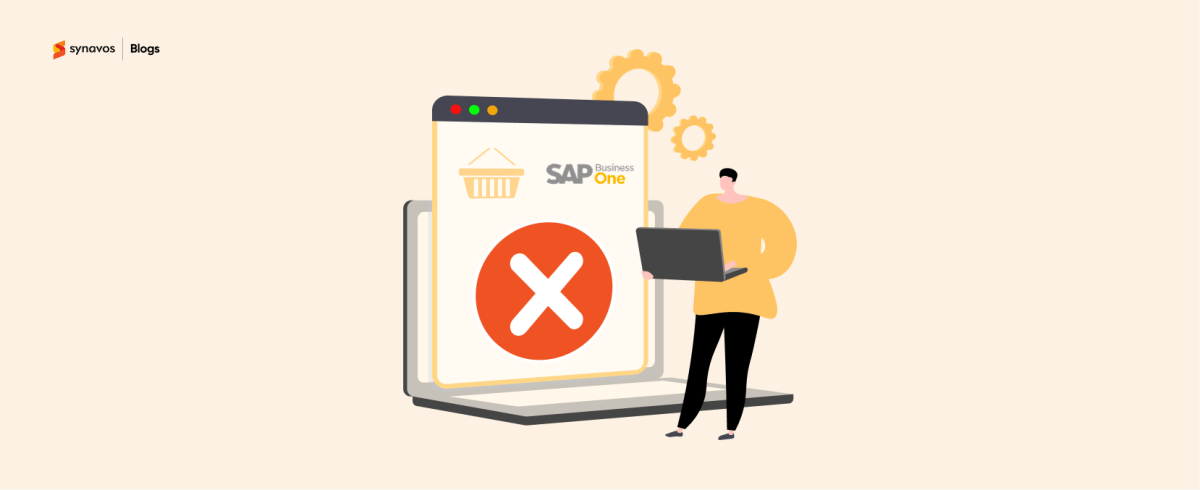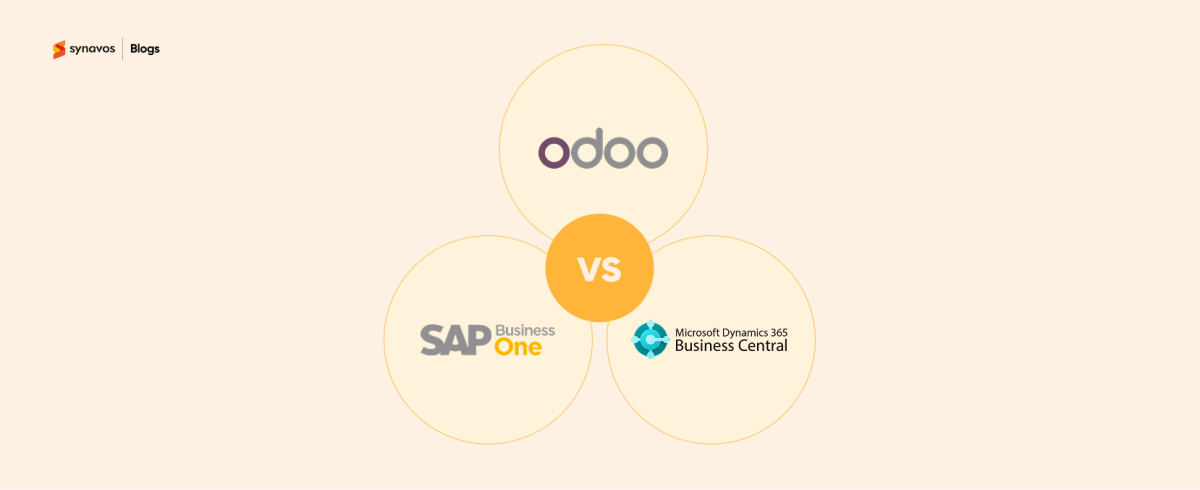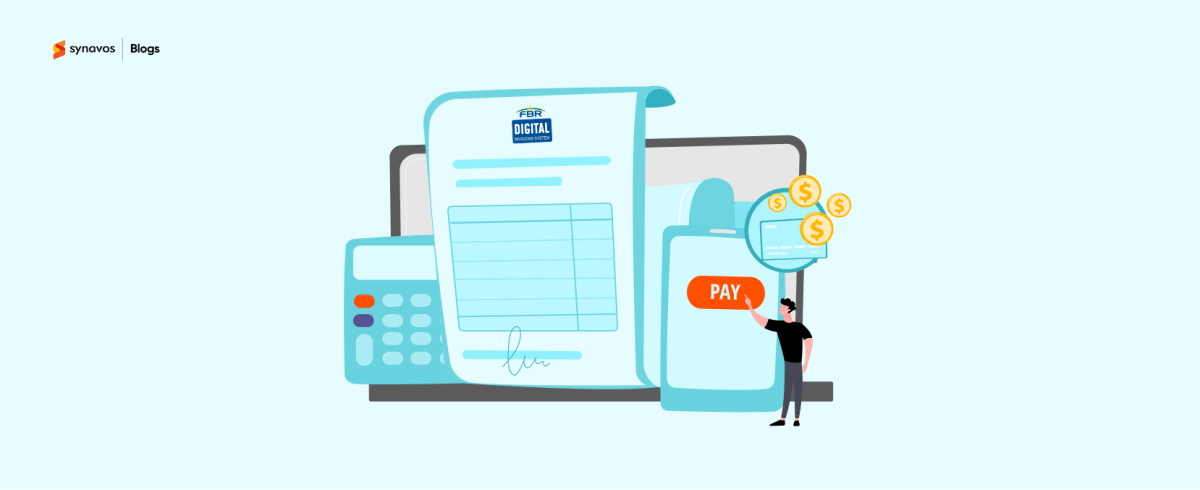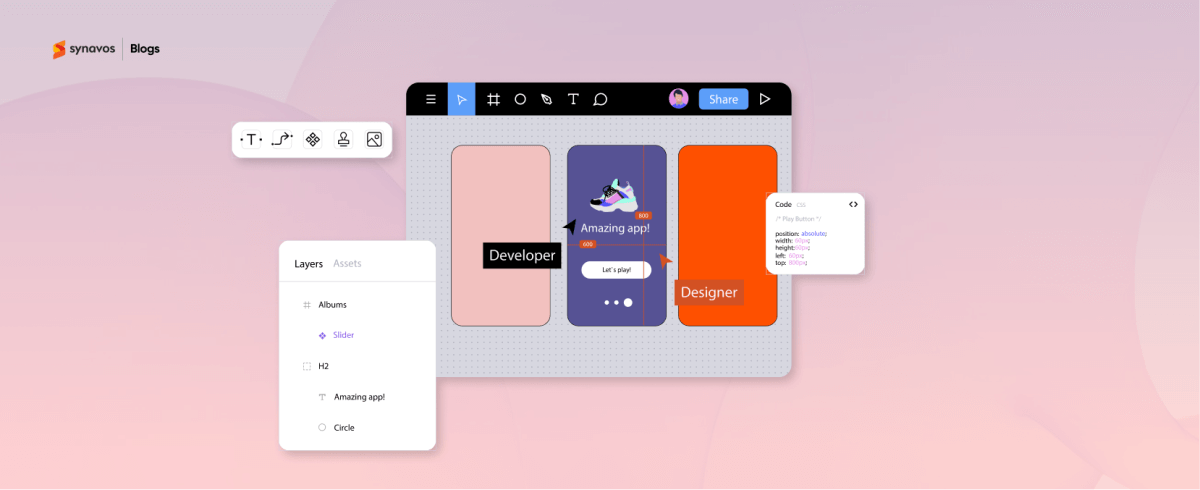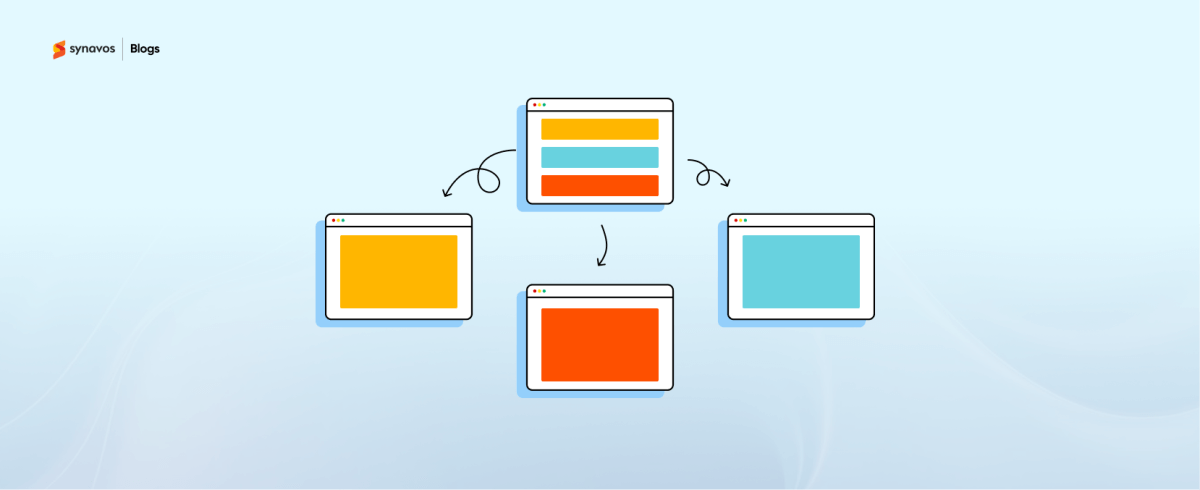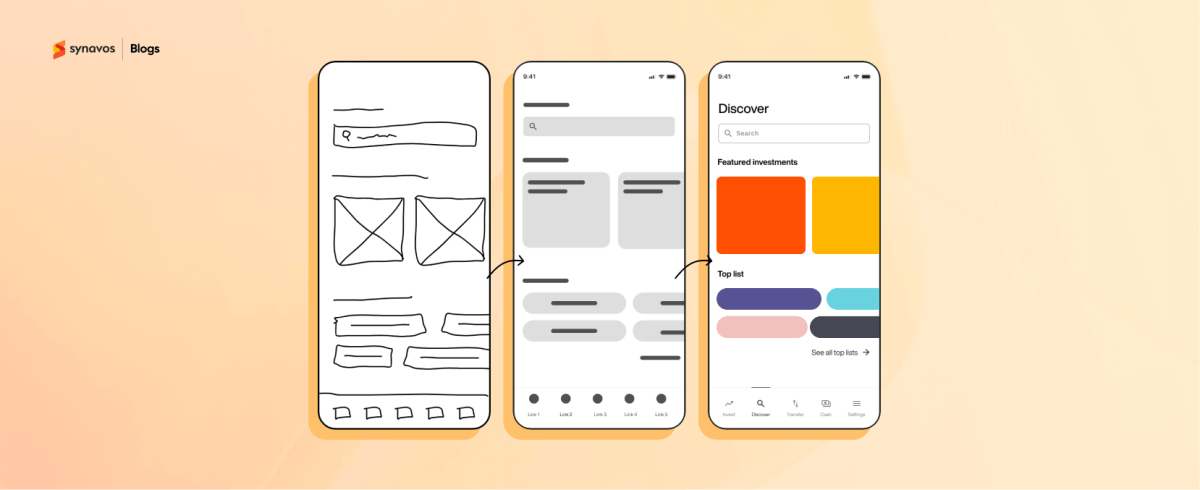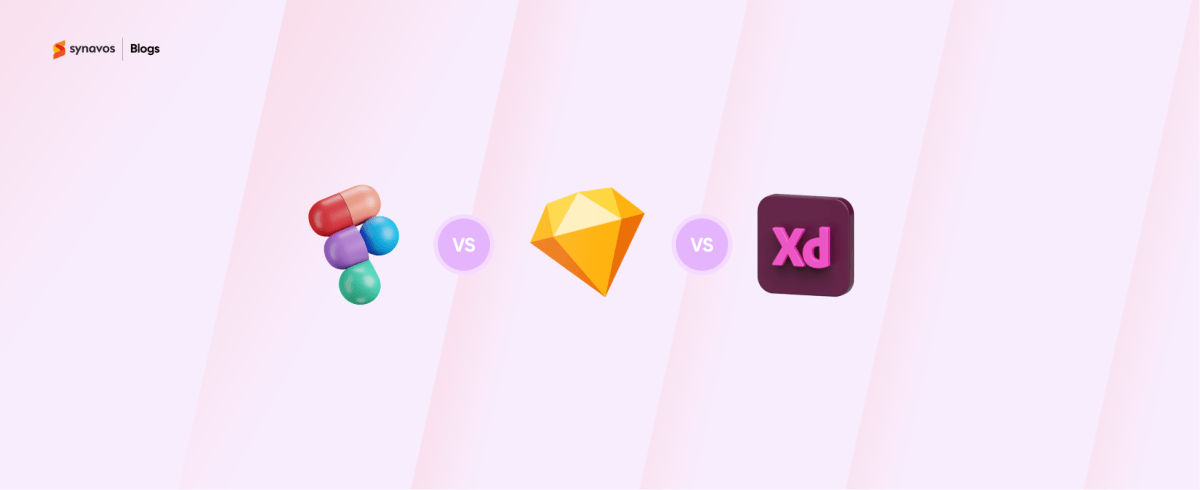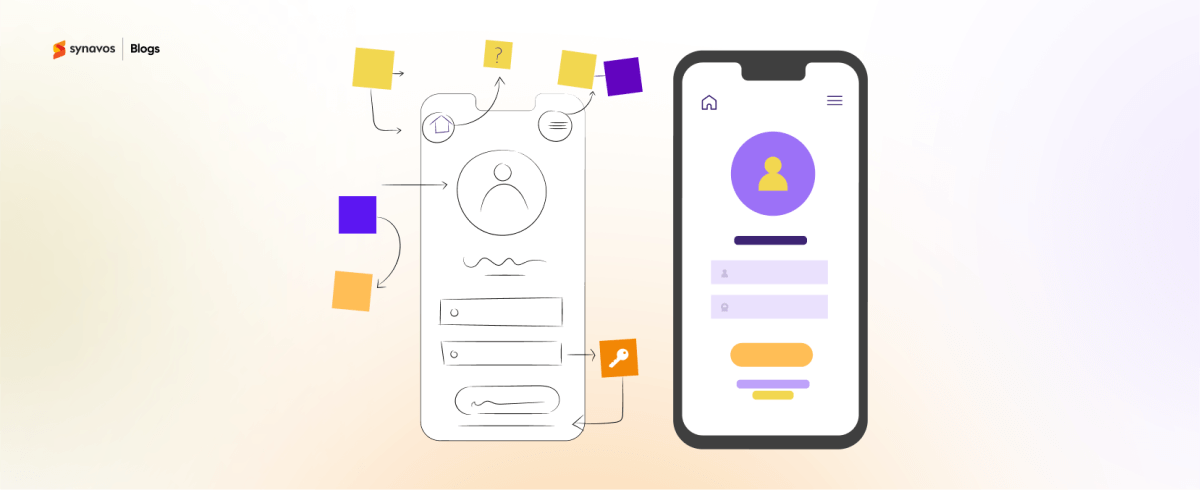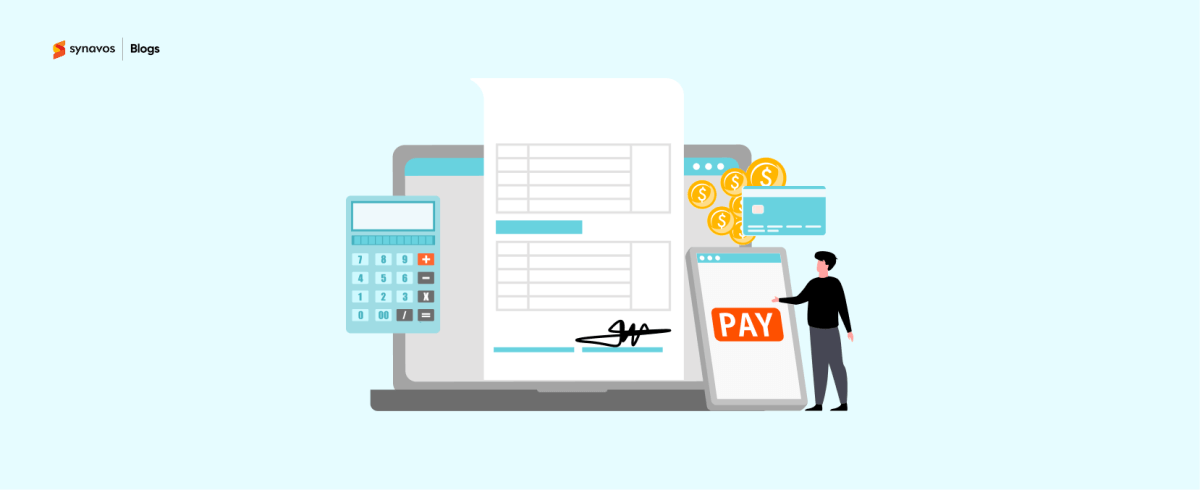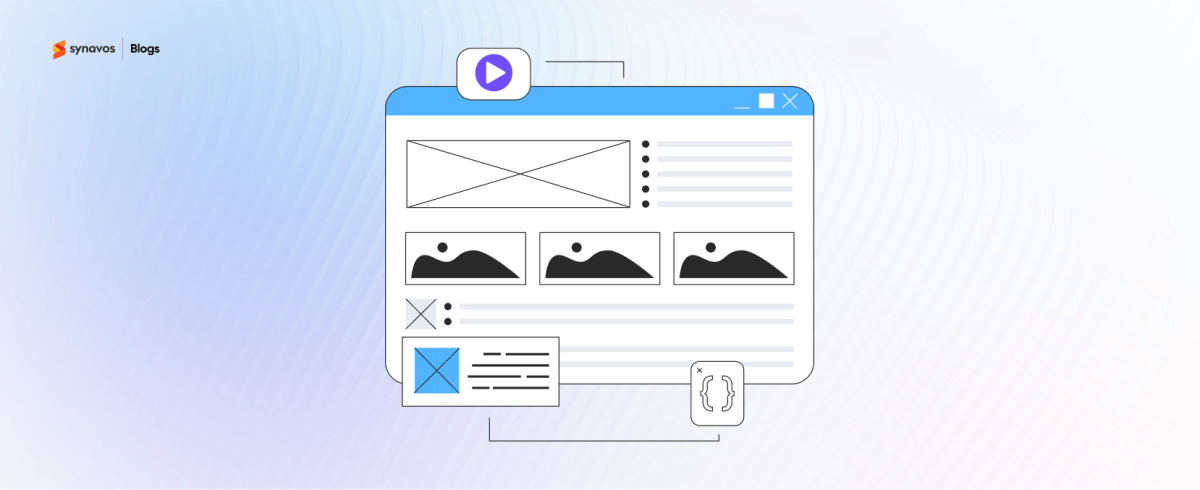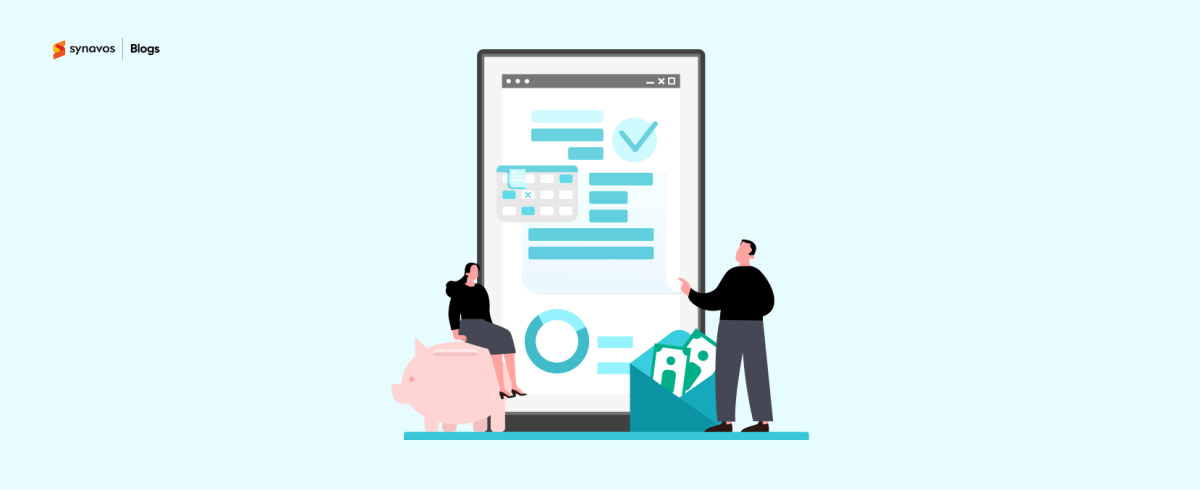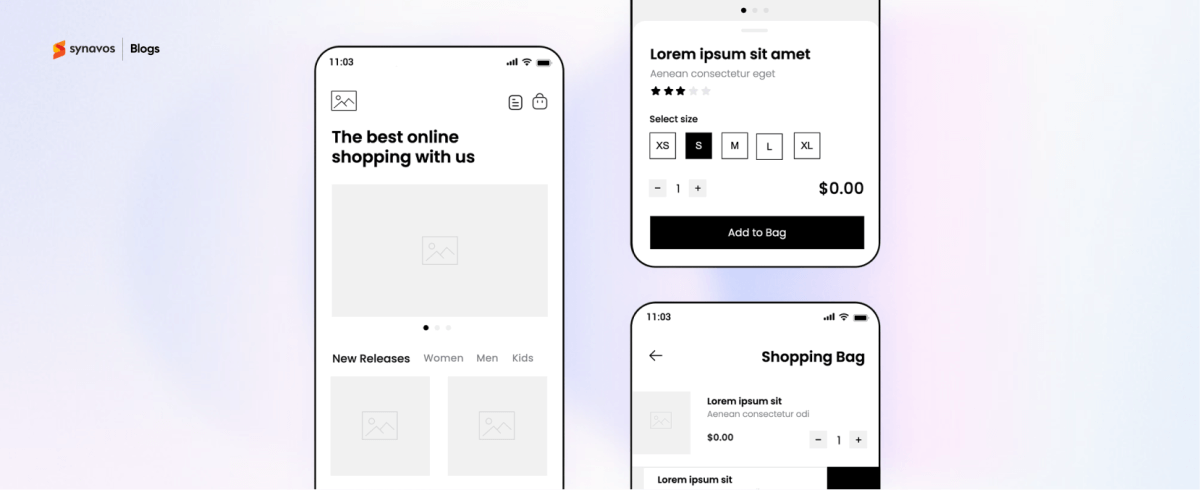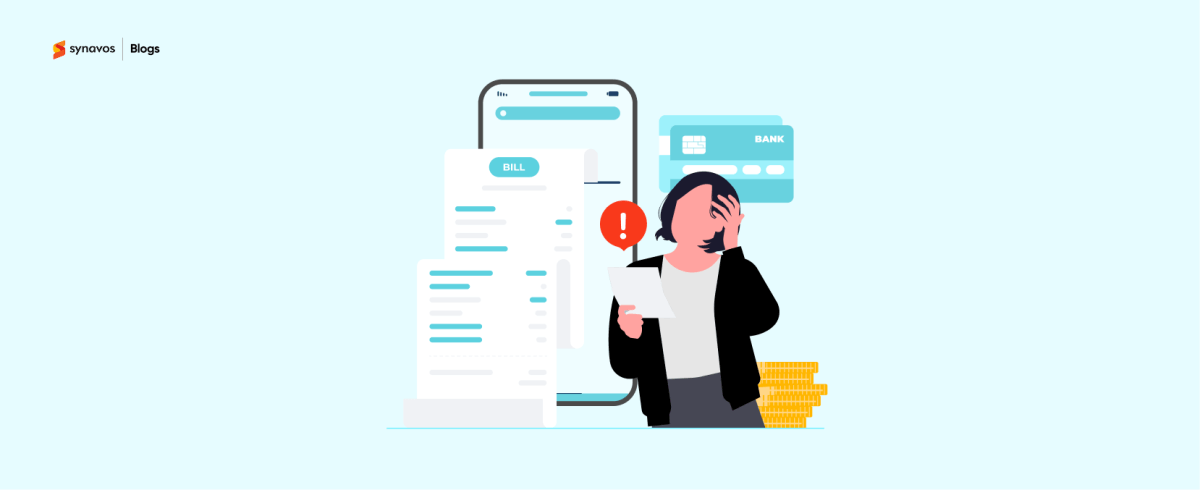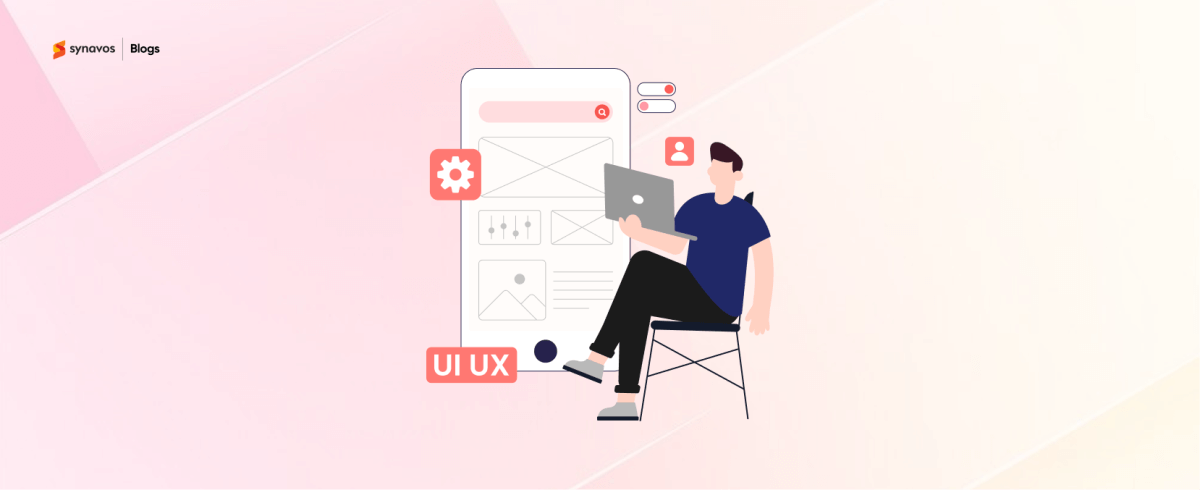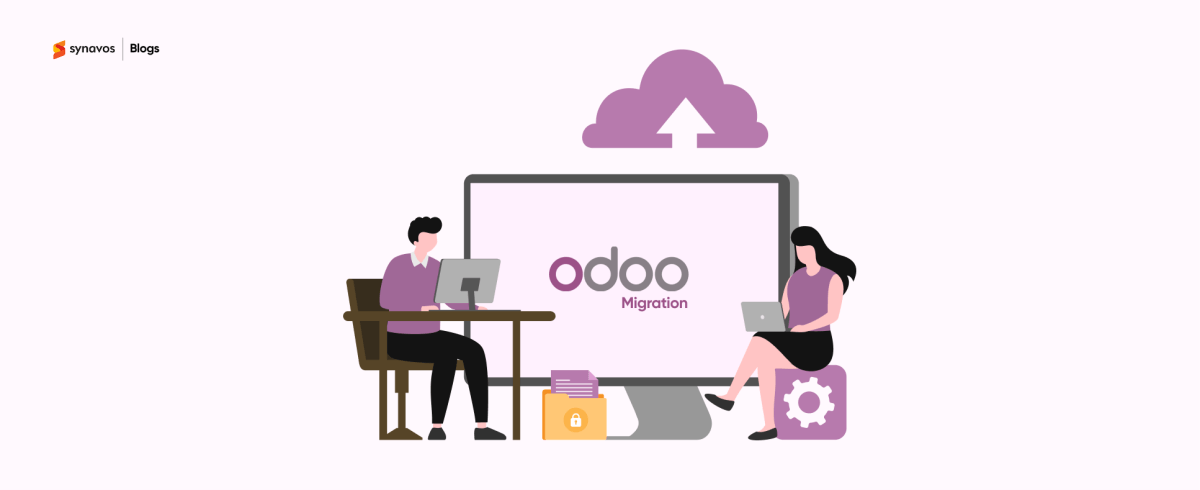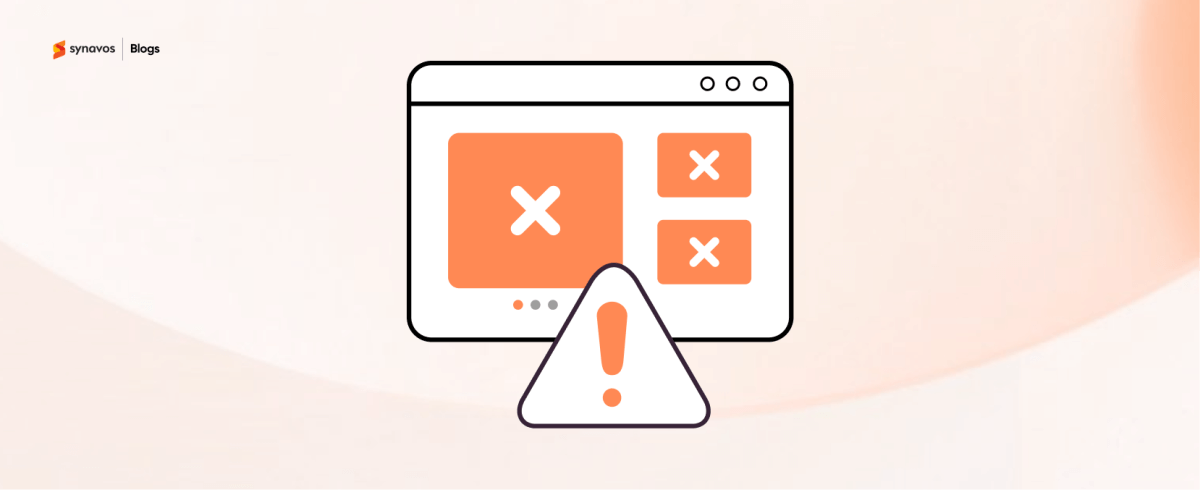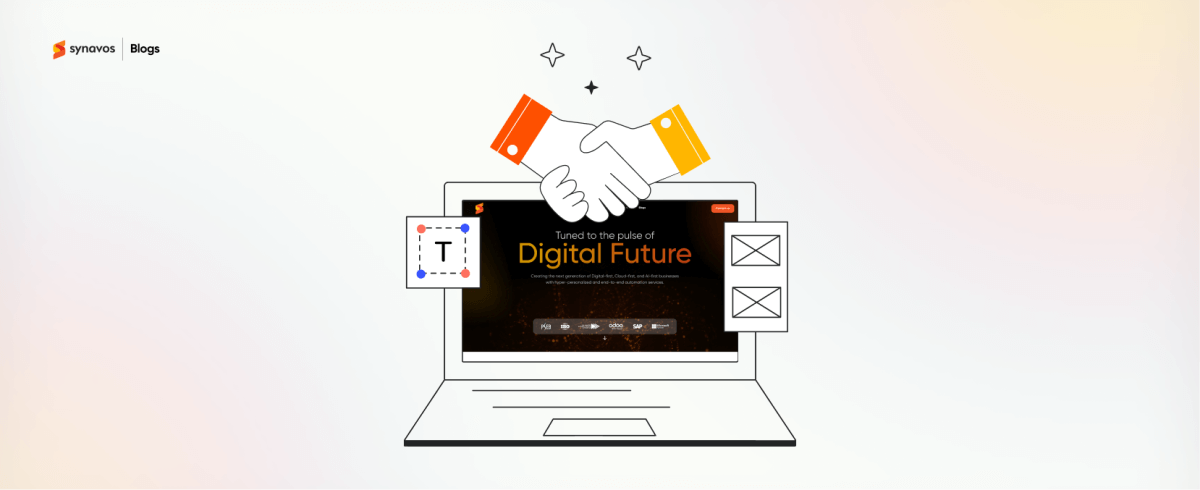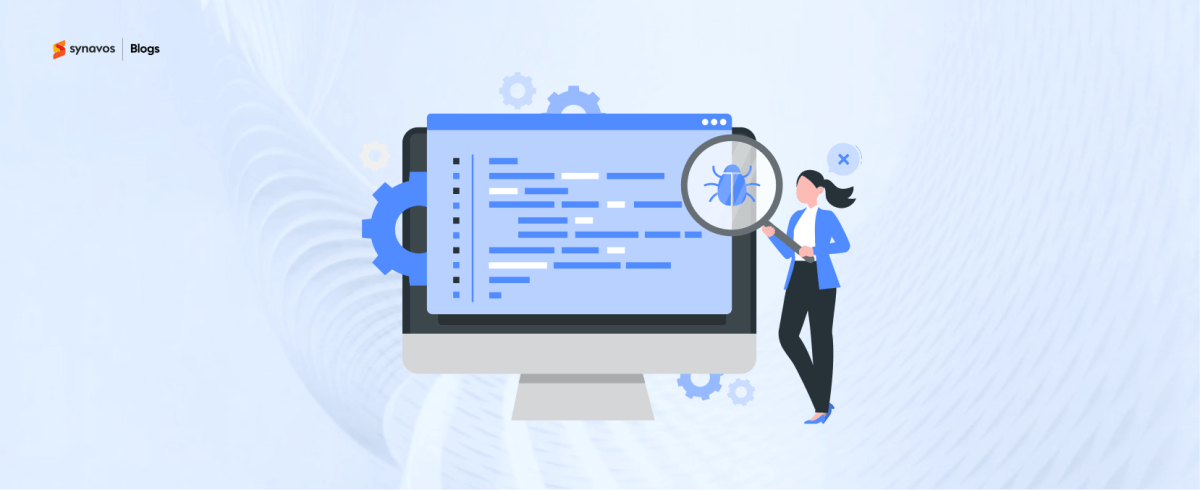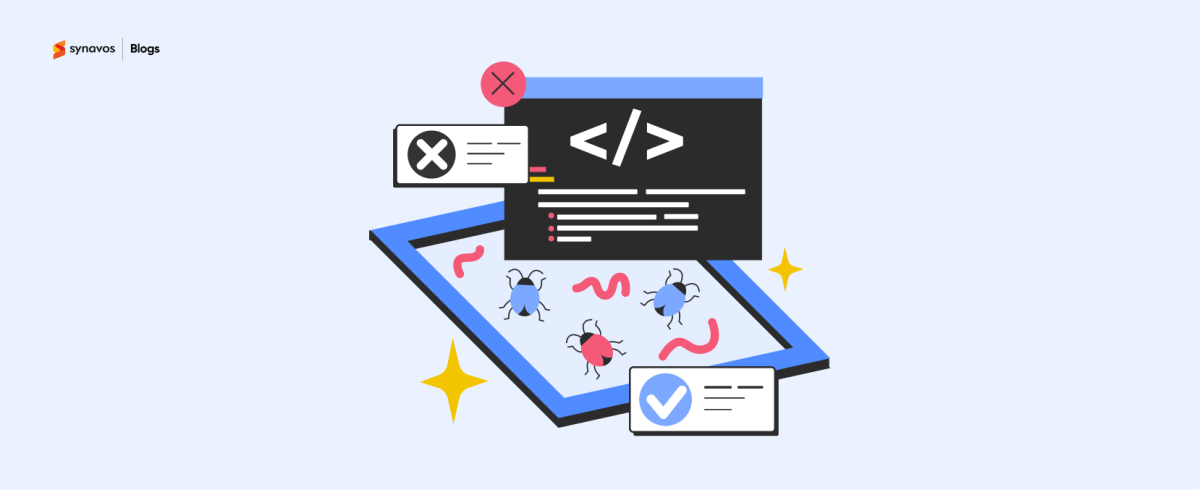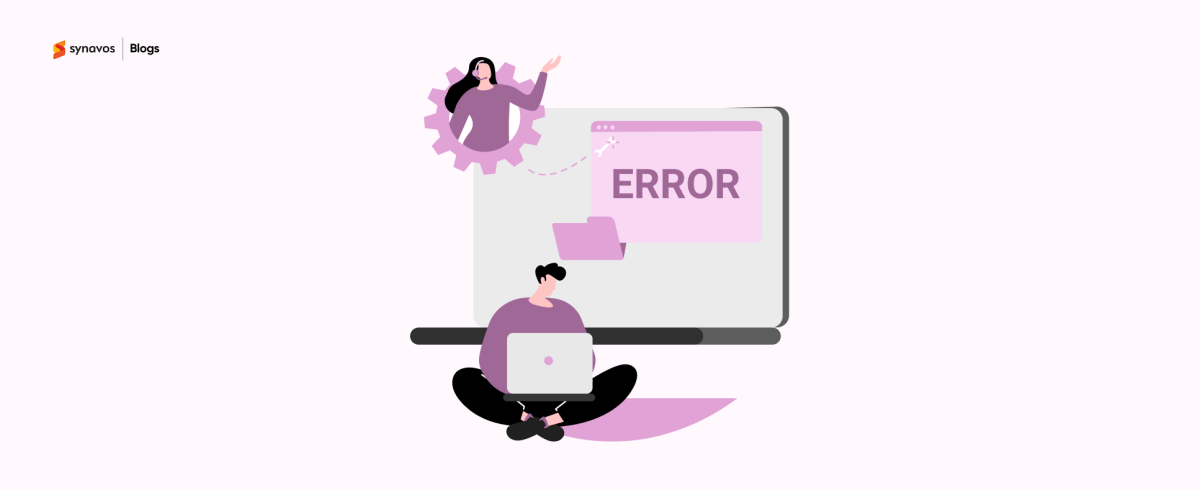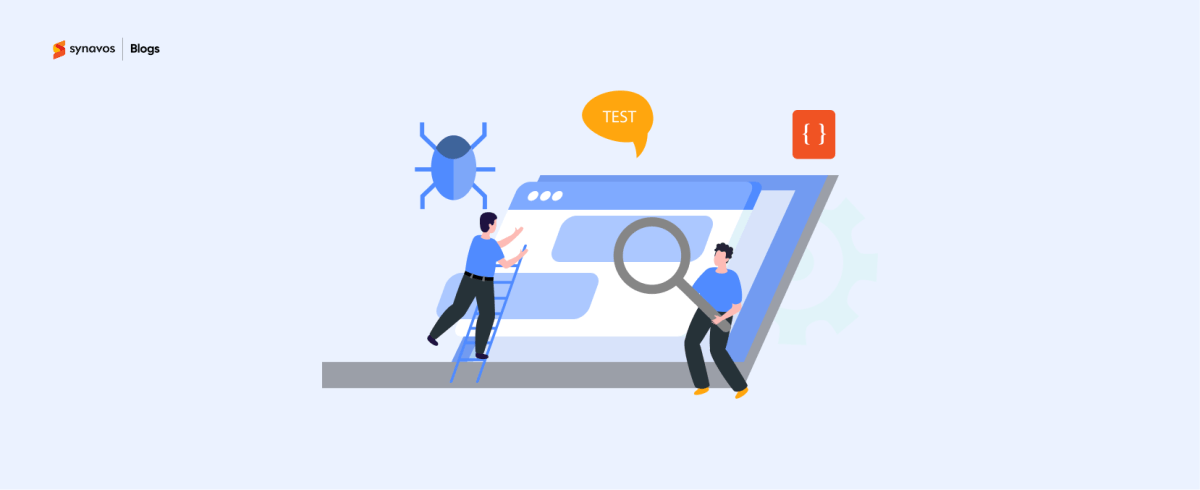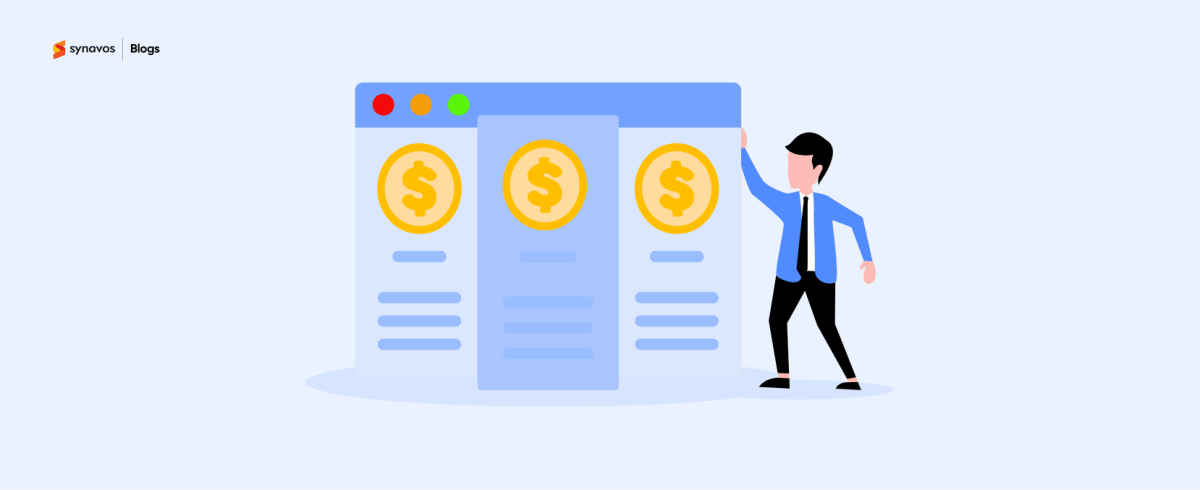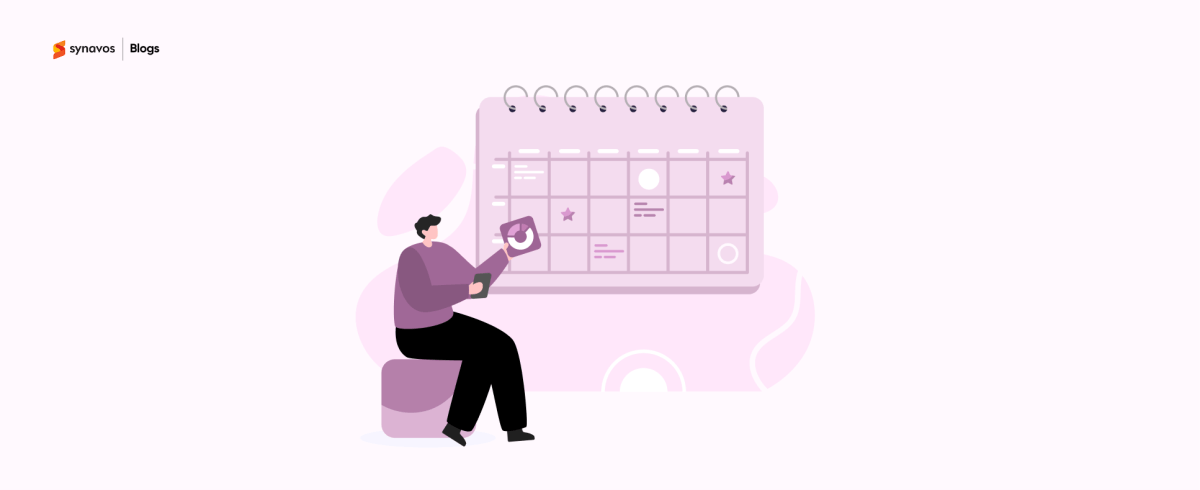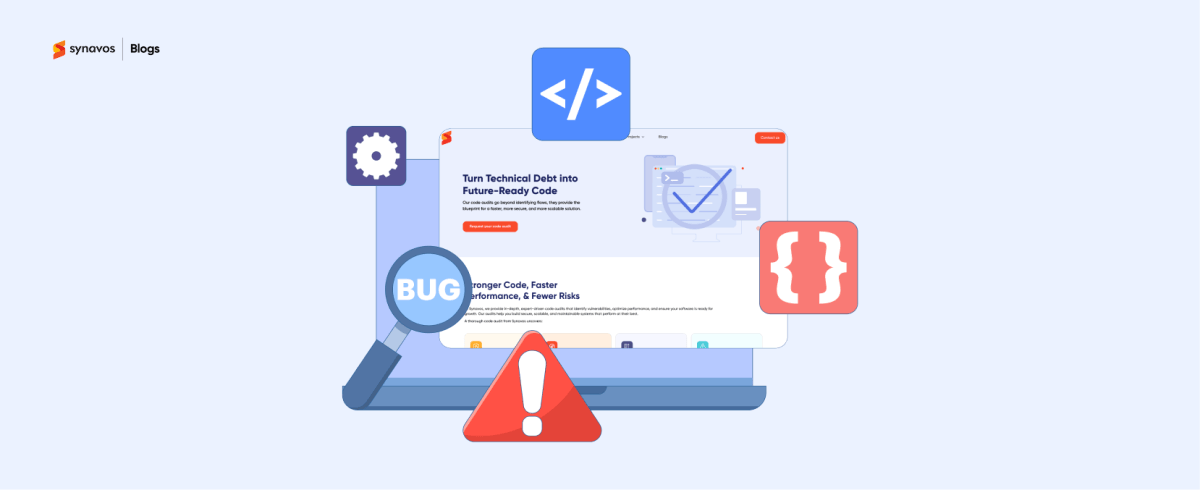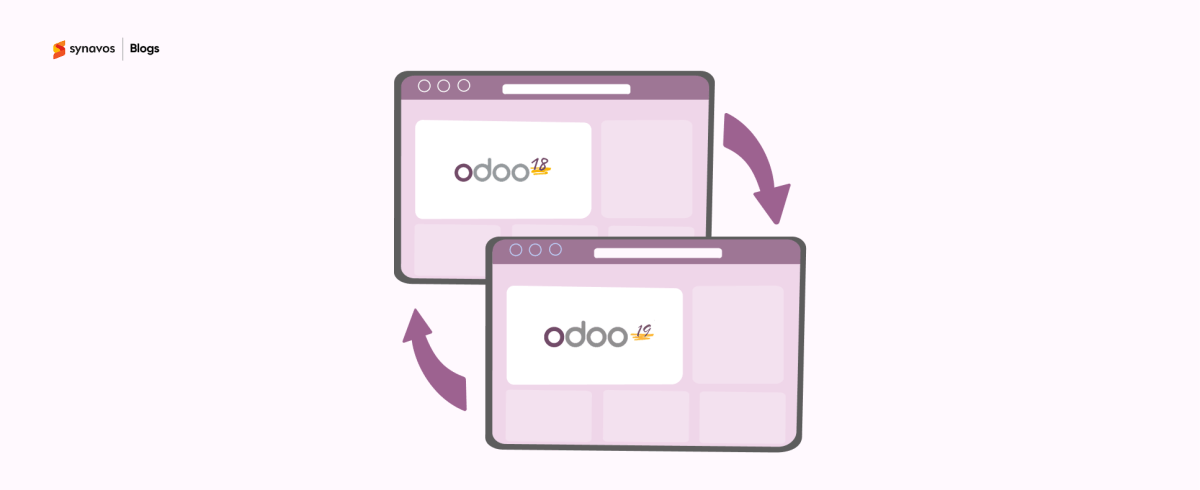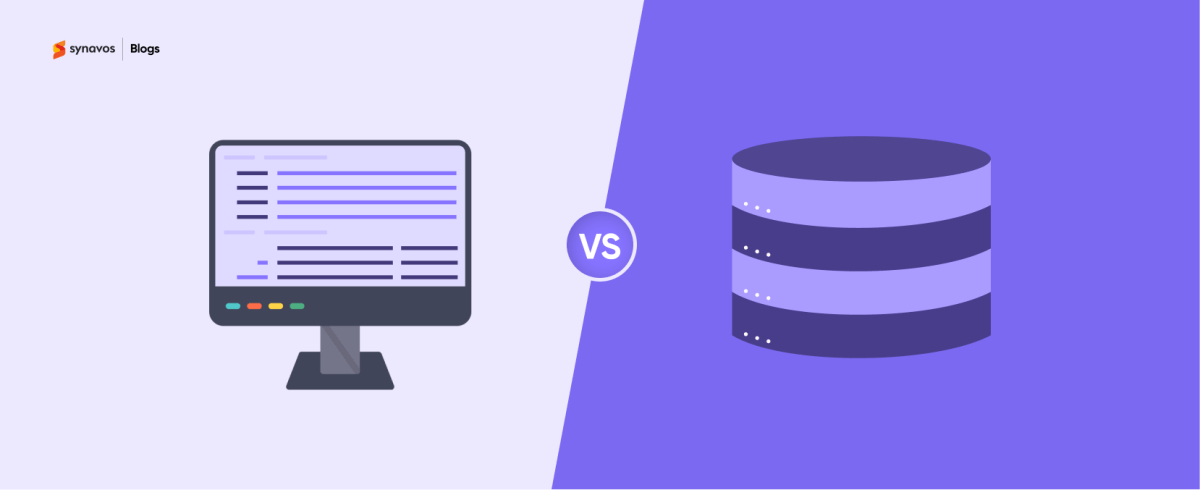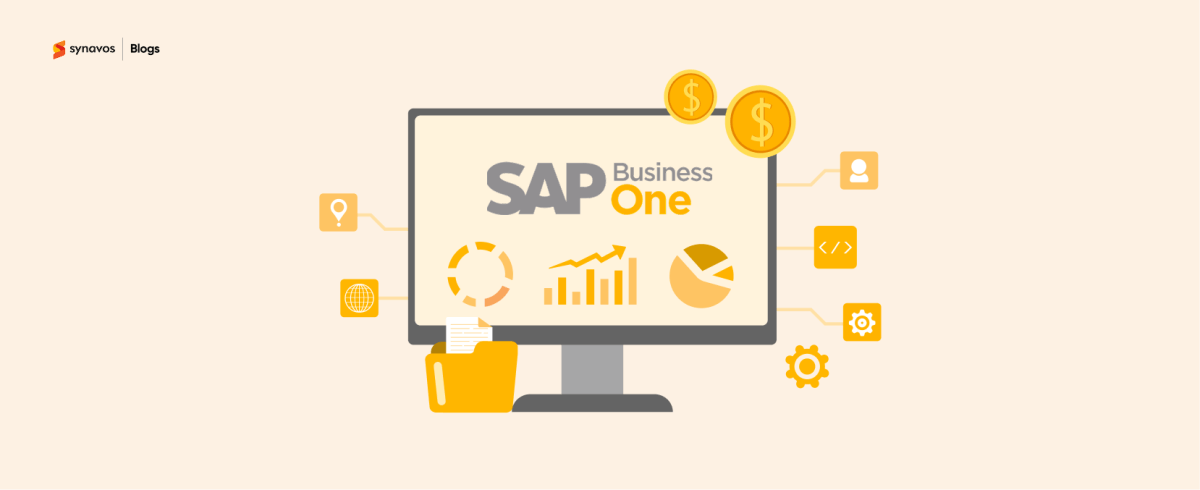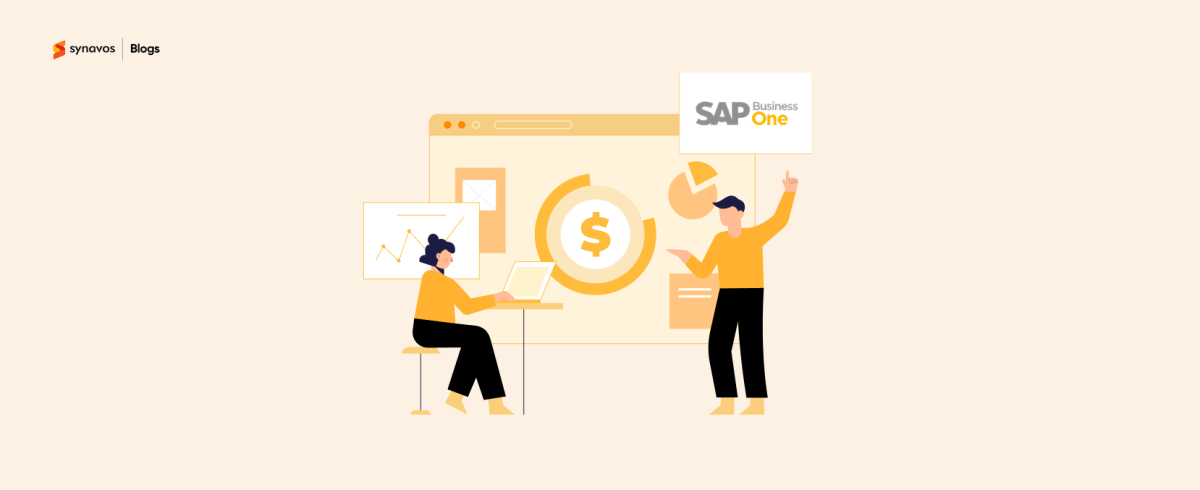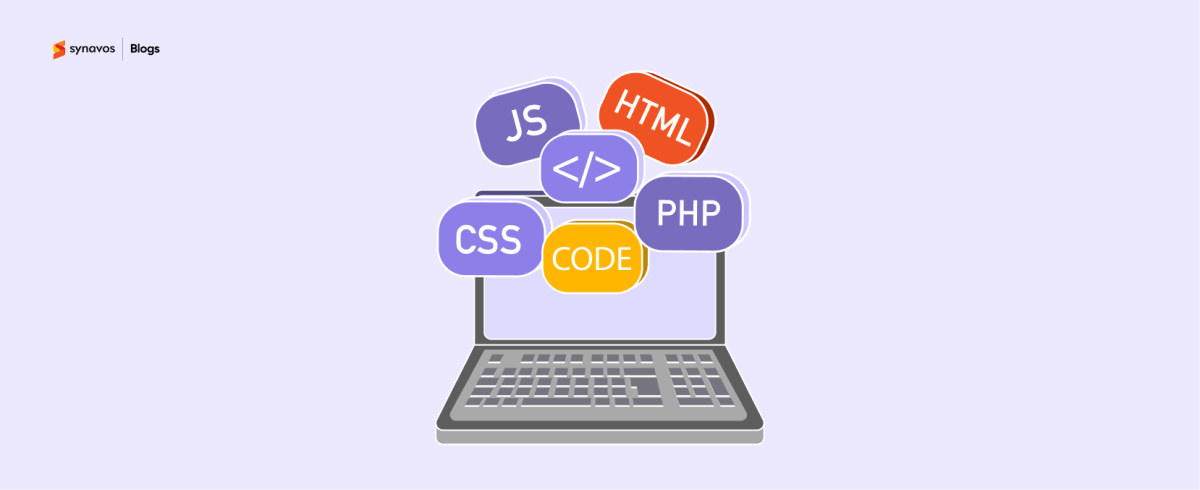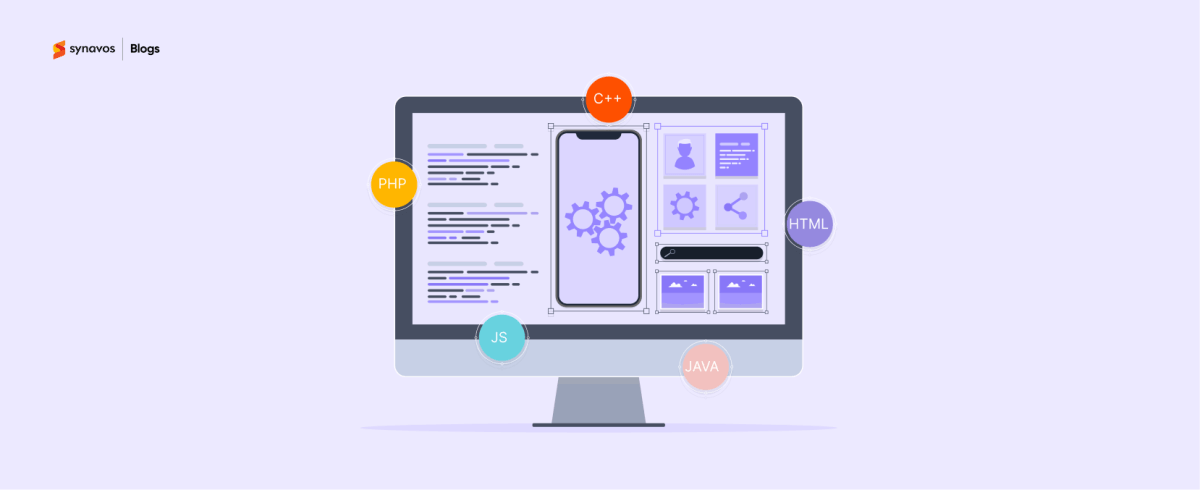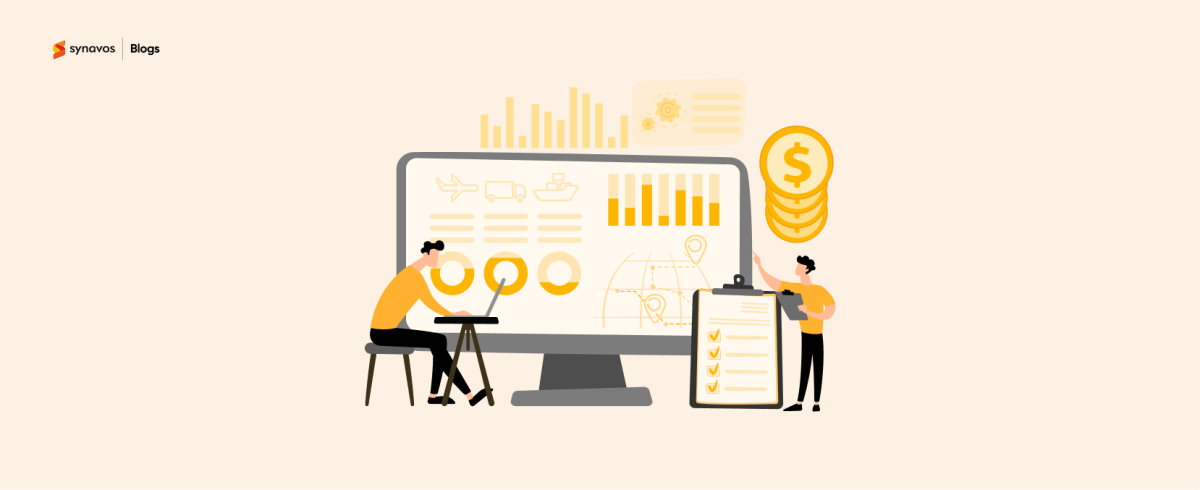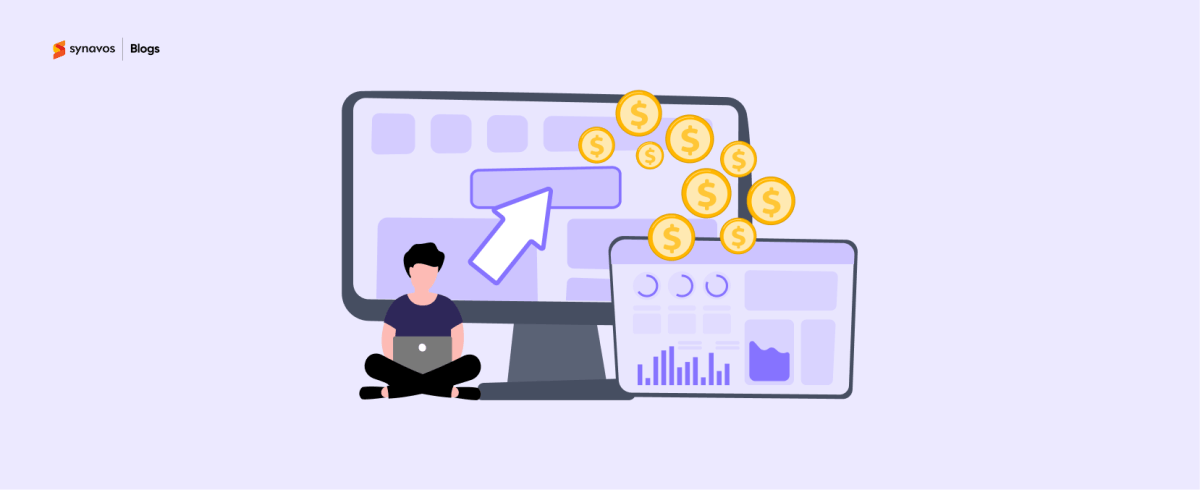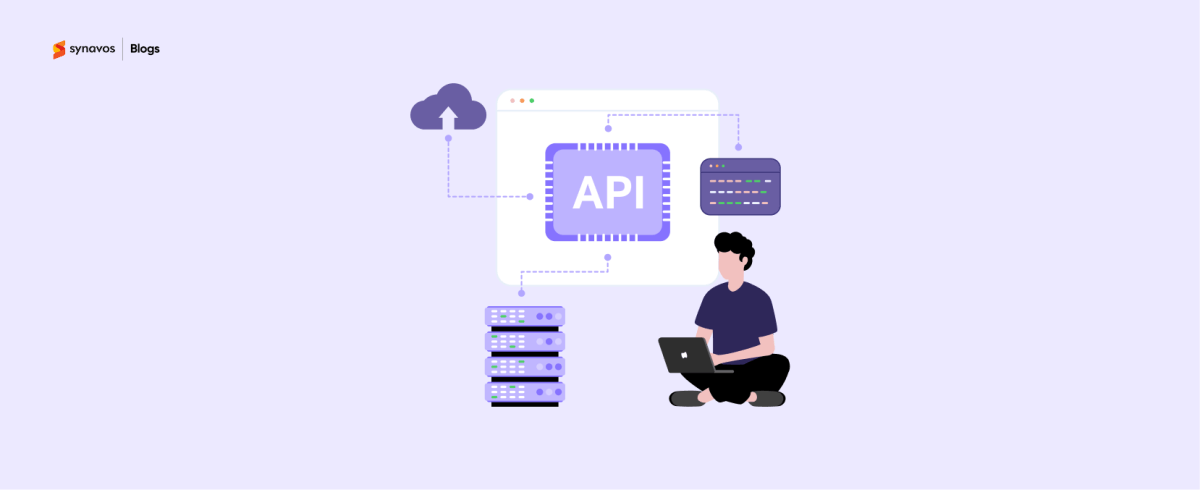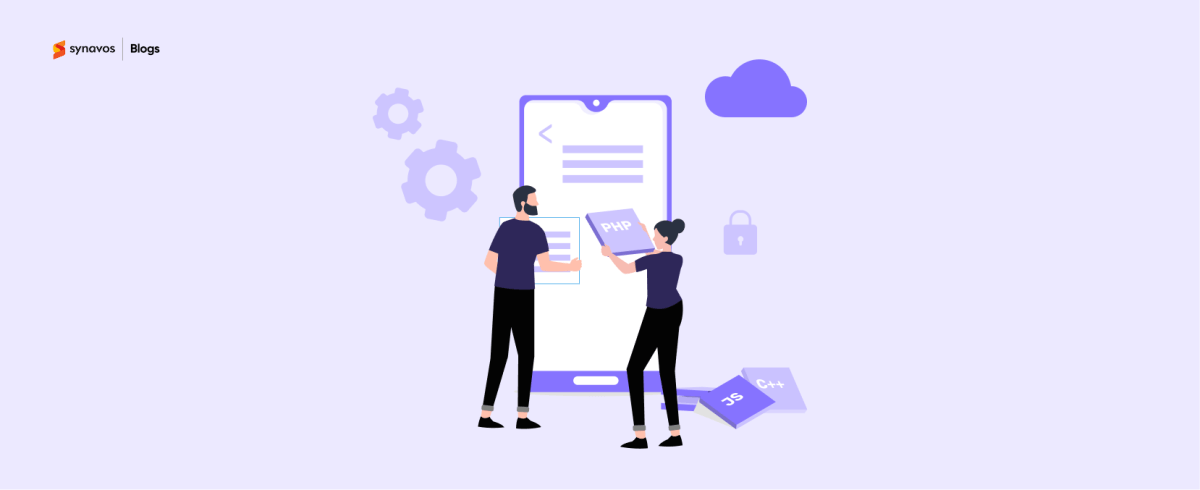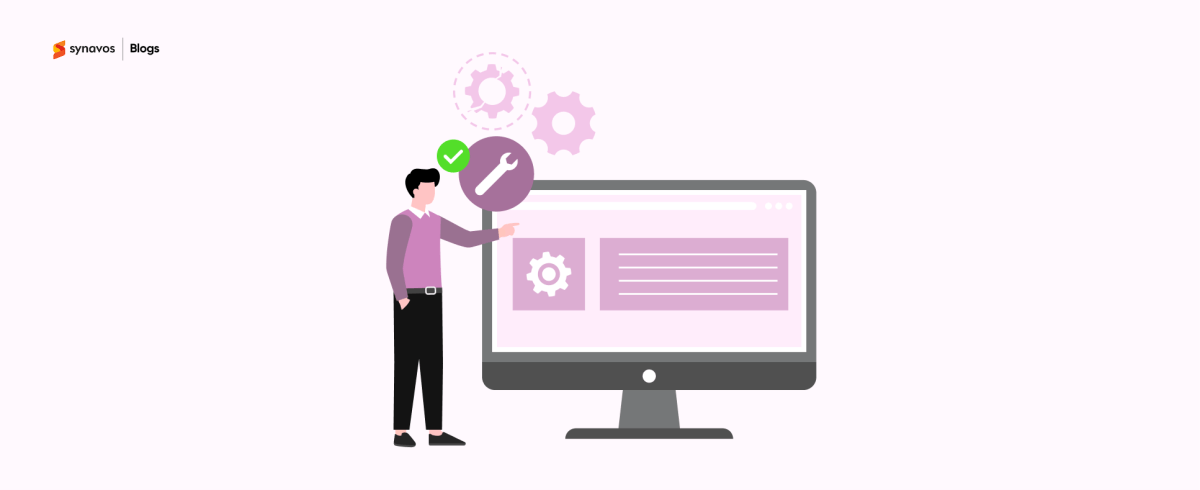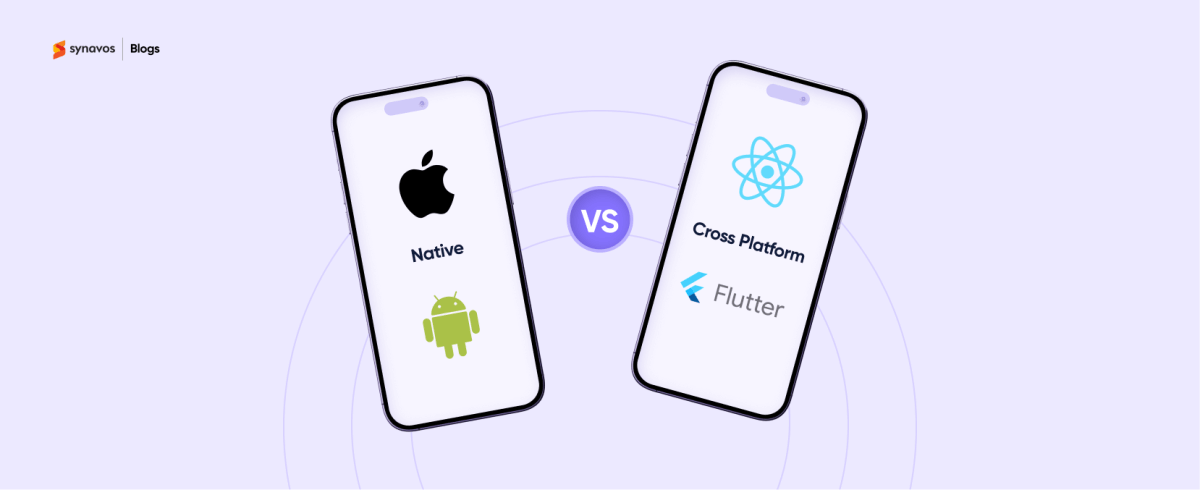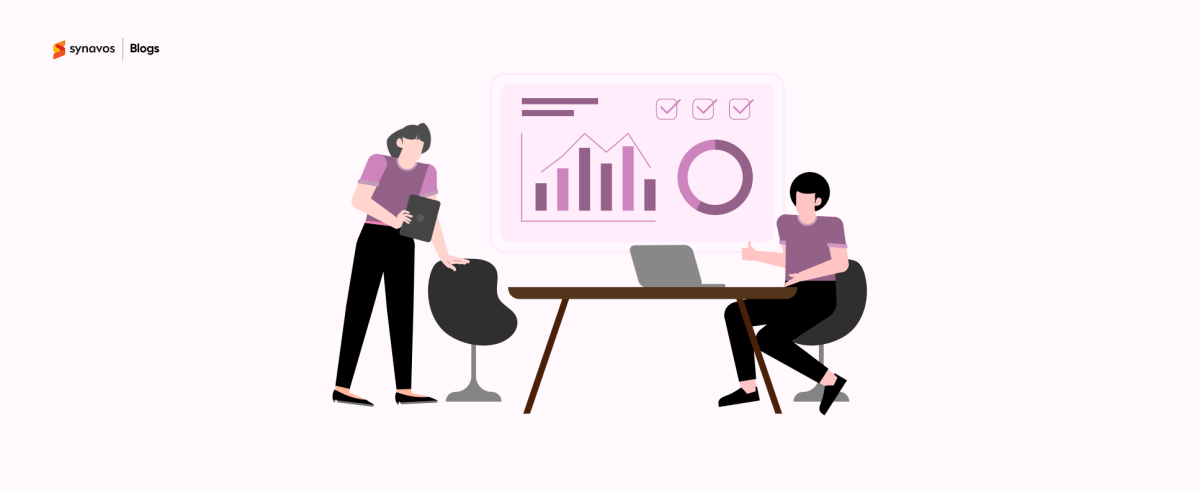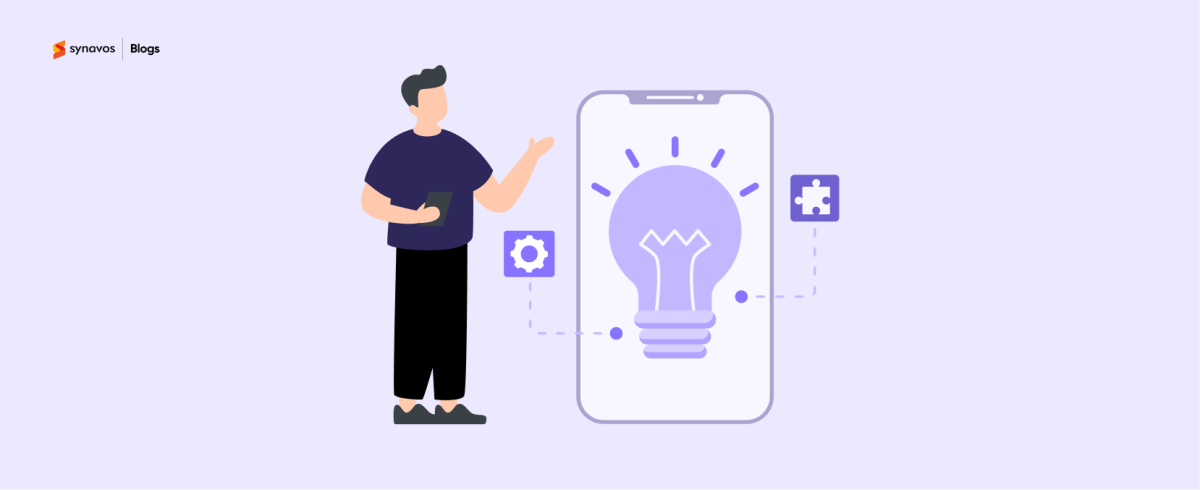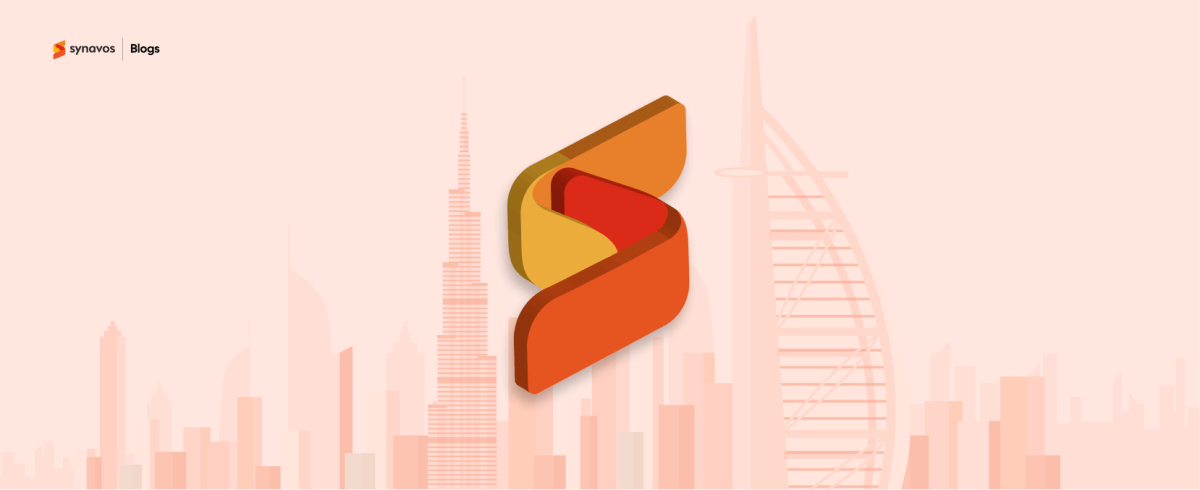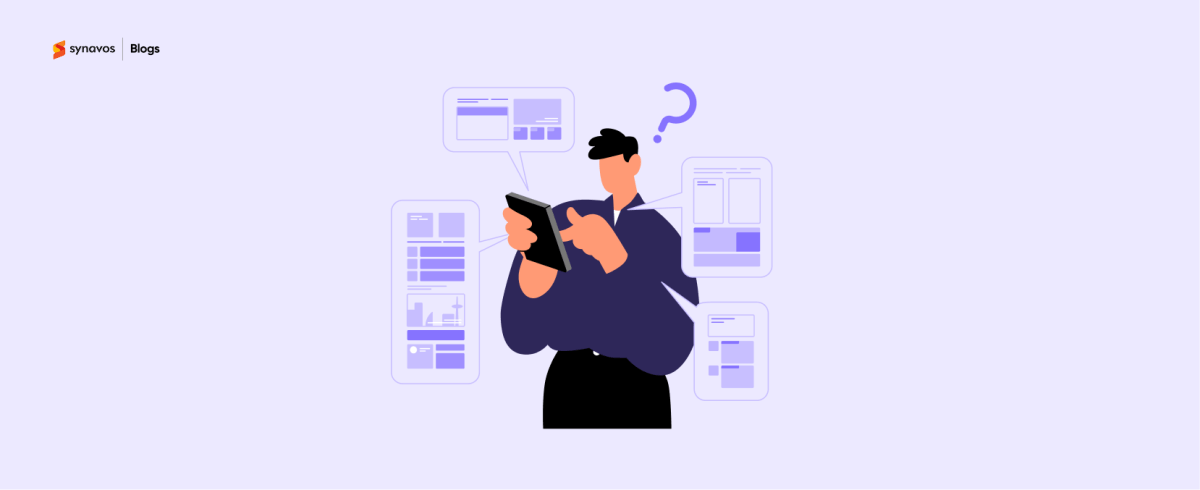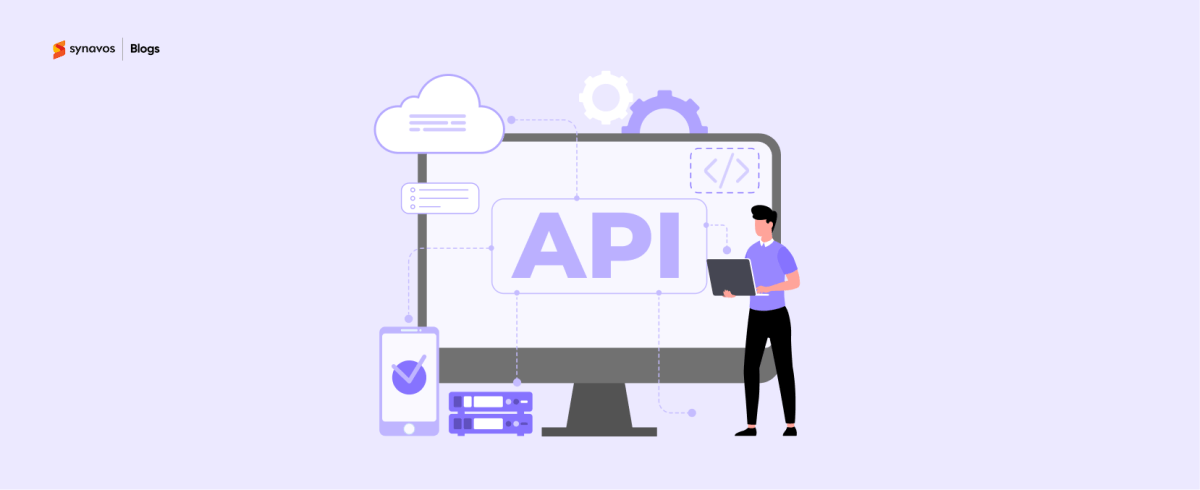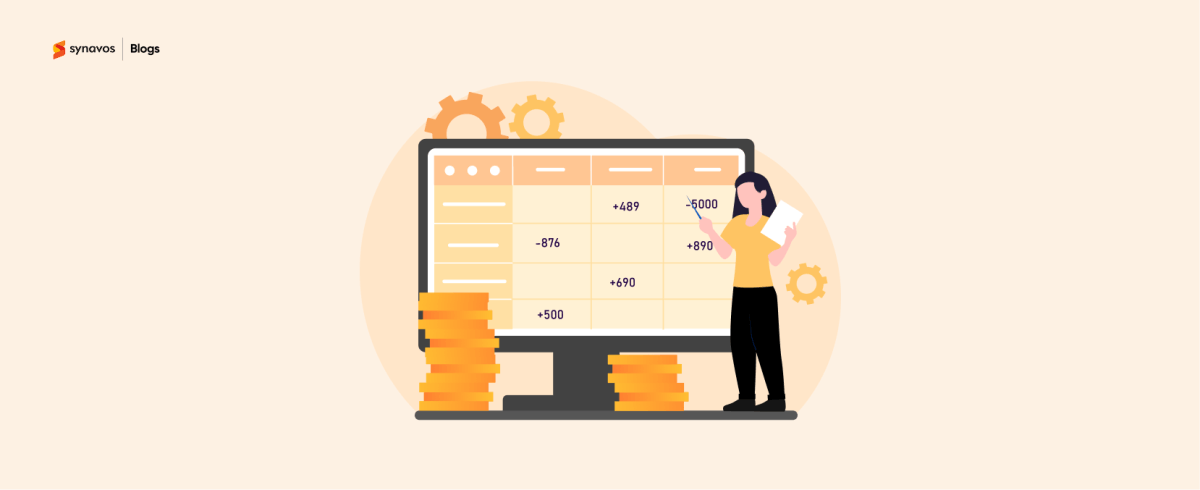SAP is one of the most powerful enterprise resource planning (ERP) software solutions available, but implementing it isn’t just a technical decision; it’s a financial one. Many businesses underestimate the true cost of an SAP rollout, only to face delays, budget overruns, or underwhelming ROI. That’s why a clear understanding of the costs involved (from software licensing to training and beyond) is critical before you begin.
In this blog, we’ll break down the major cost factors of SAP implementation, highlight hidden expenses, and share tips to help you manage your investment wisely. Let’s get started!
Key Cost Components of SAP Implementation
If you’re budgeting for SAP, it’s important to know where your money is going. Below are the main areas that influence your final implementation cost.
1. Licensing Costs
SAP licensing is modular and priced based on several factors:
- User Types: Different licenses for professional, limited, or developer users.
- Deployment Model: Costs differ for on-premise vs. cloud-based (SaaS) versions.
- Modules Activated: Each functional module (e.g., Finance, Sales, Inventory, HR) adds to the total cost.
For instance, SAP S/4HANA Cloud operates on a subscription model with predictable monthly costs, while on-premise installations involve one-time license purchases along with annual maintenance charges; usually 15–22% of the license fee.
2. Implementation Partner & Consulting Fees
An SAP project requires a team of seasoned SAP consultants, business analysts, developers, and project managers. These external professionals bring in the domain knowledge and technical expertise needed to:
- Assess business requirements
- Map processes into SAP
- Configure modules
- Build custom integrations
- Train internal teams
Consulting rates vary depending on the partner’s reputation, location, and the complexity of your project. Premium SAP consulting firms may charge higher fees, but their domain expertise often leads to faster, smoother implementations.
Typical SAP Consultant Rates:
- Junior Consultant: $75–$150/hour
- Senior Functional Consultant: $150–$250/hour
- Technical Architect or PM: $200–$300/hour+
Customization and Development Costs
3. Customization and Development Costs
Most businesses need at least some level of customization. This could include:
- Custom workflows and fields
- Specialized reports and dashboards
- UI/UX enhancements through SAP Fiori
- Extensions developed on SAP BTP (Business Technology Platform)
Customizations increase not only upfront costs but also ongoing maintenance and upgrade efforts. In heavily regulated industries like healthcare or banking, custom features may also need compliance validation, which adds to the timeline and cost.
4. Infrastructure and Hosting Costs
Your infrastructure needs will depend on whether you choose an on-premise, private cloud, or public cloud deployment.
On-Premise:
- Servers, storage, power backup, disaster recovery setup
- Security systems, firewalls, hardware maintenance
Cloud-Based (e.g., SAP RISE, AWS, Azure):
- Pay-as-you-go or subscription-based hosting
- Cloud monitoring, backups, scalability options
Cloud infrastructure typically reduces capital expenditure (CAPEX) and speeds up deployment but may become costlier long-term if not monitored.
5. Training and Change Management
A critical success factor often overlooked. SAP’s depth and complexity can overwhelm users if not trained well. Training costs can include:
- Online or in-person sessions
- Role-based training for finance, procurement, HR, etc.
- Creation of SOPs, guides, and knowledge bases
- Change management workshops to ease user resistance
Companies that invest in early training and clear communication often see faster adoption and fewer post-go-live issues.
6. Data Migration and Testing
Moving your legacy data into SAP is both a technical and business-critical task. It includes:
- Cleansing inconsistent or duplicate data
- Mapping data from old systems to SAP fields
- Performing dry runs and validations
- User acceptance testing (UAT)
Any mistake in this step can create operational chaos post-launch. Expect at least 10–15% of total project cost to be spent here.
7. Post-Go-Live Support & Maintenance
After go-live, SAP systems need continuous monitoring, patching, and support. Costs include:
- On-call SAP support teams
- System health checks and bug fixes
- Regular updates and upgrades from SAP
- Additional licensing for growth or new modules
If you don’t have an internal IT team, most businesses opt for Annual Maintenance Contracts (AMCs) with SAP partners.
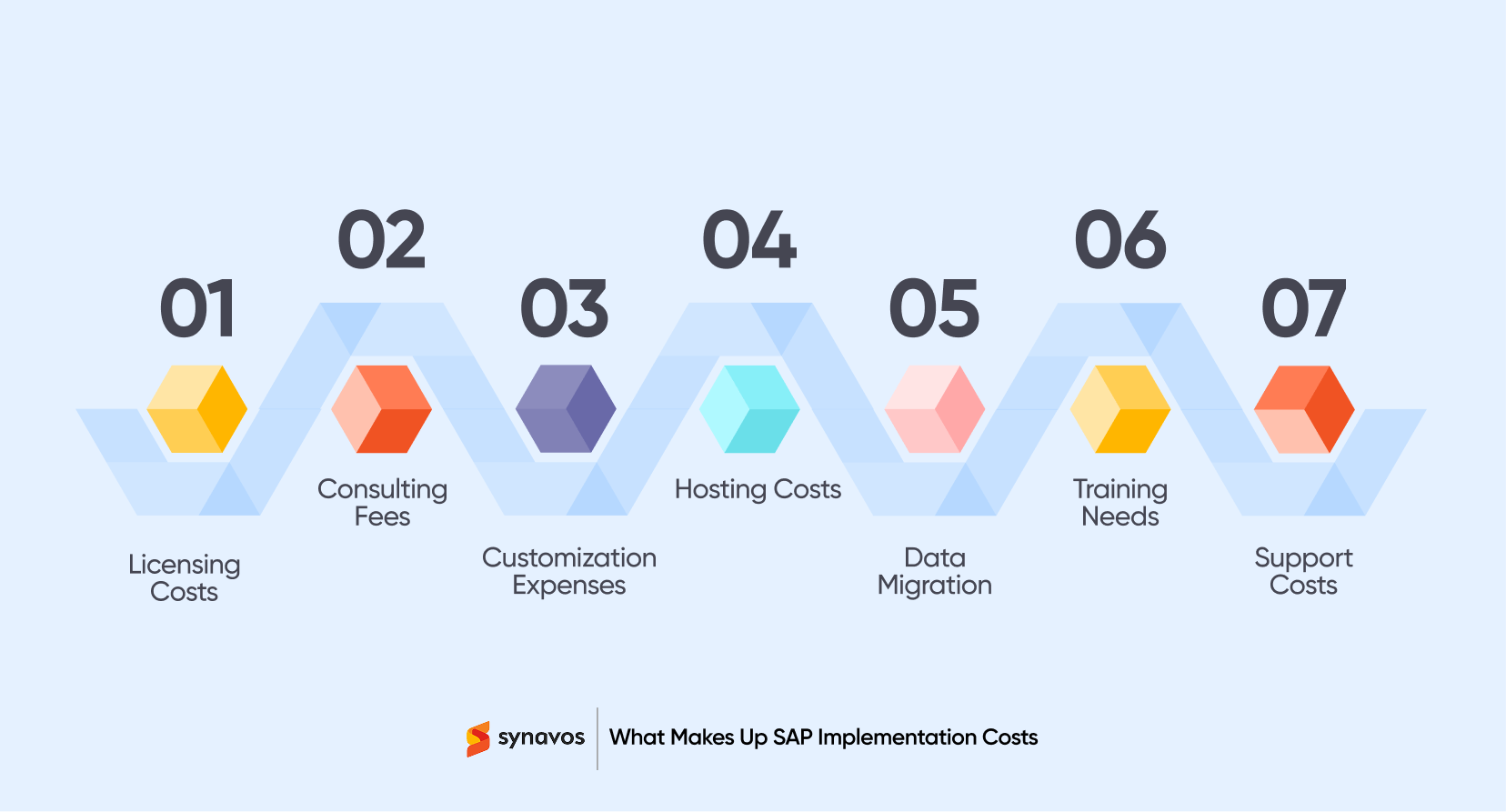
Factors That Influence Overall SAP Costs
No two implementations are the same. Several key factors drive cost fluctuations:
- Industry Complexity: Manufacturing, pharma, and banking often require deeper configurations.
- Number of Users & Locations: Multi-country rollouts involve compliance, language, and local taxation rules.
- Integration Requirements: Linking SAP with existing CRMs, ERPs, legacy tools, or BI platforms adds complexity.
- Project Timeline: Faster rollouts often require more consultants, increasing cost.
- Customization Level: The more you customize, the more time, effort, and money you'll spend; both now and in the future.
SAP Implementation Cost by Company Size
The cost and timeline of SAP implementation can vary widely depending on the size of your organization, the complexity of your processes, and the level of customization required. Below is a general breakdown to help you understand the typical investment based on company size:
-
Small Businesses
Small businesses typically opt for standard SAP modules with minimal customization. These implementations are faster and cost-effective but may require scaling in the future as operations grow.
-
Midsize Enterprises
Midsize enterprises often need moderate customization, data migration from legacy systems, and integration with other platforms. This increases the cost and implementation timeline but ensures the system aligns with broader business needs.
-
Large Enterprises
Large enterprises deal with complex workflows, multiple departments, global operations, and strict compliance requirements. SAP implementation at this level usually involves full-scale customization, extensive testing, and large training rollouts, which results in higher costs and longer timelines.
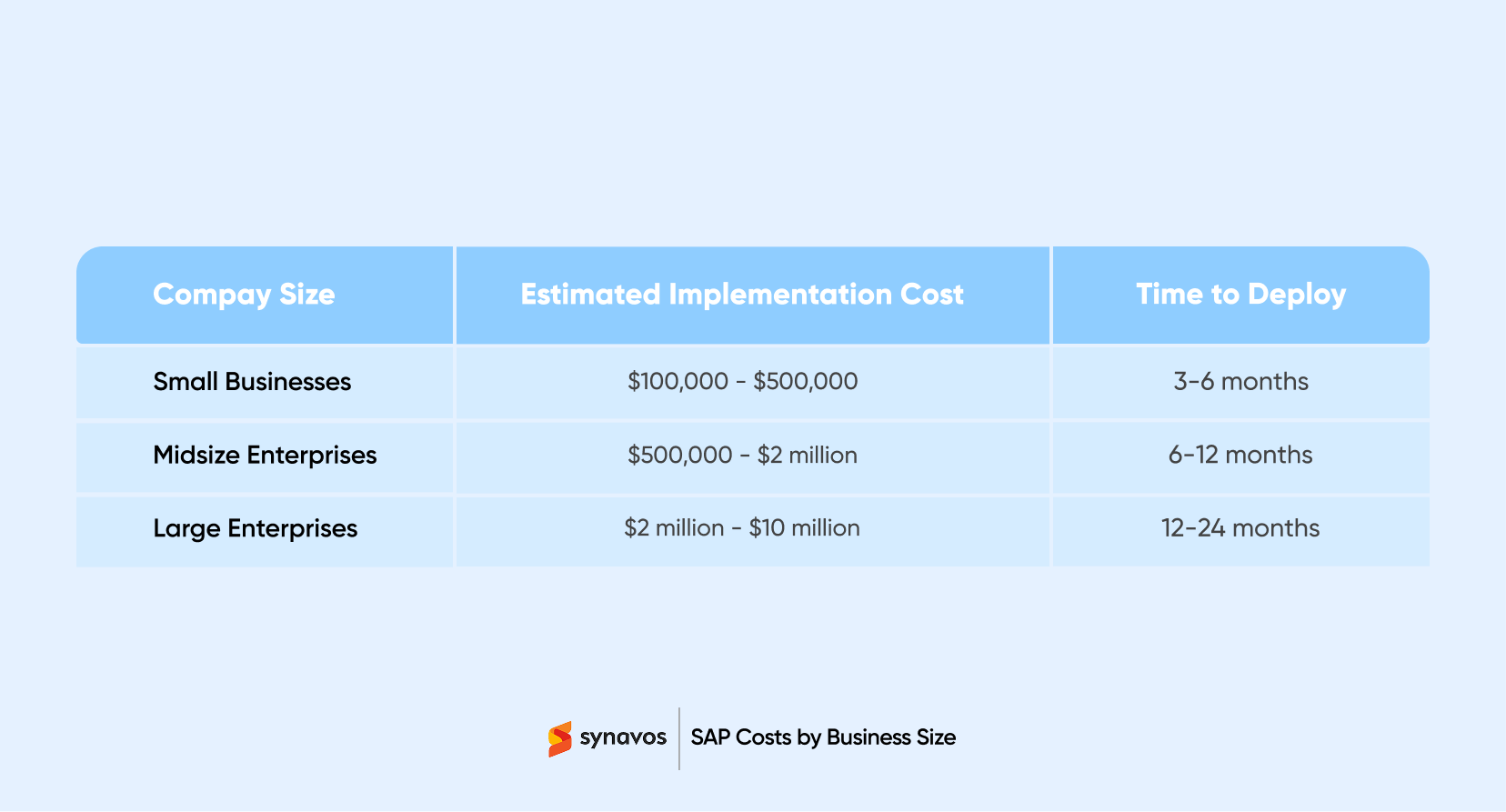
Note: These are industry averages. Actual costs may differ based on the selected SAP product (e.g., SAP S/4HANA vs. Business One), deployment model (cloud or on-premise), implementation partner, and the organization’s internal readiness.
Hidden SAP Costs to Watch Out For
While SAP implementation offers immense value, there are often lesser-known costs that if left unaddressed can impact timelines or budgets. These aren’t deal-breakers, but being aware of them upfront empowers businesses to plan better and protect their return on investment. Here’s what to keep in mind:
1. Temporary Downtime During Launch
When your new system goes live, there’s usually a short adjustment period where things slow down a bit. Your team might take time to get comfortable, and small hiccups can happen as workflows shift. This is totally normal, and with smart go-live scheduling and support in place, most businesses bounce back quickly.
2. Internal Resource Commitment
Your internal teams will need to participate in key phases like discovery, testing, and training. This involvement is essential to tailoring SAP to your business needs but may temporarily affect routine work. Allocating dedicated resources early helps balance day-to-day operations.
3. Extra Steps for Regulated Industries
Regulated industries may require additional documentation, validation steps, or security configurations during implementation. These efforts strengthen your SAP system’s long-term integrity and readiness for audits. It might take some extra time or budget, but it’s worth it to stay on the safe side and avoid issues down the road.
4. Licensing Adjustments and Scaling
As your business grows, you might need more user licenses or added functionality. SAP’s flexible model allows for this, but it’s important to forecast future needs to avoid unplanned expenses. Choosing a scalable approach from the start helps you stay in control of costs.
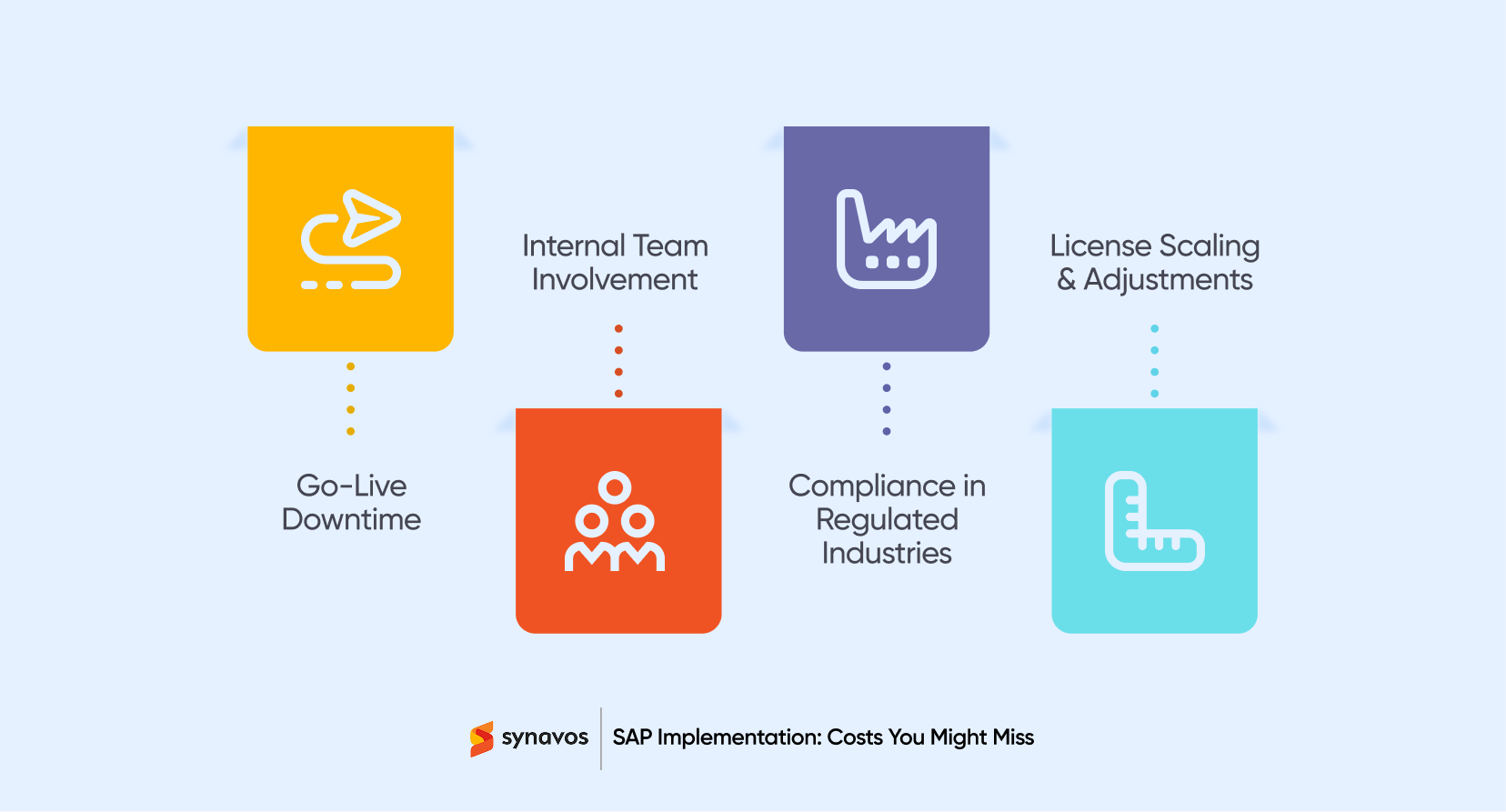
SAP Implementation Cost Management: Proven Tips
SAP doesn’t have to break the bank. With a smart rollout plan and the right support, you can manage costs while still getting the full value of the platform. Here’s how to avoid overspending without compromising on quality:
1. Start Small, Then Scale
You don’t need to launch every module all at once. Start with the features that bring the most value, like finance or inventory, then roll out others over time. This keeps things manageable, gives your team time to adapt, and spreads costs more evenly.
2. Keep Customizations Minimal
SAP is packed with powerful features right out of the box. Unless there’s a strong business case, avoid too many customizations. Sticking to standard processes not only reduces complexity but also keeps implementation costs and timelines under control.
3. Roll Out in Phases
Instead of going live across the whole company at once, consider a phased rollout. You can start with one department, location, or business unit, learn from the experience, and apply improvements as you expand. It’s less risky and often more budget-friendly.
4. Work with the Right Implementation Partner
Your SAP partner can make or break the project. Choose someone who understands your industry and has a track record of successful rollouts. A good partner will help you stay on budget, avoid common pitfalls, and guide you through every stage smoothly.
5. Keep an Eye on Licensing
It’s easy to lose track of user licenses or grow faster than expected. Set up regular license reviews to make sure you’re only paying for what you use and staying compliant with SAP’s rules. A little monitoring now can save a lot later.
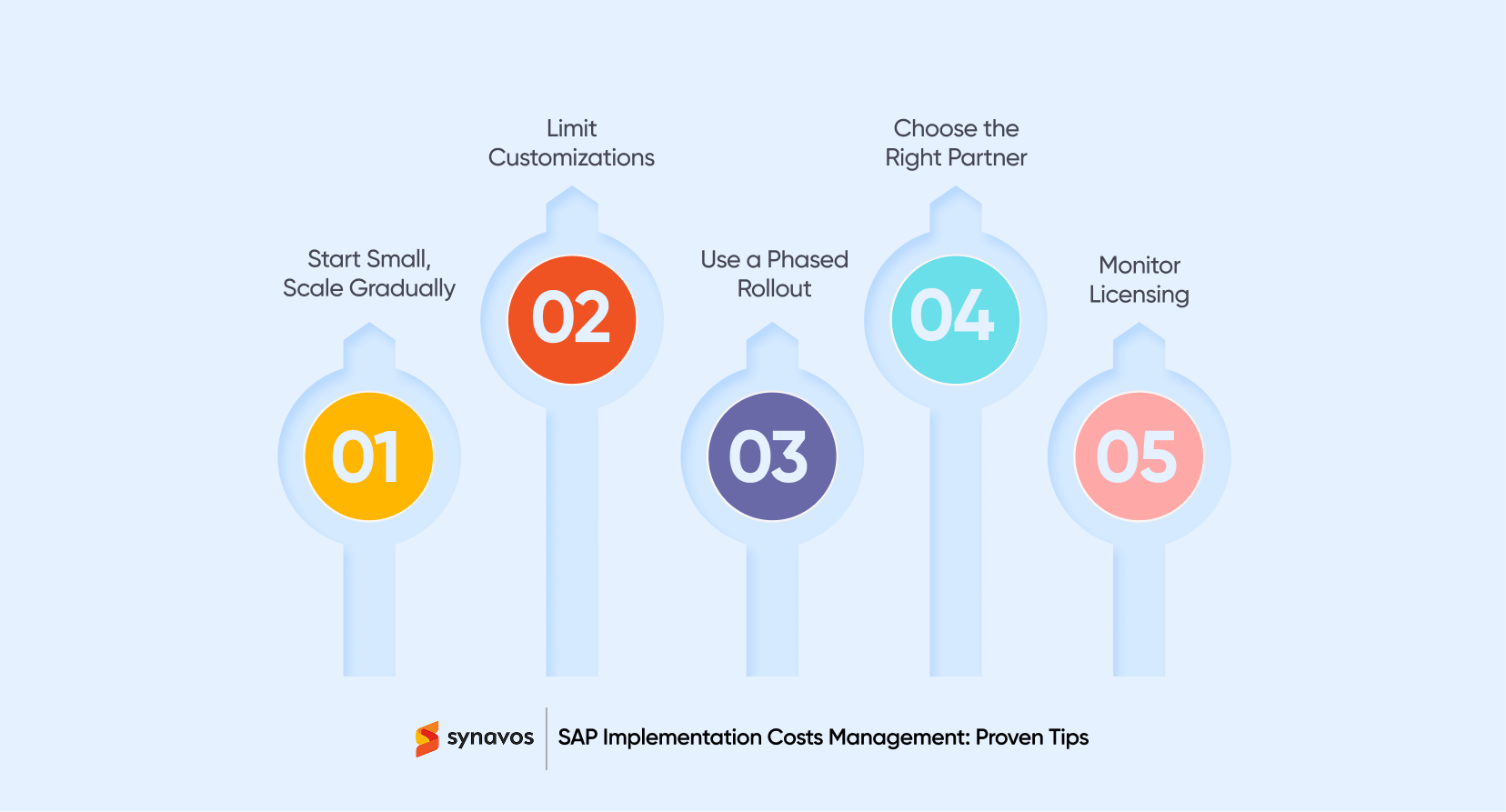
Final Words: Plan for Value, Not Just Price
SAP implementation is not cheap but neither is inefficiency. When carefully planned, SAP becomes the backbone of business growth, agility, and data-driven decision-making. The key lies in understanding where your money goes and partnering with the right team to make each dollar count.
Synavos: SAP Implementation Without the Unexpected Costs
At Synavos, we’ve helped many companies across the Middle East and Pakistan successfully implement SAP systems tailored to their unique needs. We know the cost of implementation is a key concern, so we work hard to ensure you get maximum value for your investment without overspending. Our goal is to make SAP a growth enabler by helping your business run smarter, faster, and more efficiently.
Don’t just take our word for it. Check out our case studies to see how we’ve helped companies streamline operations and improve efficiency while managing costs.
If you want to learn more, book a free consultation with our SAP experts. We’re here to help you start on the right path.