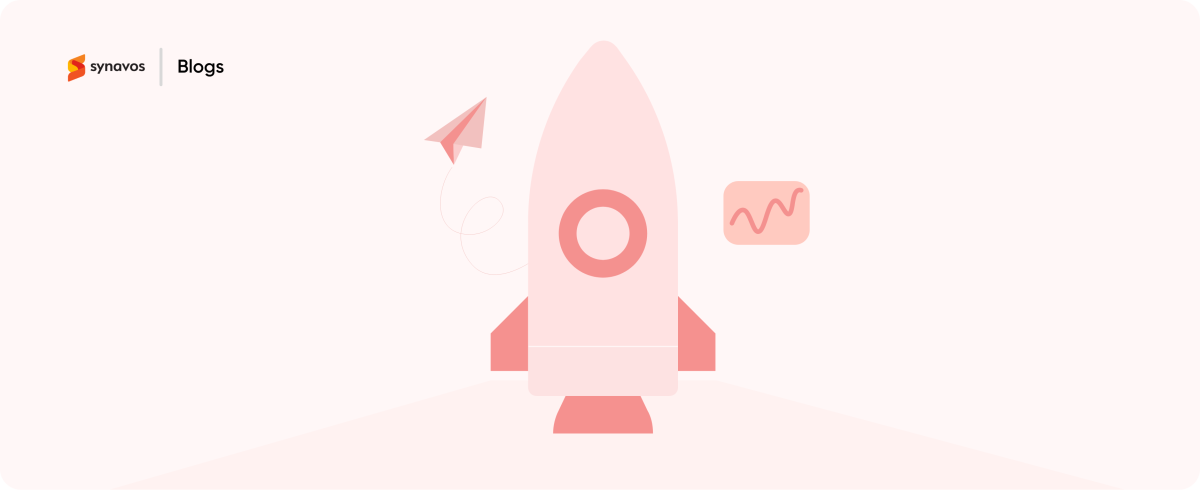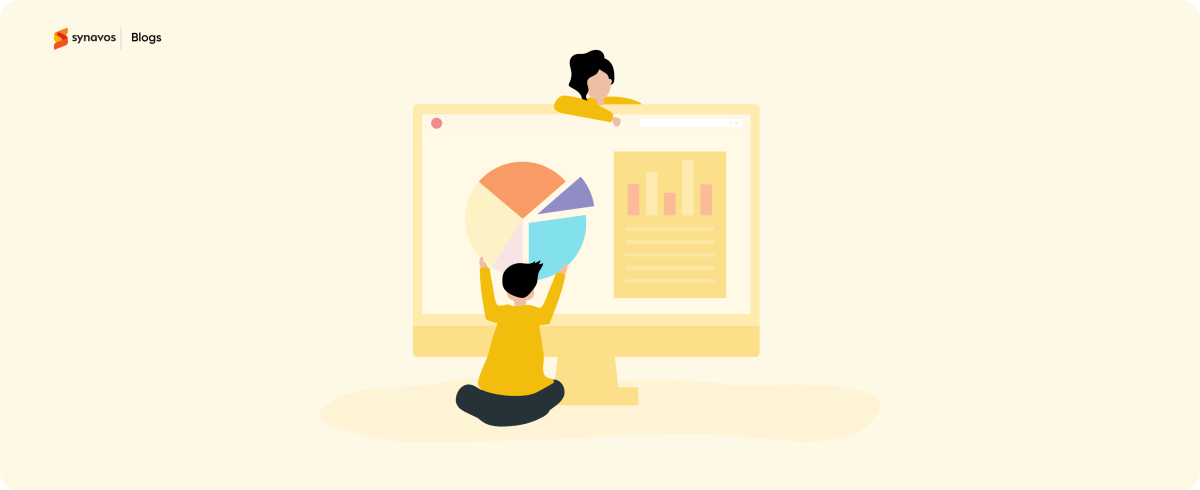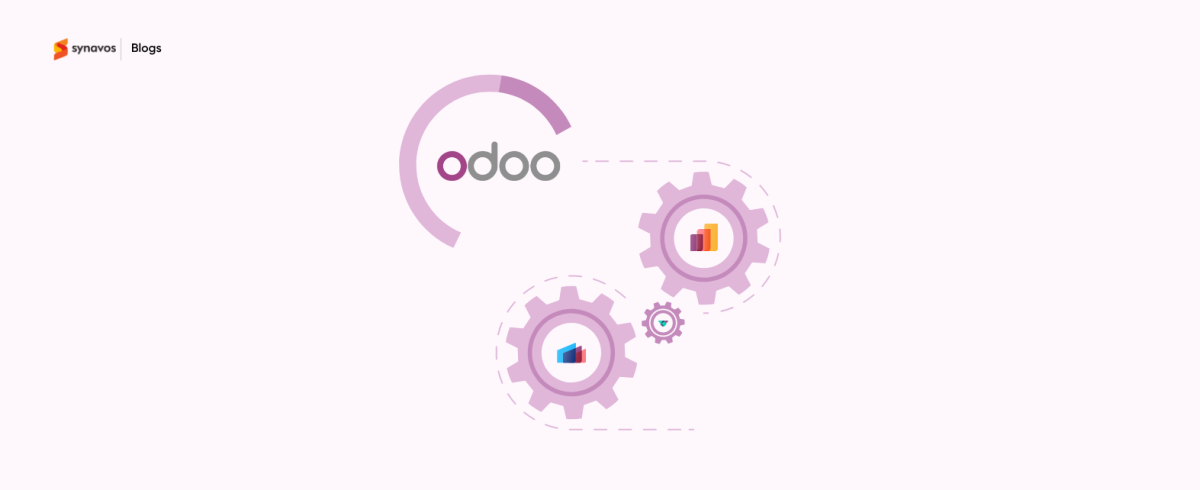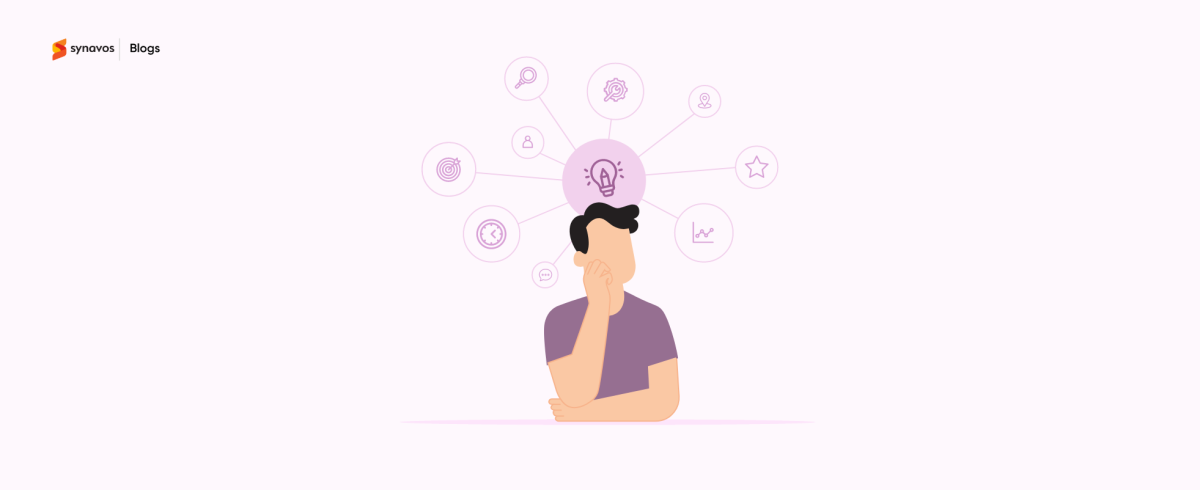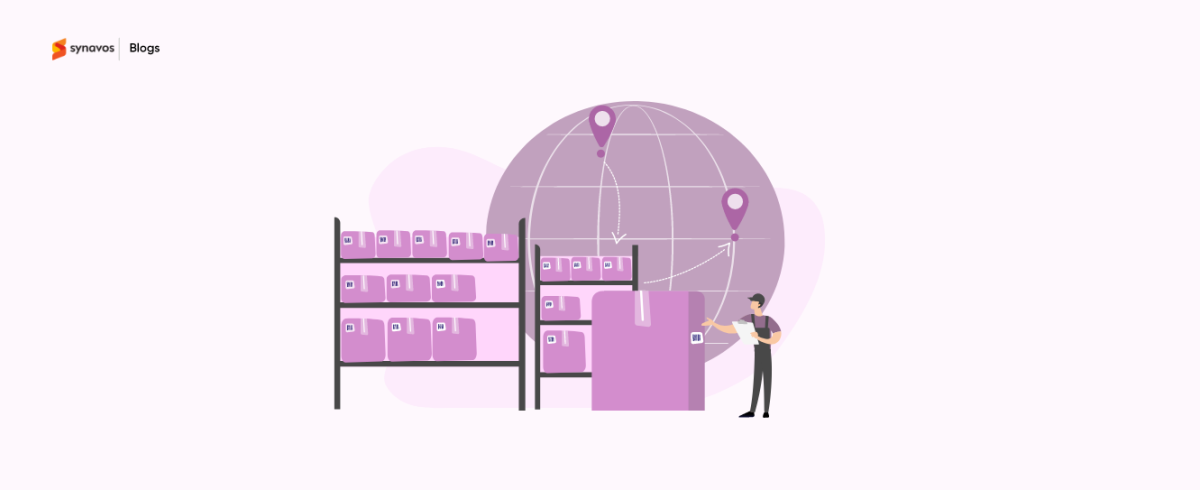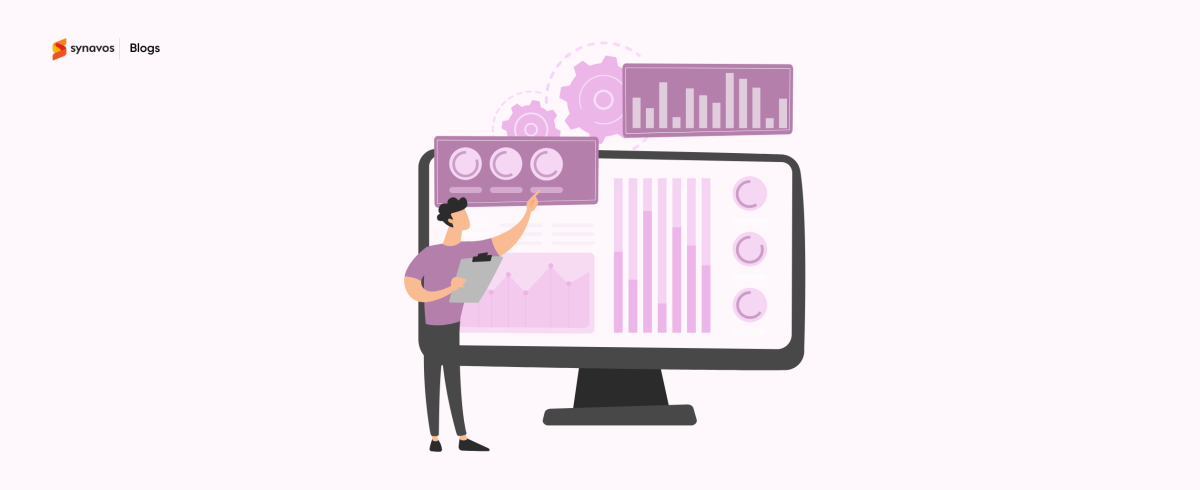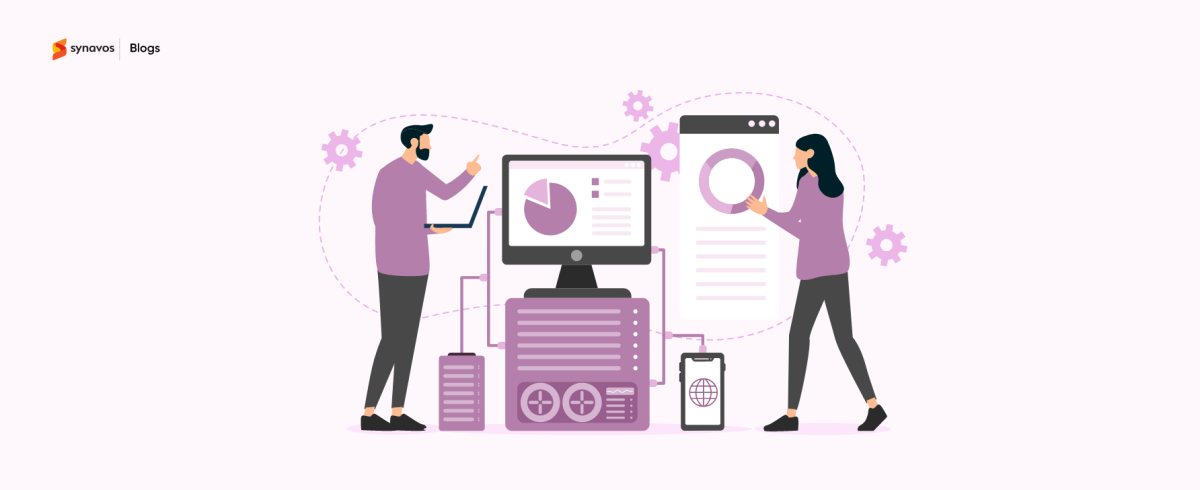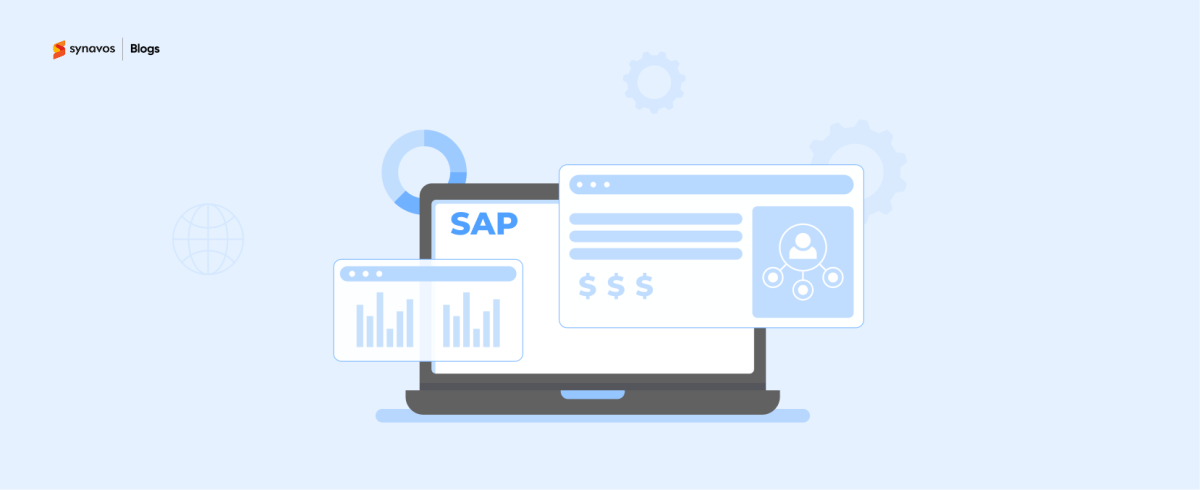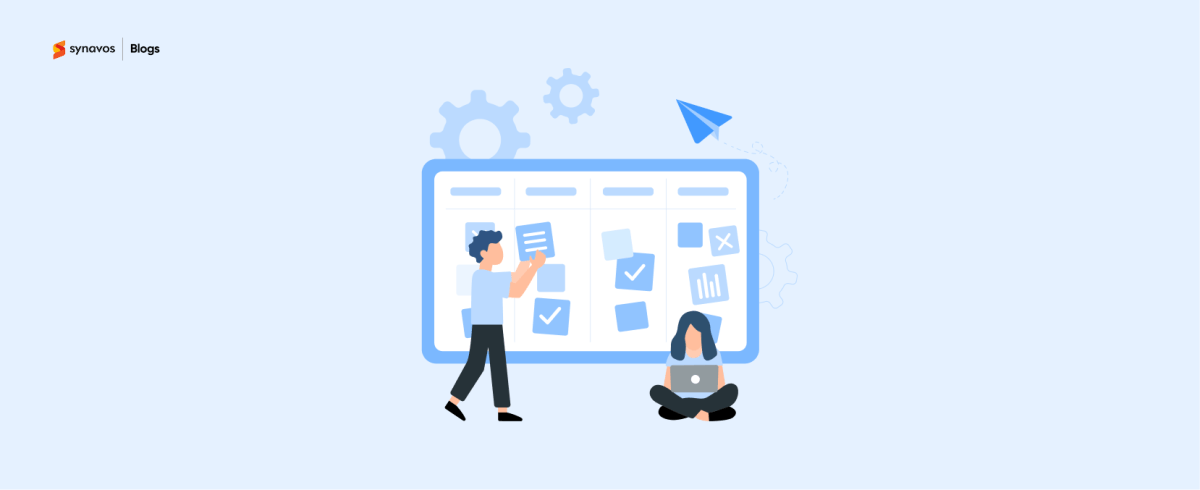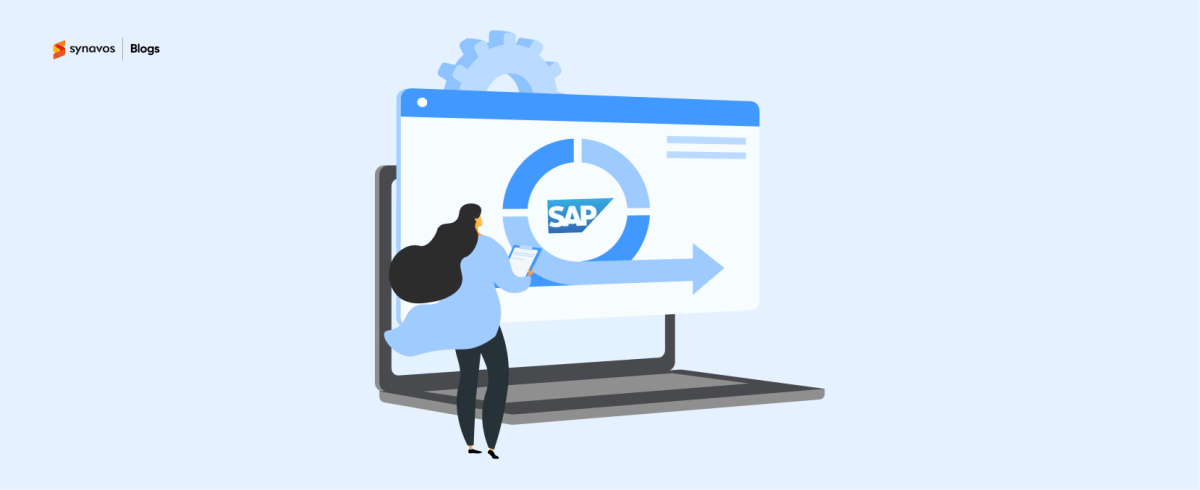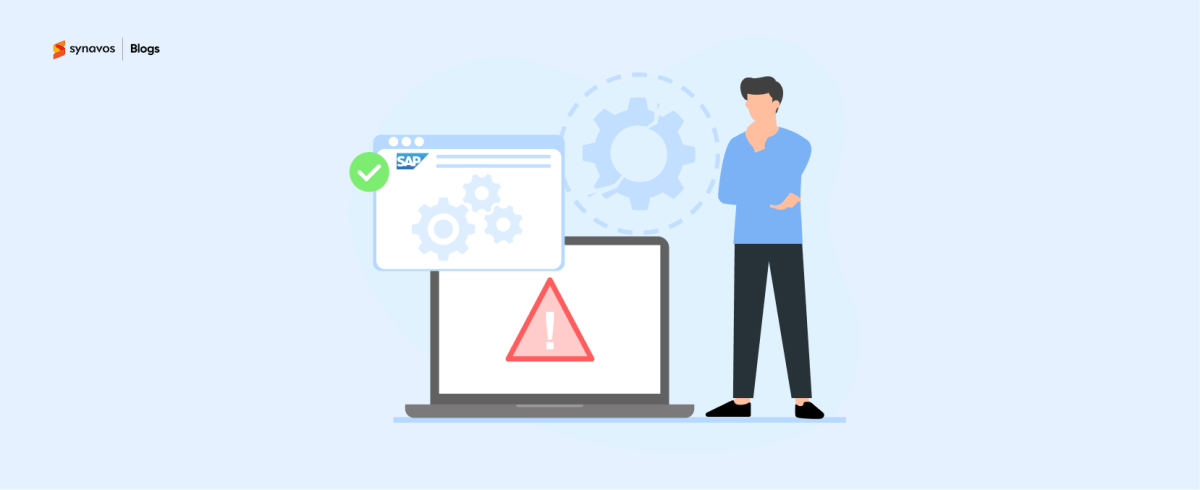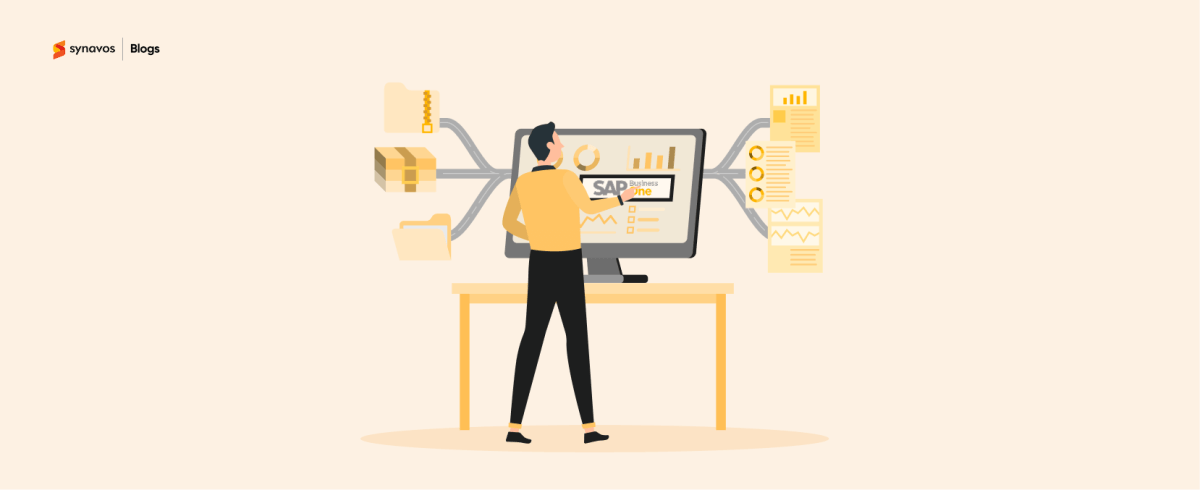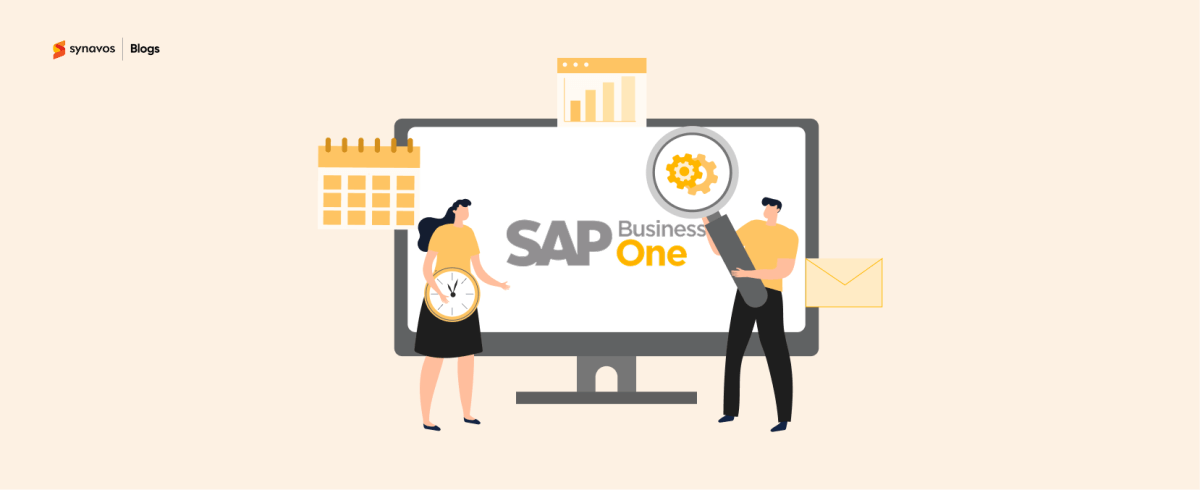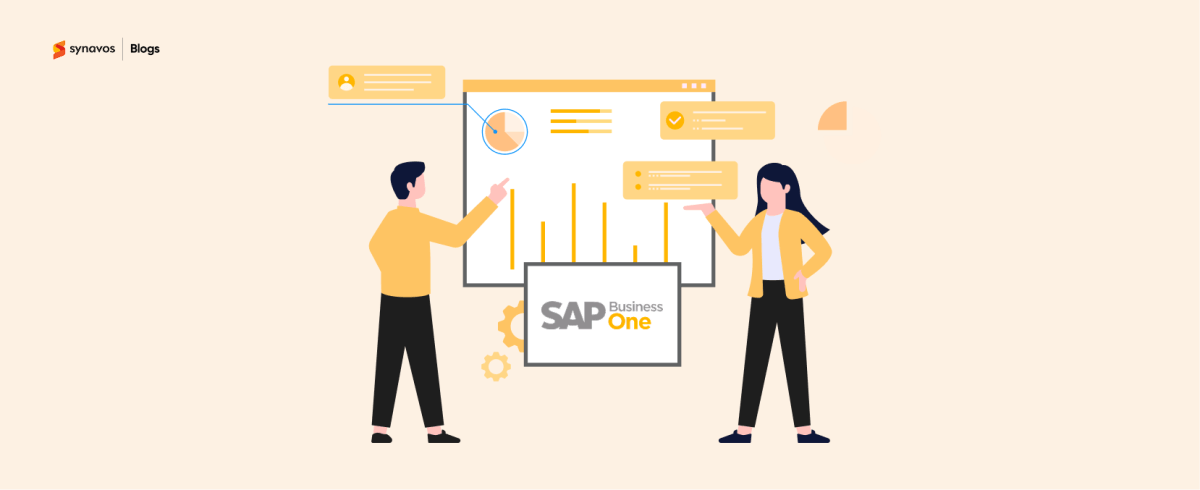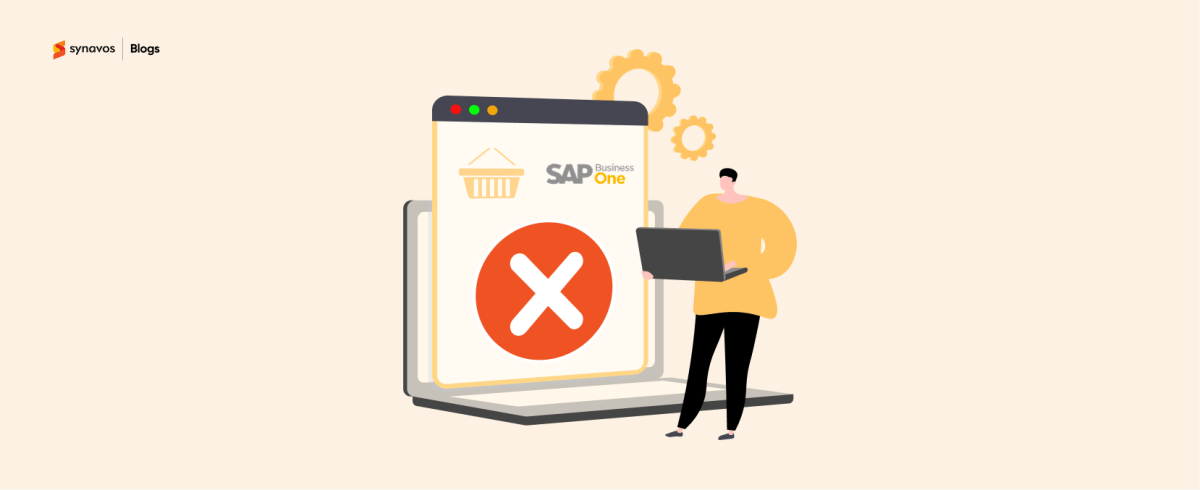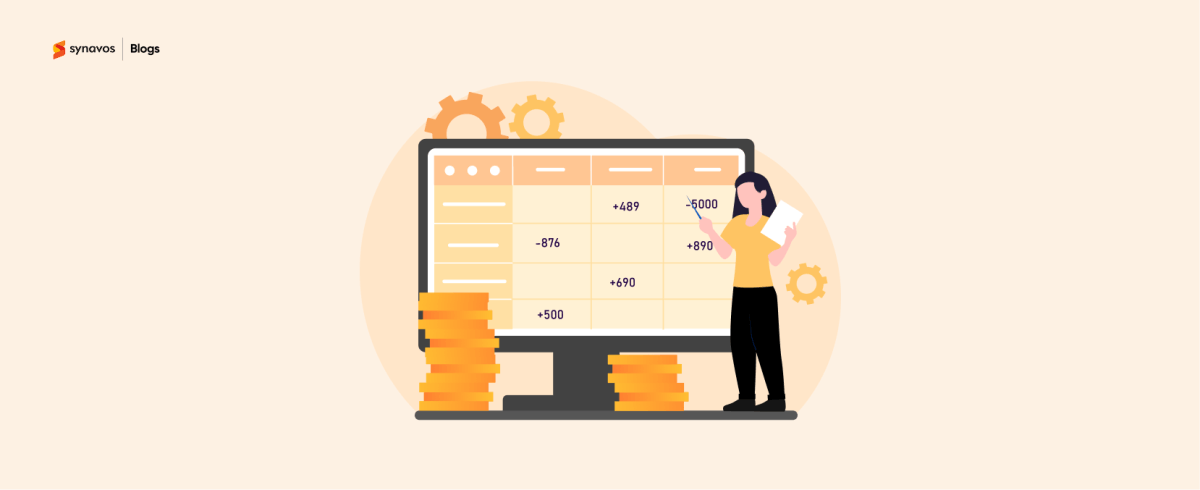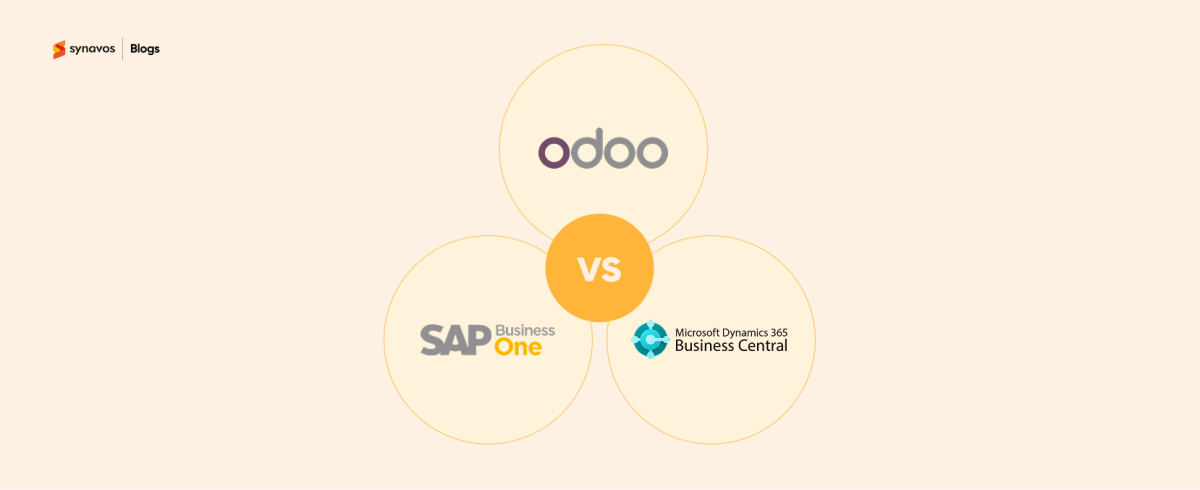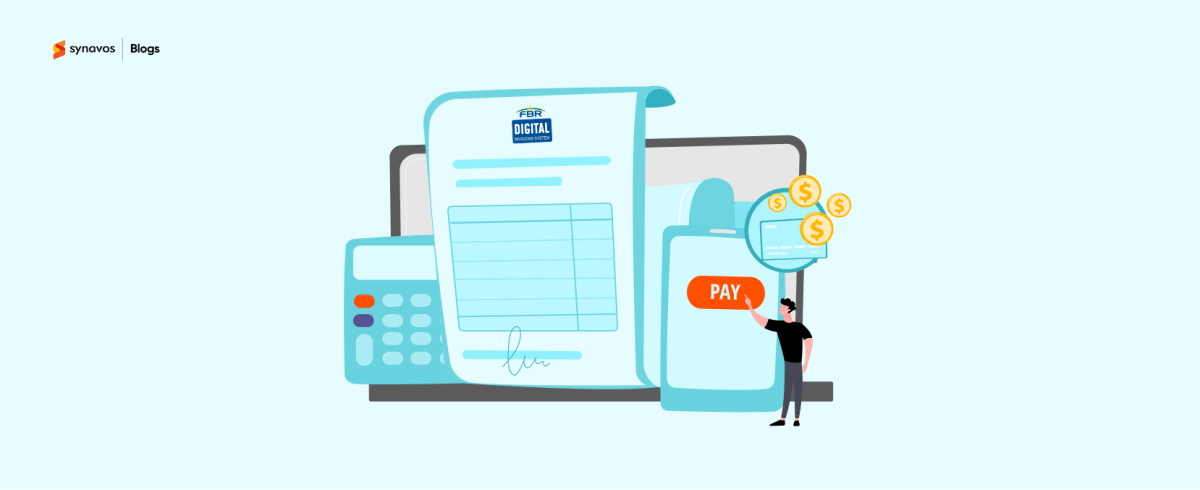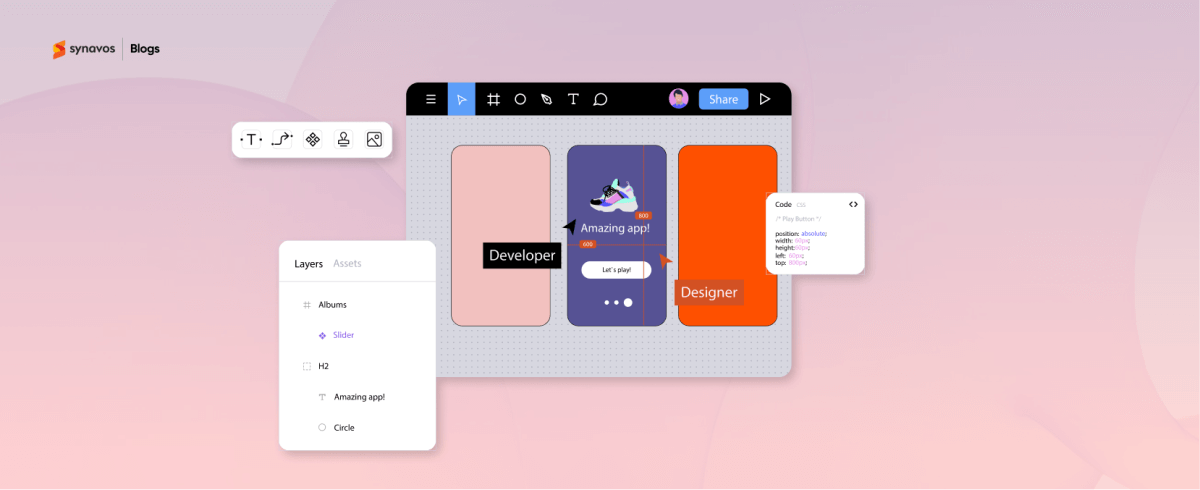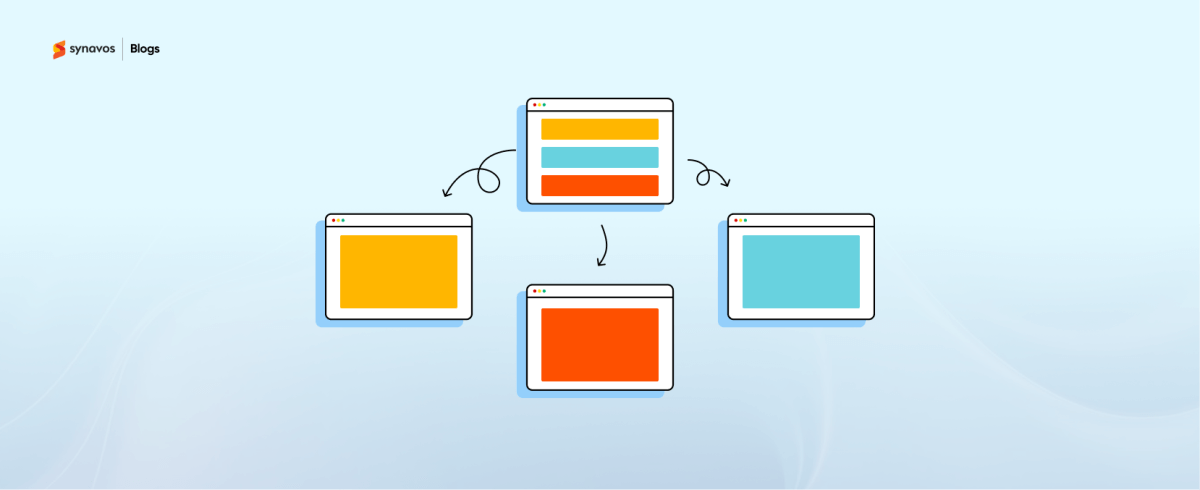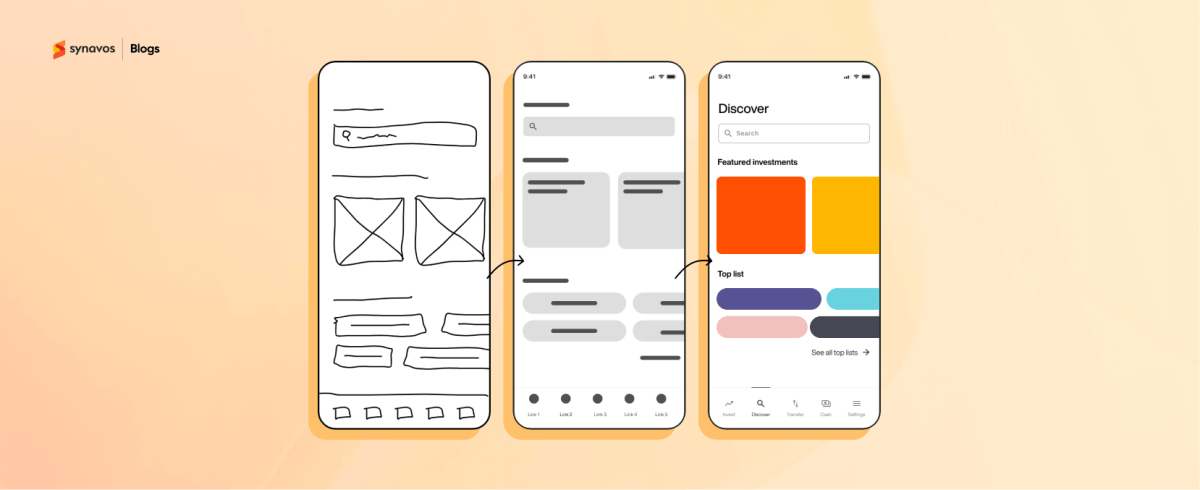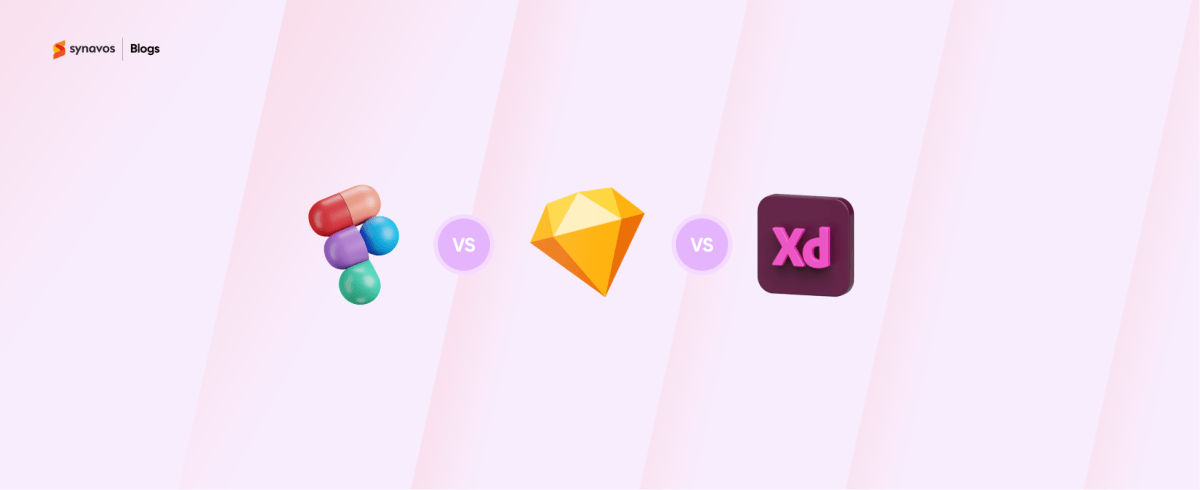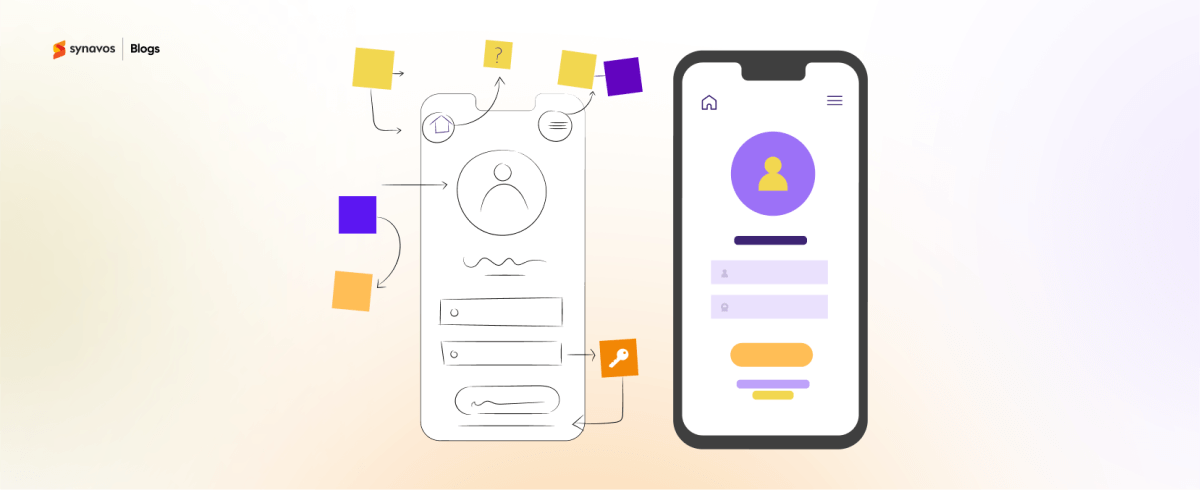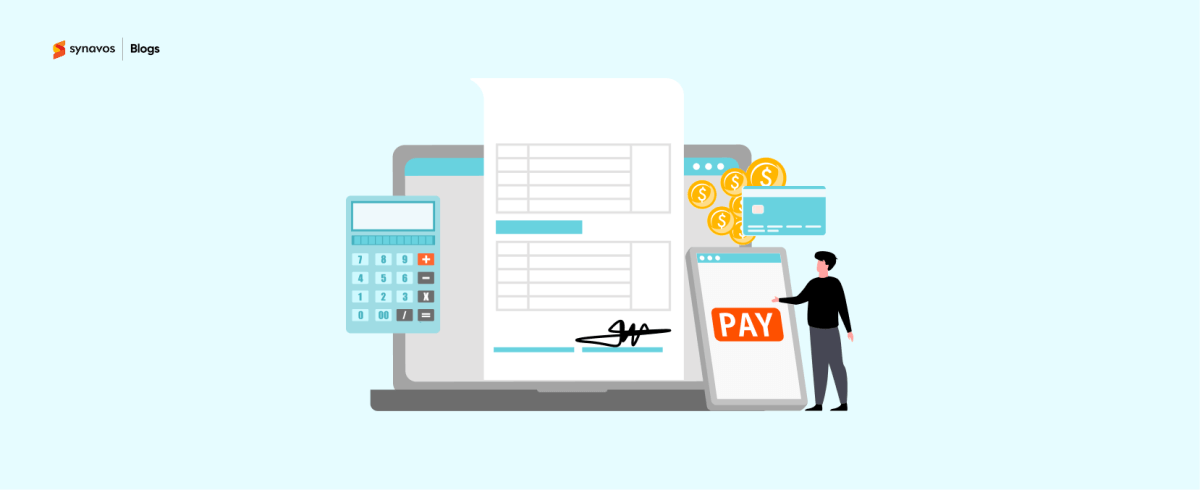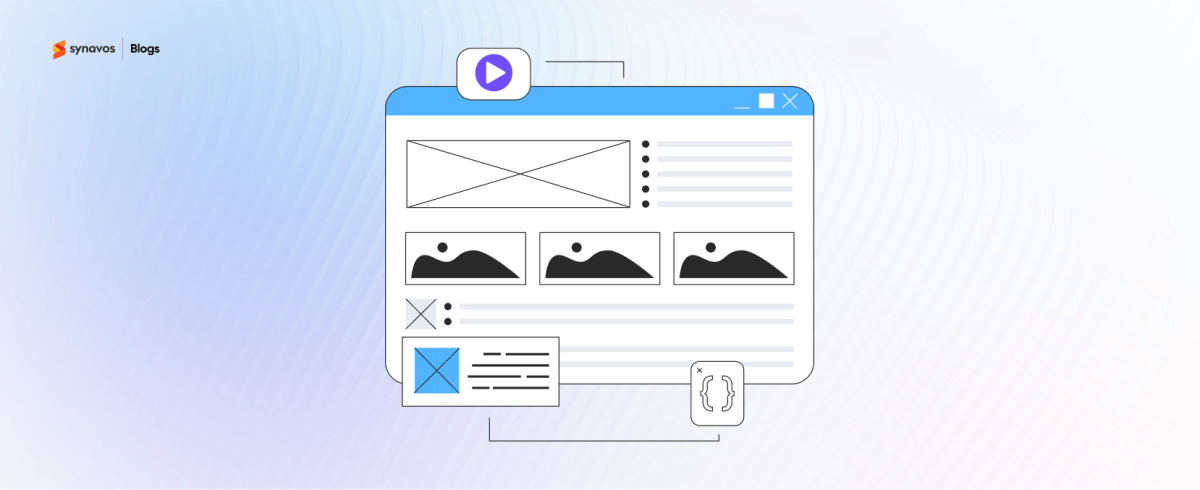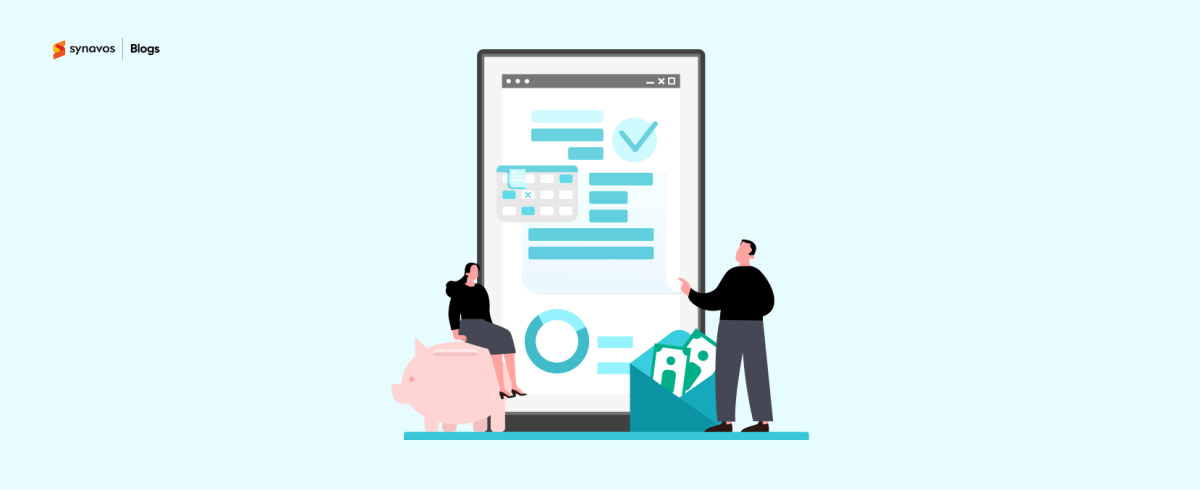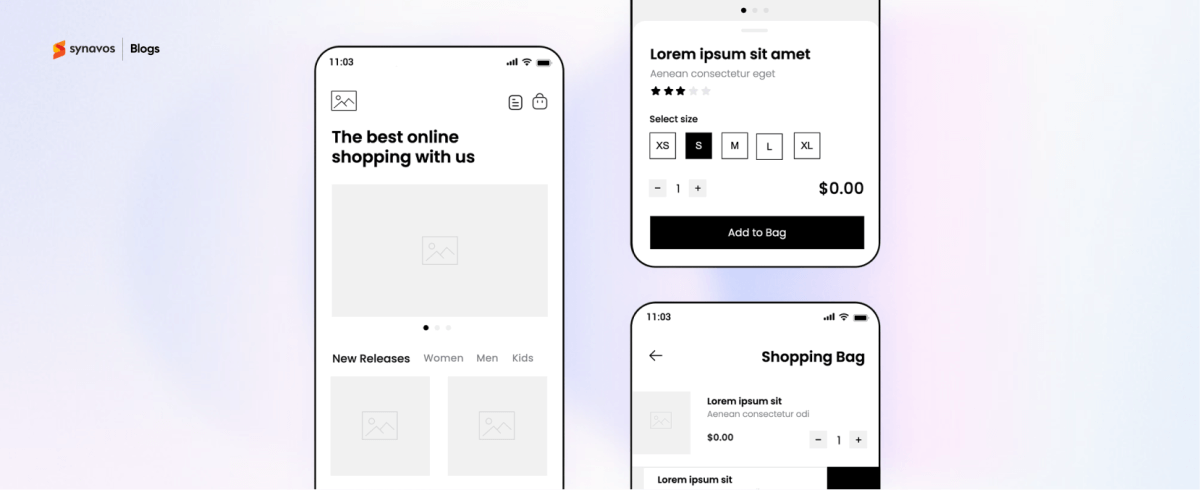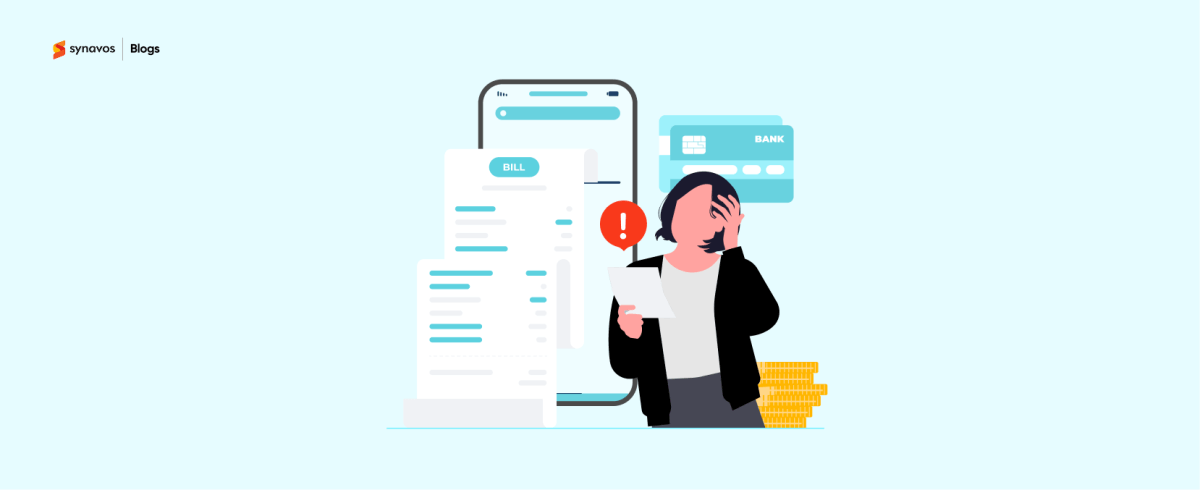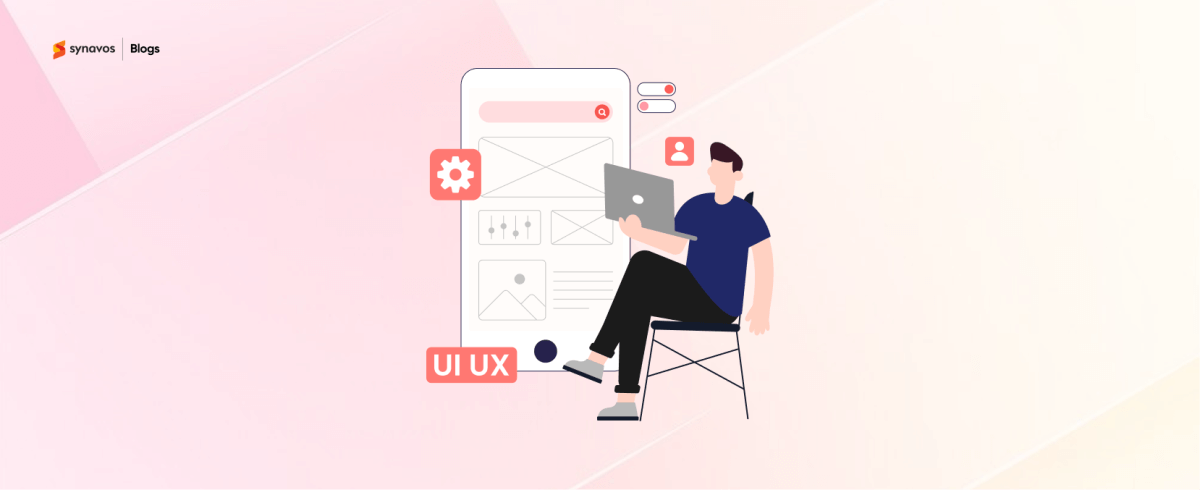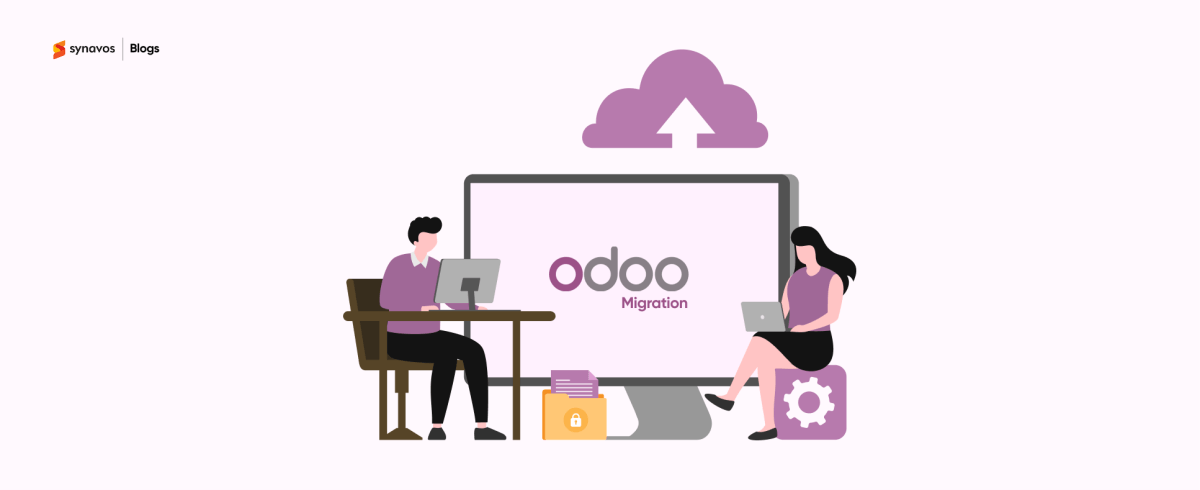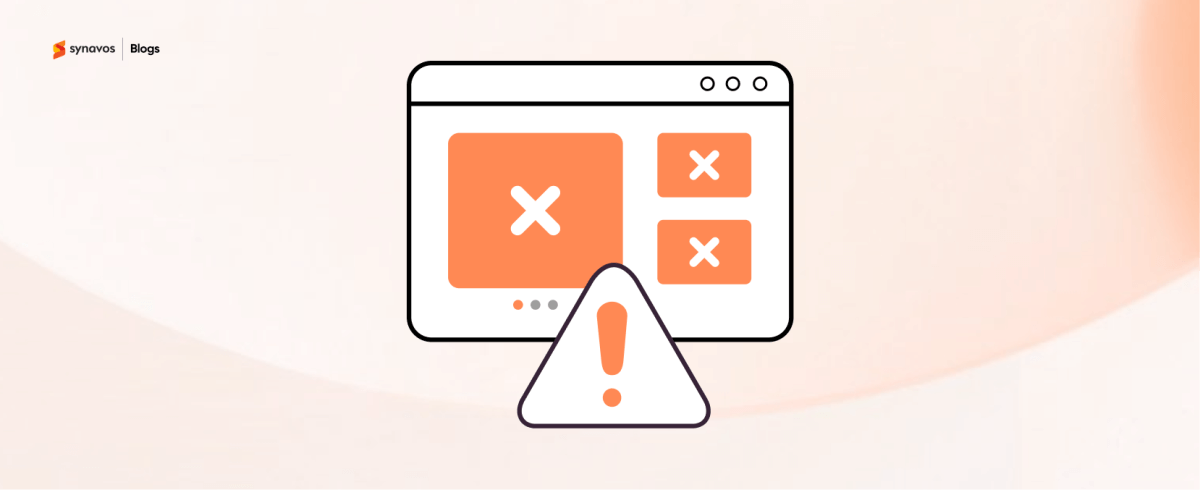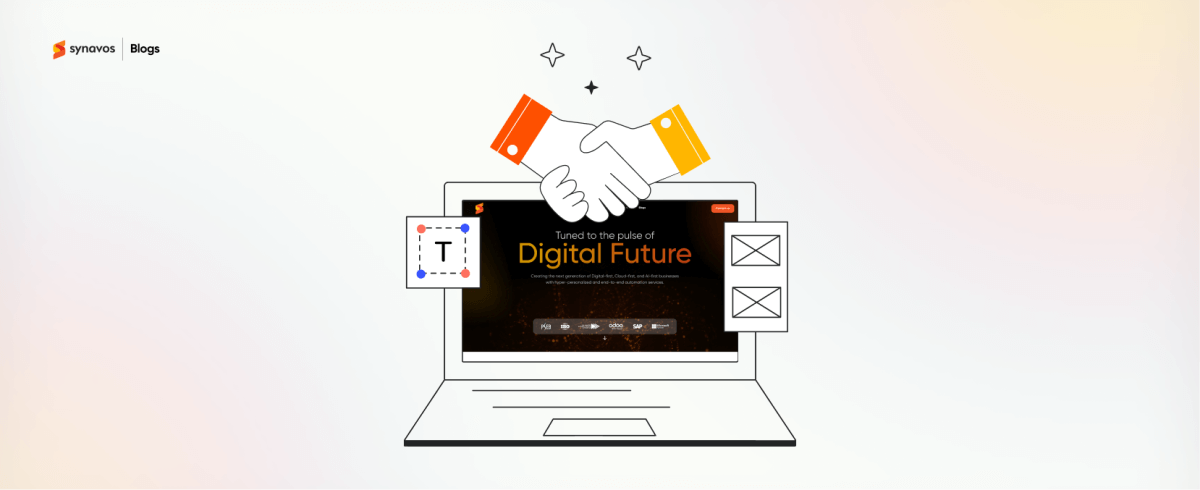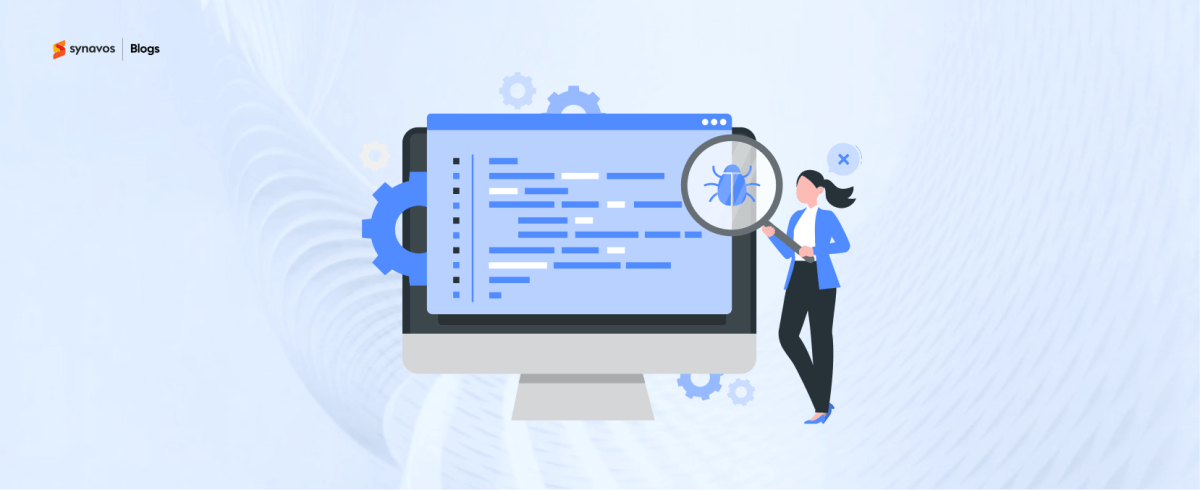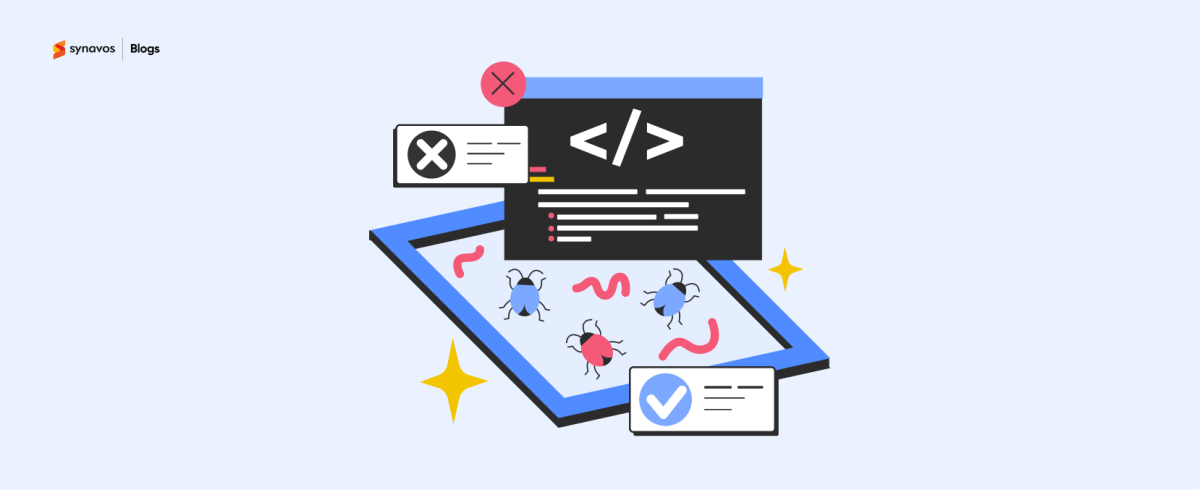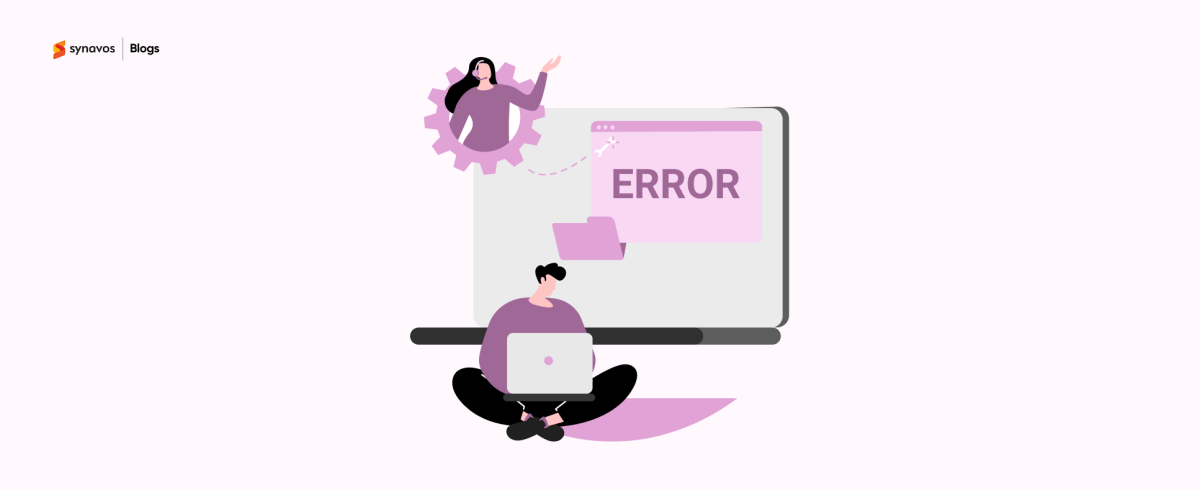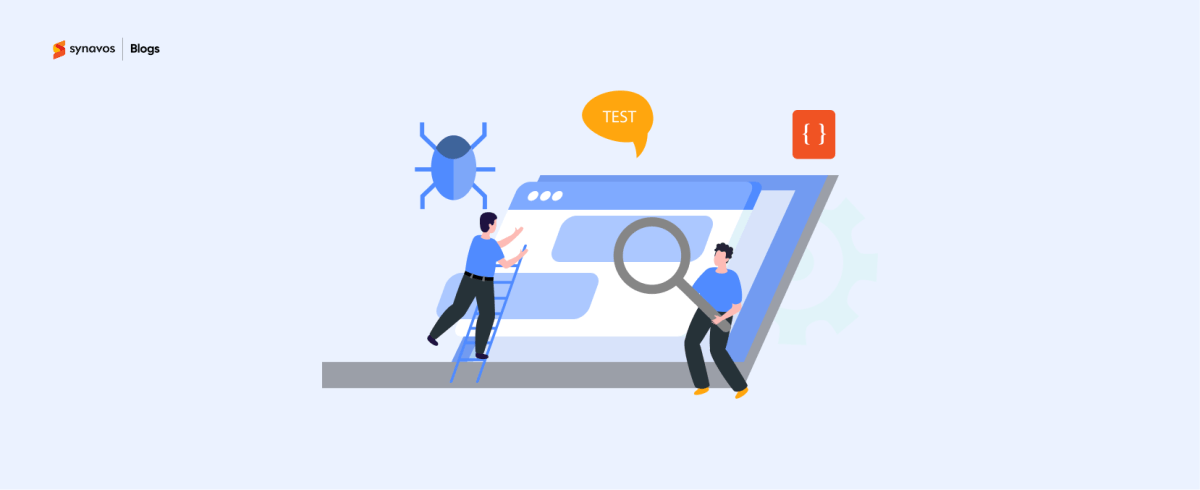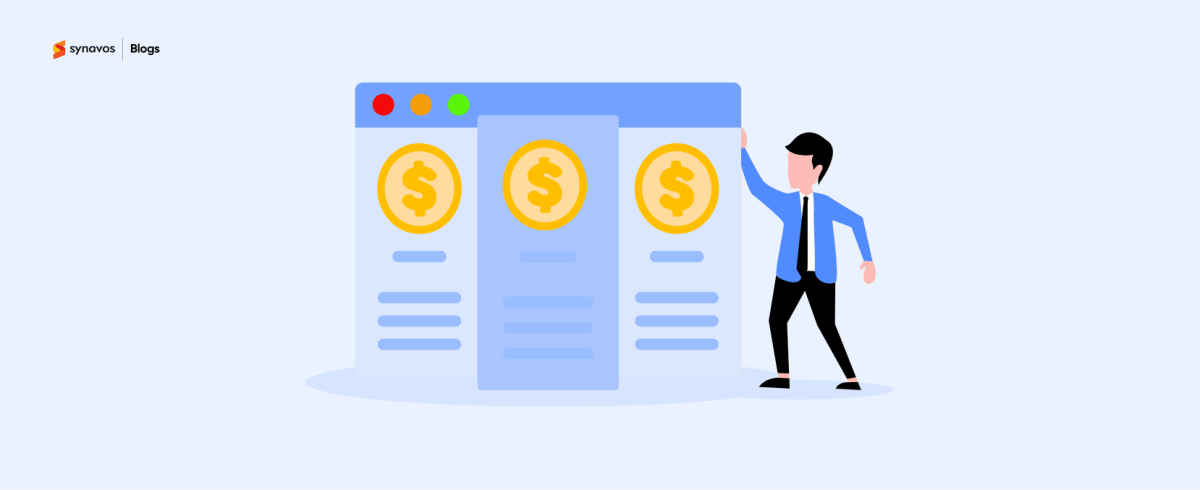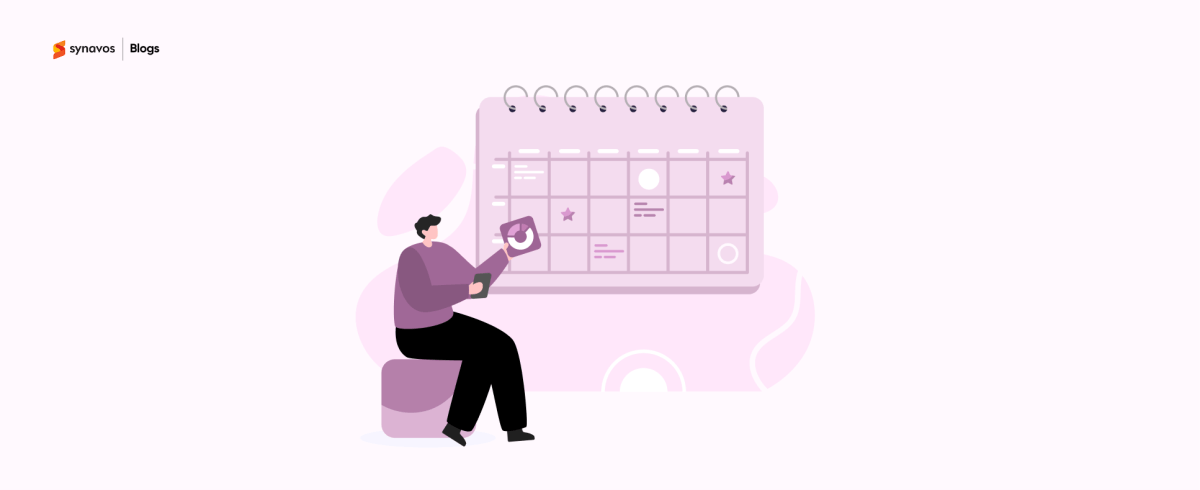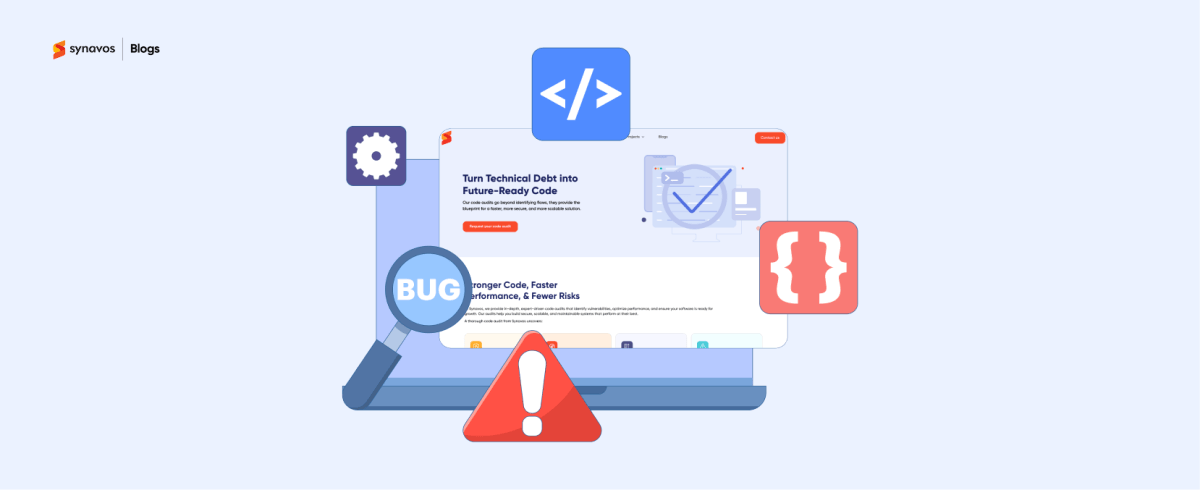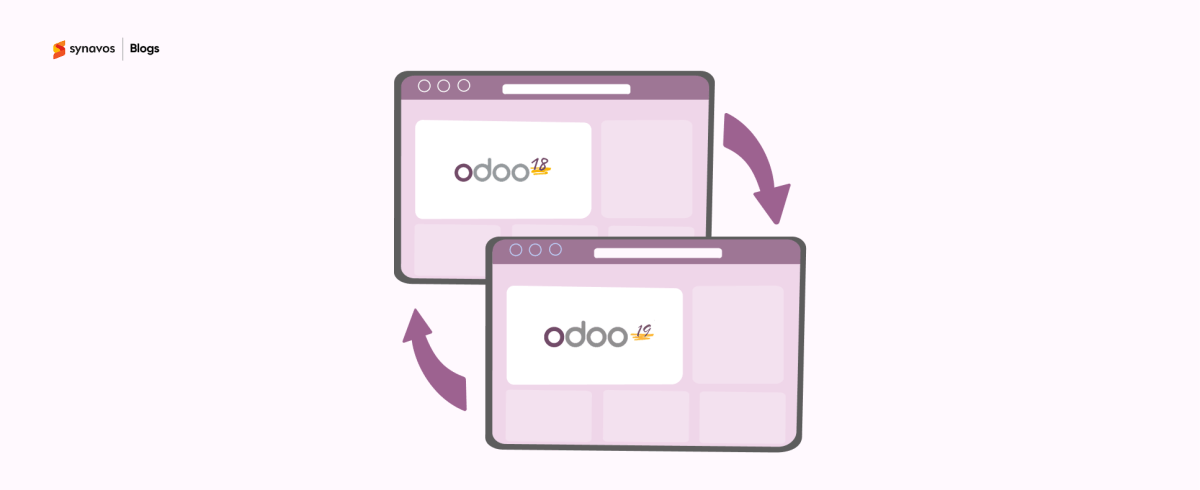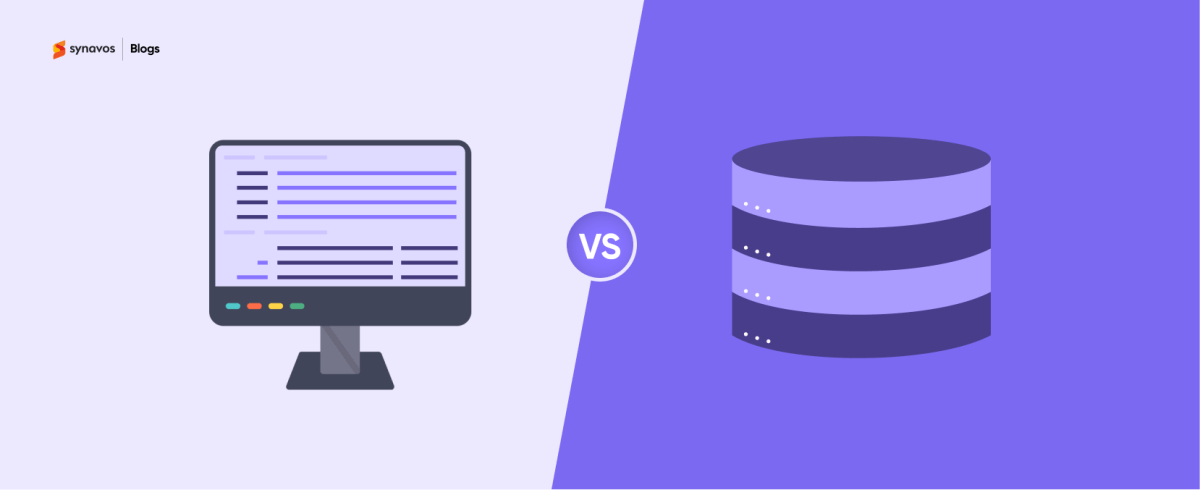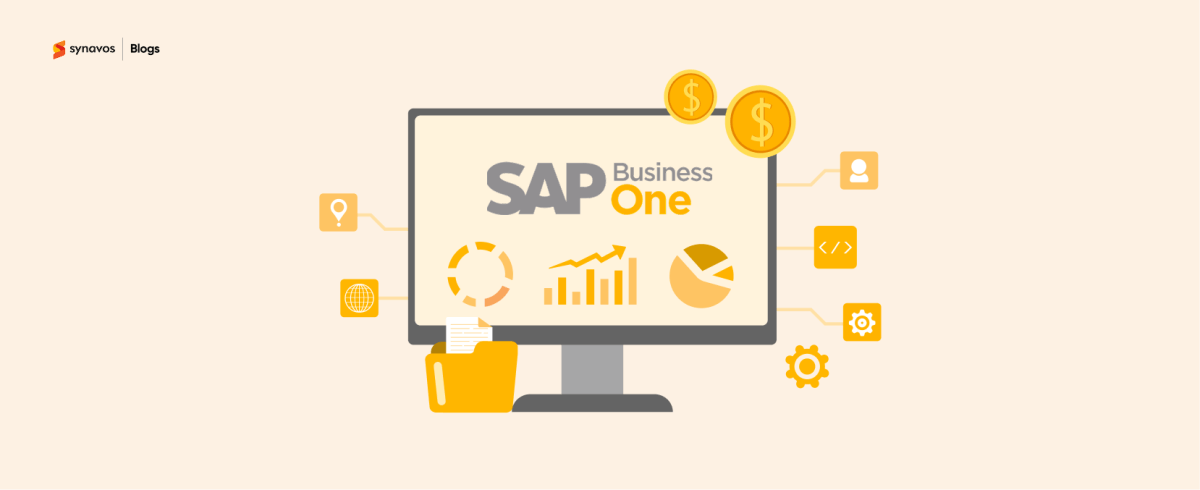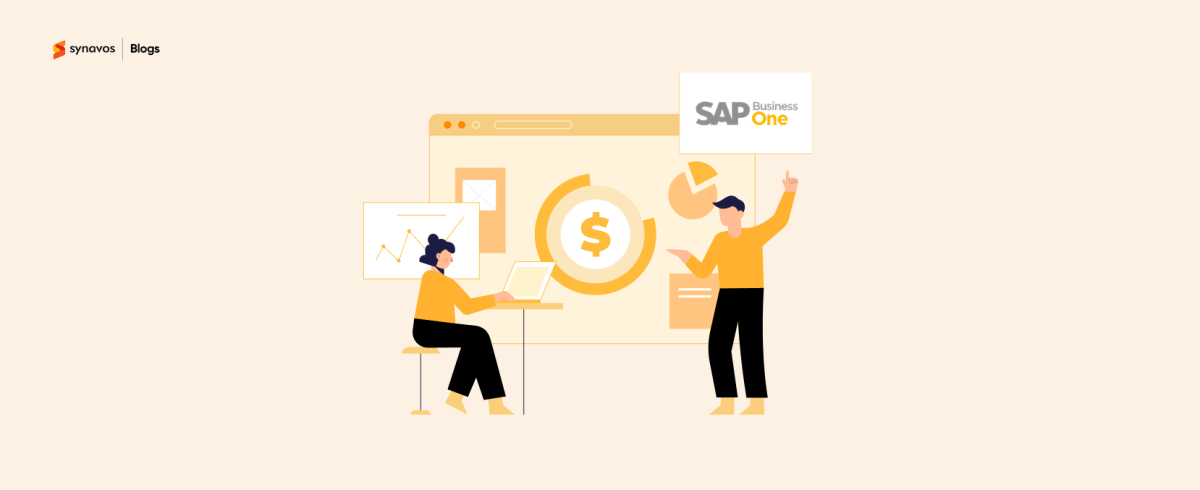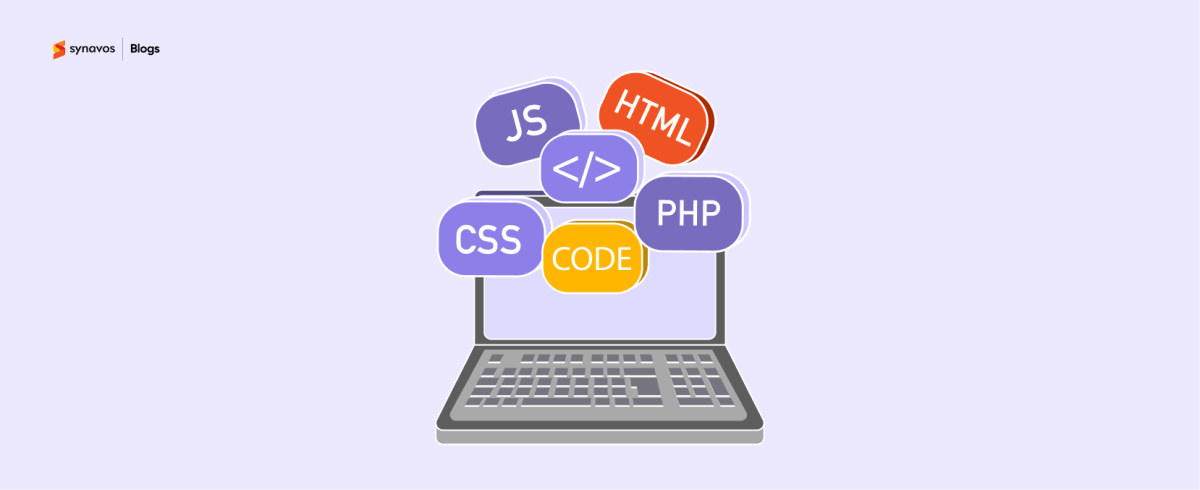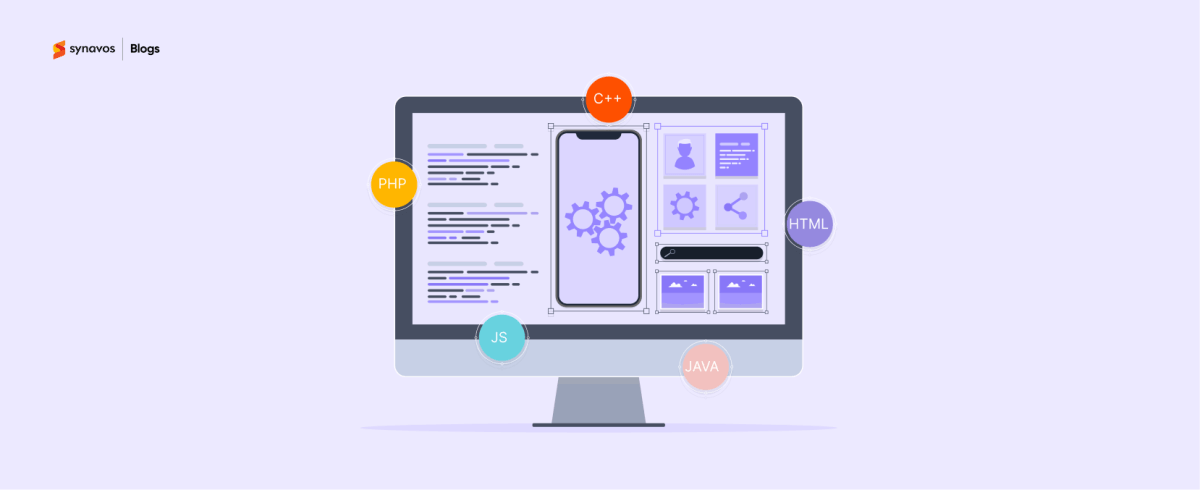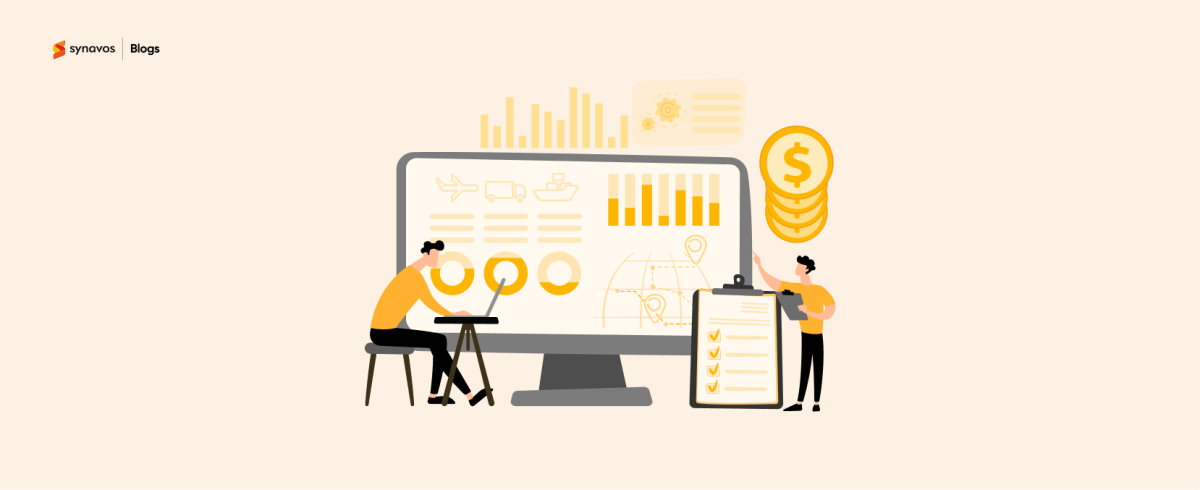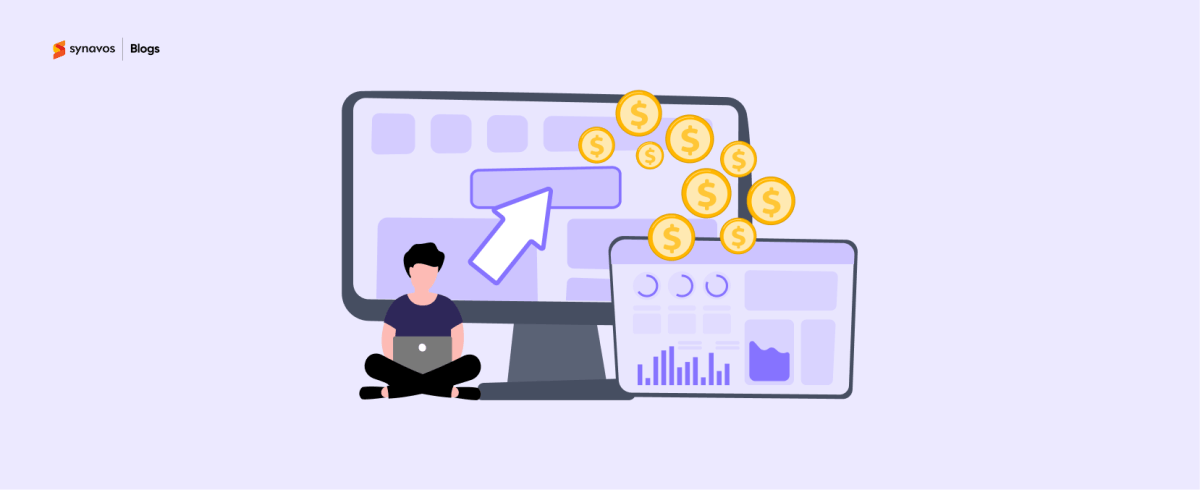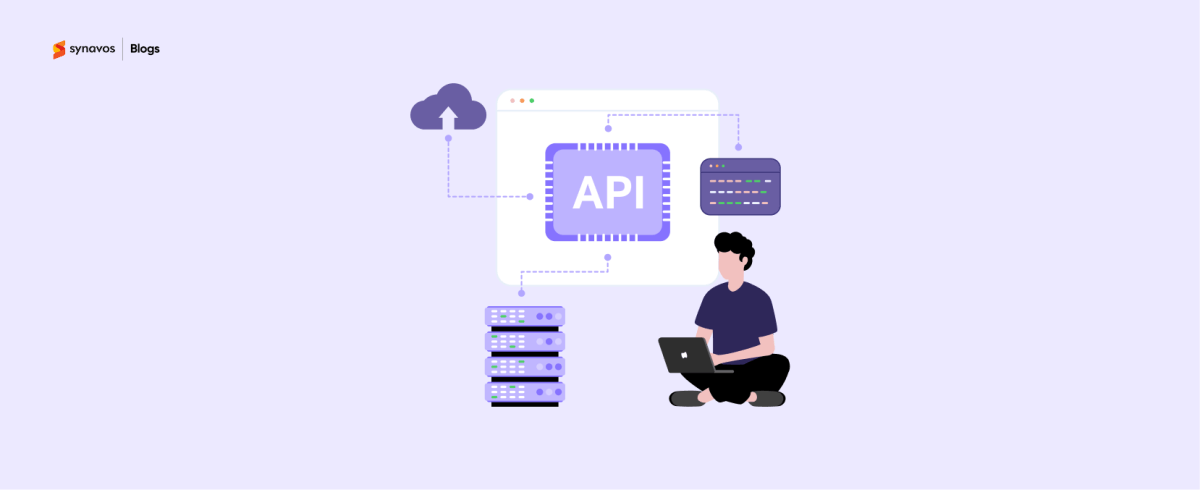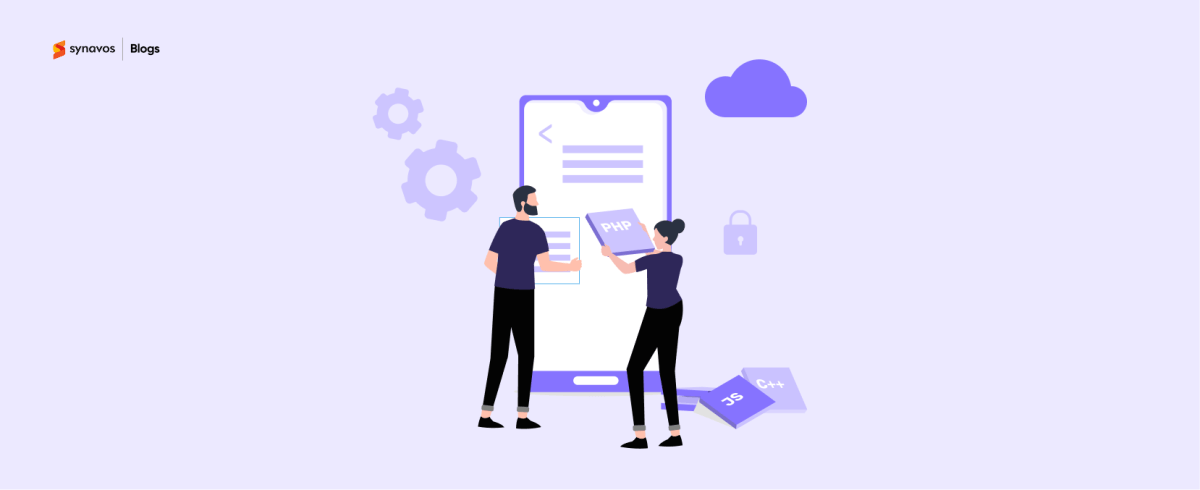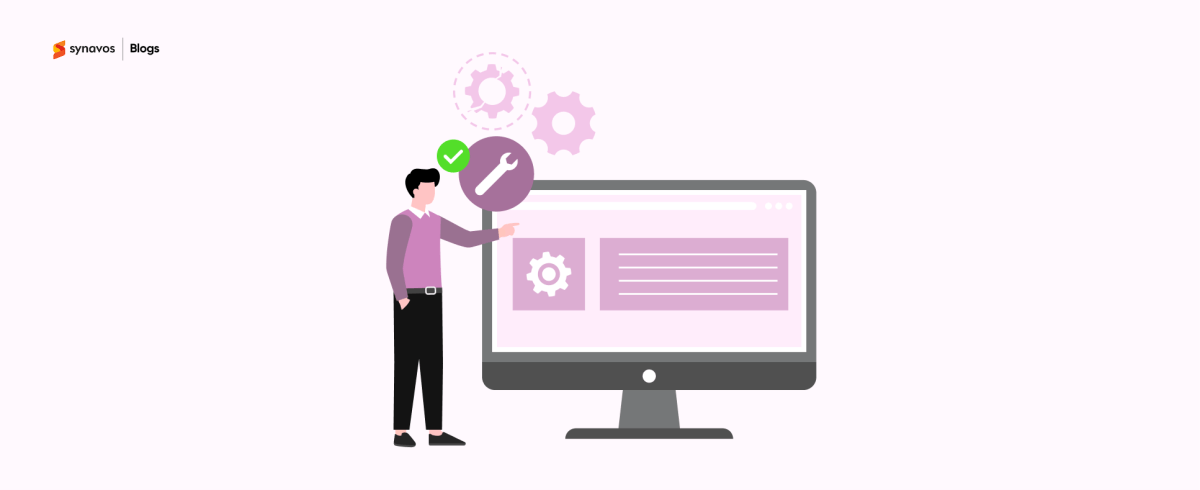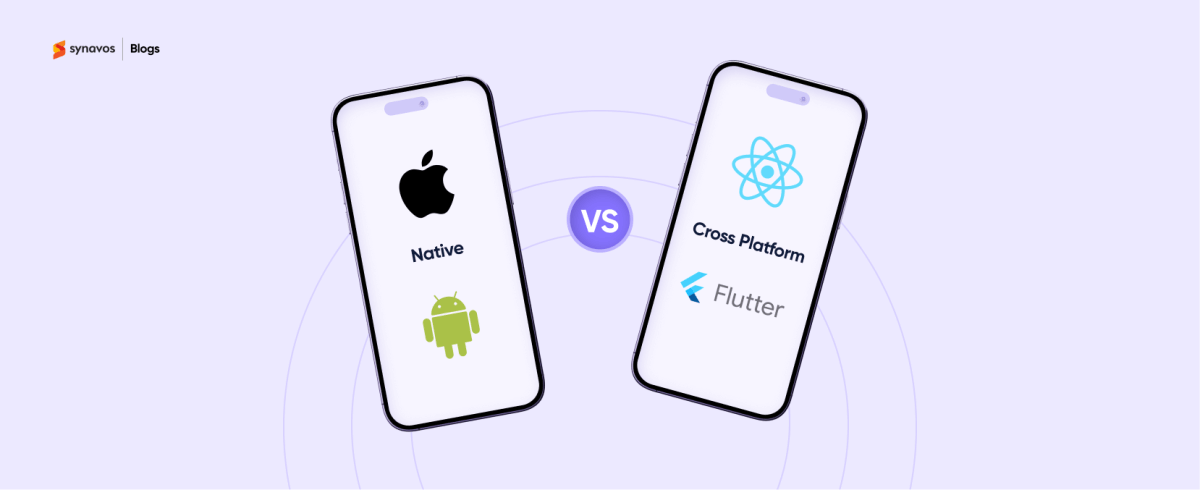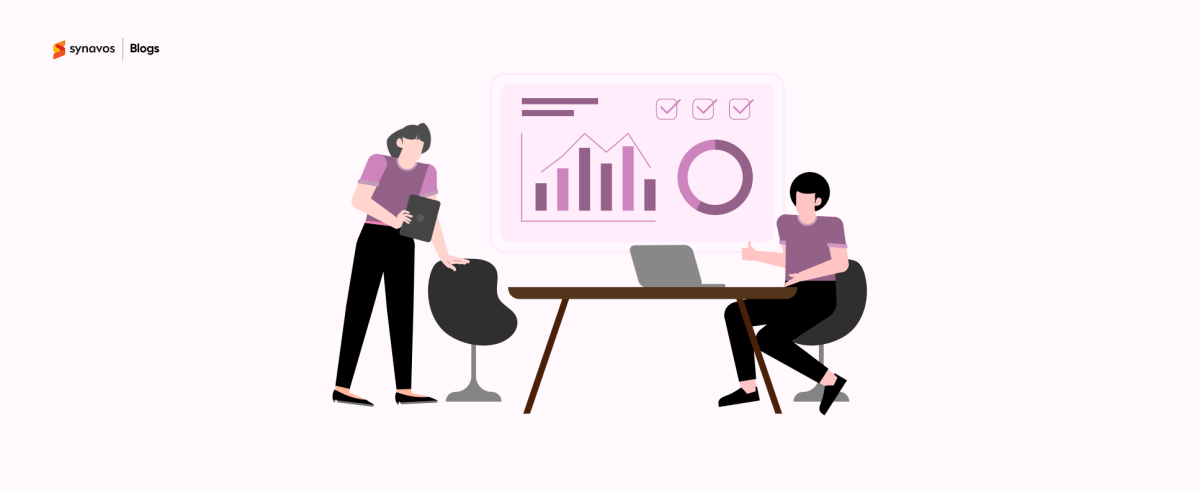Customizing your ERP system is a big step toward tailoring your technology to fit your business's unique needs. But while customization can provide significant benefits, it can also lead to costly mistakes if not done correctly. Understanding common pitfalls and knowing how to avoid them can save you time, money, and frustration.
This blog explores the top 10 ERP customization mistakes and offers practical advice to avoid them. Let's begin!
1. Lack of Clear Objectives
One of the most common mistakes in ERP customization is starting the process without having clear objectives. When businesses jump into customization without a well-defined goal, they often end up with solutions that don't align with their actual needs. This can lead to wasted resources and a system that doesn’t effectively support business processes.
Solution: Before beginning any customization, take the time to outline your specific goals. What problems are you trying to solve? How will these changes improve your operations? Make sure that every customization effort aligns with these objectives. This clarity will guide your decisions and ensure that the end result is a system that genuinely benefits your business.
2. Ignoring User Input
Another significant mistake is customizing the ERP system without involving the end-users. Customizations made in a vacuum can result in a system that doesn’t fit the way people actually work. It has been found that 32% of ERP projects fail due to a lack of communication between stakeholders, which emphasizes how critical user input is.
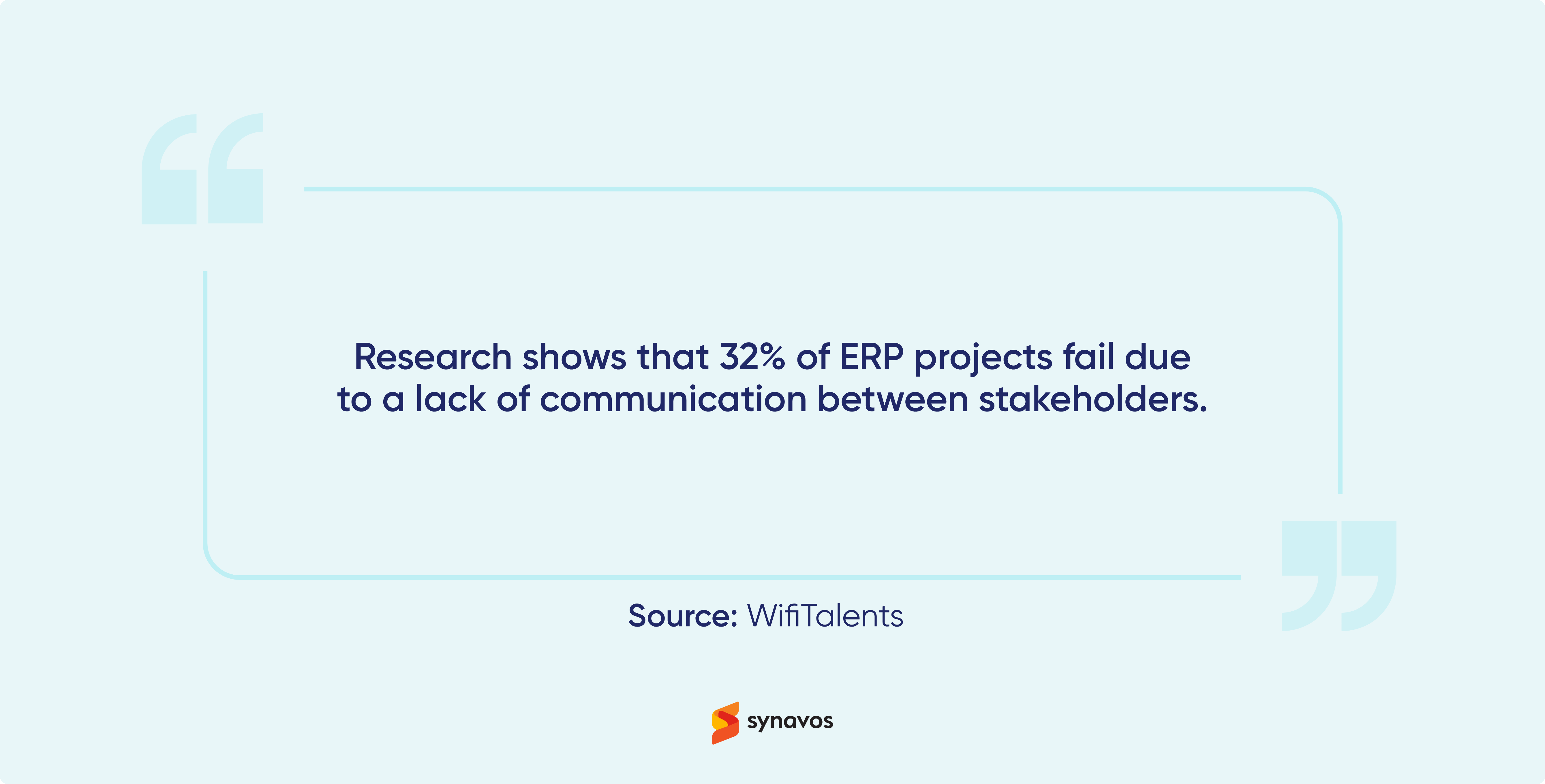
Solution: Engage with your team throughout the customization process. Gather feedback from those who will be using the system daily. Their insights can help you create a more intuitive and effective system. By involving users in the process, you’re more likely to build a system that meets their needs and encourages higher adoption rates.
3. Over-Customization
It’s easy to get carried away with customization options, but overdoing it can be detrimental. Excessive modifications can complicate your ERP system, making it harder to maintain and update. Over-customization can also lead to system instability and performance issues.
Solution: Stick to essential customizations that address your most pressing needs. Avoid making unnecessary changes that add complexity without providing significant benefits. Focus on tailoring the system to improve efficiency and effectiveness without overwhelming it with modifications.
4. Neglecting System Upgrades
Customizations made without considering future upgrades can create significant problems down the line. If your custom modifications are not compatible with future updates, you might face issues when trying to implement new features or security patches. This can lead to costly fixes and disruptions.
Solution: Plan for future upgrades when designing customizations. Ensure that any changes you make are compatible with your ERP system’s update cycle. It’s also wise to establish a regular review process to assess and adjust customizations as needed to align with new versions of the software.
5. Inadequate Testing
In the ERP customization process, skipping thorough testing is a critical error. Inadequate testing can lead to undetected errors and issues that affect the system's performance and reliability. Problems that go unnoticed during the testing phase can disrupt business operations and cause significant setbacks.
Solution: Implement a robust testing phase for all customizations. Test new features and modifications in a controlled environment before rolling them out to your entire organization. Involve key users in the testing process to ensure that the customizations meet their needs and work as intended.
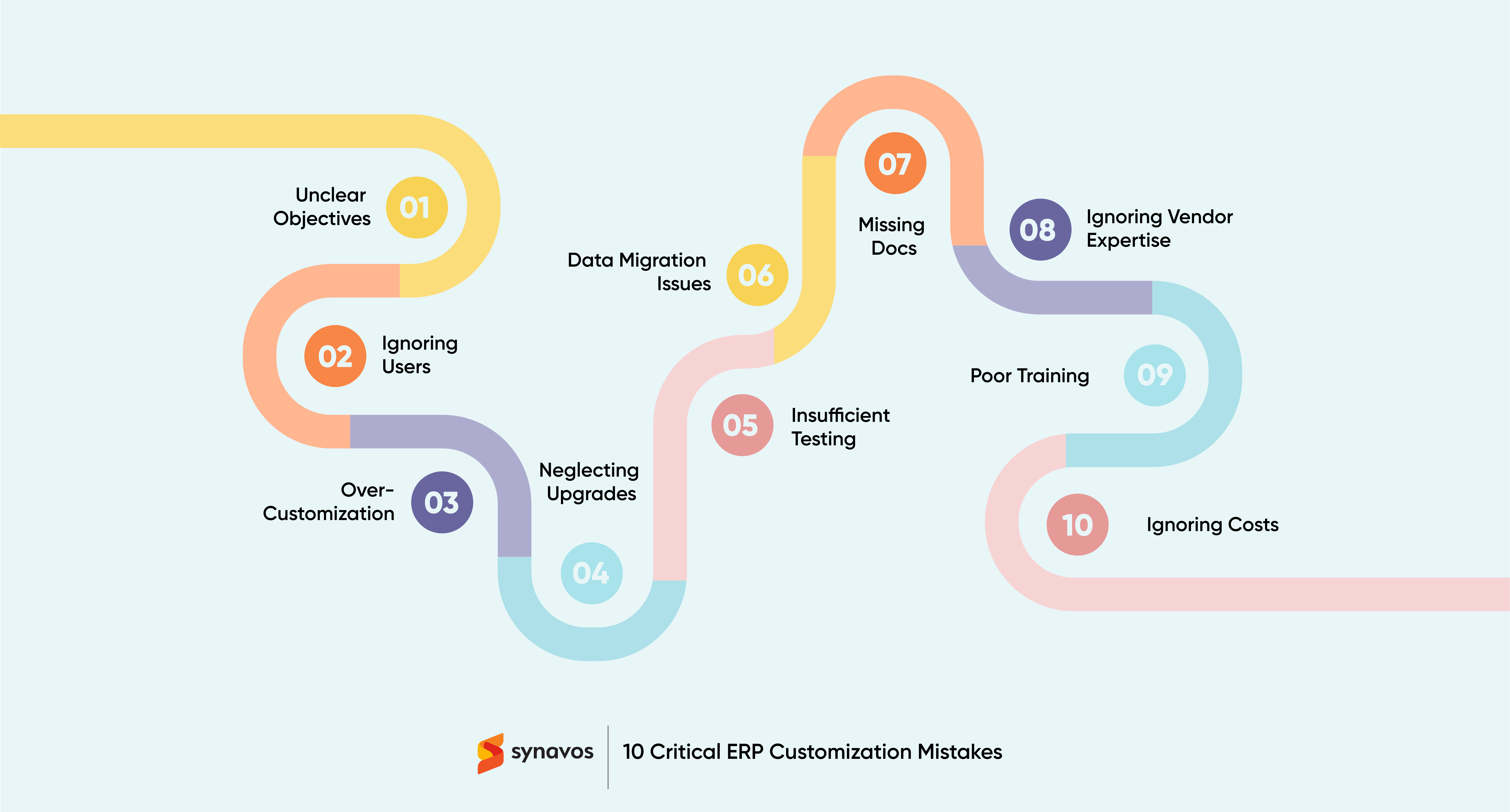
6. Underestimating Data Migration Challenges
Data migration is a crucial aspect of ERP customization, and overlooking its complexities can lead to serious issues. Data inconsistencies and integration problems can arise if the migration process isn’t carefully planned and executed.
Solution: Plan your data migration strategy thoroughly. Ensure that data from old systems is accurately and seamlessly transferred to the new ERP system. Validate data integrity before and after migration to prevent discrepancies and ensure smooth integration.
7. Failing to Document Customizations
Not documenting your customizations can create problems down the road. Without proper documentation, troubleshooting issues and understanding modifications become challenging. This knowledge gap can hinder maintenance and future enhancements.
Solution: Keep detailed records of all customizations made to your ERP system. Document the purpose of each modification, the changes implemented, and any relevant technical details. This documentation will be invaluable for future troubleshooting and system maintenance.
8. Ignoring Vendor Expertise
Attempting to customize your ERP system without consulting with the ERP experts can lead to ineffective solutions. Vendors often have valuable insights and best practices that can help you avoid common pitfalls and make the most of your customization efforts.
Solution: Consult with your ERP vendor or a trusted ERP partner before making significant customizations. Their experience and knowledge can guide you in implementing changes that align with best practices and ensure the system’s optimal performance.

9. Overlooking Training and Support
Effective training is essential for ensuring that users can make the most of customized features. Insufficient training can result in poor adoption and underutilization of the ERP system, negating the benefits of customization.
Solution: Provide comprehensive training for all users on the new custom features and functionalities. Offer ongoing support to address any issues that arise and to help users adapt to the changes. A well-trained team will be more confident and effective in using the ERP system.
10. Not Assessing Total Cost of Ownership
Focusing solely on the immediate costs of ERP customization without considering the total cost of ownership can lead to budget overruns. The long-term costs of maintaining and supporting custom features can add up, impacting your overall budget.
Solution: Evaluate the total cost of ownership when planning customizations. Consider not only the initial costs but also the ongoing expenses related to maintenance, support, and potential future upgrades. This comprehensive approach will help you make more informed decisions and manage your budget effectively.
Final Words
Customizing your ERP system can provide significant benefits, but it’s essential to navigate the process carefully to avoid common mistakes. By understanding these top 10 pitfalls and implementing the solutions we’ve discussed, you can ensure that your customization efforts lead to a more effective and efficient ERP system. With thoughtful planning, user engagement, and proper support, you’ll be well on your way to making the most of your ERP system and driving success for your business.
If you’re looking to avoid these common customization mistakes and get the most out of your ERP system, Synavos is here to help. Contact us today to learn how our expert team can guide you through the customization process and ensure your ERP system works seamlessly for your business.