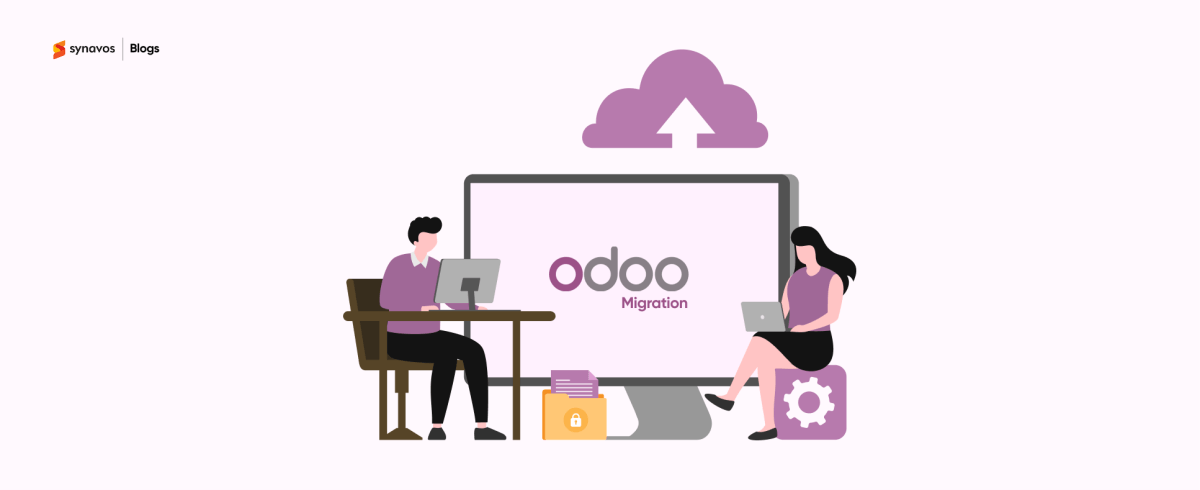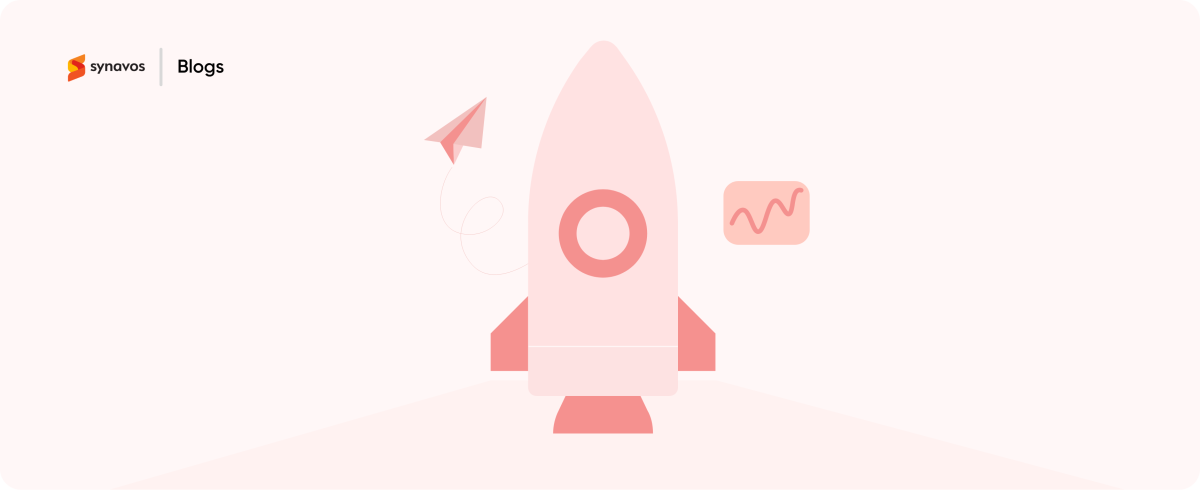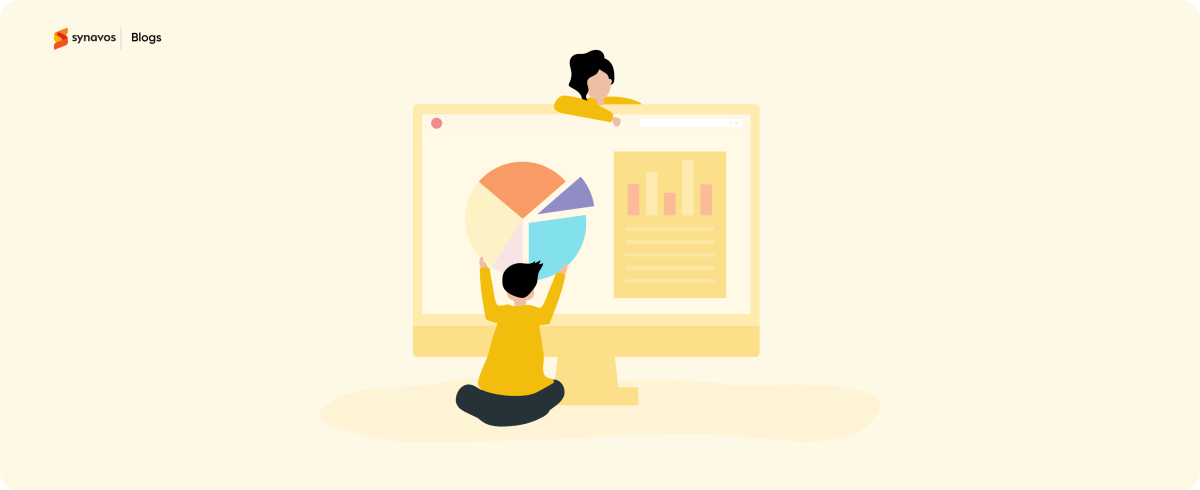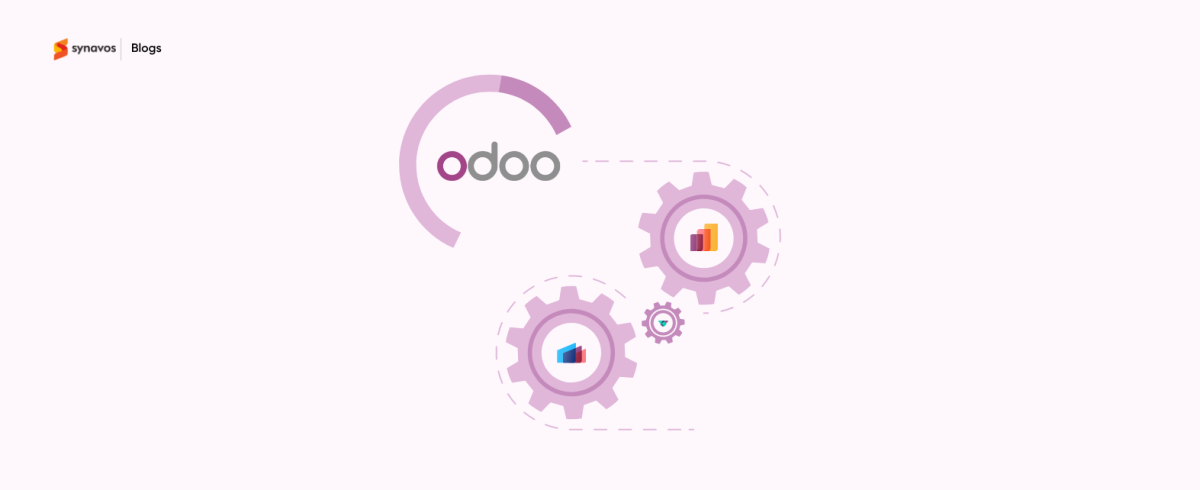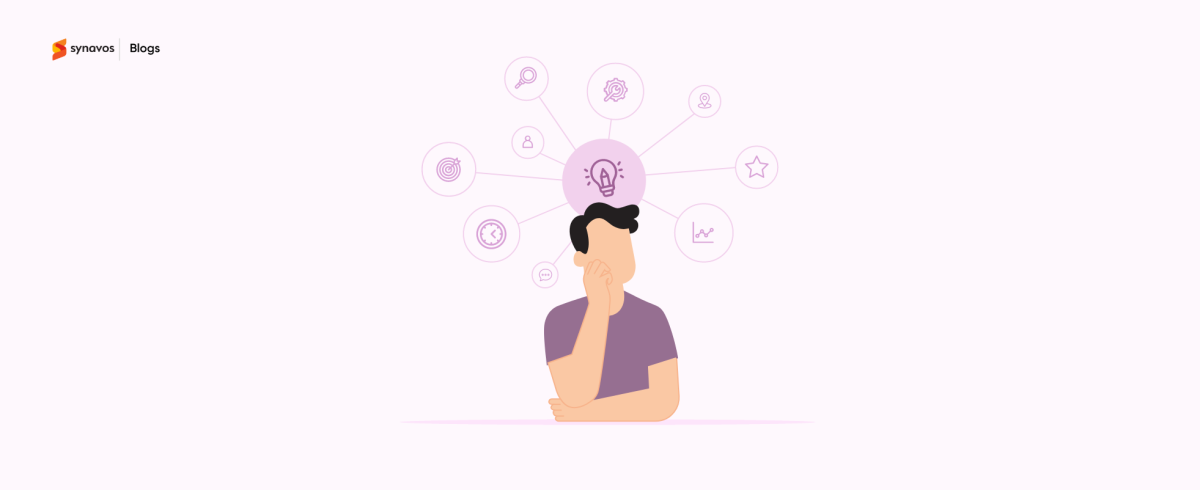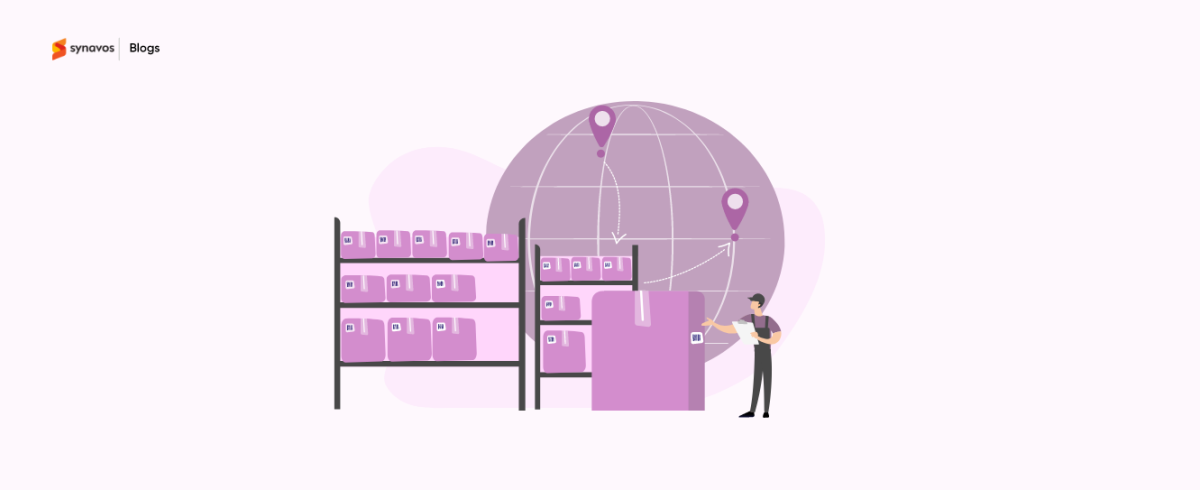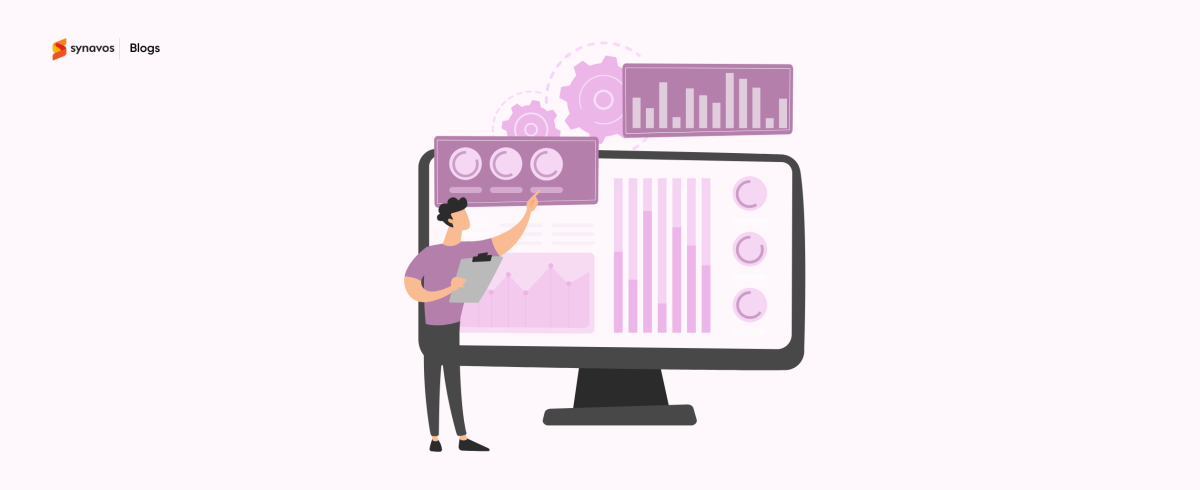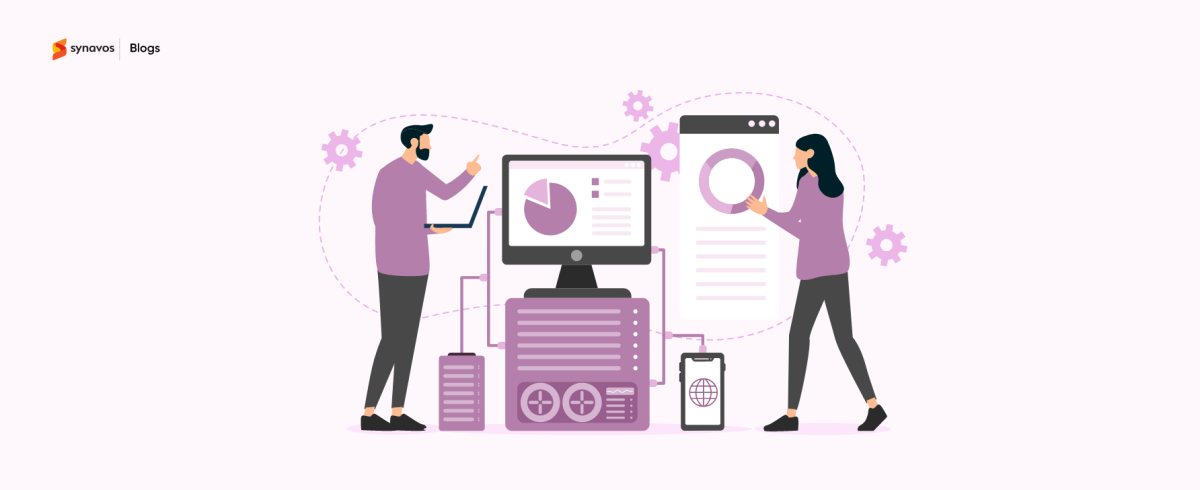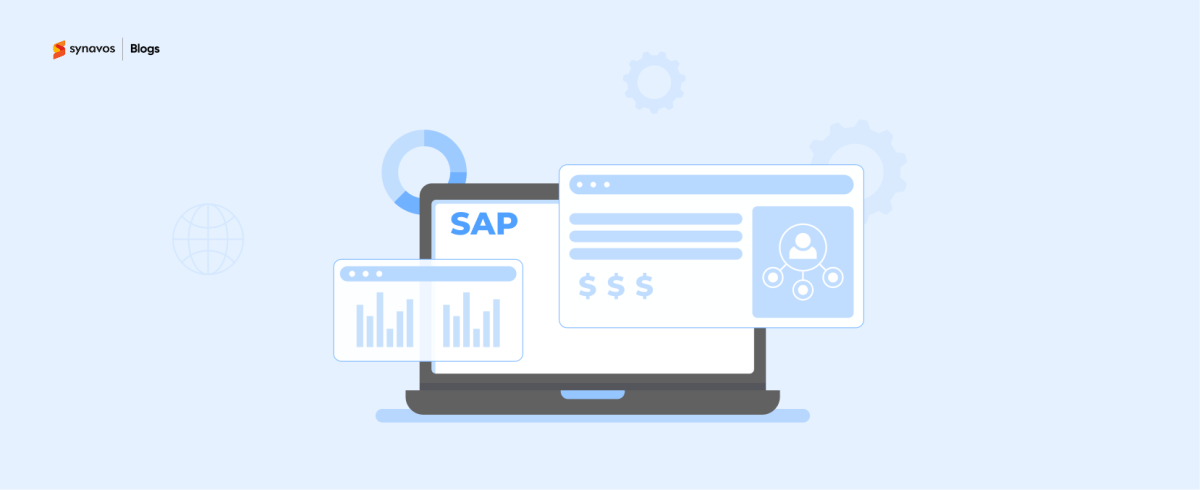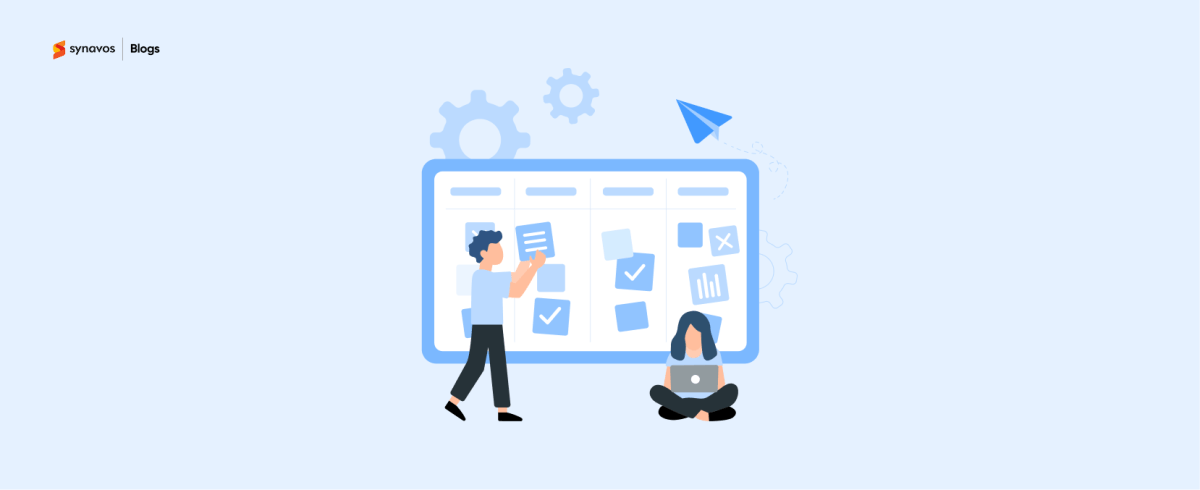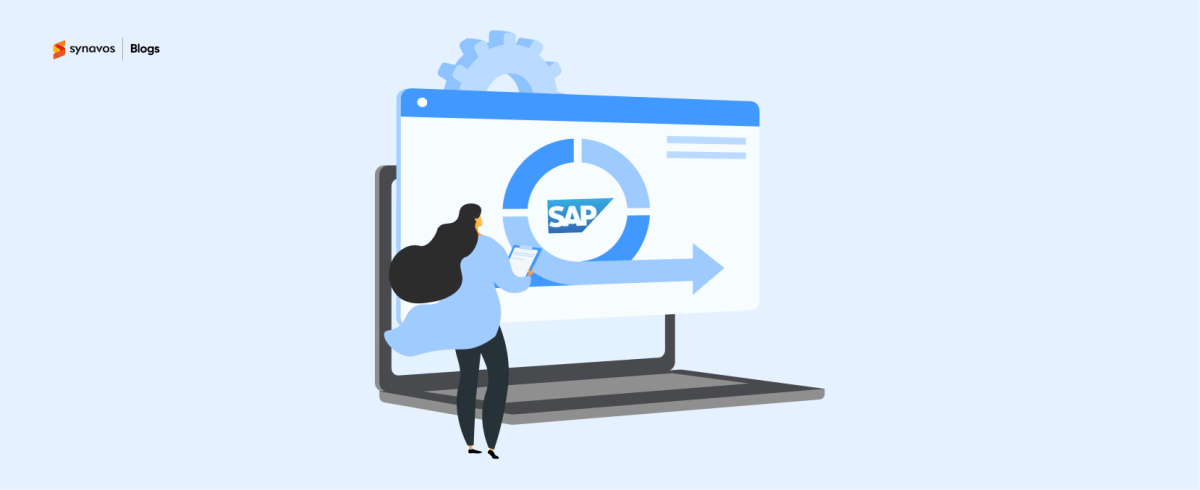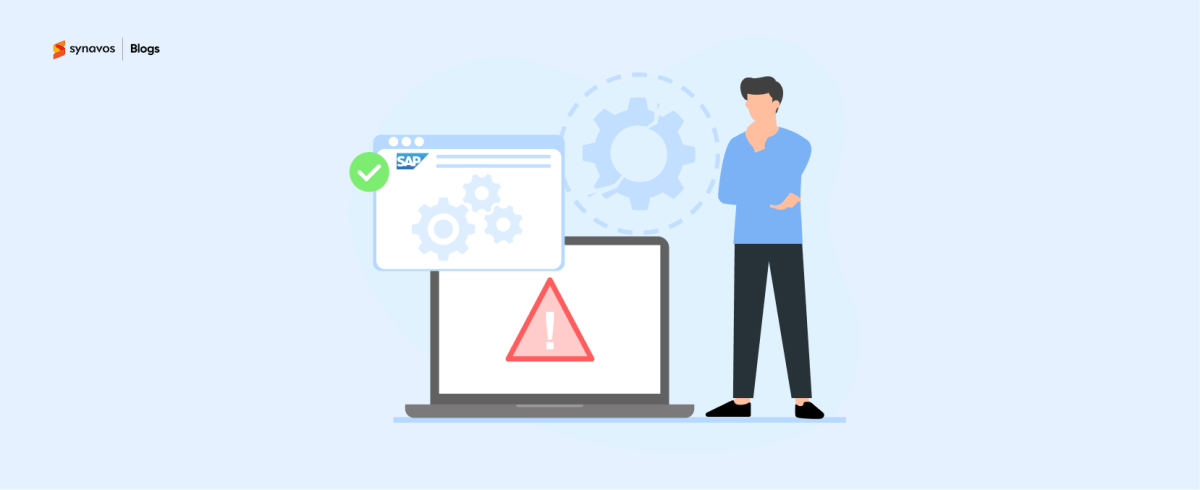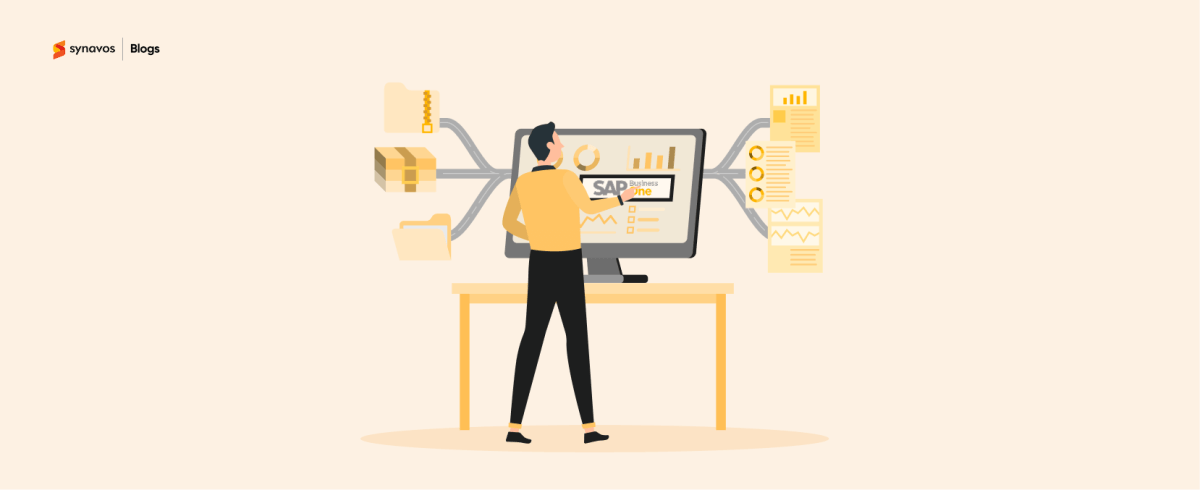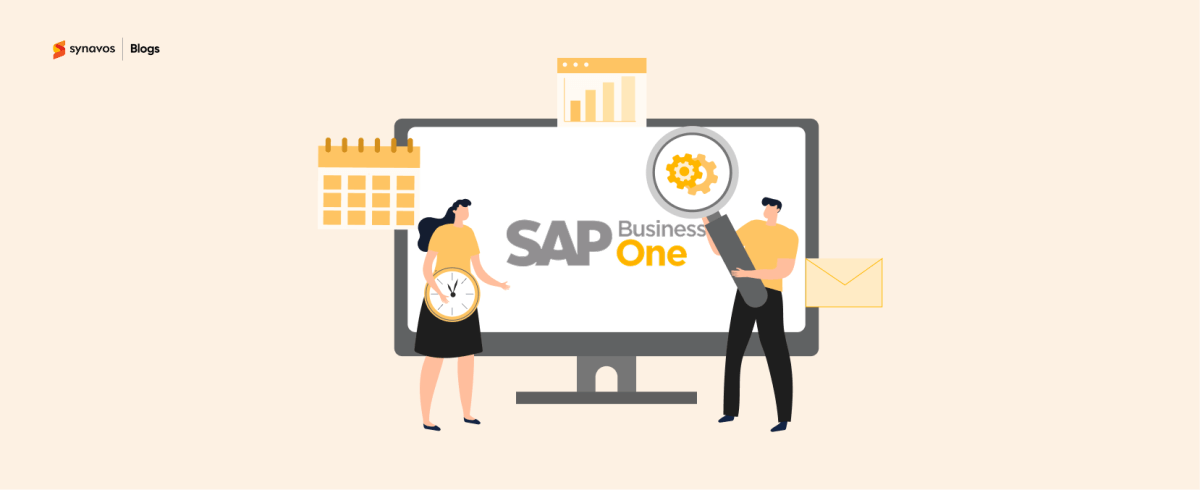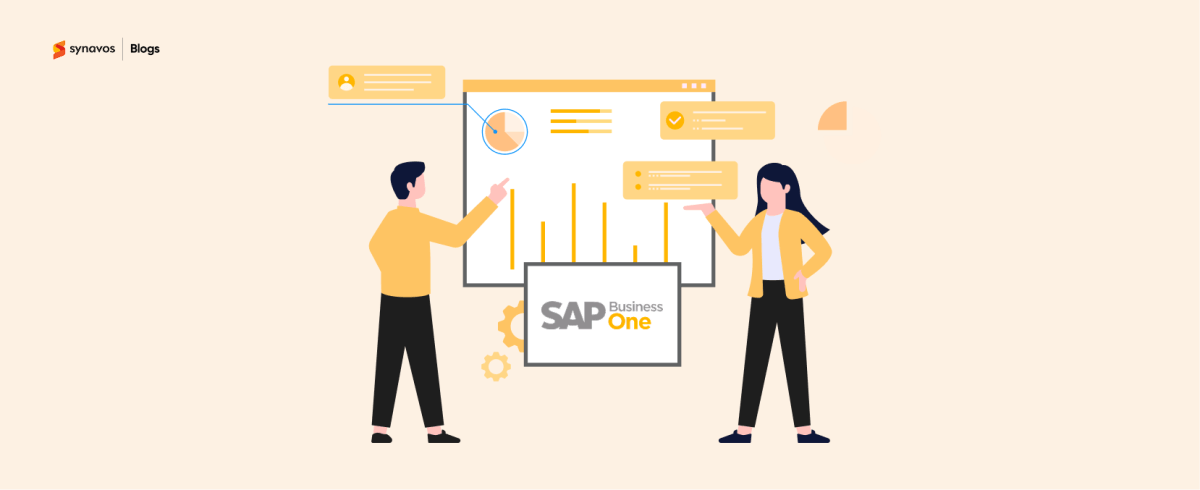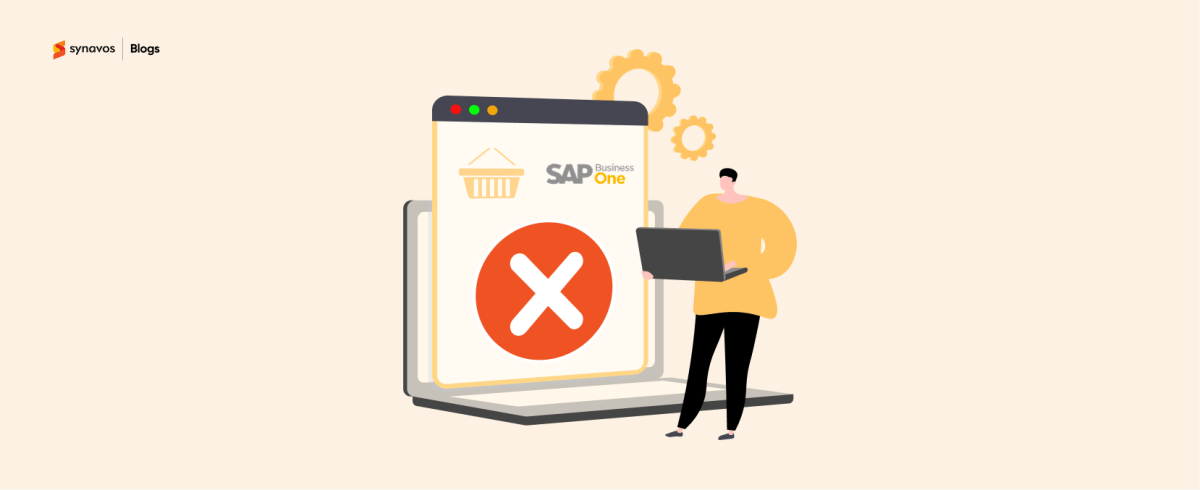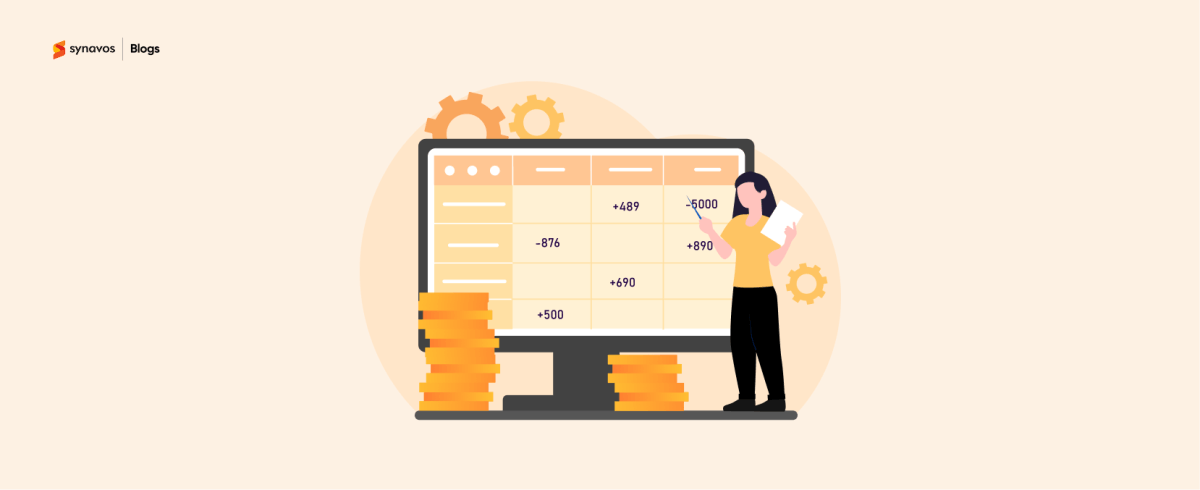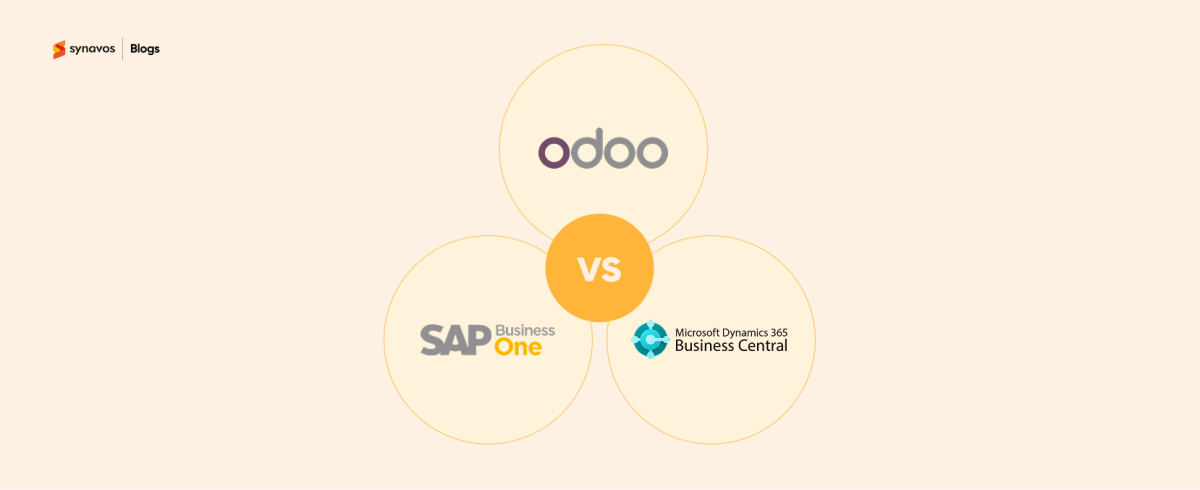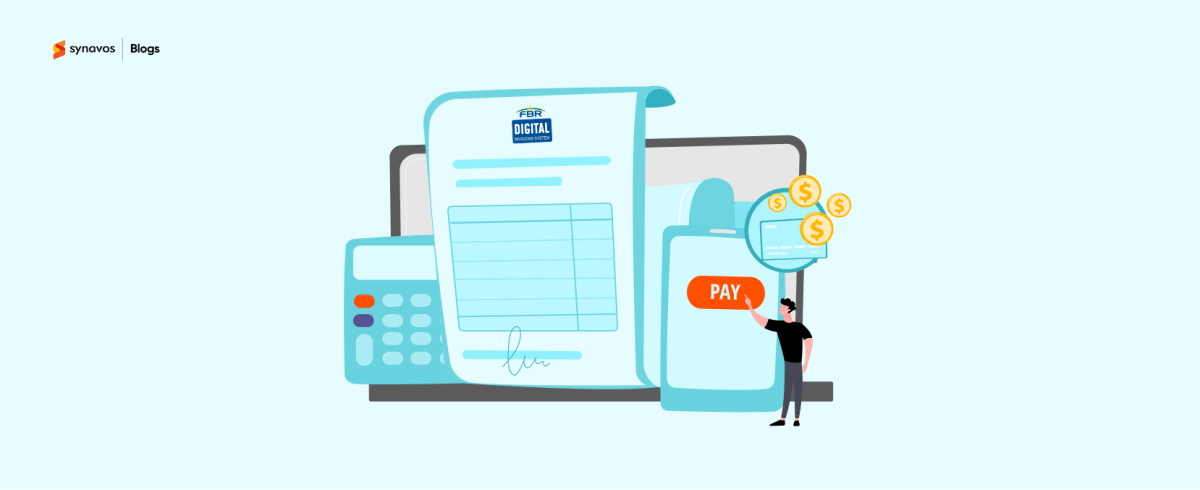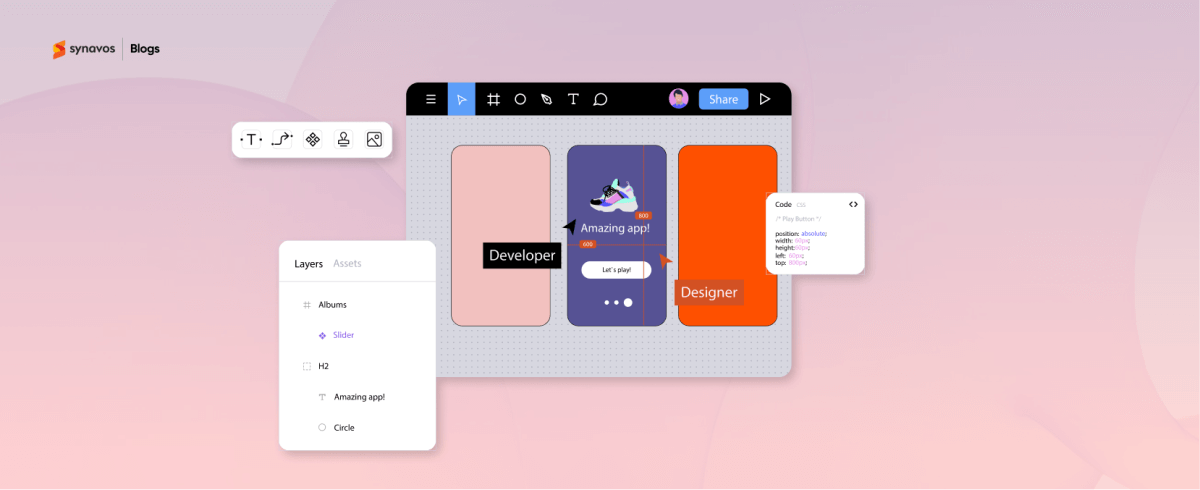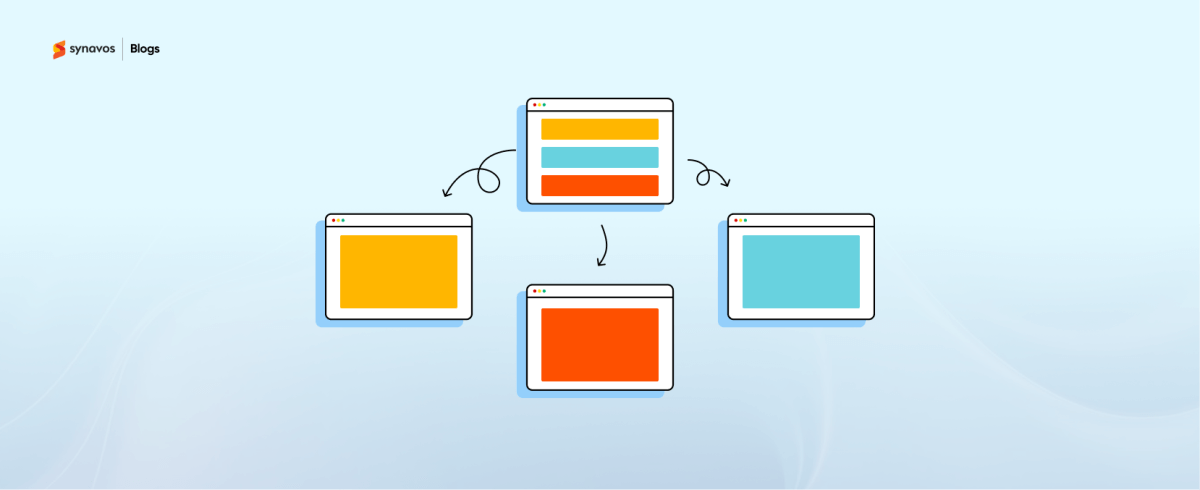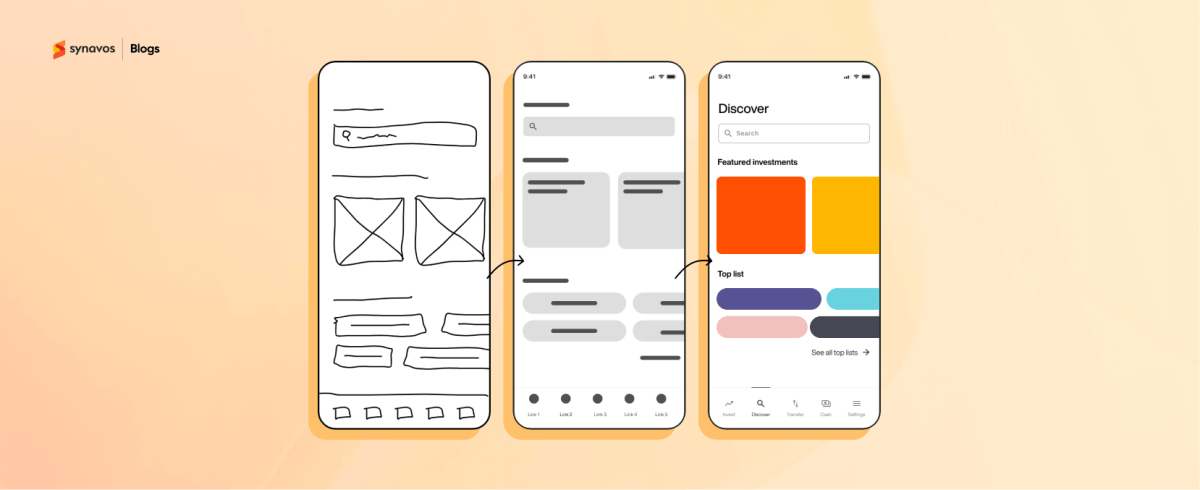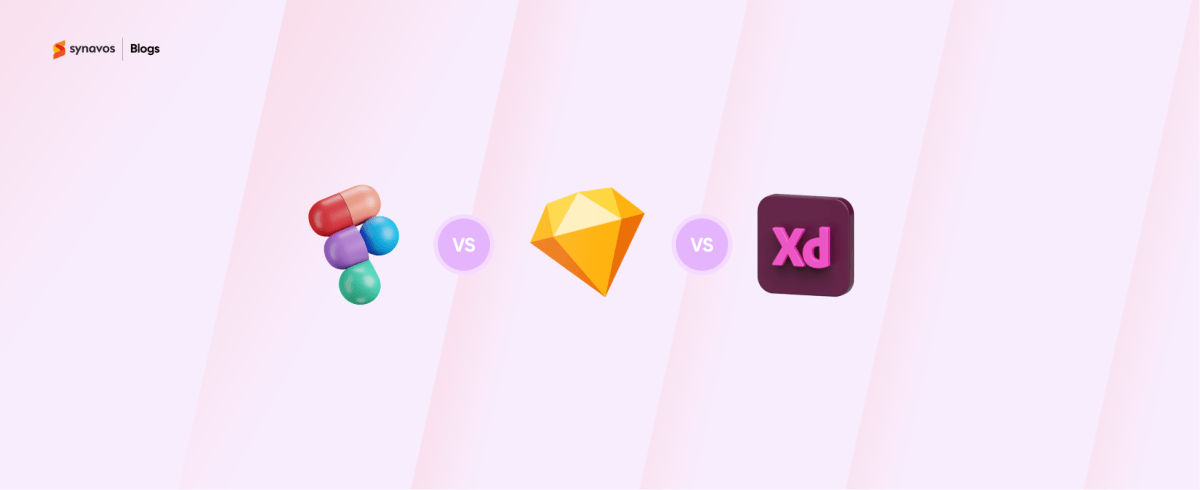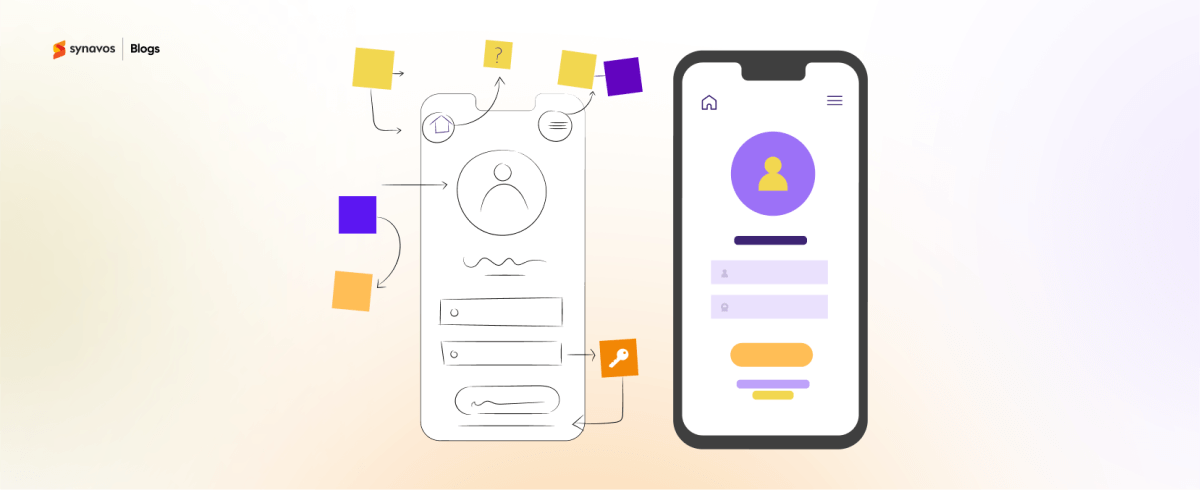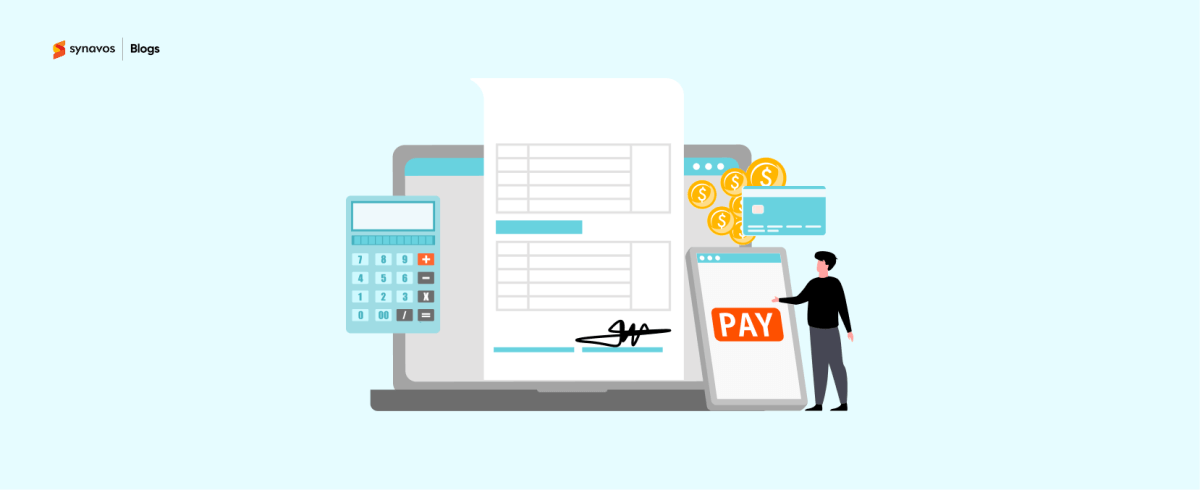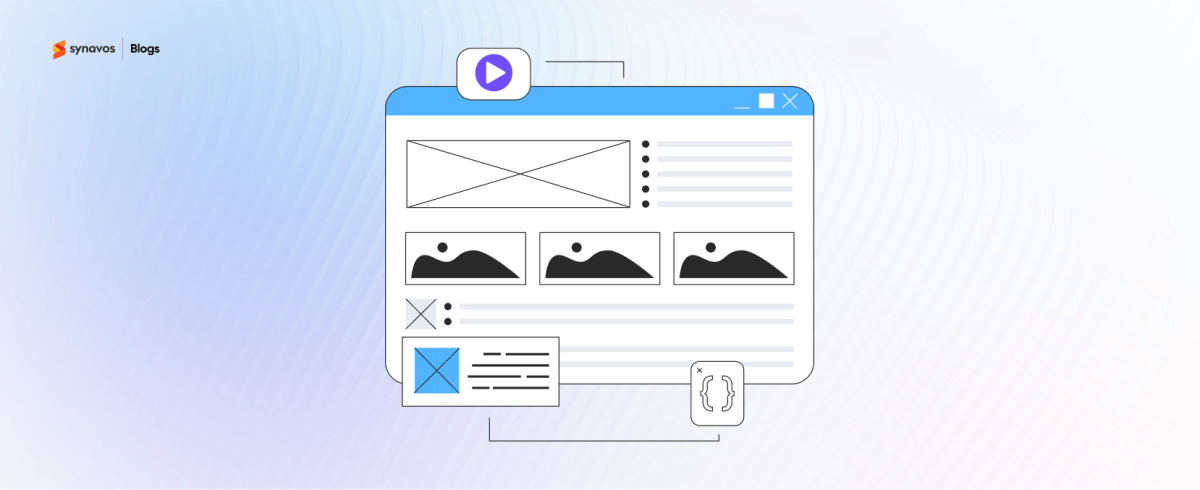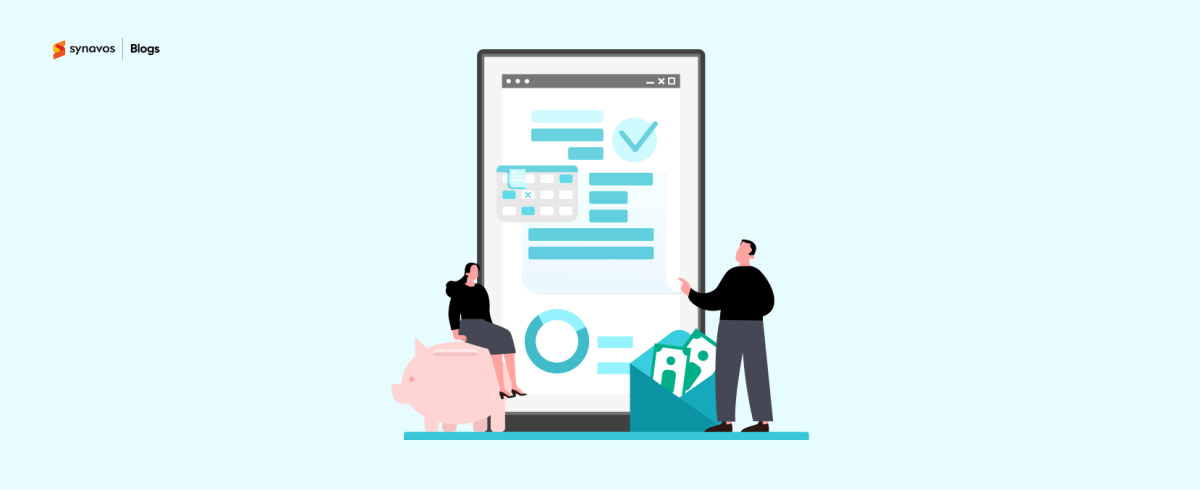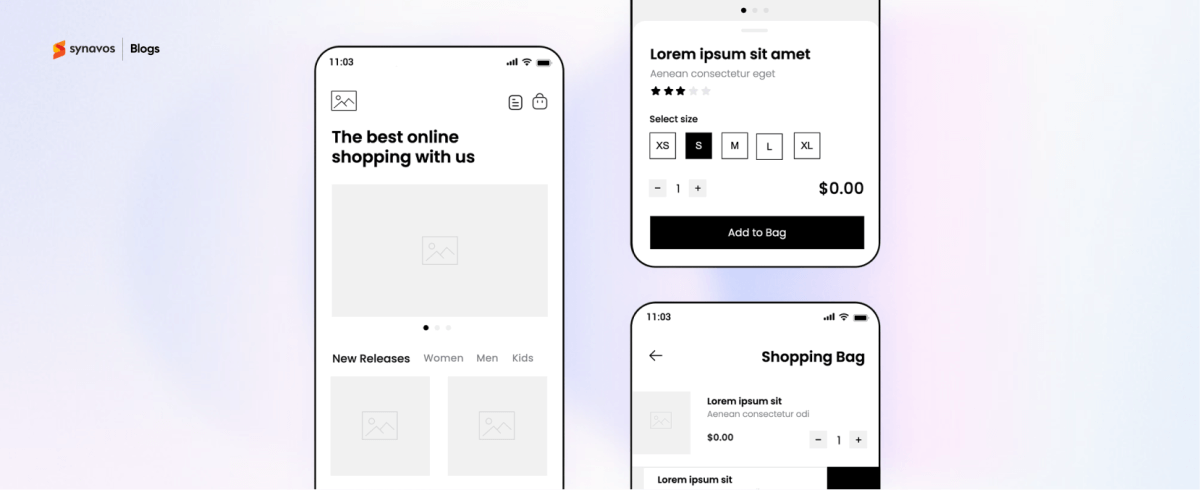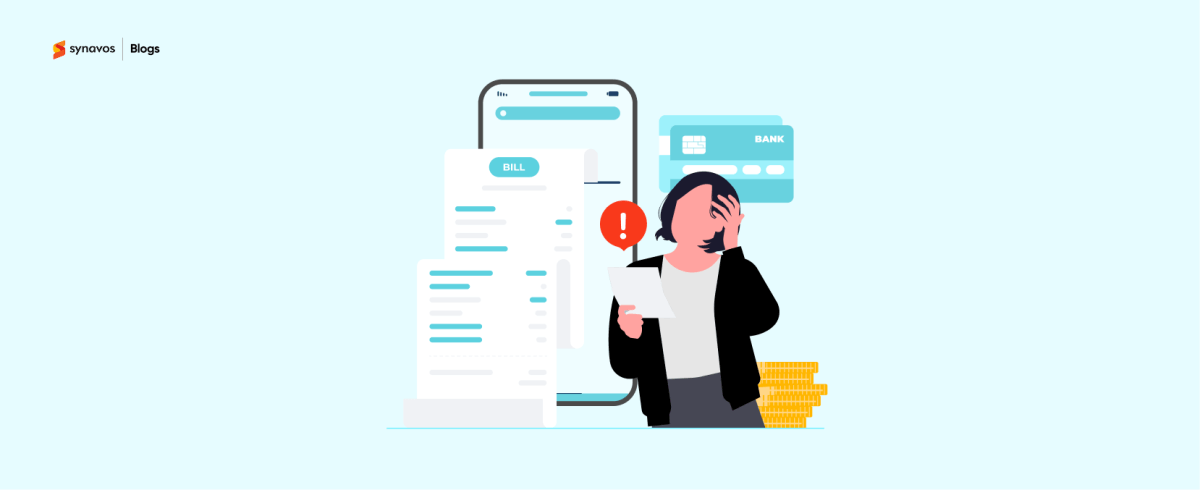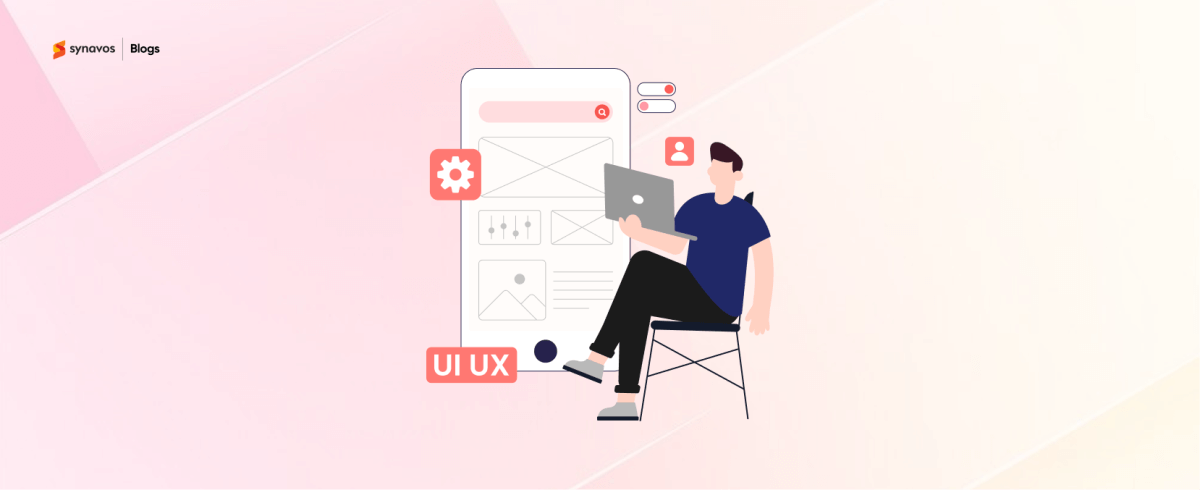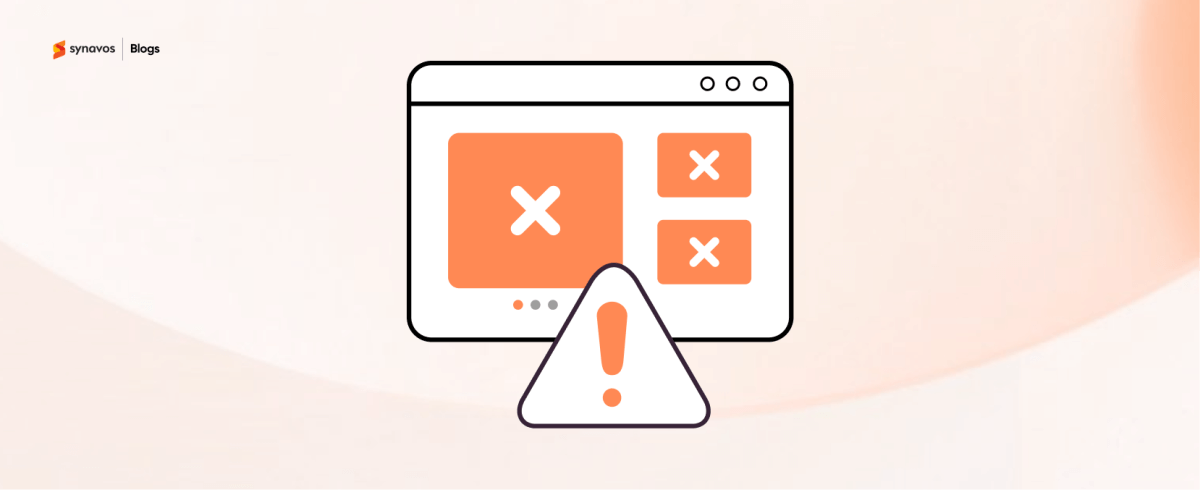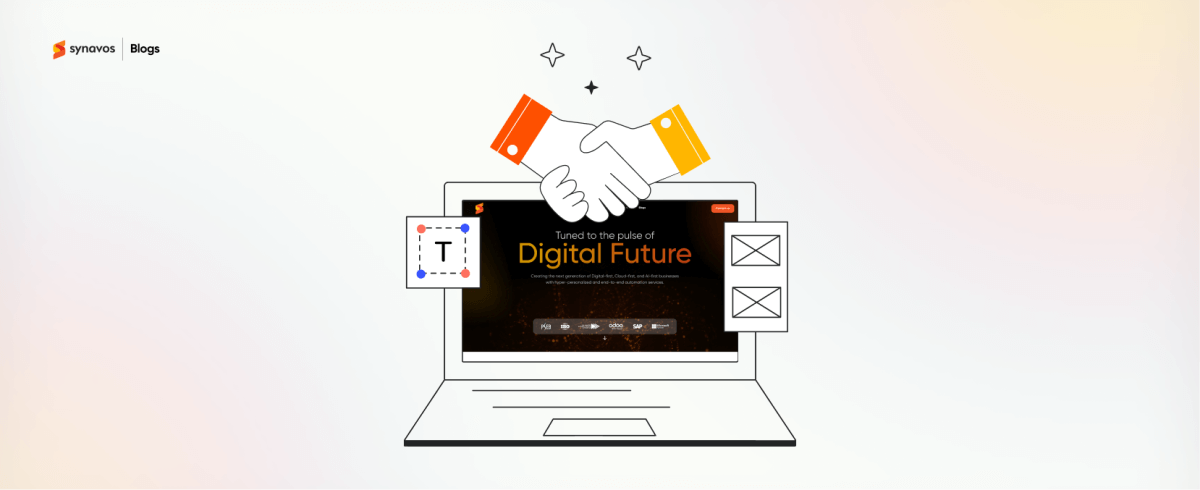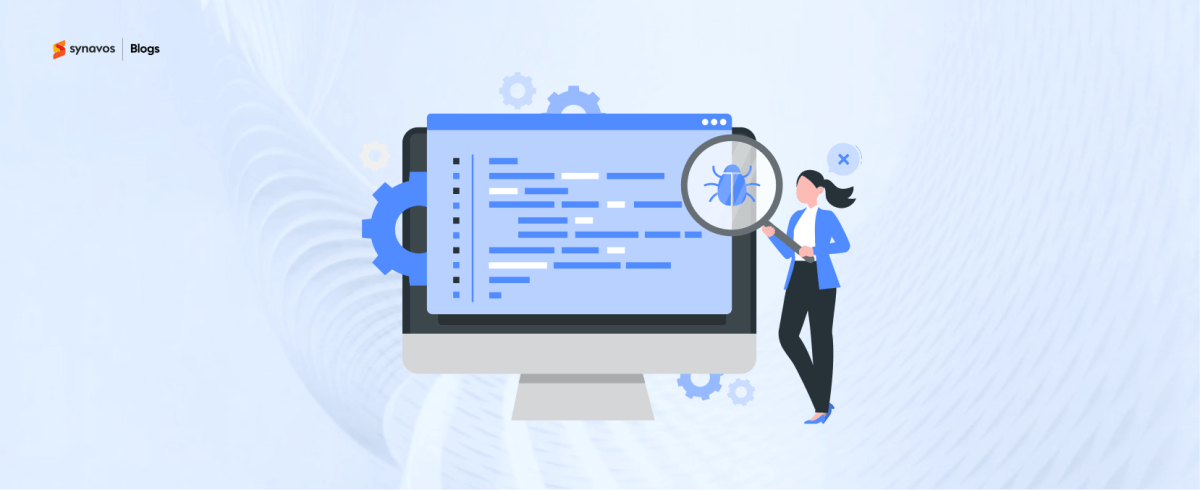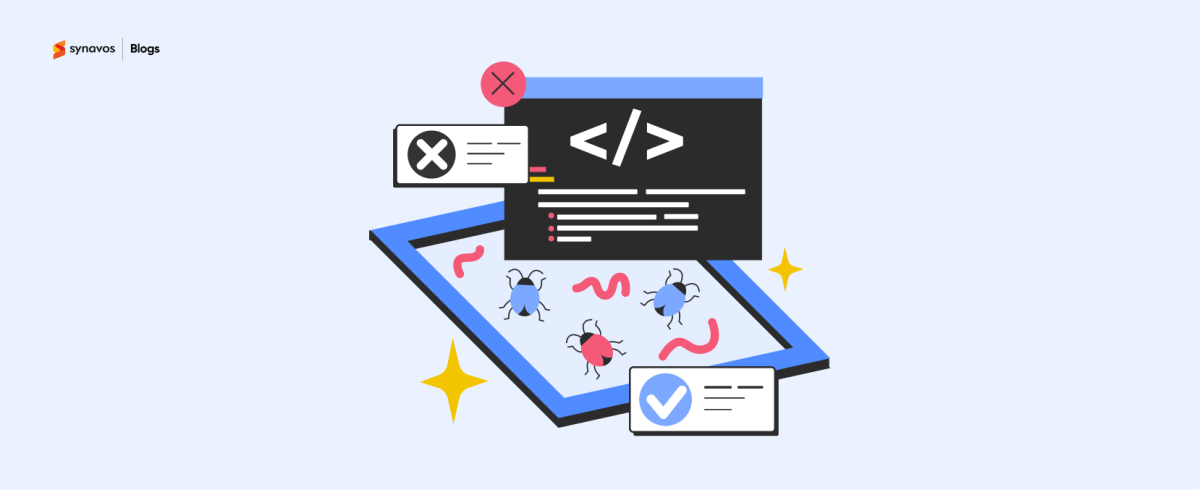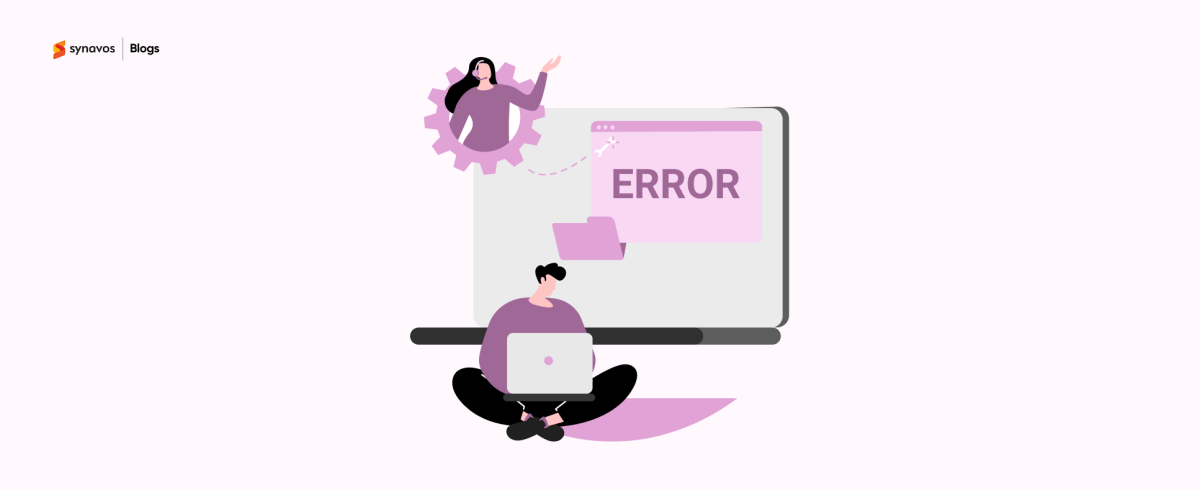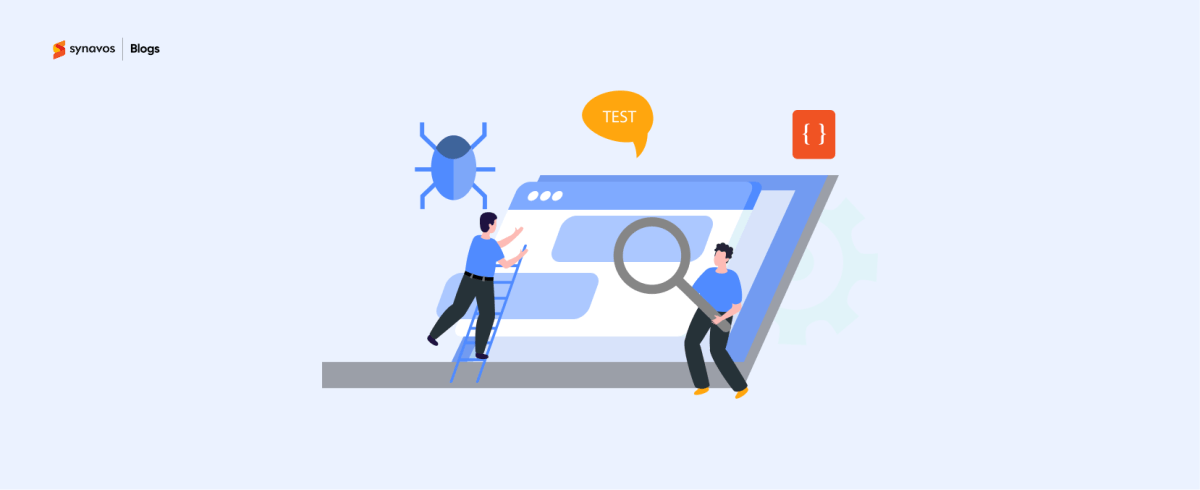Odoo migration is a critical decision for businesses seeking to modernize their ERP systems and improve operational efficiency. With over 15 million users worldwide, Odoo has become a leading choice for organizations seeking a flexible, scalable, and cost-effective ERP solution. However, successful migration requires a well-thought-out strategy to avoid common pitfalls. In addition, a reliable Odoo implementation partner allows your business to optimize processes, streamline operations, and enhance data-driven decision-making.
This article will walk you through the intricacies of Odoo migration, including key benefits, common challenges you might face, and the best practices that can help you navigate the process successfully.
What is Odoo Migration?
Odoo migration is the process of transferring your business's data, configurations, and customizations from one version of Odoo to another or from a different platform to Odoo. This migration ensures that companies can smoothly upgrade to the latest version of Odoo or switch to the Odoo platform while preserving their critical data, business processes, and integrations.
The process typically begins with a thorough analysis of the existing system. From there, the migration involves extracting, transforming, and loading (ETL) data into the new environment. Depending on the complexity of the migration, it may also require data cleaning, module adaptation, and the reconfiguration of custom features.
Types of Odoo Migration
When considering Odoo migration, businesses typically face two primary types: version migration and platform migration. Each serves a different purpose and involves processes, but both are crucial for optimizing business operations with Odoo.
1. Version Migration
Odoo version migration refers to the process of upgrading from one version of Odoo to a newer release, for instance, from Odoo 14 to Odoo 18. This type of migration ensures that businesses are always working with the most up-to-date version. It also allows your company to benefit from the latest features, security updates, and performance improvements.
2. Platform Migration
Platform migration involves moving from a different ERP system (such as SAP, Microsoft Dynamics, or legacy software) to Odoo. This process requires transferring data, business workflows, and customizations to Odoo's platform while ensuring smooth continuity of operations.
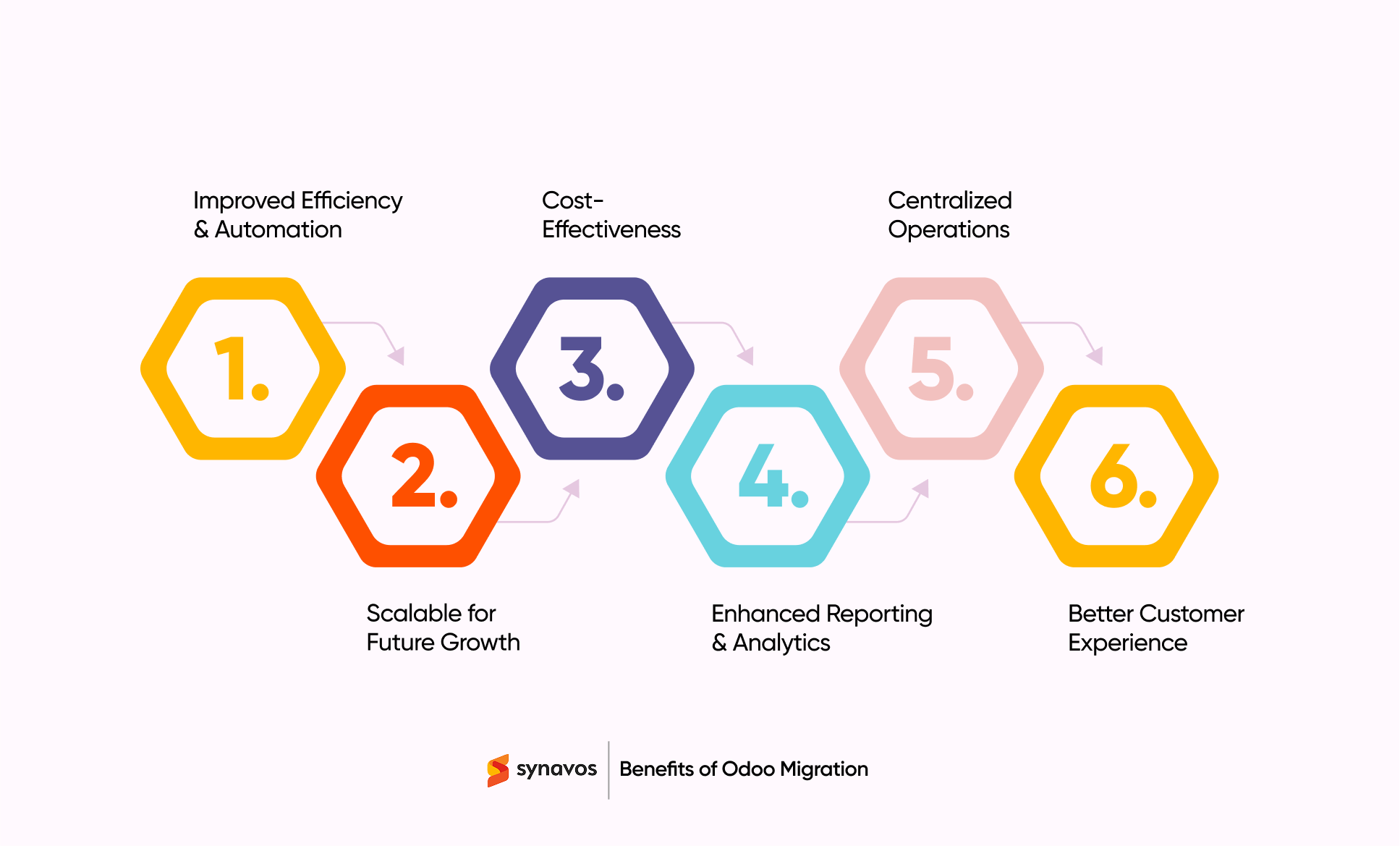
Benefits of Odoo Migration
Whether you're upgrading to a newer version of Odoo or making the switch from another ERP system, migration brings significant benefits. Let’s have a look:
-
Improved Efficiency and Automation
Odoo automates routine tasks like inventory management, order processing, and financial reporting. This minimizes manual effort, reduces errors, and allows employees to focus on more strategic activities. Hence, upgradation from outdated and legacy systems results in a smoother, more efficient workflow across all departments, enhancing productivity.
-
Scalability to Support Growth
Business operations and their needs for ERP implementation evolve as they expand. Odoo’s modular structure and version upgrades allow companies to scale effortlessly by adding new functionalities and features as required. Whether expanding operations, adding new users, or entering new markets, businesses can easily adapt the system to meet changing needs without disrupting day-to-day activities.
-
Cost-Effectiveness
Being open-source and offering a pay-as-you-go model, Odoo is an affordable ERP solution. Without hefty licensing fees, your business can scale at its own pace, paying only for the modules it requires. This makes it an excellent choice for enterprises seeking a budget-friendly yet powerful ERP system.
-
Enhanced Reporting and Analytics
With Odoo’s advanced reporting capabilities, businesses gain real-time insights across various departments. Odoo enables informed decision-making based on accurate, up-to-date information by centralizing the data. Hence, the intuitive dashboards and customizable reports help your team stay informed about key metrics and performance indicators.
-
Centralized System for All Business Functions
With Odoo, businesses can consolidate multiple processes into a single, integrated platform. This centralization ensures that all departments, from sales to HR to accounting, work with the same data in real-time. As a result, you can reduce duplication, eliminate data silos, and improve collaboration, leading to smoother internal operations and better decision-making across the organization.
-
Enhanced Customer Experience
Odoo improves customer service by providing businesses with a unified view of their customer interactions. This means teams can respond faster, offer personalized experiences, and manage support requests efficiently. With better customer insights, businesses can create targeted marketing campaigns, strengthening relationships and driving customer satisfaction.
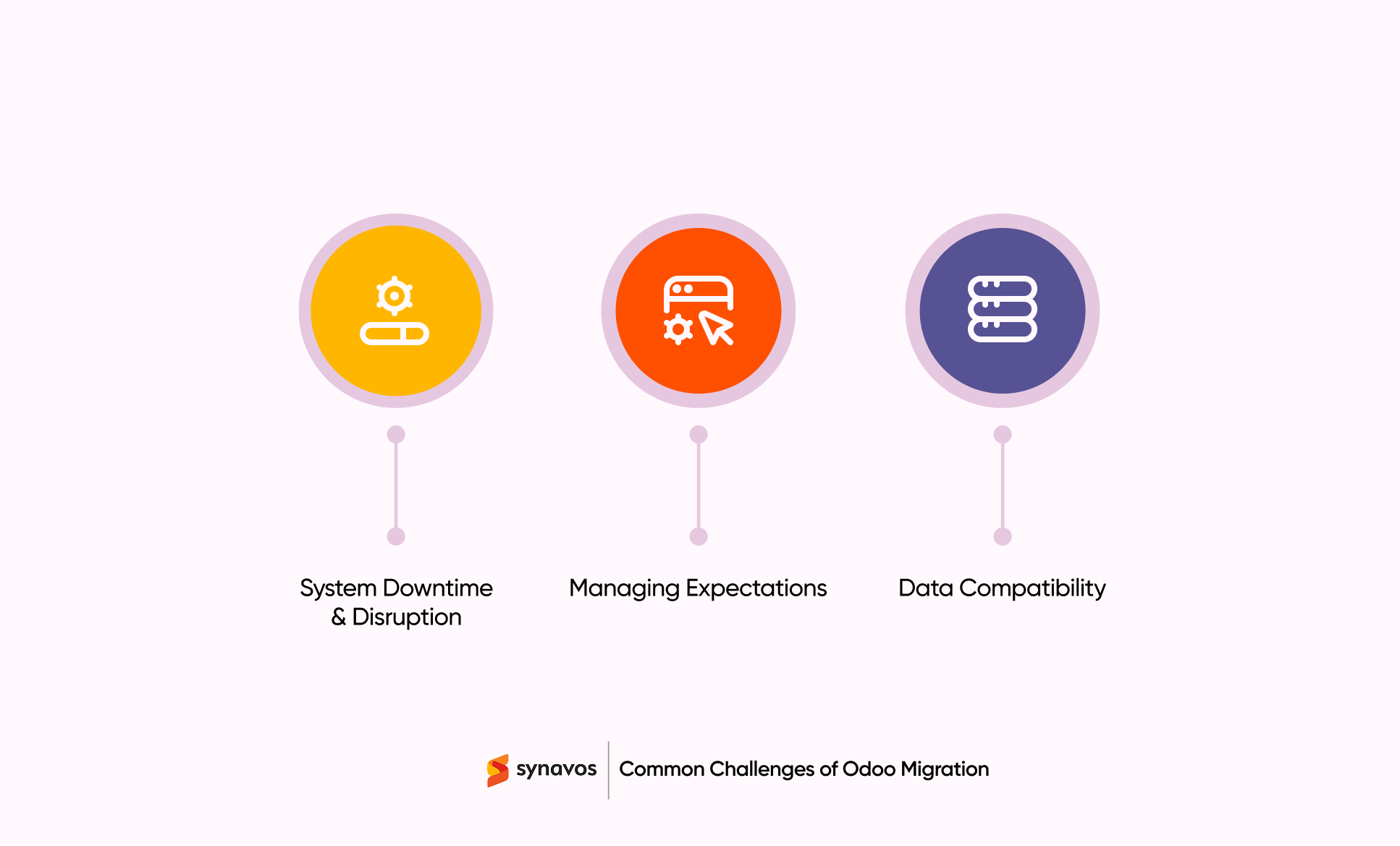
To learn more about how Odoo migration can help you boost business efficiency, read our blog on 7 Ways Odoo Migration Transforms Business Efficiency
Common Challenges of Odoo Migration
Migrating to Odoo, whether upgrading or transitioning from another system, comes with its own set of challenges.
1. Data Compatibility Issues
Migrating to Odoo can bring many benefits, but it’s not without its challenges. One of the most common obstacles is ensuring data compatibility. Whether upgrading to a new version or switching from another system, most businesses often struggle with transferring large amounts of data without losing integrity or accuracy. Additionally, complex customizations can make the migration process more time-consuming and difficult, requiring careful planning and testing to ensure everything works smoothly.
2. System Downtime and Disruption
Another challenge is the potential downtime during the migration process. While Odoo offers tools to minimize this, businesses may still experience some disruptions during the Odoo migration. To mitigate this, it’s essential to plan for system downtimes carefully and ensure employees are well-prepared for the transition. Proper training is also key to ensuring a smooth migration, as users may need time to get accustomed to the new system, regardless of whether it’s a version upgrade or a platform change.
3. Managing Expectations
Finally, managing expectations is crucial during Odoo implementation or migration. While the platform offers powerful features, it’s important to remember that migration, regardless of type, is a complex process that requires time and resources. To address this, clear communication about the project scope and timeline with your Odoo implementation partner will help you stay aligned.
Mistakes during Odoo migration often serve as a major bottleneck. Read our blog on 8 Costly Mistakes to Avoid During Odoo Migration and ensure a smooth transition.
Step-by-Step Guide to Odoo Migration
Migrating to Odoo can seem like a big task, but with the right steps, it can be a smooth and easy process. If you're working with a third-party migration service, here's a simple guide to what the process looks like:
1. Understand What You Need
First, take a look at your current system and think about what you want to achieve. Are you upgrading to a newer version of Odoo, or are you switching from another system? Knowing what you want will help you stay focused and make the right decisions.
2. Choose the Right Version or Platform
Once you know what you need, the next step is deciding which version of Odoo you want, or if you're switching from another system, make sure Odoo is the right fit for your business. A migration service will help guide you here to ensure you’re making the right choice.
3. Work with a Migration Expert
Hiring a third-party Odoo migration service is key to making the process easier. An experienced and certified Odoo implementation partner knows how Odoo works and will guide you through the migration, handling everything from setup to customization, and ensuring that everything works as it should.
4. Clean Up and Prepare Your Data
Next, you'll need to get your data ready. This includes checking for any outdated or unnecessary information. The migration service will help organize your data so it’s ready to be moved into Odoo without any issues.
5. Plan the Migration
Your migration expert will work with you to create a timeline. This includes setting realistic expectations on how long the process will take and what needs to be done at each step. This ensures you’re not left in the dark and can prepare for any potential disruptions.
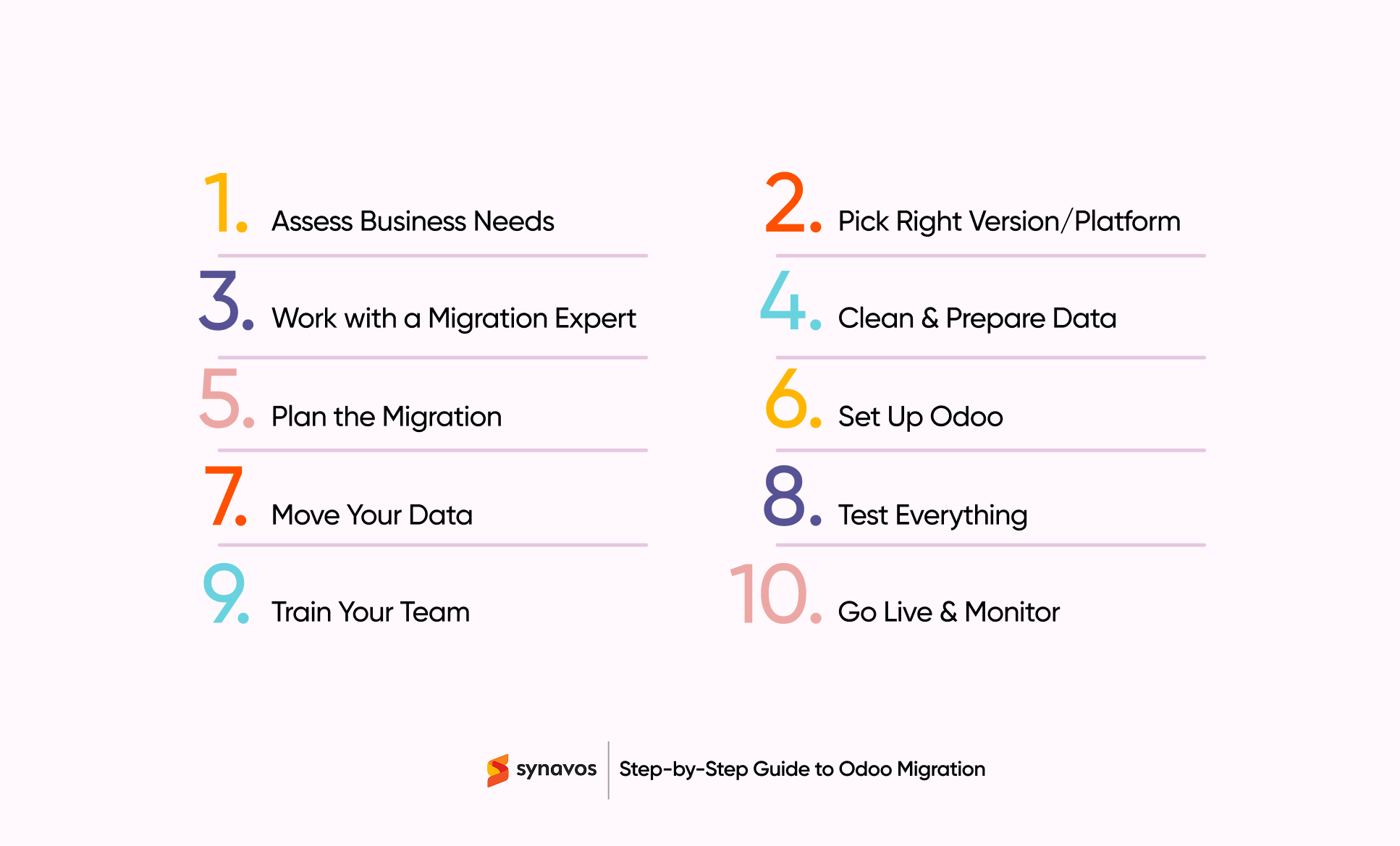
Learn everything you need for a smooth and successful Odoo migration in our full guide, Odoo Migration Process: A Step-by-Step Guide.
6. Set Up Odoo
Once the plan is in place, the migration service will set up Odoo for you. This could involve installing the latest version or setting up a fresh Odoo instance if you're moving from another system. They'll make sure everything is set up to meet your business needs.
7. Move Your Data
The next step is transferring your data into Odoo. The migration service will handle this part and make sure that all your important information gets moved over without any mistakes. If you’re coming from a different ERP system, they’ll make sure everything fits into Odoo’s structure.
8. Test Everything
Before fully switching over, the migration service provider always tests everything to make sure it’s working properly. In fact, they’ll run through all your key processes to make sure data is correct and everything functions smoothly.
9. Train Your Team
Once Odoo is set up, your team will need to learn how to use the new system. The migration service will offer training to get everyone up to speed, so there’s no confusion when it’s time to start using Odoo on a daily basis.
10. Go Live and Monitor
After testing and training, it’s time to go live with Odoo. The migration service will help you get started and monitor the system to make sure everything is running smoothly. They’ll be available to fix any issues that might pop up.
Best Practices for Successful Odoo Migration
Successful Odoo migration requires thorough planning, careful execution, and constant communication. By following proven best practices, businesses can minimize risks, reduce downtime, and ensure a smooth transition to Odoo.
-
Plan Ahead and Set Clear Goals
Before beginning any migration, it’s essential to set clear, measurable goals for the project. Whether upgrading to a new version or switching from another system, businesses should define success criteria upfront. This ensures that all stakeholders are aligned on what the migration should achieve and provides a clear roadmap for execution.
-
Conduct a Comprehensive Data Audit
A detailed audit of existing data is crucial to ensure compatibility with Odoo’s structure. Businesses should identify and clean any outdated or irrelevant data before migration. This step not only reduces the chances of errors during the transfer but also ensures that the new system operates smoothly with accurate and relevant data.
-
Work with Odoo Experts
Whether migrating to a new version or transitioning from another ERP system, involving Odoo experts in the process is highly recommended. Consultants of an experienced Odoo implementation partner have in-depth knowledge of the system’s functionalities and migration complexities. They can help businesses navigate challenges, ensure proper setup, and minimize any disruptions to ongoing operations.
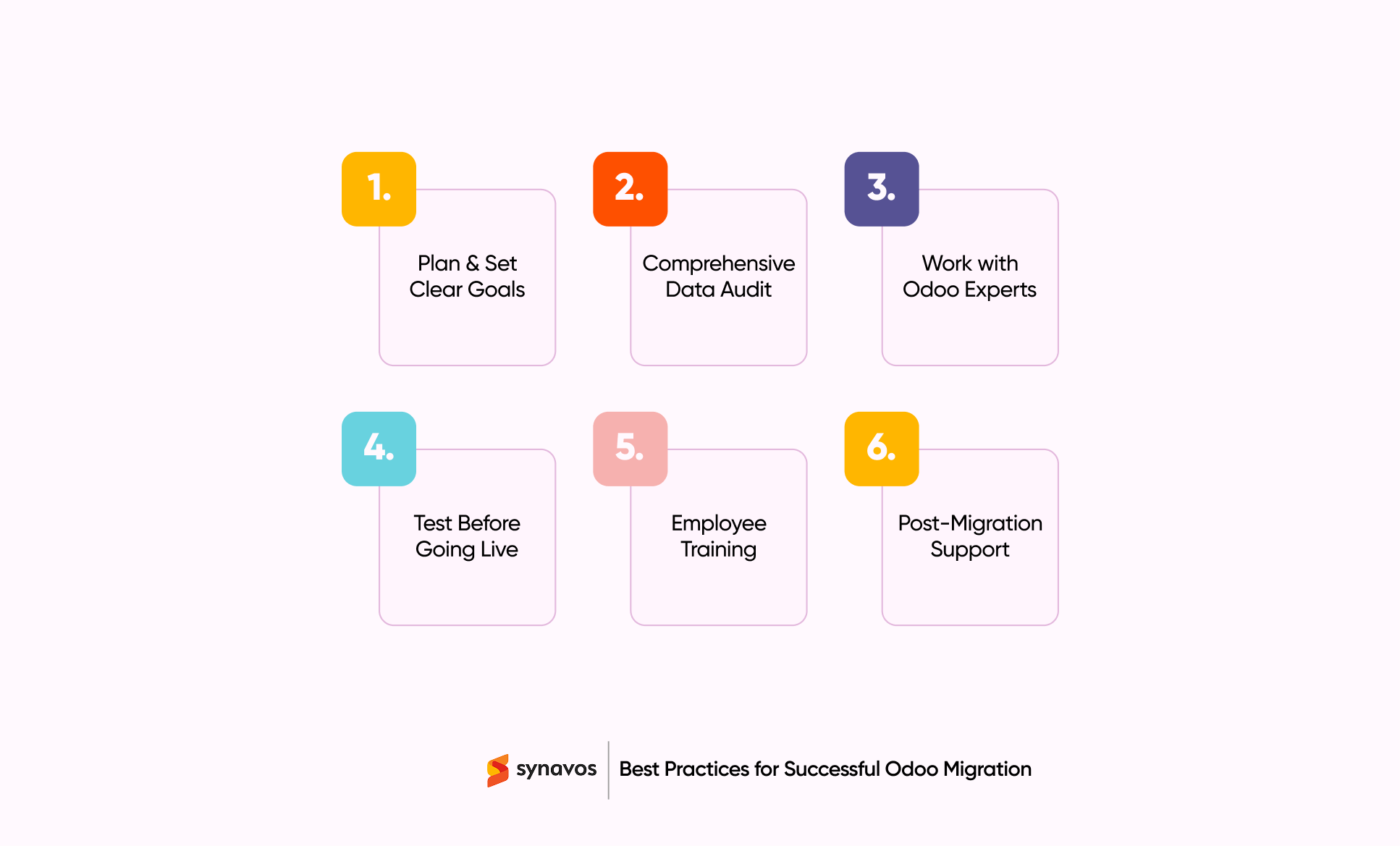
-
Test Thoroughly Before Going Live
Testing is one of the most crucial steps in any migration project. Before fully switching to the new version or platform, your business should conduct extensive testing in a staging environment. This includes testing key workflows, integrations, and customizations. By identifying potential issues early, businesses can address them before going live.
-
Provide Employee Training
Regardless of whether it's a version upgrade or a platform switch, employee training is essential for a smooth transition. The new system will likely bring changes in workflows and processes, and proper training ensures that employees can adapt quickly. Investing in training reduces user frustration and ensures that the team can effectively use the new system from day one.
-
Plan for Post-Migration Support
The work doesn’t stop once the migration is complete. Businesses should plan for post-migration support to handle any unexpected issues that arise. Ongoing monitoring and troubleshooting, along with continued user support, will ensure that the system remains efficient and any problems are quickly addressed.
Wrapping Up
Odoo migration is a smart investment that boosts efficiency and scalability. However, by upgrading your system, you can make sure to get the latest features, while Odoo migration improves performance and flexibility. In addition, following best practices and securing post-migration support helps you ensure smooth transitions. However, the right expertise allows your business to thrive on a faster, more scalable system, setting the stage for long-term growth.
Odoo Migration Made Easy with Synavos
Looking to upgrade or switch to Odoo? As an official Odoo partner, Synavos specializes in version and platform migration across Pakistan and the UAE. Our expert team ensures smooth transitions, data integrity, and system optimization for maximum efficiency and growth.
Get in touch with Synavos today, and we’ll guide you through every step of the Odoo migration journey.