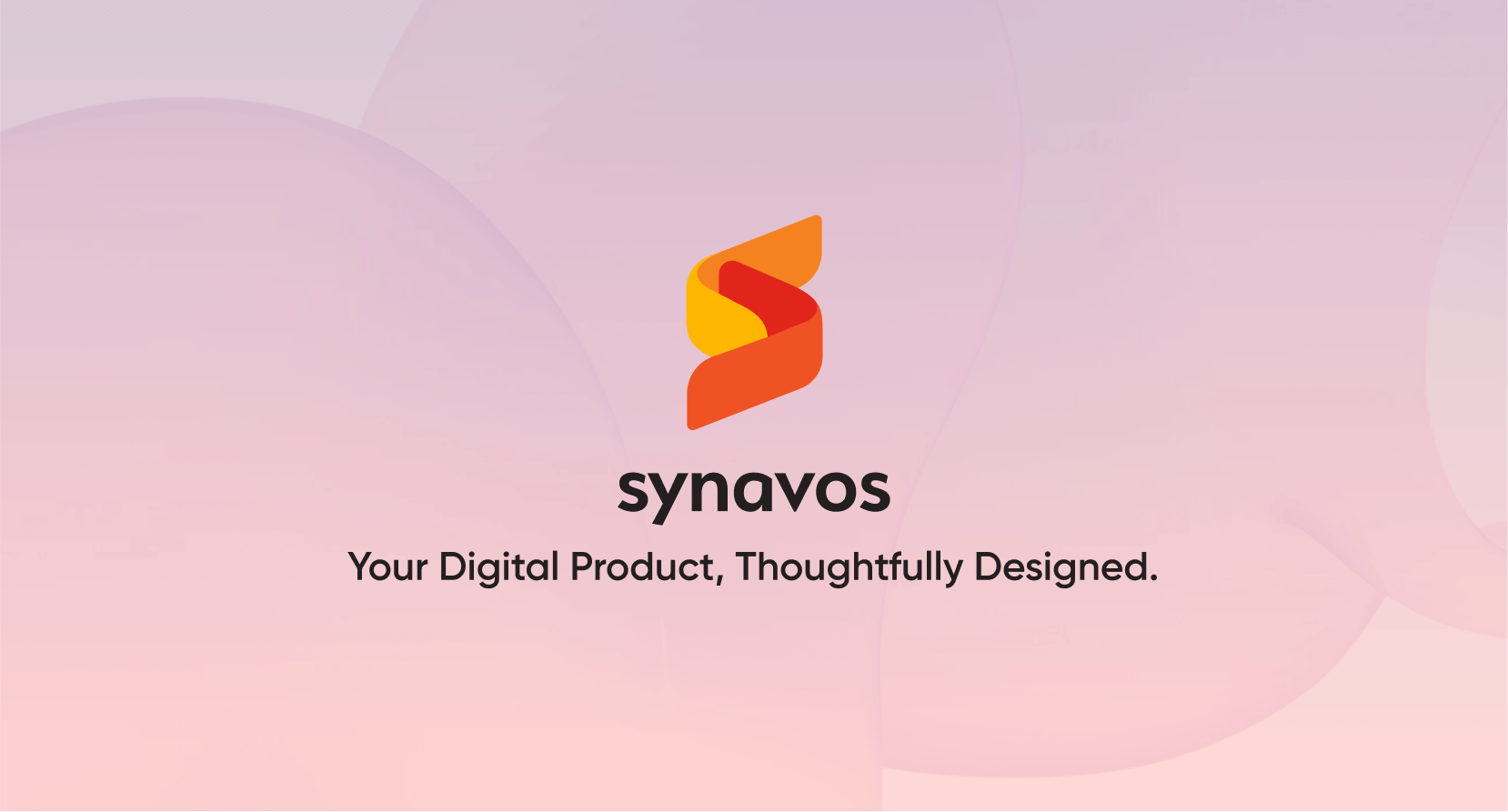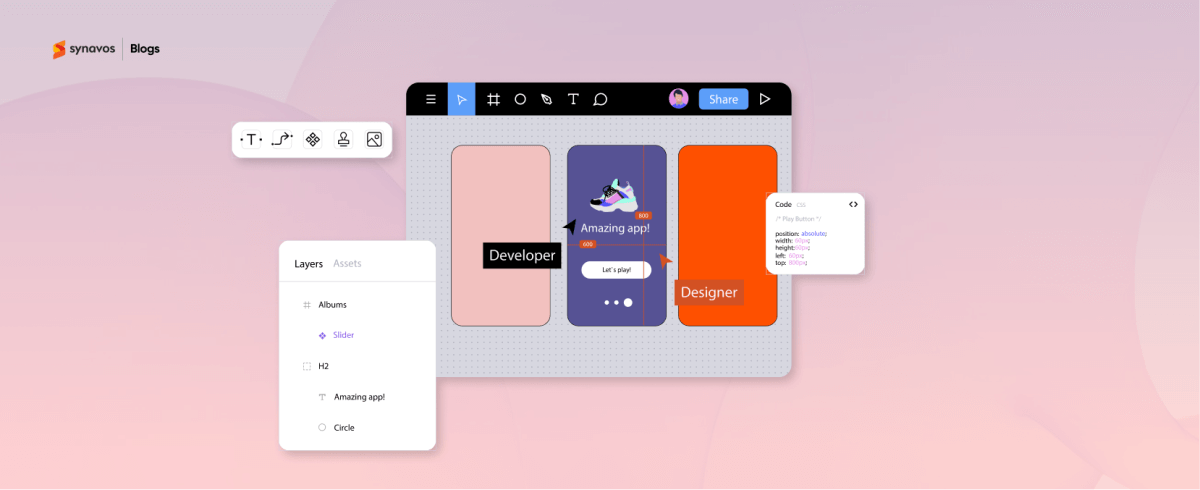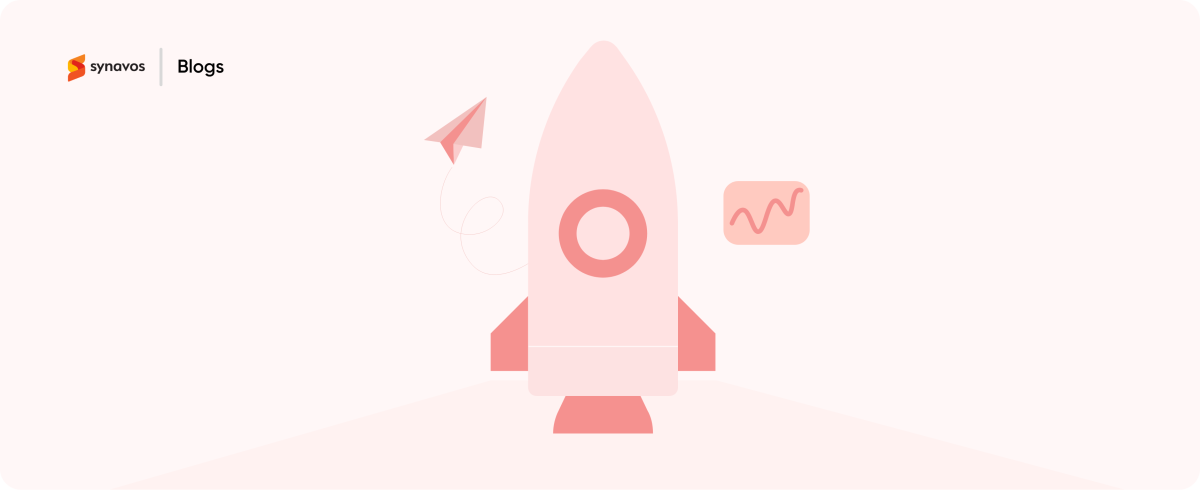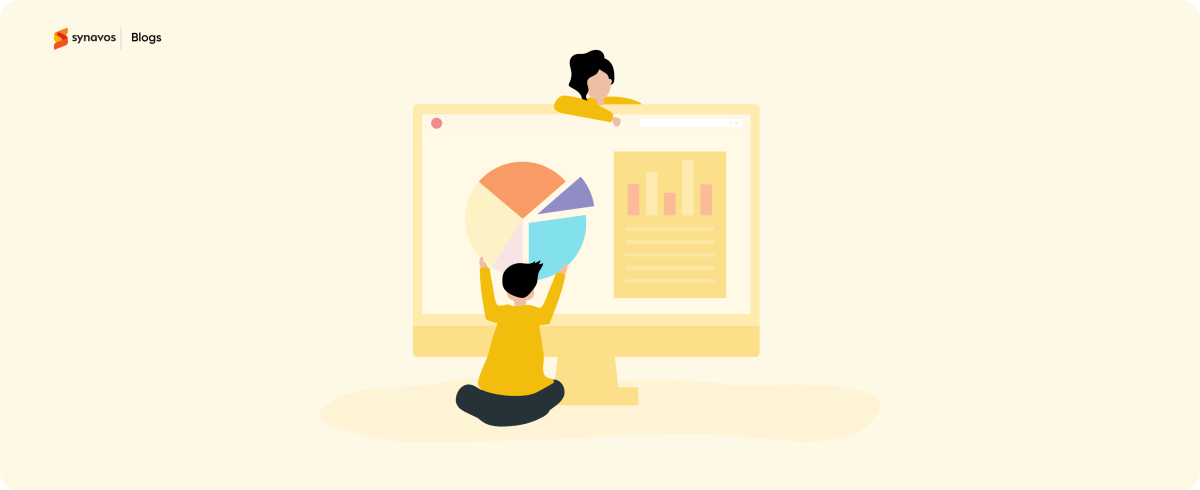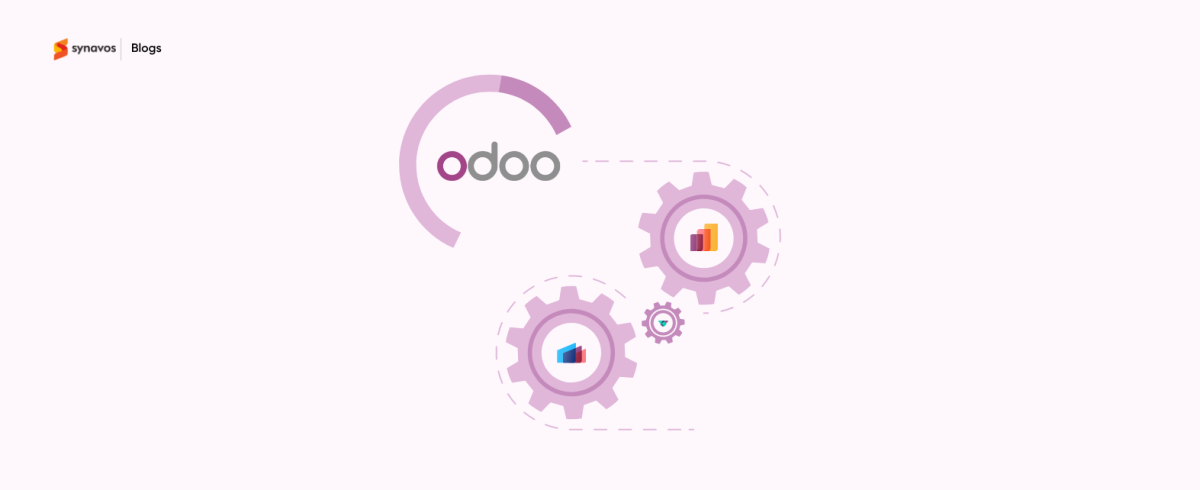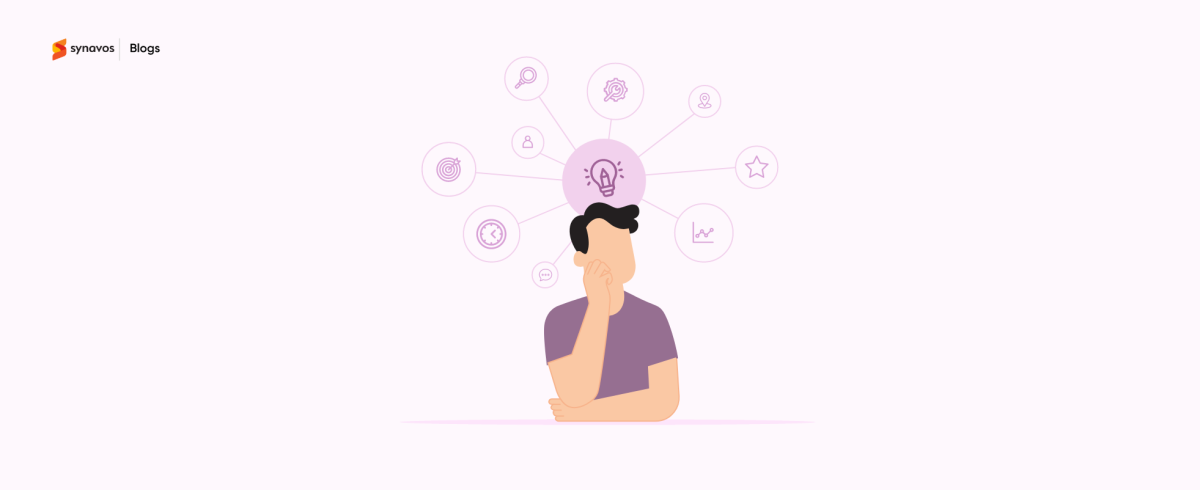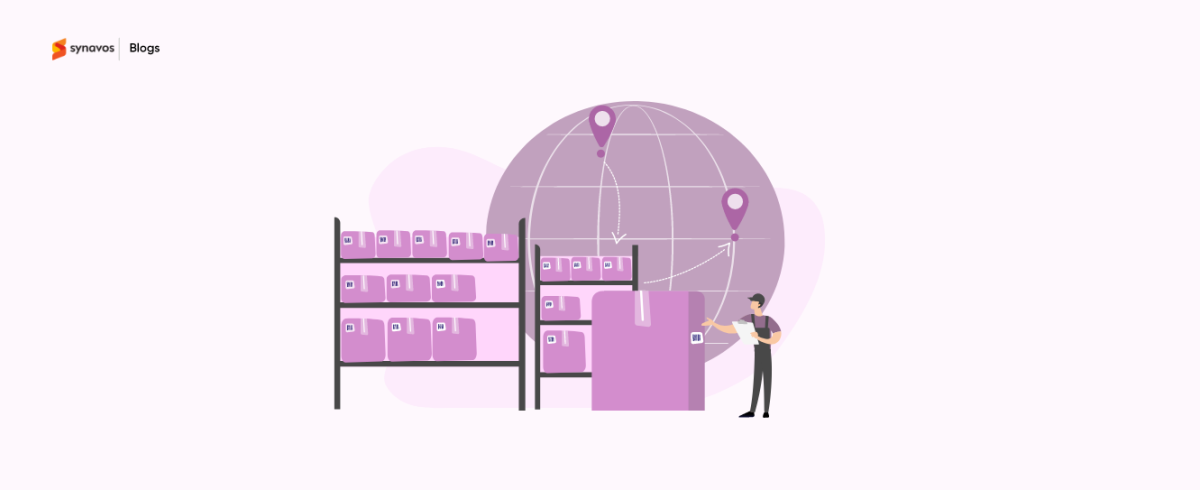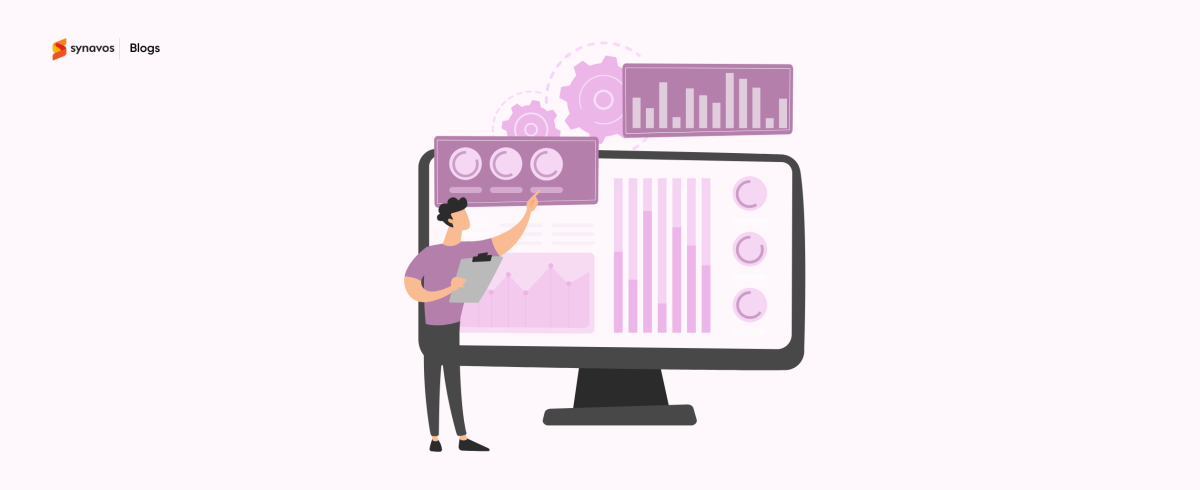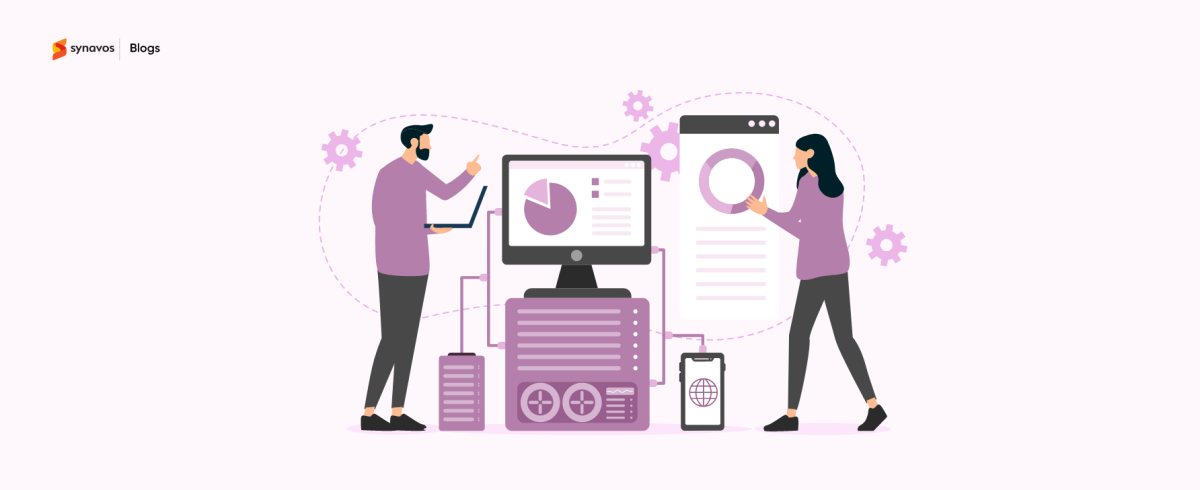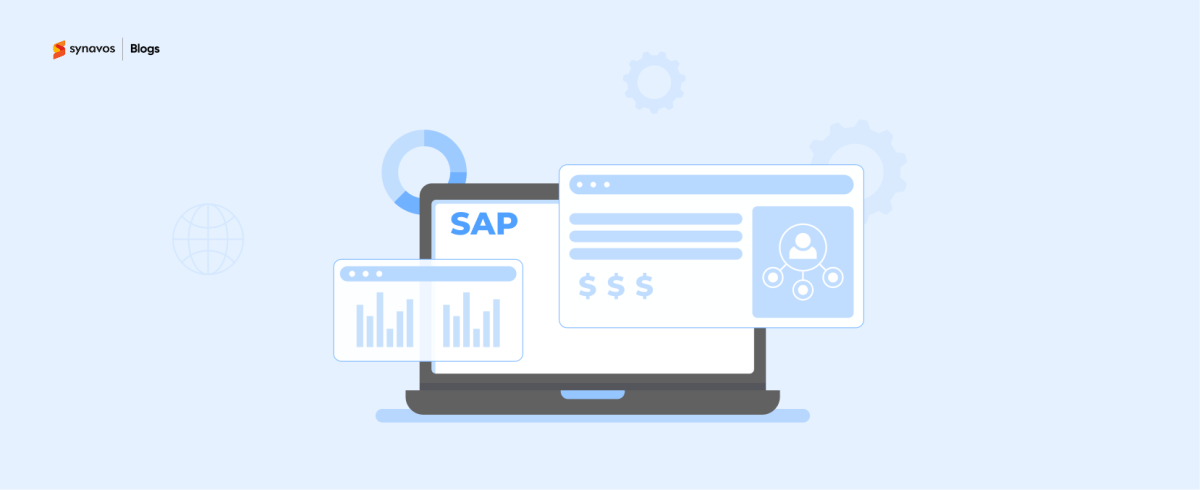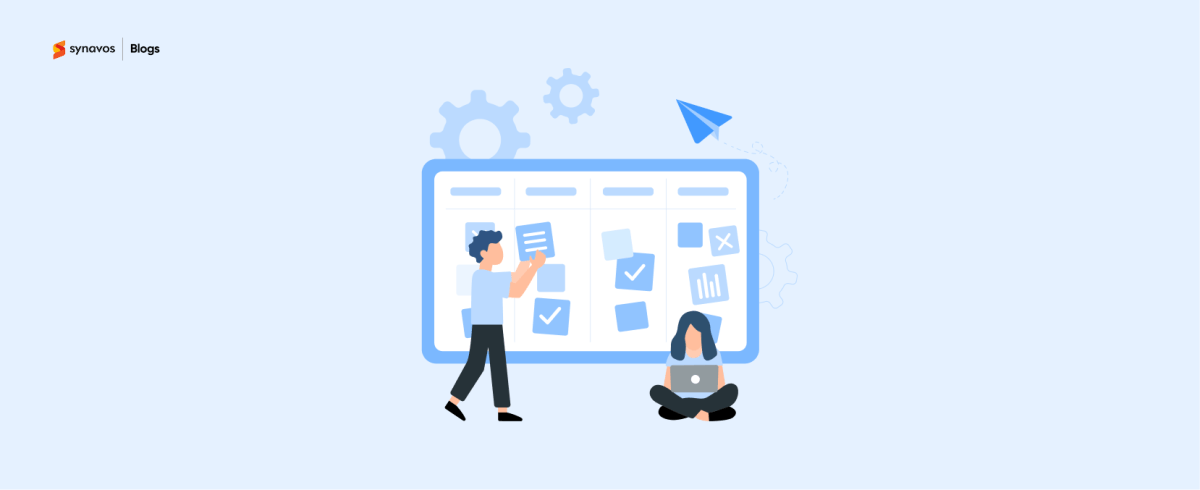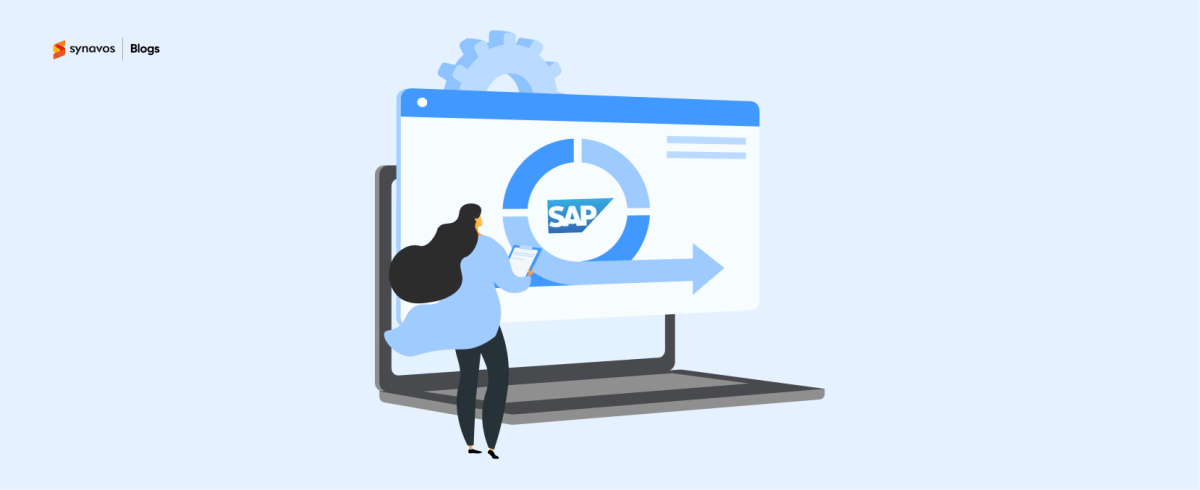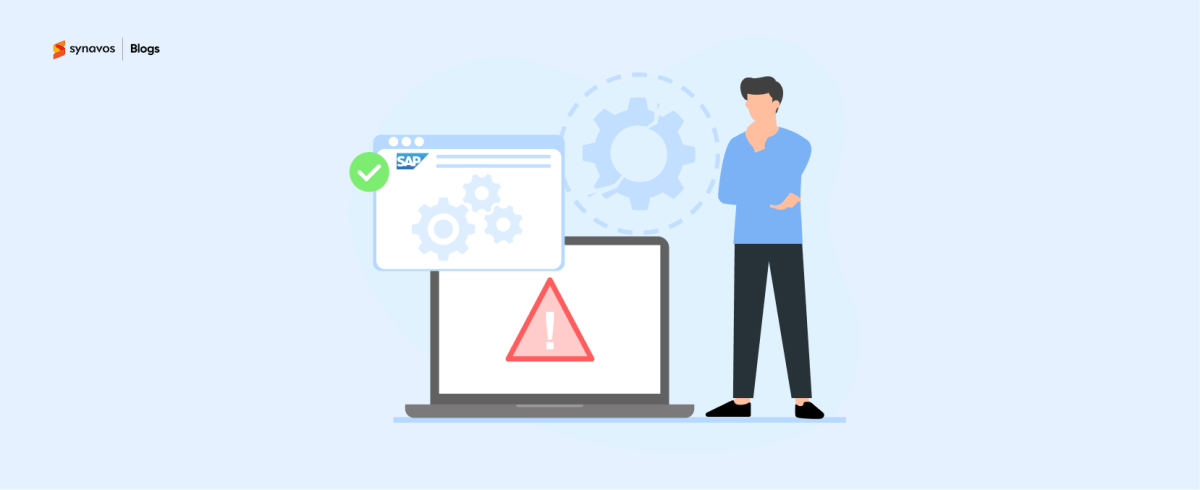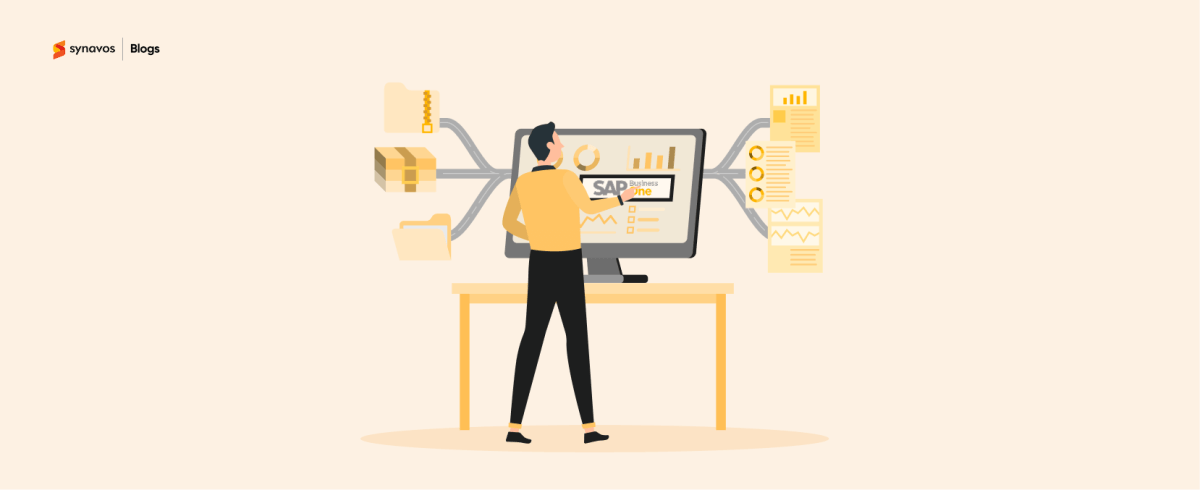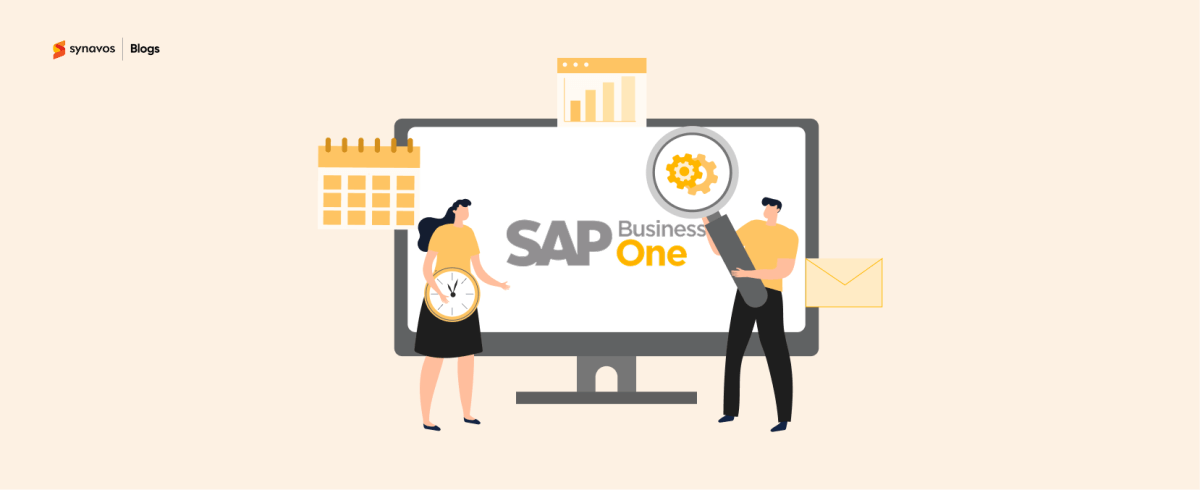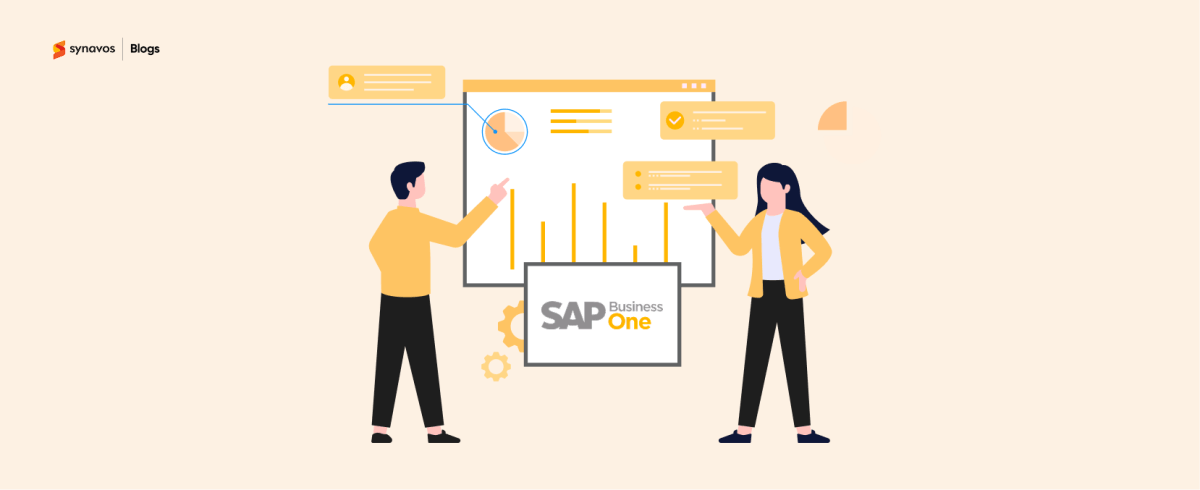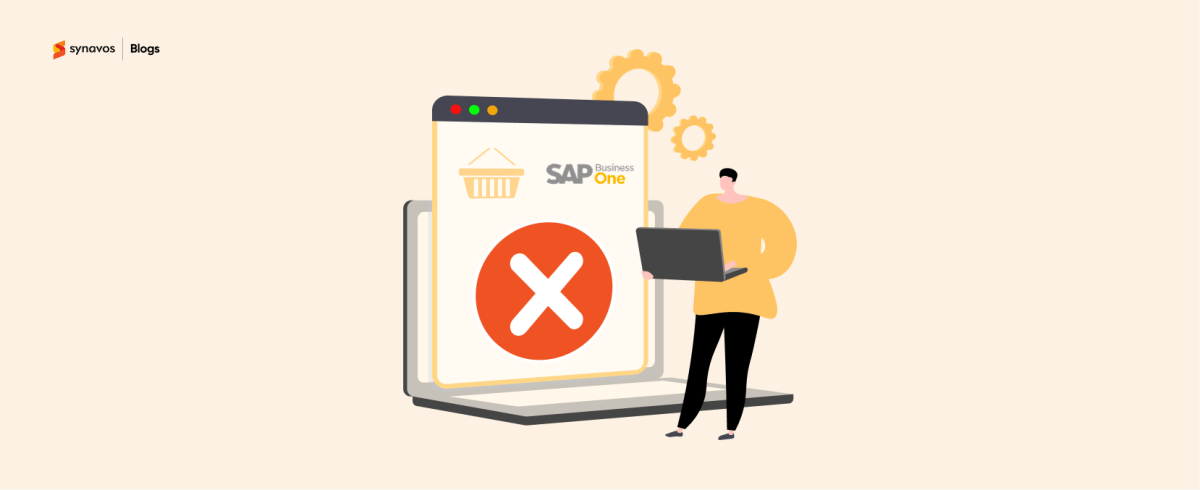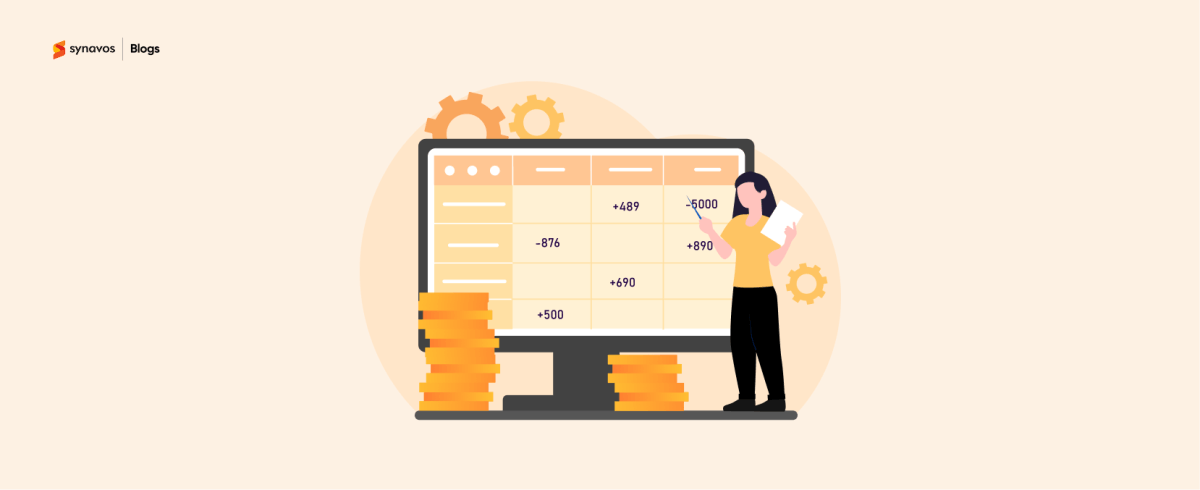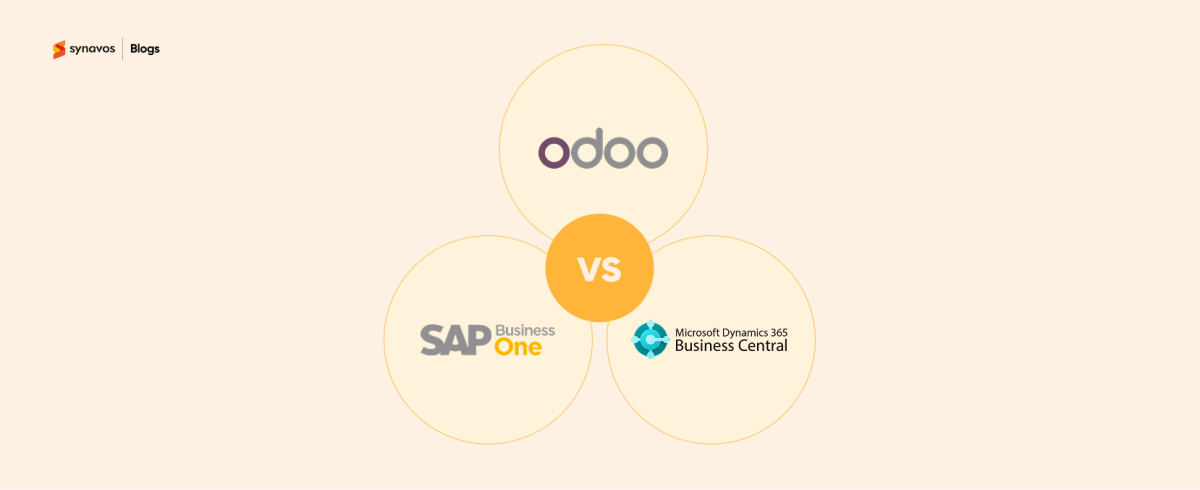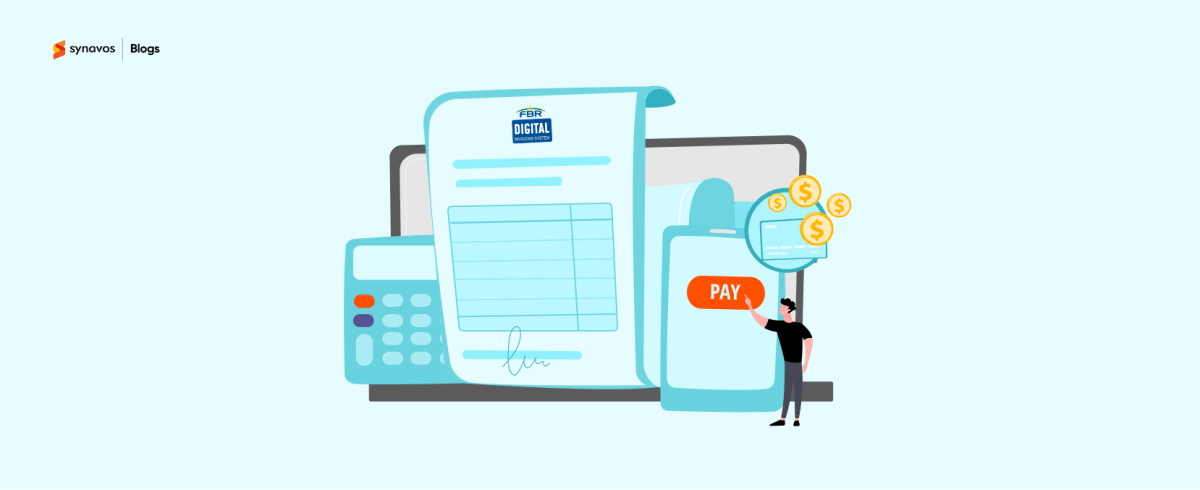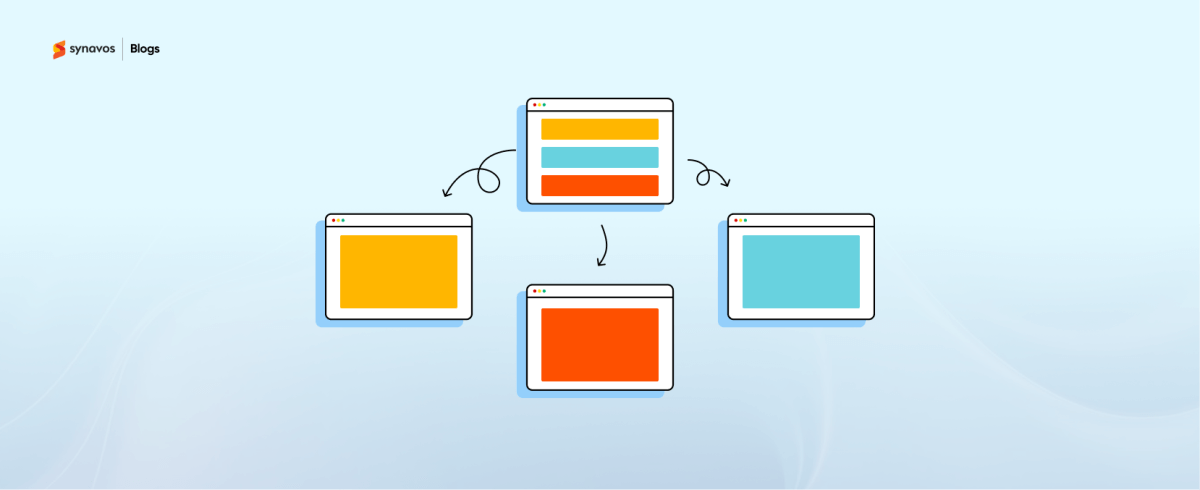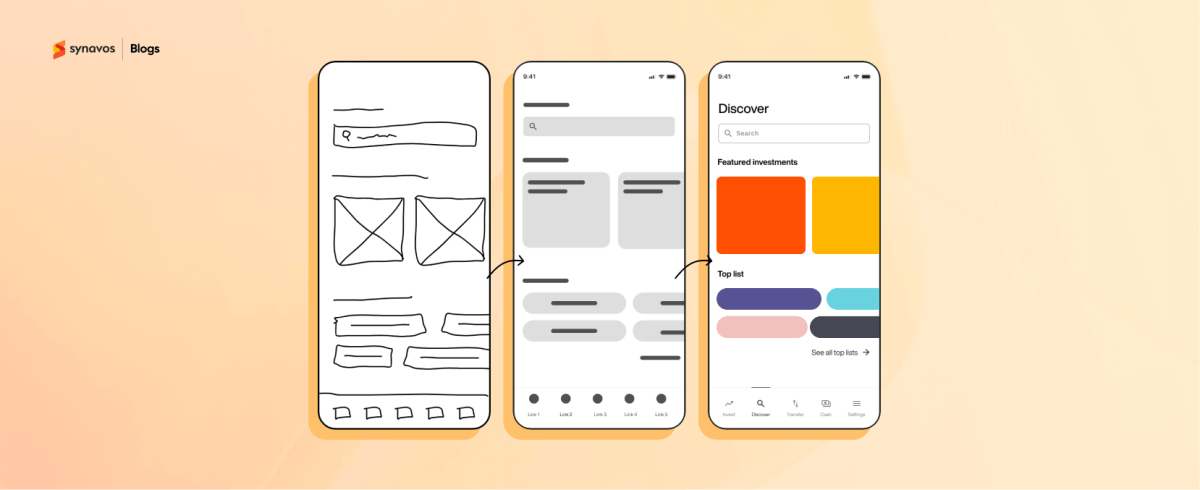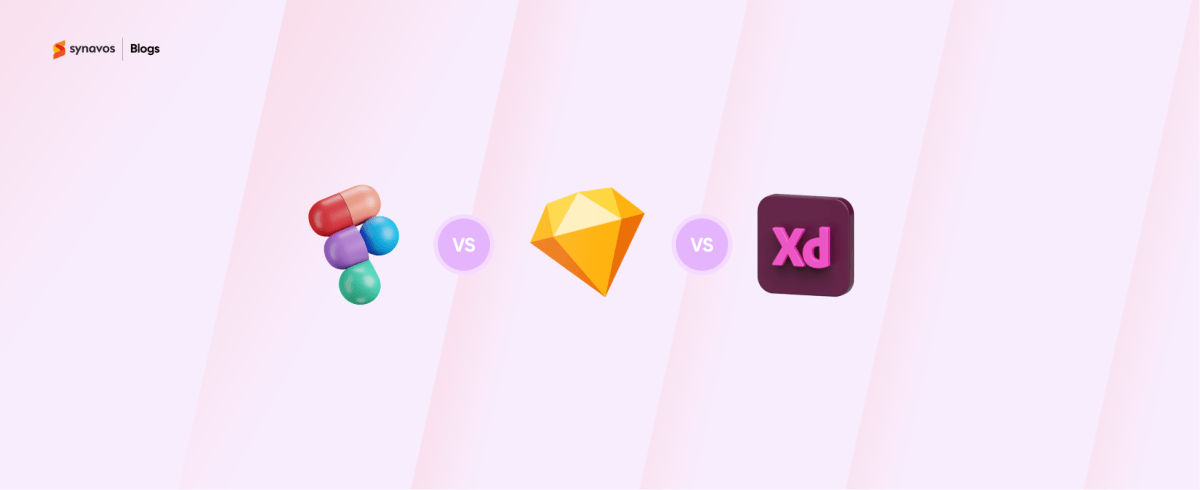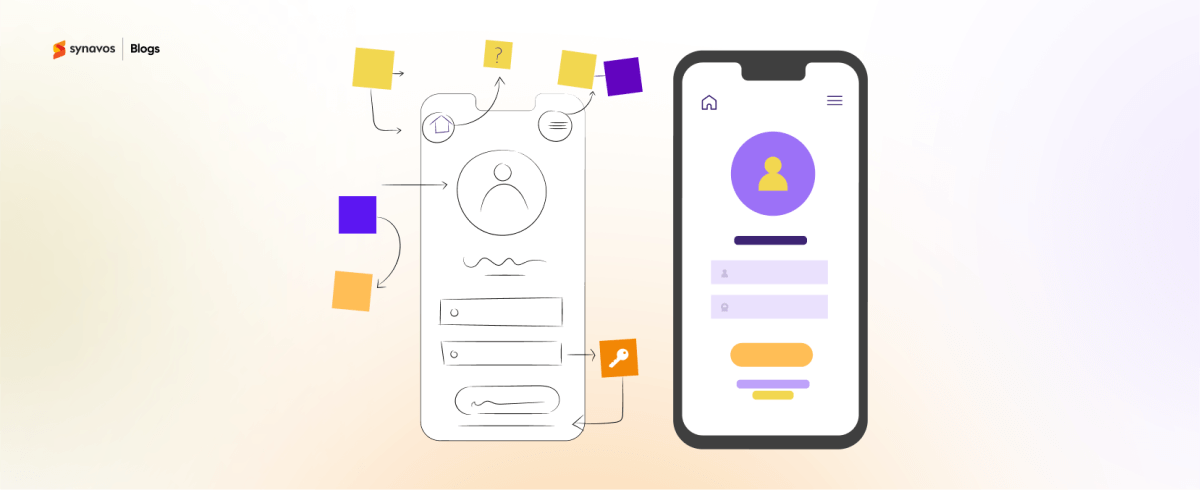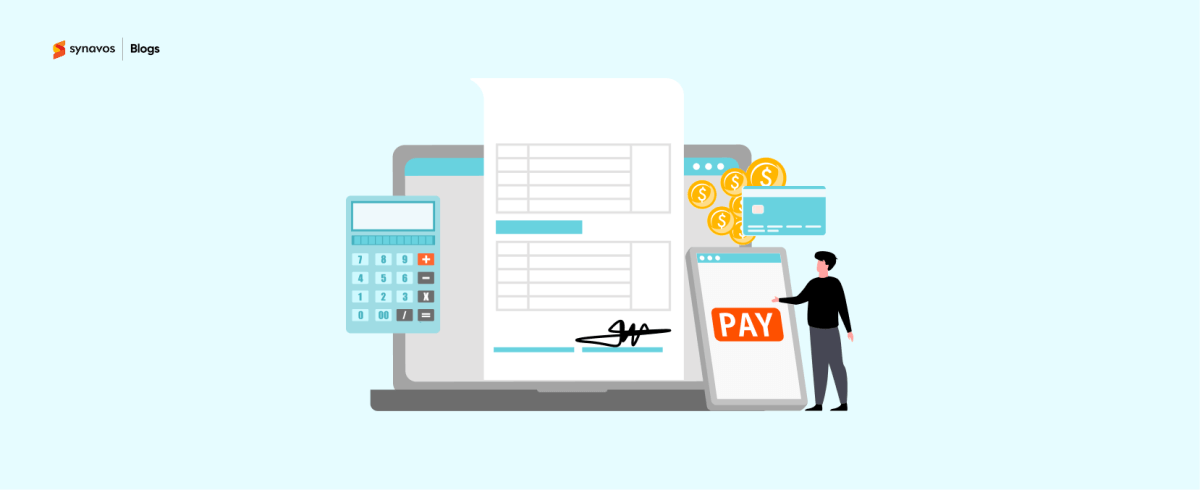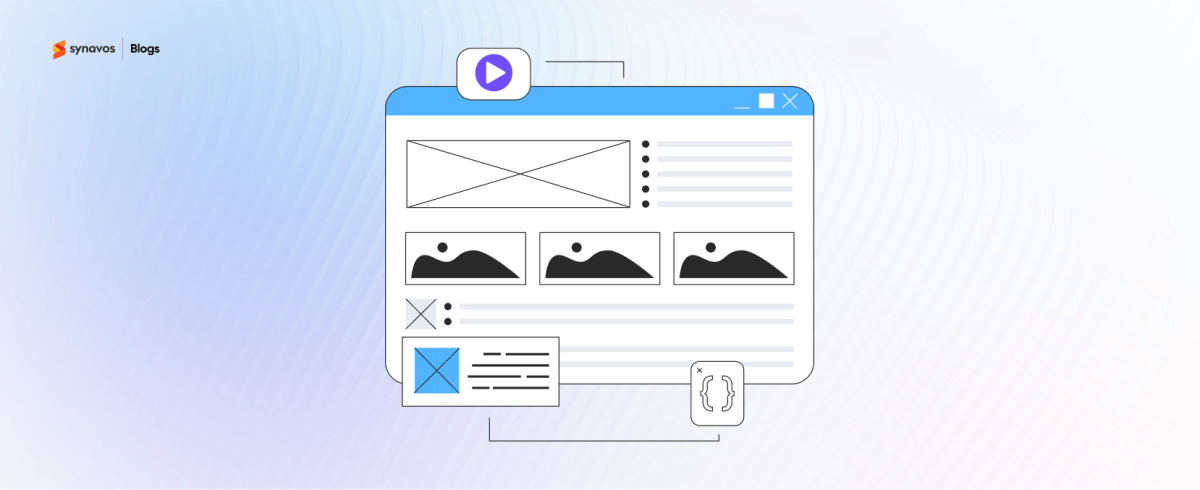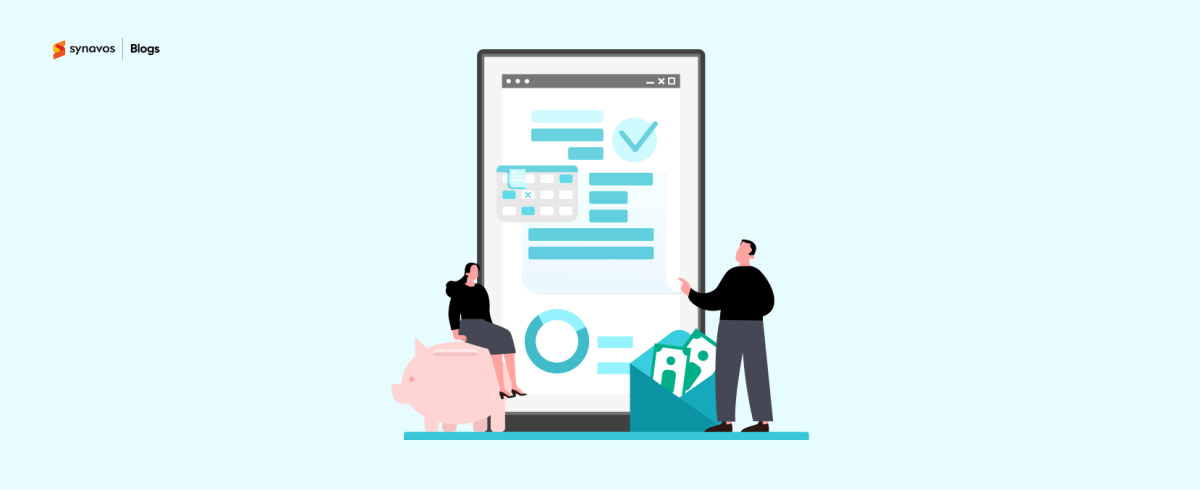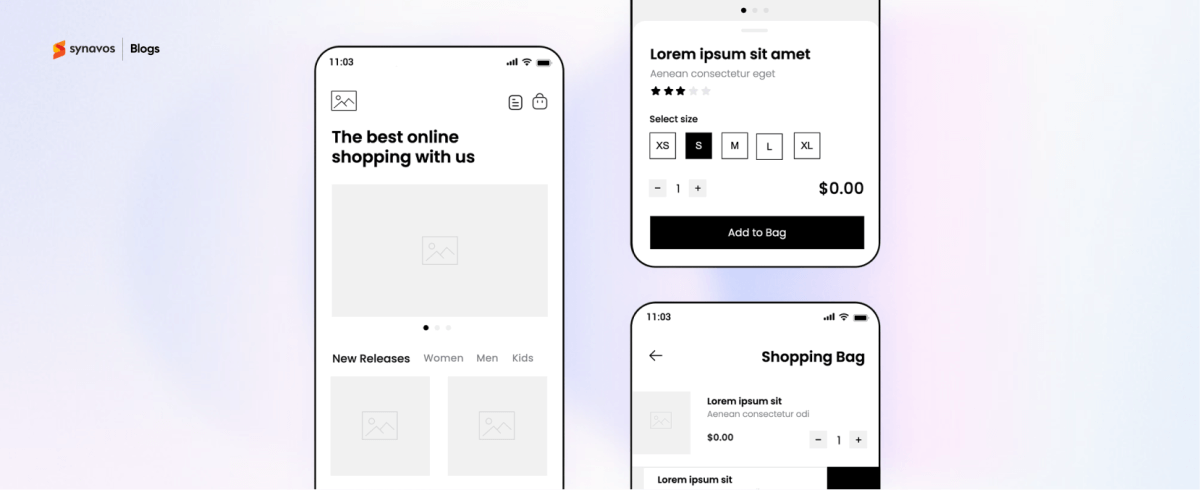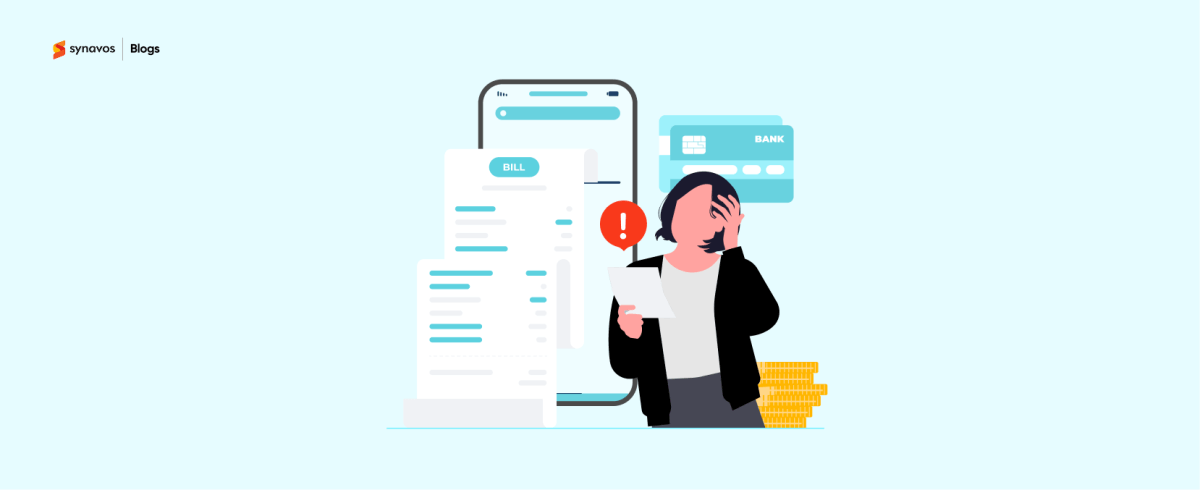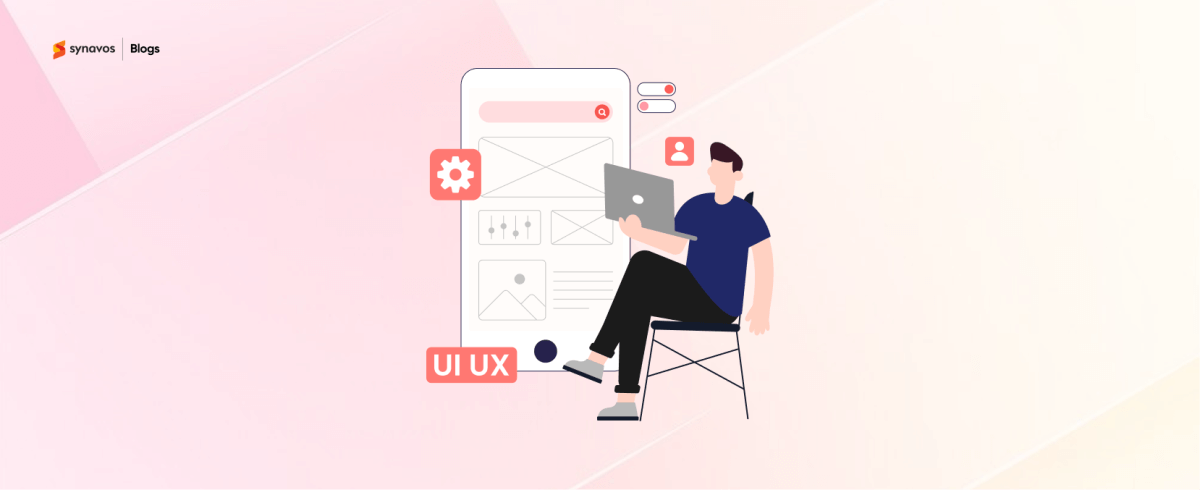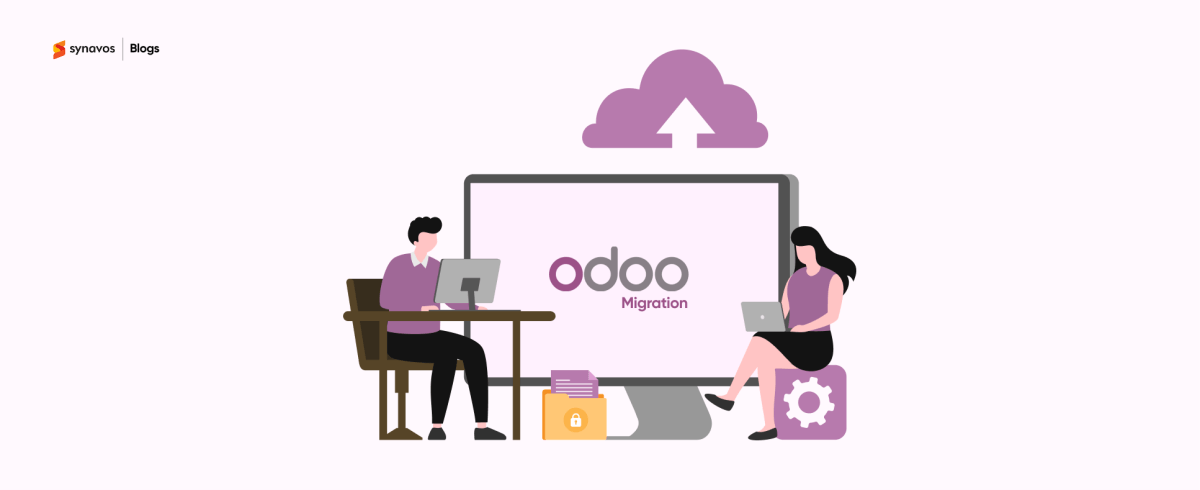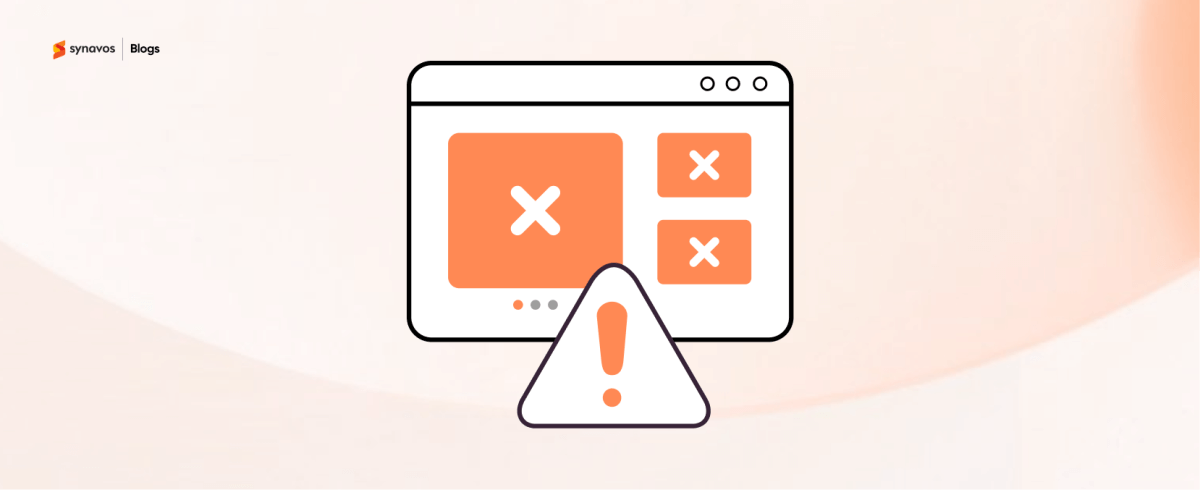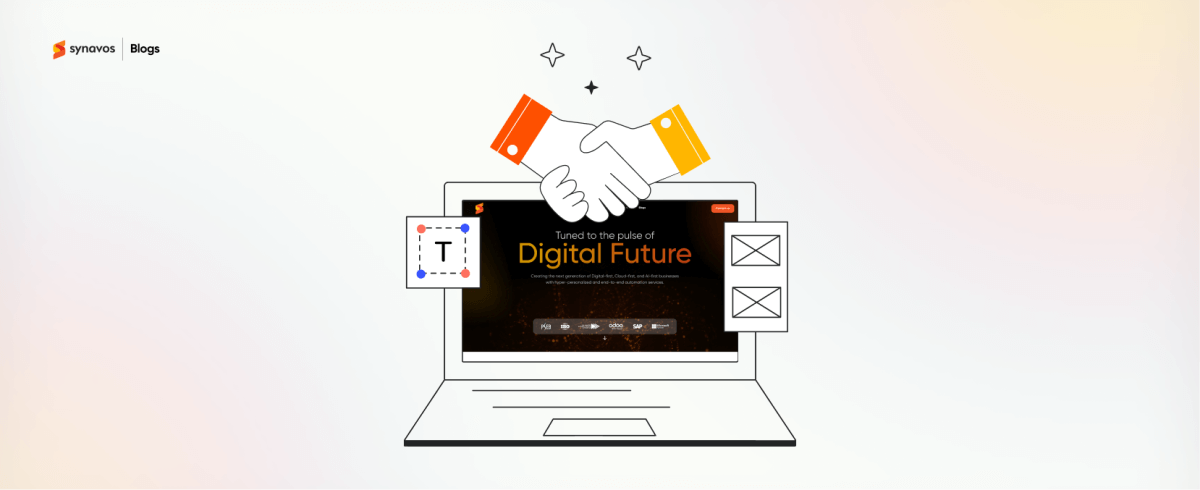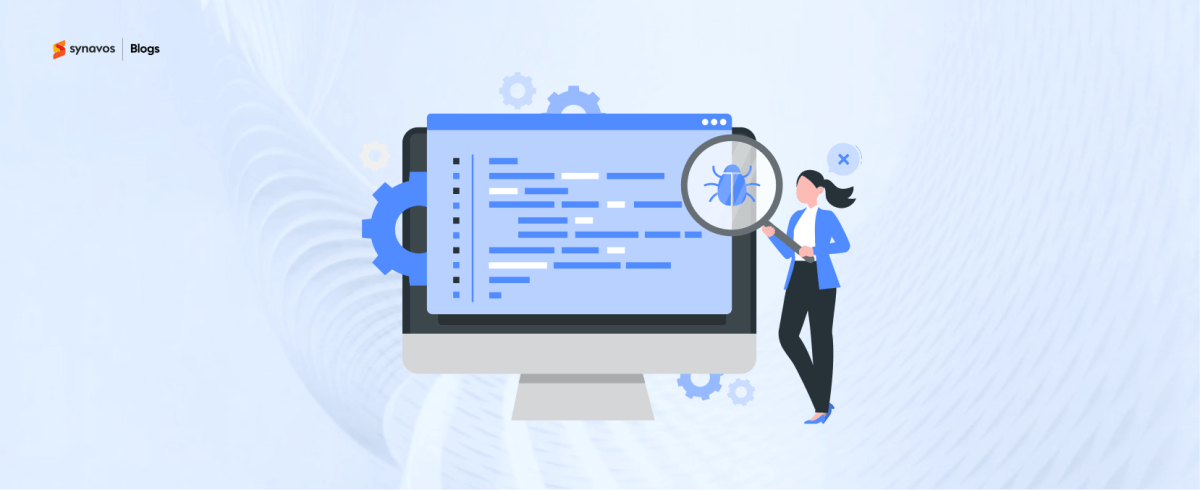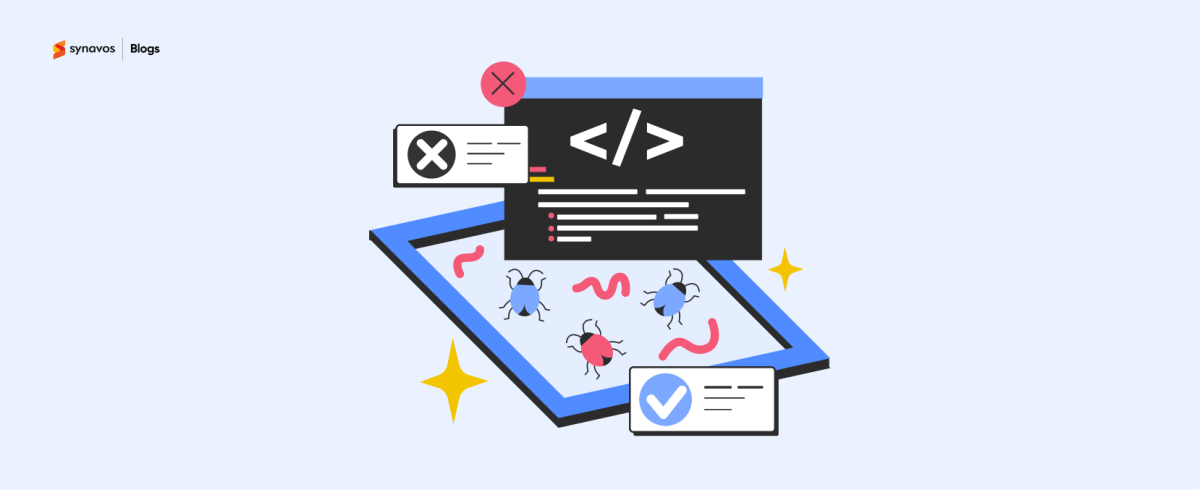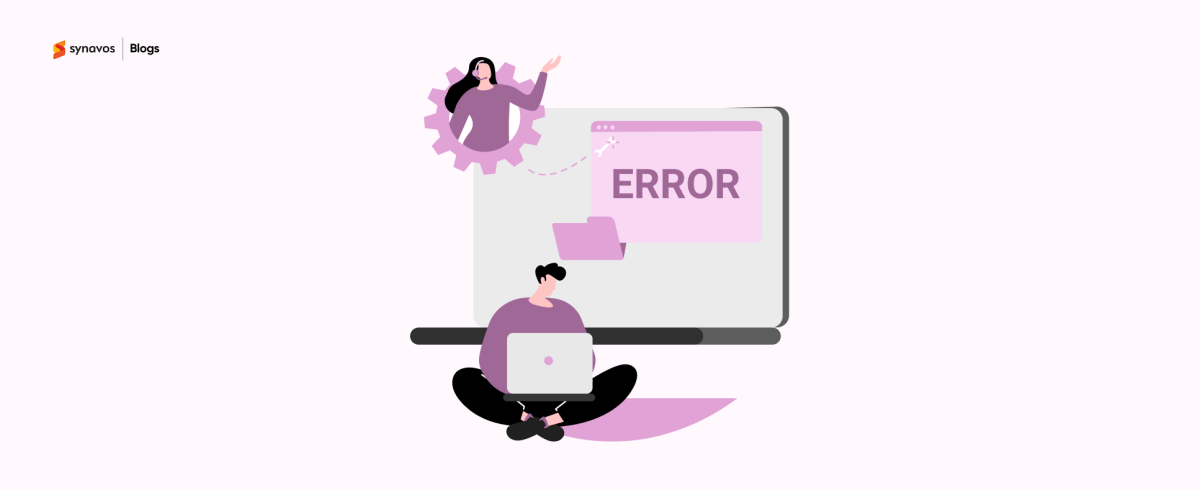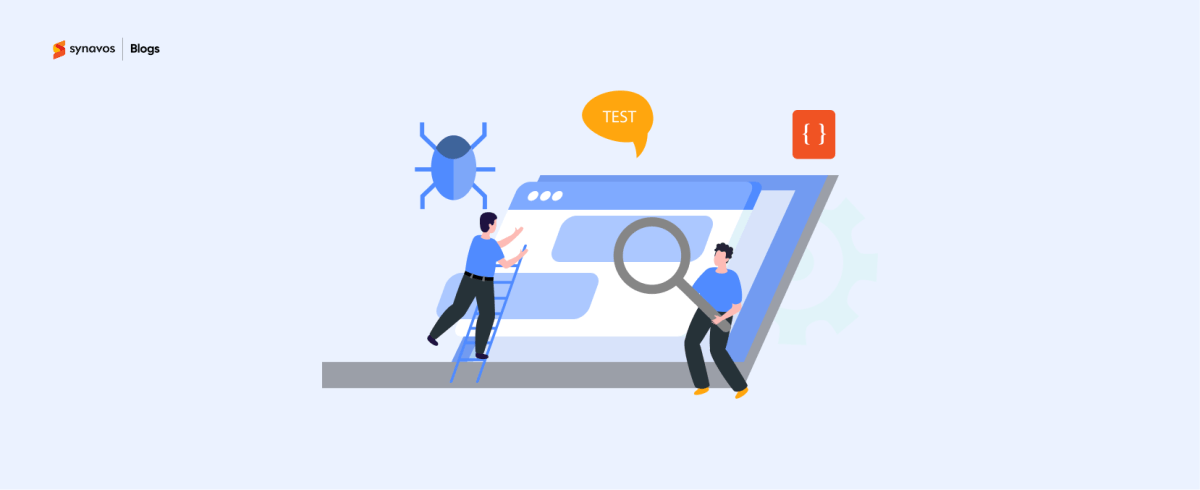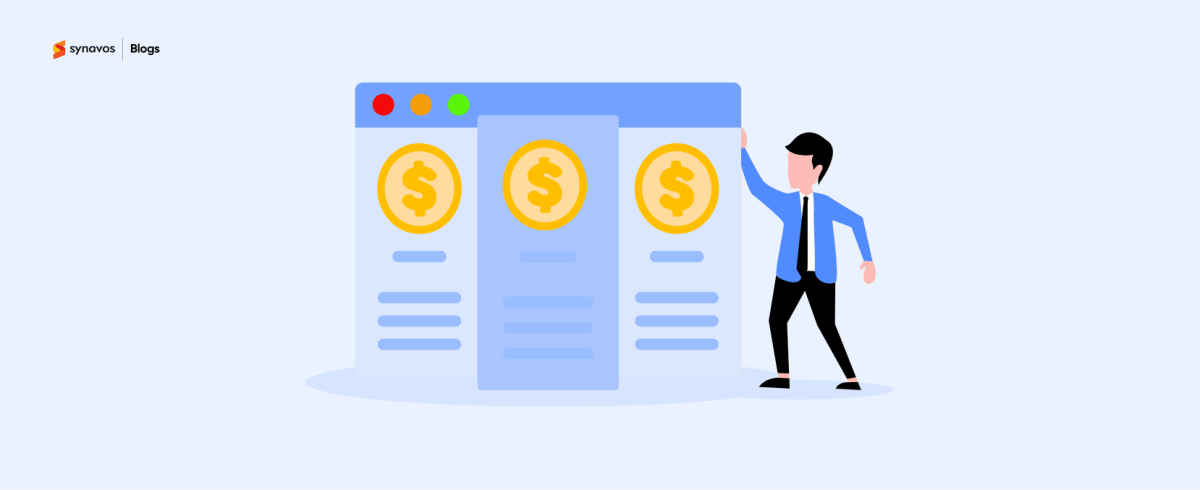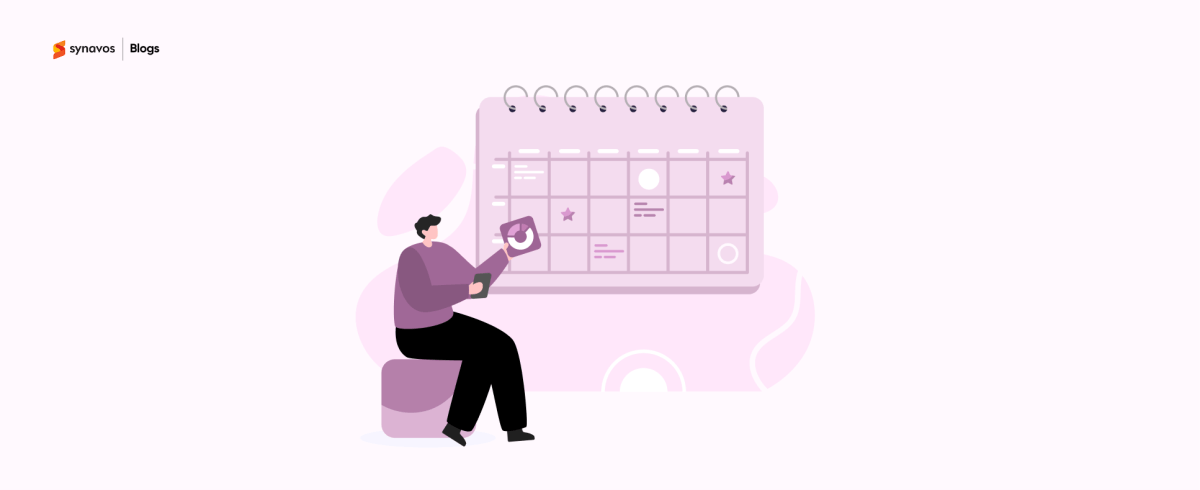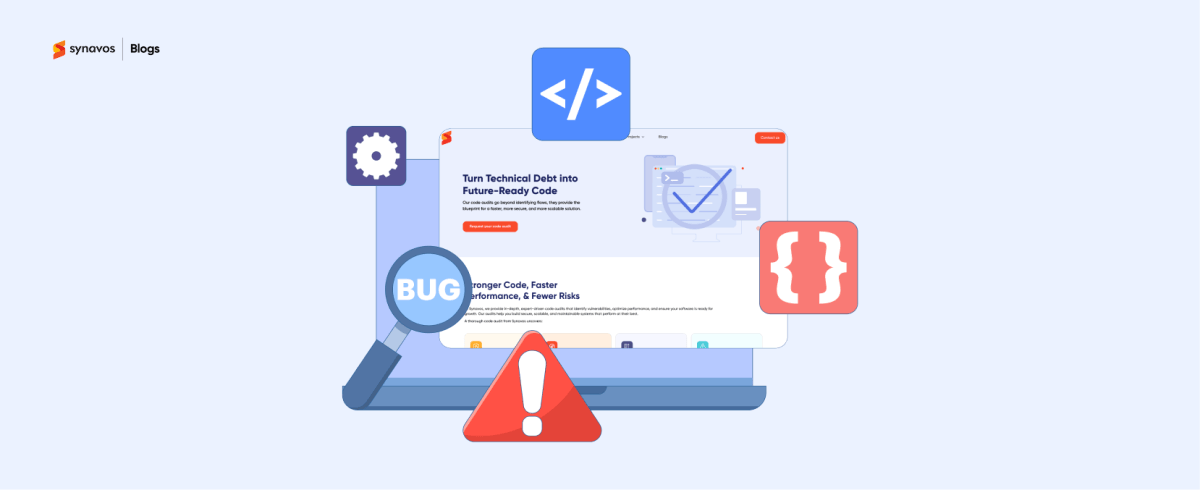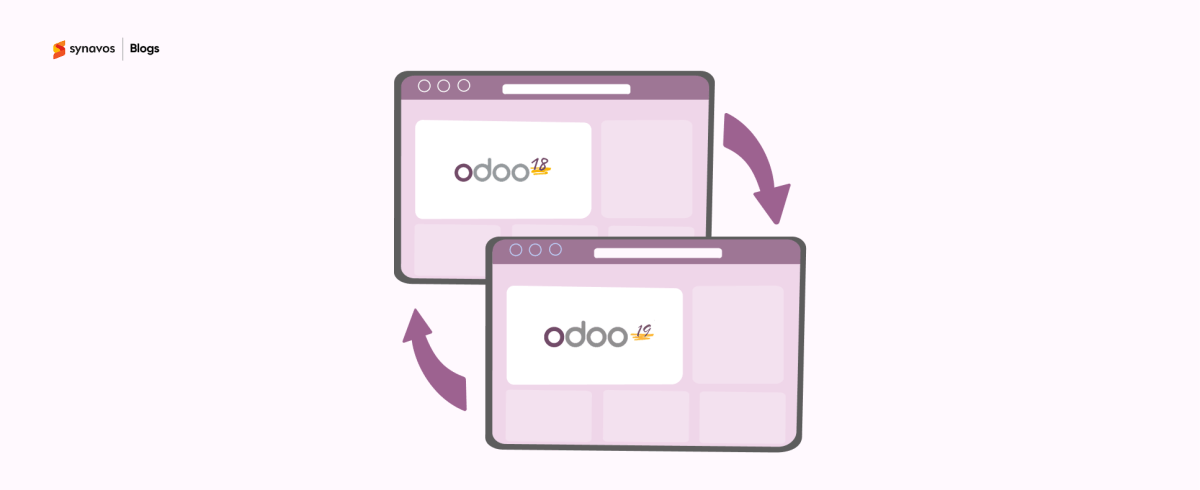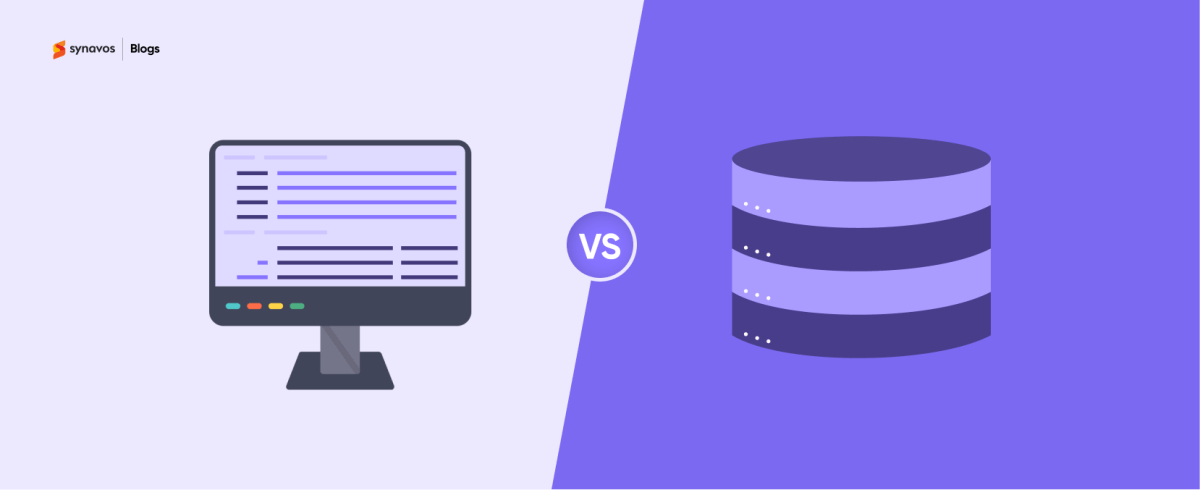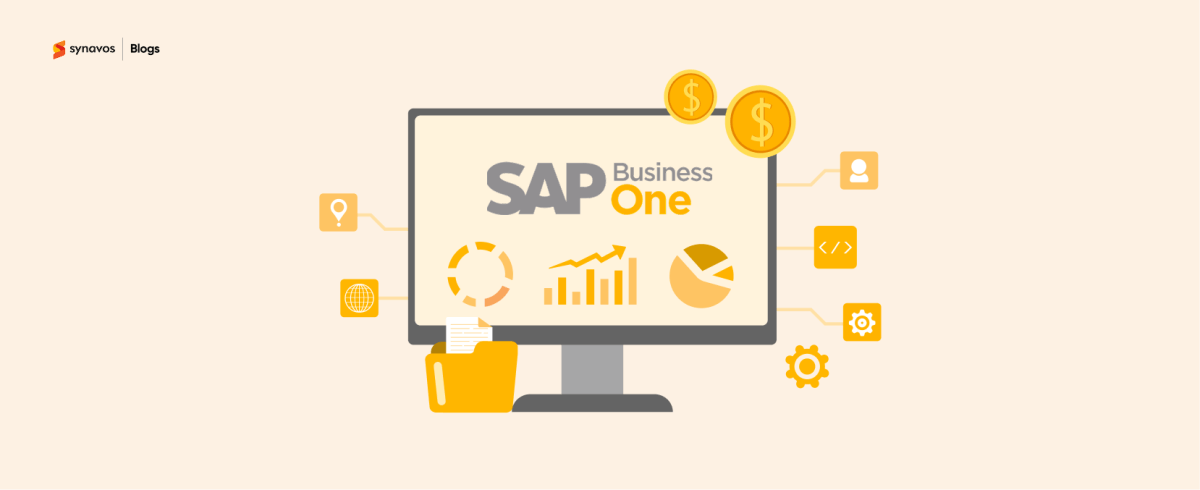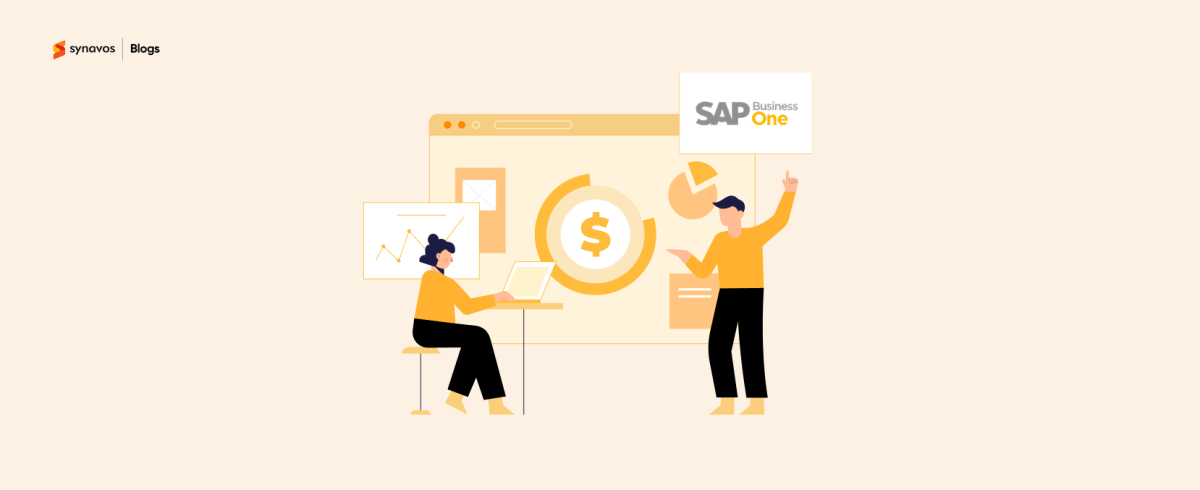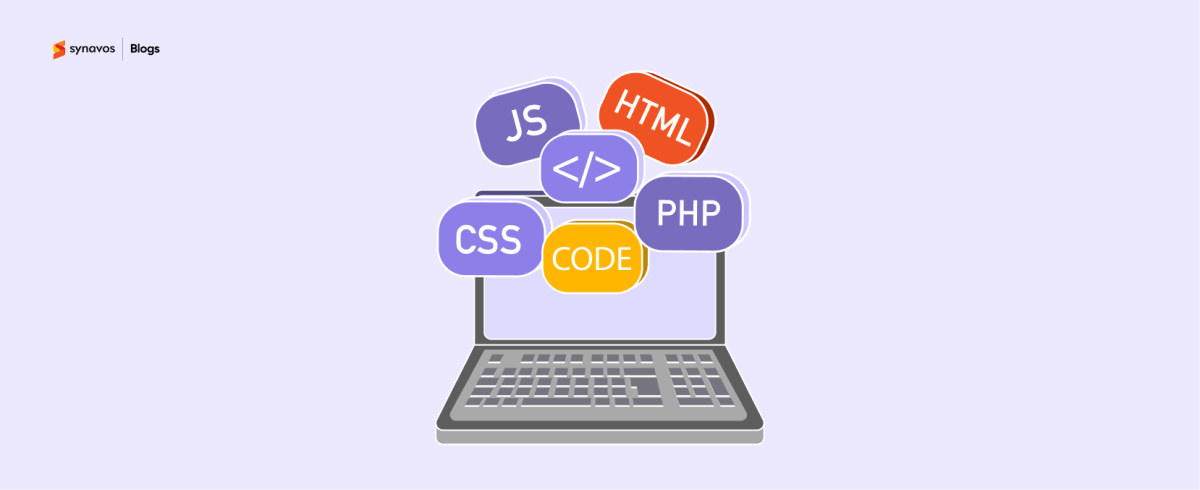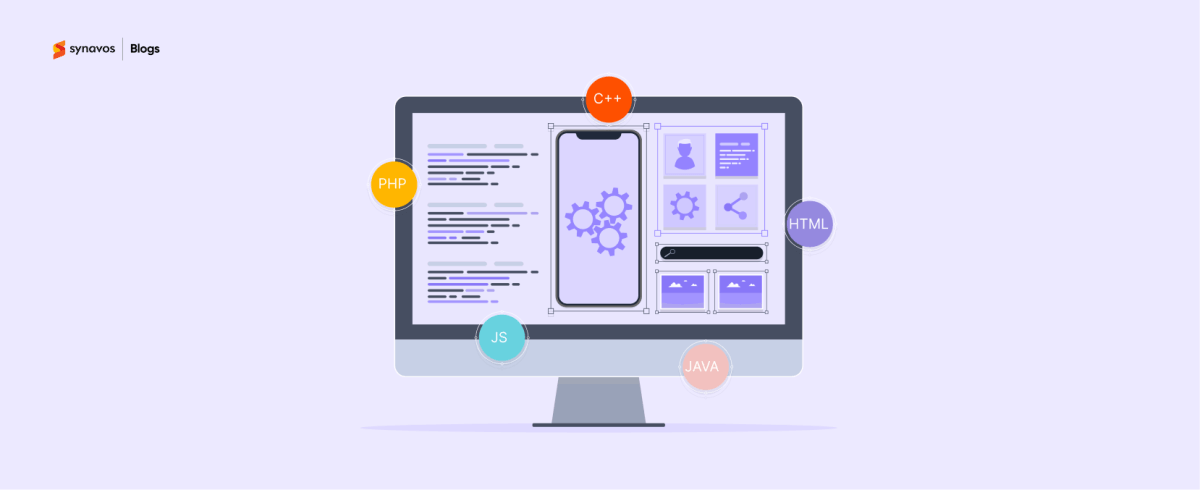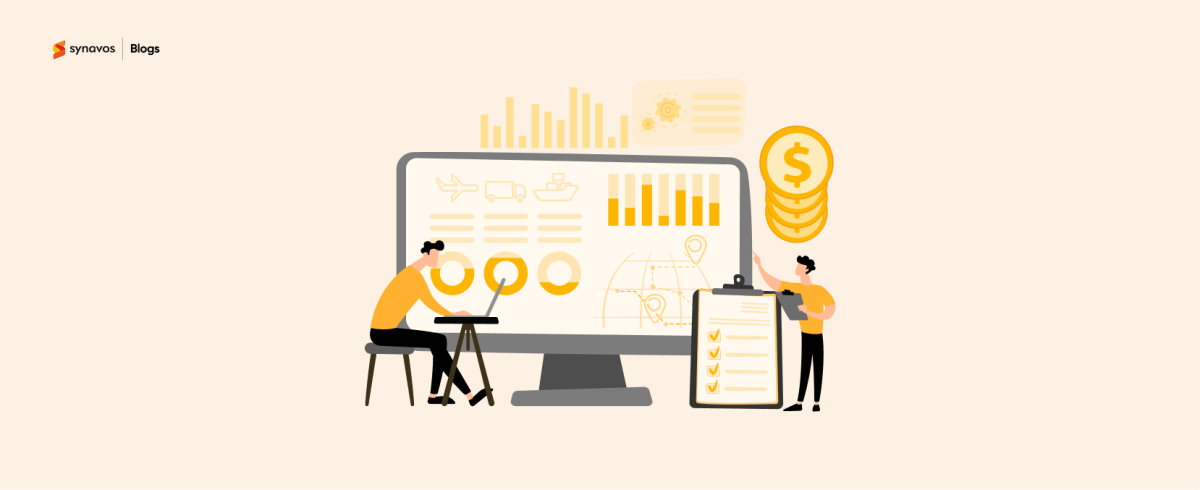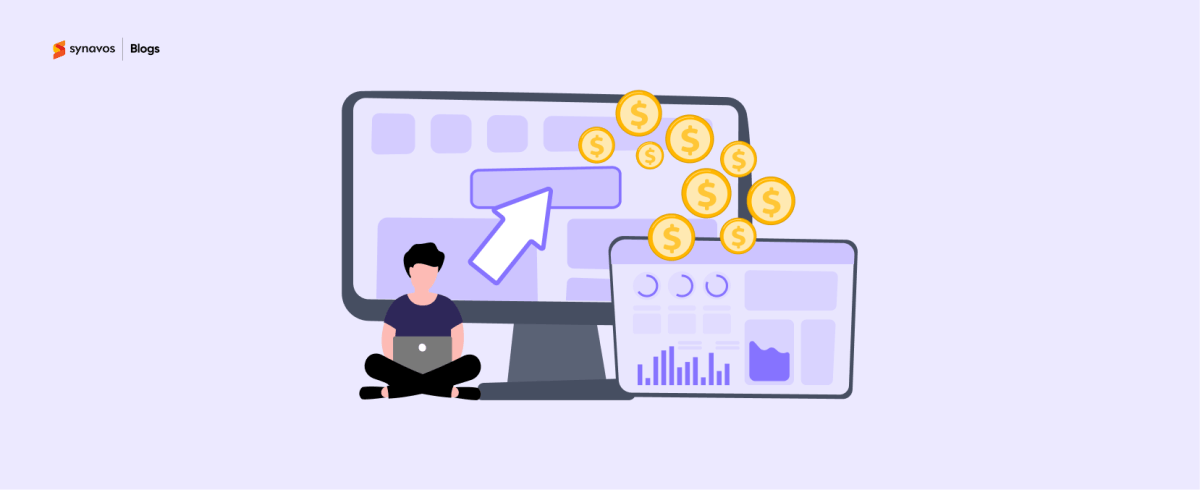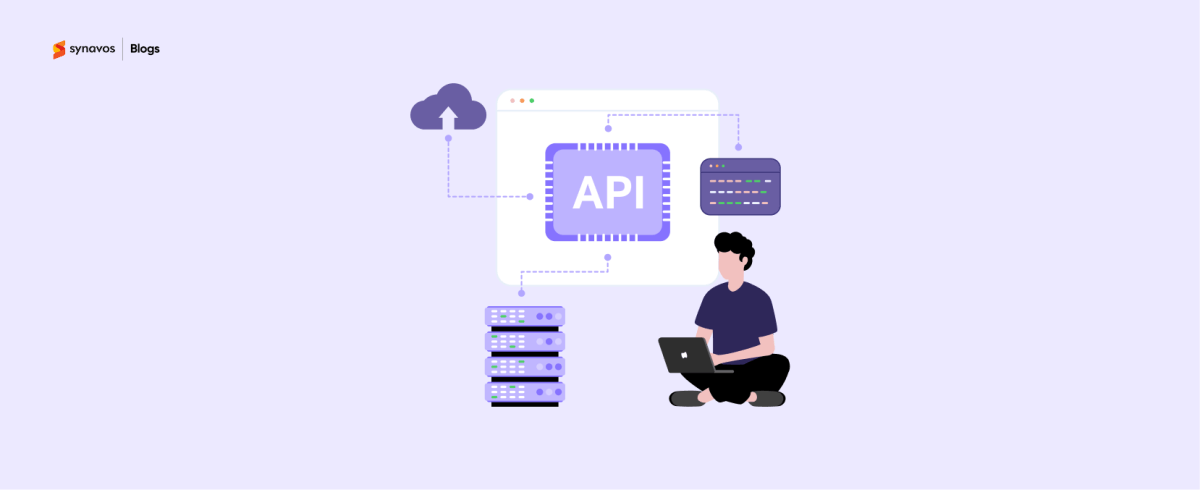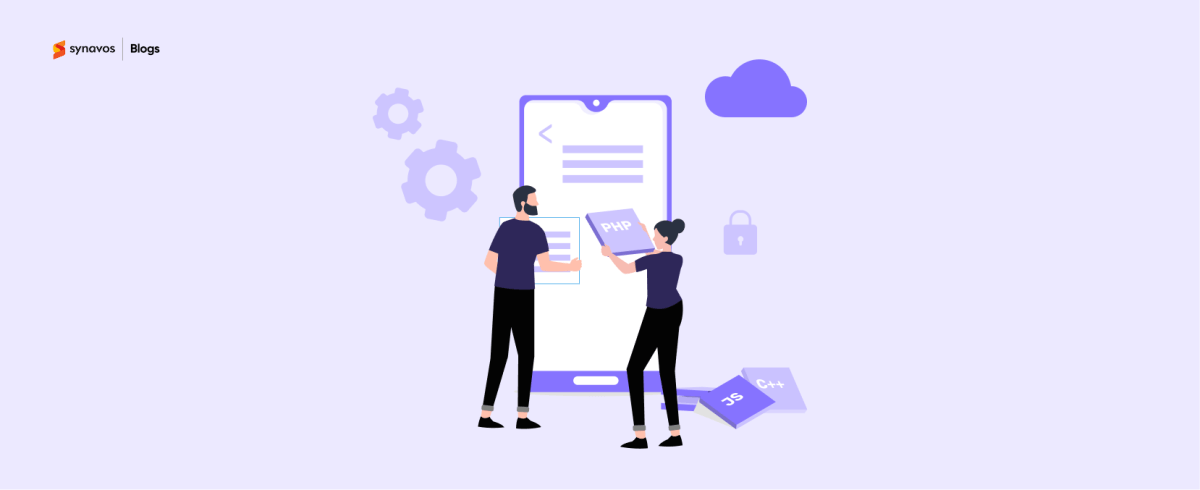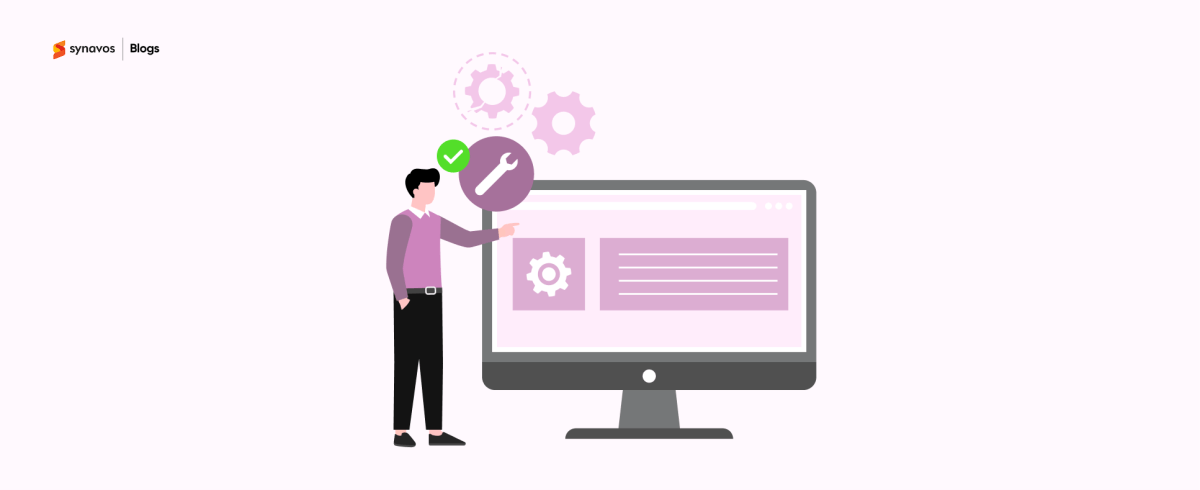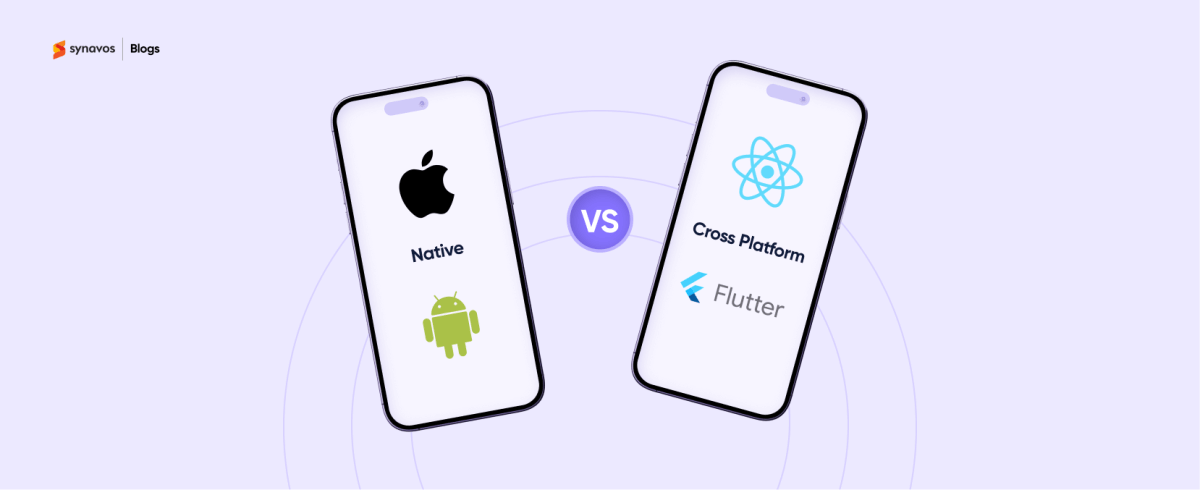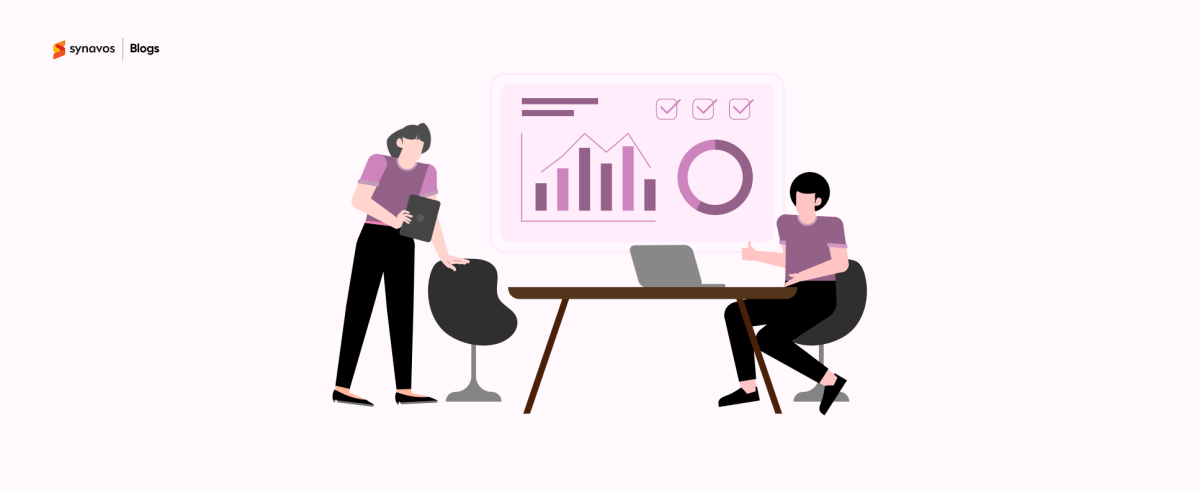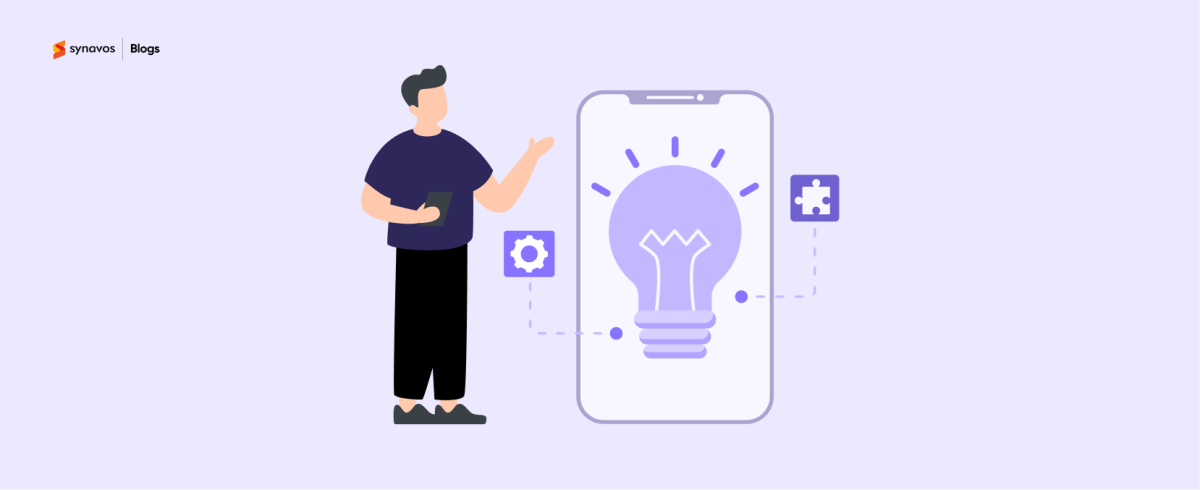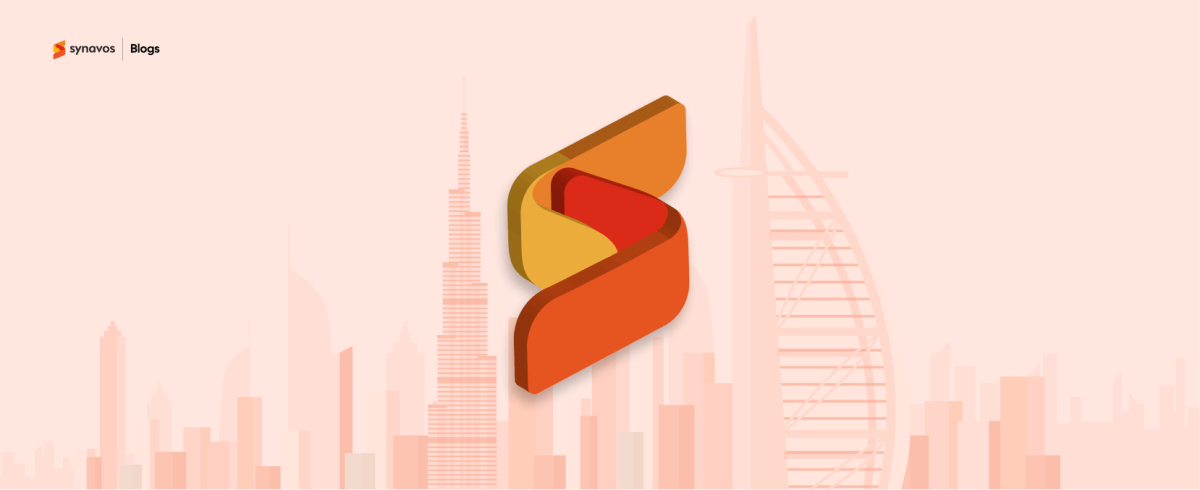Ever opened an app and felt like everything just made sense? The layout, the flow, and the way it responds to your actions all come together so naturally. That is the power of digital product design.
It is more than visuals or UI elements. It is about creating a product experience that feels effortless to the user while solving real problems behind the scenes. Studies show that 94% of users form their first impressions based purely on design, which makes it one of the most decisive factors in user engagement.
In this blog, we will explore what digital product design really means, walk you through the process behind it, and explain why it plays such a critical role in building products people actually enjoy using.
What is Digital Product Design?
Digital product design is the end-to-end process of creating user-centric digital experiences such as apps, websites, or software. It involves research, prototyping, user testing, and UI/UX design to ensure the final product is intuitive, functional, and solves real problems.
Think about how easy it is to book a ride on Uber or scroll endlessly through Instagram. That’s not luck; it’s digital product design done right.

Why Digital Product Design Matters
Most users decide within seconds whether they’ll stick with your app or move on. In that short window, design plays the biggest role. It’s the first impression, the silent pitch, and the deciding factor in whether someone keeps using your product or deletes it.
Great digital product design isn’t just about good looks. It’s about clarity, ease, and solving the right problems at the right time. When design aligns with real user needs, it helps products gain traction faster, reduces churn, and builds long-term loyalty.
This is also why investing in design makes business sense. According to a Forrester study, every dollar spent on UX design brings in approximately 100 dollars in return, with an average ROI of 9,900 percent.
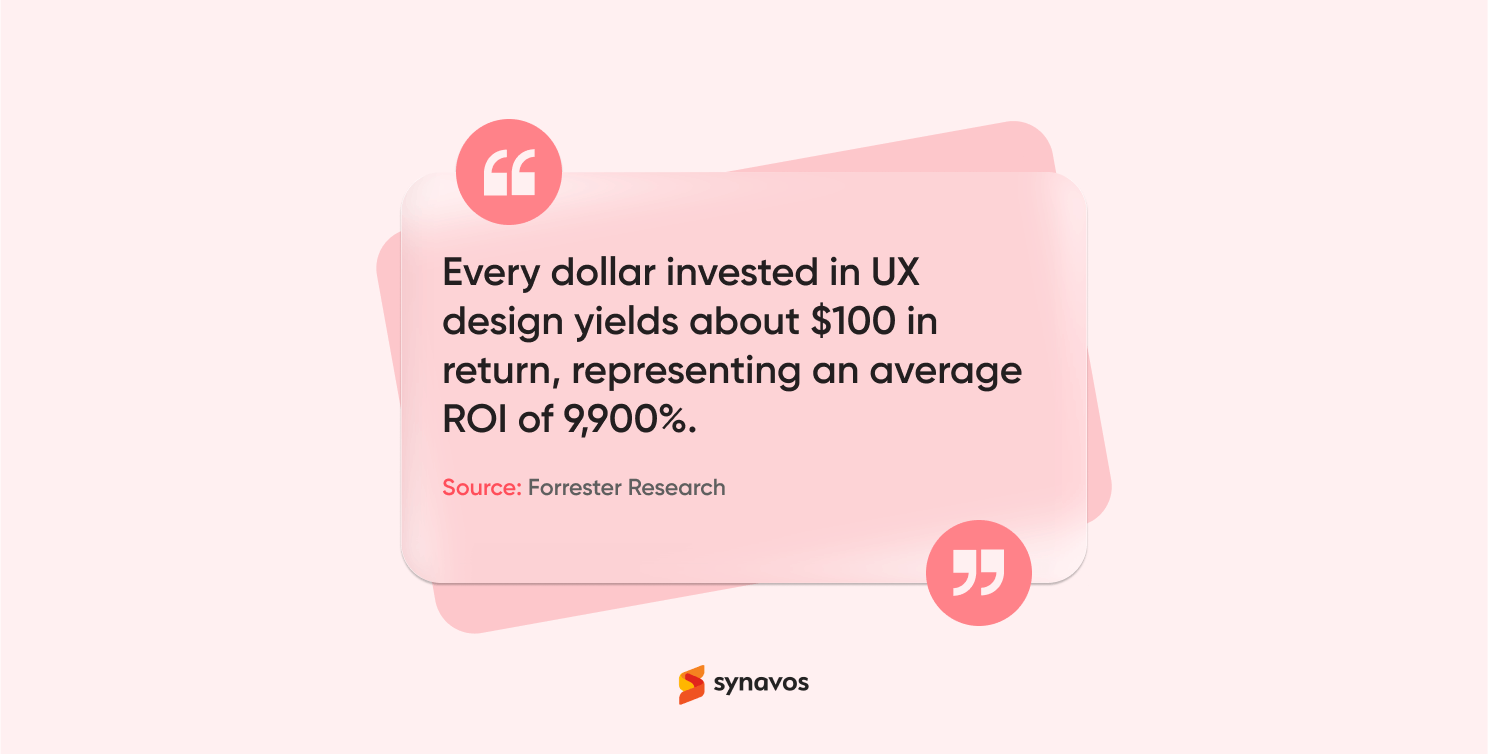
In a world where users expect everything to be fast, intuitive, and seamless, digital product design is no longer optional. It’s the deciding factor that separates forgettable products from those people keep coming back to.
Digital Product Design vs Traditional Design
While both aim to create visually appealing work, the goals and methods behind traditional design and digital product design are quite different. Traditional design tends to focus more on how things look, especially in static formats like print or packaging. Digital product design, on the other hand, is centered around how users interact with a product over time.
Here’s how they differ:
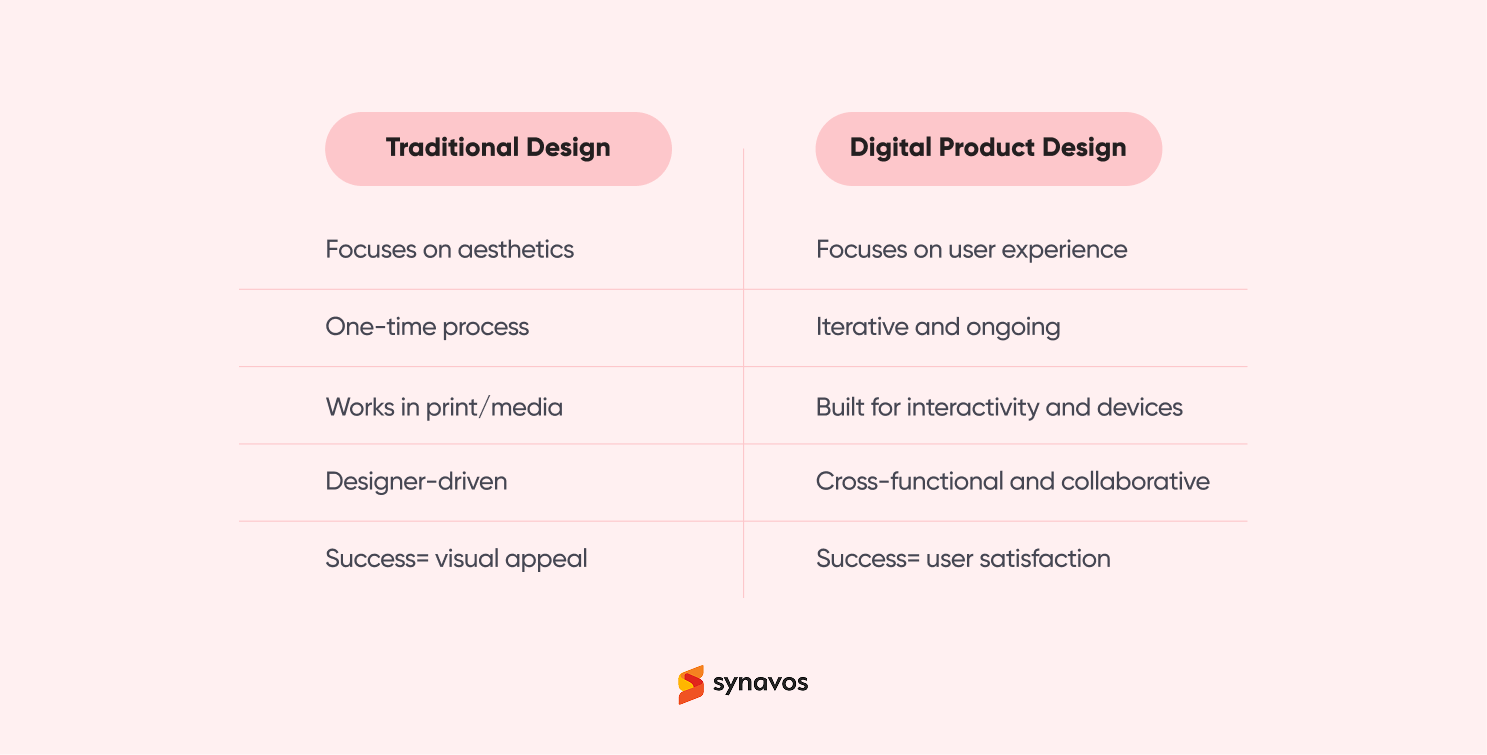
Digital product design combines creative thinking with user research, technical understanding, and agile collaboration. It’s not just about how things look but how they work, feel, and support real user goals. While traditional design can create great visuals, it doesn’t account for the dynamic, evolving nature of digital products.
The Digital Product Design Process
Designing a successful digital product is a layered process that balances creativity with practicality. It’s about solving real problems for real people, while ensuring the product is feasible to build and sustainable to grow. Below is the breakdown of the core steps teams take to design digital products that truly work:
1. Discovery and Product Strategy
This is the foundational phase where you define the "what" and the "why" before you even think about the "how." It’s a research-intensive stage designed to minimize risk and ensure you're building the right product for the right audience.
User Research
The process begins with building empathy with your target audience. This involves conducting in-depth interviews, surveys, and usability tests to uncover real user needs, behaviors, and pain points. The goal is to build accurate user personas that serve as a guiding reference throughout the entire design process.
Market & Competitor Analysis
Once you understand your users, you need to understand the market dynamics. This component involves evaluating the current market to identify opportunities, understand what competitors are doing, and pinpoint where your product can offer a unique value proposition. This ensures your solution stands out.
Product Strategy
Now that you understand your users and the market, it’s time to figure out what your product should look like. This phase is where you define the product's vision, scope, and key features. The result? A clear product roadmap that connects what your users need with what your business aims to achieve.
2. Information Architecture (IA) & User Flow
Once the strategy is set, it’s time to make sense of everything. This part is about organizing the product’s content in a logical and intuitive way so users can move through it without second-guessing themselves. A well-structured product guides users effortlessly to prevent confusion and frustration.
Information Architecture (IA)
This is the science of organizing and labeling the content on your website or app. It involves creating a sitemap to define the hierarchy and relationships between different pages to ensure users can find what they need without thinking.
User Flow
A user flow is a visual diagram that maps out every step a user will take to complete a specific task, such as signing up for an account or making a purchase. This component helps to identify and eliminate potential friction points in the user journey before any design work begins.
3. User Experience (UX) Design
UX design is the heart of digital product design and ensures the product is not only functional but also enjoyable to use. This is where the product's interactive elements and overall feel are meticulously crafted.
Wireframing
Wireframes are low-fidelity, black-and-white layouts that map out the structure of your product's screens. They highlight layout, hierarchy, and functionality without getting into colors or visual styling. Think of them as the rough sketch that guides the bigger picture by keeping everyone aligned on structure and flow.
Want to learn how to create wireframes effectively? Check out our blog: 6 Steps to Master Wireframing for Better Product Design.
Mockups
Once the structure is in place, wireframes evolve into mockups. These are static but high-fidelity visuals that introduce typography, color schemes, branding, and imagery. Mockups give a realistic preview of the final design and help align stakeholders on the look and feel before adding interactivity.
For a closer look at why mockups matter in digital product design, take a look at our blog: What Is a Mockup in Digital Product Design and Why It Matters.
Prototyping
Prototypes bring mockups to life by adding interactions. These clickable models simulate the real user experience and allow teams to test flows, gather feedback, and identify usability issues early on. Prototyping bridges the gap between design and development by showing how users will actually move through the product.
Want to explore prototyping in more detail? Check out our blog on "Prototyping in Product Design: Types, Tools, and Best Practices."
Accessibility
A strong UX design also accounts for accessibility. This means creating products that work for everyone, including people with disabilities. Features like screen reader support, clear color contrasts, and keyboard-friendly navigation make digital products inclusive, reliable, and compliant with accessibility standards.
If you’d like a deeper look at how wireframes, mockups, and prototypes differ and when to use each, check out our blog on “Wireframes, Mockups, and Prototypes: When to Use What.”
4. User Interface (UI) Design
While UX focuses on how the product works, UI design is about how it looks and feels. This component is where the visual identity and aesthetic of the product come to life to create a memorable and professional impression.
Visual Design
This involves defining the color palette, typography, button styles, and iconography that align with your brand identity. A strong UI creates a consistent, polished, and professional feel, making the product visually appealing and trustworthy.
Interaction Design
This component focuses on how users interact with the interface. It dictates the animations, transitions, and feedback a user receives when they click a button or swipe through a menu. A good interaction design makes the product feel intuitive and responsive.
Responsive Design
A key element of UI is ensuring your product's interface seamlessly adapts to different screen sizes and devices, from desktops to mobile phones. This guarantees a consistent and positive experience for all users, regardless of their device.
5. Testing and Iteration
Digital product design is not a one-and-done process; it's a continuous cycle of improvement. This final stage is crucial for validating your design choices and refining the product.
Usability Testing
The goal is to observe real users interacting with the product and identify where they get confused or frustrated. This feedback is invaluable for refining the design and ensuring it meets its intended purpose.
A/B Testing
This involves showing different versions of a design to different user segments to see which performs better on key metrics, such as conversion rates or click-throughs. This data-driven approach helps to optimize your product for success.
Iteration
The insights gained from testing and user feedback are used to refine and improve the product. This continuous loop of design, test, and refine is what leads to a truly successful digital experience that evolves with user needs and market demands.
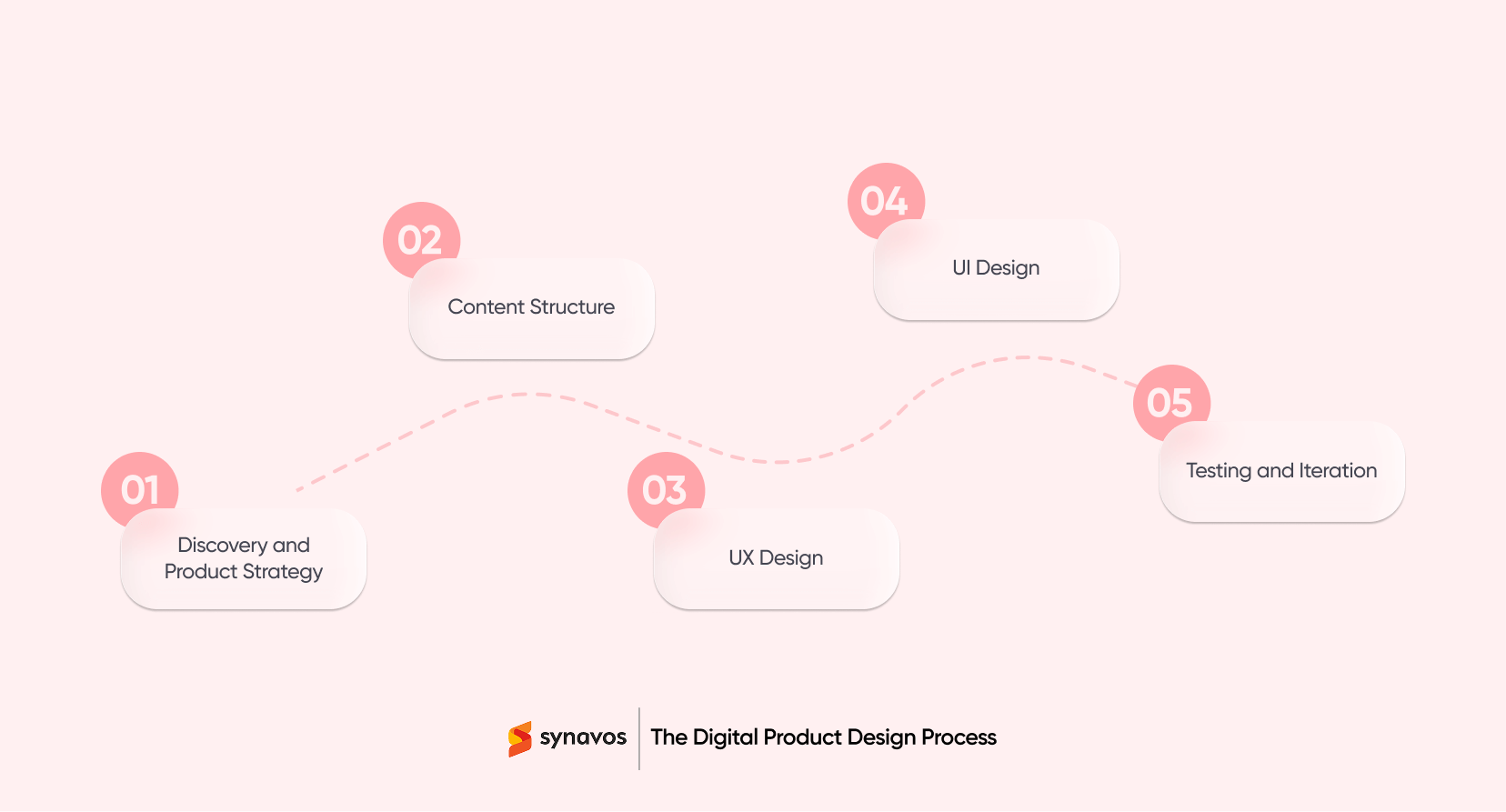
If you’d like to explore the process in more detail, we’ve laid it all out here: A Step-by-Step Breakdown of the Digital Product Design Process.
Common Tools Used in Digital Product Design
- Figma – for collaborative interface design
- Adobe XD – for wireframes and prototypes
- InVision – for interactive design presentations
- Zeplin – for handing over designs to developers
- Miro – for brainstorming and mapping ideas
The tools vary depending on the project, but the goal is always the same: to create a seamless experience for users. To see how Figma compares with other popular design tools like Sketch and Adobe XD, read our detailed guide on “Figma vs Sketch vs Adobe XD: Which Design Tool Wins in 2025?"
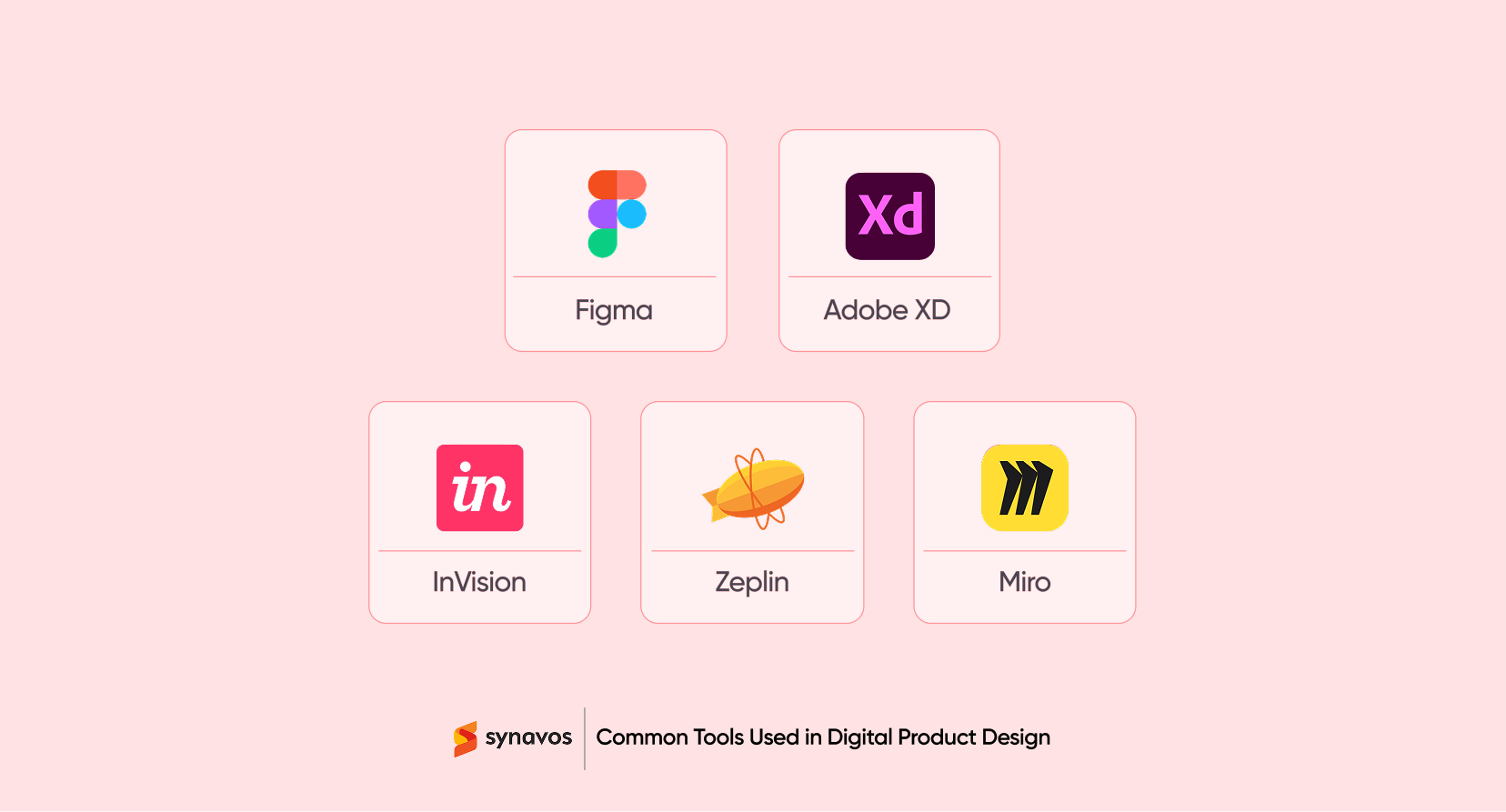
Benefits of Digital Product Design
A good-looking interface isn’t the only outcome of digital product design. It’s a process that improves how your product works, how users feel while using it, and how your business performs over time. Below are some of the key benefits that digital product design brings to the table:
1. Better User Experience
Designing with users in mind leads to smoother and more intuitive experiences. A well-designed digital product guides users effortlessly, making it easier for them to achieve what they came for. When people find a product simple and pleasant to use, they’re more likely to keep using it and recommend it to others.
2. Faster Time to Market
A clear design process helps teams move forward without second-guessing. When prototypes and user flows are defined early, developers have a solid direction and can avoid unnecessary back-and-forth. This makes it easier to stick to timelines and launch without avoidable delays.
3. Increased Customer Retention
People naturally return to digital products that are easy to use and solve their problems without hassle. When a product feels familiar and helpful, users stay engaged. This long-term connection not only builds loyalty but also reduces the cost of constantly finding new customers.
4. Smarter Business Decisions
Design is not just about creativity. It involves research, testing, and listening to users. These early insights help shape everything from product features to overall direction. With this foundation, decisions are based on actual needs rather than assumptions or guesswork.
5. Lower Development Costs
Making design decisions before development begins prevents unnecessary rework later on. Identifying problems through prototypes or mockups is much easier and cheaper than fixing them in code. A good design process saves time, reduces miscommunication, and helps teams avoid building the wrong thing.
6. Competitive Advantage
When users are choosing between similar options, the one with the better experience often wins. If your product is easier to use and feels more refined, it’s more likely to leave a good impression. A strong design can be the reason someone chooses your product over a competitor’s.
7. Stronger Brand Identity
Design reflects your brand. Everything from colors and typography to the tone of your interface shapes how people see your business. A consistent and thoughtful design creates trust, makes your product more recognizable, and helps people connect with your brand.

When Should You Consider Digital Product Design?
If your product is hard to use or users leave too soon, it’s time to rethink the design. The same applies if you’re launching something new or scaling an existing product.
Digital product design helps startups build strong MVPs, enables enterprises to modernize old systems, and allows growing businesses to keep up with user expectations.
Ready to create products that users can't get enough of? We've put together a guide of "10 Best Practices for Effective Digital Product Design" to help you get started.
Final Thoughts
Great design doesn’t just happen. It takes research, planning, creativity, and testing. Digital product design brings all these pieces together to turn ideas into user-friendly, high-impact solutions.
If you want your product to do more than just look good, digital product design is where it starts.
Ready to Turn Ideas into Impactful Digital Products?
Whether you're starting from scratch or looking to redesign an existing digital product, Synavos can help you create user-first experiences that actually perform. From research and strategy to design and developer handoff, we bring clarity, creativity, and collaboration to every step of the digital product design process.
Reach out to Synavos today and let’s design digital experiences that users actually want to come back to.