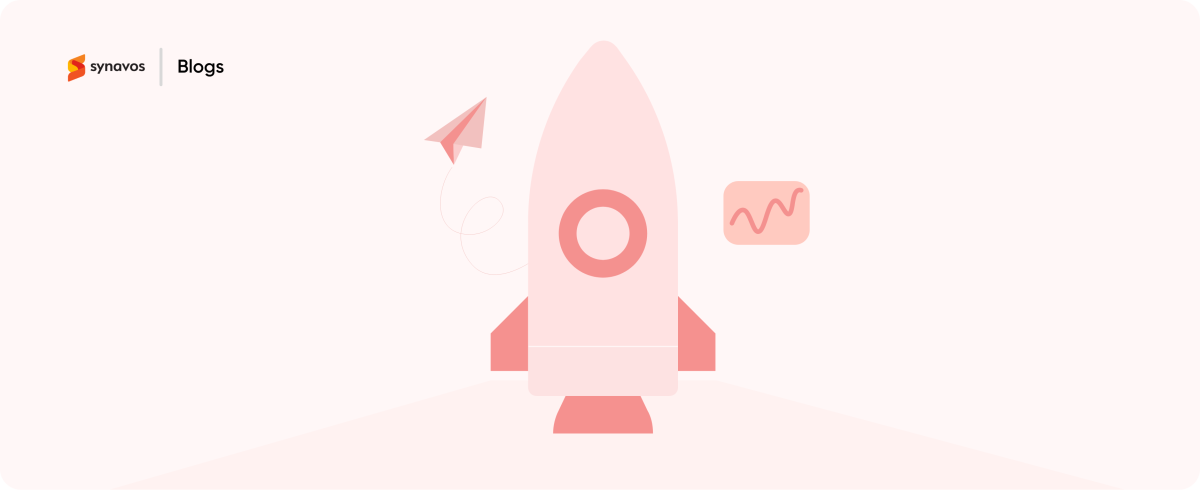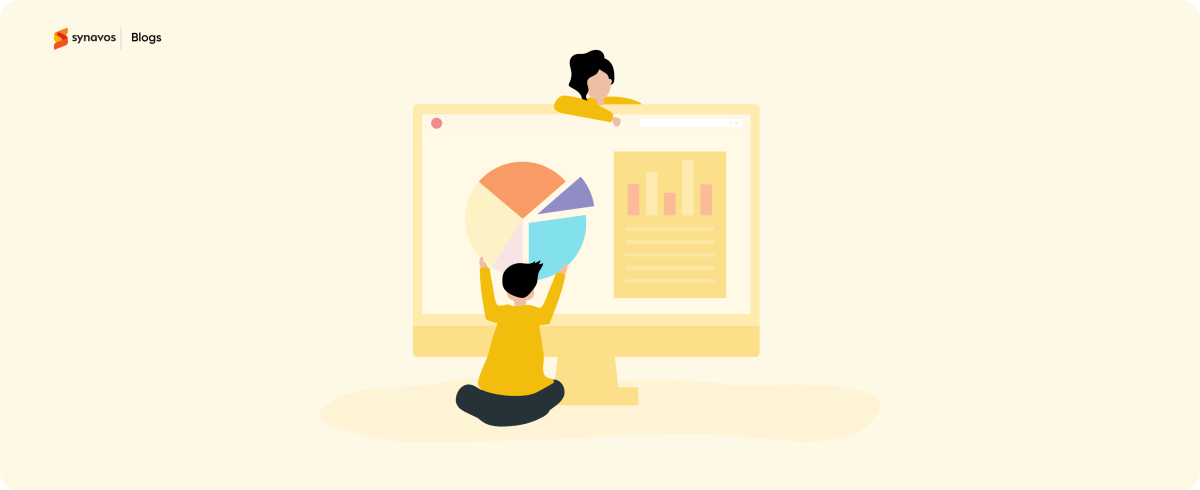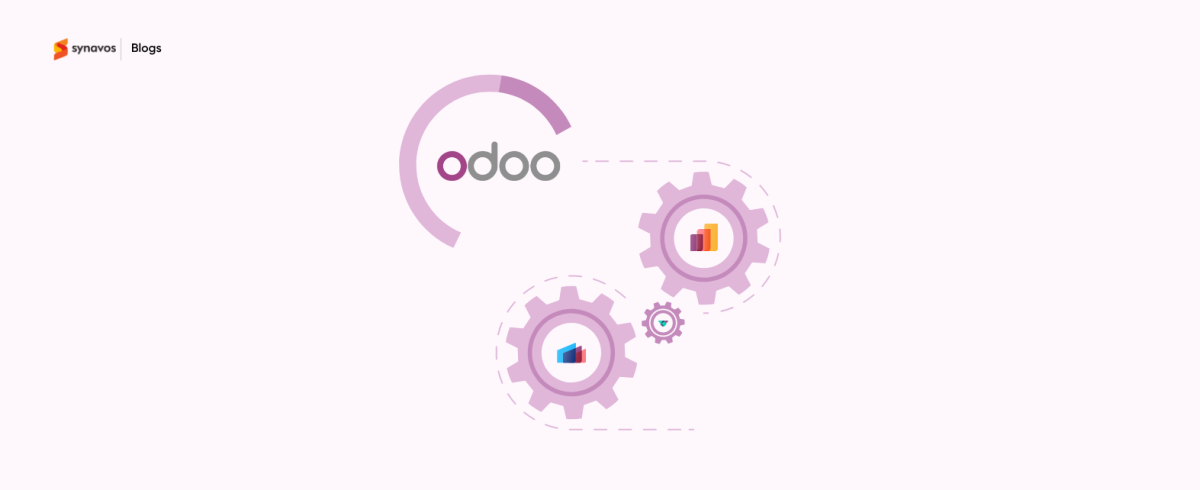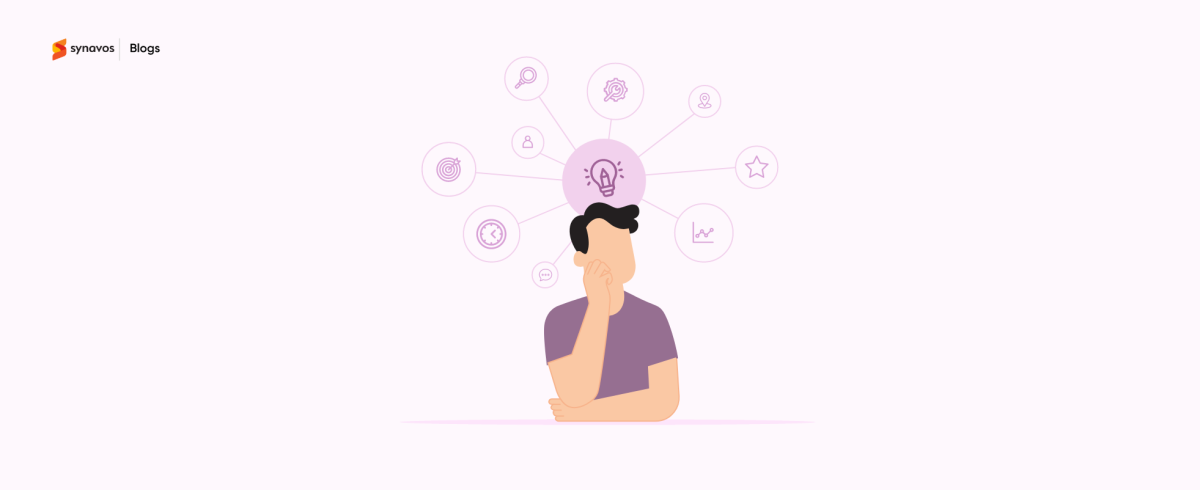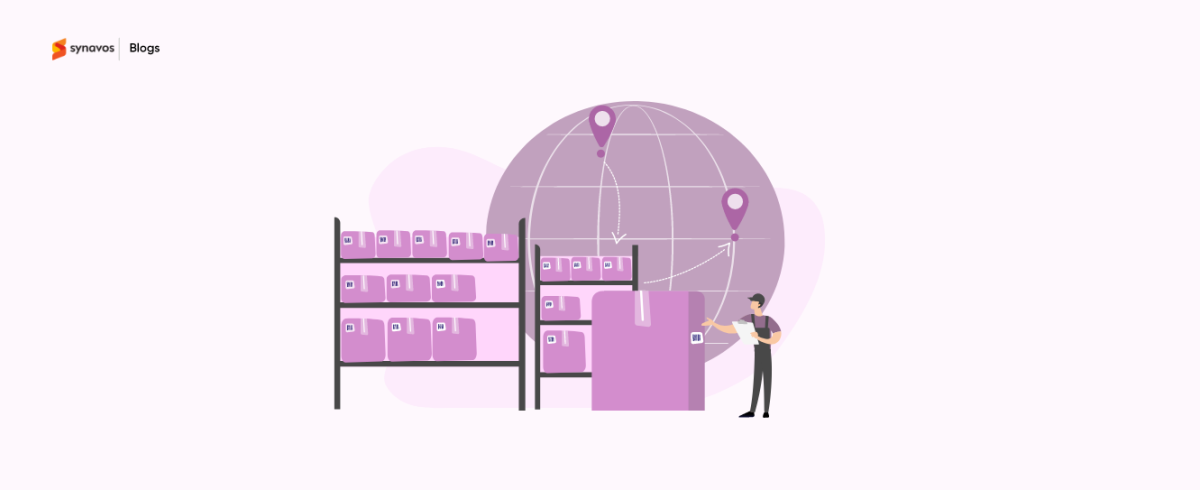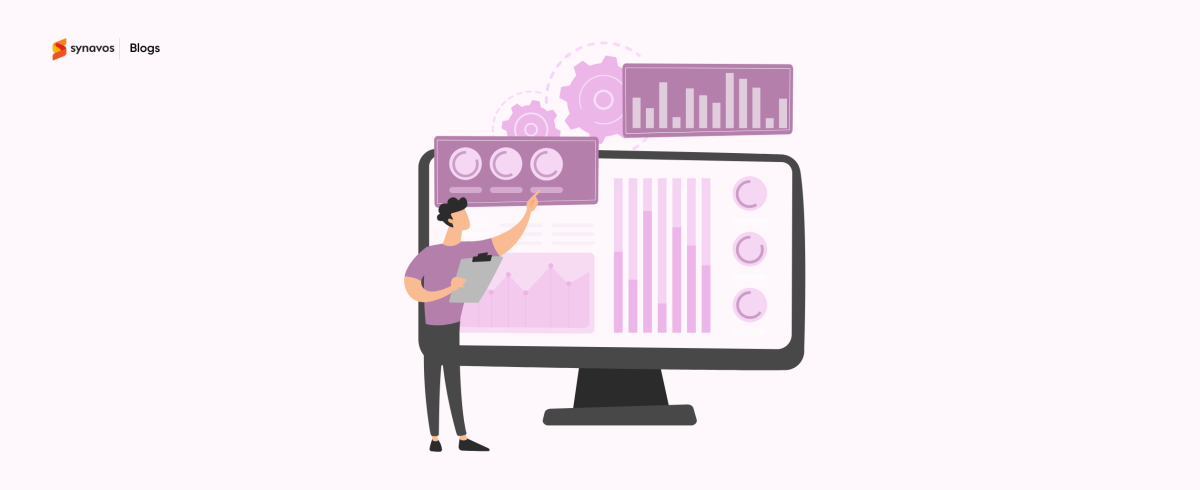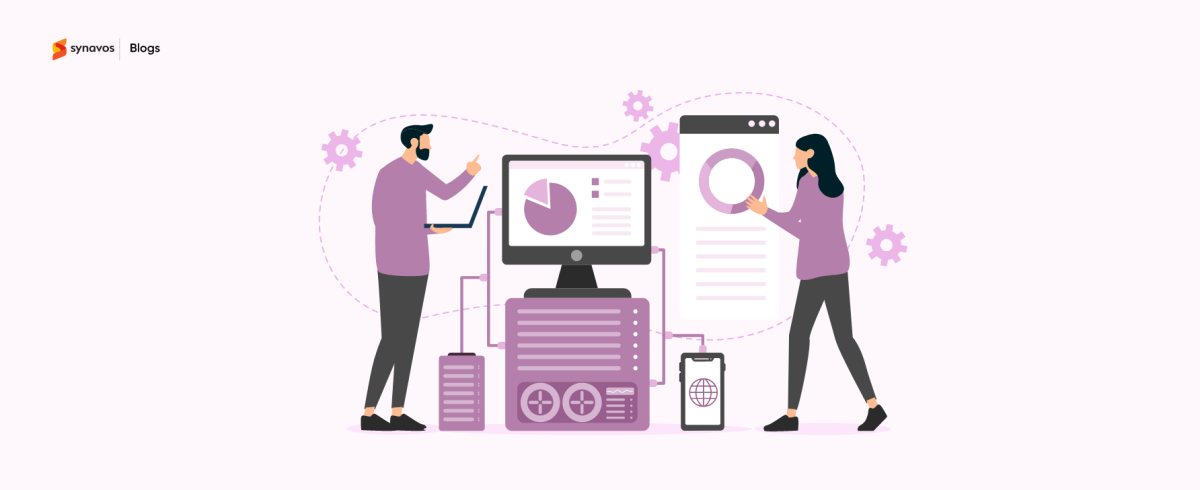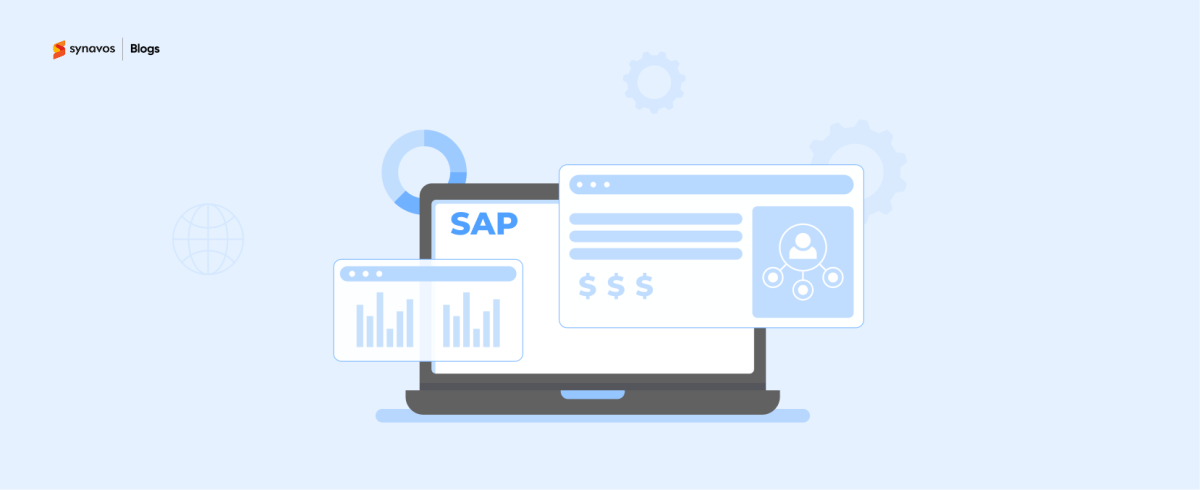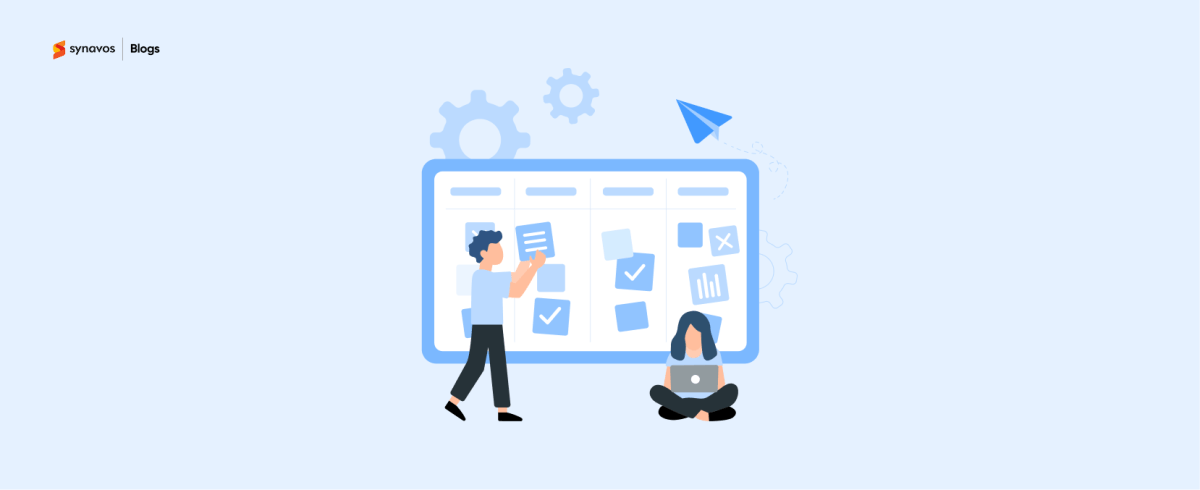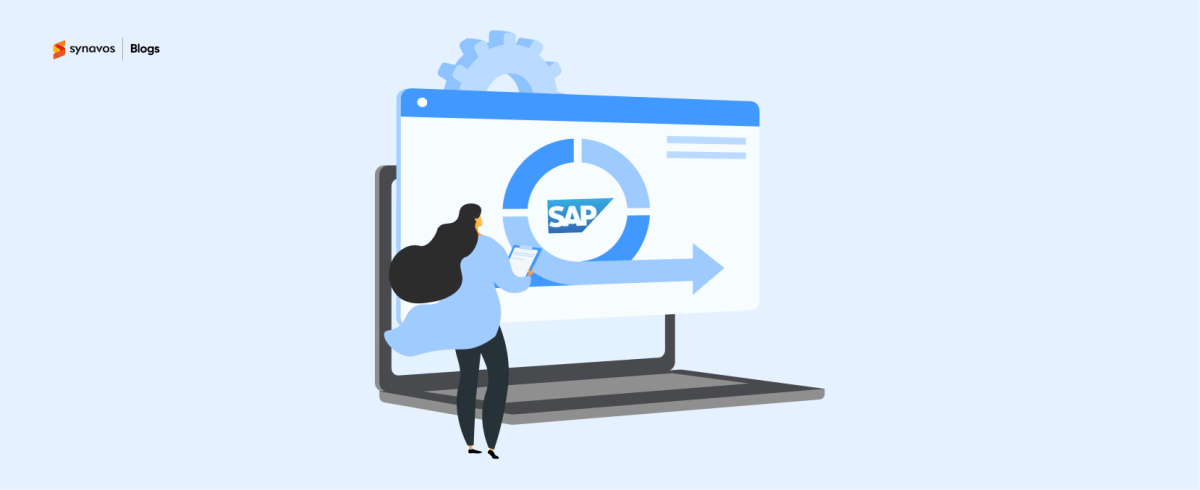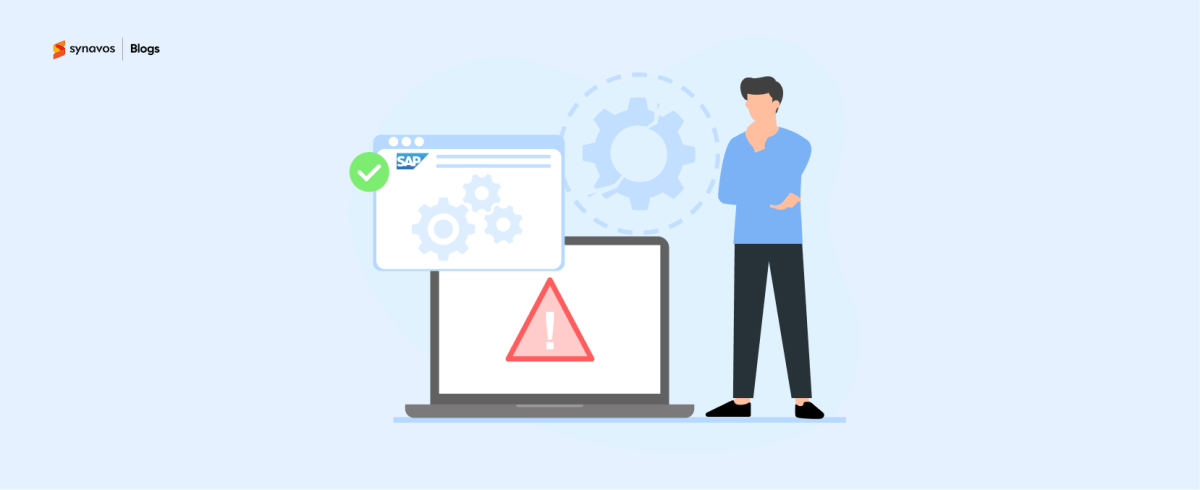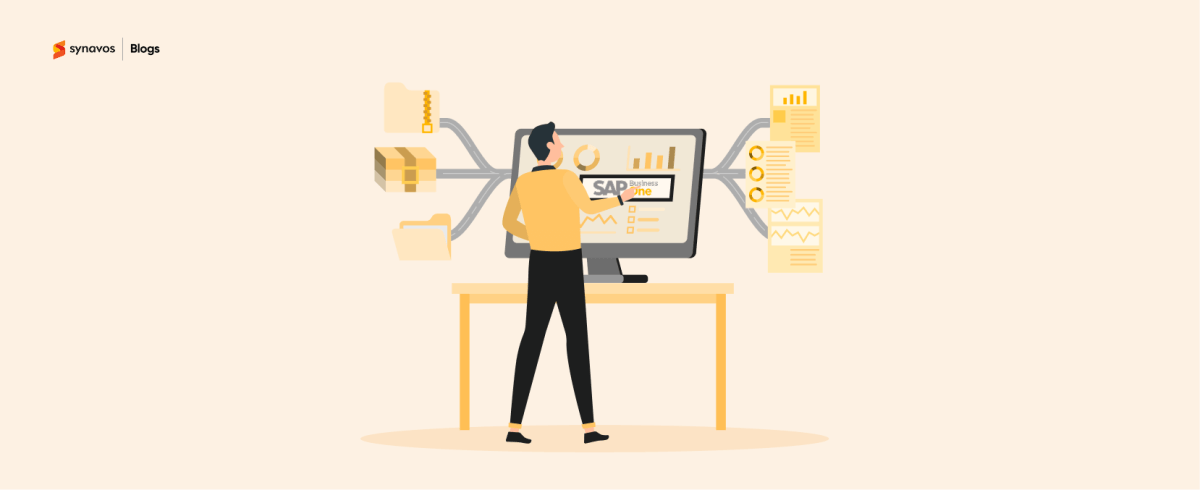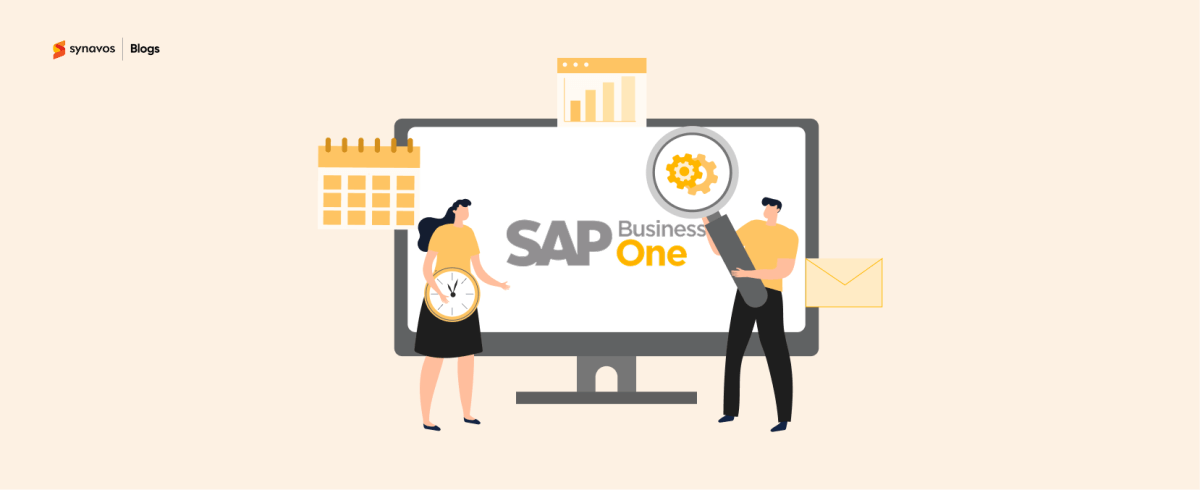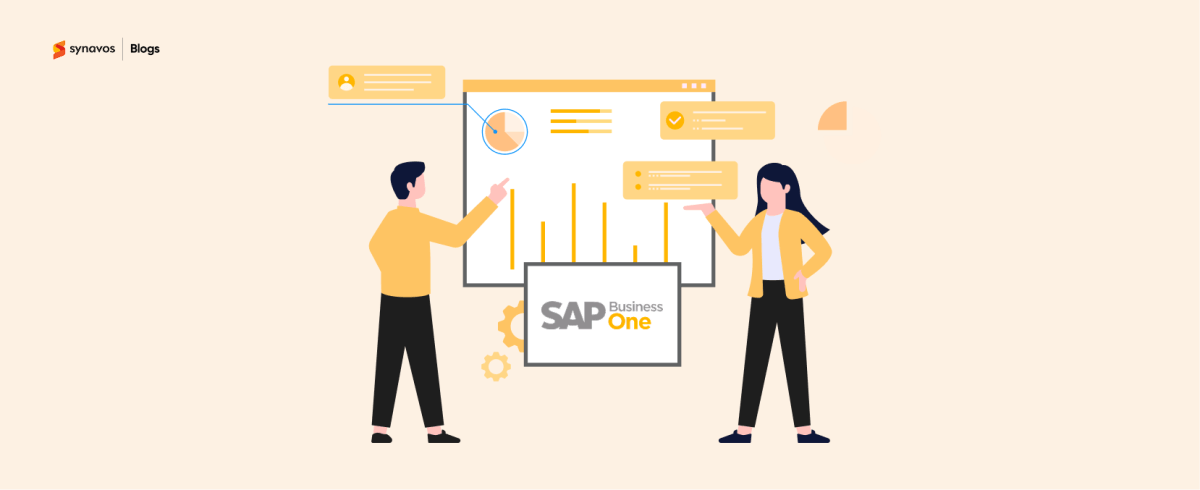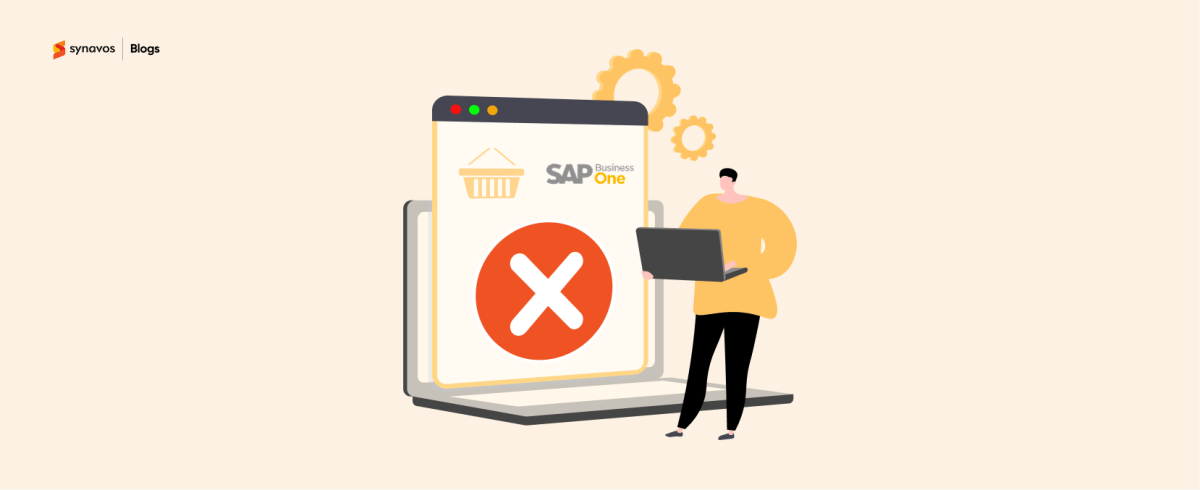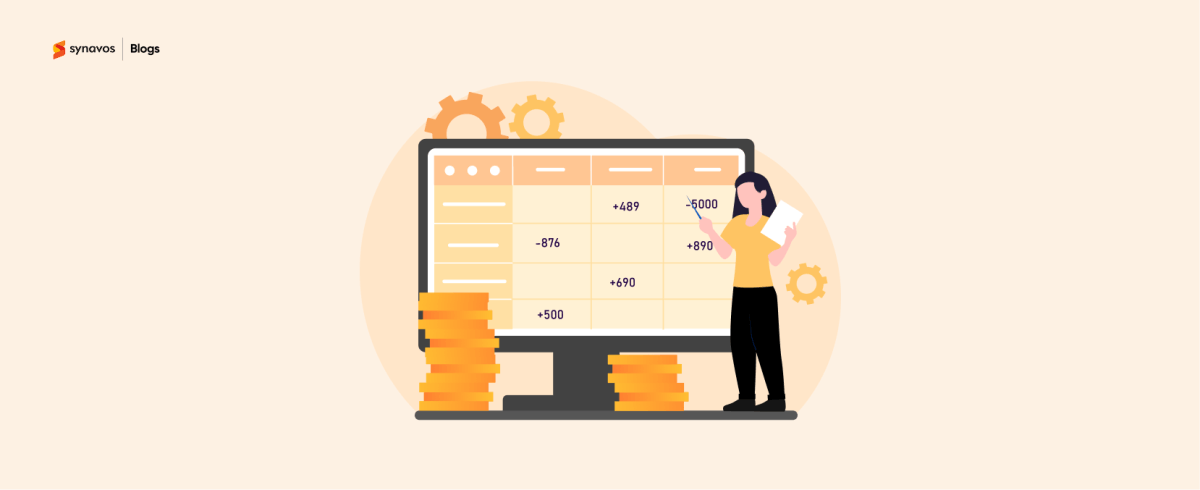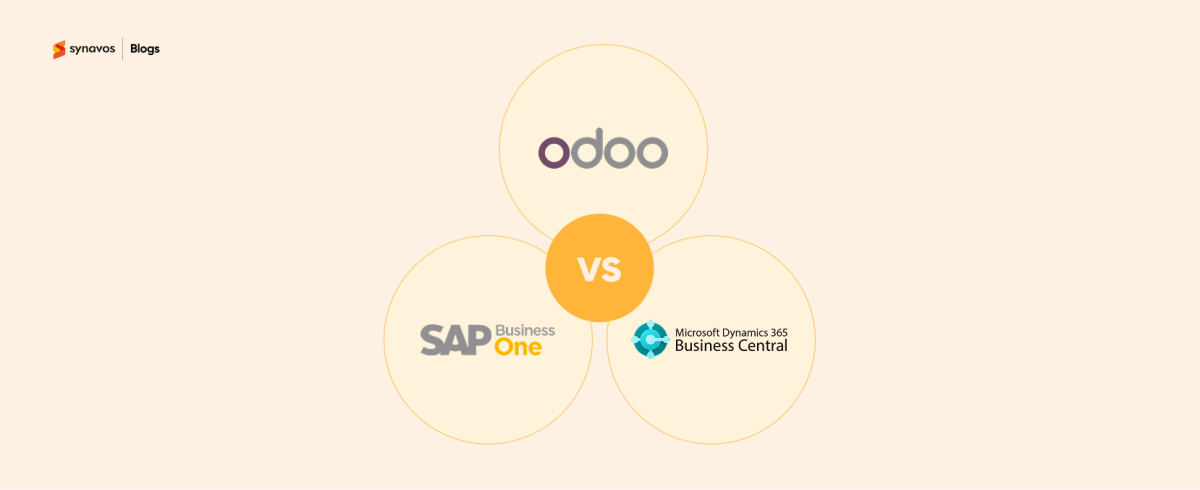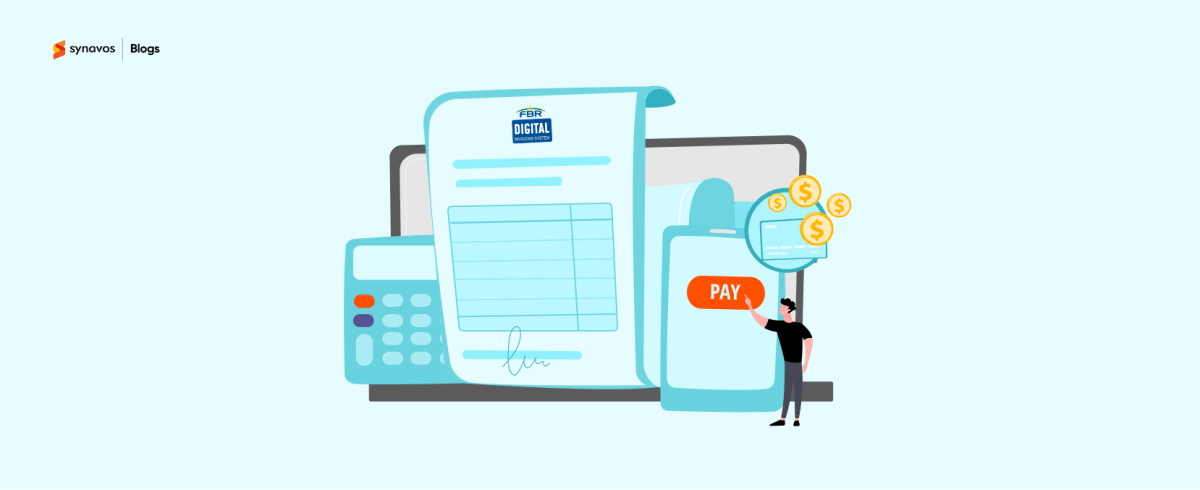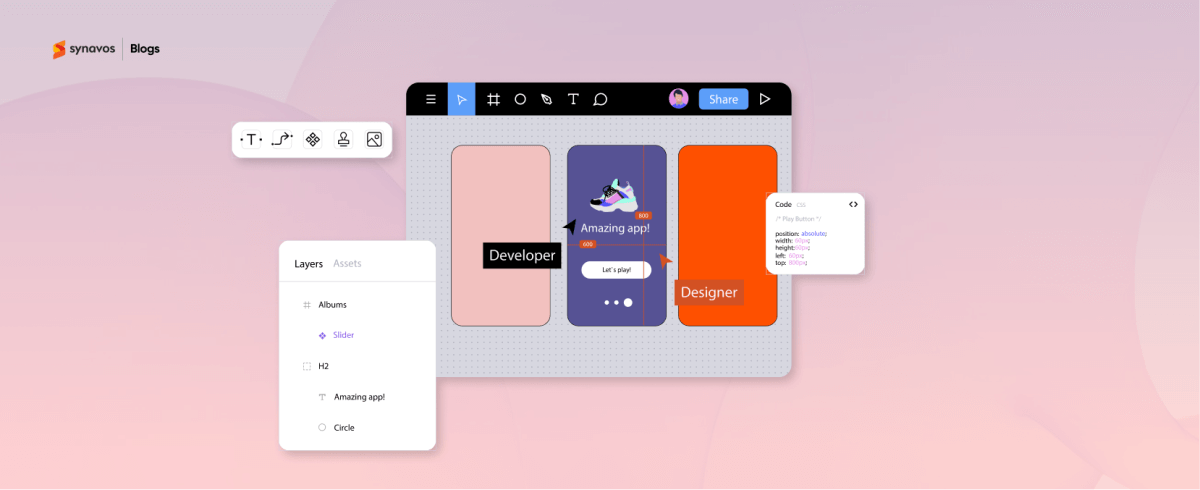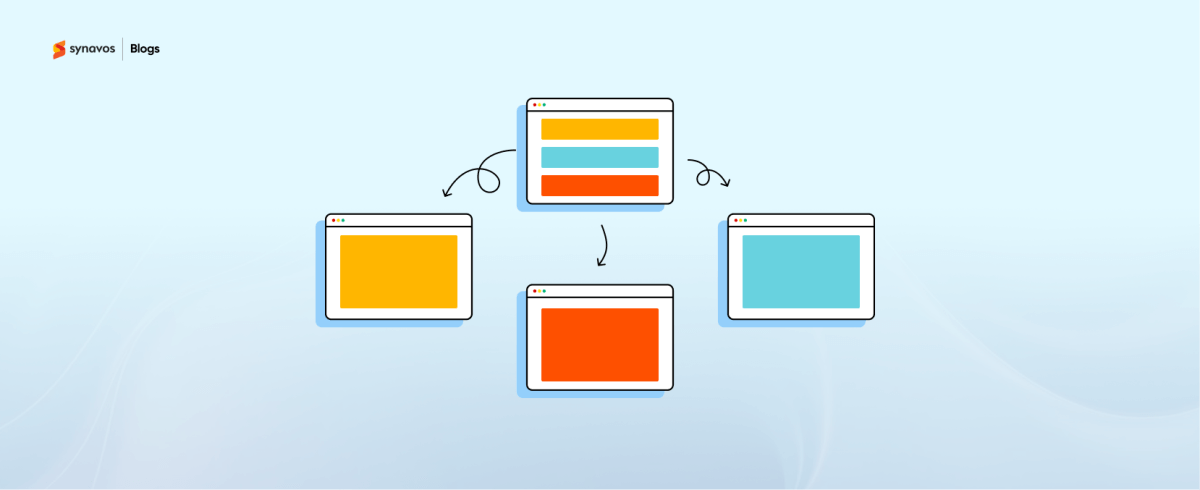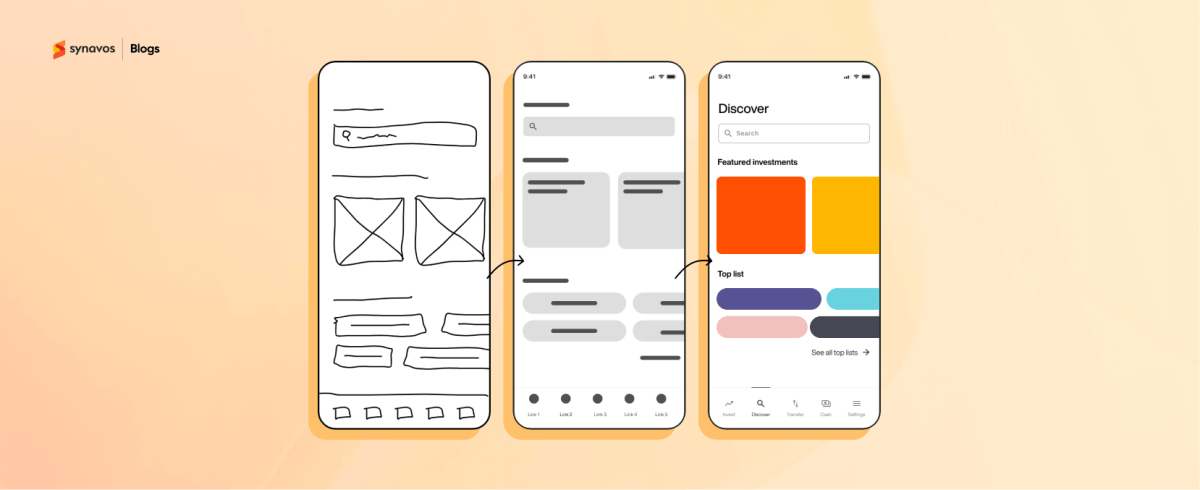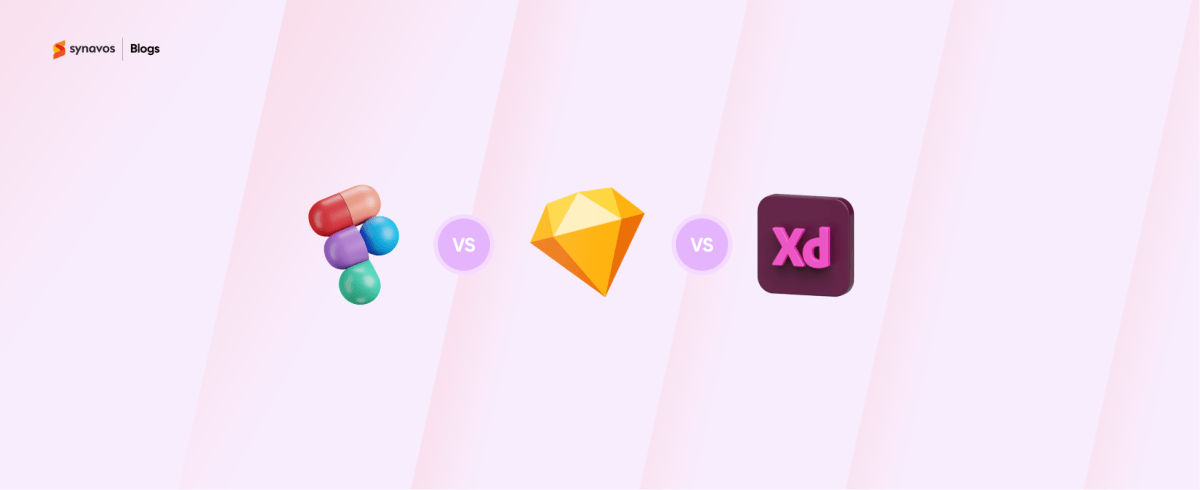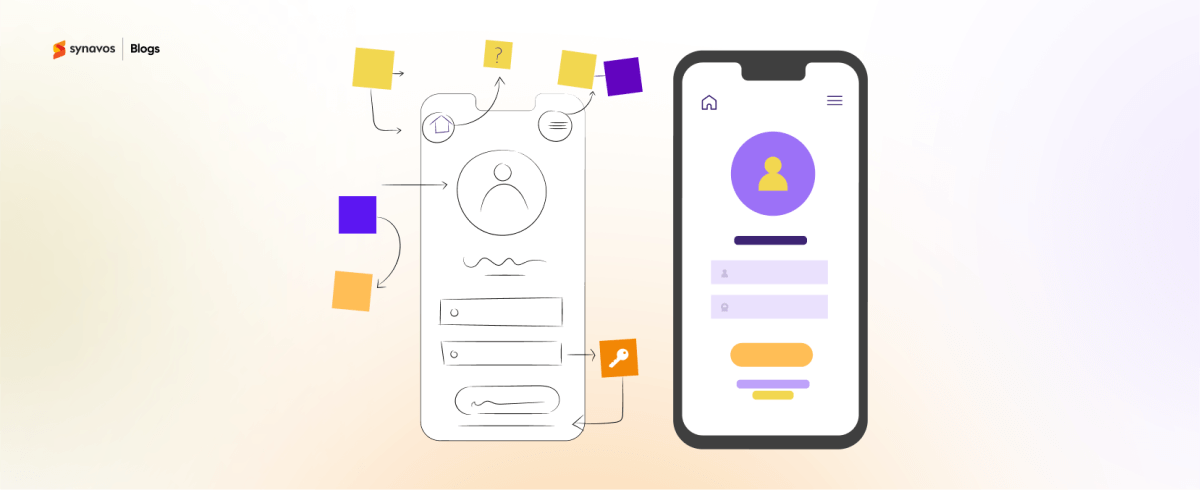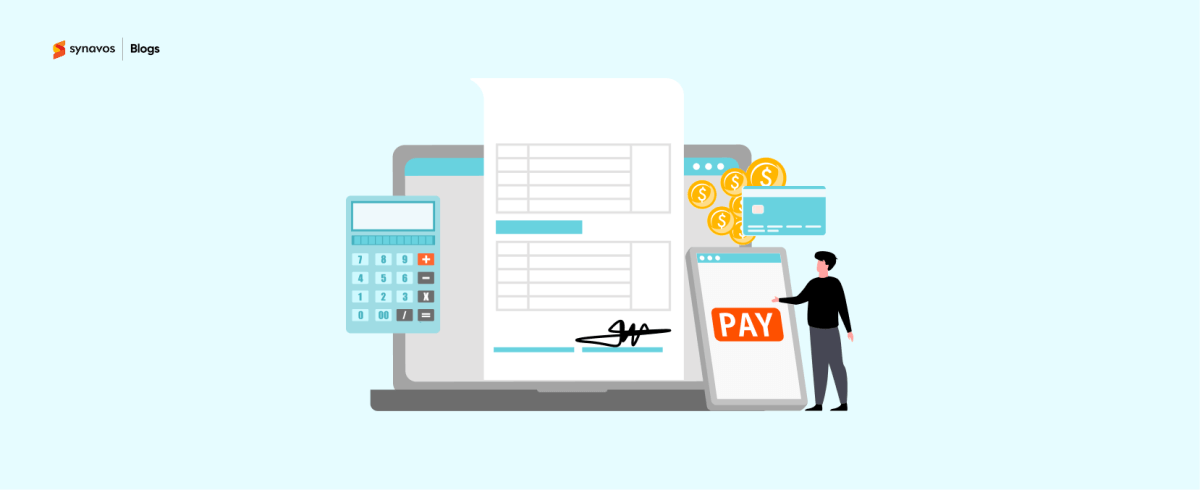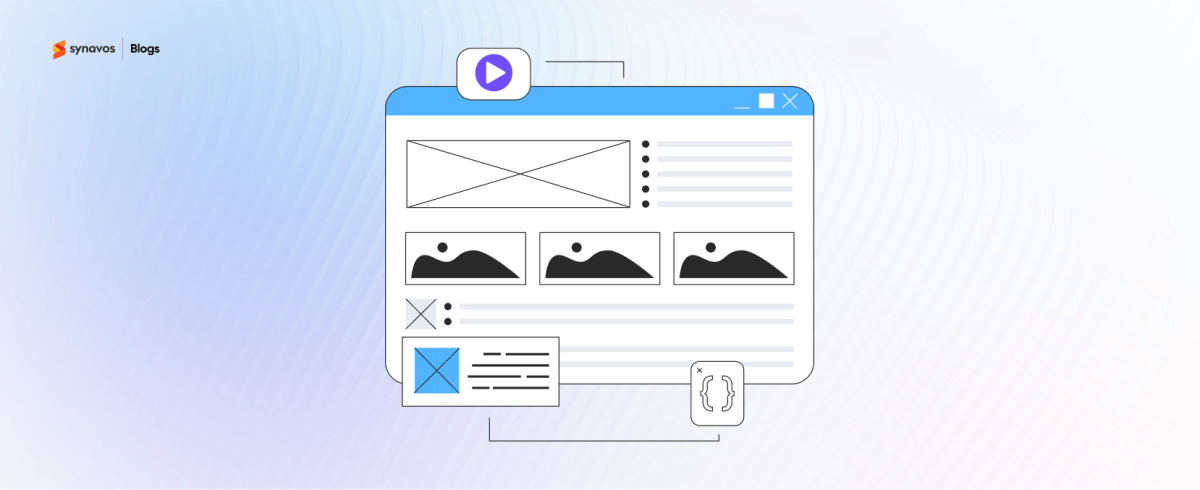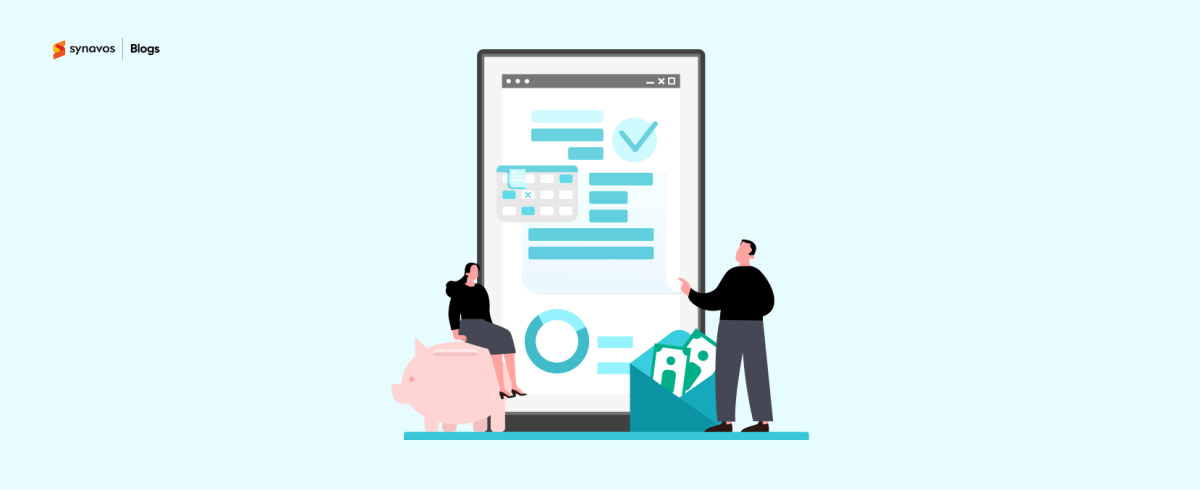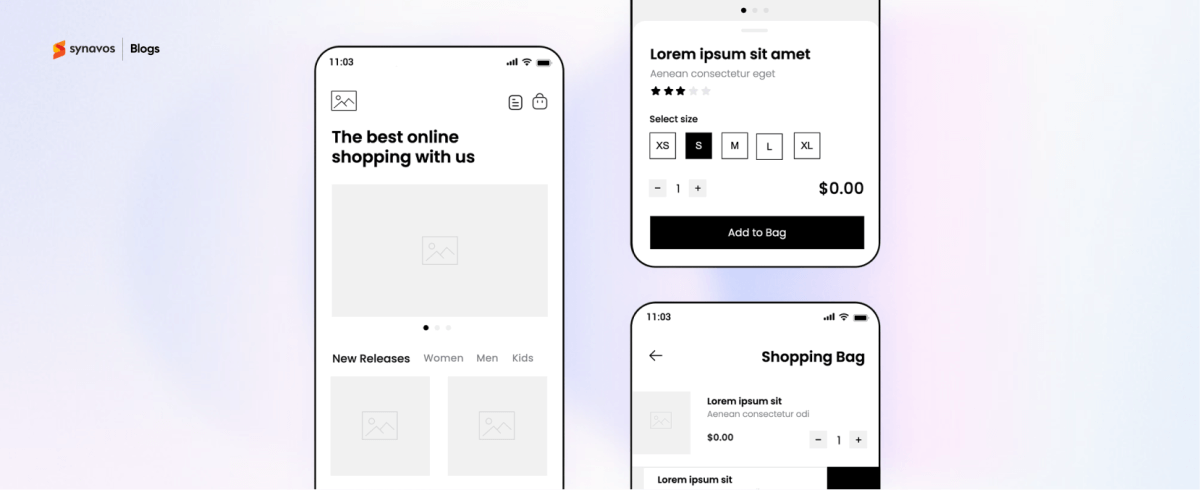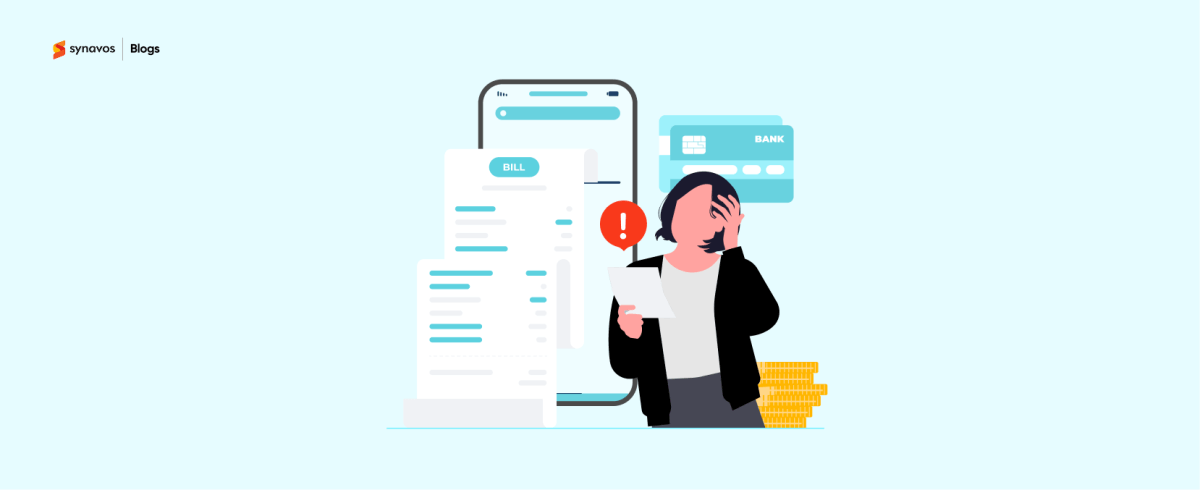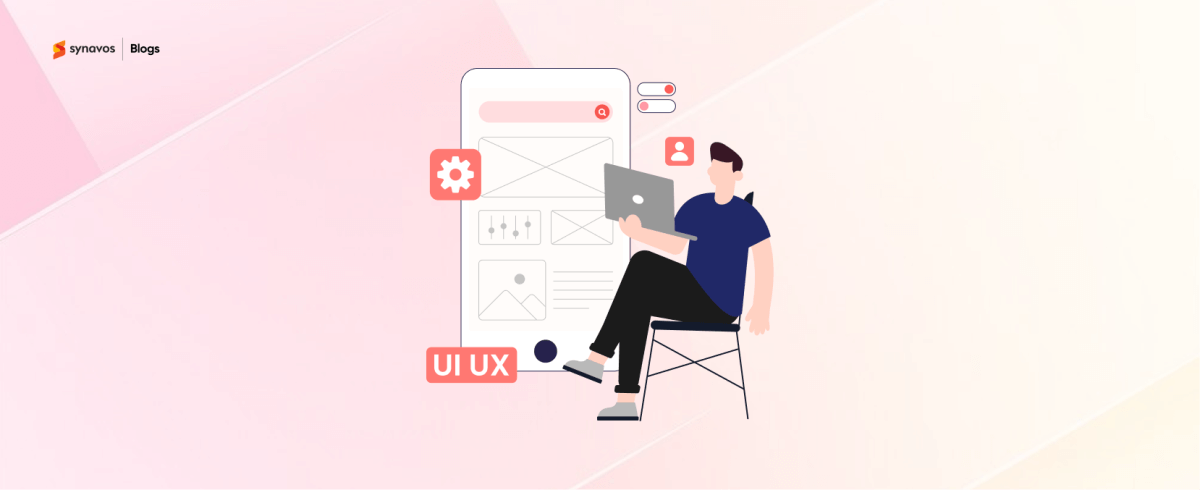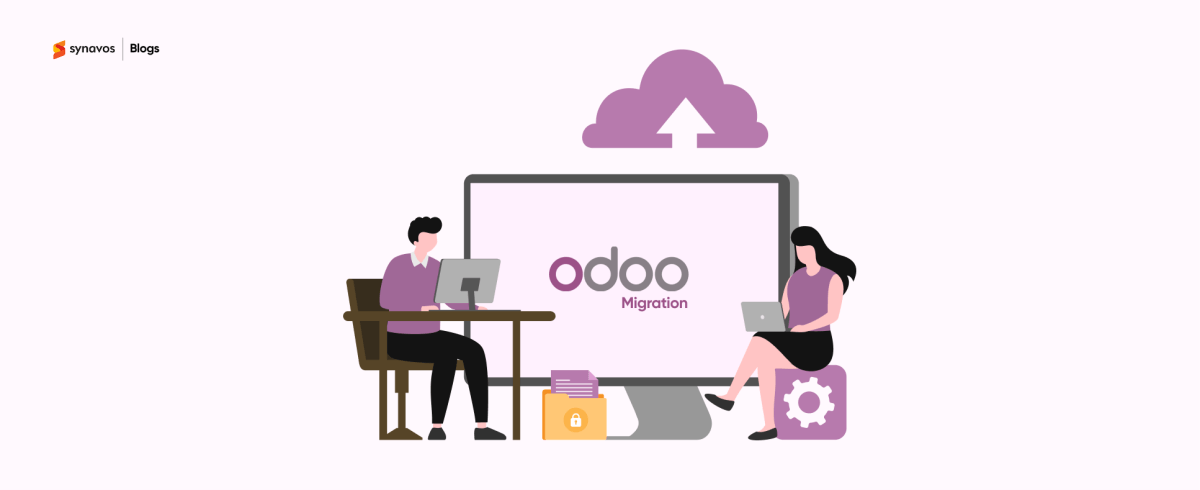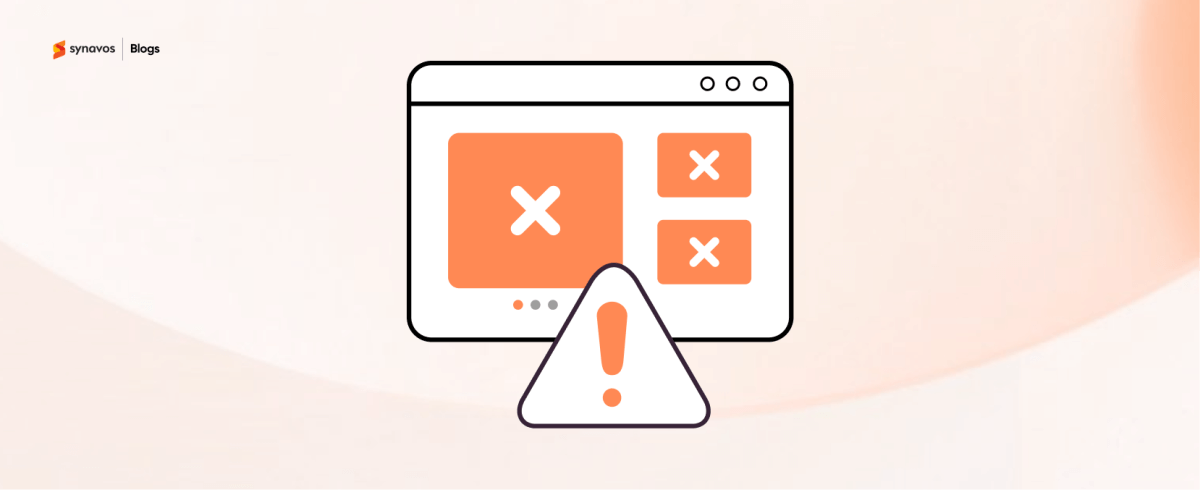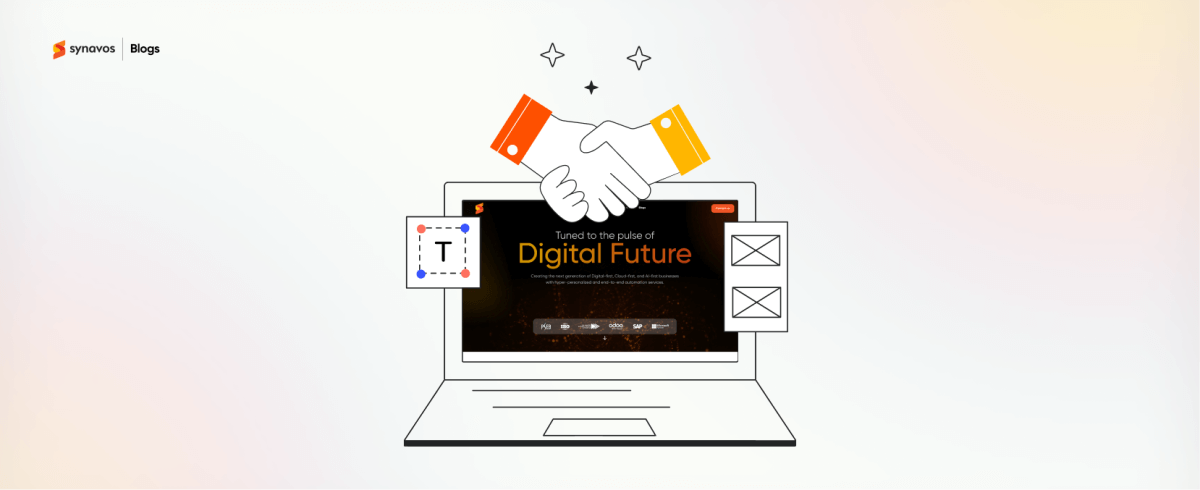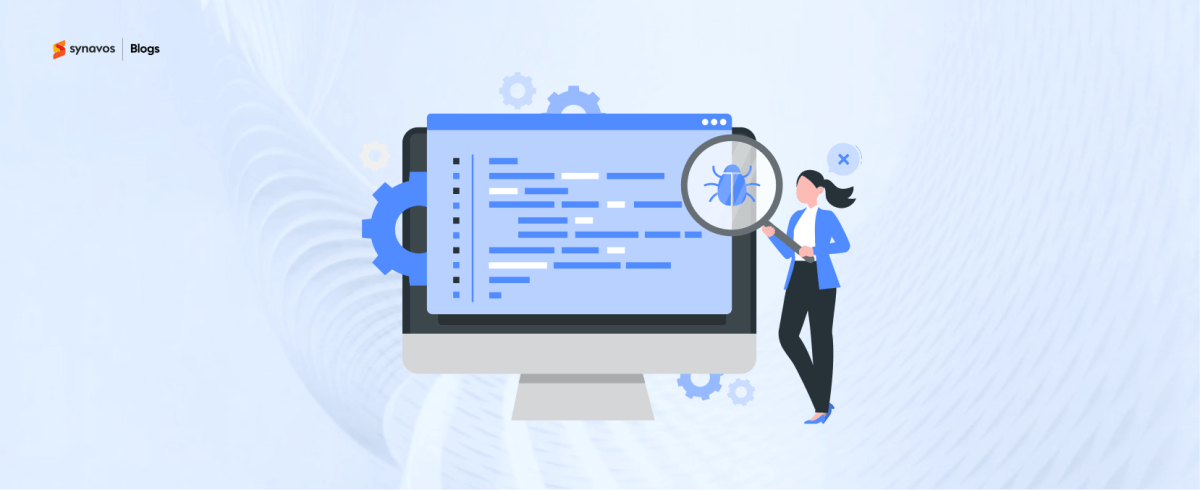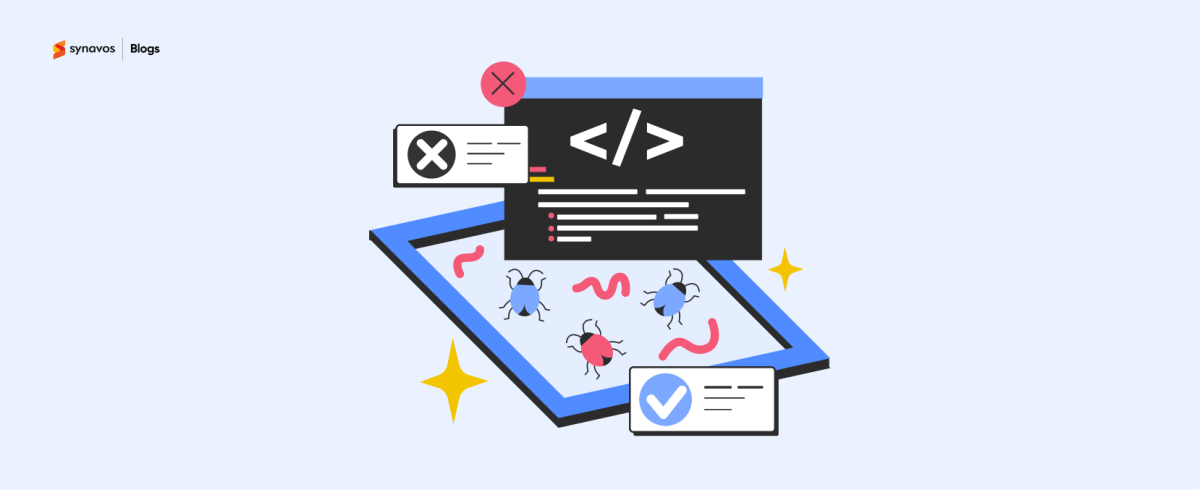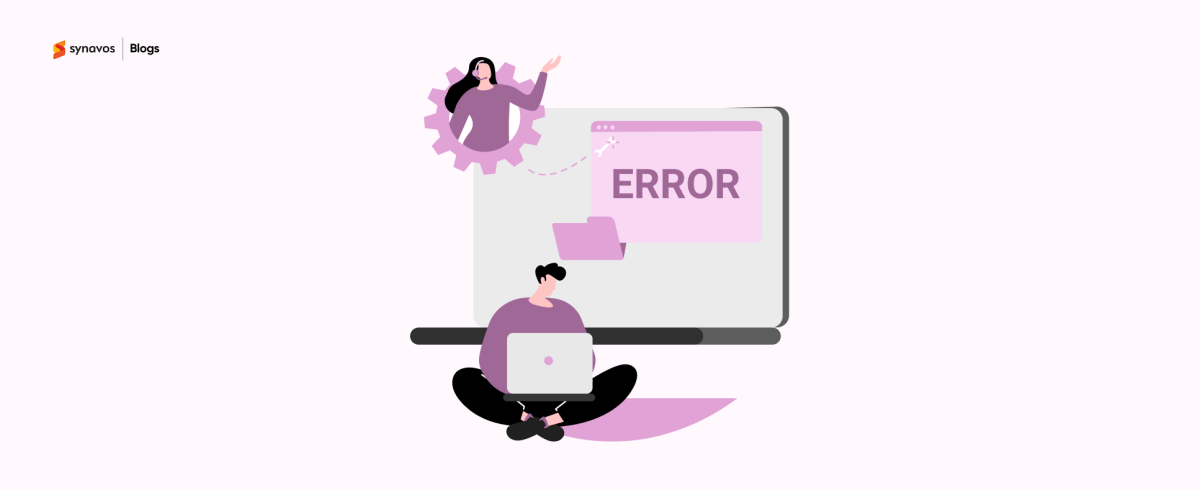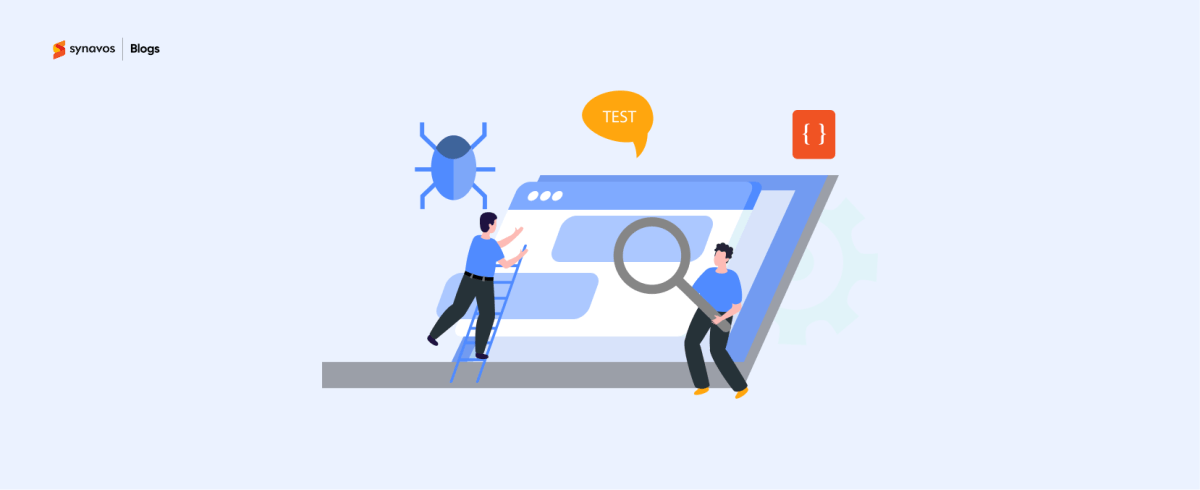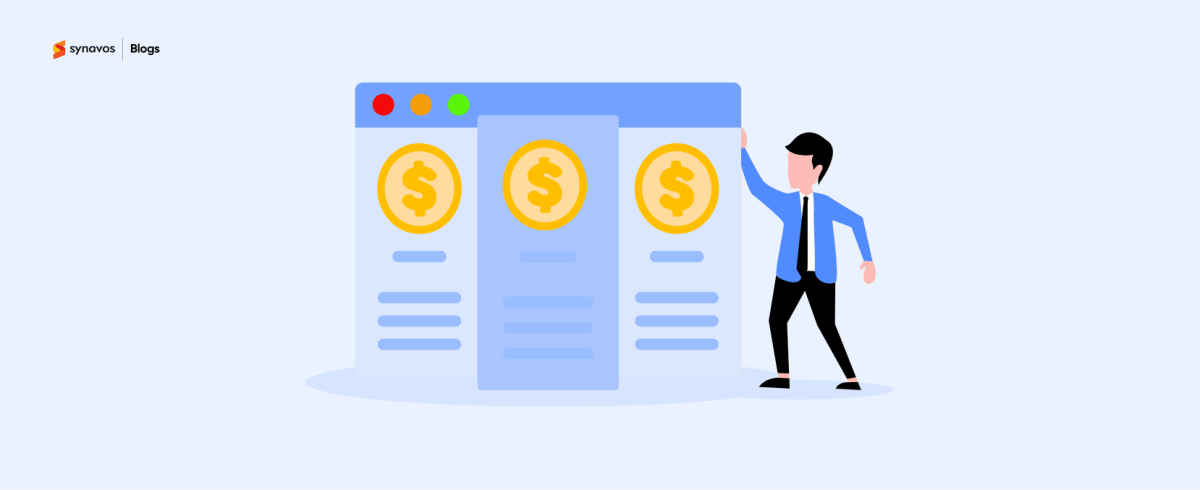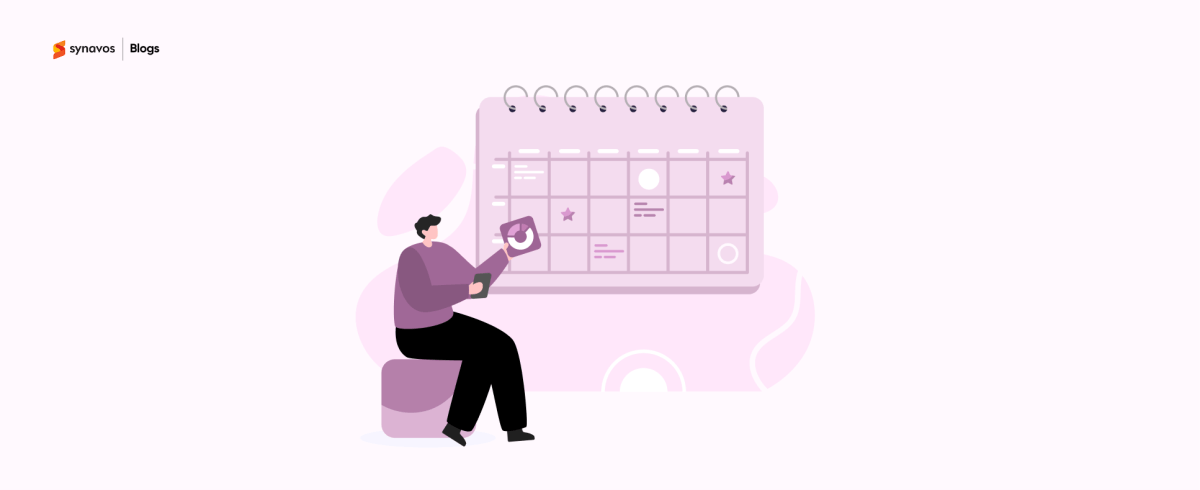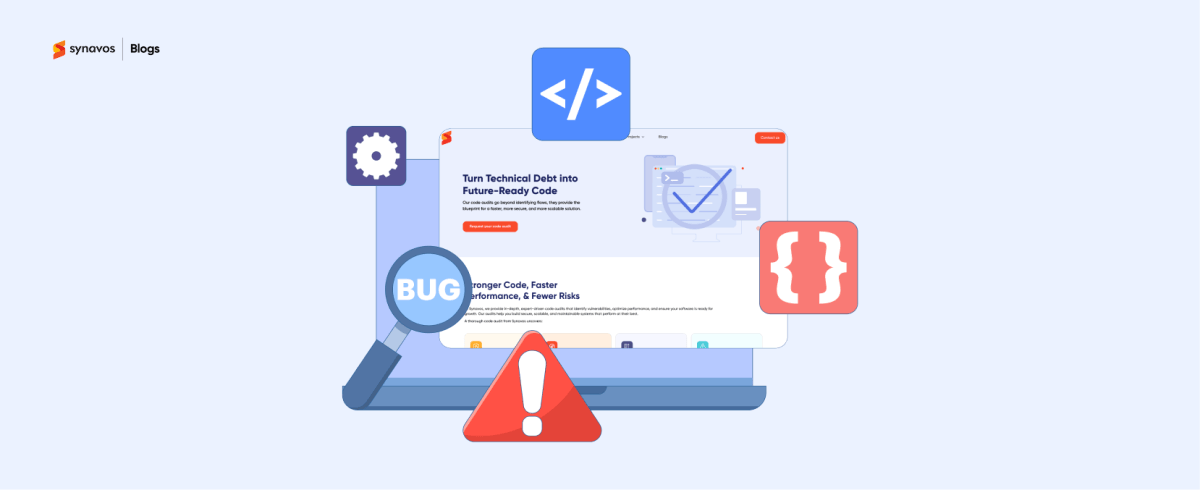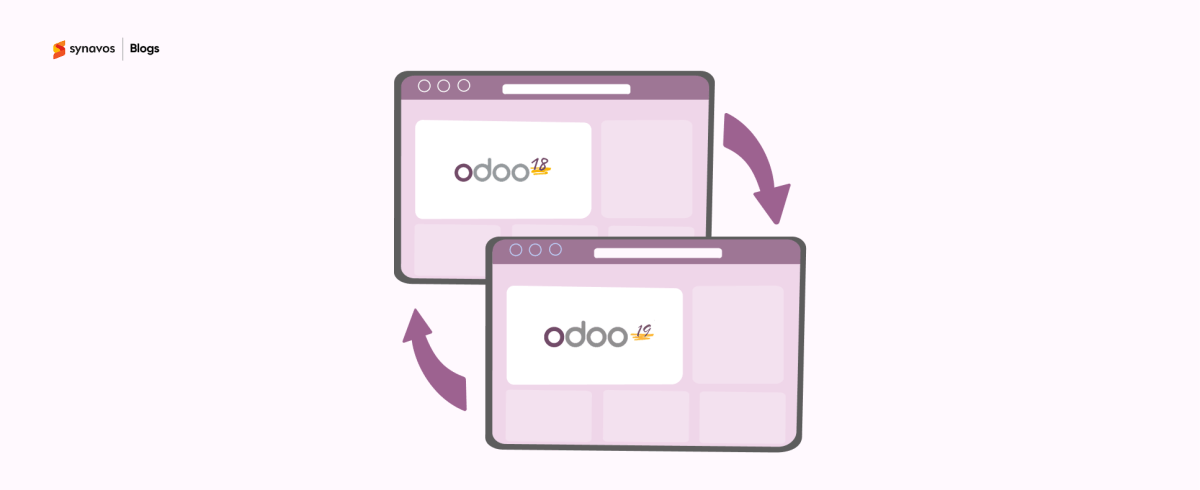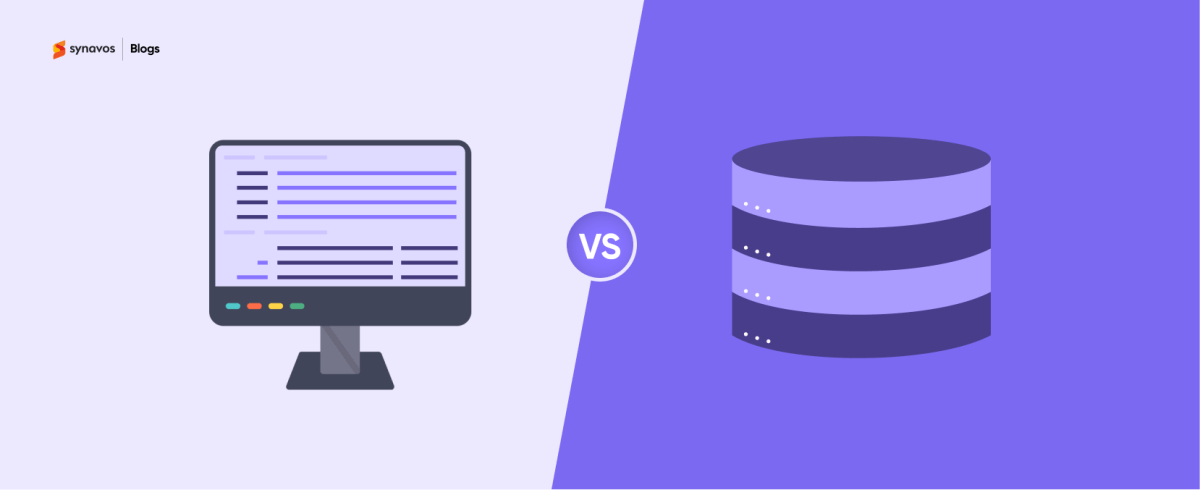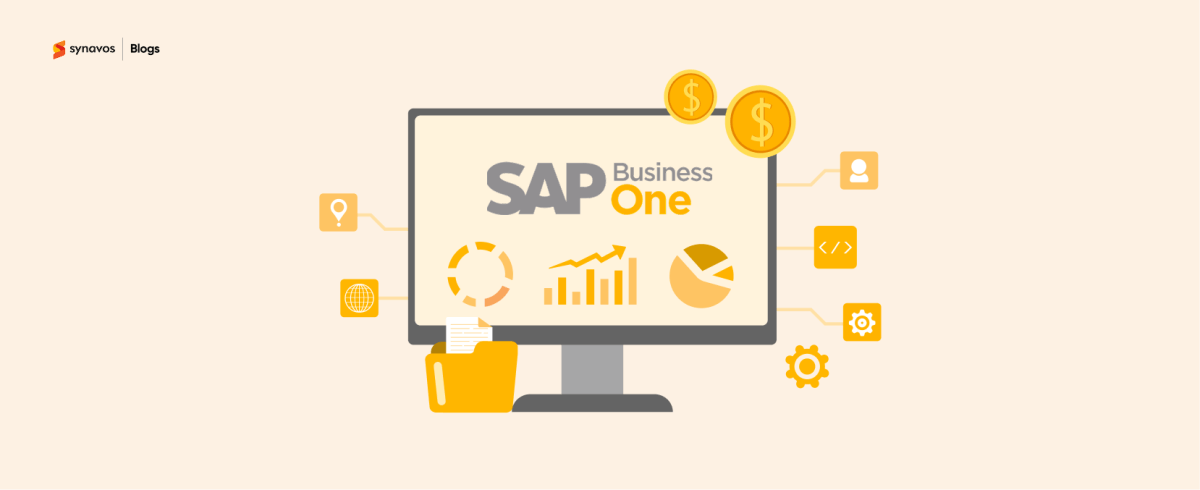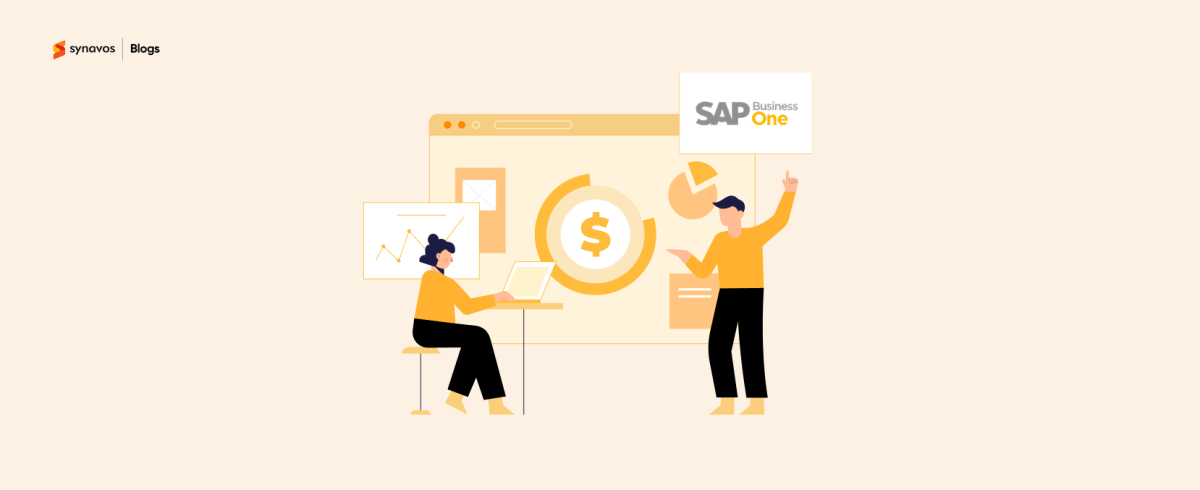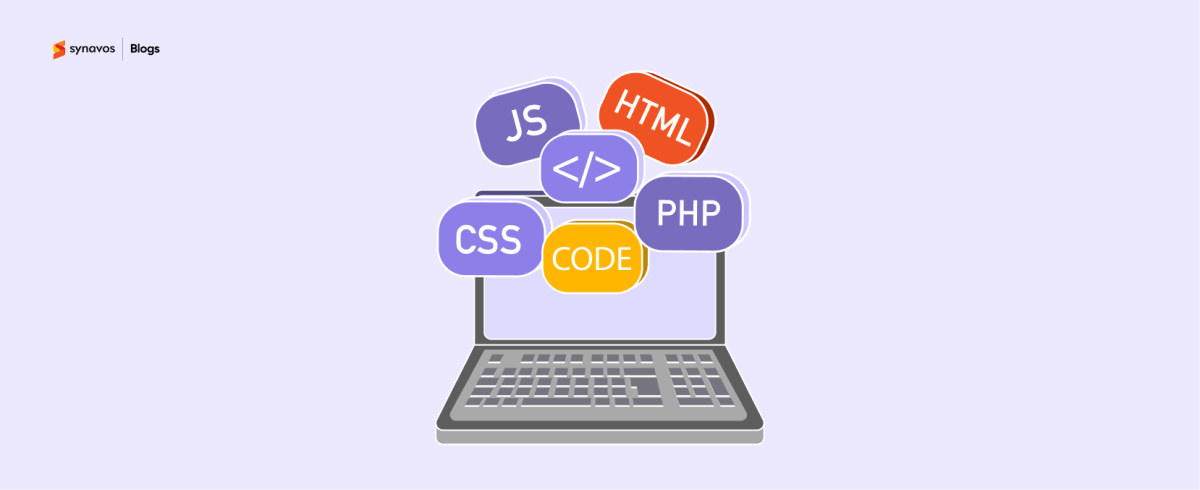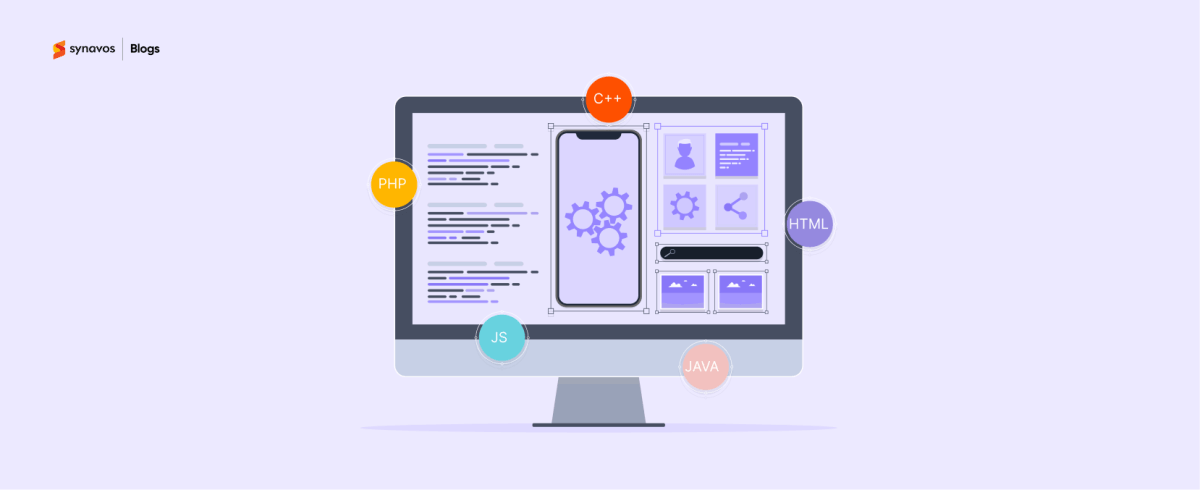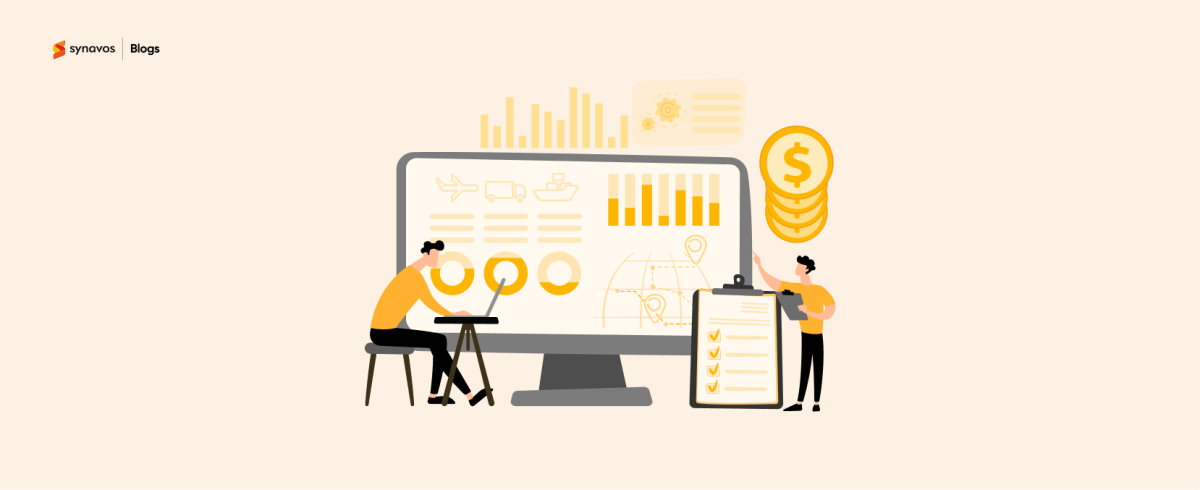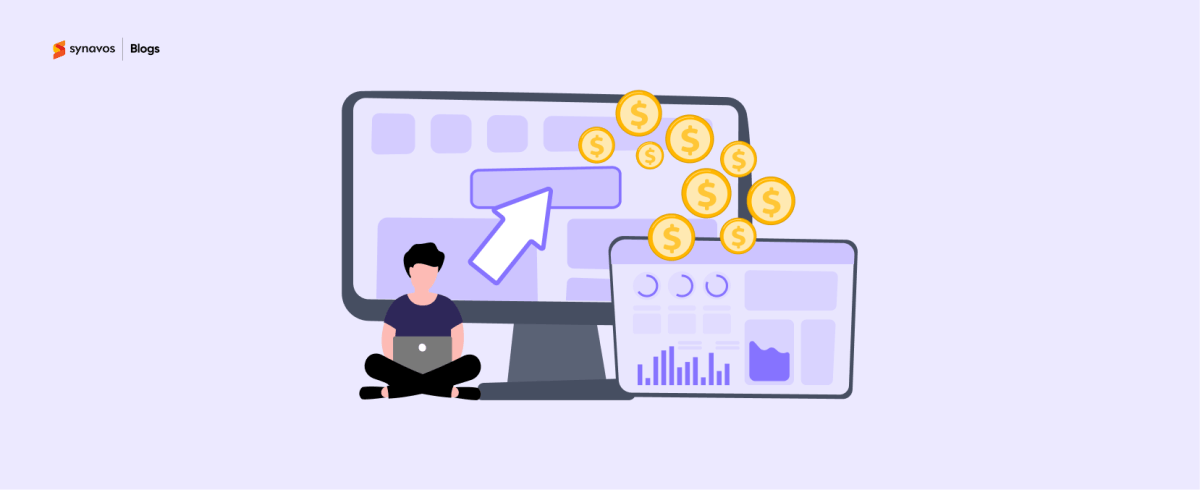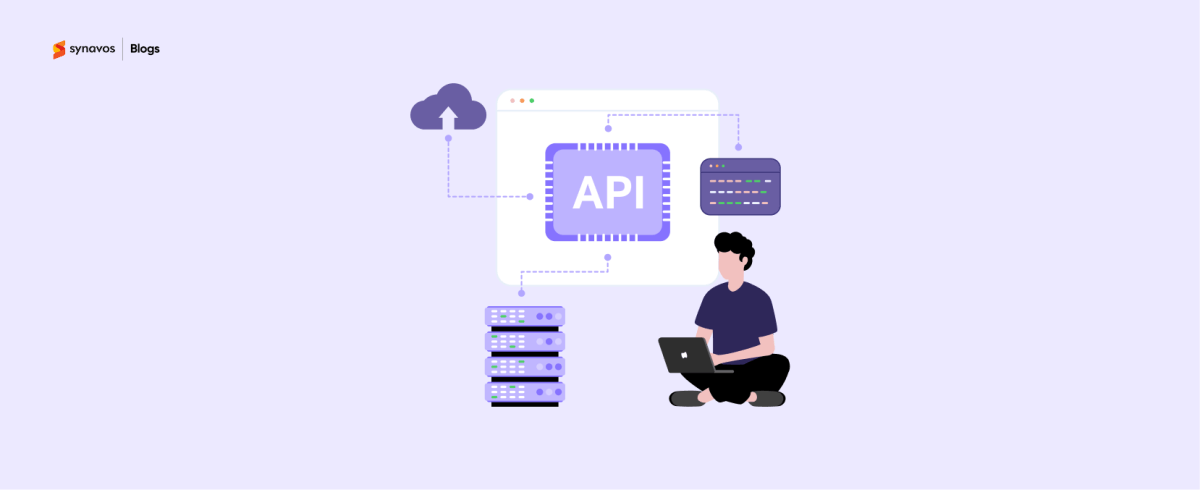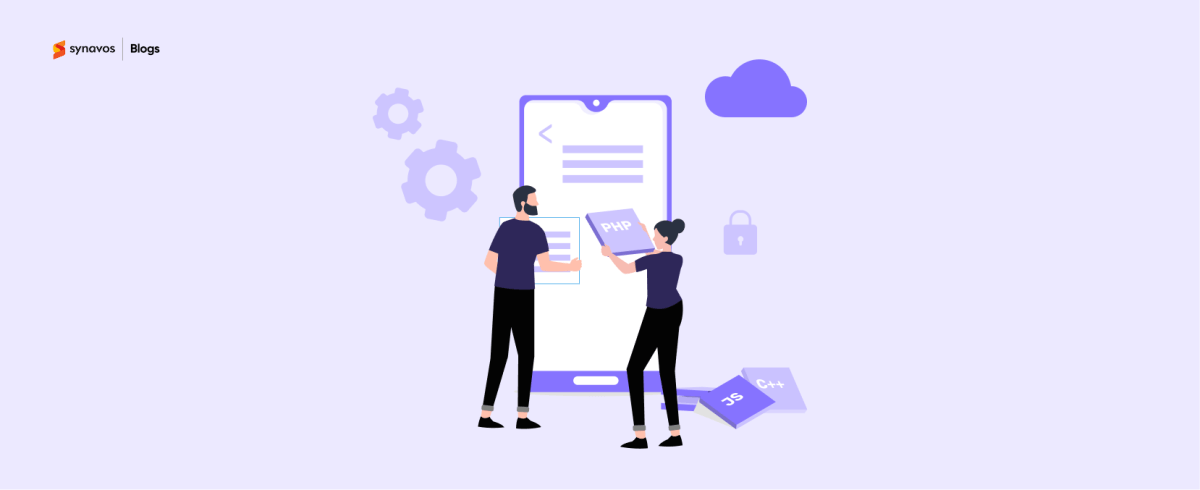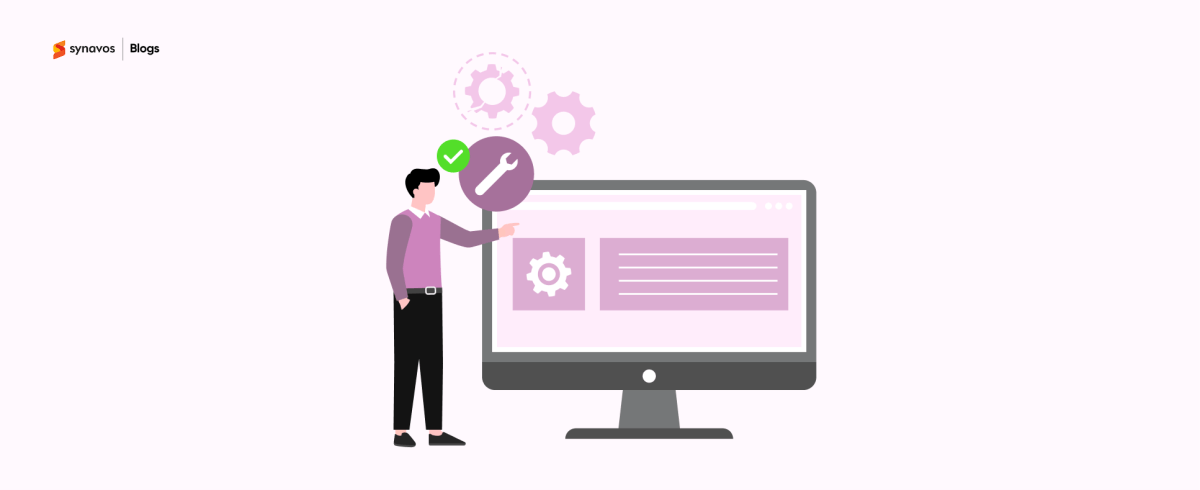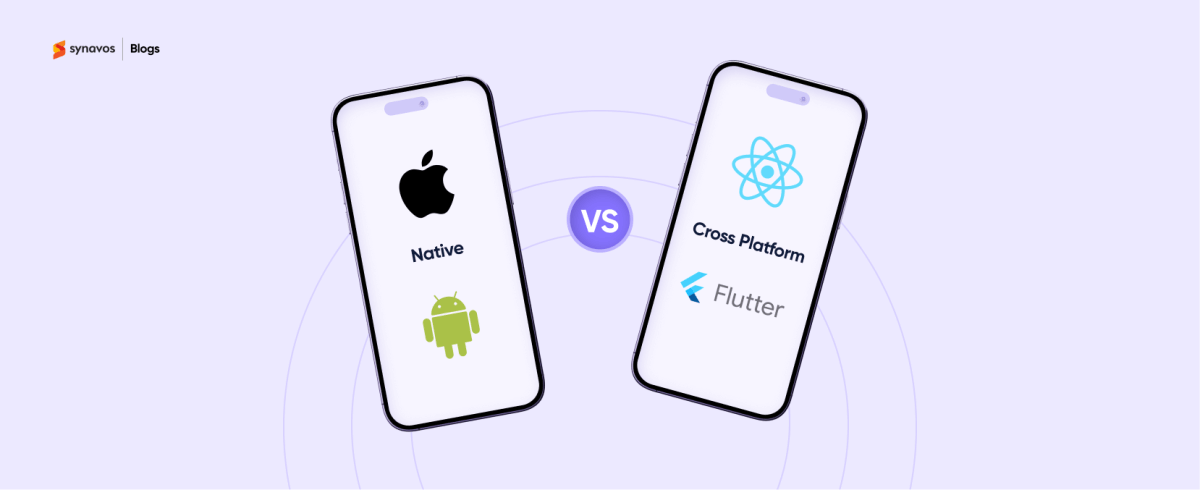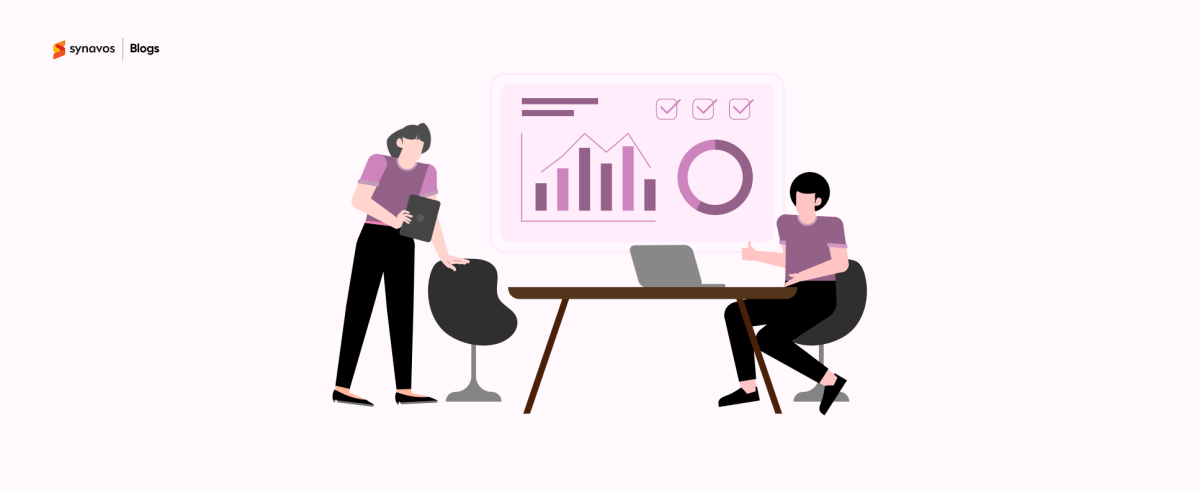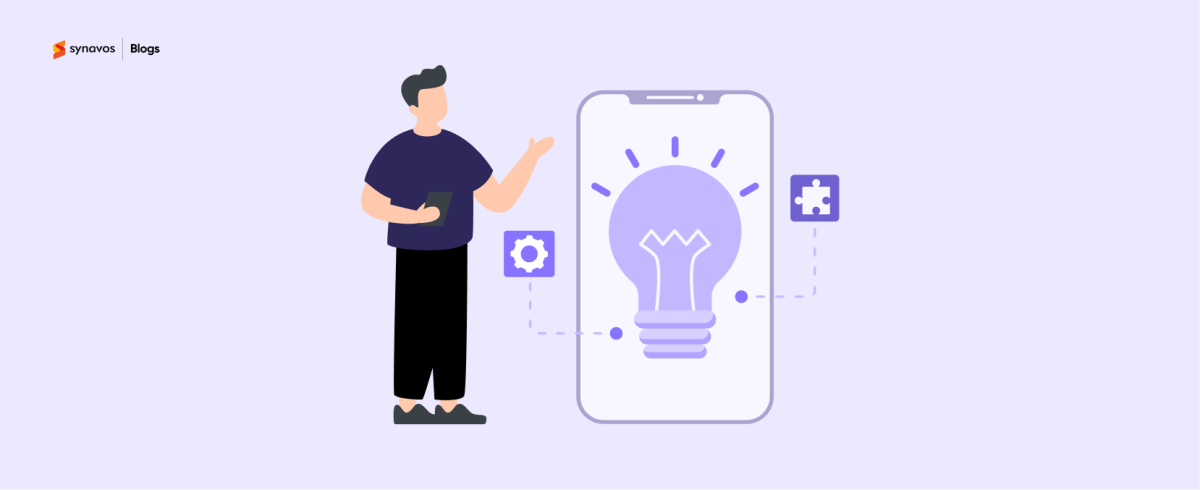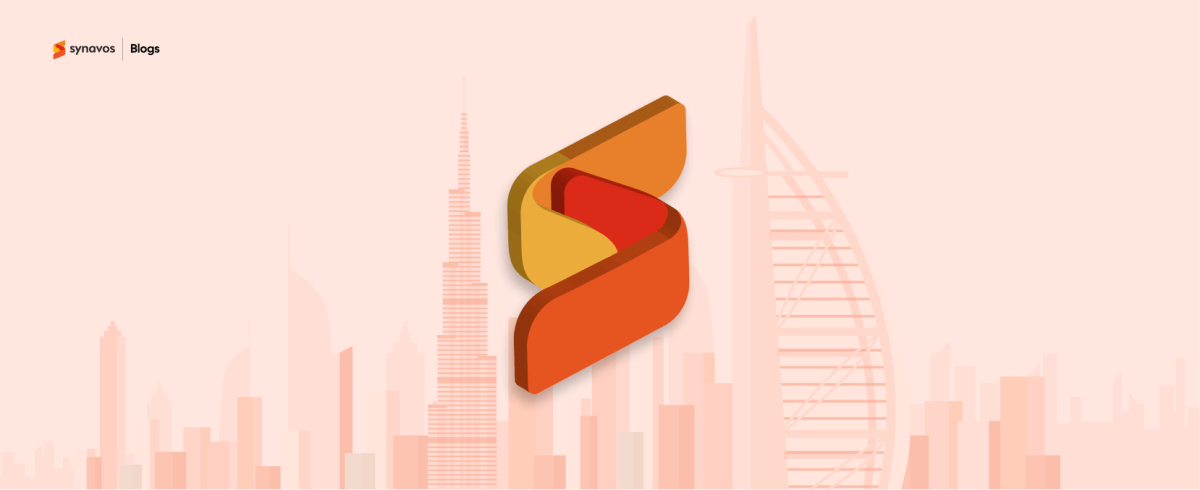Migrating to a new version of Odoo or transitioning to it for the first time can transform your business operations. In fact, about 74% of companies report improved productivity and efficiency after implementing an ERP system. However, the process requires detailed planning, technical expertise, and careful execution to ensure smooth transitions and data integrity.
This blog explores what Odoo migration is and the step-by-step process, and discusses everything you need to know for a successful migration.
Significance of Odoo Migration
Odoo migration refers to the process of moving your business data, workflows, and operations from an older version of Odoo or another ERP system to a newer version of Odoo. This process ensures your business benefits from improved functionality, better security, and enhanced system performance while maintaining operational continuity.
Here are some key reasons why organizations migrate to a newer Odoo version:
- Access to New Features: Each Odoo update includes enhanced functionalities, improved workflows, and additional modules to support business growth.
- Enhanced Security: Older versions may become vulnerable to cyber threats. Migrating ensures compliance with the latest security standards.
- Scalability: As businesses grow, their ERP systems need to support increased workloads and complexity. Odoo migration ensures scalability without compromising efficiency.
- Better Performance: Newer versions of Odoo provide faster performance, smoother navigation, and optimized workflows.
- Modern Integrations: Migration allows integration with modern tools, ensuring your business stays ahead in a competitive digital environment.

Step 1: Assess Your Current ERP System
The first step in any Odoo migration is assessing your current ERP setup. Whether upgrading from an older Odoo version or moving from a different ERP, understanding the existing system is crucial. Questions to consider during this assessment are as follows:
- Which business processes are automated?
- What data needs to be migrated, and how extensive is it?
- Which features or modules are essential in the new Odoo version?
- What pain points exist in the current system that migration should address?
Step 2: Define Odoo Migration Scope and Objectives
Once you have assessed your current system, the next step is to define the scope of the migration. This phase involves determining the goals of the migration, which will guide the entire project. Here are some key questions to help you define the scope:
- Are you migrating from an old version of Odoo, or are you switching to Odoo from another ERP system?
- Do you need to move all your historical data, or only a specific set of records (e.g., customers, inventory, sales orders)?
- What specific modules of Odoo do you need to implement in the new system (e.g., sales, accounting, inventory, CRM)?
- Are there any customizations or third-party integrations that need to be accounted for?
Step 3: Plan the Migration
With the scope and objectives defined, it's time to plan the migration. Planning should involve detailed project timelines, resource allocation, and setting expectations for all parties involved. Key components of a successful migration plan:
- Data Migration Strategy: Define what data needs to be moved and how it will be transferred. Decide whether to perform a full data migration or migrate data in stages.
- Customization and Integrations: Identify any custom modules or third-party integrations you need to implement. Customizations may include unique workflows, reports, or data fields that must be configured in Odoo.
- Testing Environment Setup: Before migrating, set up a testing environment. This allows you to test all features, workflows, and customizations before going live.
- Timeline and Deadlines: Create a realistic timeline with clear deadlines for each phase of the migration. Include buffer time to address any unforeseen issues.
Step 4: Odoo Data Migration and Field Mapping
Data migration is one of the most critical steps in the Odoo migration process. Depending on the size and complexity of your database, this phase can take anywhere from several days to several weeks. However, the following are the data migration best practices in order to ensure a smooth Odoo upgrade process.
- Data Mapping: This involves mapping data fields in your current system to the corresponding fields in Odoo. For example, customer names in your old system must be matched with the customer names in Odoo. Proper data mapping ensures that your records are transferred accurately.
- Data Cleansing: Before transferring data to Odoo, it's important to clean and standardize your data. Remove duplicates, correct errors, and fill in any missing information. This process will ensure that the data in Odoo is accurate and up to date.
- Data Import: Once the mapping and cleansing are done, you can begin importing data into Odoo. Depending on the amount of data, this can be done through Odoo's built-in import tools or via a custom data migration script.
Step 5: Customization and Configuration
One of the strengths of Odoo is its flexibility to meet the unique needs of your business. During the Odoo modules migration phase, you’ll need to customize Odoo’s modules and workflows to align with your business processes. Key tasks to complete during this phase:
- Module Selection: Choose the relevant modules that best suit your business (e.g., Accounting, CRM, Sales, Inventory).
- Customization: If necessary, customize workflows, reports, fields, and other aspects of Odoo to fit your specific needs. This can include configuring custom fields, reports, and user roles.
- Integrations: Integrate Odoo with other third-party tools and software used by your business (e.g., payment gateways, email marketing platforms, or shipping software).

Step 6: Odoo User Training & Onboarding
Effective user training is vital to the success of an Odoo migration. Even though Odoo has an intuitive interface, employees may require training to ensure they understand the new system’s features and functionality. Some essential steps for successful user training:
- Identify Key Users: Identify who will be the key users and super users who will be involved in the system daily.
- Provide Documentation: Offer users detailed user manuals, documentation, and videos on how to use the new system.
- Training Sessions: Conduct training sessions for employees to familiarize them with the system. Ensure the sessions are interactive and allow employees to ask questions.
- Continuous Support: After the migration, provide ongoing support and refresher training for users to address any issues that arise.
Step 7: Testing of the Odoo System before Go-Live
Testing is an essential part of the migration process, as it ensures that the system is working as expected. This phase typically includes:
- Functional Testing: Test every feature and workflow in Odoo to ensure it functions properly.
- Data Testing: Ensure that all data has been accurately migrated and is available for use in the new system.
- Integration Testing: Test integrations with third-party applications to ensure they work seamlessly with Odoo.
- User Acceptance Testing (UAT): Allow end-users to test the system and provide feedback on its usability.
Step 8: Go Live with Odoo Migration
Once you’ve completed testing and received approval from key stakeholders, it’s time to go live with Odoo. During the Go Live phase, the new system will be fully deployed for use by all employees. However, before going live, ensure the following:
- Backup Your Data: Always create a backup of your data before migrating to Odoo. This serves as a safety net in case any issues arise during or after the migration.
- Post-Go-Live Support: Provide users with immediate support after the migration to address any issues or questions they may have.
- Monitor System Performance: Monitor the system closely for any performance issues or user feedback. Address any challenges promptly.
Step 9: Post-Migration Support and Odoo Optimization
The work doesn’t stop after you go live. It’s essential to provide post-migration support to ensure everything continues to run smoothly. Some key activities during the post-migration phase:
- Bug Fixes and Improvements: Address any issues that weren’t discovered during testing and make improvements based on user feedback.
- Optimization: Continuously monitor system performance and optimize processes to ensure your business operates at peak efficiency.
- System Updates: Keep Odoo updated with the latest patches and upgrades to ensure you remain secure and benefit from new features.
Final Thoughts
Odoo migration is a major undertaking that can provide immense benefits for your business, including streamlined operations, better decision-making, and improved scalability. However, whether it's Odoo implementation or migration, the process requires careful planning, execution, and ongoing support to ensure success. By following the steps outlined in this guide, you can ensure a smooth and efficient migration to Odoo, enabling your business to maximize the potential of this powerful ERP system.

How Synavos Can Help
Are you considering an Odoo migration for your business? As an official Odoo implementation partner, Synavos ensures a seamless transition with minimal downtime and maximum efficiency. Our experts guide you at every step for a smooth, successful migration.
Book your free demo/consultation today and let us help you elevate your business operations with Odoo.